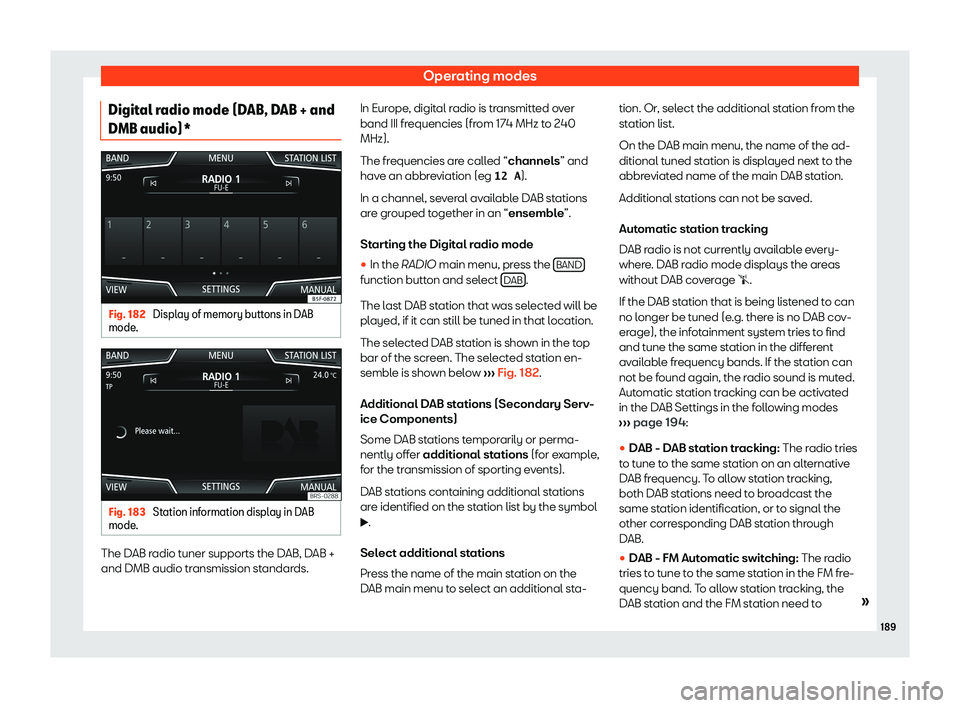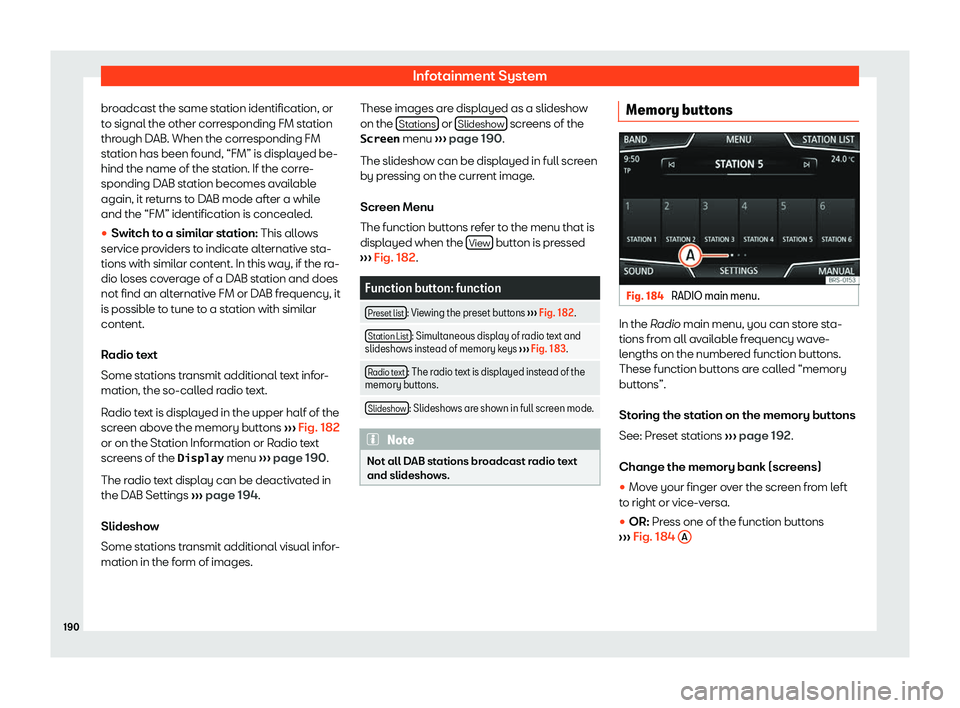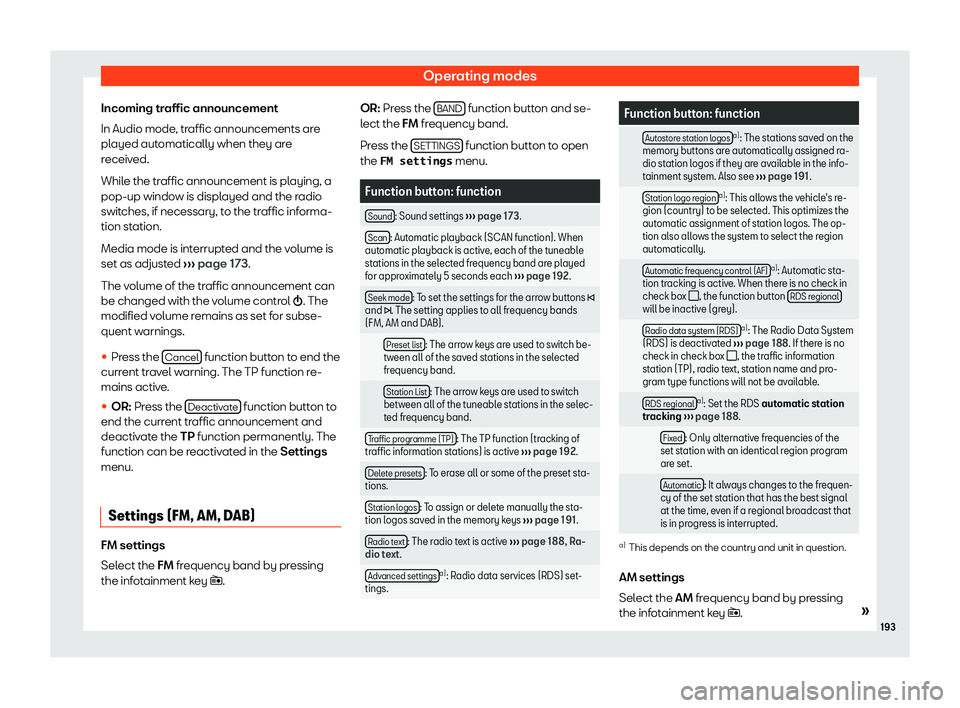Seat Ateca 2020 User Guide
Ateca 2020
Seat
Seat
https://www.carmanualsonline.info/img/39/29473/w960_29473-0.png
Seat Ateca 2020 User Guide
Page 174 of 408
Infotainment System
Function button: function
Switch off screen (in 10 seconds) : If this function is
active and the infotainment syst em is not used,
the scr
een will automatically switch off after ap-
prox. 10 seconds. Pressing the screen or pressing
one of the infotainment buttons will turn the
screen on again.
Brightness : To select the brightness level of the
screen.
Day / Night : To select the type of display (�D�a�y
,
�N�i�g�h�t or �A�u�t�o�m�a�t�i�c ).
Touchscreen tone : The confirmation tone when a
function button is pressed is active .
Pr
oximity sensor : The proximity sensors are active.
Also see
Page 191 of 408
Operating modes
Digital radio mode (DAB, DAB + and
DMB audio)* Fig. 182
Display of memory buttons in DAB
mode . Fig. 183
Station information display in DAB
mode . The DAB radio tuner supports the DAB, DAB +
and DMB audio tr
ansmission st
andards. In Eur
ope , digital radio is transmitted over
band III frequencies (from 174 MHz t
o 240
MHz).
The frequencies are called “channels” and
have an abbreviation (eg �1�2� �A ).
In a channel, several available DAB stations
are grouped together in an “ensemble”.
Starting the Digital radio mode
�
Page 192 of 408
Infotainment System
broadcast the same station identification, or
t o signal the other corr
esponding FM station
thr ough D
AB. When the corresponding FM
station has been found, “FM” is displayed be-
hind the name of the station. If the corre-
sponding DAB station becomes available
again, it returns to DAB mode after a while
and the “FM” identification is concealed.
�
Page 195 of 408
Operating modes
Incoming traffic announcement
In Audio mode , tr
affic announcements ar e
pl ayed aut
omatically when they are
received.
While the traffic announcement is playing, a
pop-up window is displayed and the radio
switches, if necessary, to the traffic informa-
tion station.
Media mode is interrupted and the volume is
set as adjusted
Page 200 of 408
Infotainment System
(copying and deleting processes), the struc-
t ur
e of the f ol
ders and the t
ype of files of the
data media used.
Playlists only establish a certain playback
order. The files are not saved in them. Play-
lists cannot be played if the files on the data
media are not saved to the path to which the
playlist refers.
A cover can only be displayed when the
name starts with “Cover”, “Folder” or “Al-
bum”. Note
�
Page 202 of 408
Infotainment System
Indications and symbols of the MEDIA
main menu Display: Meaning
A Information about the artist name, al-
bum name and song title.
Audio CD: track inf
ormation if av
aila-
ble via Gracenote
Page 222 of 408
Infotainment System
Traffic bulletins and dynamic desti-
nation guidance (TRAFFIC) Fig. 207
Traffic reports The Infotainment system constantly receives
tr
affic r
eports (T MC/T
MCpr
o) in the back-
ground, if a traffic information station is
tuned.
Traffic bulletins are displayed on the map
with symbols
Page 224 of 408
Infotainment System
system can display them on the map (e.g. a
speed limit).
T ak
e int o account the age of the navigation
dat a and the limit
ations of the navigation sys-
tem
Page 225 of 408
Operating modes
Function button: function
Show available toll stickers a)
: To mark the availabl e
t
oll stickers on the list
( Avoid routes requiring toll stickers must be active).
Routes requiring toll stick
ers will be taken into ac-
count in the route calculation if it is marked that
the toll sticker is available.
Include trailer : Calculate the route and arrival
time, depending on whether a trailer is being to
w-
ed.
Map : To adjust the map display settings.
Show road signs : The road signs stored in the navi-
gation data for the road you ar e driving on ar
e dis-
played during route guidance
Page 231 of 408
Operating modes
Provides information about your driving style.
The inf ormation on driving st
yle is only e
v
alu-
ated and displayed when moving forward.