remote control Seat Exeo 2013 User Guide
[x] Cancel search | Manufacturer: SEAT, Model Year: 2013, Model line: Exeo, Model: Seat Exeo 2013Pages: 319, PDF Size: 4.81 MB
Page 113 of 319
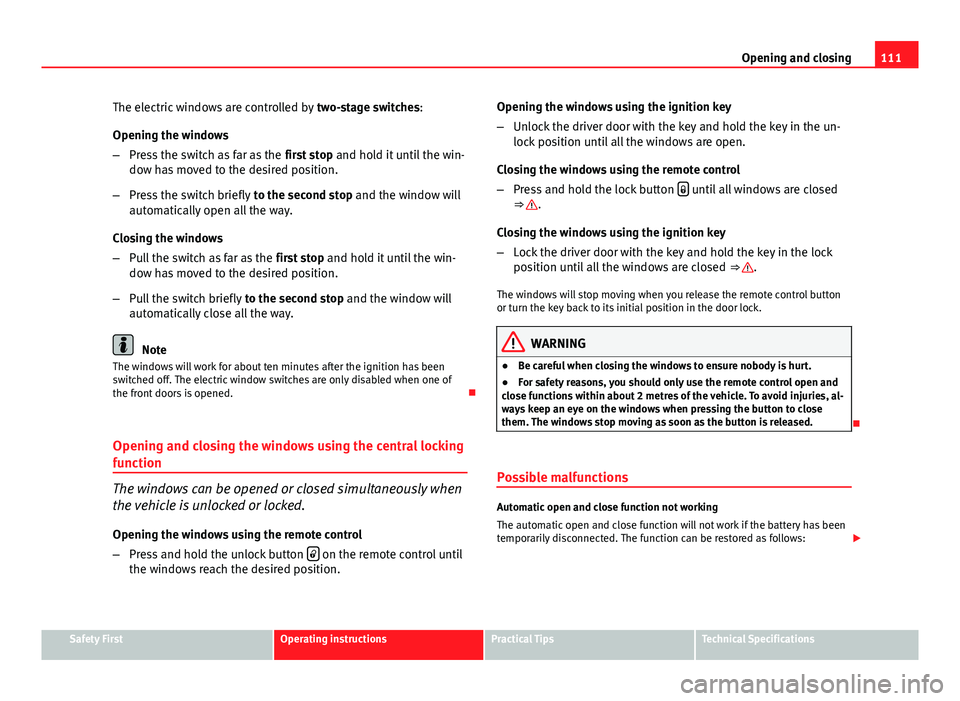
111
Opening and closing
The electric windows are controlled by two-stage switches:
Opening the windows
– Press the switch as far as the first stop and hold it until the win-
dow has moved to the desired position.
– Press the switch briefly to the second stop and the window will
automatically open all the way.
Closing the windows
– Pull the switch as far as the first stop and hold it until the win-
dow has moved to the desired position.
– Pull the switch briefly to the second stop and the window will
automatically close all the way.
Note
The windows will work for about ten minutes after the ignition has been
switched off. The electric window switches are only disabled when one of
the front doors is opened.
Opening and closing the windows using the central locking
function
The windows can be opened or closed simultaneously when
the vehicle is unlocked or locked.
Opening the windows using the remote control
– Press and hold the unlock button
on the remote control until
the windows reach the desired position. Opening the windows using the ignition key
–
Unlock the driver door with the key and hold the key in the un-
lock position until all the windows are open.
Closing the windows using the remote control
– Press and hold the lock button
until all windows are closed
⇒ .
Closing the windows using the ignition key
– Lock the driver door with the key and hold the key in the lock
position until all the windows are closed ⇒
.
The windows will stop moving when you release the remote control button
or turn the key back to its initial position in the door lock.
WARNING
● Be careful when closing the windows to ensure nobody is hurt.
● For safety reasons, you should only use the remote control open and
close functions within about 2 metres of the vehicle. To avoid injuries, al-
ways keep an eye on the windows when pressing the button to close
them. The windows stop moving as soon as the button is released.
Possible malfunctions
Automatic open and close function not working
The automatic open and close function will not work if the battery has been
temporarily disconnected. The function can be restored as follows:
Safety FirstOperating instructionsPractical TipsTechnical Specifications
Page 115 of 319
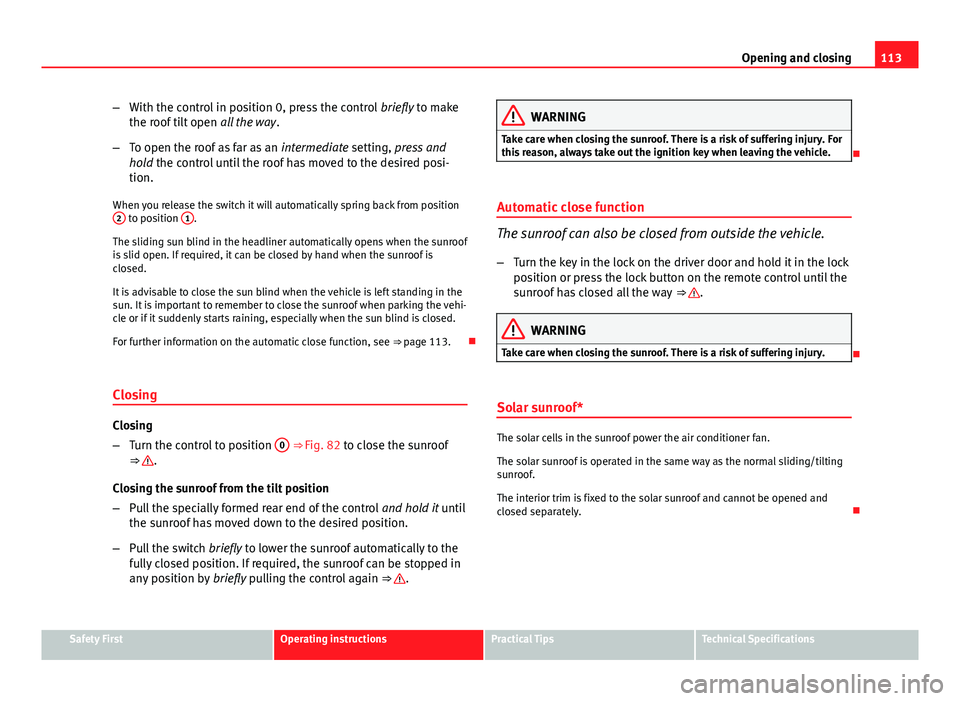
113
Opening and closing
– With the control in position 0, press the control briefly to make
the roof tilt open all the way.
– To open the roof as far as an intermediate setting, press and
hold the control until the roof has moved to the desired posi-
tion.
When you release the switch it will automatically spring back from position 2
to position 1.
The sliding sun blind in the headliner automatically opens when the sunroof
is slid open. If required, it can be closed by hand when the sunroof is
closed.
It is advisable to close the sun blind when the vehicle is left standing in the
sun. It is important to remember to close the sunroof when parking the vehi-
cle or if it suddenly starts raining, especially when the sun blind is closed.
For further information on the automatic close function, see ⇒ page 113.
Closing
Closing
– Turn the control to position 0
⇒ Fig. 82 to close the sunroof
⇒ .
Closing the sunroof from the tilt position
– Pull the specially formed rear end of the control and hold it until
the sunroof has moved down to the desired position.
– Pull the switch briefly to lower the sunroof automatically to the
fully closed position. If required, the sunroof can be stopped in
any position by briefly pulling the control again ⇒
.
WARNING
Take care when closing the sunroof. There is a risk of suffering injury. For
this reason, always take out the ignition key when leaving the vehicle.
Automatic close function
The sunroof can also be closed from outside the vehicle.
– Turn the key in the lock on the driver door and hold it in the lock
position or press the lock button on the remote control until the
sunroof has closed all the way ⇒
.
WARNING
Take care when closing the sunroof. There is a risk of suffering injury.
Solar sunroof*
The solar cells in the sunroof power the air conditioner fan.
The solar sunroof is operated in the same way as the normal sliding/tilting
sunroof.
The interior trim is fixed to the solar sunroof and cannot be opened and
closed separately.
Safety FirstOperating instructionsPractical TipsTechnical Specifications
Page 120 of 319
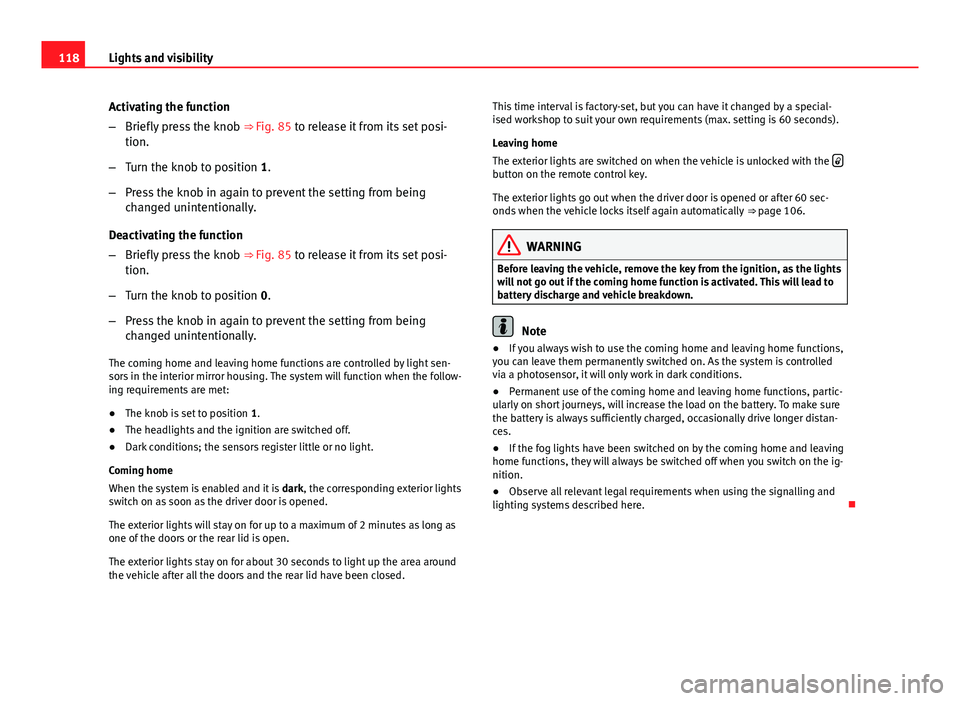
118Lights and visibility
Activating the function
–Briefly press the knob ⇒ Fig. 85 to release it from its set posi-
tion.
– Turn the knob to position 1.
– Press the knob in again to prevent the setting from being
changed unintentionally.
Deactivating the function
– Briefly press the knob ⇒ Fig. 85 to release it from its set posi-
tion.
– Turn the knob to position 0.
– Press the knob in again to prevent the setting from being
changed unintentionally.
The coming home and leaving home functions are controlled by light sen-
sors in the interior mirror housing. The system will function when the follow-
ing requirements are met:
● The knob is set to position 1.
● The headlights and the ignition are switched off.
● Dark conditions; the sensors register little or no light.
Coming home
When the system is enabled and it is dark, the corresponding exterior lights
switch on as soon as the driver door is opened.
The exterior lights will stay on for up to a maximum of 2 minutes as long as
one of the doors or the rear lid is open.
The exterior lights stay on for about 30 seconds to light up the area around
the vehicle after all the doors and the rear lid have been closed. This time interval is factory-set, but you can have it changed by a special-
ised workshop to suit your own requirements (max. setting is 60 seconds).
Leaving home
The exterior lights are switched on when the vehicle is unlocked with the
button on the remote control key.
The exterior lights go out when the driver door is opened or after 60 sec-
onds when the vehicle locks itself again automatically
⇒ page 106.
WARNING
Before leaving the vehicle, remove the key from the ignition, as the lights
will not go out if the coming home function is activated. This will lead to
battery discharge and vehicle breakdown.
Note
● If you always wish to use the coming home and leaving home functions,
you can leave them permanently switched on. As the system is controlled
via a photosensor, it will only work in dark conditions.
● Permanent use of the coming home and leaving home functions, partic-
ularly on short journeys, will increase the load on the battery. To make sure
the battery is always sufficiently charged, occasionally drive longer distan-
ces.
● If the fog lights have been switched on by the coming home and leaving
home functions, they will always be switched off when you switch on the ig-
nition.
● Observe all relevant legal requirements when using the signalling and
lighting systems described here.
Page 140 of 319
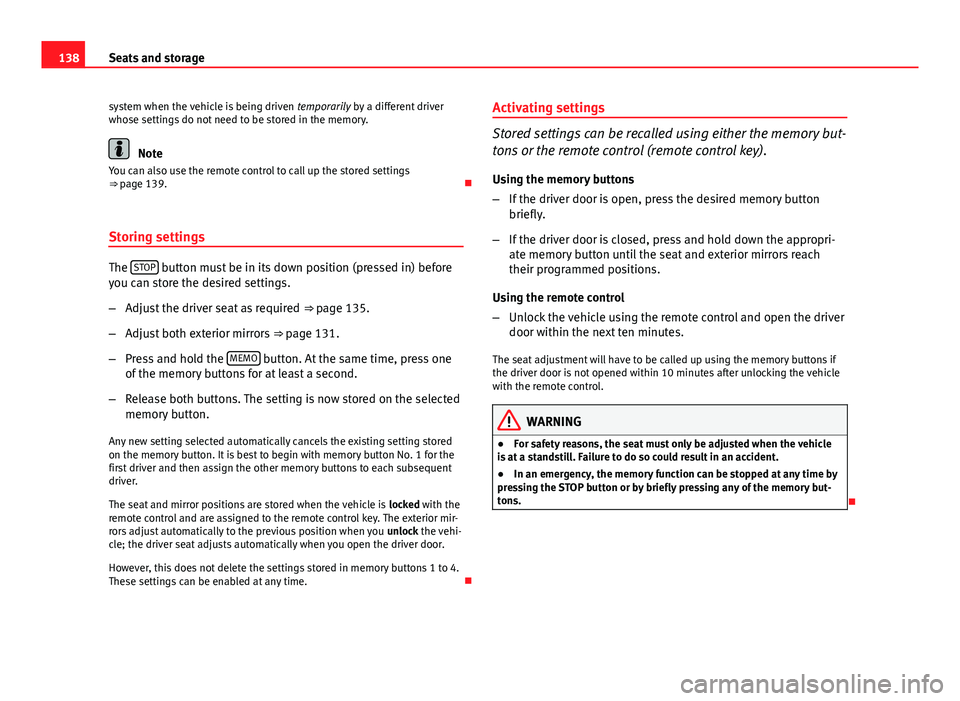
138Seats and storage
system when the vehicle is being driven temporarily by a different driver
whose settings do not need to be stored in the memory.
Note
You can also use the remote control to call up the stored settings
⇒ page 139.
Storing settings
The STOP button must be in its down position (pressed in) before
you can store the desired settings.
– Adjust the driver seat as required ⇒ page 135.
– Adjust both exterior mirrors ⇒ page 131.
– Press and hold the MEMO
button. At the same time, press one
of the memory buttons for at least a second.
– Release both buttons. The setting is now stored on the selected
memory button.
Any new setting selected automatically cancels the existing setting stored
on the memory button. It is best to begin with memory button No. 1 for the
first driver and then assign the other memory buttons to each subsequent
driver.
The seat and mirror positions are stored when the vehicle is locked with the
remote control and are assigned to the remote control key. The exterior mir-
rors adjust automatically to the previous position when you unlock the vehi-
cle; the driver seat adjusts automatically when you open the driver door.
However, this does not delete the settings stored in memory buttons 1 to 4.
These settings can be enabled at any time. Activating settings
Stored settings can be recalled using either the memory but-
tons or the remote control (remote control key).
Using the memory buttons
– If the driver door is open, press the desired memory button
briefly.
– If the driver door is closed, press and hold down the appropri-
ate memory button until the seat and exterior mirrors reach
their programmed positions.
Using the remote control
– Unlock the vehicle using the remote control and open the driver
door within the next ten minutes.
The seat adjustment will have to be called up using the memory buttons if
the driver door is not opened within 10 minutes after unlocking the vehicle
with the remote control.
WARNING
● For safety reasons, the seat must only be adjusted when the vehicle
is at a standstill. Failure to do so could result in an accident.
● In an emergency, the memory function can be stopped at any time by
pressing the STOP button or by briefly pressing any of the memory but-
tons.
Page 141 of 319
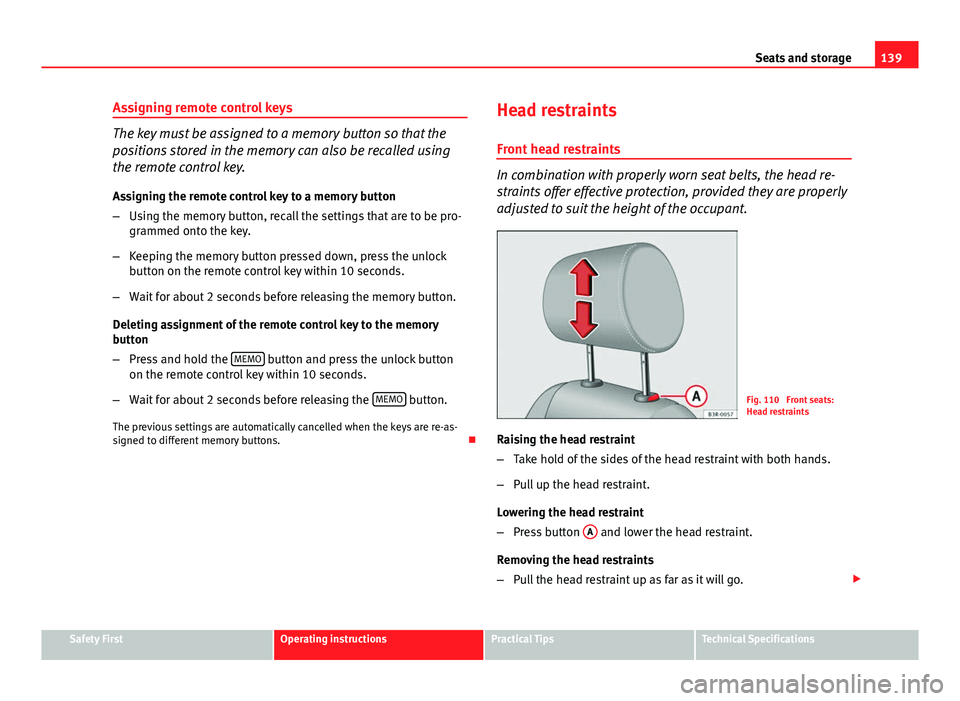
139
Seats and storage
Assigning remote control keys
The key must be assigned to a memory button so that the
positions stored in the memory can also be recalled using
the remote control key. Assigning the remote control key to a memory button
– Using the memory button, recall the settings that are to be pro-
grammed onto the key.
– Keeping the memory button pressed down, press the unlock
button on the remote control key within 10 seconds.
– Wait for about 2 seconds before releasing the memory button.
Deleting assignment of the remote control key to the memory
button
– Press and hold the MEMO
button and press the unlock button
on the remote control key within 10 seconds.
– Wait for about 2 seconds before releasing the MEMO
button.
The previous settings are automatically cancelled when the keys are re-as-
signed to different memory buttons. Head restraints
Front head restraints
In combination with properly worn seat belts, the head re-
straints offer effective protection, provided they are properly
adjusted to suit the height of the occupant.
Fig. 110 Front seats:
Head restraints
Raising the head restraint
– Take hold of the sides of the head restraint with both hands.
– Pull up the head restraint.
Lowering the head restraint
– Press button A
and lower the head restraint.
Removing the head restraints
– Pull the head restraint up as far as it will go.
Safety FirstOperating instructionsPractical TipsTechnical Specifications
Page 313 of 319
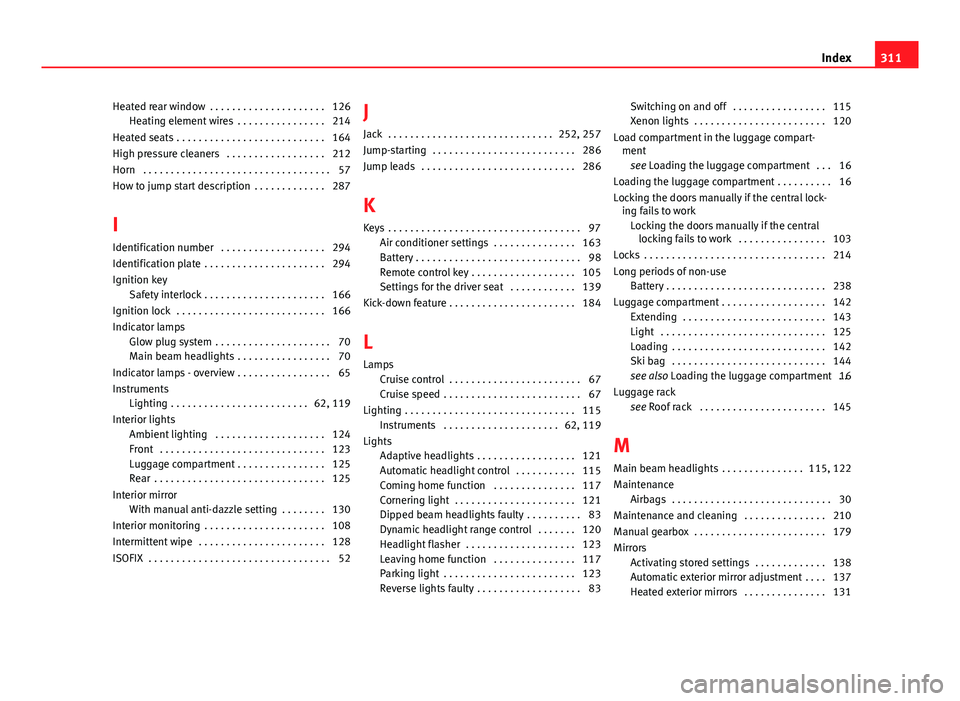
Heated rear window . . . . . . . . . . . . . . . . . . . . . 126Heating element wires . . . . . . . . . . . . . . . . 214
Heated seats . . . . . . . . . . . . . . . . . . . . . . . . . . . 164
High pressure cleaners . . . . . . . . . . . . . . . . . . 212
Horn . . . . . . . . . . . . . . . . . . . . . . . . . . . . . . . . . . 57
How to jump start description . . . . . . . . . . . . . 287
I
Identification number . . . . . . . . . . . . . . . . . . . 294
Identification plate . . . . . . . . . . . . . . . . . . . . . . 294
Ignition key Safety interlock . . . . . . . . . . . . . . . . . . . . . . 166
Ignition lock . . . . . . . . . . . . . . . . . . . . . . . . . . . 166
Indicator lamps Glow plug system . . . . . . . . . . . . . . . . . . . . . 70
Main beam headlights . . . . . . . . . . . . . . . . . 70
Indicator lamps - overview . . . . . . . . . . . . . . . . . 65
Instruments Lighting . . . . . . . . . . . . . . . . . . . . . . . . . 62, 119
Interior lights Ambient lighting . . . . . . . . . . . . . . . . . . . . 124
Front . . . . . . . . . . . . . . . . . . . . . . . . . . . . . . 123
Luggage compartment . . . . . . . . . . . . . . . . 125
Rear . . . . . . . . . . . . . . . . . . . . . . . . . . . . . . . 125
Interior mirror With manual anti-dazzle setting . . . . . . . . 130
Interior monitoring . . . . . . . . . . . . . . . . . . . . . . 108
Intermittent wipe . . . . . . . . . . . . . . . . . . . . . . . 128
ISOFIX . . . . . . . . . . . . . . . . . . . . . . . . . . . . . . . . . 52 J
Jack . . . . . . . . . . . . . . . . . . . . . . . . . . . . . . 252, 257
Jump-starting . . . . . . . . . . . . . . . . . . . . . . . . . . 286
Jump leads . . . . . . . . . . . . . . . . . . . . . . . . . . . . 286
K
Keys . . . . . . . . . . . . . . . . . . . . . . . . . . . . . . . . . . . 97 Air conditioner settings . . . . . . . . . . . . . . . 163
Battery . . . . . . . . . . . . . . . . . . . . . . . . . . . . . . 98
Remote control key . . . . . . . . . . . . . . . . . . . 105
Settings for the driver seat . . . . . . . . . . . . 139
Kick-down feature . . . . . . . . . . . . . . . . . . . . . . . 184
L
Lamps Cruise control . . . . . . . . . . . . . . . . . . . . . . . . 67
Cruise speed . . . . . . . . . . . . . . . . . . . . . . . . . 67
Lighting . . . . . . . . . . . . . . . . . . . . . . . . . . . . . . . 115 Instruments . . . . . . . . . . . . . . . . . . . . . 62, 119
Lights Adaptive headlights . . . . . . . . . . . . . . . . . . 121
Automatic headlight control . . . . . . . . . . . 115
Coming home function . . . . . . . . . . . . . . . 117
Cornering light . . . . . . . . . . . . . . . . . . . . . . 121
Dipped beam headlights faulty . . . . . . . . . . 83
Dynamic headlight range control . . . . . . . 120
Headlight flasher . . . . . . . . . . . . . . . . . . . . 123
Leaving home function . . . . . . . . . . . . . . . 117
Parking light . . . . . . . . . . . . . . . . . . . . . . . . 123
Reverse lights faulty . . . . . . . . . . . . . . . . . . . 83 Switching on and off . . . . . . . . . . . . . . . . . 115
Xenon lights . . . . . . . . . . . . . . . . . . . . . . . . 120
Load compartment in the luggage compart- ment
see Loading the luggage compartment . . . 16
Loading the luggage compartment . . . . . . . . . . 16
Locking the doors manually if the central lock- ing fails to work
Locking the doors manually if the centrallocking fails to work . . . . . . . . . . . . . . . . 103
Locks . . . . . . . . . . . . . . . . . . . . . . . . . . . . . . . . . 214
Long periods of non-use Battery . . . . . . . . . . . . . . . . . . . . . . . . . . . . . 238
Luggage compartment . . . . . . . . . . . . . . . . . . . 142 Extending . . . . . . . . . . . . . . . . . . . . . . . . . . 143
Light . . . . . . . . . . . . . . . . . . . . . . . . . . . . . . 125
Loading . . . . . . . . . . . . . . . . . . . . . . . . . . . . 142
Ski bag . . . . . . . . . . . . . . . . . . . . . . . . . . . . 144
see also Loading the luggage compartment . .16
Luggage rack see Roof rack . . . . . . . . . . . . . . . . . . . . . . . 145
M
Main beam headlights . . . . . . . . . . . . . . . 115, 122
Maintenance Airbags . . . . . . . . . . . . . . . . . . . . . . . . . . . . . 30
Maintenance and cleaning . . . . . . . . . . . . . . . 210
Manual gearbox . . . . . . . . . . . . . . . . . . . . . . . . 179
Mirrors Activating stored settings . . . . . . . . . . . . . 138
Automatic exterior mirror adjustment . . . . 137
Heated exterior mirrors . . . . . . . . . . . . . . . 131
311
Index
Page 314 of 319
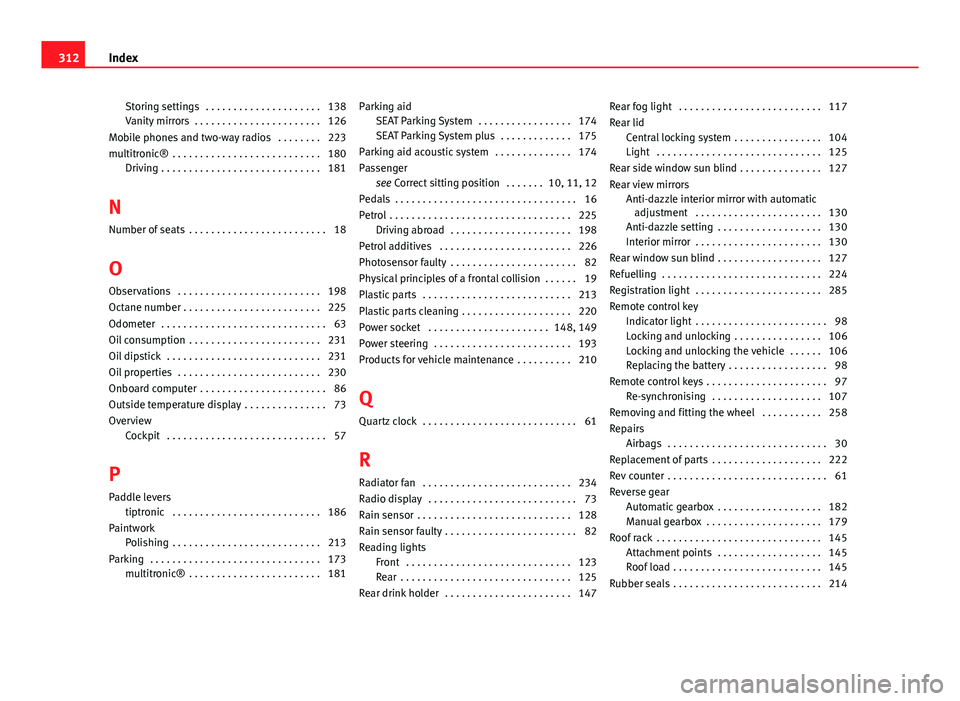
Storing settings . . . . . . . . . . . . . . . . . . . . . 138
Vanity mirrors . . . . . . . . . . . . . . . . . . . . . . . 126
Mobile phones and two-way radios . . . . . . . . 223
multitronic® . . . . . . . . . . . . . . . . . . . . . . . . . . . 180 Driving . . . . . . . . . . . . . . . . . . . . . . . . . . . . . 181
N
Number of seats . . . . . . . . . . . . . . . . . . . . . . . . . 18
O
Observations . . . . . . . . . . . . . . . . . . . . . . . . . . 198
Octane number . . . . . . . . . . . . . . . . . . . . . . . . . 225
Odometer . . . . . . . . . . . . . . . . . . . . . . . . . . . . . . 63
Oil consumption . . . . . . . . . . . . . . . . . . . . . . . . 231
Oil dipstick . . . . . . . . . . . . . . . . . . . . . . . . . . . . 231
Oil properties . . . . . . . . . . . . . . . . . . . . . . . . . . 230
Onboard computer . . . . . . . . . . . . . . . . . . . . . . . 86
Outside temperature display . . . . . . . . . . . . . . . 73
Overview Cockpit . . . . . . . . . . . . . . . . . . . . . . . . . . . . . 57
P Paddle levers tiptronic . . . . . . . . . . . . . . . . . . . . . . . . . . . 186
Paintwork Polishing . . . . . . . . . . . . . . . . . . . . . . . . . . . 213
Parking . . . . . . . . . . . . . . . . . . . . . . . . . . . . . . . 173 multitronic® . . . . . . . . . . . . . . . . . . . . . . . . 181 Parking aid
SEAT Parking System . . . . . . . . . . . . . . . . . 174
SEAT Parking System plus . . . . . . . . . . . . . 175
Parking aid acoustic system . . . . . . . . . . . . . . 174
Passenger see Correct sitting position . . . . . . . 10, 11, 12
Pedals . . . . . . . . . . . . . . . . . . . . . . . . . . . . . . . . . 16
Petrol . . . . . . . . . . . . . . . . . . . . . . . . . . . . . . . . . 225 Driving abroad . . . . . . . . . . . . . . . . . . . . . . 198
Petrol additives . . . . . . . . . . . . . . . . . . . . . . . . 226
Photosensor faulty . . . . . . . . . . . . . . . . . . . . . . . 82
Physical principles of a frontal collision . . . . . . 19
Plastic parts . . . . . . . . . . . . . . . . . . . . . . . . . . . 213
Plastic parts cleaning . . . . . . . . . . . . . . . . . . . . 220
Power socket . . . . . . . . . . . . . . . . . . . . . . 148, 149
Power steering . . . . . . . . . . . . . . . . . . . . . . . . . 193
Products for vehicle maintenance . . . . . . . . . . 210
Q Quartz clock . . . . . . . . . . . . . . . . . . . . . . . . . . . . 61
R Radiator fan . . . . . . . . . . . . . . . . . . . . . . . . . . . 234
Radio display . . . . . . . . . . . . . . . . . . . . . . . . . . . 73
Rain sensor . . . . . . . . . . . . . . . . . . . . . . . . . . . . 128
Rain sensor faulty . . . . . . . . . . . . . . . . . . . . . . . . 82
Reading lights Front . . . . . . . . . . . . . . . . . . . . . . . . . . . . . . 123
Rear . . . . . . . . . . . . . . . . . . . . . . . . . . . . . . . 125
Rear drink holder . . . . . . . . . . . . . . . . . . . . . . . 147 Rear fog light . . . . . . . . . . . . . . . . . . . . . . . . . . 117
Rear lid
Central locking system . . . . . . . . . . . . . . . . 104
Light . . . . . . . . . . . . . . . . . . . . . . . . . . . . . . 125
Rear side window sun blind . . . . . . . . . . . . . . . 127
Rear view mirrors Anti-dazzle interior mirror with automaticadjustment . . . . . . . . . . . . . . . . . . . . . . . 130
Anti-dazzle setting . . . . . . . . . . . . . . . . . . . 130
Interior mirror . . . . . . . . . . . . . . . . . . . . . . . 130
Rear window sun blind . . . . . . . . . . . . . . . . . . . 127
Refuelling . . . . . . . . . . . . . . . . . . . . . . . . . . . . . 224
Registration light . . . . . . . . . . . . . . . . . . . . . . . 285
Remote control key Indicator light . . . . . . . . . . . . . . . . . . . . . . . . 98
Locking and unlocking . . . . . . . . . . . . . . . . 106
Locking and unlocking the vehicle . . . . . . 106
Replacing the battery . . . . . . . . . . . . . . . . . . 98
Remote control keys . . . . . . . . . . . . . . . . . . . . . . 97 Re-synchronising . . . . . . . . . . . . . . . . . . . . 107
Removing and fitting the wheel . . . . . . . . . . . 258
Repairs Airbags . . . . . . . . . . . . . . . . . . . . . . . . . . . . . 30
Replacement of parts . . . . . . . . . . . . . . . . . . . . 222
Rev counter . . . . . . . . . . . . . . . . . . . . . . . . . . . . . 61
Reverse gear Automatic gearbox . . . . . . . . . . . . . . . . . . . 182
Manual gearbox . . . . . . . . . . . . . . . . . . . . . 179
Roof rack . . . . . . . . . . . . . . . . . . . . . . . . . . . . . . 145 Attachment points . . . . . . . . . . . . . . . . . . . 145
Roof load . . . . . . . . . . . . . . . . . . . . . . . . . . . 145
Rubber seals . . . . . . . . . . . . . . . . . . . . . . . . . . . 214
312 Index