ESP Seat Ibiza 5D 2008 Radio System CAR STEREO MP3
[x] Cancel search | Manufacturer: SEAT, Model Year: 2008, Model line: Ibiza 5D, Model: Seat Ibiza 5D 2008Pages: 38, PDF Size: 1.8 MB
Page 2 of 38

ForewordThis Instruction Manual and its corresponding supplements should be read carefully to familiarise yourself with
your vehicle.
Besides the regular care and maintenance of the vehicle, its correct handling will help preserve its value.
For safety reasons, note the information concerni ng accessories, modifications and parts changes.
If selling the vehicle, give all of the onboard documentat ion to the new owner, as it should be kept with the
vehicle.
car_stereo_ingles Seite 1 Donnerstag, 18. Dezember 2008 12:43 12
Page 5 of 38
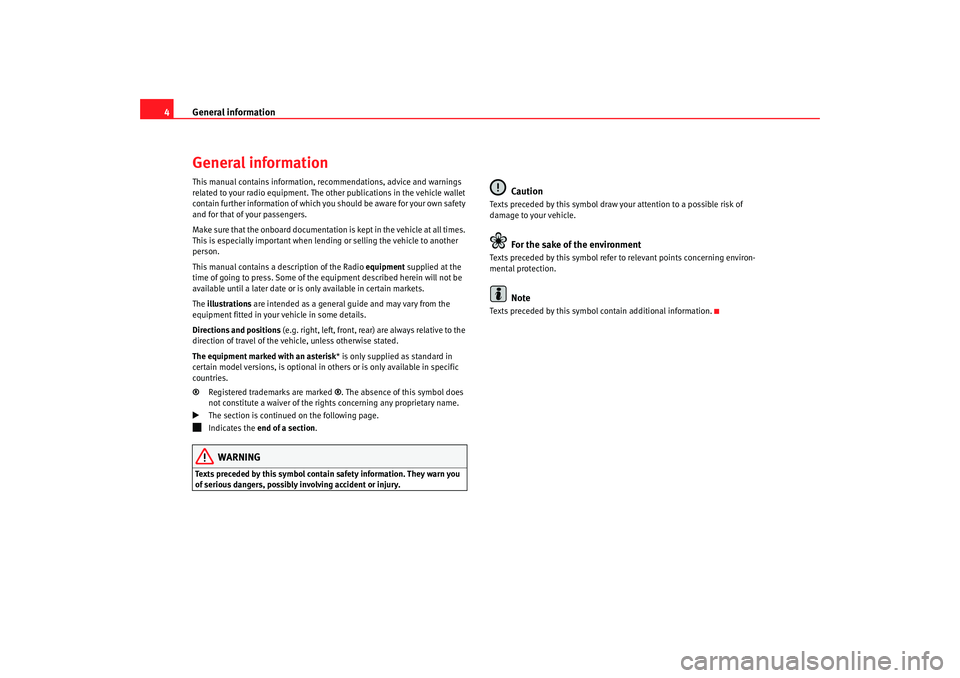
General information
4General informationThis manual contains information, recommendations, advice and warnings
related to your radio equipment. The other publications in the vehicle wallet
contain further information of which you should be aware for your own safety
and for that of your passengers.
Make sure that the onboard documentation is kept in the vehicle at all times.
This is especially important when lending or selling the vehicle to another
person.
This manual contains a description of the Radio equipment supplied at the
time of going to press. So me of the equipment described herein will not be
available until a later date or is only available in certain markets.
The illustrations are intended as a general guide and may vary from the
equipment fitted in your vehicle in some details.
Directions and positions (e.g. right, left, front, rear) are always relative to the
direction of travel of the vehicle, unless otherwise stated.
The equipment marked with an asterisk * is only supplied as standard in
certain model versions, is optional in ot hers or is only available in specific
countries.
® Registered trademarks are marked ®. The absence of this symbol does
not constitute a waiver of the rights concerning any proprietary name.
The section is continued on the following page.
Indicates the end of a section .WARNING
Texts preceded by this symbol contain safety information. They warn you
of serious dangers, possibly involving accident or injury.
Caution
Texts preceded by this symbol draw your attention to a possible risk of
damage to your vehicle.
For the sake of the environment
Texts preceded by this symbol refer to relevant points concerning environ-
mental protection.
Note
Texts preceded by this symbol contain additional information.
car_stereo_ingles Seite 4 Donnerstag, 18. Dezember 2008 12:43 12
Page 17 of 38
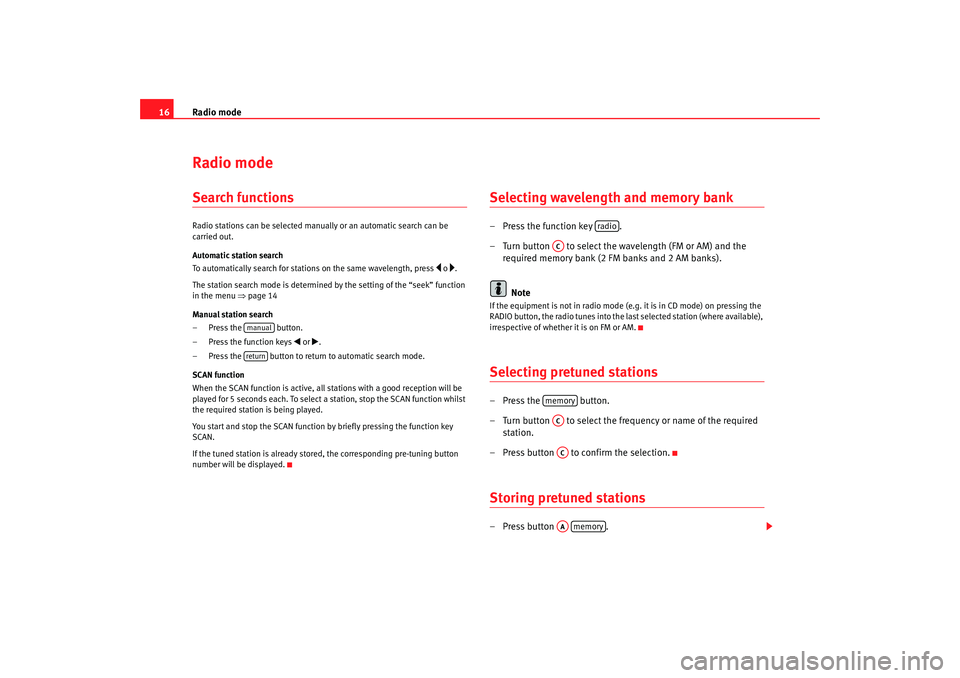
Radio mode
16Radio modeSearch functionsRadio stations can be selected manually or an automatic search can be
carried out.
Automatic station search
To automatically search for stations on the same wavelength, press
o .
The station search mode is determined by the setting of the “seek” function
in the menu ⇒page 14
Manual station search
– Press the button.
– Press the function keys
or .
– Press the button to return to automatic search mode.
SCAN function
When the SCAN function is active, all stations with a good reception will be
played for 5 seconds each. To select a station, stop the SCAN function whilst
the required station is being played.
You start and stop the SCAN function by briefly pressing the function key
SCAN.
If the tuned station is already stor ed, the corresponding pre-tuning button
number will be displayed.
Selecting wavelength and memory bank – Press the function key .
– Turn button to select the wavelength (FM or AM) and the required memory bank (2 FM banks and 2 AM banks).
NoteIf the equipment is not in radio mode (e.g. it is in CD mode) on pressing the
RADIO button, the radio tunes into the last selected station (where available),
irrespective of whether it is on FM or AM.Selecting pretuned stations– Press the button.
– Turn button to select the freq uency or name of the required
station.
– Press button to confirm the selection.Storing pretuned stations– Press button .
manual return
radio
ACmemoryACACAA
memory
car_stereo_ingles Seite 16 Donn erstag, 18. Dezember 2008 12:43 12
Page 23 of 38
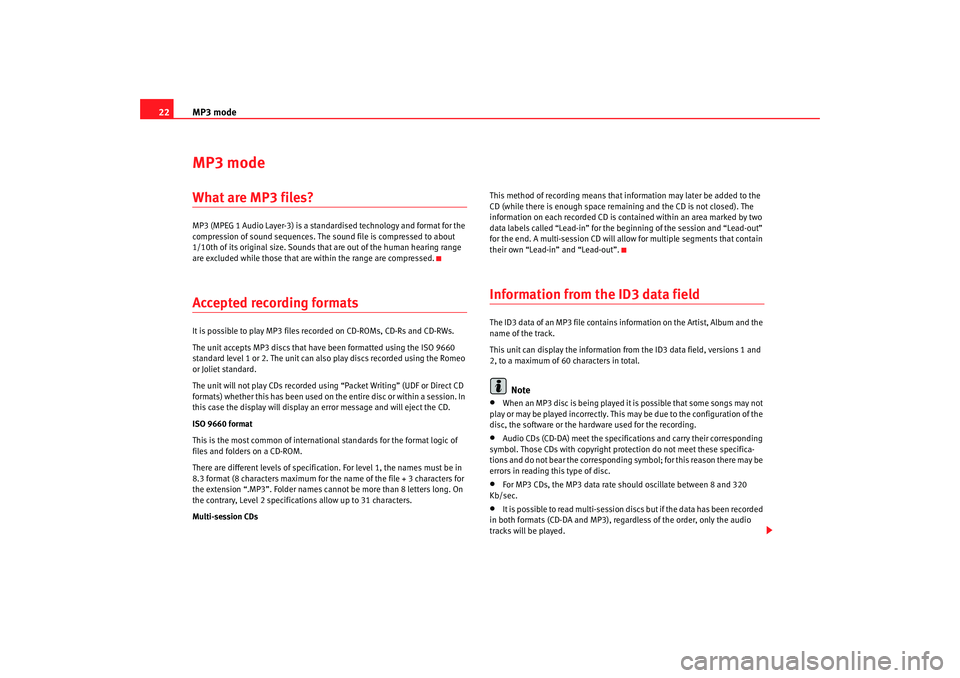
MP3 mode
22MP3 modeWhat are MP3 files? MP3 (MPEG 1 Audio Layer-3) is a standa rdised technology and format for the
compression of sound sequences. The sound file is compressed to about
1/10th of its original size. Sounds that are out of the human hearing range
are excluded while those that are within the range are compressed.Accepted recording formatsIt is possible to play MP3 files recorded on CD-ROMs, CD-Rs and CD-RWs.
The unit accepts MP3 discs that have been formatted using the ISO 9660
standard level 1 or 2. The unit can also play discs recorded using the Romeo
or Joliet standard.
The unit will not play CDs recorded using “Packet Writing” (UDF or Direct CD
formats) whether this has been used on the entire disc or within a session. In
this case the display will display an error message and will eject the CD.
ISO 9660 format
This is the most common of internatio nal standards for the format logic of
files and folders on a CD-ROM.
There are different levels of specification. For level 1, the names must be in
8.3 format (8 characters maximum for th e name of the file + 3 characters for
the extension “.MP3”. Folder names cann ot be more than 8 letters long. On
the contrary, Level 2 specifications allow up to 31 characters.
Multi-session CDs This method of recording means that
information may later be added to the
CD (while there is enough space remaining and the CD is not closed). The
information on each recorded CD is contained within an area marked by two
data labels called “Lead-in” for the beginning of the session and “Lead-out”
for the end. A multi-session CD will al low for multiple segments that contain
their own “Lead-in” and “Lead-out”.
Information from the ID3 data fieldThe ID3 data of an MP3 file contains information on the Artist, Album and the
name of the track.
This unit can display the information from the ID3 data field, versions 1 and
2, to a maximum of 60 characters in total.
Note
•
When an MP3 disc is being played it is possible that some songs may not
play or may be played incorrectly. This may be due to the configuration of the
disc, the software or the hardware used for the recording.
•
Audio CDs (CD-DA) meet the specifications and carry their corresponding
symbol. Those CDs with copyright prot ection do not meet these specifica-
tions and do not bear the corresponding symbol; for this reason there may be
errors in reading this type of disc.
•
For MP3 CDs, the MP3 data rate should oscillate between 8 and 320
Kb/sec.
•
It is possible to read multi-session discs but if the data has been recorded
in both formats (CD-DA and MP3), regardless of the order, only the audio
tracks will be played.
car_stereo_ingles Seite 22 Donn erstag, 18. Dezember 2008 12:43 12
Page 32 of 38
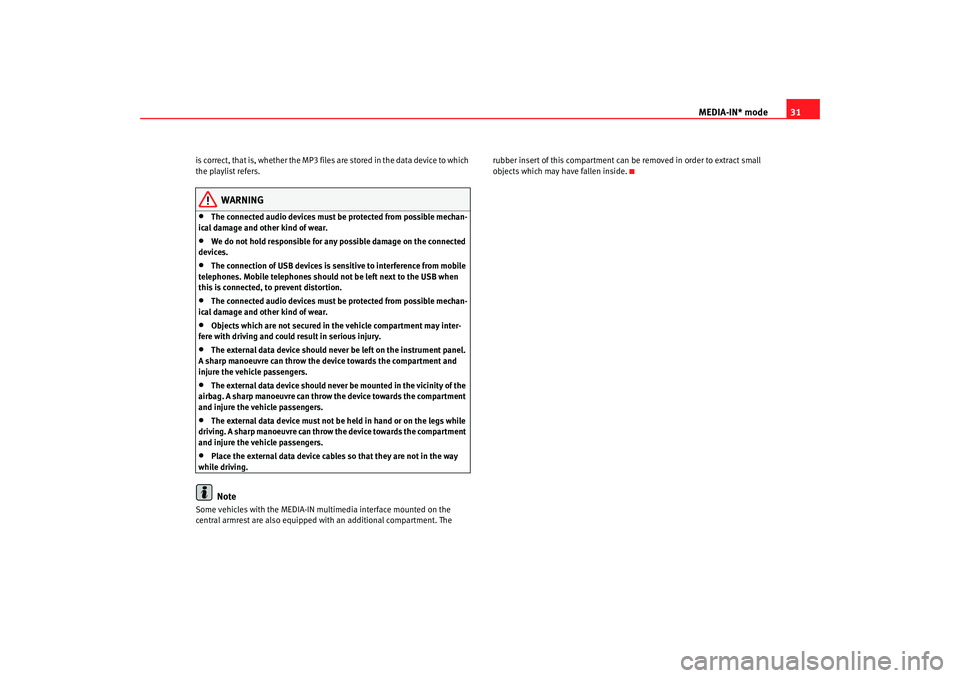
MEDIA-IN* mode31
is correct, that is, whether the MP3 files are stored in the data device to which
the playlist refers.
WARNING
•
The connected audio devices must be protected from possible mechan-
ical damage and other kind of wear.
•
We do not hold responsible for any possible damage on the connected
devices.
•
The connection of USB devices is sensitive to interference from mobile
telephones. Mobile telephones should not be left next to the USB when
this is connected, to prevent distortion.
•
The connected audio devices must be protected from possible mechan-
ical damage and other kind of wear.
•
Objects which are not secured in the vehicle compartment may inter-
fere with driving and could result in serious injury.
•
The external data device should neve r be left on the instrument panel.
A sharp manoeuvre can throw the de vice towards the compartment and
injure the vehicle passengers.
•
The external data device should never be mounted in the vicinity of the
airbag. A sharp manoeuvre can throw the device towards the compartment
and injure the vehicle passengers.
•
The external data device must not be held in hand or on the legs while
driving. A sharp manoeuvre can throw the device towards the compartment
and injure the vehicle passengers.
•
Place the external data device cables so that they are not in the way
while driving.Note
Some vehicles with the MEDIA-IN multimedia interface mounted on the
central armrest are also equipped with an additional compartment. The rubber insert of this compartment can be removed in order to extract small
objects which may have fallen inside.
car_stereo_ingles Seite 31 Donn
erstag, 18. Dezember 2008 12:43 12
Page 33 of 38
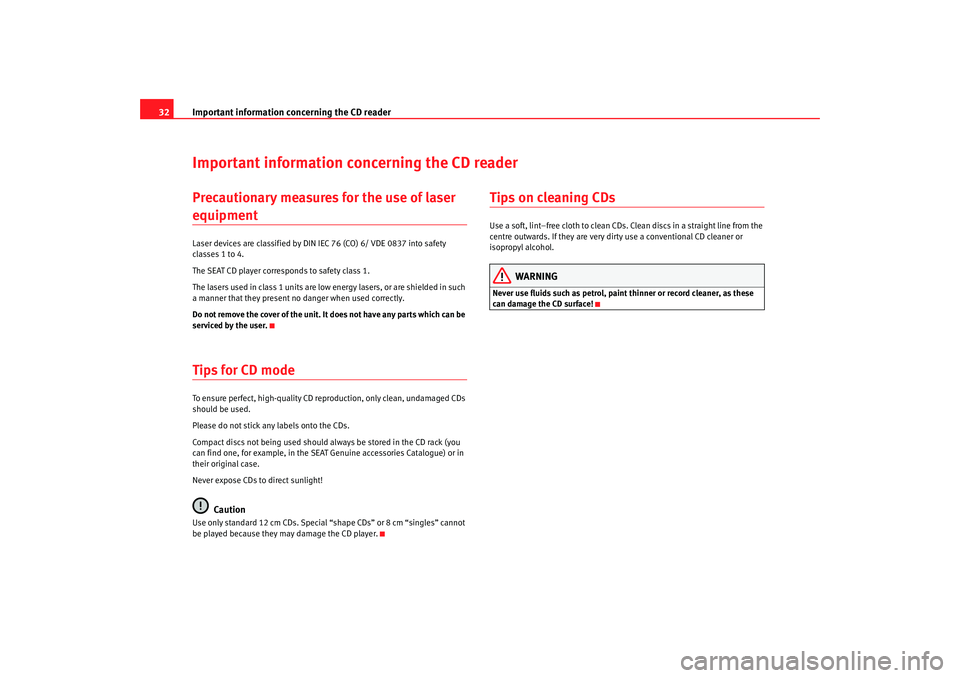
Important information concerning the CD reader
32Important information concerning the CD readerPrecautionary measures for the use of laser equipmentLaser devices are classified by DIN IEC 76 (CO) 6/ VDE 0837 into safety
classes 1 to 4.
The SEAT CD player corresponds to safety class 1.
The lasers used in class 1 units are low energy lasers, or are shielded in such
a manner that they present no danger when used correctly.
Do not remove the cover of the unit. It does not have any parts which can be
serviced by the user.Tips for CD modeTo ensure perfect, high-quality CD reproduction, only clean, undamaged CDs
should be used.
Please do not stick any labels onto the CDs.
Compact discs not being used should always be stored in the CD rack (you
can find one, for example, in the SEAT Genuine accessories Catalogue) or in
their original case.
Never expose CDs to direct sunlight!
Caution
Use only standard 12 cm CDs. Special “shape CDs” or 8 cm “singles” cannot
be played because they may damage the CD player.
Tips on cleaning CDsUse a soft, lint–free cloth to clean CDs. Clean discs in a straight line from the
centre outwards. If they are very dirty use a conventional CD cleaner or
isopropyl alcohol.
WARNING
Never use fluids such as petrol, paint thinner or record cleaner, as these
can damage the CD surface!
car_stereo_ingles Seite 32 Donn erstag, 18. Dezember 2008 12:43 12