lock Seat Ibiza 5D 2008 Radio System CAR STEREO MP3
[x] Cancel search | Manufacturer: SEAT, Model Year: 2008, Model line: Ibiza 5D, Model: Seat Ibiza 5D 2008Pages: 38, PDF Size: 1.8 MB
Page 8 of 38
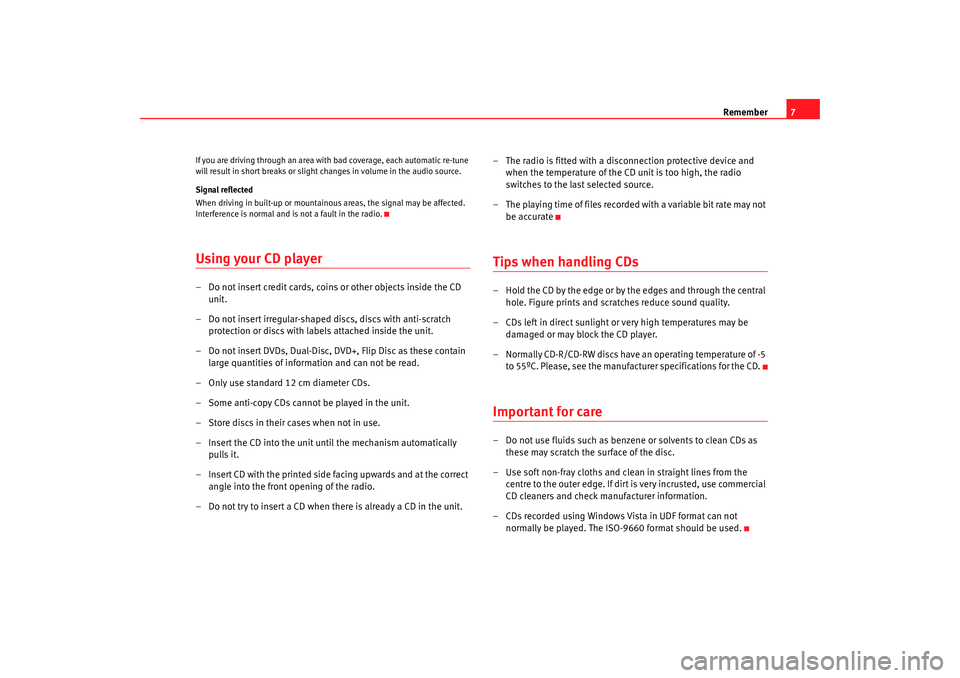
Remember7
If you are driving through an area with bad coverage, each automatic re-tune
will result in short breaks or slight changes in volume in the audio source.
Signal reflected
When driving in built-up or mountainous areas, the signal may be affected.
Interference is normal and is not a fault in the radio.Using your CD player– Do not insert credit cards, coins or other objects inside the CD
unit.
– Do not insert irregular-shaped discs, discs with anti-scratch protection or discs with labels attached inside the unit.
– Do not insert DVDs, Dual-Disc, DVD+, Flip Disc as these contain large quantities of information and can not be read.
– Only use standard 12 cm diameter CDs.
– Some anti-copy CDs cannot be played in the unit.
– Store discs in their cases when not in use.
– Insert the CD into the unit until the mechanism automatically pulls it.
– Insert CD with the printed side facing upwards and at the correct angle into the front opening of the radio.
– Do not try to insert a CD when there is already a CD in the unit. – The radio is fitted with a disconnection protective device and
when the temperature of the CD unit is too high, the radio
switches to the last selected source.
– The playing time of files recorded with a variable bit rate may not be accurate
Tips when handling CDs– Hold the CD by the edge or by the edges and through the central hole. Figure prints and scratches reduce sound quality.
– CDs left in direct sunlight or very high temperatures may be damaged or may block the CD player.
– Normally CD-R/CD-RW discs have an operating temperature of -5 to 55ºC. Please, see the manufacturer specifications for the CD.Important for care– Do not use fluids such as benzene or solvents to clean CDs as these may scratch the surface of the disc.
– Use soft non-fray cloths and clean in straight lines from the centre to the outer edge. If dirt is very incrusted, use commercial
CD cleaners and check manufacturer information.
– CDs recorded using Windows Vista in UDF format can not normally be played. The ISO-9660 format should be used.
car_stereo_ingles Seite 7 Donnerstag, 18. Dezember 2008 12:43 12
Page 11 of 38
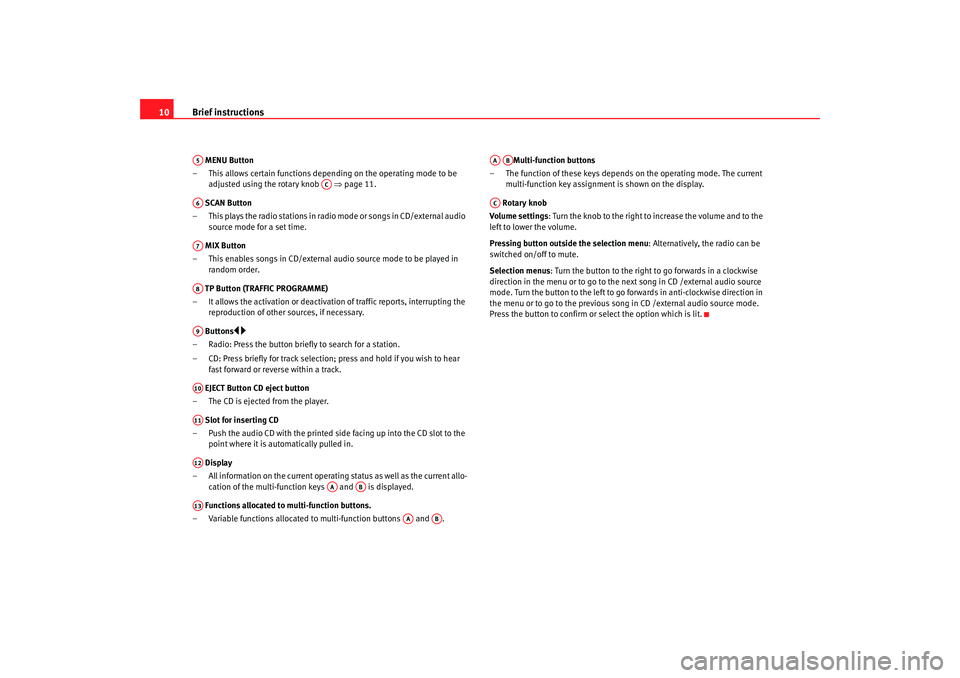
Brief instructions
10 MENU Button
– This allows certain functions depending on the operating mode to be adjusted using the rotary knob ⇒page 11.
SCAN Button
– This plays the radio stations in radio mode or songs in CD/external audio source mode for a set time.
MIX Button
– This enables songs in CD/external audio source mode to be played in random order.
TP Button (TRAFFIC PROGRAMME)
– It allows the activation or deactivation of traffic reports, interrupting the reproduction of other sources, if necessary.
Buttons
– Radio: Press the button briefly to search for a station.
– CD: Press briefly for track selection; press and hold if you wish to hear fast forward or reverse within a track.
EJECT Button CD eject button
– The CD is ejected from the player.
Slot for inserting CD
– Push the audio CD with the printed side facing up into the CD slot to the point where it is automatically pulled in.
Display
– All information on the current operating status as well as the current allo- cation of the multi-function keys and is displayed.
Functions allocated to multi-function buttons.
– Variable functions allocated to multi-function buttons and . Multi-function buttons
– The function of these keys depends on the operating mode. The current multi-function key assignment is shown on the display.
Rotary knob
Volume settings: Turn the knob to the right to increase the volume and to the
left to lower the volume.
Pressing button outside the selection menu : Alternatively, the radio can be
switched on/off to mute.
Selection menus : Turn the button to the right to go forwards in a clockwise
direction in the menu or to go to the next song in CD /external audio source
mode. Turn the button to the left to go forwards in anti-clockwise direction in
the menu or to go to the previous so ng in CD /external audio source mode.
Press the button to confirm or select the option which is lit.A5
AC
A6A7A8A9A10A11A12
AA
AB
A13
AA
AB
AAAB
AC
car_stereo_ingles Seite 10 Donn erstag, 18. Dezember 2008 12:43 12
Page 34 of 38
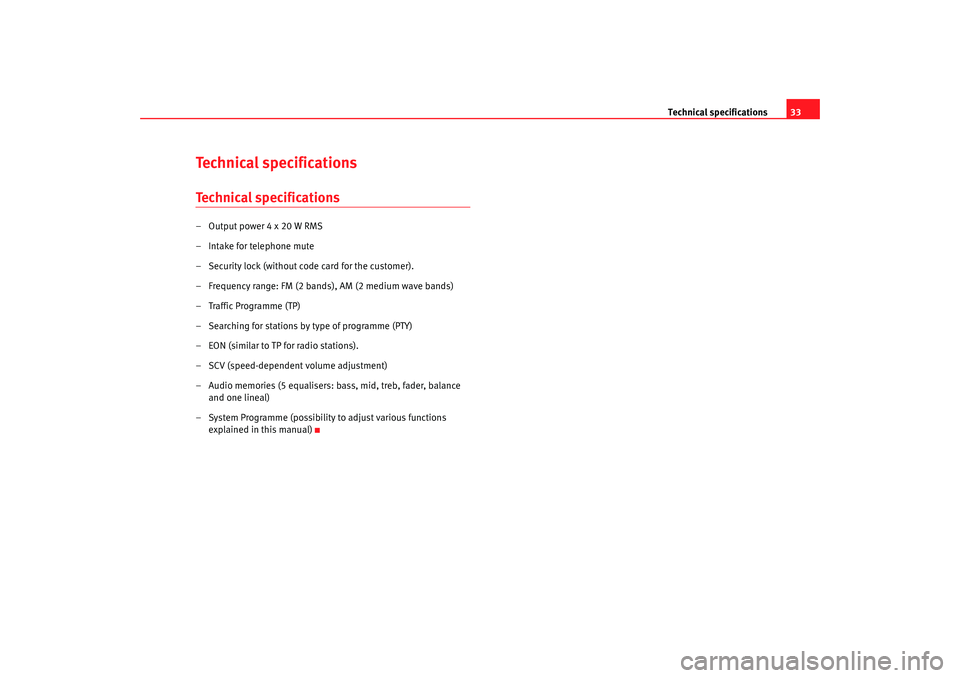
Technical specifications33
Technical specificationsTechnical specifications– Output power 4 x 20 W RMS
– Intake for telephone mute
– Security lock (without code card for the customer).
– Frequency range: FM (2 bands), AM (2 medium wave bands)
– Traffic Programme (TP)
– Searching for stations by type of programme (PTY)
– EON (similar to TP for radio stations).
– SCV (speed-dependent volume adjustment)
– Audio memories (5 equalisers: bass, mid, treb, fader, balance
and one lineal)
– System Programme (possibility to adjust various functions explained in this manual)
car_stereo_ingles Seite 33 Donn erstag, 18. Dezember 2008 12:43 12