navigation Seat Leon 5D 2005 RADIO-NAVIGATION MFD2
[x] Cancel search | Manufacturer: SEAT, Model Year: 2005, Model line: Leon 5D, Model: Seat Leon 5D 2005Pages: 50, PDF Size: 2.89 MB
Page 37 of 50
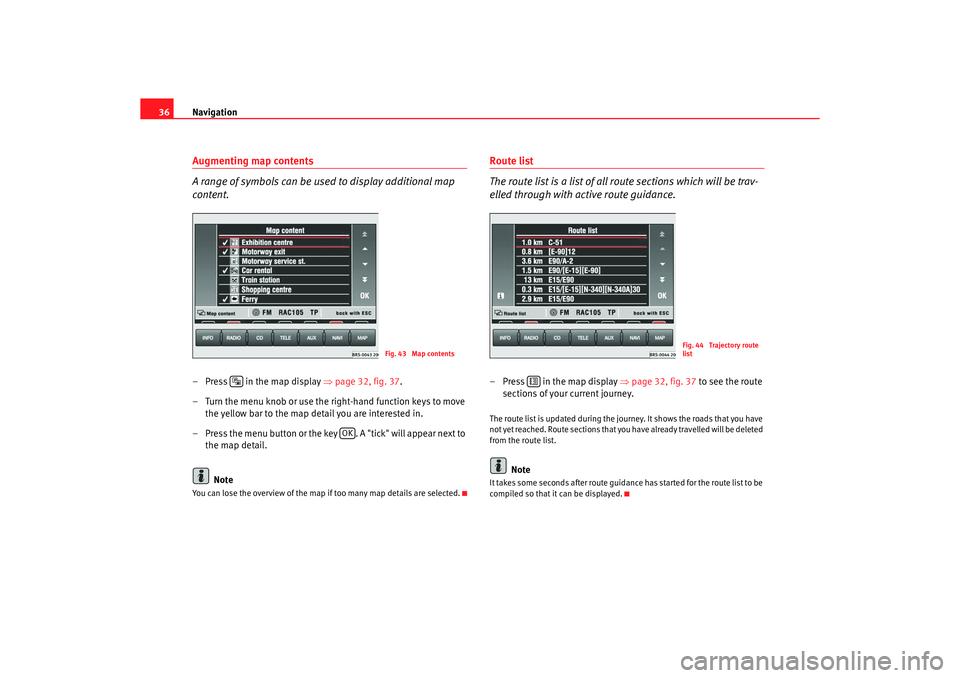
Navigation
36Augmenting map contents
A range of symbols can be used to display additional map
content.– Press in the map display ⇒ page 32, fig. 37
.
– Turn the menu knob or use the right-hand function key s to move
the yellow bar to the map detail you are interested in.
– Press the menu button or the key . A "tick" will appear next to
the map detail.
NoteYou can lose the overview of the map if too many map details are selected.
Route list
The route list is a list of all route sections which will be trav-
elled through with active route guidance.–Press in the map display ⇒
page 32, fig. 37
to see the route
sections of your current journey.The route list is updated during the journey. It shows t he roads that you have
not yet reached. Route sections that you have already trav elled will be deleted
from the route list.
Note
It takes some seconds after route guidance has starte d for the route list to be
compiled so that it can be displayed.
Fig. 43 Map contents
OK
Fig. 44 Trajectory route
list
radionaving Seite 36 Mittwoch, 30. März 2005 12 :26 12
Page 38 of 50
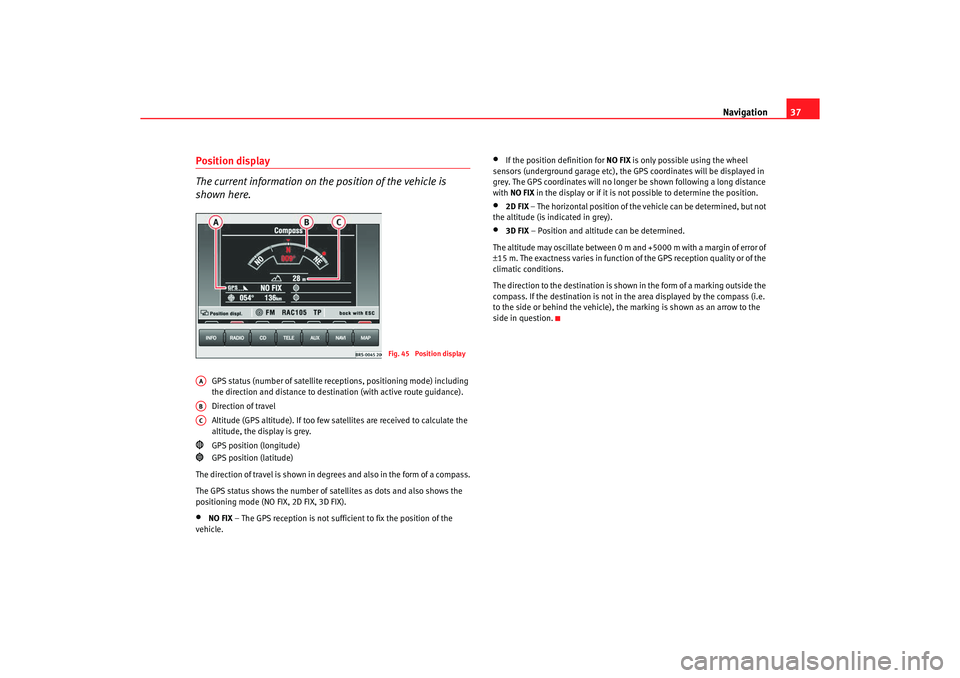
Navigation37
Position display
The current information on the position of the vehicle is
shown here.
GPS status (number of satellite re ceptions, positioning mode) including
the direction and distance to destin ation (with active route guidance).
Direction of travel
Altitude (GPS altitude). If too few satellites are re ceived to calculate the
altitude, the display is grey.
GPS position (longitude)
GPS position (latitude)
The direction of travel is shown in degr ees and also in the form of a compass.
The GPS status shows the number of satellites as dots and a lso shows the
positioning mode (NO FIX, 2D FIX, 3D FIX).
•
NO FIX – The GPS reception is not sufficient to fix the position of t he
vehicle.
•
If the position definition for NO FIX is only possible using the wheel
sensors (underground garage etc), the GPS coordi nates will be displayed in
grey. The GPS coordinates will no longer be shown followin g a long distance
with NO FIX in the display or if it is not possible to determine the pos ition.
•
2D FIX
– The horizontal position of the vehicle can be determined, b ut not
the altitude (is indicated in grey).
•
3D FIX – Position and altitude can be determined.
The altitude may oscillate between 0 m and +5000 m with a margin of error of
± 15 m. The exactness varies in function of the GPS recepti on quality or of the
climatic conditions.
The direction to the destination is shown in the form of a m arking outside the
compass. If the destination is not in the area displayed b y the compass (i.e.
to the side or behind the vehicle), the marking is sh own as an arrow to the
side in question.
Fig. 45 Position display
AAABAC
radionaving Seite 37 Mittwoch, 30. März 2005 12 :26 12
Page 39 of 50
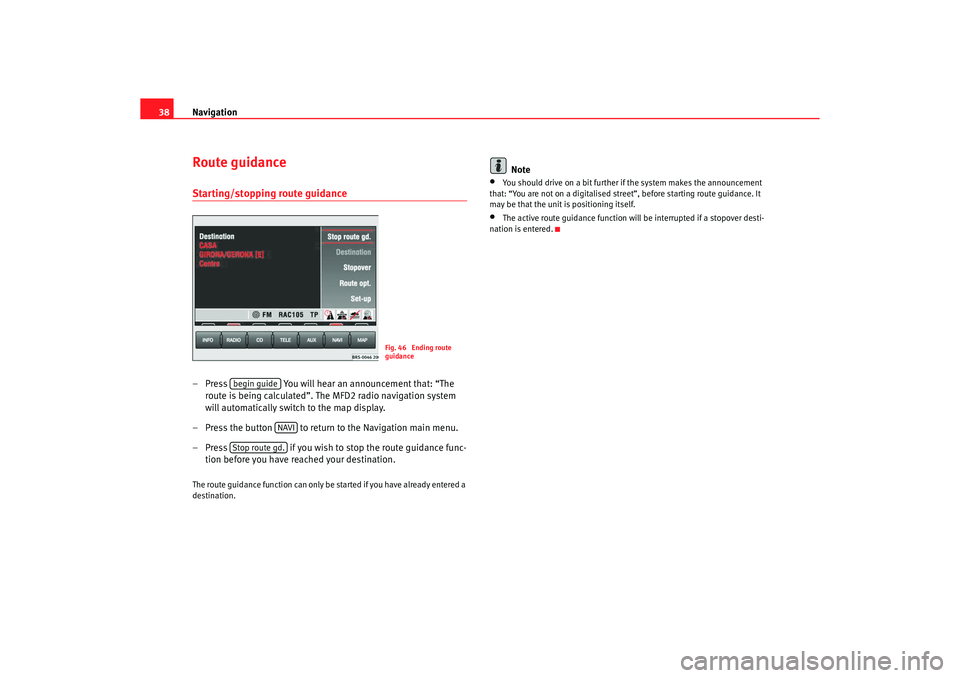
Navigation
38Route guidanceStarting/stopping route guidance– Press You will hear an announcement that: “The
route is being calculated”. The MFD2 radio navigation system
will automatically switch to the map display.
– Press the button to return to the Navigation main menu.
– Press if you wish to stop the route guidance func-
tion before you have reached your destination.The route guidance function can only be started if you h ave already entered a
destination.
Note
•
You should drive on a bit further if the system makes the annou ncement
that: “You are not on a digitalised street ”, before starting route guidance. It
may be that the unit is positioning itself.
•
The active route guidance function will be interrupted if a stopover desti-
nation is entered.
Fig. 46 Ending route
guidance
begin guide
NAVI
Stop route gd.
radionaving Seite 38 Mittwoch, 30. März 2005 12 :26 12
Page 40 of 50
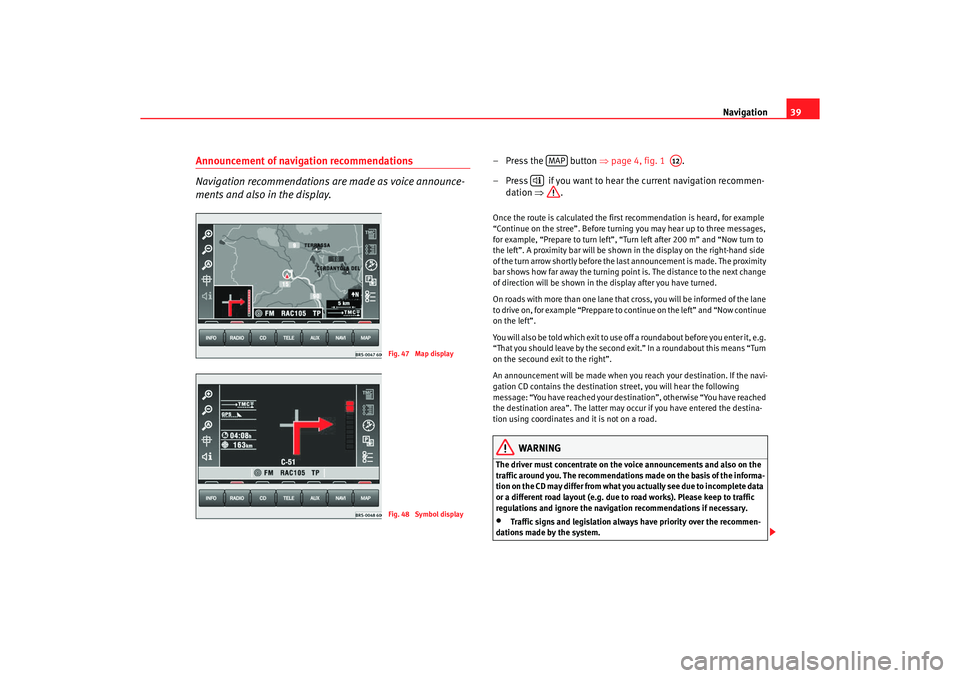
Navigation39
Announcement of navigation recommendations
Navigation recommendations are made as voice announce-
ments and also in the display.
– Press the button ⇒
page 4, fig. 1 .
– Press if you want to hear the current navigation re commen-
dation ⇒
.Once the route is calculated the first recommendation is heard, for example
“Continue on the stree”. Before turning you may hear up to three messages,
for example, “Prepare to turn left”, “Turn left after 200 m” and “Now turn to
the left”. A proximity bar will be shown in the display on t he right-hand side
of the turn arrow shortly before the last announcement is made. The proximity
bar shows how far away the turning point is. The dist ance to the next change
of direction will be shown in the display after you h ave turned.
On roads with more than one lane that cross, you will be i nformed of the lane
to drive on, for example “Preppare to continue on the left” and “Now c ontinue
on the left”.
You will also be told which exit to use off a roundabout b efore you enter it, e.g.
“That you should leave by the second exit.” In a roun dabout this means “Turn
on the secound exit to the right”.
An announcement will be made when you reach your destination. If the navi-
gation CD contains the destination street, you will he ar the following
message: “You have reached your dest ination”, otherwise “You have reached
the destination area”. The latter may occur if you have ente red the destina-
tion using coordinates and it is not on a road.
WARNING
The driver must concentrate on the voice announcements and a lso on the
traffic around you. The recommendations made on the ba sis of the informa-
tion on the CD may differ from what you actually see due t o incomplete data
or a different road layout (e.g. due to road works). Pl ease keep to traffic
regulations and ignore the navigation recommendatio ns if necessary.•
Traffic signs and legislation always have priority over the recommen-
dations made by the system.
Fig. 47 Map displayFig. 48 Symbol display
MAP
A12
radionaving Seite 39 Mittwoch, 30. März 2005 12 :26 12
Page 41 of 50

Navigation
40•
Please observe the important safety warnings ⇒
page 16, “Safety”Note
The direction arrow in the map display will be faded ou t if you are travelling
in the same direction for an extended period.
WARNING (continued)
radionaving Seite 40 Mittwoch, 30. März 2005 12 :26 12
Page 42 of 50
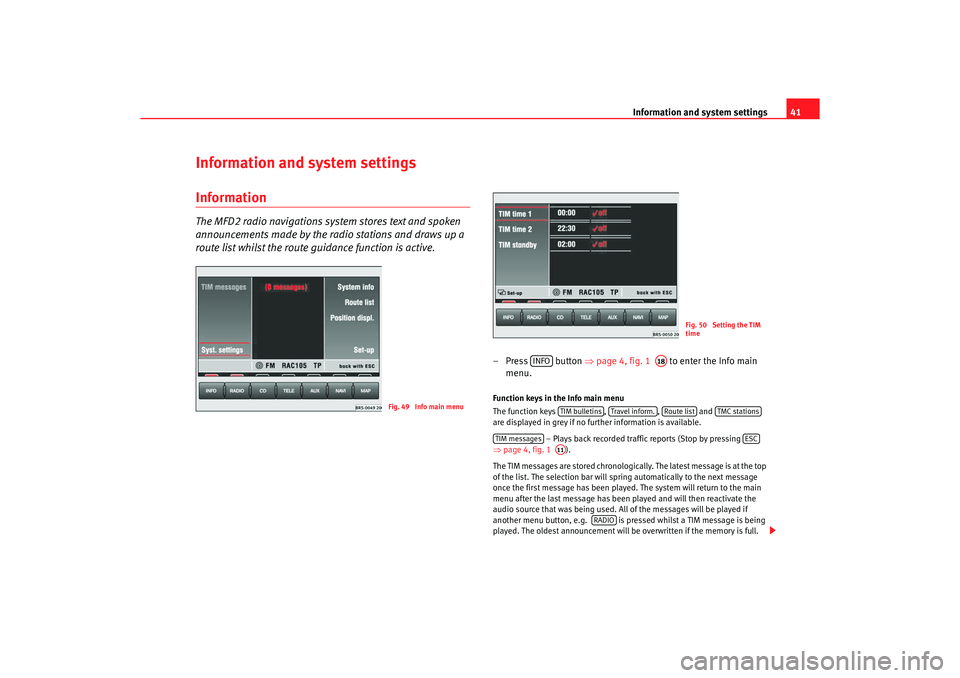
Information and system settings41
Information and system settingsInformation The MFD2 radio navigations syst
em stores text and spoken
announcements made by the radio stations and draws up a
route list whilst the route guidance function is active.
– Press button ⇒
page 4, fig. 1 to enter the Info main
menu. Function keys in the Info main menu
The function keys ,
, and
are displayed in grey if no further information is available.
– Plays back recorded traffic reports (Stop by pressing
⇒ page 4, fig. 1 ).
The TIM messages are stored chronologically. The latest me ssage is at the top
of the list. The selection bar will spring automatica lly to the next message
once the first message has been played. The sys tem will return to the main
menu after the last message has been played and will th en reactivate the
audio source that was being used. All of the mes sages will be played if
another menu button, e.g. is pressed whilst a TIM message is being
played. The oldest announce ment will be overwritten if the memory is full.
Fig. 49 Info main menu
Fig. 50 Setting the TIM
time
INFO
A18
TIM bulletins
Travel infor m.
Route list
TMC stations
TIM messages
ESC
A11
RADIO
radionaving Seite 41 Mittwoch, 30. März 2005 12 :26 12
Page 43 of 50
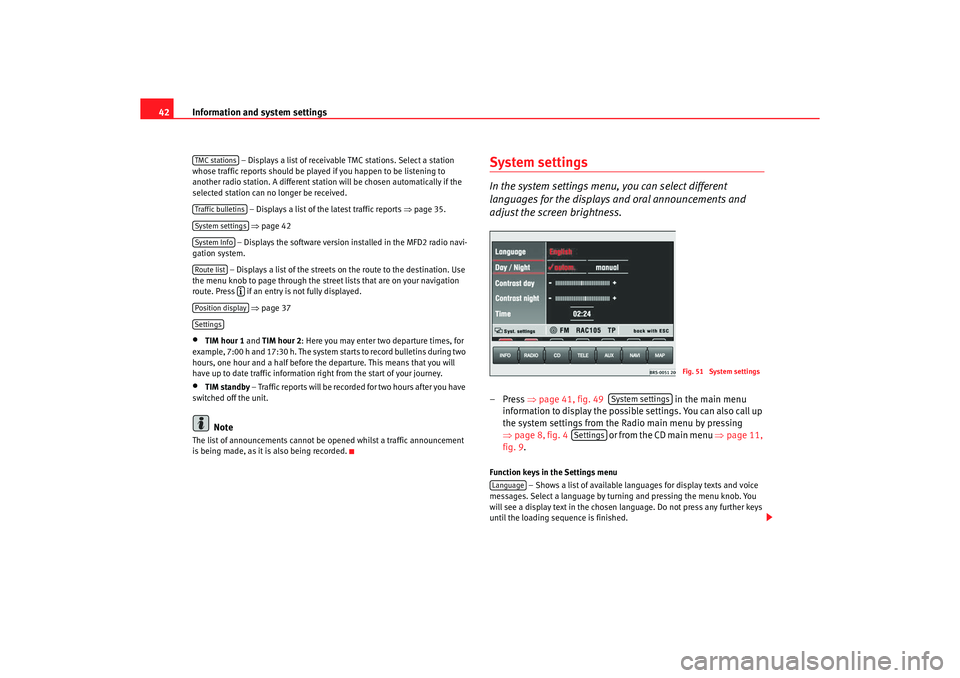
Information and system settings
42
– Displays a list of receivable TMC stations. Select a s tation
whose traffic reports should be played if you happen to be li stening to
another radio station. A di fferent station will be chosen automatically if the
selected station can no longer be received.
– Displays a list of the latest traffic reports ⇒
page 35.
⇒
page 42
– Displays the software version installed in the MFD2 rad io navi-
gation system.
– Displays a list of the streets on the route to the dest ination. Use
the menu knob to page through the str eet lists that are on your navigation
route. Press if an entry is not fully displayed.
⇒ page 37
•
TIM hour 1 and
TIM hour 2 : Here you may enter two departure times, for
example, 7:00 h and 17:30 h. The system starts to reco rd bulletins during two
hours, one hour and a half before the departure. This mean s that you will
have up to date traffic information right from the start of your journey.
•
TIM standby
– Traffic reports will be recorded for two hours after y ou have
switched off the unit.Note
The list of announcements cannot be opened whilst a traffic announcement
is being made, as it is also being recorded.
System settingsIn the system settings menu, you can select different
languages for the displays and oral announcements and
adjust the screen brightness.–Press ⇒
page 41, fig. 49 in the main menu
information to display the possible settings. You can also call up
the system settings from the Radio main menu by pres sing
⇒ page 8, fig. 4 o r f r o m t h e C D m a i n m e n u ⇒ page 11,
fig. 9.Function keys in the Settings menu
– Shows a list of available languages for display texts and v oice
messages. Select a language by turning and pressing the menu knob . You
will see a display text in the chosen language. Do not p ress any further keys
until the loading sequence is finished.
TMC stationsTraffic bulletinsSystem settingsSystem InfoRoute list
Position displaySettings
Fig. 51 System settings
System settings
Settings
Language
radionaving Seite 42 Mittwoch, 30. März 2005 12 :26 12
Page 44 of 50
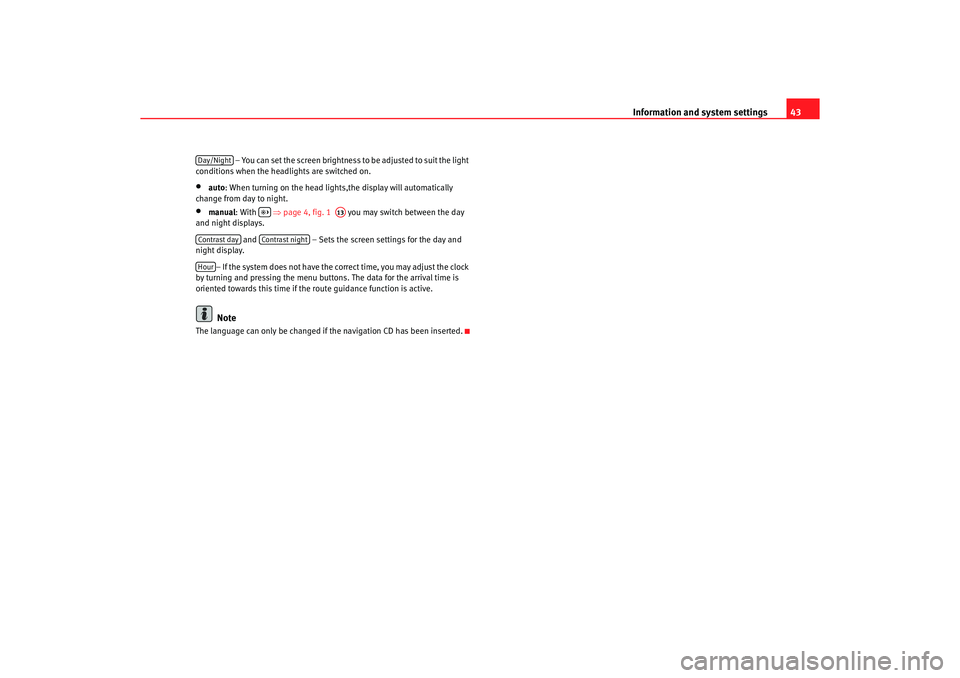
Information and system settings43
– You can set the screen brightness to be adjusted to suit the light
conditions when the headlights are switched on.
•
auto : When turning on the head lights,the display wi ll automatically
change from day to night.
•
manual : With ⇒
page 4, fig. 1 you may switch between the day
and night displays.
and – Sets the screen settings for the day and
night display.
– If the system does not have the correct time, you may a djust the clock
by turning and pressing the menu button s. The data for the arrival time is
oriented towards this time if the route guidance function i s active.Note
The language can only be changed if the navigation CD has been inserted.Day/Night
A13
Contrast day
Contrast night
Hour
radionaving Seite 43 Mittwoch, 30. März 2005 12:26 12
Page 47 of 50

Index
46Longitude . . . . . . . . . . . . . . . . . . . . . . . . . . . . . . . 23MMain menu
AUX . . . . . . . . . . . . . . . . . . . . . . . . . . . . . . . . . 44
AV . . . . . . . . . . . . . . . . . . . . . . . . . . . . . . . . . . 44
CD . . . . . . . . . . . . . . . . . . . . . . . . . . . . . . . . . . 11
Navigation . . . . . . . . . . . . . . . . . . . . . . . . . . . 17
radio . . . . . . . . . . . . . . . . . . . . . . . . . . . . . . . . . 8
Sound . . . . . . . . . . . . . . . . . . . . . . . . . . . . . . . 13
MAP . . . . . . . . . . . . . . . . . . . . . . . . . . . . . . . . . . . 32
Map contents . . . . . . . . . . . . . . . . . . . . . . . . . . . . 36
Map display . . . . . . . . . . . . . . . . . . . . . . . . . . . . . 32
Display options . . . . . . . . . . . . . . . . . . . . . . . 34
Map section . . . . . . . . . . . . . . . . . . . . . . . . . . . . . 35
Map type . . . . . . . . . . . . . . . . . . . . . . . . . . . . . . . 34
Mix . . . . . . . . . . . . . . . . . . . . . . . . . . . . . . . . . . . . 12
Muting Navigation recommendations . . . . . . . . . . . 14
radio . . . . . . . . . . . . . . . . . . . . . . . . . . . . . . . . . 9NNavigation . . . . . . . . . . . . . . . . . . . . . . . . . . . . . . 15
Navigation CD . . . . . . . . . . . . . . . . . . . . . . . . . . . 16
Navigation recommendations . . . . . . . . . . . . . . 39PParameters for route calculation . . . . . . . . . . . . 27
Position . . . . . . . . . . . . . . . . . . . . . . . . . . . . . . . . 29Position display . . . . . . . . . . . . . . . . . . . . . . . . . . 37
QQuick reference guide . . . . . . . . . . . . . . . . . . . . . . 4RRadio . . . . . . . . . . . . . . . . . . . . . . . . . . . . . . . . . . . 8
Radio station selection . . . . . . . . . . . . . . . . . . . .
10
From list . . . . . . . . . . . . . . . . . . . . . . . . . . . . . 10
RDS . . . . . . . . . . . . . . . . . . . . . . . . . . . . . . . . . . . . 11
Route guidance . . . . . . . . . . . . . . . . . . . . . . . 30, 38
Route list . . . . . . . . . . . . . . . . . . . . . . . . . . . . 36, 42
Route options . . . . . . . . . . . . . . . . . . . . . . . . . . . 27SSafety code . . . . . . . . . . . . . . . . . . . . . . . . . . . . . . 7
Scale . . . . . . . . . . . . . . . . . . . . . . . . . . . . . . . . . . 33
Scan . . . . . . . . . . . . . . . . . . . . . . . . . . . . . . . . . . . 12
Radio stations . . . . . . . . . . . . . . . . . . . . . . . . . 8
Setting the clock . . . . . . . . . . . . . . . . . . . . . . . . . 42
Settings Radio . . . . . . . . . . . . . . . . . . . . . . . . . . . . . . . . 8
Software version . . . . . . . . . . . . . . . . . . . . . . . . . 42
Sound . . . . . . . . . . . . . . . . . . . . . . . . . . . . . . . . . . 13
Special characters . . . . . . . . . . . . . . . . . . . . . . . . 20
Spoken announcements . . . . . . . . . . . . . . . . . . . 41
Standadrd settings . . . . . . . . . . . . . . . . . . . . . . . 14
Standard settings . . . . . . . . . . . . . . . . . . . . . . . . 14 Status bar . . . . . . . . . . . . . . . . . . . . . . . . . . . . . . . 6
Stopover . . . . . . . . . . . . . . . . . . . . . . . . . . . . . . . 18
Switching off . . . . . . . . . . . . . . . . . . . . . . . . . . . . . 6
Switching on . . . . . . . . . . . . . . . . . . . . . . . . . . . . . 6
Switch-on volume . . . . . . . . . . . . . . . . . . . . . . . .
14
Symbol display . . . . . . . . . . . . . . . . . . . . . . . . . . 33
System info . . . . . . . . . . . . . . . . . . . . . . . . . . . . . 42
System settings . . . . . . . . . . . . . . . . . . . . . . . . . . 42
TText reports . . . . . . . . . . . . . . . . . . . . . . . . . . . . . 41
TIM . . . . . . . . . . . . . . . . . . . . . . . . . . . . . . . . . . . . 41
Time format . . . . . . . . . . . . . . . . . . . . . . . . . . . . . 34
Traffic information reports . . . . . . . . . . . . . . . . . . 9
Traffic jam function . . . . . . . . . . . . . . . . . . . . . . . 30
Traffic reports Spoken announcements . . . . . . . . . . . . . . . 41
text announcements . . . . . . . . . . . . . . . . . . . 35UUnit card . . . . . . . . . . . . . . . . . . . . . . . . . . . . . . . . 7VVideo . . . . . . . . . . . . . . . . . . . . . . . . . . . . . . . . . . 44
Volume . . . . . . . . . . . . . . . . . . . . . . . . . . . . . . . . . 14
radionaving Seite 46 Mittwoch, 30. März 2005 12 :26 12