lock Seat Leon 5D 2006 COMMUNICATION SYSTEM
[x] Cancel search | Manufacturer: SEAT, Model Year: 2006, Model line: Leon 5D, Model: Seat Leon 5D 2006Pages: 30, PDF Size: 0.36 MB
Page 8 of 30
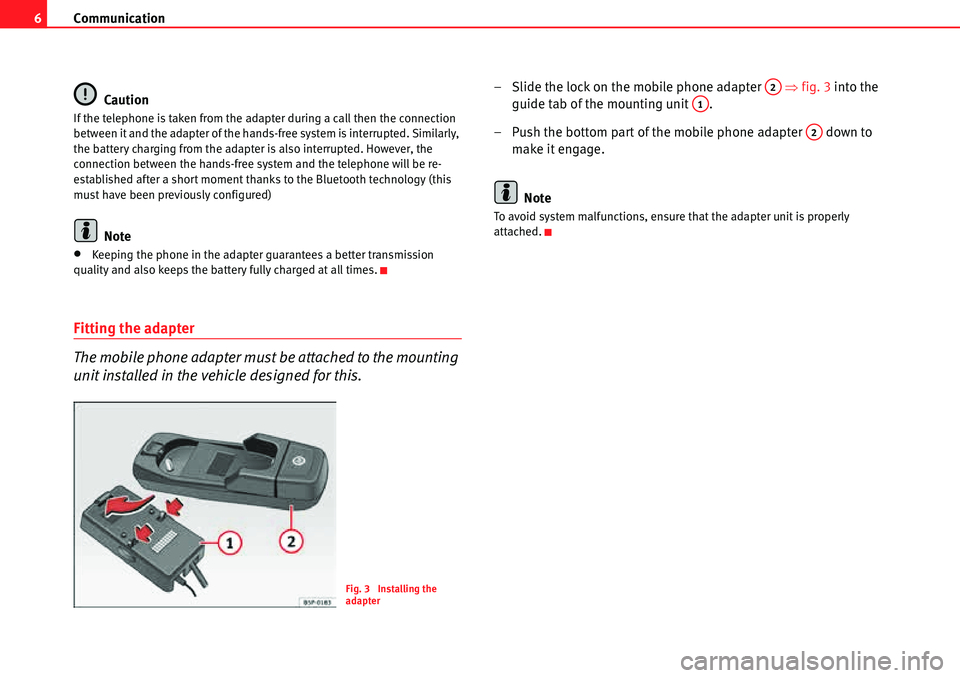
Communication
6
Caution
If the telephone is taken from the adapter during a call then the connection
between it and the adapter of the hands-free system is interrupted. Similarly,
the battery charging from the adapter is also interrupted. However, the
connection between the hands-free system and the telephone will be re-
established after a short moment thanks to the Bluetooth technology (this
must have been previously configured)
Note
•Keeping the phone in the adapter guarantees a better transmission
quality and also keeps the battery fully charged at all times.
Fitting the adapter
The mobile phone adapter must be attached to the mounting
unit installed in the vehicle designed for this.
– Slide the lock on the mobile phone adapter �Ÿfig. 3 into the
guide tab of the mounting unit .
– Push the bottom part of the mobile phone adapter down to make it engage.
Note
To avoid system malfunctions, ensure that the adapter unit is properly
attached.
Fig. 3 Installing the
adapter
A2
A1
A2
Page 9 of 30
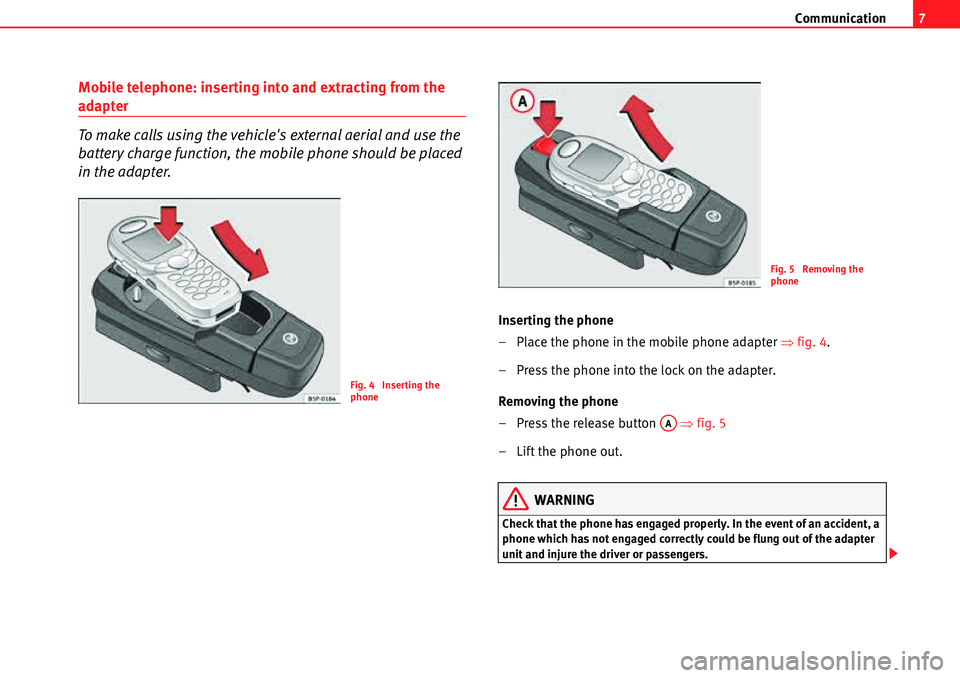
Communication7
Mobile telephone: inserting into and extracting from the
adapter
To make calls using the vehicle's external aerial and use the
battery charge function, the mobile phone should be placed
in the adapter.
Inserting the phone
– Place the phone in the mobile phone adapter �Ÿfig. 4.
– Press the phone into the lock on the adapter.
Removing the phone
– Press the release button �Ÿfig. 5
– Lift the phone out.
WARNING
Check that the phone has engaged properly. In the event of an accident, a
phone which has not engaged correctly could be flung out of the adapter
unit and injure the driver or passengers.
Fig. 4 Inserting the
phone
Fig. 5 Removing the
phone
AA
Page 10 of 30
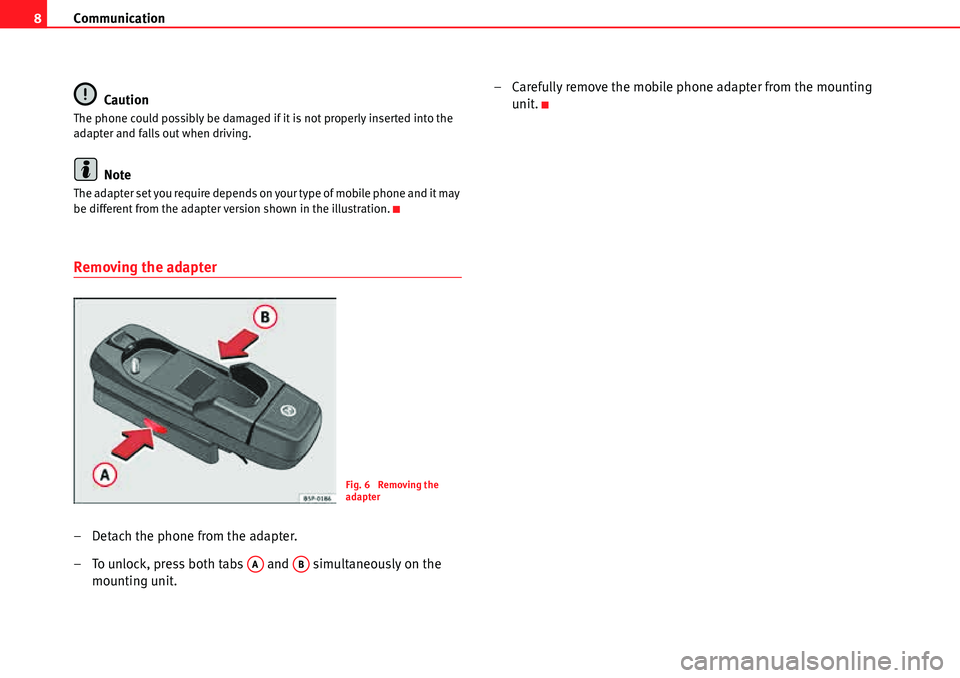
Communication
8
Caution
The phone could possibly be damaged if it is not properly inserted into the
adapter and falls out when driving.
Note
The adapter set you require depends on your type of mobile phone and it may
be different from the adapter version shown in the illustration.
Removing the adapter
– Detach the phone from the adapter.
– To unlock, press both tabs and simultaneously on the mounting unit. – Carefully remove the mobile phone adapter from the mounting
unit.
Fig. 6 Removing the
adapter
AAAB
Page 16 of 30
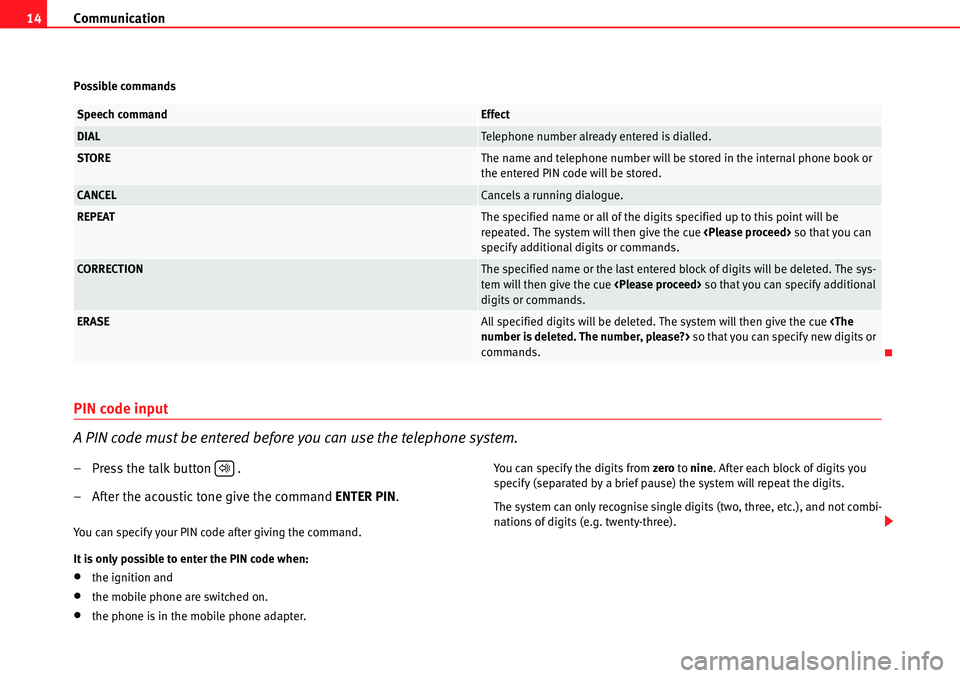
Communication
14
Possible commands
PIN code input
A PIN code must be entered before you can use the telephone system.
– Press the talk button .
– After the acoustic tone give the command ENTER PIN.
You can specify your PIN code after giving the command.
It is only possible to enter the PIN code when:
•the ignition and
•the mobile phone are switched on.
•the phone is in the mobile phone adapter. You can specify the digits from
zero to nine . After each block of digits you
specify (separated by a brief pause) the system will repeat the digits.
The system can only recognise single digits (two, three, etc.), and not combi-
nations of digits (e.g. twenty-three).
Speech commandEffect
DIALTelephone number already entered is dialled.
STOREThe name and teleph one number will be stored in the internal phone book or
the entered PIN code will be stored.
CANCELCancels a running dialogue.
REPEATThe specified name or all of the digits specified up to this point will be
repeated. The system will then give the cue
specify additional digits or commands.
CORRECTIONThe specified name or the last entered block of digits will be deleted. The sys-
tem will then give the cue
digits or commands.
ERASEAll specified digits will be deleted. The system will then give the cue
commands.
�.
Page 17 of 30
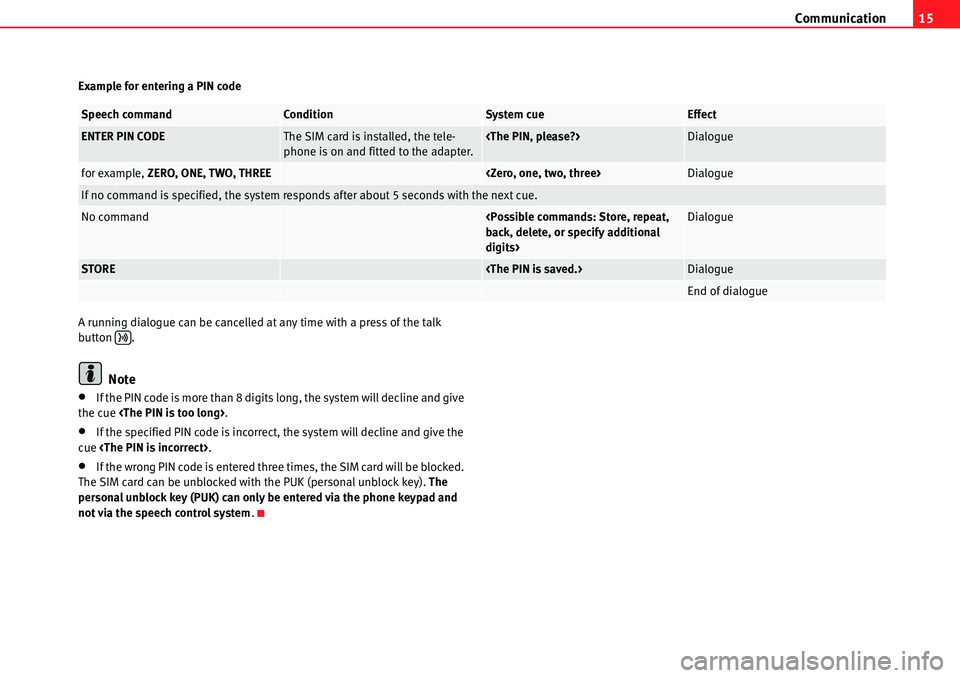
Communication15
Example for entering a PIN code
A running dialogue can be cancelled at any time with a press of the talk
button .
Note
•If the PIN code is more than 8 digits long, the system will decline and give
the cue
•If the specified PIN code is incorrect, the system will decline and give the
cue
•If the wrong PIN code is entered three times, the SIM card will be blocked.
The SIM card can be unblocked with the PUK (personal unblock key). The
personal unblock key (PUK) can only be entered via the phone keypad and
not via the speech control system .
Speech commandConditionSystem cueEffect
ENTER PIN CODEThe SIM card is installed, the tele-
phone is on and fitted to the adapter.
for example, ZERO, ONE, TWO, THREE
If no command is specified, the system responds after about 5 seconds with the next cue.
No command
digits>Dialogue
STORE
End of dialogue
�
Page 18 of 30
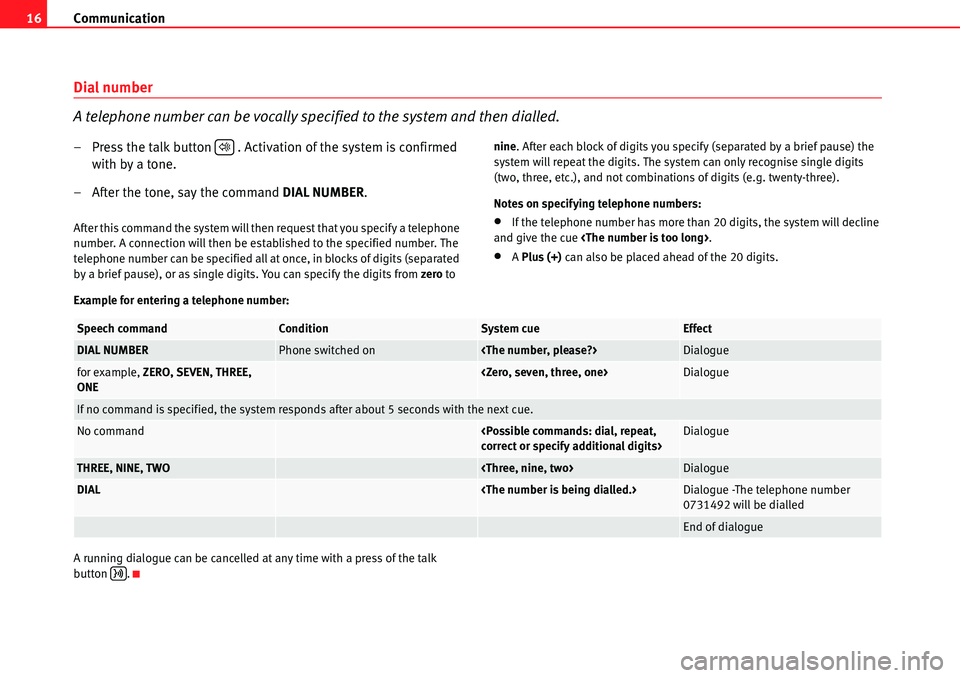
Communication
16
Dial number
A telephone number can be vocally specified to the system and then dialled.
– Press the talk button . Activation of the system is confirmed
with by a tone.
– After the tone, say the command DIAL NUMBER.
After this command the system will then request that you specify a telephone
number. A connection will then be established to the specified number. The
telephone number can be specified all at once, in blocks of digits (separated
by a brief pause), or as single digits. You can specify the digits from zero to nine
. After each block of digits you specify (separated by a brief pause) the
system will repeat the digits. The system can only recognise single digits
(two, three, etc.), and not combinations of digits (e.g. twenty-three).
Notes on specifying telephone numbers:•If the telephone number has more than 20 digits, the system will decline
and give the cue
•A Plus (+) can also be placed ahead of the 20 digits.
Example for entering a telephone number:
A running dialogue can be cancelled at any time with a press of the talk
button .
�.
Speech commandConditionSystem cueEffect
DIAL NUMBERPhone switched on
for example, ZERO, SEVEN, THREE,
ONE
If no command is specified, the system responds after about 5 seconds with the next cue.
No command
THREE, NINE, TWO
DIAL
0731492 will be dialled
End of dialogue
�
Page 19 of 30
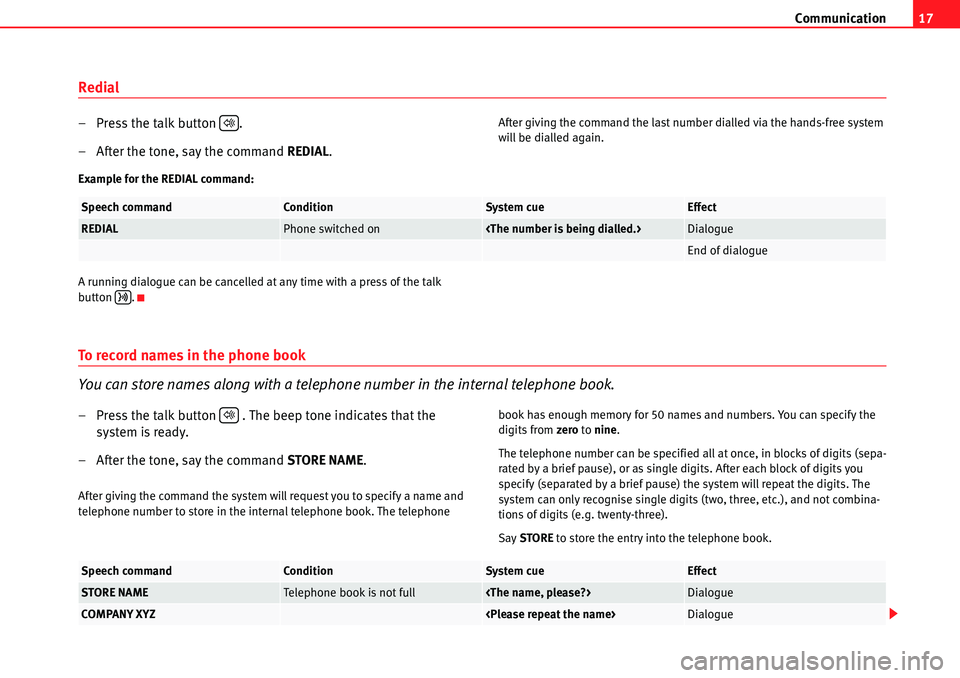
Communication17
Redial
– Press the talk button .
– After the tone, say the command REDIAL.After giving the command the last number dialled via the hands-free system
will be dialled again.
Example for the REDIAL command:
A running dialogue can be cancelled at any time with a press of the talk
button .
To record names in the phone book
You can store names along with a telephone number in the internal telephone book.
– Press the talk button . The beep tone indicates that the system is ready.
– After the tone, say the command STORE NAME.
After giving the command the system will request you to specify a name and
telephone number to store in the internal telephone book. The telephone book has enough memory for 50 names and numbers. You can specify the
digits from
zero to nine .
The telephone number can be specified all at once, in blocks of digits (sepa-
rated by a brief pause), or as single digits. After each block of digits you
specify (separated by a brief pause) the system will repeat the digits. The
system can only recognise single digits (two, three, etc.), and not combina-
tions of digits (e.g. twenty-three).
Say STORE to store the entry into the telephone book.
�.
Speech commandConditionSystem cueEffect
REDIALPhone switched on
End of dialogue
�
�.
Speech commandConditionSystem cueEffect
STORE NAMETelephone book is not full
COMPANY XYZ
Page 20 of 30
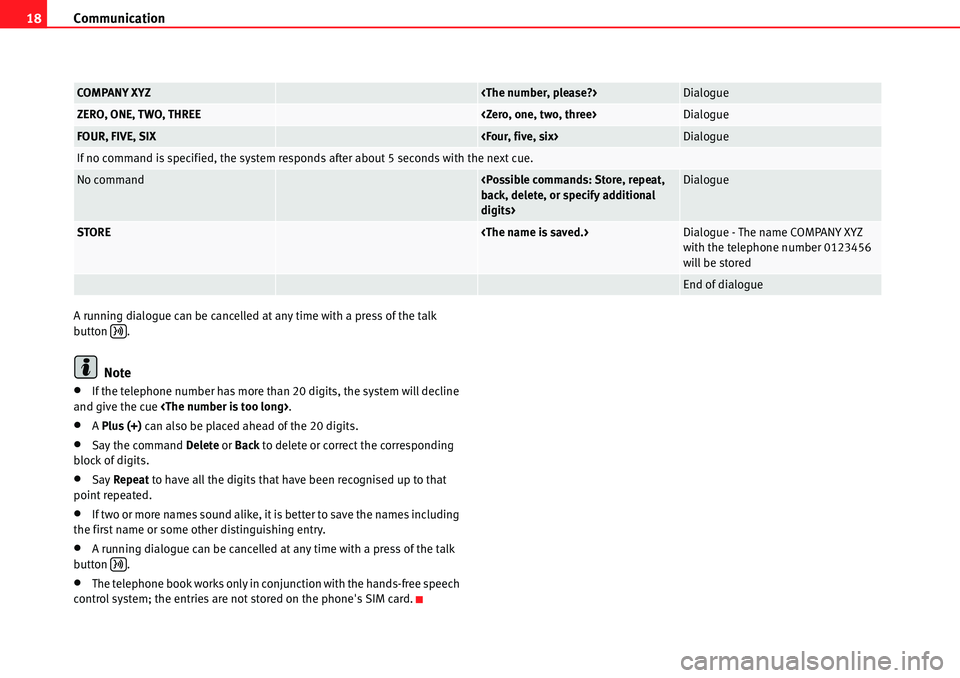
Communication
18
A running dialogue can be cancelled at any time with a press of the talk
button .
Note
•If the telephone number has more than 20 digits, the system will decline
and give the cue
•A Plus (+) can also be placed ahead of the 20 digits.
•Say the command Delete or Back to delete or correct the corresponding
block of digits.
•Say Repeat to have all the digits that have been recognised up to that
point repeated.
•If two or more names sound alike, it is better to save the names including
the first name or some other distinguishing entry.
•A running dialogue can be cancelled at any time with a press of the talk
button .
•The telephone book works only in conjunction with the hands-free speech
control system; the entries are not stored on the phone's SIM card.
COMPANY XYZ
ZERO, ONE, TWO, THREE
FOUR, FIVE, SIX
If no command is specified, the system responds after about 5 seconds with the next cue.
No command
digits>Dialogue
STORE
with the telephone number 0123456
will be stored
End of dialogue
�
�