window Seat Leon 5D 2006 Maintenance programme
[x] Cancel search | Manufacturer: SEAT, Model Year: 2006, Model line: Leon 5D, Model: Seat Leon 5D 2006Pages: 292, PDF Size: 8.86 MB
Page 187 of 292

Cleaning and caring for your vehicle185
Safety First
Operating instructions
Tips and Maintenance
Te c h n i c a l D a t a
Polishing the paintwork
Polishing brings back gloss to the paintwork.Polishing is only necessary if the paint has lost its shine, and the gloss cannot
be brought back by applying wax. Polish can be obtained from your Author-
ised Service Centre.
The car must be waxed after polishing if the polish used does not contain wax
compounds to seal the paint ⇒page 184, “Waxing the car”.
Caution
To prevent damage to the paintwork:•
Do not use polishes and hard wax on painted parts with a matt finish or
on plastic parts.
•
Do not polish your vehicle in a sandy or dusty environment.
Caring for plastic parts
Solvents will damage plastic parts.If normal washing fails to clean plastic parts, clean them with special solvent-
free plastic cleaning and care products.
Caution
•
The use of liquid air conditioners directly over the air vents of the vehicle
may damage the plastic parts if the liquid is accidentally spilled.
•
Cleaning products which contain solvents will damage the material.
Cleaning windows and exterior mirrorsCleaning the windows
– Moisten the windows with commercially available, alcohol based glass cleaner.
– Dry the windows with a clean chamois leather or a lint-free cloth.
Removing snow
– Use a small brush to remove snow from the windows and mirrors.
Removing ice
– Use a de-icer spray.Use a clean cloth or chamois leather to dry the windows. Chamois leathers
that have been used on painted surfaces are not suitable for use on windows.
They will be soiled with wax deposits that would smear the windows.
If possible use a de-icing spray to remove ice. If you use an ice scraper, push
it in one direction only. Do not move it to and fro.
Use window cleaner or a silicone remove r to clean off rubber, oil, grease and
silicone deposits.
Wax deposits have to be removed with a special cleaner that is available from
your Authorised Service Centre. Wax deposits on the windscreen could cause
the wiper blades to judder. A window cleaner specifically for removing wax
will stop the blades juddering if added to the windscreen washer fluid.
Grease removing cleaners will not remove wax deposits.
Caution
•
Never use warm or hot water to remove snow and ice from windows and
mirrors. This could cause the glass to crack!
leon_ingles Seite 185 Donnerstag, 24. August 2006 1:56 13
Page 188 of 292

Cleaning and caring for your vehicle
186•
The heating element for the rear window is located on the inner side of the
window. To prevent damage, do not put stickers over the heating elements on
the inside of the window.
Cleaning windscreen wiper bladesClean wiper blades are essential for clear vision.
1. Use a soft cloth to remove dust and dirt from the windscreen wiper blades.
2. Use window cleaner to clean the windscreen wiper blades. Use a sponge or a cloth to remove stubborn stains.Care of rubber seals
If rubber seals are well looked after, they will not freeze so
quickly.1. Use a soft cloth to remove dust and dirt from the rubber seals.
2. Apply a specialist care product to the rubber seals.The weather strips on the doors, windows, bonnet and rear lid will remain
pliable and last longer if they are treated with a suitable care product (for
example silicone spray).
Caring for rubber seals will also prevent premature ageing and leaks. The
doors will be easier to open. If rubber seals are well looked after, they will not
freeze so quickly in winter.
Door lock cylinders
The door lock cylinders can freeze up in winter.To de-ice the lock cylinders you should only use spray with lubricating and
anti-corrosive properties.Cleaning chrome parts1. Clean chrome parts with a damp cloth.
2. Polish chrome parts with a soft, dry cloth.If this does not provide satisfying results, use a specialist chrome cleaning
product . Chrome cleaning products will remo ve stains and coatings from the
surface.
Caution
To prevent scratching chrome surfaces:•
Never use an abrasive care product on chrome.
•
Do not clean or polish chrome part s in a sandy or dusty environment.
Steel wheels– Clean steel wheels regularly using a separate sponge.Use an industrial cleaner to remove brake dust. Any damage to the paint on
steel wheels should be repaired before the metal starts to rust.
leon_ingles Seite 186 Donnerstag, 24. August 2006 1:56 13
Page 211 of 292

Checking and refilling levels209
Safety First
Operating instructions
Tips and Maintenance
Te c h n i c a l D a t a
Changing the front windscreen wiper blades
If the windscreen wiper blades are in perfect condition, you
will benefit from an improved visibility. Damaged wiper
blades should be replaced immediately.Changing wiper blades can be done in both the rest and horizontal
positions. Ensure that the wiper blades are not frozen.
Changing the windscreen wiper blades
– Lift the wiper arm away from the windscreen.
– Press on the side tabs and release the blade moving it in the direction of the arrow ⇒ fig. 148.
Fitting the wiper blade
– Insert the tab into the slot of the blade ⇒fig. 148. – Move the blade towards the arm in the opposite direction of the
arrow ,until it clicks into position ⇒fig. 148 .
– Push the wiper arms back against the windscreen.
If the windscreen wipers smear , they should be replaced if they are damaged,
or cleaned if they are soiled.
If this does not produce the desired results, the setting angle of the wind-
screen wiper arms might be incorrect. Th ey should be checked by a qualified
workshop and corrected if necessary.
WARNING
Do not drive unless you have good visibility through all windows!•
Clean the windscreen wiper blades and all windows regularly.
•
The wiper blades should be changed once or twice a year.Caution
•
Damaged or dirty windscreen wipers could scratch the windscreen.
•
Never use fuel, nail varnish remover, paint thinner or similar products to
clean the windows. This could damage the windscreen wiper blades.
•
Never move the windscreen wiper or wi ndscreen wiper arm manually. This
could cause damage.
•
Do not pull the windscreen wipers forw ard unless they are in the service
position. Otherwise the bonnet could be damaged.Note
•
The wiper arms can be moved to the service position only when the
bonnet is properly closed.
Fig. 148 Changing the
front wiper blades
AAA1
A2
A3
A1
leon_ingles Seite 209 Donnerstag, 24. August 2006 1:56 13
Page 212 of 292

Checking and refilling levels
210Changing the rear wiper blade
A good rear wiper blade is essential for clear rear vision.
Damaged wiper blades should be replaced immediately.Removing the wiper blade
– Lift the wiper arm away from the glass ⇒fig. 149 .
– Unclip the wiper blade and pull ⇒fig. 149 .
Fitting the wiper blade
– With one hand, hold the top end of the wiper arm.
– With the other hand, press the wiper blade into the retainer.Check the condition of the wiper blade regularly. Change as required.
If the windscreen wiper scrapes , it should be replaced if damaged, or cleaned
if soiled. If this is not sufficient, refer to a qualified workshop.
WARNING
Do not drive unless you have good visibility through all windows!•
Clean the windscreen wiper blades and all windows regularly.
•
The wiper blades should be changed once or twice a year.Caution
•
A damaged or dirty window wiper could scratch the rear window.
•
Never use fuel, nail varnish remover,
paint thinner or similar products to
clean the window.
•
Never move the windscreen wiper by hand. This could cause damage.
Fig. 149 Changing the
rear window wiper blade
A1
A2
leon_ingles Seite 210 Donnerstag, 24. August 2006 1:56 13
Page 215 of 292

Checking and refilling levels213
Safety First
Operating instructions
Tips and Maintenance
Te c h n i c a l D a t a
charge. Never short the battery terminals. High-energy sparks can cause
injury.
•
A highly explosive mixture of gases is released when the battery is
under charge. The batteries should be charged in a well-ventilated room
only.
•
Keep children away from acid and batteries.
•
Before working on the electrical system, you must switch off the
engine, the ignition and all consumers. The negative cable on the battery
must be disconnected. When a light bulb is changed, you need only switch
off the light.
•
Deactivate the anti-theft alarm by unlocking the vehicle before you
disconnect the battery! The alar m will otherwise be triggered.
•
When disconnecting the battery from the vehicle electrical system,
disconnect first the negative cable and then the positive cable.
•
Switch off all electrical consumers before reconnecting the battery.
Reconnect first the positive cable and then the negative cable. Never
reverse the polarity of the connections. This could cause an electrical fire.
•
Never charge a frozen battery, or one which has thawed. This could
result in explosions and chemical burns. Always replace a battery that has
frozen. A flat battery can freeze at temperatures around 0°C.
•
Ensure that the vent hose is always connected to the battery.
•
Never use a defective battery. This may be fatally explosive. Replace a
damaged battery immediately.Caution
•
Never disconnect the battery if the ignition is switched on or if the engine
is running. This could damage the electrical system or electronic compo-
nents.
•
Do not expose the battery to direct sunlight over a long period of time, as
the intense ultraviolet radiation can damage the battery housing.
•
If the vehicle is left standing in cold conditions for a long period, protect
the battery from frost. If it “freezes” it will be damaged.
Checking the electrolyte level
The electrolyte level should be checked regularly in high-
mileage vehicles, in hot countries and in older batteries.– Open the bonnet and open the battery cover at the front ⇒ in
“Safety instructions on working in the engine compartment” on
page 198 ⇒ in “Warnings on handling the battery” on
page 212.
– Check the colour display in the "magic eye" on the top of the battery.
– If there are air bubbles in the window, tap the window gently until they disperse.The position of the battery is show n in the corresponding engine compart-
ment diagram ⇒page 260.
The round window (“magic eye”) on the top of the battery changes colour,
depending on the charge level and electrolyte level of the battery.
If the colour in the window is colourless or bright yellow, the electrolyte level
of the battery is too low. Have the battery checked by a qualified workshop.
The colours green and black are used by the workshops for diagnostic
purposes.
WARNING (continued)
leon_ingles Seite 213 Donnerstag, 24. August 2006 1:56 13
Page 235 of 292

If and when233
Safety First
Operating instructions
Tips and Maintenance
Te c h n i c a l D a t a
– Take the plastic clip from inside the fuse cover (at left-hand end
of the dash panel), fit it onto the blown fuse and pull the fuse out.
– Replace the blown fuse (which will have a melted metal strip) with a new fuse of the same ampere rating.
– Carefully fit the fuse cover back on to ensure no water can enter the fuse box.The individual electrical circuits are pr otected by fuses. The fuses are located
behind a cover at the left-hand end of the dash panel and on the left-hand
side of the engine compartment.
The electric windows are protected by circuit breakers. These reset automat-
ically after a few seconds when the overload (caused for example by frozen
windows) has been corrected.
Colour coding of fuses
WARNING
Never “repair” damaged fuses and never replace them with fuses with a
higher rating. Failure to comply could re sult in fire. This could also cause
damage to other parts of the electrical system.
Note
•
If a newly replaced fuse blows again after a short time, the electrical
system must be checked by a qualified workshop as soon as possible.
•
If you replace a fuse with a stronger fuse, you could cause damage to
another location in the electrical system.
•
Always keep some spare fuses in the vehicle. These are available from
SEAT dealers.
Colour
Amperes
light brown 5
red 10
blue 15
yellow 20
natural (white) 25
green 30
orange 40
red 50
white 80
blue100
grey 150
violet 200
Colour
Amperes
leon_ingles Seite 233 Donnerstag, 24. August 2006 1:56 13
Page 237 of 292
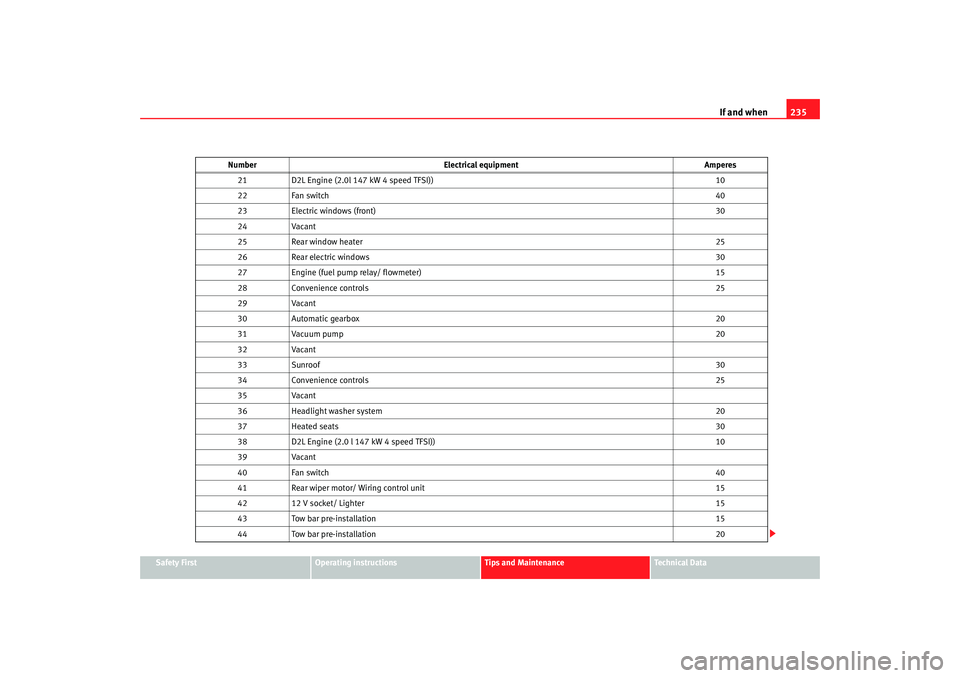
If and when235
Safety First
Operating instructions
Tips and Maintenance
Te c h n i c a l D a t a
21
D2L Engine (2.0l 147 kW 4 speed TFSI)) 10
22 Fan switch 40
23 Electric windows (front) 30
24 Vacant
25 Rear window heater 25
26 Rear electric windows 30
27 Engine (fuel pump relay/ flowmeter) 15
28 Convenience controls 25
29 Vacant
30 Automatic gearbox 20
31 Vacuum pump 20
32 Vacant
33 Sunroof 30
34 Convenience controls 25
35 Vacant
36 Headlight washer system 20
37 Heated seats 30
38 D2L Engine (2.0 l 147 kW 4 speed TFSI)) 10
39 Vacant
40 Fan switch 40
41 Rear wiper motor/ Wiring control unit 15
42 12 V socket/ Lighter 15
43 Tow bar pre-installation 15
44 Tow bar pre-installation 20
Number
Electrical equipment Amperes
leon_ingles Seite 235 Donnerstag, 24. August 2006 1:56 13
Page 240 of 292
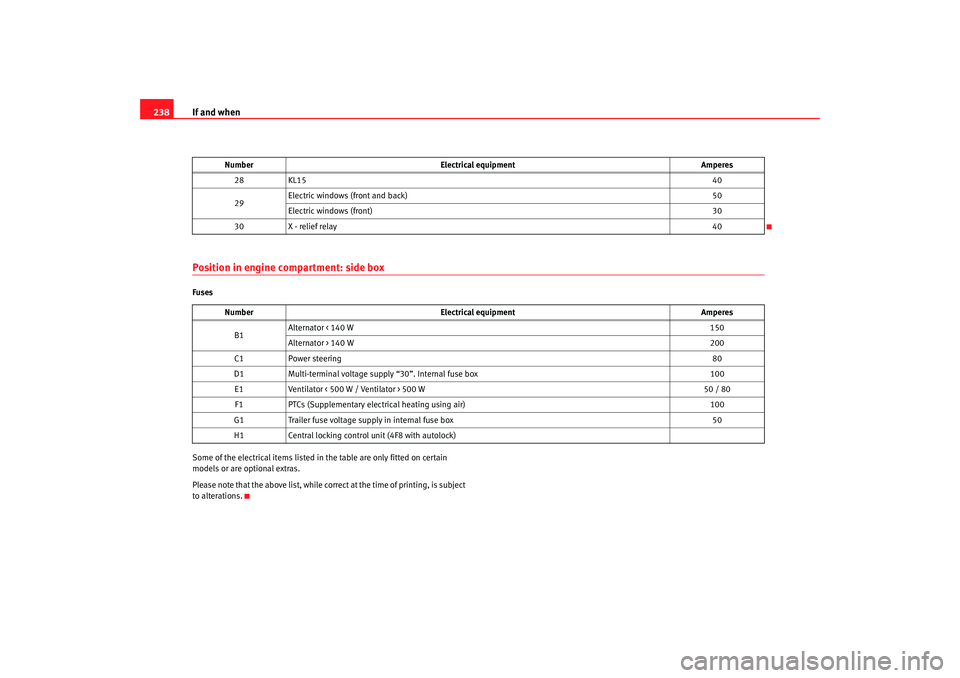
If and when
238Position in engine compartment: side boxFuses
Some of the electrical items listed in the table are only fitted on certain
models or are optional extras.
Please note that the above list, while corr ect at the time of printing, is subject
to alterations. 28
KL15 40
29 Electric windows (front and back)
50
Electric windows (front) 30
30 X - relief relay 40
Number Electrical equipment Amperes
B1 Alternator < 140 W
150
Alternator > 140 W 200
C1 Power steering 80
D1 Multi-terminal voltage supply “30”. Internal fuse box 100
E1 Ventilator < 500 W / Ventilator > 500 W 50 / 80
F1 PTCs (Supplementary electrical heating using air) 100
G1 Trailer fuse voltage supply in internal fuse box 50
H1 Central locking control unit (4F8 with autolock)
Number
Electrical equipment Amperes
leon_ingles Seite 238 Donnerstag, 24. August 2006 1:56 13
Page 251 of 292

If and when249
Safety First
Operating instructions
Tips and Maintenance
Te c h n i c a l D a t a
How to jump startIn ⇒ fig. 180, the flat battery is and the charged battery .
Jump lead terminal connections
– Switch off the ignition on both vehicles ⇒.
1. Connect one end of the red jump lead to the positive ⇒fig. 180
terminal of the vehicle with the flat battery ⇒.
2. Connect the other end of the red jump lead to the positive terminal in the vehicle providing assistance.
3. Connect one end of the black jump lead to the negative terminal on the battery of the vehicle providing assistance. 4. Connect the other end of the black jump lead to a solid metal
component which is bolted on to the engine block, or onto the
engine block itself of the vehicle with the flat battery. Do not
connect it to a point near the battery ⇒.
5. Position the leads in such a way that they cannot come into contact with any moving parts in the engine compartment.
Starting
6. Start the engine of the vehicle with the boosting battery and let
it run at idling speed.
7. Start the engine of the car with the flat battery and wait one or two minutes until the engine is “running”.
Removing the jump leads
8. Before you remove the jump leads, switch off the headlights (if they are switched on).
9. Turn on the heater blower and rear window heater in the vehicle with the flat battery. This helps minimise voltage peaks that are
generated when the leads are disconnected.
10. When the engine is running, disconnect the leads in reverse order to the details given above.
Connect the battery clamps so they ha ve good metal-to-metal contact with
the battery terminals.
If the engine fails to start, switch off the starter after about 10 seconds and
try again after about half a minute.
Fig. 180 How to connect
the jump leads
AA
AB
A+
A+
A-
AX
leon_ingles Seite 249 Donnerstag, 24. August 2006 1:56 13
Page 283 of 292

Index281
Index
AABS . . . . . . . . . . . . . . . . . . . . . . . . . . . . . . . . . . . 170
Warning lamp . . . . . . . . . . . . . . . . . . . . . . . . . 78
Accessories . . . . . . . . . . . . . . . . . . . . . . . . . . . . 191
Acoustic signal . . . . . . . . . . . . . . . . . . . . . . . . . . 20
Acoustic warning . . . . . . . . . . . . . . . . . . . . . . . . 152
Adjusting the seat belt height . . . . . . . . . . . . . . 27
Air conditioner* 2C-Climatronic* . . . . . . . . . . . . . . . . . . . . . . 145
Air conditioning system General notes . . . . . . . . . . . . . . . . . . . . . . . . 149
Air conditioning* . . . . . . . . . . . . . . . . . . . . . . . . 142
Air recirculation mode 2C-Climatronic . . . . . . . . . . . . . . . . . . . . . . . 148
Manual air conditioner . . . . . . . . . . . . . . . . 144
Airbag covers . . . . . . . . . . . . . . . . . . . . . . . . . . . . 36
Airbag system . . . . . . . . . . . . . . . . . . . . . . . . . . . 30 Curtain airbags . . . . . . . . . . . . . . . . . . . . . . . 41
front airbags . . . . . . . . . . . . . . . . . . . . . . . . . . 34
Side airbags . . . . . . . . . . . . . . . . . . . . . . . . . . 37
Warning lamp . . . . . . . . . . . . . . . . . . . . . . . . . 31
Airbags Care . . . . . . . . . . . . . . . . . . . . . . . . . . . . . . . . 32
Disposal . . . . . . . . . . . . . . . . . . . . . . . . . . . . . 32
Safety notes . . . . . . . . . . . . . . . . . . . . . . . . . . 32
Alarm system Switching off . . . . . . . . . . . . . . . . . . . . . . . . 102 Alterations to the vehicle . . . . . . . . . . . . . . . . . 191
Alternator
Warning lamp . . . . . . . . . . . . . . . . . . . . . . . . . 79
Ambient temperature display . . . . . . . . . . . . . . . 63
Anti-freeze . . . . . . . . . . . . . . . . . . . . . . . . . . . . . 205
Anti-lock brake system . . . . . . . . . . . . . . . . . . . 170 Warning lamp . . . . . . . . . . . . . . . . . . . . . . . . . 78
Anti-theft alarm system . . . . . . . . . . . . . . . . . . . 102 Switching off . . . . . . . . . . . . . . . . . . . . . . . . 102
Anti-theft wheel bolts . . . . . . . . . . . . . . . . . . . . 226
Apple iPod connector . . . . . . . . . . . . . . . . . . . . 136
Aquaplaning . . . . . . . . . . . . . . . . . . . . . . . . . . . 217
Ashtray* . . . . . . . . . . . . . . . . . . . . . . . . . . . . . . . 134
Aspects to take into account before starting the vehicle . . . . . . . . . . . . . . . . . . . . . . . . . . . . . . 8
Automatic anti-dazzle interior mirror* Activating the anti-dazzle function . . . . . . 123
Deactivating anti-dazzle function . . . . . . . . 123
Automatic car washes . . . . . . . . . . . . . . . . . . . . 183
Automatic gearbox / DS G automatic gearbox . 157
Automatic lighting . . . . . . . . . . . . . . . . . . . . . . . 112
Automatic mode 2C-Climatronic . . . . . . . . . . . . . . . . . . . . . . . 146
Automatic wiper/wash function for the rear window 122
Auxiliary audio connection: AUX-IN . . . . . . . . . 136
BBall coupling . . . . . . . . . . . . . . . . . . . . . . . . . . . 179
BAS . . . . . . . . . . . . . . . . . . . . . . . . . . . . . . . . . . . 169
Battery Changing . . . . . . . . . . . . . . . . . . . . . . . . . . . 214
Charging . . . . . . . . . . . . . . . . . . . . . . . . . . . . 214
Winter conditions . . . . . . . . . . . . . . . . . . . . 212
Before starting the vehicle . . . . . . . . . . . . . . . . . . 8
Belt tension device Disposal . . . . . . . . . . . . . . . . . . . . . . . . . . . . . 28
Warning lamp . . . . . . . . . . . . . . . . . . . . . . . . 31
Belt tension devices . . . . . . . . . . . . . . . . . . . . . . 28
Biodiesel . . . . . . . . . . . . . . . . . . . . . . . . . . . . . . 197
Bonnet . . . . . . . . . . . . . . . . . . . . . . . . . . . . . . . . 200
Brake assist system . . . . . . . . . . . . . . . . . . . . . 169
Brake fluid . . . . . . . . . . . . . . . . . . . . . . . . . . . . . 211 Changing . . . . . . . . . . . . . . . . . . . . . . . . . . . 211
Warning lamp . . . . . . . . . . . . . . . . . . . . . . . . 64
Brake pad wear indicator* Indicator . . . . . . . . . . . . . . . . . . . . . . . . . . . . . 82
Brake pads . . . . . . . . . . . . . . . . . . . . . . . . . . . . . 173
Brake servo . . . . . . . . . . . . . . . . . . . . . . . 169, 173
Brake system . . . . . . . . . . . . . . . . . . . . . . . . . . . 211 Warning lamp . . . . . . . . . . . . . . . . . . . . . . . . 77
Brakes . . . . . . . . . . . . . . . . . . . . . . . . . . . . . . . . 173
Braking distance . . . . . . . . . . . . . . . . . . . . . . . . 173
leon_ingles Seite 281 Donnerstag, 24. August 2006 1:56 13