display Seat Leon 5D 2010 MEDIA SYSTEM 2.2
[x] Cancel search | Manufacturer: SEAT, Model Year: 2010, Model line: Leon 5D, Model: Seat Leon 5D 2010Pages: 99, PDF Size: 3.66 MB
Page 20 of 99
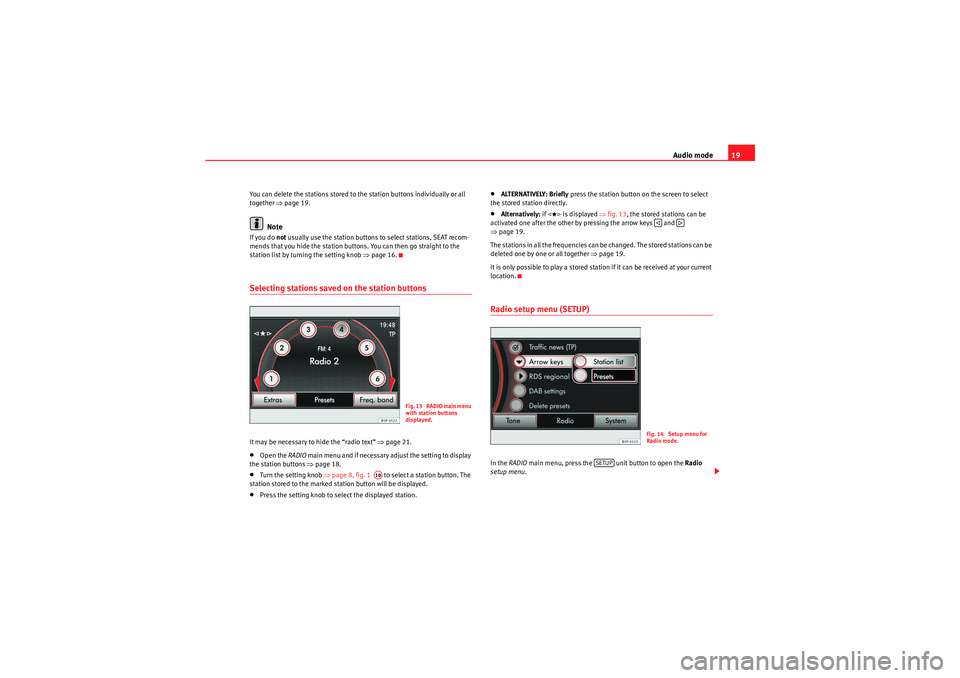
Audio mode19
You can delete the stations stored to the station buttons individually or all
together ⇒page 19.
Note
If you do not usually use the station buttons to select stations, SEAT recom-
mends that you hide the station buttons. You can then go straight to the
station list by turning the setting knob ⇒page 16.Selecting stations saved on the station buttonsIt may be necessary to hide the “radio text” ⇒ page 21.•Open the RADIO main menu and if necessary adjust the setting to display
the station buttons ⇒ page 18.•Turn the setting knob ⇒page 8, fig. 1 to select a station button. The
station stored to the marked station button will be displayed.•Press the setting knob to select the displayed station.
•ALTERNATIVELY: Briefly press the station button on the screen to select
the stored station directly.•Alternatively: if
�
is displayed ⇒fig. 13 , the stored stations can be
activated one after the other by pressing the arrow keys and
⇒ page 19.
The stations in all the frequencies can be changed. The stored stations can be
deleted one by one or all together ⇒page 19.
It is only possible to play a stored station if it can be received at your current
location.
Radio setup menu (SETUP)In the RADIO main menu, press the unit button to open the Radio
setup menu .
F i g . 1 3 R A D I O m a i n m e n u
with station buttons
displayed.
A10
�ƒ
�„
Fig. 14 Setup menu for
Radio mode.
SETUP
MediaSystem2.1_EN.book Seite 19 Donnerstag, 29. April 2010 4:18 16
Page 21 of 99
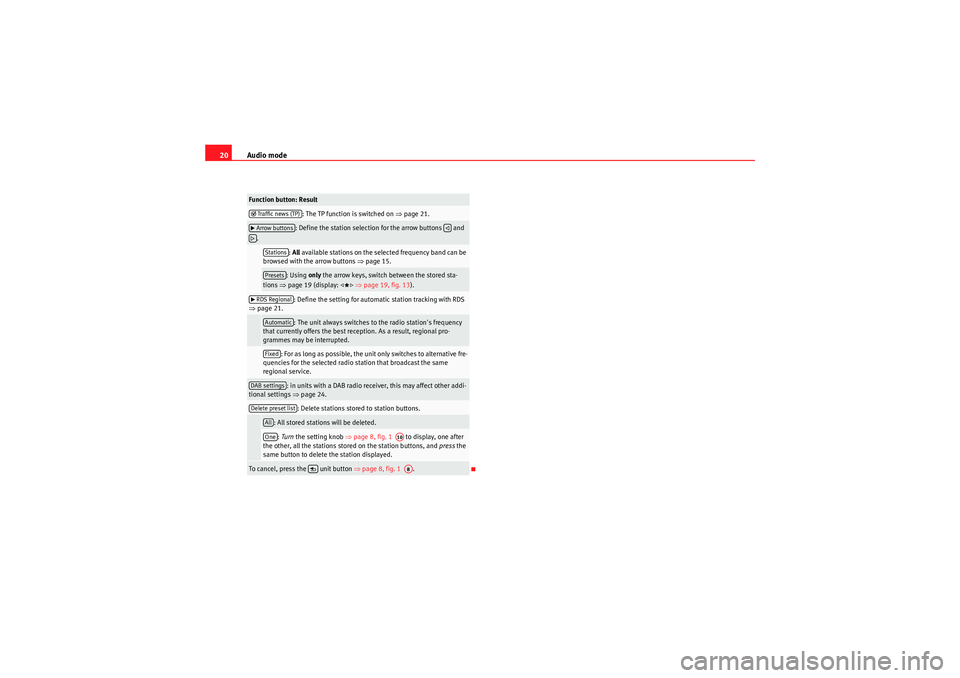
Audio mode
20Function button: Result
: The TP function is switched on ⇒page 21.: Define the station selection for the arrow buttons and
.: All available stations on the selected frequency band can be
browsed with the arrow buttons ⇒page 15.: Using only the arrow keys, switch between the stored sta-
tions ⇒ page 19 (display:
�
⇒ page 19, fig. 13).
: Define the setting for automatic station tracking with RDS
⇒ page 21.: The unit always switches to the radio station's frequency
that currently offers the best reception. As a result, regional pro-
grammes may be interrupted.
: For as long as possible, the unit only switches to alternative fre-
quencies for the selected radio station that broadcast the same
regional service.: in units with a DAB radio receiver, this may affect other addi-
tional settings ⇒page 24.: Delete stations stored to station buttons.
: All stored stations will be deleted.: Tu rn the setting knob ⇒page 8, fig. 1 to display, one after
the other, all the stations stored on the station buttons, and press the
same button to delete the station displayed.
To cancel, press the unit button ⇒page 8, fig. 1 .�’ Traffic news (TP)�b Arrow buttons
�ƒ
�„
StationsPresets
�bRDS Regional
AutomaticFixed
DAB settingsDelete preset list
AllOne
A10
A8
MediaSystem2.1_EN.book Seite 20 Donnerstag, 29. April 2010 4:18 16
Page 22 of 99
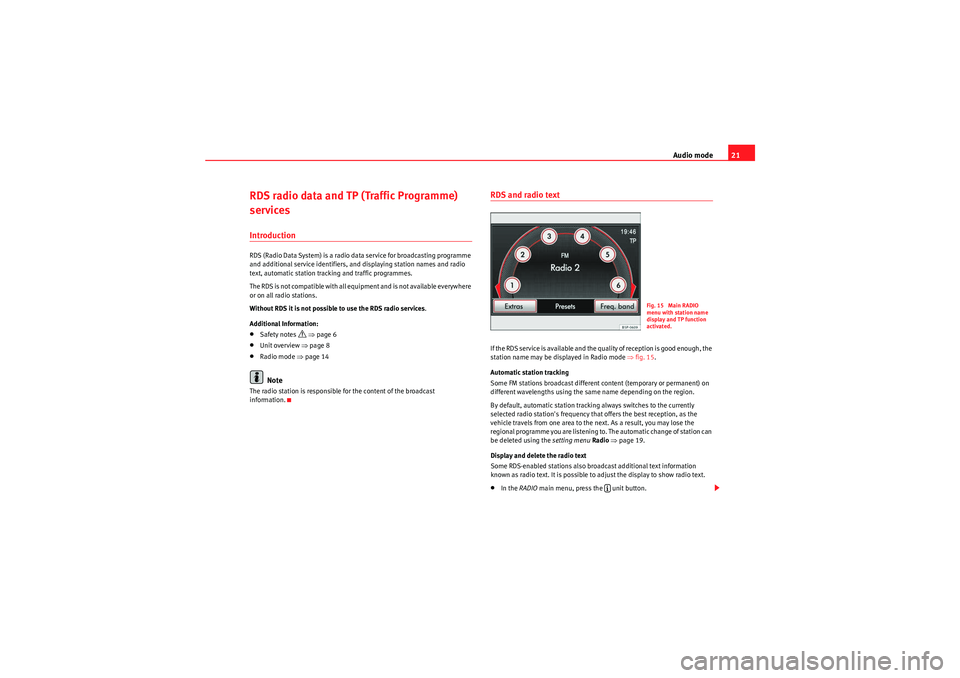
Audio mode21
RDS radio data and TP (Traffic Programme)
servicesIntroductionRDS (Radio Data System) is a radio data service for broadcasting programme
and additional service identifiers, and displaying station names and radio
text, automatic station tracking and traffic programmes.
The RDS is not compatible with all equipment and is not available everywhere
or on all radio stations.
Without RDS it is not possible to use the RDS radio services .
Additional Information:•Safety notes
�’ ⇒ page 6
•Unit overview ⇒ page 8•Radio mode ⇒page 14Note
The radio station is responsible for the content of the broadcast
information.
RDS and radio textIf the RDS service is available and the quality of reception is good enough, the
station name may be displayed in Radio mode ⇒fig. 15 .
Automatic station tracking
Some FM stations broadcast different content (temporary or permanent) on
different wavelengths using the same name depending on the region.
By default, automatic station tracking always switches to the currently
selected radio station's frequency that offers the best reception, as the
vehicle travels from one area to the next. As a result, you may lose the
regional programme you are listening to. The automatic change of station can
be deleted using the setting menu Radio ⇒ page 19.
Display and delete the radio text
Some RDS-enabled stations also broadcast additional text information
known as radio text. It is possible to adjust the display to show radio text.•In the RADIO main menu, press the unit button.
Fig. 15 Main RADIO
menu with station name
display and TP function
activated.
�º
MediaSystem2.1_EN.book Seite 21 Donnerstag, 29. April 2010 4:18 16
Page 23 of 99

Audio mode
22While radio text is switched on
�º is shown at the top right of the screen.
Radio text is switched off as the default factory setting.
Changing stored radio station names (RDS)
Sometimes when a station is stored, the station name is not correctly
displayed.
•Select the stored station ⇒page 14.•Wait until the correct station name is displayed and then briefly press the
setting knob ⇒ page 8, fig. 1 .•The text that is currently displayed will be stored as the station name.TP function (Traffic Programme)
While the traffic news tracking function is on, the news bulletins will be acti-
vated in the audio mode currently playing.
Traffic news monitoring with the TP function is only possible if the TP station
is available.
Some stations that do not broadcast their own traffic news support the TP
function by being linked to a traffic news station (EON). Traffic announce-
ments broadcast by the linked traffic news station interrupt the current audio
mode.
Switching the TP function on and off•Open the RADIO main menu and select the FM frequency band
⇒ page 14.•Press the function button.•Press the function button to tick the checkbox
�’ ⇒ fig. 16 .
•If the station that is currently selected does not support the TP function,
the unit will automatically search for a TP station.•Clearing the checkbox switches the TP function off.
A10
Fig. 16 Switching on the
TP function.
Fig. 17 Media mode with
traffic news monitoring
active.
ExtrasTP
MediaSystem2.1_EN.book Seite 22 Donnerstag, 29. April 2010 4:18 16
Page 24 of 99
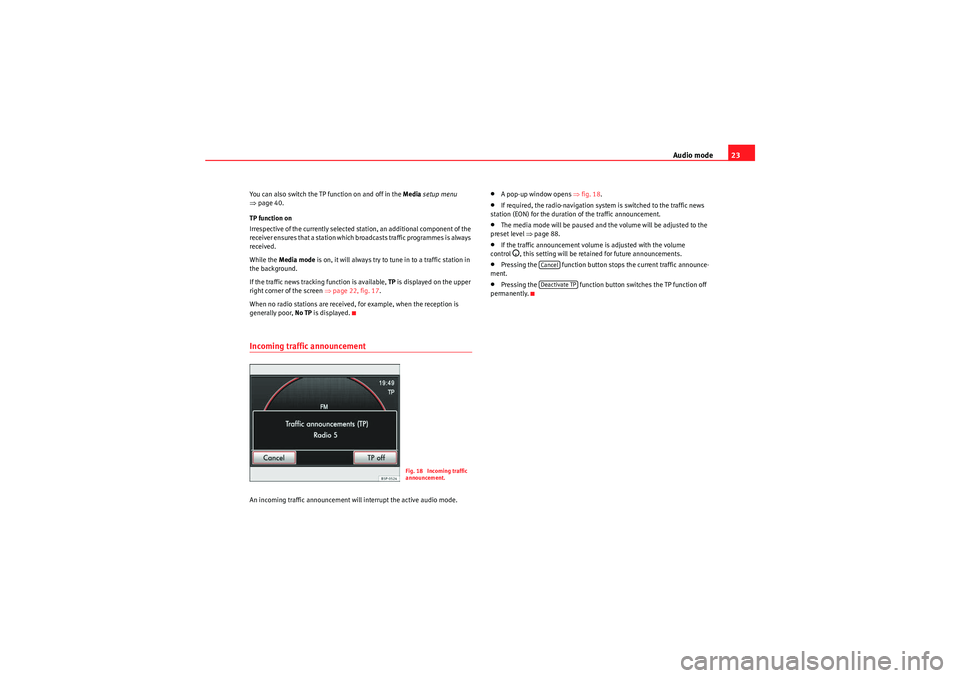
Audio mode23
You can also switch the TP function on and off in the Media setup menu
⇒ page 40.
TP function on
Irrespective of the currently selected station, an additional component of the
receiver ensures that a station which broadcasts traffic programmes is always
received.
While the Media mode is on, it will always try to tune in to a traffic station in
the background.
If the traffic news tracking function is available, TP is displayed on the upper
right corner of the screen ⇒page 22, fig. 17 .
When no radio stations are received, for example, when the reception is
generally poor, No TP is displayed.Incoming traffic announcement An incoming traffic announcement will interrupt the active audio mode.
•A pop-up window opens ⇒fig. 18.•If required, the radio-navigation system is switched to the traffic news
station (EON) for the duration of the traffic announcement.•The media mode will be paused and the volume will be adjusted to the
preset level ⇒page 88.•If the traffic announcement volume is adjusted with the volume
control
�D, this setting will be retained for future announcements.
•Pressing the function button stops the current traffic announce-
ment.•Pressing the function button switches the TP function off
permanently.
Fig. 18 Incoming traffic
announcement.
CancelDeactivate TP
MediaSystem2.1_EN.book Seite 23 Donnerstag, 29. April 2010 4:18 16
Page 25 of 99
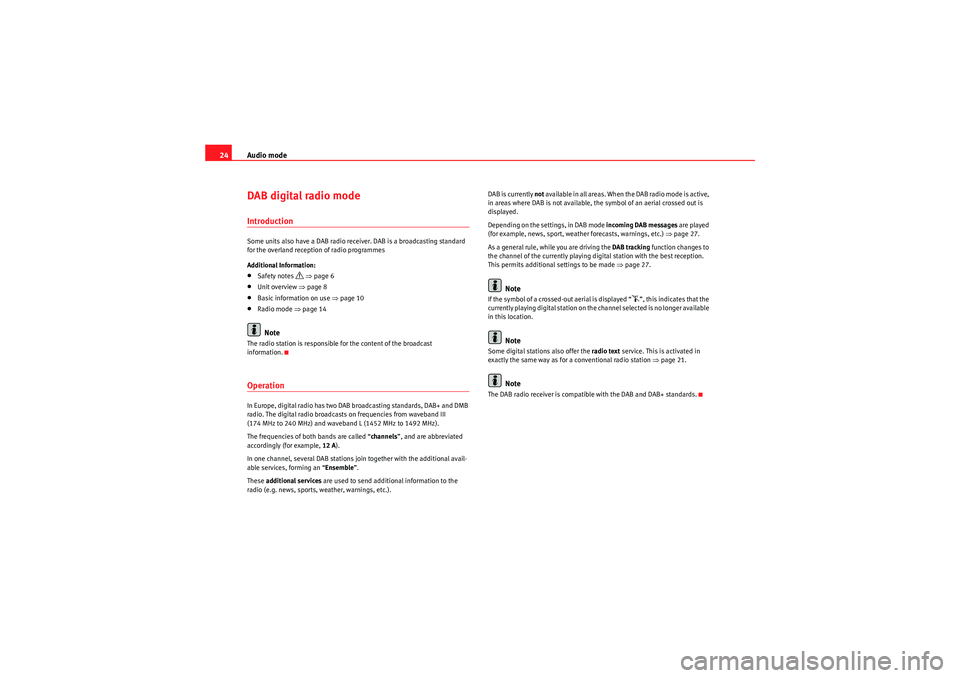
Audio mode
24DAB digital radio modeIntroductionSome units also have a DAB radio receiver. DAB is a broadcasting standard
for the overland reception of radio programmes
Additional Information:•Safety notes
�’ ⇒ page 6
•Unit overview ⇒page 8•Basic information on use ⇒page 10•Radio mode ⇒page 14Note
The radio station is responsible for the content of the broadcast
information.OperationIn Europe, digital radio has two DAB broadcasting standards, DAB+ and DMB
radio. The digital radio broadcasts on frequencies from waveband III
(174 MHz to 240 MHz) and waveband L (1452 MHz to 1492 MHz).
The frequencies of both bands are called “ channels”, and are abbreviated
accordingly (for example, 12 A).
In one channel, several DAB stations join together with the additional avail-
able services, forming an “ Ensemble”.
These additional services are used to send additional information to the
radio (e.g. news, sports, weather, warnings, etc.). DAB is currently not
available in all areas. When the DAB radio mode is active,
in areas where DAB is not available, the symbol of an aerial crossed out is
displayed.
Depending on the settings, in DAB mode incoming DAB messages are played
(for example, news, sport, weather forecasts, warnings, etc.) ⇒ page 27.
As a general rule, while you are driving the DAB tracking function changes to
the channel of the currently playing digital station with the best reception.
This permits additional settings to be made ⇒page 27.
Note
If the symbol of a crossed-out aerial is displayed “
�µ”, this indicates that the
currently playing digital station on the channel selected is no longer available
in this location.
Note
Some digital stations also offer the radio text service. This is activated in
exactly the same way as for a conventional radio station ⇒ page 21.
Note
The DAB radio receiver is compatible with the DAB and DAB+ standards.
MediaSystem2.1_EN.book Seite 24 Donnerstag, 29. April 2010 4:18 16
Page 26 of 99
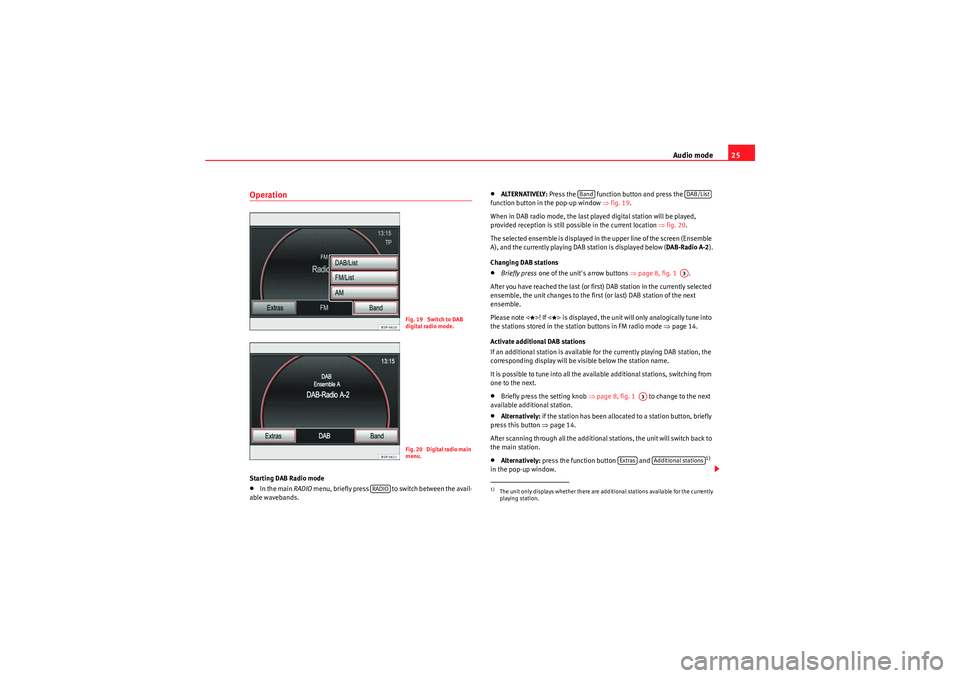
Audio mode25
OperationStarting DAB Radio mode•In the main RADIO menu, briefly press to switch between the avail-
able wavebands.
•ALTERNATIVELY: Press the function button and press the
function button in the pop-up window ⇒fig. 19 .
When in DAB radio mode, the last played digital station will be played,
provided reception is still possible in the current location ⇒fig. 20.
The selected ensemble is displayed in the upper line of the screen (Ensemble
A), and the currently playing DAB station is displayed below ( DAB-Radio A-2).
Changing DAB stations•Briefly press one of the unit's arrow buttons ⇒ page 8, fig. 1 .
After you have reached the last (or first) DAB station in the currently selected
ensemble, the unit changes to the first (or last) DAB station of the next
ensemble.
Please note
�
! If �
is displayed, the unit will only analogically tune into
the stations stored in the station buttons in FM radio mode ⇒page 14.
Activate additional DAB stations
If an additional station is available for the currently playing DAB station, the
corresponding display will be visible below the station name.
It is possible to tune into all the available additional stations, switching from
one to the next.
•Briefly press the setting knob ⇒ page 8, fig. 1 to change to the next
available additional station.•Alternatively: if the station has been allocated to a station button, briefly
press this button ⇒page 14.
After scanning through all the additional stations, the unit will switch back to
the main station.•Alternatively: press the function button and
1)
in the pop-up window.
Fig. 19 Switch to DAB
digital radio mode.Fig. 20 Digital radio main
menu.
RADIO
1)The unit only displays whether there are additional stations available for the currently
playing station.
Band
DAB/ListA3
A3
Extras
Additional stations
MediaSystem2.1_EN.book Seite 25 Donnerstag, 29. April 2010 4:18 16
Page 27 of 99
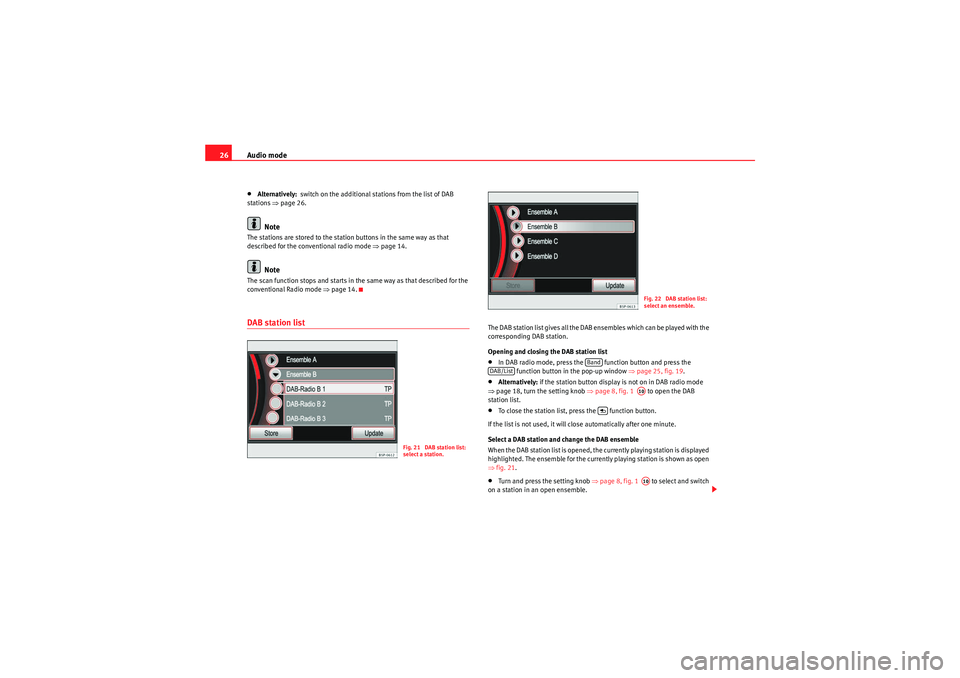
Audio mode
26•Alternatively: switch on the additional stations from the list of DAB
stations ⇒page 26.Note
The stations are stored to the station buttons in the same way as that
described for the conventional radio mode ⇒page 14.
Note
The scan function stops and starts in the same way as that described for the
conventional Radio mode ⇒page 14.DAB station list
The DAB station list gives all the DAB ensembles which can be played with the
corresponding DAB station.
Opening and closing the DAB station list•In DAB radio mode, press the function button and press the
function button in the pop-up window ⇒page 25, fig. 19 .•Alternatively:if the station button display is not on in DAB radio mode
⇒ page 18, turn the setting knob ⇒page 8, fig. 1 to open the DAB
station list.•To close the station list, press the function button.
If the list is not used, it will close automatically after one minute.
Select a DAB station and change the DAB ensemble
When the DAB station list is opened, the currently playing station is displayed
highlighted. The ensemble for the currently playing station is shown as open
⇒ fig. 21.•Turn and press the setting knob ⇒page 8, fig. 1 to select and switch
on a station in an open ensemble.
Fig. 21 DAB station list:
select a station.
Fig. 22 DAB station list:
select an ensemble.
Band
DAB/List
A10
A10
MediaSystem2.1_EN.book Seite 26 Donnerstag, 29. April 2010 4:18 16
Page 28 of 99
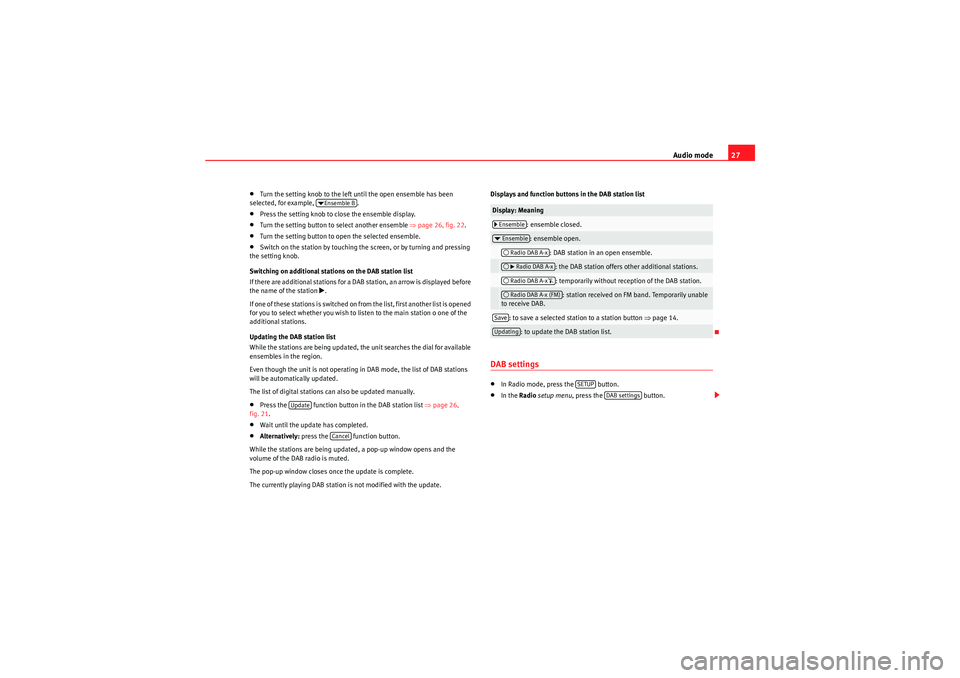
Audio mode27
•Turn the setting knob to the left until the open ensemble has been
selected, for example, .•Press the setting knob to close the ensemble display.•Turn the setting button to select another ensemble ⇒page 26, fig. 22.•Turn the setting button to open the selected ensemble.•Switch on the station by touching the screen, or by turning and pressing
the setting knob.
Switching on additional stations on the DAB station list
If there are additional stations for a DAB station, an arrow is displayed before
the name of the station
�b.
If one of these stations is switched on from the list, first another list is opened
for you to select whether you wish to listen to the main station o one of the
additional stations.
Updating the DAB station list
While the stations are being updated, the unit searches the dial for available
ensembles in the region.
Even though the unit is not operating in DAB mode, the list of DAB stations
will be automatically updated.
The list of digital stations can also be updated manually.
•Press the function button in the DAB station list ⇒page 26,
fig. 21 .•Wait until the update has completed.•Alternatively: press the function button.
While the stations are being updated, a pop-up window opens and the
volume of the DAB radio is muted.
The pop-up window closes once the update is complete.
The currently playing DAB station is not modified with the update. Displays and function buttons in the DAB station list
DAB settings•In Radio mode, press the button.•In the
Radio setup menu , press the button.
�tEnsemble B
Update
Cancel
Display: Meaning
: ensemble closed.: ensemble open.
: DAB station in an open ensemble.: the DAB station offers other additional stations.: temporarily without reception of the DAB station.: station received on FM band. Temporarily unable
to receive DAB.
: to save a selected station to a station button ⇒page 14.
: to update the DAB station list.
�…Ensemble�t Ensemble�‰Radio DAB A-x�‰�b Radio DAB A-x�‰Radio DAB A-x �µ�‰Radio DAB A-x (FM)SaveUpdating
SETUP
DAB settings
MediaSystem2.1_EN.book Seite 27 Donnerstag, 29. April 2010 4:18 16
Page 29 of 99

Audio mode
28DAB programme tracking and switching from DAB to FM
The DAB and FM station should broadcast the corresponding station identi-
fier in order to run programme tracking in several frequencies.
When the DAB reception is poor, the unit tries to find and tune into the corre-
sponding DAB station in the FM band.
As long as the station is broadcast through the FM band, (FM) is displayed
behind the station name. When the station can be found again in DAB, the
(FM) display disappears.
If the reception of a DAB station is poor and it cannot be found on FM either,
the radio volume is muted.
The DAB programme tracking function can be switched off if you do not wish
to change stations automatically, as the loss of signal is for a short time only,
for example, when driving though a tunnel.Function button: Result
: the incoming DAB messages are played with the
DAB radio mode on. If there is no FM station temporarily available and the
TP function is on, the DAB traffic reports are played in any operating mode
as TP reports ⇒page 21.
: tracking of activated programmes. To switch off, untick the
check box.
: The unit may be set to switch to the FM fre-
quency band when required for automatic station tracking.
�’ DAB announcements�’DAB tracking�’ Automatic switch DAB-FM
MediaSystem2.1_EN.book Seite 28 Donnerstag, 29. April 2010 4:18 16