stop start Seat Leon 5D 2010 User Guide
[x] Cancel search | Manufacturer: SEAT, Model Year: 2010, Model line: Leon 5D, Model: Seat Leon 5D 2010Pages: 309, PDF Size: 8.2 MB
Page 130 of 309

Lights and visibility
128
Switching off the wipers
– Move the lever to position .
Interval wipe
– Move the lever up to position .
– Move the control to the left or right to set the length of the intervals. Control to the left: long intervals; control to the right:
short intervals. Four wiper interval stages can be set using switch .
Slow wipe
– Move the lever up to position .
Continuous wipe
– Move the lever up to position .
Short wipe
– Move the lever down to position to give the windscreen a short wipe. The wiper will start to move faster if you keep the
lever pressed down for longer than two seconds.
Wash and wipe automatic system
�W
– Pull the lever towards the steering wheel - Position . The wash function will start immediately and the wipers will start with a
slight delay. The wash and wipe r systems will function at the
same time at speeds of over 120 km/h.
– Release the lever. The wipers wi ll keep running for approximately
four seconds.
Heated windscreen in the wiper blade area*
In some countries and with some versions, there is the possibility of heating
the windscreen in the area of the windscreen wiper blades in order to aid de-
icing in the zone. The function is switched on by pressing the heated rear
window key
�=.
WARNING
•Worn and dirty wiper blades reduce visibility and safety levels while
driving.•In cold conditions, you should not use the wash / wipe system unless
you have warmed the windscreen with the heating and ventilation system.
The washer fluid could otherwise freeze on the windscreen and obscure
your view of the road.•Always note the corresponding warnings on ⇒page 231.Caution
In icy conditions, always check that the wiper blades are not frozen to the
glass before using the wipers for the first time. If you switch on the wipers
when the wiper blades are frozen to the windscreen, you could damage both
the wiper blades and the wiper motor.
Note
•The windscreen wipers will only work when the ignition is switched on.•In certain versions of vehicles with alarms, the windscreen wiper will only
work when the ignition is on and the bonnet closed.•When in use, the wipers do not go as far as the rest position. When the
lever is moved to the 0 position, they move to the rest position.•The next speed down will automatically be selected if wiper speed
⇒ page 127, fig. 81 or is selected when the vehicle stops. The set speed
will be resumed when the vehicle starts again
A0A1
AA
AA
A2A3A4
A5
A2
A3
Leon_EN.book Seite 128 Mittwoch, 1. September 2010 6:16 18
Page 133 of 309

Lights and visibility131
Safety First
Operating Instructions
Practical Tips
Technical Specifications
Switching on the automatic windscreen wiper/washer
– Press the lever fully forwards to position ⇒page 130, fig. 84 .
The wash function will start immediately and the wiper will start
with a slight delay. The windscreen wash system will function as
long as you hold the lever in this position.
– Release the lever. The wiper then wipes for approximately 4 seconds, and then in intervals again.
– Release the lever. The washer system stops and the wipers func- tion.
WARNING
•A worn or dirty wiper blade will obstruct visibility and reduce safety.•Always note the corresponding warnings on ⇒page 231, “Changing
the front windscreen wiper blades”.Caution
In icy conditions, always check that the wiper blade is not frozen to the glass
before using the wiper for the first time. If you switch on the wiper when the
wiper blade is frozen to the glass, this could damage both the wiper blade
and the wiper motor.
Note
•The windscreen wiper will only function when the ignition is switched on
and the tailgate is closed.•In reverse gear, with the windscreen wipers switched on, the rear wind-
screen wiper will make one wipe.
Headlight washer system*
The headlight washers clean the headlight lenses.The headlight washers are activated automatically when the windscreen
washer is used and the windscreen wiper lever is pulled towards the steering
wheel for at least 1.5 seconds – provided the dipped beam headlights or
main beams are switched on. Clean off stubborn dirt (insects, etc.) from the
headlights at regular intervals, for instance when filling the fuel tank.
Note
•To ensure that the headlight washers work properly in winter, keep the
nozzle holders in the bumper free of snow and remove any ice with a de-icer
spray.•To remove water, the windscreen wipers will be activated from time to
time, the headlight wipers will be activated every three cycles.Rear-view mirrorsInterior mirror
It is dangerous to drive if you cannot see clearly through the
rear window.Manual anti-dazzle function for interior mirror
In the basic mirror position, the lever at the bottom edge of the mirror should
be at the front. Pull the lever to the back to select the anti-dazzle function.
A7
Leon_EN.book Seite 131 Mittwoch, 1. September 2010 6:16 18
Page 165 of 309

Driving163
Safety First
Operating Instructions
Practical Tips
Technical Specifications
Starting
The engine is started when the key is in this position. Electrical components
with a high power consumption are switched off temporarily.
Every time the vehicle is started again, the ignition key must be turned to
position . The
repetitive start prevention lock of the ignition prevents
possible damage to the starter motor if the engine is already running.
WARNING
•The ignition key must NOT be removed from the lock until the vehicle
comes to a standstill. Otherwise, the steering could be immediately
blocked- Risk of accident!•Always remove the key from the ignition when leaving the vehicle, even
for a short period. This is especially important if children or disabled
people are left alone in the vehicle. They could accidentally start the
engine or work electrical equipment such as the electric windows, conse-
quently resulting in an accident.•Unsupervised use of the keys could start the engine or any electrical
system, such as the electric window. This could result in serious injury.Caution
The starter motor will only work when the engine is stopped (ignition key
position ).Electronic immobiliser
The immobiliser prevents unauthorised persons from driving
the vehicle.Inside the key there is a chip that deactivates the electronic immobiliser auto-
matically when the key is inserted into the ignition. The immobiliser will be activated again automatically as soon as you pull the
key out of the ignition lock.
The engine can only be started using a genuine SEAT key with its correct code.
Note
A perfect operation of the vehicle is ensured if genuine SEAT keys are used.Starting and stopping the engineStarting petrol engines
The engine can only be started using a genuine SEAT key with
its correct code.– Move the gear lever to the neutral position and depress the
clutch pedal thoroughly and hold it in this position for the starter
to turn the engine on.
– Turn the ignition key to the starting position ⇒page 162.
– Le t go o f the ig nit io n key as so on as the e ngin e star t s; t he sta r ter motor must not run on with the engine.After starting a very hot engine, you may need to slightly press down the
accelerator.
When starting a very cold engine, it may be a little noisy for the first few
seconds until oil pressure has built up in the hydraulic valve compensators.
This is quite normal, and no cause for concern.
A2A0A2
Leon_EN.book Seite 163 Mittwoch, 1. September 2010 6:16 18
Page 167 of 309

Driving165
Safety First
Operating Instructions
Practical Tips
Technical Specifications
WARNING
•Never start or run the engine in unventilated or closed rooms. The
exhaust fumes contain carbon monoxide, an odourless and colourless
poisonous gas. Risk of fatal accidents. Carbon monoxide can cause loss of
consciousness. It can also cause death.•Never leave the vehicle unattended if the engine is running.•Never use “cold start sprays”, they could explode or cause the engine
to run at high revs. Risk of injury.Caution
•When the engine is cold, you should avoid high engine speeds, driving at
full throttle and over-loading the engine. Risk of engine damage.•The vehicle should not be pushed or towed more than 50 metres to start
the engine. Unburnt fuel could enter the catalytic converter and damage it.•Before attempting to push-start or tow a vehicle in order to start it, you
should first try to start it using the battery of another vehicle. Note and follow
the instructions in ⇒page 267, “Jump-starting”.For the sake of the environment
Do not warm-up the engine by running the engine with the vehicle stationary.
You should drive off as soon as you start the engine. This helps the engine
reach operating temperature faster and reduces emissions.Switching off the engine–Stop the vehicle.
– Turn the ignition key to position ⇒page 162, fig. 117 .
After switching the engine off, the radiator fan may run on for up to 10
m i n u t e s . I t i s a l s o p o s si bl e t ha t t h e fa n tu r n s i t s e l f o n o n ce m o r e i f t h e co o la n t
temperature increases due to the heat accumulated in the engine compart-
ment or due to its prolonged exposure to solar radiation.
WARNING
•Never switch the engine off until the vehicle is completely stationary.•The brake servo works only when the engine is running. With the
engine switched off, more strength is needed to brake. As normal brake
operation cannot be performed, risk of accidents and serious injury may
exist.•The steering lock can be immediately blocked once the key is removed
from the ignition. The steering wheel cannot be turned. Risk of accident.Caution
When the engine has been running under a heavy load for a long period, heat
can accumulate in the engine compartment and cause engine damage. For
this reason, you should idle the engine for approx. 2 minutes before you
switch it off.
A0
Leon_EN.book Seite 165 Mittwoch, 1. September 2010 6:16 18
Page 169 of 309

Driving167
Safety First
Operating Instructions
Practical Tips
Technical Specifications
Manual switch from LPG to petrol
Press the button on the centre console
⇒page 166, fig. 118 to change
mode. The green lamp on the instrument panel goes out and the notification
changed to petrol mode is displayed.
Running on petrol
Run the engine with petrol for short journeys at regular intervals to avoid
problems in the petrol system.
WARNING
LPG is a highly explosive and inflammable substance. It may cause severe
burns and other injury.•Due care must be taken to avoid any risk of fire or explosion.•When parking the vehicle in a closed area (for example in a garage),
make sure that there is adequate ventilation, either natural or mechanical,
to neutralise the LPG in the event of a leak.Note
•If frequent short journeys are made, especially when the outside temper-
ature is low, the vehicle will tend to run on petrol more often than on LPG.
Therefore, the petrol tank may empty before the LPG tank.•The notification LPG mode not possible may be displayed.Start-Stop function*Description and operationThe Start-Stop function stops the engine when the vehicle is
stopped and starts it automatically when required. – When the vehicle is stopped, put it in neutral and release the
clutch pedal. The engine will stop.
– When the clutch pedal is pressed, the engine starts again.
– The instrument panel screen displays information about the status of the Start-Stop function ⇒page 169, fig. 120 .
Start-Stop function conditions•The driver seat belt must be buckled.•The engine hood must be closed.•The engine must be at operating temperature•The steering wheel must be straight.•The vehicle must be on flat ground.•The vehicle must not be in reverse.•A trailer must not be connected.•The temperature of the passenger compartment must be within the
comfort limits (button ⇒page 157, fig. 113 should be selected).•The windscreen de-mist function must be off.•If not , it requires an increase in airflow ⇒page 157, fig. 113 for more
than three presses.•The temperature must not be set to HI or LO .•The driver door must be closed.•The diesel particulate filter must not be in regeneration mode, for diesel
engines.•The battery charge must not be low for the next start.•The battery temperature must be between -1 °C and 55 °C.•The parking assistant, Park Assist* must not be activated.
GAS
ACA11
A10
Leon_EN.book Seite 167 Mittwoch, 1. September 2010 6:16 18
Page 170 of 309

Driving
168Start-Stop function interruption
In the following situations, the Start-Stop function will be interrupted and the
engine will automatically start:•The vehicle starts moving.•The brake pedal is pressed several times in a row.•The battery has been discharged excessively.•The Start-Stop System is manually deactivated.•The windscreen de-mist function is turned on.•The temperature of the passenger compartment exceeds the comfort
limits (button ⇒page 157, fig. 113 should be selected).•If in an increase in airflow ⇒page 157, fig. 113 is required for more
than three presses.•Temperature setting HI or LO is selected.•The engine coolant temperature is insufficient.•The alternator is faulty, for example the V-belt has ruptured.•If any of the conditions described in the previous section are not fulfilled.WARNING
Never allow the vehicle to move with the engine off for any reason. You
could lose control of your vehicle. This could cause an accident and serious
injury.•The brake ser vo does not work with the engine off. You need more force
to stop the vehicle.•Power steering does not work when the engine is not running. That is
why it is much more difficult to turn the steering wheel.•Disconnect the Start-Stop system when driving through water (fording
streams, etc.).
Note
•For vehicles with the Star t-Stop function and a manual gearbox, when the
engine is started, the clutch must be pressed.•When the conditions for the Start-Stop function are not fulfilled, the
instrument panel displays the Start-Stop indicator dimmed.•The vehicle can be restarted by rotating the steering wheel three times,
that is, more than 270°.Switching the Start-Stop function on and offEvery time the ignition is switched on, the Start-Stop function is
automatically switched on.
ACA11
A10
Fig. 119 The Start-Stop
function button.
Leon_EN.book Seite 168 Mittwoch, 1. September 2010 6:16 18
Page 171 of 309

Driving169
Safety First
Operating Instructions
Practical Tips
Technical Specifications
Manually deactivating the Start-Stop function
– Press button ⇒page 168, fig. 119 located on the centre
console. When the Start-Stop function is deactivated, the push-
button indicator lights.
– If the Start-Stop function is operating then the engine starts immediately.
Switching the Start-Stop function on manually
– Press button ⇒page 168, fig. 119 located on the centre
console. The indicator on the button will go out.Driver messagesWhen the engine is turned off by the Start-Stop function, this is displayed on
the instrument panel.
Note
There are different versions of the dash panel; the display of indications on
the screen may differ.
AAAA
Fig. 120 Display on the
instrument panel during
Start-Stop function opera-
tion.
Leon_EN.book Seite 169 Mittwoch, 1. September 2010 6:16 18
Page 174 of 309

Driving
172the full power of the engine. This programme is not recommended for use on
the motorway or in the city.
Selecting the manual programme (tiptronic)
This programme allows driving similar to a manual gearbox.
This programme may be accessed using the selector lever or from the
steering wheel controls when this option is fitted ⇒page 174.Selector lever locking
The selector lever lock prevents gears from being engaged
inadvertently, which would cause the vehicle to move.Releasing the selector lever lock
–Start the vehicle. – Press and release the brake pedal, at the same time press the
button on the selector lever.
The lock is only activated when the vehicle is stopped or at a speed of less
than 5 km/h. At higher speeds, the lock is automatically released in position
N.
For rapid changes of position (e.g. from R to D) the lever will not lock. If the
lever remains in the position N more than one second then it is locked. With
the automatic lock, the lever is prevented passing from P and N to any other
gear without first pressing the brake pedal.
The selector lever must be put in the position P in order to remove the key.Driving with an automatic gearbox* / DSG automatic gearbox*
The drive and reverse gears are automatically engaged.
Fig. 125 Deactivating the
lock
Fig. 126 Driving
Leon_EN.book Seite 172 Mittwoch, 1. September 2010 6:16 18
Page 181 of 309

Driving179
Safety First
Operating Instructions
Practical Tips
Technical Specifications
Caution
Please note that low obstacles detected by the system may no longer be
registered by the sensors as the vehicle moves closer, so the system will not
give any further warning. Certain kinds of obstacles (such as wire fences,
chains, thin painted posts or trailer draw bars, etc) may not always be
detected by the system, so take care not to damage the vehicle in such cases.
Note
Please refer to the notes on towing ⇒page 180.SEAT Parking System Plus*: Description
The parking system plus is an acoustic and optical parking
aid.Sensors are located in the front and rear bumpers. When the sensors detect
an obstacle, you are alerted by acoustic and optical signals. The measuring
range of the sensors starts at approximately:
The acoustic signals sound with increasing frequency as you approach the
obstacle. When the vehicle is less than 0.30 m away from the obstacle, the
warning tone will sound continuously. Stop moving immediately!
The volume of the warning beeps will be gradually reduced after about four
seconds if the vehicle remains at a constant distance from a detected
obstacle (it does not affect the permanent acoustic signal).
Activating/DeactivatingActivating
– Connects the radio navigator.
–Press the switch
on the centre console ⇒ fig. 130 or on the
gear selector gate. You will hear a brief confirmation tone and the
LED on the switch will light up.
Deactivating
– Drive forward faster than 10 km/h, or
–Press the switch or
– Switch the ignition off.
Segments in the optical display
Som e colour segments in front and behind and an acoustic signal enable the
driver to assess the distance with respect to an obstacle. The amber colour
Front
Side
0.90
Centre
1.20
Rear
Side
0.60
Centre
1.60
Fig. 130 Centre console:
Switch for parking aid
Leon_EN.book Seite 179 Mittwoch, 1. September 2010 6:16 18
Page 182 of 309
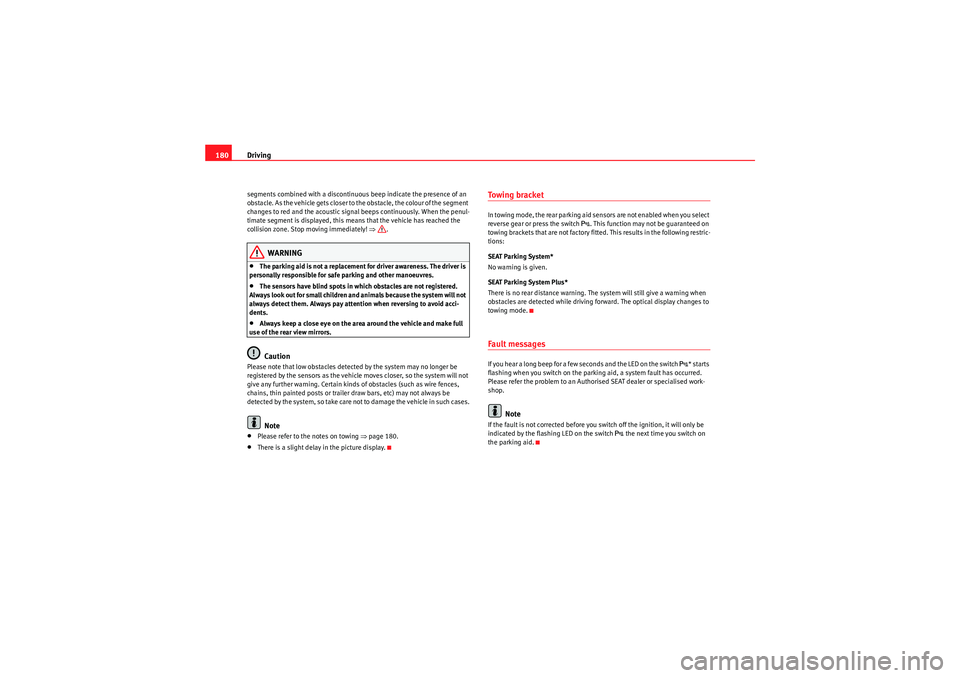
Driving
180segments combined with a discontinuous beep indicate the presence of an
obstacle. As the vehicle gets closer to the obstacle, the colour of the segment
changes to red and the acoustic signal beeps continuously. When the penul-
timate segment is displayed, this means that the vehicle has reached the
collision zone. Stop moving immediately! ⇒.
WARNING
•The parking aid is not a replacement for driver awareness. The driver is
personally responsible for safe parking and other manoeuvres.•The sensors have blind spots in which obstacles are not registered.
Always look out for small children and animals because the system will not
always detect them. Always pay attention when reversing to avoid acci-
dents.•Always keep a close eye on the area around the vehicle and make full
use of the rear view mirrors.Caution
Please note that low obstacles detected by the system may no longer be
registered by the sensors as the vehicle moves closer, so the system will not
give any further warning. Certain kinds of obstacles (such as wire fences,
chains, thin painted posts or trailer draw bars, etc) may not always be
detected by the system, so take care not to damage the vehicle in such cases.
Note
•Please refer to the notes on towing ⇒ page 180.•There is a slight delay in the picture display.
To w i n g b r a c k e tIn towing mode, the rear parking aid sensors are not enabled when you select
reverse gear or press the switch
. This function may not be guaranteed on
towing brackets that are not factory fitted. This results in the following restric-
tions:
SEAT Parking System*
No warning is given.
SEAT Parking System Plus*
There is no rear distance warning. The system will still give a warning when
obstacles are detected while driving forward. The optical display changes to
towing mode.
Fault messagesIf you hear a long beep for a few seconds and the LED on the switch
* starts
flashing when you switch on the parking aid, a system fault has occurred.
Please refer the problem to an Authorised SEAT dealer or specialised work-
shop.
Note
If the fault is not corrected before you switch off the ignition, it will only be
indicated by the flashing LED on the switch
the next time you switch on
the parking aid.
Leon_EN.book Seite 180 Mittwoch, 1. September 2010 6:16 18