reset Seat Leon 5D 2011 BLUETOOTH SYSTEM
[x] Cancel search | Manufacturer: SEAT, Model Year: 2011, Model line: Leon 5D, Model: Seat Leon 5D 2011Pages: 21, PDF Size: 0.63 MB
Page 14 of 21
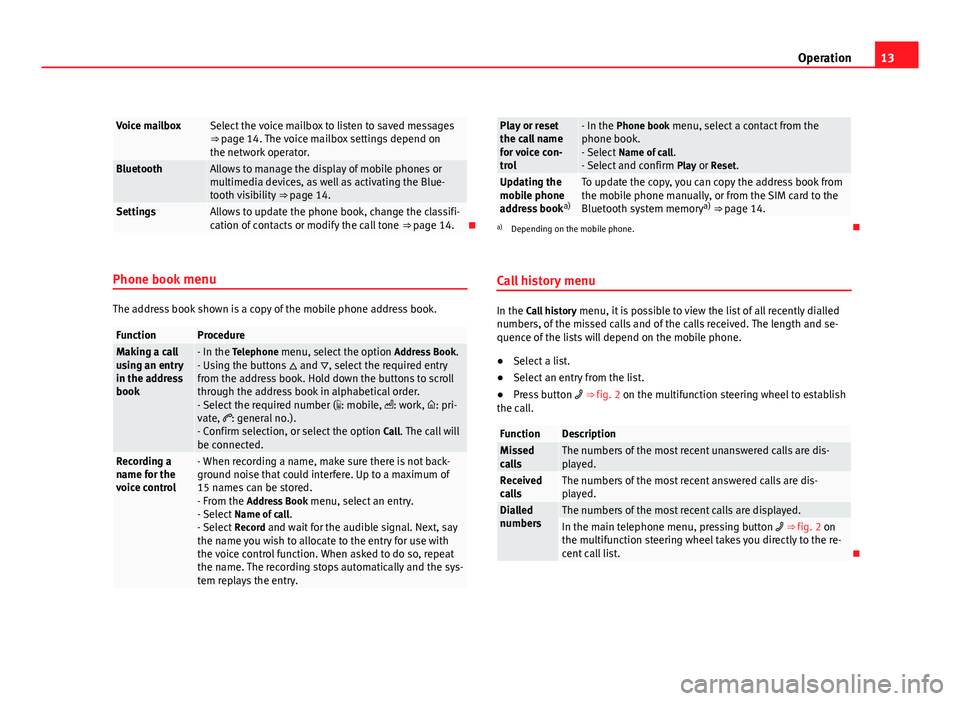
13
Operation
Voice mailboxSelect the voice mailbox to listen to saved messages
⇒ page 14. The voice mailbox settings depend on
the network operator.
BluetoothAllows to manage the display of mobile phones or
multimedia devices, as well as activating the Blue-
tooth visibility ⇒ page 14.
SettingsAllows to update the phone book, change the classifi-
cation of contacts or modify the call tone ⇒ page 14.
Phone book menu
The address book shown is a copy of the mobile phone address book.
FunctionProcedureMaking a call
using an entry
in the address
book- In the Telephone menu, select the option Address Book.
- Using the buttons and , select the required entry
from the address book. Hold down the buttons to scroll
through the address book in alphabetical order.
- Select the required number ( : mobile, : work, : pri-
vate, : general no.).
- Confirm selection, or select the option Call. The call will
be connected.
Recording a
name for the
voice control- When recording a name, make sure there is not back-
ground noise that could interfere. Up to a maximum of
15 names can be stored.
- From the Address Book menu, select an entry.
- Select Name of call .
- Select Record and wait for the audible signal. Next, say
the name you wish to allocate to the entry for use with
the voice control function. When asked to do so, repeat
the name. The recording stops automatically and the sys-
tem replays the entry.
Play or reset
the call name
for voice con-
trol- In the Phone book menu, select a contact from the
phone book.
- Select Name of call .
- Select and confirm Play or Reset.
Updating the
mobile phone
address booka)To update the copy, you can copy the address book from
the mobile phone manually, or from the SIM card to the
Bluetooth system memory a)
⇒ page 14.
a) Depending on the mobile phone.
Call history menu
In the Call history menu, it is possible to view the list of all recently dialled
numbers, of the missed calls and of the calls received. The length and se-
quence of the lists will depend on the mobile phone.
● Select a list.
● Select an entry from the list.
● Press button ⇒ fig. 2 on the multifunction steering wheel to establish
the call.
FunctionDescriptionMissed
callsThe numbers of the most recent unanswered calls are dis-
played.
Received
callsThe numbers of the most recent answered calls are dis-
played.
Dialled
numbersThe numbers of the most recent calls are displayed.In the main telephone menu, pressing button ⇒ fig. 2 on
the multifunction steering wheel takes you directly to the re-
cent call list.