window Seat Leon 5D 2011 MEDIA SYSTEM 2.2
[x] Cancel search | Manufacturer: SEAT, Model Year: 2011, Model line: Leon 5D, Model: Seat Leon 5D 2011Pages: 112, PDF Size: 2.42 MB
Page 71 of 112
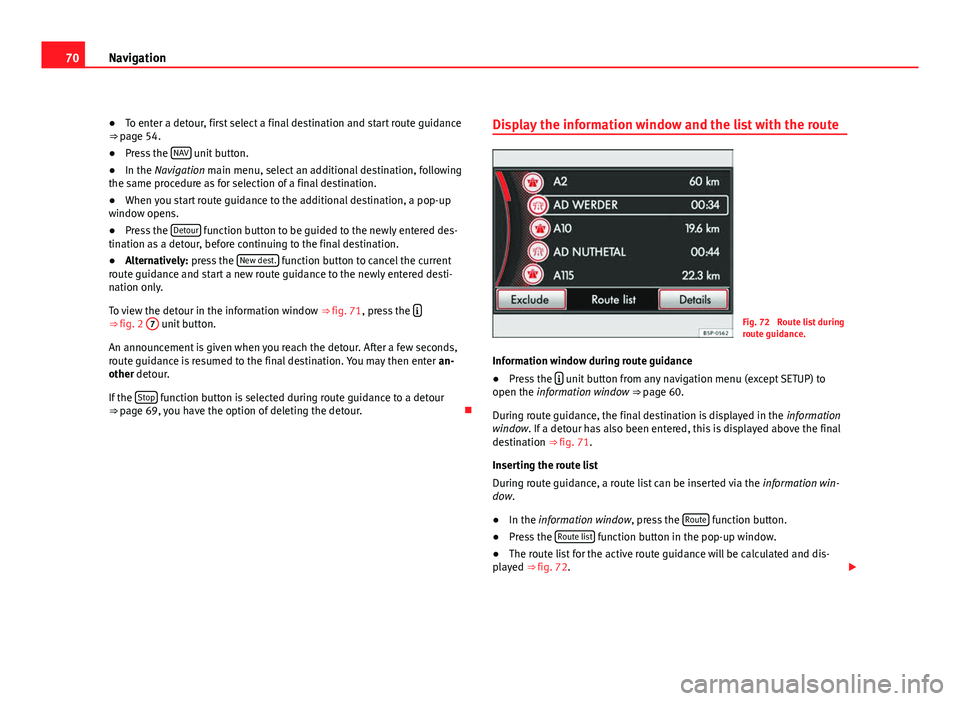
70Navigation
● To enter a detour, first select a final destination and start route guidance
⇒ page 54.
● Press the NAV
unit button.
● In the Navigation main menu, select an additional destination, following
the same procedure as for selection of a final destination.
● When you start route guidance to the additional destination, a pop-up
window opens.
● Press the Detour
function button to be guided to the newly entered des-
tination as a detour, before continuing to the final destination.
● Alternatively: press the New dest.
function button to cancel the current
route guidance and start a new route guidance to the newly entered desti-
nation only.
To view the detour in the information window ⇒ fig. 71, press the
⇒ fig. 2
7 unit button.
An announcement is given when you reach the detour. After a few seconds,
route guidance is resumed to the final destination. You may then enter an-
other detour.
If the Stop
function button is selected during route guidance to a detour
⇒ page 69, you have the option of deleting the detour. Display the information window and the list with the route
Fig. 72 Route list during
route guidance.
Information window during route guidance
● Press the
unit button from any navigation menu (except SETUP) to
open the information window ⇒ page 60.
During route guidance, the final destination is displayed in the information
window. If a detour has also been entered, this is displayed above the final
destination ⇒ fig. 71.
Inserting the route list
During route guidance, a route list can be inserted via the information win-
dow.
● In the information window, press the Route
function button.
● Press the Route list function button in the pop-up window.
● The route list for the active route guidance will be calculated and dis-
played ⇒ fig. 72.
Page 72 of 112
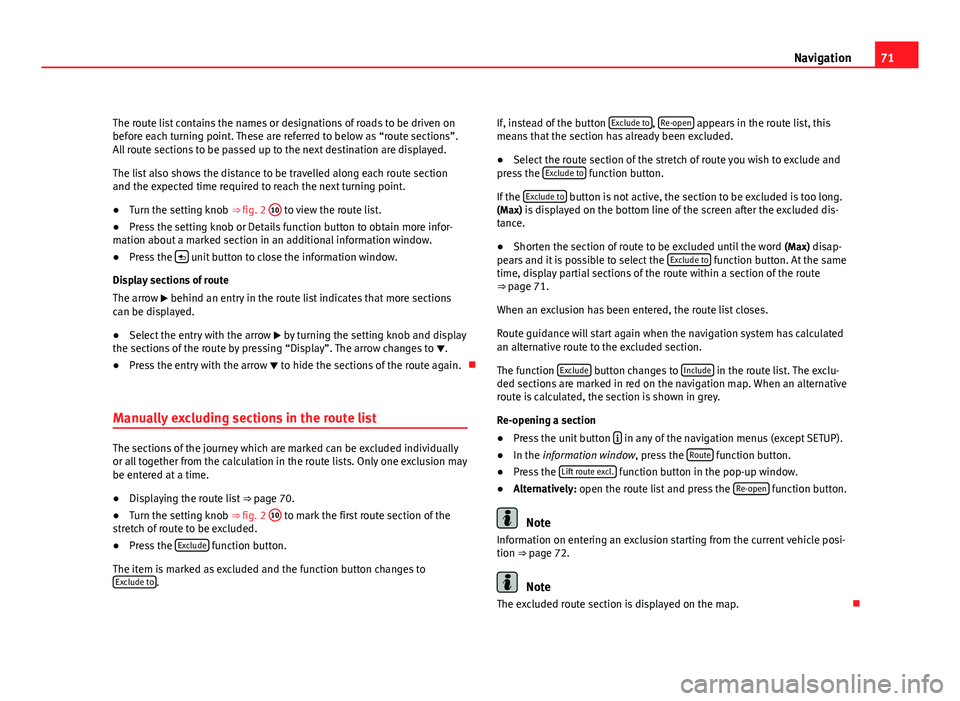
71
Navigation
The route list contains the names or designations of roads to be driven on
before each turning point. These are referred to below as “route sections”.
All route sections to be passed up to the next destination are displayed.
The list also shows the distance to be travelled along each route section
and the expected time required to reach the next turning point.
● Turn the setting knob ⇒ fig. 2 10
to view the route list.
● Press the setting knob or Details function button to obtain more infor-
mation about a marked section in an additional information window.
● Press the
unit button to close the information window.
Display sections of route
The arrow behind an entry in the route list indicates that more sections can be displayed.
● Select the entry with the arrow by turning the setting knob and display
the sections of the route by pressing “Display”. The arrow changes to .
● Press the entry with the arrow to hide the sections of the route again.
Manually excluding sections in the route list
The sections of the journey which are marked can be excluded individually
or all together from the calculation in the route lists. Only one exclusion may
be entered at a time.
● Displaying the route list ⇒ page 70.
● Turn the setting knob ⇒ fig. 2 10
to mark the first route section of the
stretch of route to be excluded.
● Press the Exclude
function button.
The item is marked as excluded and the function button changes to Exclude to
. If, instead of the button
Exclude to
, Re-open appears in the route list, this
means that the section has already been excluded.
● Select the route section of the stretch of route you wish to exclude and
press the Exclude to
function button.
If the Exclude to
button is not active, the section to be excluded is too long.
(Max) is displayed on the bottom line of the screen after the excluded dis-
tance.
● Shorten the section of route to be excluded until the word (Max) disap-
pears and it is possible to select the Exclude to
function button. At the same
time, display partial sections of the route within a section of the route
⇒ page 71.
When an exclusion has been entered, the route list closes.
Route guidance will start again when the navigation system has calculated
an alternative route to the excluded section.
The function Exclude
button changes to Include in the route list. The exclu-
ded sections are marked in red on the navigation map. When an alternative
route is calculated, the section is shown in grey.
Re-opening a section
● Press the unit button
in any of the navigation menus (except SETUP).
● In the information window, press the Route function button.
● Press the Lift route excl. function button in the pop-up window.
● Alternatively: open the route list and press the Re-open function button.
Note
Information on entering an exclusion starting from the current vehicle posi-
tion ⇒ page 72.
Note
The excluded route section is displayed on the map.
Page 73 of 112
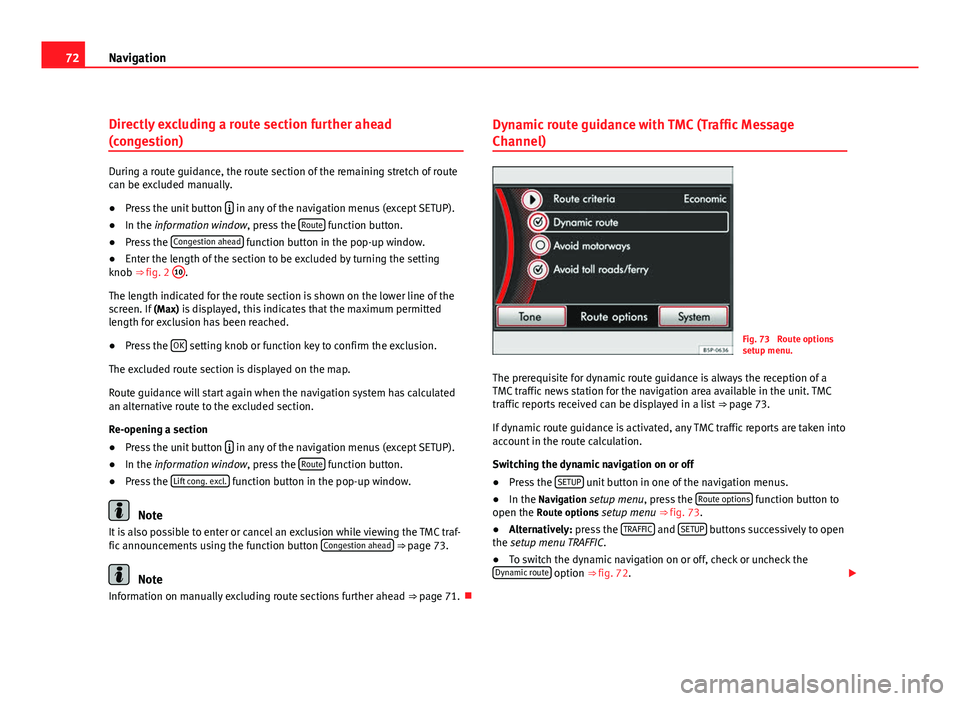
72Navigation
Directly excluding a route section further ahead
(congestion)
During a route guidance, the route section of the remaining stretch of route
can be excluded manually.
●Press the unit button
in any of the navigation menus (except SETUP).
● In the information window, press the Route function button.
● Press the Congestion ahead function button in the pop-up window.
● Enter the length of the section to be excluded by turning the setting
knob ⇒ fig. 2 10
.
The length indicated for the route section is shown on the lower line of the
screen. If (Max) is displayed, this indicates that the maximum permitted
length for exclusion has been reached.
● Press the OK
setting knob or function key to confirm the exclusion.
The excluded route section is displayed on the map.
Route guidance will start again when the navigation system has calculated
an alternative route to the excluded section.
Re-opening a section
● Press the unit button
in any of the navigation menus (except SETUP).
● In the information window, press the Route function button.
● Press the Lift cong. excl. function button in the pop-up window.
Note
It is also possible to enter or cancel an exclusion while viewing the TMC traf-
fic announcements using the function button Congestion ahead
⇒ page 73.
Note
Information on manually excluding route sections further ahead ⇒ page 71.Dynamic route guidance with TMC (Traffic Message
Channel)
Fig. 73 Route options
setup menu.
The prerequisite for dynamic route guidance is always the reception of a
TMC traffic news station for the navigation area available in the unit. TMC
traffic reports received can be displayed in a list ⇒ page 73.
If dynamic route guidance is activated, any TMC traffic reports are taken into
account in the route calculation.
Switching the dynamic navigation on or off
● Press the SETUP
unit button in one of the navigation menus.
● In the Navigation setup menu, press the Route options function button to
open the Route options setup menu ⇒ fig. 73.
● Alternatively: press the TRAFFIC
and SETUP buttons successively to open
the setup menu TRAFFIC.
● To switch the dynamic navigation on or off, check or uncheck the
Dynamic route
option ⇒ fig. 72.
Page 75 of 112
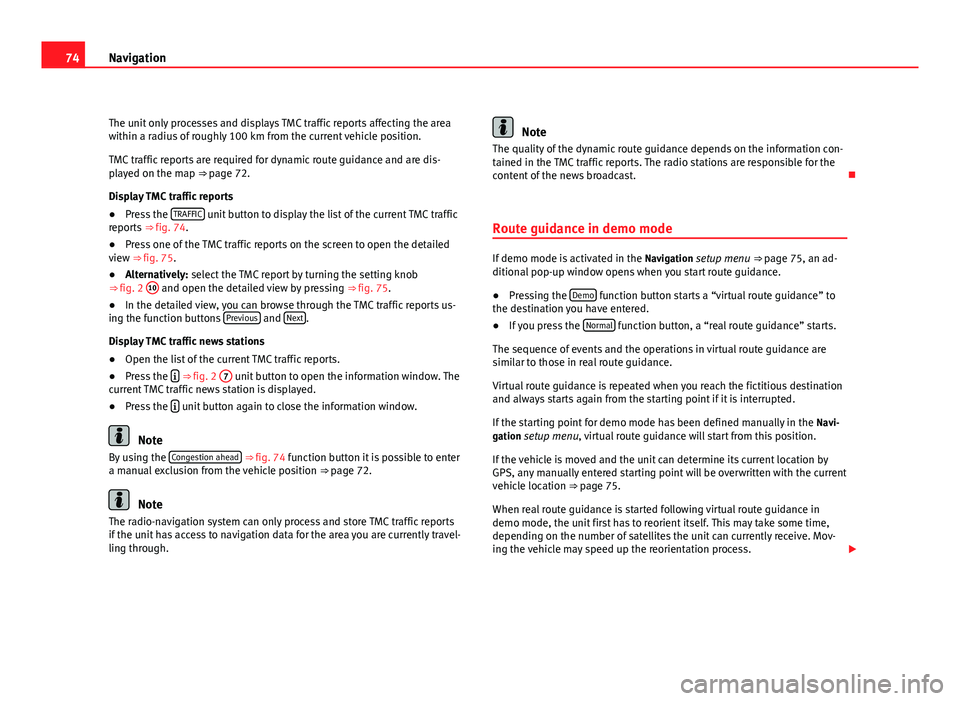
74Navigation
The unit only processes and displays TMC traffic reports affecting the area
within a radius of roughly 100 km from the current vehicle position.
TMC traffic reports are required for dynamic route guidance and are dis-
played on the map ⇒ page 72.
Display TMC traffic reports
● Press the TRAFFIC
unit button to display the list of the current TMC traffic
reports ⇒ fig. 74.
● Press one of the TMC traffic reports on the screen to open the detailed
view ⇒ fig. 75.
● Alternatively: select the TMC report by turning the setting knob
⇒ fig. 2 10
and open the detailed view by pressing
⇒ fig. 75.
● In the detailed view, you can browse through the TMC traffic reports us-
ing the function buttons Previous
and Next.
Display TMC traffic news stations
● Open the list of the current TMC traffic reports.
● Press the
⇒ fig. 2
7 unit button to open the information window. The
current TMC traffic news station is displayed.
● Press the
unit button again to close the information window.
Note
By using the Congestion ahead ⇒ fig. 74 function button it is possible to enter
a manual exclusion from the vehicle position ⇒ page 72.
Note
The radio-navigation system can only process and store TMC traffic reports
if the unit has access to navigation data for the area you are currently travel-
ling through.
Note
The quality of the dynamic route guidance depends on the information con-
tained in the TMC traffic reports. The radio stations are responsible for the
content of the news broadcast.
Route guidance in demo mode
If demo mode is activated in the Navigation setup menu ⇒ page 75, an ad-
ditional pop-up window opens when you start route guidance.
● Pressing the Demo
function button starts a “virtual route guidance” to
the destination you have entered.
● If you press the Normal
function button, a “real route guidance” starts.
The sequence of events and the operations in virtual route guidance are
similar to those in real route guidance.
Virtual route guidance is repeated when you reach the fictitious destination
and always starts again from the starting point if it is interrupted.
If the starting point for demo mode has been defined manually in the Navi-
gation setup menu, virtual route guidance will start from this position.
If the vehicle is moved and the unit can determine its current location by
GPS, any manually entered starting point will be overwritten with the current
vehicle location ⇒ page 75.
When real route guidance is started following virtual route guidance in
demo mode, the unit first has to reorient itself. This may take some time,
depending on the number of satellites the unit can currently receive. Mov-
ing the vehicle may speed up the reorientation process.
Page 91 of 112

90Telephone control (Phone)
Searching for an entry in the phone book
Fig. 87 Searching for an
entry in the phone book.
● In the phone book, press the Search
function button ⇒
fig. 86.
● Enter the name you are searching for in the input window ⇒ fig. 87.
Each time you enter a character, the sequence of characters in the input line
is automatically completed with a name that is in the phone book.
If no name is offered when all the characters have been entered, there is no
entry in the address book corresponding to the sequence of characters you
have entered.
● Delete characters in the input line until a name is suggested.
Both upper and lower case are accepted when searching for an entry in the
phone book.
● Press the setting button OK
to select the entry found in the phone book. Call lists
Fig. 88 Call list.
Use the telephone control from the radio and navigation system to view all
the call lists stored in the mobile phone memory. All the calls made from the
mobile phone are displayed in the call lists.
If the mobile phone is compatible with the 1.5 hands-free profile, calls not
made using the radio and navigation system telephone control are also dis-
played.
To access the call list
● Press the required call list function button in the PHONE main menu
⇒ fig. 85.
Call list: Meaning
Missed calls: Displays the phone numbers of unanswered or
missed calls.
Page 92 of 112

91
Telephone control (Phone)
Dialled numbers: displays the phone numbers dialled using the
mobile phone and the radio and navigation system telephone
control.
Received calls: displays the phone numbers received through
the mobile phone and the radio and navigation system tele-
phone control.
● Alternatively: Open the required call list in the PHONE main menu by
turning and pressing setting knob ⇒ fig. 2 10.
If a phone number has been saved in the phone book, the call list will dis-
play the name stored against the phone number instead of the number.
Note
The call list display will depend on the mobile phone used.
Displaying and editing phone numbers
Before dialling a phone number stored in the phone book or in a call list, it
can be displayed and edited in an input window.
Viewing phone numbers in a phone book entry and opening them in the
input window
● Select the phone number and press the Details
function button
⇒ fig. 86.
● If several numbers have been stored under the same phone book entry,
you should first select the number required.
● Press the Edit
function button to view the number selected in the input
window.
Opening phone numbers from a call list in the input window
● Select the entry in a call list and press the Edit
⇒ fig. 88 function button.Editing phone numbers
The phone number can be changed in the input window or played as a DTMF
sequence. After it has been changed, press the function button
to dial
the number.
The changes are not saved permanently in the phone book. After the num-
ber has been dialled, the modified number can be viewed in the Dialled
numbers call list.
Accepting, ending or rejecting a call
Fig. 89 PHONE main
menu.
An incoming call can be accepted, ended or rejected using the radio and
navigation phone control system.
● Press the
function button to answer the call.
● Press the function button to answer the call.
● Press the function button to reject an incoming call.
Page 93 of 112

92Telephone control (Phone)
Enter and call a phone number
Fig. 90 Enter a tele-
phone number.
It is possible to enter a phone number manually using the PHONE main
menu.
● In the PHONE main menu, press the A
function button ⇒ fig. 89.
● Select the required phone number by pressing the characters in the in-
put window.
● After entering the complete phone number, press the
function button
to make the call.
Making a call with a stored number
Open and examine the phone book or call list as described in ⇒ page 89. Phone book entry
●
Select the required input by turning setting button ⇒ fig. 2 10
and press
the button to dial the number.
● Alternatively: Press on the required entry directly to dial the number.
Dialling the number with the entry from the call list
● Select the required entry by turning the setting button and dial the num-
ber by pressing the settings button or the function button
.
● Alternatively: Press on the required entry directly to dial the number.
During a phone call
Fig. 91 Active connec-
tion display.
Active connection display
During a phone call, the number of the caller and the length of the conver-
sation are displayed on the screen.
If the phone number has been saved in the phone book, the name allocated
to the number is displayed instead of the number.
Page 94 of 112

93
Telephone control (Phone)
Muting the call
To prevent the caller listening to conversations inside the car during an ac-
tive connection, the sound transfer to the other phone can be temporarily
disconnected.
● Press the Extras
function button while the connection is active.
● Press the Mute function button in the pop-up window to disconnect
sound transmission to the other caller.
● Press the Mute
function button in the pop-up window again to restore
sound transmission to the other caller.
Making a call from the call list
● Open the call list in the PHONE main menu.
● Select the required entry in the list by turning the setting knob
⇒ fig. 2 10
.
● Press the setting knob to dial the number.
● ALTERNATIVELY: Press the required entry to make the call.
● Alternatively: press the
function button or the lower unit button to
make the call. Accepting and alternating with an additional call
Fig. 92 Call notification.
An additional call can be accepted during a telephone conversation. It is
possible to alternate between calls.
Call notification: Answering an additional incoming call
● If you receive another call while you are talking on the phone, the phone
number or name of the caller is displayed on the screen. In addition, “... no-
tification” is displayed.
● To reject the second caller, press the function button
.
● To accept the second caller, press directly on the call display or the func-
tion button
.
If you accept the additional call, the first caller is put on hold, but the con-
nection is not ended (display: “Call on hold... ”).
Alternating: Alternating between two calls
● To alternate between two calls, press the call display for the caller you
wish to talk to.
● Alternatively: Press the Extras
function button and, in the pop-up win-
dow, the Alternate calls function button.
Page 95 of 112

94Telephone control (Phone)
While one of the callers is connected, the other caller will be kept on hold.
● To end an active connection with a caller, press the function button
.
During an active conversation it is only possible to place one other caller on
hold at the same time.
Note
The “Call notification” function in the mobile phone must be activated.
Note
The behaviour of the “Alternate” function will depend on the hands-free
profile version The above functions require compatibility with the HFP 1.5
hands-free profile.
Making a conference call
Fig. 93 Adding several
callers to a teleconfer-
ence. A caller “on hold” can be included in the active conversation, to make a
conference call.
Adding several callers to a conference call
All the callers in the conference are able to hear and speak to the other call-
ers.
●
Press the function button Extras
and the Conference function button in
the pop-up window to add both callers to the conference call.
The display will show “Conference”.
An additional incoming call may be accepted during a telephone confer-
ence. It is possible to alternate between the conference and the new call, or
the new caller can be invited to join the conference. Depending on the pro-
vider, the conference call may include up to six callers.
● Press the function button
to end the conference call and the connec-
tion with all the callers.
Operation via voice control
Introduction
The voice control system is activated by the “Push to talk” or
“PTT” button.
Some telephone functions can be activated using voice control. Thanks to
the voice control you can use many telephone functions without having to
take your eyes off the road or your hands off the steering wheel.
The voice control system is activated with:
Page 97 of 112

96Telephone control (Phone)
● Speak in a normal tone and without pauses or exaggerated pronuncia-
tion.
● The hands-free microphone is directed towards the driver, therefore, on-
ly the driver should try to operate the system.
● Avoid other noises in the vehicle during a dialogue (e.g. other passen-
gers speaking in the vehicle).
● Keep the doors, windows and sun roof closed if possible to avoid back-
ground noises that might affect the system.
● At high speeds, you might need to speak louder to drown out back-
ground noises.
● To make a call when there is heavy background noise we recommend us-
ing the speech controlled telephone book instead of speaking individual
digits. This will help avoid mistakes when specifying telephone numbers.
Voice control commands
Voice control is available in the following languages: Spanish, German, English, Italian, French, Portuguese, Czech, Rus-
sian and Dutch.
It is often possible to activate the same function using different spoken in-
structions. If in doubt, just try giving a command.
Basic commands, valid anywhere in the menu
HELPAfter this command, the system repeats all the possible
commands
CANCELThe dialogue ends Commands from the main menu for using the system
If the user does not give a COMMAND (user silence), there are three TIME-
OUTS, after which the system informs the user of the available options:
The system starts the assistance cue with the following DIALOGUE: “The
available commands are: dial number, redial, other options, or say call
followed by a contact, for example, call Mary Smith at home ”.
If the user still does not give a COMMAND, the system starts the second
assistance cue with the DIALOGUE: “For other commands, say Help ”.
If the user still does not say a COMMAND, the “Operation cancelled”
dialogue is started.
TIMEOUTS are considered each time that the system is waiting for a verbal
instruction from the user and the user remains silent.
“HELP” command
● With this COMMAND the user asks the system for help about the availa-
ble options.
● When this command is given, the system starts the DIALOGUE “Say call
followed by the name of the contact you wish to call, for example, call Mary
Smith on her mobile, or say dial number, redial or other options. If you say
cancel, you will leave the voice control system ”
● The system is waiting for a new COMMAND from the user.
● If the user gives the new COMMAND, and this is correctly recognised by
the system, it goes to the corresponding menu.
● If the user remains silent for a time (TIMEOUT T1), the system starts an
initial assistance cue with the DIALOGUE: “The available commands are: di-
al number, redial, other options, or say call followed by a contact, for exam-
ple, call Mary Smith at home ”. If the user remains silent for a time (T2), the
system starts a second assistance cue with the DIALOGUE: “For other com-
mands, say Help ”. If the user remains silent for a time (T3), the system
starts the DIALOGUE: “Operation cancelled”, and the voice recognition sys-
tem is switched off.
T1
T2
T3