technical specifications Seat Leon 5D 2011 Manual PDF
[x] Cancel search | Manufacturer: SEAT, Model Year: 2011, Model line: Leon 5D, Model: Seat Leon 5D 2011Pages: 302, PDF Size: 4.17 MB
Page 145 of 302

143
Seats and storage compartments
The fire extinguisher* is attached to the luggage compartment carpet with
Velcro.
Note
● The first-aid kit and the fire extinguisher are not part of the vehicle's
standard equipment.
● The first aid kit must comply with legal requirements.
● Observe the expiry date of the contents of the first aid kit. After it has
expired you should purchase a new one.
● The fire extinguisher must comply with legal requirements.
● Ensure that the fire extinguisher is fully functional. The fire extinguisher
should, therefore, be checked regularly. The sticker on the fire extinguisher
will inform you of the next date for checking.
● Before acquiring accessories and emergency equipment see the instruc-
tions in ⇒ page 208.
Luggage compartment
Storing objects
All luggage must be securely stowed. Please observe the following points to ensure the vehicle handles
well at all times:
– Distribute the load as evenly as possible.
– Place heavy objects as far forward in the luggage compartment
as possible. –
Secure luggage in the luggage compartment with suitable
straps on the fastening rings.
WARNING
● Loose luggage and other loose items in the vehicle can cause serious
injuries.
● Loose objects in the luggage compartment can suddenly move and
change the way the vehicle handles.
● During sudden manoeuvres or accidents, loose objects in the passen-
ger compartment can be flung forward, injuring vehicle occupants.
● Always store objects in the luggage compartment and secure with
suitable straps. This is especially important for heavy objects.
● When you transport heavy objects, always take in account that a
change in the centre of gravity can also cause changes in vehicle han-
dling.
● Please observe information on safe driving ⇒ page 7, Safe driving.
CAUTION
Hard objects on the shelf could chafe against the wires of the heating ele-
ment in the rear window and cause damage.
Note
The ventilation slots in front of the rear side windows must not be covered
as this would prevent stale air being extracted from the vehicle.
Safety FirstOperating InstructionsPractical TipsTechnical Specifications
Page 147 of 302
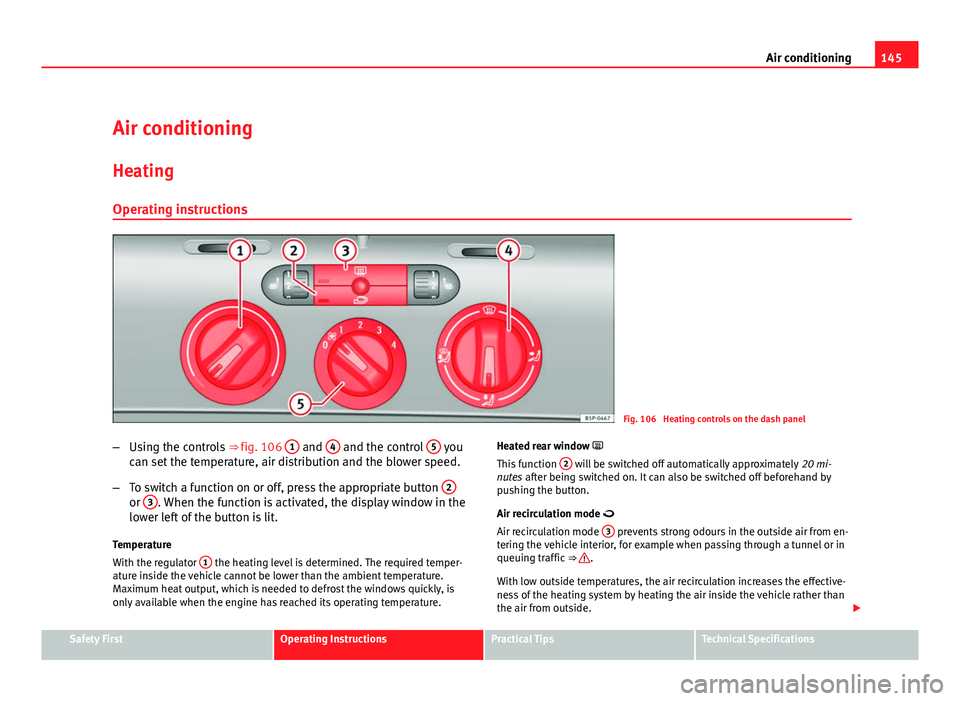
145
Air conditioning
Air conditioning Heating
Operating instructions
Fig. 106 Heating controls on the dash panel
– Using the controls ⇒ fig. 106 1
and 4 and the control 5 you
can set the temperature, air distribution and the blower speed.
– To switch a function on or off, press the appropriate button 2
or 3. When the function is activated, the display window in the
lower left of the button is lit.
Temperature
With the regulator 1
the heating level is determined. The required temper-
ature inside the vehicle cannot be lower than the ambient temperature.
Maximum heat output, which is needed to defrost the windows quickly, is
only available when the engine has reached its operating temperature. Heated rear window
This function
2
will be switched off automatically approximately
20 mi-
nutes after being switched on. It can also be switched off beforehand by
pushing the button.
Air recirculation mode
Air recirculation mode 3
prevents strong odours in the outside air from en-
tering the vehicle interior, for example when passing through a tunnel or in
queuing traffic ⇒
.
With low outside temperatures, the air recirculation increases the effective-
ness of the heating system by heating the air inside the vehicle rather than
the air from outside.
Safety FirstOperating InstructionsPractical TipsTechnical Specifications
Page 149 of 302
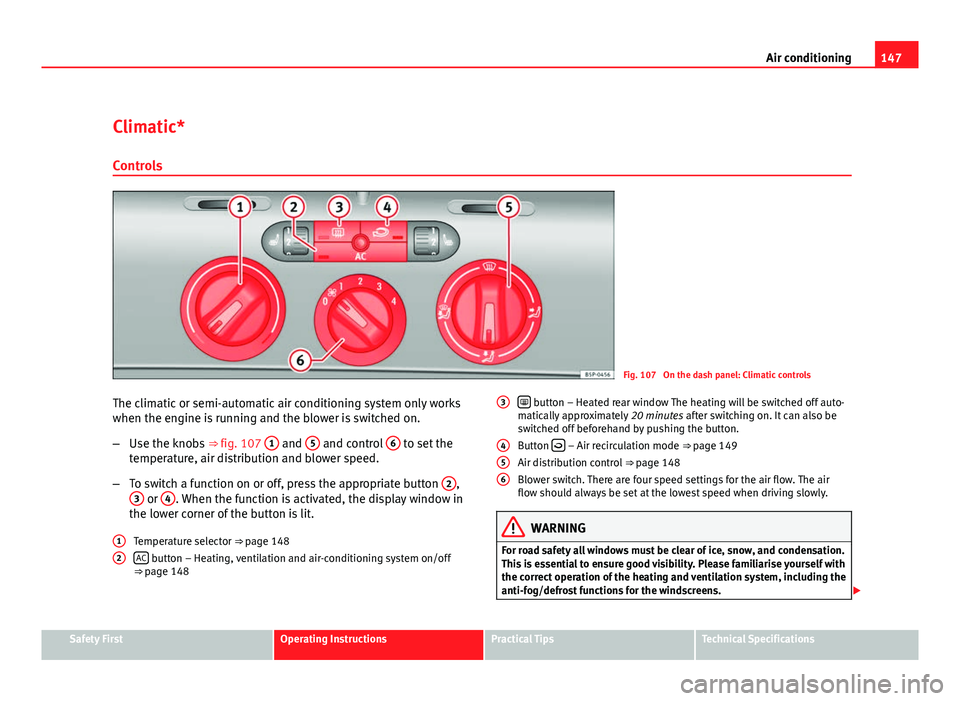
147
Air conditioning
Climatic* Controls
Fig. 107 On the dash panel: Climatic controls
The climatic or semi-automatic air conditioning system only works
when the engine is running and the blower is switched on.
– Use the knobs ⇒ fig. 107 1
and 5 and control 6 to set the
temperature, air distribution and blower speed.
– To switch a function on or off, press the appropriate button 2
,
3 or 4. When the function is activated, the display window in
the lower corner of the button is lit.
Temperature selector ⇒ page 148
AC
button – Heating, ventilation and air-conditioning system on/off
⇒ page 148
12
button – Heated rear window The heating will be switched off auto-
matically approximately 20 minutes after switching on. It can also be
switched off beforehand by pushing the button.
Button
– Air recirculation mode ⇒ page 149
Air distribution control ⇒ page 148
Blower switch. There are four speed settings for the air flow. The air
flow should always be set at the lowest speed when driving slowly.
WARNING
For road safety all windows must be clear of ice, snow, and condensation.
This is essential to ensure good visibility. Please familiarise yourself with
the correct operation of the heating and ventilation system, including the
anti-fog/defrost functions for the windscreens.
3
456
Safety FirstOperating InstructionsPractical TipsTechnical Specifications
Page 151 of 302
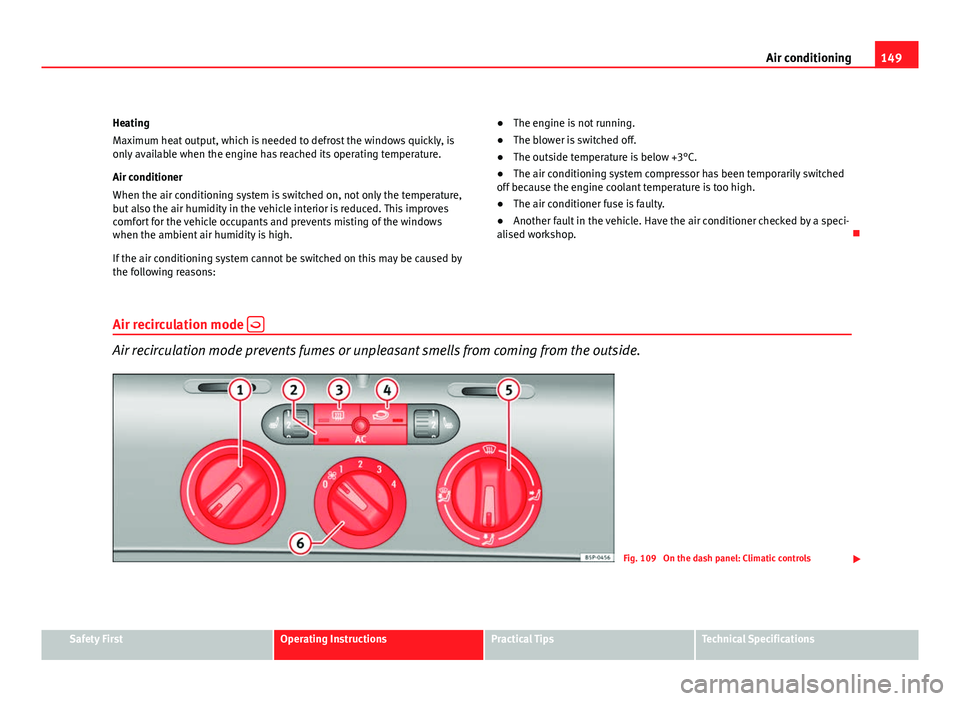
149
Air conditioning
Heating
Maximum heat output, which is needed to defrost the windows quickly, is
only available when the engine has reached its operating temperature.
Air conditioner
When the air conditioning system is switched on, not only the temperature,
but also the air humidity in the vehicle interior is reduced. This improves
comfort for the vehicle occupants and prevents misting of the windows
when the ambient air humidity is high.
If the air conditioning system cannot be switched on this may be caused by
the following reasons: ●
The engine is not running.
● The blower is switched off.
● The outside temperature is below +3°C.
● The air conditioning system compressor has been temporarily switched
off because the engine coolant temperature is too high.
● The air conditioner fuse is faulty.
● Another fault in the vehicle. Have the air conditioner checked by a speci-
alised workshop.
Air recirculation mode
Air recirculation mode prevents fumes or unpleasant smells from coming from the outside.
Fig. 109 On the dash panel: Climatic controls
Safety FirstOperating InstructionsPractical TipsTechnical Specifications
Page 153 of 302
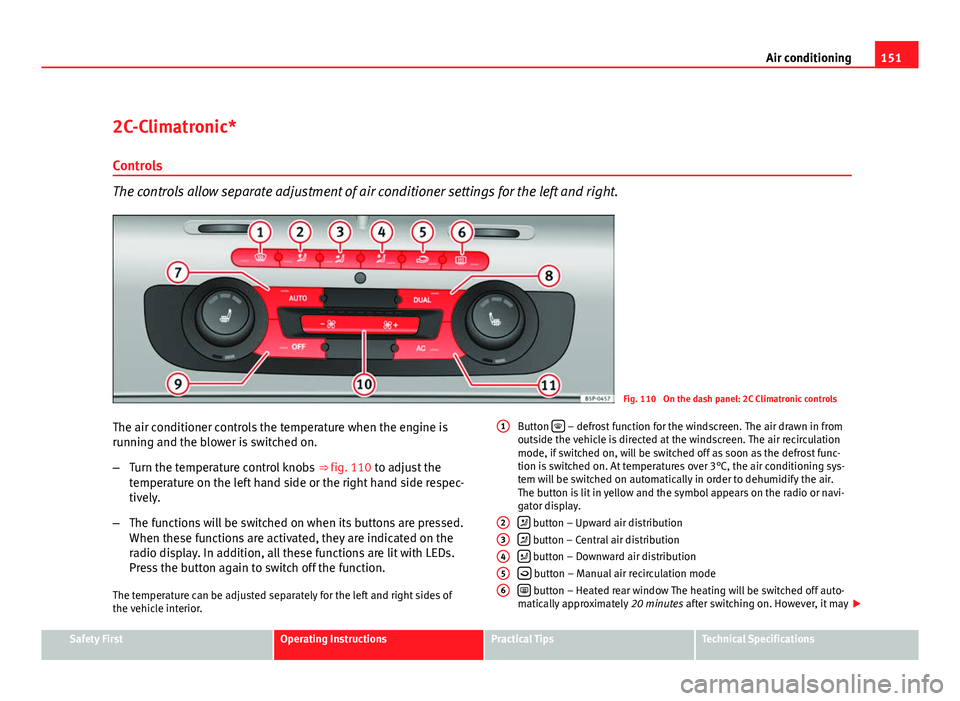
151
Air conditioning
2C-Climatronic*
Controls
The controls allow separate adjustment of air conditioner settings for the left and right.
Fig. 110 On the dash panel: 2C Climatronic controls
The air conditioner controls the temperature when the engine is
running and the blower is switched on.
– Turn the temperature control knobs ⇒ fig. 110 to adjust the
temperature on the left hand side or the right hand side respec-
tively.
– The functions will be switched on when its buttons are pressed.
When these functions are activated, they are indicated on the
radio display. In addition, all these functions are lit with LEDs.
Press the button again to switch off the function.
The temperature can be adjusted separately for the left and right sides of
the vehicle interior. Button
– defrost function for the windscreen. The air drawn in from
outside the vehicle is directed at the windscreen. The air recirculation
mode, if switched on, will be switched off as soon as the defrost func-
tion is switched on. At temperatures over 3°C, the air conditioning sys-
tem will be switched on automatically in order to dehumidify the air.
The button is lit in yellow and the symbol appears on the radio or navi-
gator display.
button – Upward air distribution
button – Central air distribution
button – Downward air distribution
button – Manual air recirculation mode
button – Heated rear window The heating will be switched off auto-
matically approximately 20 minutes after switching on. However, it may
1
23456
Safety FirstOperating InstructionsPractical TipsTechnical Specifications
Page 155 of 302
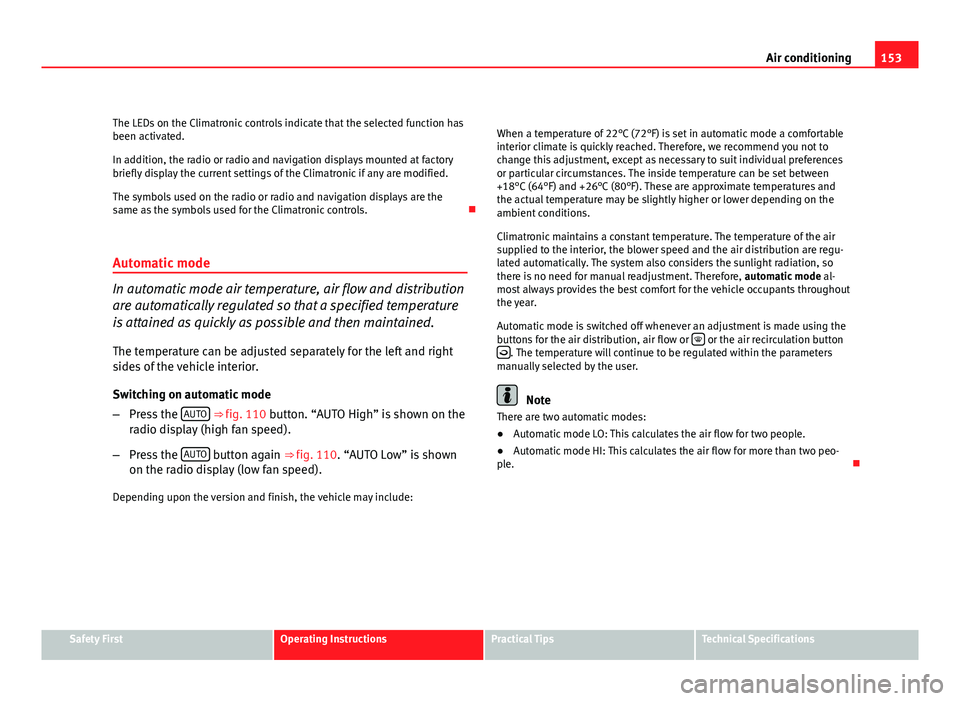
153
Air conditioning
The LEDs on the Climatronic controls indicate that the selected function has
been activated.
In addition, the radio or radio and navigation displays mounted at factory
briefly display the current settings of the Climatronic if any are modified.
The symbols used on the radio or radio and navigation displays are the
same as the symbols used for the Climatronic controls.
Automatic mode
In automatic mode air temperature, air flow and distribution
are automatically regulated so that a specified temperature
is attained as quickly as possible and then maintained. The temperature can be adjusted separately for the left and right
sides of the vehicle interior.
Switching on automatic mode
– Press the AUTO
⇒
fig. 110 button. “AUTO High” is shown on the
radio display (high fan speed).
– Press the AUTO
button again ⇒ fig. 110. “AUTO Low” is shown
on the radio display (low fan speed).
Depending upon the version and finish, the vehicle may include: When a temperature of 22°C (72°F) is set in automatic mode a comfortable
interior climate is quickly reached. Therefore, we recommend you not to
change this adjustment, except as necessary to suit individual preferences
or particular circumstances. The inside temperature can be set between
+18°C (64°F) and +26°C (80°F). These are approximate temperatures and
the actual temperature may be slightly higher or lower depending on the
ambient conditions.
Climatronic maintains a constant temperature. The temperature of the air
supplied to the interior, the blower speed and the air distribution are regu-
lated automatically. The system also considers the sunlight radiation, so
there is no need for manual readjustment. Therefore,
automatic mode al-
most always provides the best comfort for the vehicle occupants throughout
the year.
Automatic mode is switched off whenever an adjustment is made using the
buttons for the air distribution, air flow or
or the air recirculation button
. The temperature will continue to be regulated within the parameters
manually selected by the user.
Note
There are two automatic modes:
● Automatic mode LO: This calculates the air flow for two people.
● Automatic mode HI: This calculates the air flow for more than two peo-
ple.
Safety FirstOperating InstructionsPractical TipsTechnical Specifications
Page 157 of 302
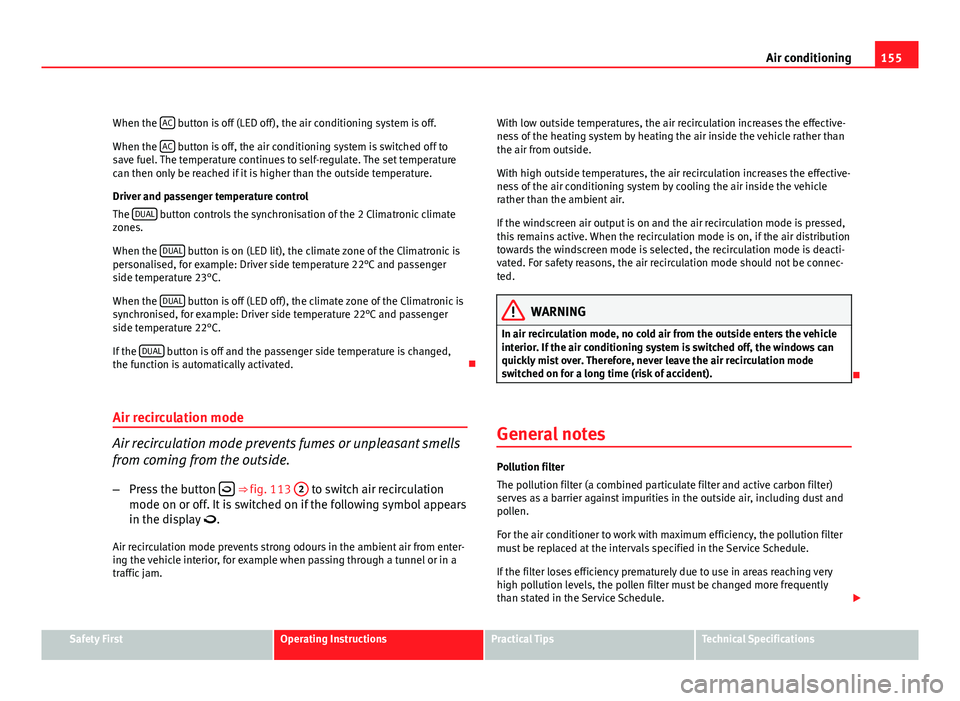
155
Air conditioning
When the AC
button is off (LED off), the air conditioning system is off.
When the AC
button is off, the air conditioning system is switched off to
save fuel. The temperature continues to self-regulate. The set temperature
can then only be reached if it is higher than the outside temperature.
Driver and passenger temperature control
The DUAL
button controls the synchronisation of the 2 Climatronic climate
zones.
When the DUAL
button is on (LED lit), the climate zone of the Climatronic is
personalised, for example: Driver side temperature 22°C and passenger
side temperature 23°C.
When the DUAL
button is off (LED off), the climate zone of the Climatronic is
synchronised, for example: Driver side temperature 22°C and passenger
side temperature 22°C.
If the DUAL
button is off and the passenger side temperature is changed,
the function is automatically activated.
Air recirculation mode
Air recirculation mode prevents fumes or unpleasant smells
from coming from the outside. – Press the button
⇒ fig. 113
2 to switch air recirculation
mode on or off. It is switched on if the following symbol appears
in the display .
Air recirculation mode prevents strong odours in the ambient air from enter-
ing the vehicle interior, for example when passing through a tunnel or in a
traffic jam. With low outside temperatures, the air recirculation increases the effective-
ness of the heating system by heating the air inside the vehicle rather than
the air from outside.
With high outside temperatures, the air recirculation increases the effective-
ness of the air conditioning system by cooling the air inside the vehicle
rather than the ambient air.
If the windscreen air output is on and the air recirculation mode is pressed,
this remains active. When the recirculation mode is on, if the air distribution
towards the windscreen mode is selected, the recirculation mode is deacti-
vated. For safety reasons, the air recirculation mode should not be connec-
ted.
WARNING
In air recirculation mode, no cold air from the outside enters the vehicle
interior. If the air conditioning system is switched off, the windows can
quickly mist over. Therefore, never leave the air recirculation mode
switched on for a long time (risk of accident).
General notes
Pollution filter
The pollution filter (a combined particulate filter and active carbon filter)
serves as a barrier against impurities in the outside air, including dust and
pollen.
For the air conditioner to work with maximum efficiency, the pollution filter
must be replaced at the intervals specified in the Service Schedule.
If the filter loses efficiency prematurely due to use in areas reaching very
high pollution levels, the pollen filter must be changed more frequently
than stated in the Service Schedule.
Safety FirstOperating InstructionsPractical TipsTechnical Specifications
Page 159 of 302
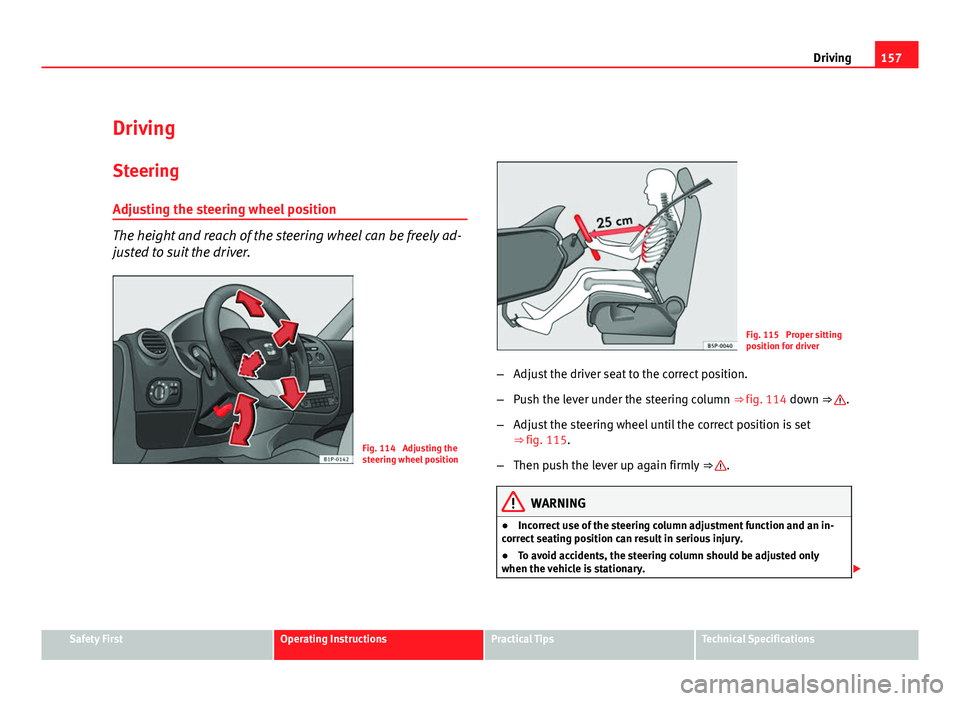
157
Driving
Driving SteeringAdjusting the steering wheel position
The height and reach of the steering wheel can be freely ad-
justed to suit the driver.
Fig. 114 Adjusting the
steering wheel position
Fig. 115 Proper sitting
position for driver
– Adjust the driver seat to the correct position.
– Push the lever under the steering column ⇒ fig. 114 down ⇒
.
– Adjust the steering wheel until the correct position is set
⇒ fig. 115.
– Then push the lever up again firmly ⇒
.
WARNING
● Incorrect use of the steering column adjustment function and an in-
correct seating position can result in serious injury.
● To avoid accidents, the steering column should be adjusted only
when the vehicle is stationary.
Safety FirstOperating InstructionsPractical TipsTechnical Specifications
Page 161 of 302
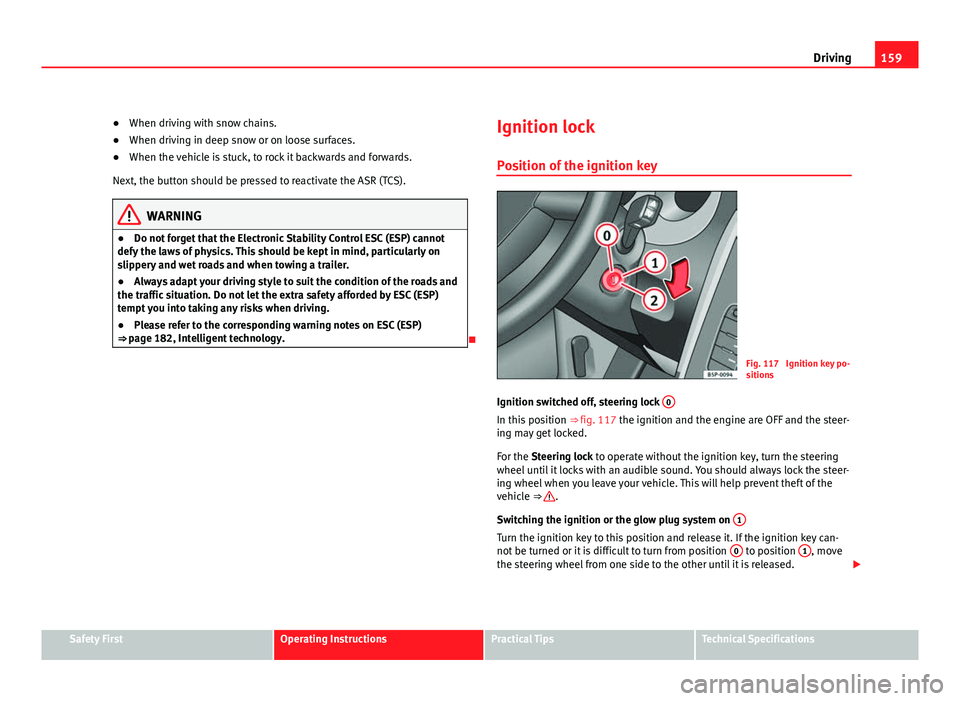
159
Driving
● When driving with snow chains.
● When driving in deep snow or on loose surfaces.
● When the vehicle is stuck, to rock it backwards and forwards.
Next, the button should be pressed to reactivate the ASR (TCS).
WARNING
● Do not forget that the Electronic Stability Control ESC (ESP) cannot
defy the laws of physics. This should be kept in mind, particularly on
slippery and wet roads and when towing a trailer.
● Always adapt your driving style to suit the condition of the roads and
the traffic situation. Do not let the extra safety afforded by ESC (ESP)
tempt you into taking any risks when driving.
● Please refer to the corresponding warning notes on ESC (ESP)
⇒ page 182, Intelligent technology.
Ignition lock
Position of the ignition key
Fig. 117 Ignition key po-
sitions
Ignition switched off, steering lock 0
In this position
⇒ fig. 117 the ignition and the engine are OFF and the steer-
ing may get locked.
For the Steering lock to operate without the ignition key, turn the steering
wheel until it locks with an audible sound. You should always lock the steer-
ing wheel when you leave your vehicle. This will help prevent theft of the
vehicle ⇒
.
Switching the ignition or the glow plug system on 1
Turn the ignition key to this position and release it. If the ignition key can-
not be turned or it is difficult to turn from position 0 to position 1, move
the steering wheel from one side to the other until it is released.
Safety FirstOperating InstructionsPractical TipsTechnical Specifications
Page 163 of 302
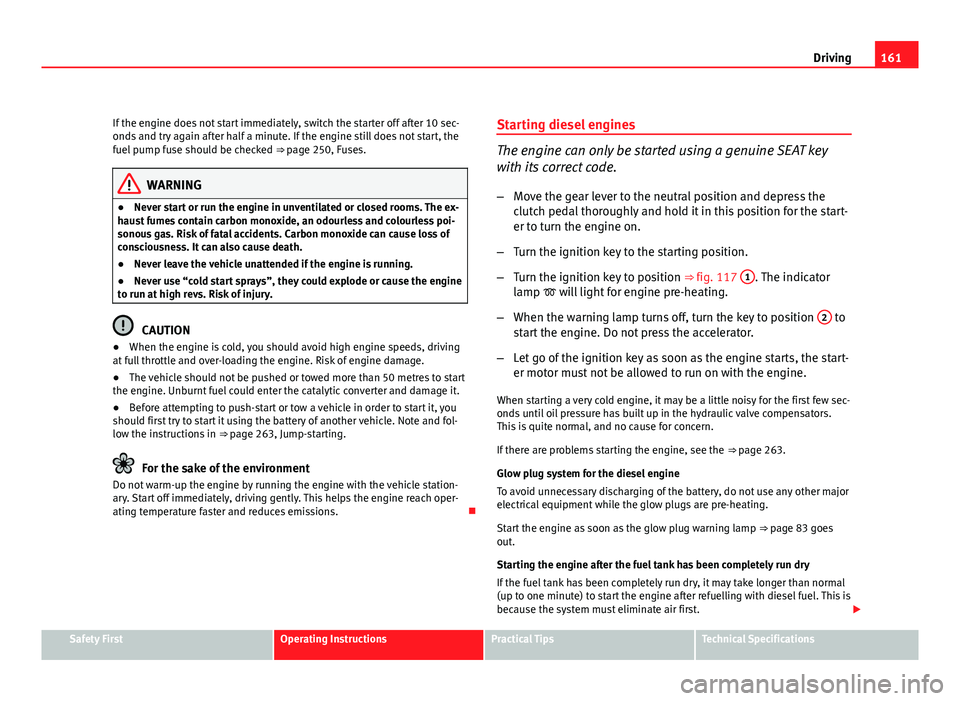
161
Driving
If the engine does not start immediately, switch the starter off after 10 sec-
onds and try again after half a minute. If the engine still does not start, the
fuel pump fuse should be checked ⇒ page 250, Fuses.
WARNING
● Never start or run the engine in unventilated or closed rooms. The ex-
haust fumes contain carbon monoxide, an odourless and colourless poi-
sonous gas. Risk of fatal accidents. Carbon monoxide can cause loss of
consciousness. It can also cause death.
● Never leave the vehicle unattended if the engine is running.
● Never use “cold start sprays”, they could explode or cause the engine
to run at high revs. Risk of injury.
CAUTION
● When the engine is cold, you should avoid high engine speeds, driving
at full throttle and over-loading the engine. Risk of engine damage.
● The vehicle should not be pushed or towed more than 50 metres to start
the engine. Unburnt fuel could enter the catalytic converter and damage it.
● Before attempting to push-start or tow a vehicle in order to start it, you
should first try to start it using the battery of another vehicle. Note and fol-
low the instructions in ⇒ page 263, Jump-starting.
For the sake of the environment
Do not warm-up the engine by running the engine with the vehicle station-
ary. Start off immediately, driving gently. This helps the engine reach oper-
ating temperature faster and reduces emissions. Starting diesel engines
The engine can only be started using a genuine SEAT key
with its correct code.
– Move the gear lever to the neutral position and depress the
clutch pedal thoroughly and hold it in this position for the start-
er to turn the engine on.
– Turn the ignition key to the starting position.
– Turn the ignition key to position ⇒ fig. 117 1
. The indicator
lamp will light for engine pre-heating.
– When the warning lamp turns off, turn the key to position 2
to
start the engine. Do not press the accelerator.
– Let go of the ignition key as soon as the engine starts, the start-
er motor must not be allowed to run on with the engine.
When starting a very cold engine, it may be a little noisy for the first few sec-
onds until oil pressure has built up in the hydraulic valve compensators.
This is quite normal, and no cause for concern.
If there are problems starting the engine, see the ⇒ page 263.
Glow plug system for the diesel engine
To avoid unnecessary discharging of the battery, do not use any other major
electrical equipment while the glow plugs are pre-heating.
Start the engine as soon as the glow plug warning lamp ⇒ page 83 goes
out.
Starting the engine after the fuel tank has been completely run dry
If the fuel tank has been completely run dry, it may take longer than normal
(up to one minute) to start the engine after refuelling with diesel fuel. This is
because the system must eliminate air first.
Safety FirstOperating InstructionsPractical TipsTechnical Specifications