buttons Seat Leon 5D 2011 SOUND SYSTEM 2.0
[x] Cancel search | Manufacturer: SEAT, Model Year: 2011, Model line: Leon 5D, Model: Seat Leon 5D 2011Pages: 44, PDF Size: 0.9 MB
Page 35 of 44
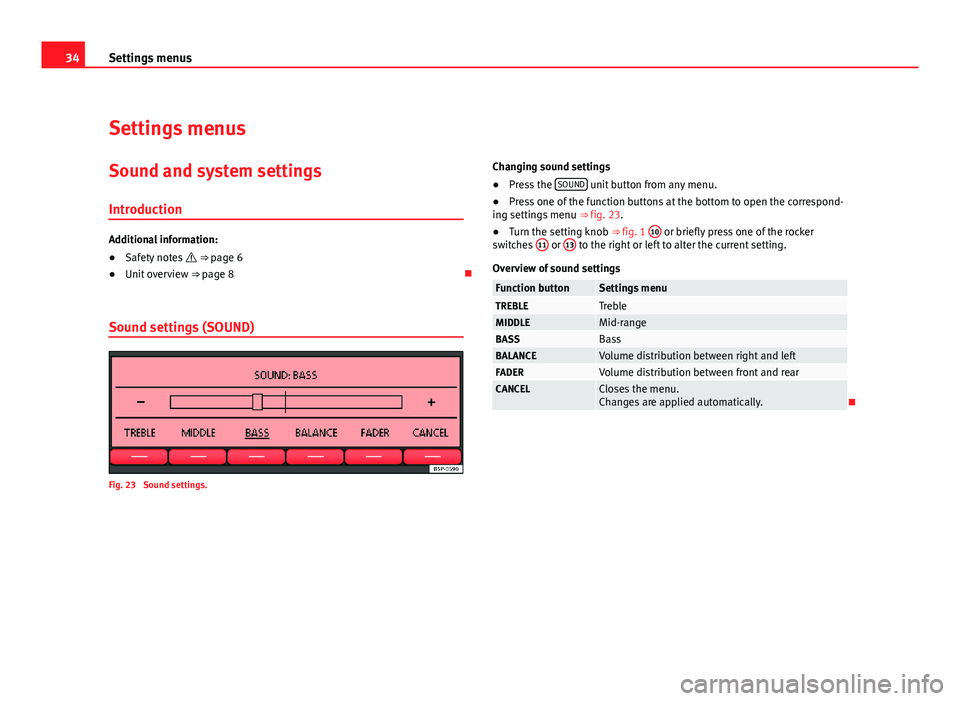
34Settings menus
Settings menus
Sound and system settingsIntroduction
Additional information:
● Safety notes ⇒ page 6
● Unit overview ⇒ page 8
Sound settings (SOUND)
Fig. 23 Sound settings. Changing sound settings
●
Press the SOUND
unit button from any menu.
● Press one of the function buttons at the bottom to open the correspond-
ing settings menu ⇒ fig. 23.
● Turn the setting knob ⇒ fig. 1 10
or briefly press one of the rocker
switches 11 or 13 to the right or left to alter the current setting.
Overview of sound settings
Function buttonSettings menuTREBLETrebleMIDDLEMid-rangeBASSBassBALANCEVolume distribution between right and leftFADERVolume distribution between front and rearCANCELCloses the menu.
Changes are applied automatically.
Page 36 of 44
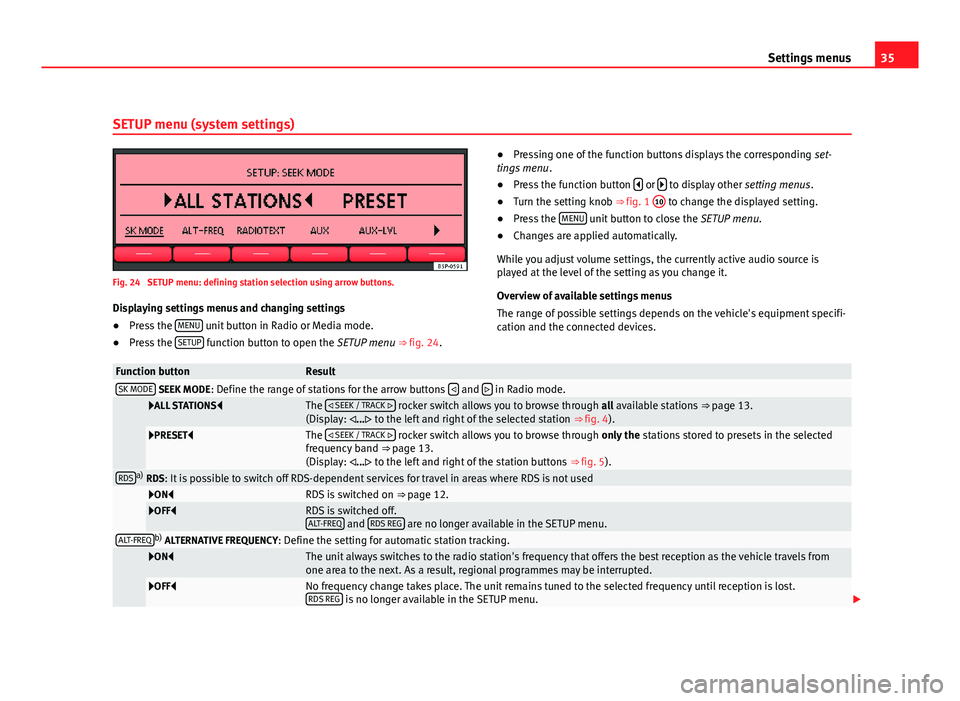
35
Settings menus
SETUP menu (system settings)
Fig. 24 SETUP menu: defining station selection using arrow buttons. Displaying settings menus and changing settings
● Press the MENU
unit button in Radio or Media mode.
● Press the SETUP function button to open the SETUP menu ⇒ fig. 24. ●
Pressing one of the function buttons displays the corresponding set-
tings menu .
● Press the function button
or to display other
setting menus.
● Turn the setting knob ⇒ fig. 1 10 to change the displayed setting.
● Press the MENU unit button to close the
SETUP menu.
● Changes are applied automatically.
While you adjust volume settings, the currently active audio source is
played at the level of the setting as you change it.
Overview of available settings menus
The range of possible settings depends on the vehicle's equipment specifi-
cation and the connected devices.
Function buttonResultSK MODE SEEK MODE : Define the range of stations for the arrow buttons and in Radio mode.
ALL STATIONS
The
SEEK / TRACK rocker switch allows you to browse through all available stations ⇒ page 13.
(Display: ... to the left and right of the selected station ⇒ fig. 4).
PRESETThe
SEEK / TRACK rocker switch allows you to browse through only the stations stored to presets in the selected
frequency band ⇒ page 13.
(Display: ... to the left and right of the station buttons ⇒ fig. 5).
RDSa)
RDS: It is possible to switch off RDS-dependent services for travel in areas where RDS is not used
ONRDS is switched on ⇒ page 12.OFFRDS is switched off.
ALT-FREQ and RDS REG are no longer available in the SETUP menu.ALT-FREQb)
ALTERNATIVE FREQUENCY : Define the setting for automatic station tracking.
ONThe unit always switches to the radio station's frequency that offers the best reception as the vehicle travels from
one area to the next. As a result, regional programmes may be interrupted.
OFFNo frequency change takes place. The unit remains tuned to the selected frequency until reception is lost.
RDS REG is no longer available in the SETUP menu.
Page 40 of 44
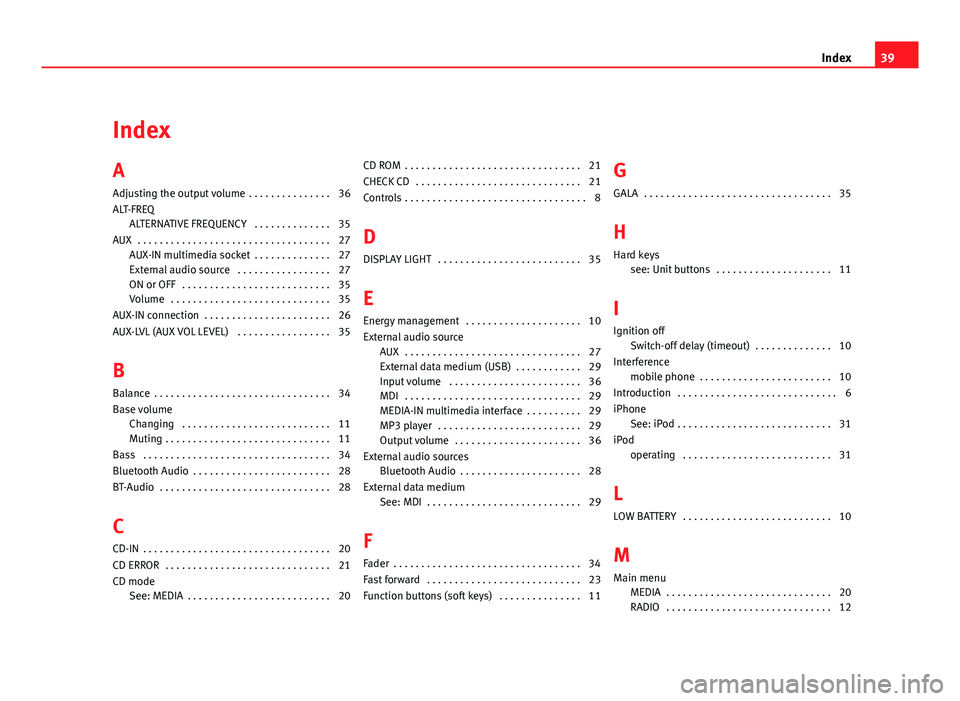
Index
A
Adjusting the output volume . . . . . . . . . . . . . . . 36
ALT-FREQALTERNATIVE FREQUENCY . . . . . . . . . . . . . . 35
AUX . . . . . . . . . . . . . . . . . . . . . . . . . . . . . . . . . . . 27 AUX-IN multimedia socket . . . . . . . . . . . . . . 27
External audio source . . . . . . . . . . . . . . . . . 27
ON or OFF . . . . . . . . . . . . . . . . . . . . . . . . . . . 35
Volume . . . . . . . . . . . . . . . . . . . . . . . . . . . . . 35
AUX-IN connection . . . . . . . . . . . . . . . . . . . . . . . 26
AUX-LVL (AUX VOL LEVEL) . . . . . . . . . . . . . . . . . 35
B
Balance . . . . . . . . . . . . . . . . . . . . . . . . . . . . . . . . 34
Base volume Changing . . . . . . . . . . . . . . . . . . . . . . . . . . . 11
Muting . . . . . . . . . . . . . . . . . . . . . . . . . . . . . . 11
Bass . . . . . . . . . . . . . . . . . . . . . . . . . . . . . . . . . . 34
Bluetooth Audio . . . . . . . . . . . . . . . . . . . . . . . . . 28
BT-Audio . . . . . . . . . . . . . . . . . . . . . . . . . . . . . . . 28
C
CD-IN . . . . . . . . . . . . . . . . . . . . . . . . . . . . . . . . . . 20
CD ERROR . . . . . . . . . . . . . . . . . . . . . . . . . . . . . . 21
CD mode See: MEDIA . . . . . . . . . . . . . . . . . . . . . . . . . . 20 CD ROM . . . . . . . . . . . . . . . . . . . . . . . . . . . . . . . . 21
CHECK CD . . . . . . . . . . . . . . . . . . . . . . . . . . . . . . 21
Controls . . . . . . . . . . . . . . . . . . . . . . . . . . . . . . . . . 8
D
DISPLAY LIGHT . . . . . . . . . . . . . . . . . . . . . . . . . . 35
E
Energy management . . . . . . . . . . . . . . . . . . . . . 10
External audio source AUX . . . . . . . . . . . . . . . . . . . . . . . . . . . . . . . . 27
External data medium (USB) . . . . . . . . . . . . 29
Input volume . . . . . . . . . . . . . . . . . . . . . . . . 36
MDI . . . . . . . . . . . . . . . . . . . . . . . . . . . . . . . . 29
MEDIA-IN multimedia interface . . . . . . . . . . 29
MP3 player . . . . . . . . . . . . . . . . . . . . . . . . . . 29
Output volume . . . . . . . . . . . . . . . . . . . . . . . 36
External audio sources Bluetooth Audio . . . . . . . . . . . . . . . . . . . . . . 28
External data medium See: MDI . . . . . . . . . . . . . . . . . . . . . . . . . . . . 29
F
Fader . . . . . . . . . . . . . . . . . . . . . . . . . . . . . . . . . . 34
Fast forward . . . . . . . . . . . . . . . . . . . . . . . . . . . . 23
Function buttons (soft keys) . . . . . . . . . . . . . . . 11 G
GALA . . . . . . . . . . . . . . . . . . . . . . . . . . . . . . . . . . 35
H Hard keys see: Unit buttons . . . . . . . . . . . . . . . . . . . . . 11
I
Ignition off Switch-off delay (timeout) . . . . . . . . . . . . . . 10
Interference mobile phone . . . . . . . . . . . . . . . . . . . . . . . . 10
Introduction . . . . . . . . . . . . . . . . . . . . . . . . . . . . . 6
iPhone See: iPod . . . . . . . . . . . . . . . . . . . . . . . . . . . . 31
iPod operating . . . . . . . . . . . . . . . . . . . . . . . . . . . 31
L
LOW BATTERY . . . . . . . . . . . . . . . . . . . . . . . . . . . 10
M
Main menu MEDIA . . . . . . . . . . . . . . . . . . . . . . . . . . . . . . 20
RADIO . . . . . . . . . . . . . . . . . . . . . . . . . . . . . . 12
39
Index
Page 41 of 44
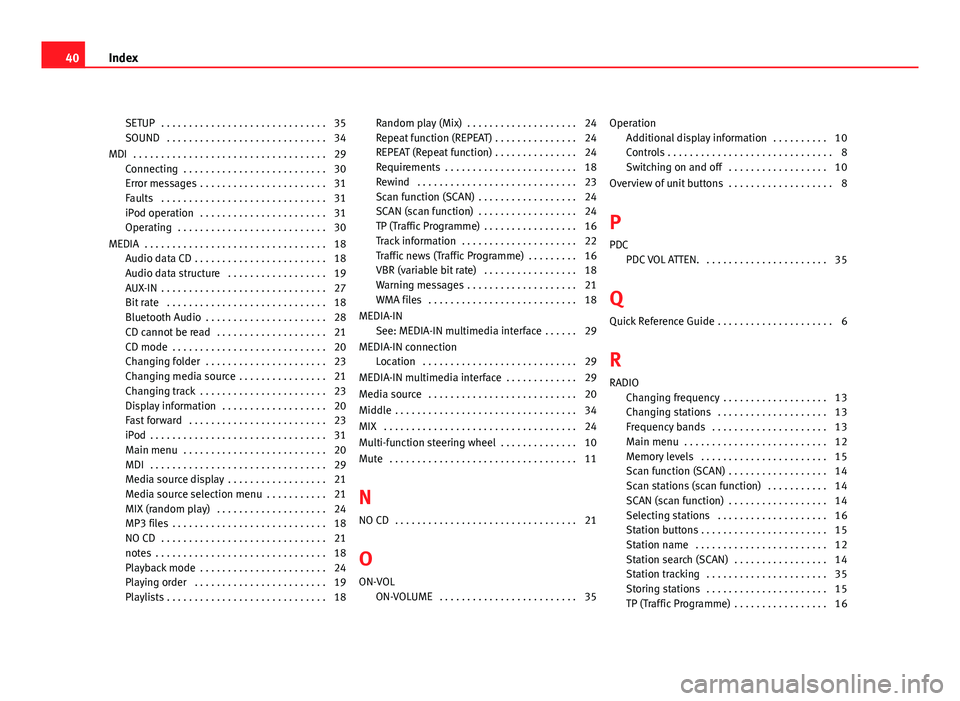
SETUP . . . . . . . . . . . . . . . . . . . . . . . . . . . . . . 35
SOUND . . . . . . . . . . . . . . . . . . . . . . . . . . . . . 34
MDI . . . . . . . . . . . . . . . . . . . . . . . . . . . . . . . . . . . 29 Connecting . . . . . . . . . . . . . . . . . . . . . . . . . . 30
Error messages . . . . . . . . . . . . . . . . . . . . . . . 31
Faults . . . . . . . . . . . . . . . . . . . . . . . . . . . . . . 31
iPod operation . . . . . . . . . . . . . . . . . . . . . . . 31
Operating . . . . . . . . . . . . . . . . . . . . . . . . . . . 30
MEDIA . . . . . . . . . . . . . . . . . . . . . . . . . . . . . . . . . 18 Audio data CD . . . . . . . . . . . . . . . . . . . . . . . . 18
Audio data structure . . . . . . . . . . . . . . . . . . 19
AUX-IN . . . . . . . . . . . . . . . . . . . . . . . . . . . . . . 27
Bit rate . . . . . . . . . . . . . . . . . . . . . . . . . . . . . 18
Bluetooth Audio . . . . . . . . . . . . . . . . . . . . . . 28
CD cannot be read . . . . . . . . . . . . . . . . . . . . 21
CD mode . . . . . . . . . . . . . . . . . . . . . . . . . . . . 20
Changing folder . . . . . . . . . . . . . . . . . . . . . . 23
Changing media source . . . . . . . . . . . . . . . . 21
Changing track . . . . . . . . . . . . . . . . . . . . . . . 23
Display information . . . . . . . . . . . . . . . . . . . 20
Fast forward . . . . . . . . . . . . . . . . . . . . . . . . . 23
iPod . . . . . . . . . . . . . . . . . . . . . . . . . . . . . . . . 31
Main menu . . . . . . . . . . . . . . . . . . . . . . . . . . 20
MDI . . . . . . . . . . . . . . . . . . . . . . . . . . . . . . . . 29
Media source display . . . . . . . . . . . . . . . . . . 21
Media source selection menu . . . . . . . . . . . 21
MIX (random play) . . . . . . . . . . . . . . . . . . . . 24
MP3 files . . . . . . . . . . . . . . . . . . . . . . . . . . . . 18
NO CD . . . . . . . . . . . . . . . . . . . . . . . . . . . . . . 21
notes . . . . . . . . . . . . . . . . . . . . . . . . . . . . . . . 18
Playback mode . . . . . . . . . . . . . . . . . . . . . . . 24
Playing order . . . . . . . . . . . . . . . . . . . . . . . . 19
Playlists . . . . . . . . . . . . . . . . . . . . . . . . . . . . . 18 Random play (Mix) . . . . . . . . . . . . . . . . . . . . 24
Repeat function (REPEAT) . . . . . . . . . . . . . . . 24
REPEAT (Repeat function) . . . . . . . . . . . . . . . 24
Requirements . . . . . . . . . . . . . . . . . . . . . . . . 18
Rewind . . . . . . . . . . . . . . . . . . . . . . . . . . . . . 23
Scan function (SCAN) . . . . . . . . . . . . . . . . . . 24
SCAN (scan function) . . . . . . . . . . . . . . . . . . 24
TP (Traffic Programme) . . . . . . . . . . . . . . . . . 16
Track information . . . . . . . . . . . . . . . . . . . . . 22
Traffic news (Traffic Programme) . . . . . . . . . 16
VBR (variable bit rate) . . . . . . . . . . . . . . . . . 18
Warning messages . . . . . . . . . . . . . . . . . . . . 21
WMA files . . . . . . . . . . . . . . . . . . . . . . . . . . . 18
MEDIA-IN See: MEDIA-IN multimedia interface . . . . . . 29
MEDIA-IN connection Location . . . . . . . . . . . . . . . . . . . . . . . . . . . . 29
MEDIA-IN multimedia interface . . . . . . . . . . . . . 29
Media source . . . . . . . . . . . . . . . . . . . . . . . . . . . 20
Middle . . . . . . . . . . . . . . . . . . . . . . . . . . . . . . . . . 34
MIX . . . . . . . . . . . . . . . . . . . . . . . . . . . . . . . . . . . 24
Multi-function steering wheel . . . . . . . . . . . . . . 10
Mute . . . . . . . . . . . . . . . . . . . . . . . . . . . . . . . . . . 11
N
NO CD . . . . . . . . . . . . . . . . . . . . . . . . . . . . . . . . . 21
O
ON-VOL ON-VOLUME . . . . . . . . . . . . . . . . . . . . . . . . . 35 Operation
Additional display information . . . . . . . . . . 10
Controls . . . . . . . . . . . . . . . . . . . . . . . . . . . . . . 8
Switching on and off . . . . . . . . . . . . . . . . . . 10
Overview of unit buttons . . . . . . . . . . . . . . . . . . . 8
P PDC PDC VOL ATTEN. . . . . . . . . . . . . . . . . . . . . . . 35
Q Quick Reference Guide . . . . . . . . . . . . . . . . . . . . . 6
R RADIO Changing frequency . . . . . . . . . . . . . . . . . . . 13
Changing stations . . . . . . . . . . . . . . . . . . . . 13
Frequency bands . . . . . . . . . . . . . . . . . . . . . 13
Main menu . . . . . . . . . . . . . . . . . . . . . . . . . . 12
Memory levels . . . . . . . . . . . . . . . . . . . . . . . 15
Scan function (SCAN) . . . . . . . . . . . . . . . . . . 14
Scan stations (scan function) . . . . . . . . . . . 14
SCAN (scan function) . . . . . . . . . . . . . . . . . . 14
Selecting stations . . . . . . . . . . . . . . . . . . . . 16
Station buttons . . . . . . . . . . . . . . . . . . . . . . . 15
Station name . . . . . . . . . . . . . . . . . . . . . . . . 12
Station search (SCAN) . . . . . . . . . . . . . . . . . 14
Station tracking . . . . . . . . . . . . . . . . . . . . . . 35
Storing stations . . . . . . . . . . . . . . . . . . . . . . 15
TP (Traffic Programme) . . . . . . . . . . . . . . . . . 16
40 Index
Page 42 of 44

Traffic news (Traffic Programme) . . . . . . . . . 16
Tuning to a station frequency . . . . . . . . . . . 14
RADIOTEXT . . . . . . . . . . . . . . . . . . . . . . . . . . . . . 35
Random play (MIX) . . . . . . . . . . . . . . . . . . . . . . . 24
RDS . . . . . . . . . . . . . . . . . . . . . . . . . . . . . . . . . . . 12
REPEAT . . . . . . . . . . . . . . . . . . . . . . . . . . . . . . . . 24
Repeat function (REPEAT ) . . . . . . . . . . . . . . . . . 24
Requirements CDs . . . . . . . . . . . . . . . . . . . . . . . . . . . . . . . . 18
Rewind . . . . . . . . . . . . . . . . . . . . . . . . . . . . . . . . 23
Rotary/push knobs . . . . . . . . . . . . . . . . . . . . . . 11
S Safety notes . . . . . . . . . . . . . . . . . . . . . . . . . . . . . 6
SCAN Media mode scan function . . . . . . . . . . . . . 24
Radio mode scan function . . . . . . . . . . . . . . 14
Scan function (SCAN) Media mode . . . . . . . . . . . . . . . . . . . . . . . . . 24
Radio mode . . . . . . . . . . . . . . . . . . . . . . . . . 14
SERVICE . . . . . . . . . . . . . . . . . . . . . . . . . . . . . . . . 21
Settings SETUP . . . . . . . . . . . . . . . . . . . . . . . . . . . . . . 35
Sound . . . . . . . . . . . . . . . . . . . . . . . . . . . . . . 34
Volume distribution . . . . . . . . . . . . . . . . . . . 34
SETUP System settings . . . . . . . . . . . . . . . . . . . . . . 35
SK MODE (SEEK MODE) . . . . . . . . . . . . . . . . . . . 35
Soft keys See: Function buttons . . . . . . . . . . . . . . . . . 11
SOUND . . . . . . . . . . . . . . . . . . . . . . . . . . . . . . . . 34 Sound (treble/mid-range/bass) . . . . . . . . . . . . 34
Speed-dependent volume adjustment (GALA) . 35
Station buttons . . . . . . . . . . . . . . . . . . . . . . . . . . 15
Switch-off delay (timeout) . . . . . . . . . . . . . . . . . 10
Switch-on volume (VOL . . . . . . . . . . . . . . . . . . . 35
Switching off . . . . . . . . . . . . . . . . . . . . . . . . . . . . 10
Switching on . . . . . . . . . . . . . . . . . . . . . . . . . . . . 10
T TEMPERATURE . . . . . . . . . . . . . . . . . . . . . . . . . . . 21
Things to note AUX mode . . . . . . . . . . . . . . . . . . . . . . . . . . . 27
Display information . . . . . . . . . . . . . . . . . . . 10
volume reduction . . . . . . . . . . . . . . . . . . . . . 10
Timeout . . . . . . . . . . . . . . . . . . . . . . . . . . . . . . . . 10
TP (Traffic Programme) Media mode . . . . . . . . . . . . . . . . . . . . . . . . . 16
Radio mode . . . . . . . . . . . . . . . . . . . . . . . . . 16
Station search . . . . . . . . . . . . . . . . . . . . . . . 16
Switching on and off . . . . . . . . . . . . . . . . . . 16
Traffic announcement (INFO) . . . . . . . . . . . . 17
Traffic news . . . . . . . . . . . . . . . . . . . . . . . . . . 16
Track search See: Scan function (SCAN) . . . . . . . . . . . . . 24
Traffic announcement (INFO) . . . . . . . . . . . . . . . 17
Traffic news monitoring (TP) . . . . . . . . . . . . . . . 16
Treble . . . . . . . . . . . . . . . . . . . . . . . . . . . . . . . . . 34
U Unit buttons (hard keys) . . . . . . . . . . . . . . . . . . 11 Unit overview . . . . . . . . . . . . . . . . . . . . . . . . . . . . 8
V
Volume Base volume . . . . . . . . . . . . . . . . . . . . . . . . . 11
Reducing PDC volume . . . . . . . . . . . . . . . . . 35
Speed-dependent volume adjustment(GALA) . . . . . . . . . . . . . . . . . . . . . . . . . . . . 35
Switch-on volume (VOL) . . . . . . . . . . . . . . . . 35
Traffic announcement (INFO) . . . . . . . . . . . . 17
Volume distribution (Balance/Fader) . . . . . . . . 34
W
Warning messages CD mode . . . . . . . . . . . . . . . . . . . . . . . . . . . . 21
41
Index