bluetooth Seat Leon 5D 2011 SOUND SYSTEM 2.0
[x] Cancel search | Manufacturer: SEAT, Model Year: 2011, Model line: Leon 5D, Model: Seat Leon 5D 2011Pages: 44, PDF Size: 0.9 MB
Page 4 of 44
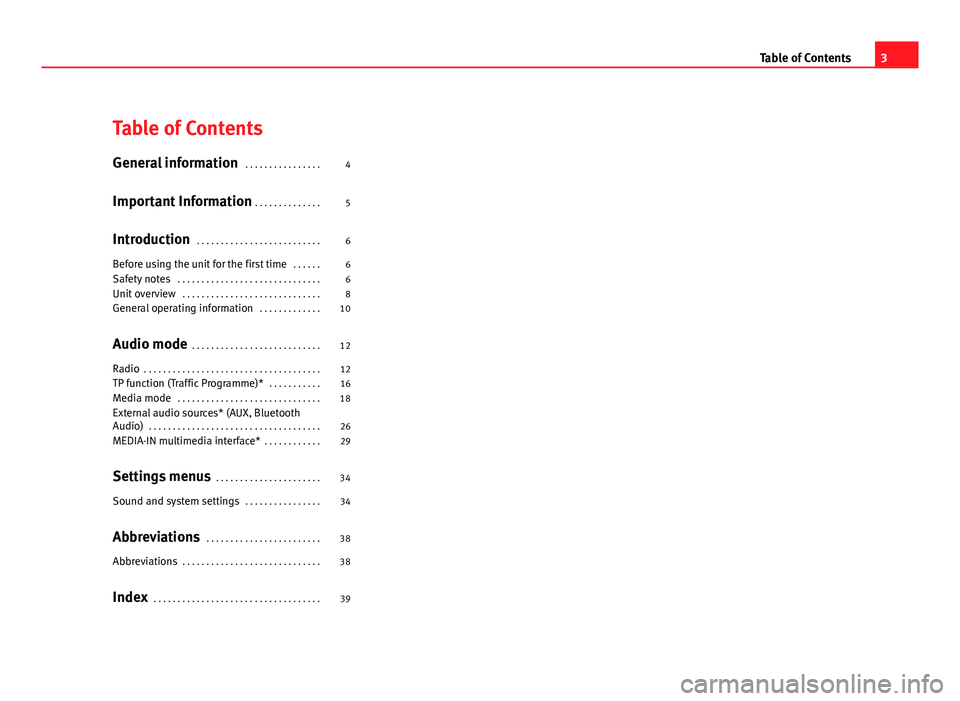
Table of Contents
General information . . . . . . . . . . . . . . . . 4
Important Information . . . . . . . . . . . . . . 5
Introduction . . . . . . . . . . . . . . . . . . . . . . . . . . 6
Before using the unit for the first time . . . . . . 6
Safety notes . . . . . . . . . . . . . . . . . . . . . . . . . . . . . . 6
Unit overview . . . . . . . . . . . . . . . . . . . . . . . . . . . . . 8
General operating information . . . . . . . . . . . . . 10
Audio mode . . . . . . . . . . . . . . . . . . . . . . . . . . . 12
Radio . . . . . . . . . . . . . . . . . . . . . . . . . . . . . . . . . . . . . 12
TP function (Traffic Programme)* . . . . . . . . . . . 16
Media mode . . . . . . . . . . . . . . . . . . . . . . . . . . . . . . 18
External audio sources* (AUX, Bluetooth
Audio) . . . . . . . . . . . . . . . . . . . . . . . . . . . . . . . . . . . . 26
MEDIA-IN multimedia interface* . . . . . . . . . . . . 29
Settings menus . . . . . . . . . . . . . . . . . . . . . . 34
Sound and system settings . . . . . . . . . . . . . . . . 34
Abbreviations . . . . . . . . . . . . . . . . . . . . . . . . 38
Abbreviations . . . . . . . . . . . . . . . . . . . . . . . . . . . . . 38
Index . . . . . . . . . . . . . . . . . . . . . . . . . . . . . . . . . . . 39
3
Table of Contents
Page 19 of 44
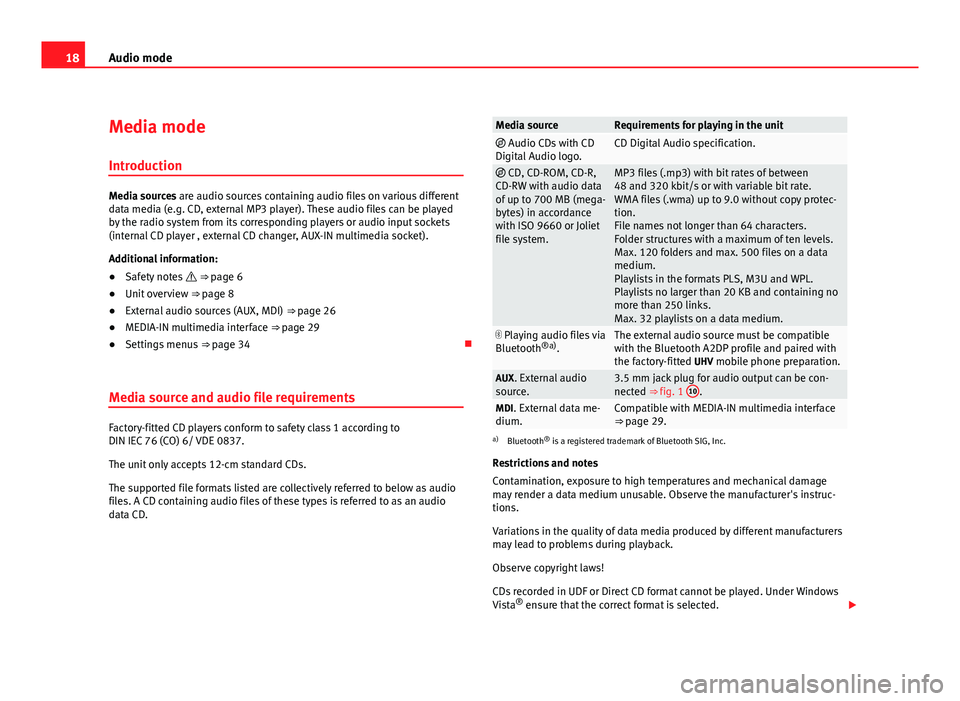
18Audio mode
Media mode
Introduction
Media sources are audio sources containing audio files on various different
data media (e.g. CD, external MP3 player). These audio files can be played
by the radio system from its corresponding players or audio input sockets
(internal CD player , external CD changer, AUX-IN multimedia socket).
Additional information:
● Safety notes ⇒ page 6
● Unit overview ⇒ page 8
● External audio sources (AUX, MDI) ⇒ page 26
● MEDIA-IN multimedia interface ⇒ page 29
● Settings menus ⇒ page 34
Media source and audio file requirements
Factory-fitted CD players conform to safety class 1 according to
DIN IEC 76 (CO) 6/ VDE 0837.
The unit only accepts 12-cm standard CDs.
The supported file formats listed are collectively referred to below as audio
files. A CD containing audio files of these types is referred to as an audio
data CD.
Media sourceRequirements for playing in the unit Audio CDs with CD
Digital Audio logo.CD Digital Audio specification.
CD, CD-ROM, CD-R,
CD-RW with audio data
of up to 700 MB (mega-
bytes) in accordance
with ISO 9660 or Joliet
file system.MP3 files (.mp3) with bit rates of between
48 and 320 kbit/s or with variable bit rate.
WMA files (.wma) up to 9.0 without copy protec-
tion.
File names not longer than 64 characters.
Folder structures with a maximum of ten levels.
Max. 120 folders and max. 500 files on a data
medium.
Playlists in the formats PLS, M3U and WPL.
Playlists no larger than 20 KB and containing no
more than 250 links.
Max. 32 playlists on a data medium.
Playing audio files via
Bluetooth ®a)
.The external audio source must be compatible
with the Bluetooth A2DP profile and paired with
the factory-fitted UHV mobile phone preparation.
AUX. External audio
source.3.5 mm jack plug for audio output can be con-
nected ⇒ fig. 1 10.MDI. External data me-
dium.Compatible with MEDIA-IN multimedia interface
⇒ page 29.
a) Bluetooth ®
is a registered trademark of Bluetooth SIG, Inc.
Restrictions and notes
Contamination, exposure to high temperatures and mechanical damage
may render a data medium unusable. Observe the manufacturer's instruc-
tions.
Variations in the quality of data media produced by different manufacturers
may lead to problems during playback.
Observe copyright laws!
CDs recorded in UDF or Direct CD format cannot be played. Under Windows
Vista ®
ensure that the correct format is selected.
Page 23 of 44
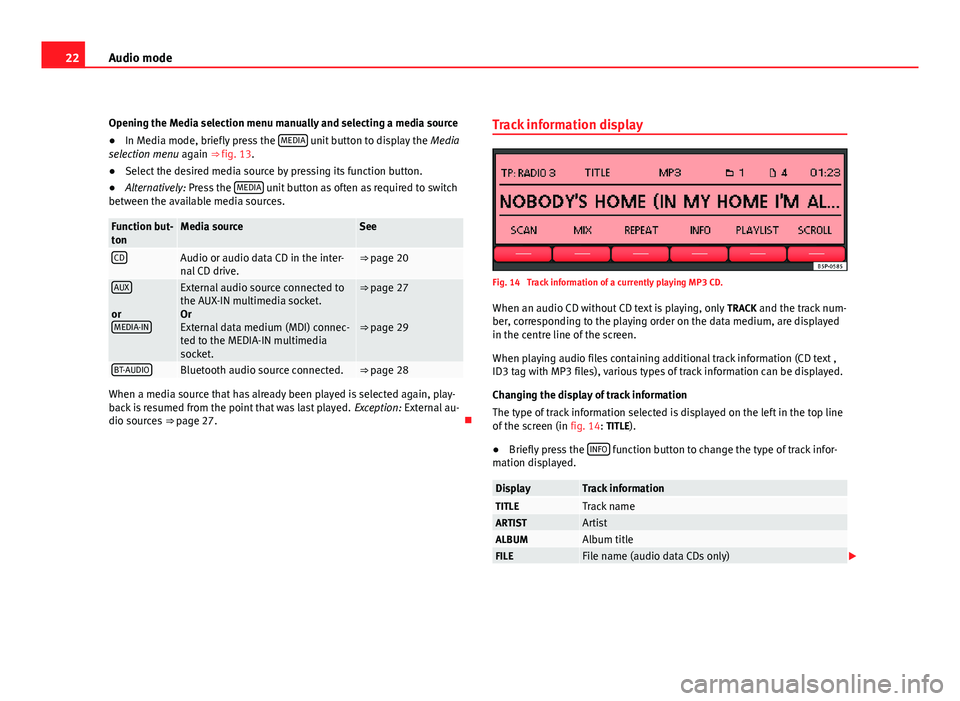
22Audio mode
Opening the Media selection menu manually and selecting a media source
● In Media mode, briefly press the MEDIA
unit button to display the
Media
selection menu again ⇒ fig. 13.
● Select the desired media source by pressing its function button.
● Alternatively: Press the MEDIA
unit button as often as required to switch
between the available media sources.
Function but-
tonMedia sourceSee
CDAudio or audio data CD in the inter-
nal CD drive.⇒ page 20
AUX
or MEDIA-INExternal audio source connected to
the AUX-IN multimedia socket.
Or
External data medium (MDI) connec-
ted to the MEDIA-IN multimedia
socket.⇒ page 27
⇒ page 29
BT-AUDIOBluetooth audio source connected.⇒ page 28
When a media source that has already been played is selected again, play-
back is resumed from the point that was last played. Exception: External au-
dio sources ⇒ page 27. Track information display
Fig. 14 Track information of a currently playing MP3 CD.
When an audio CD without CD text is playing, only TRACK and the track num-
ber, corresponding to the playing order on the data medium, are displayed
in the centre line of the screen.
When playing audio files containing additional track information (CD text ,
ID3 tag with MP3 files), various types of track information can be displayed.
Changing the display of track information
The type of track information selected is displayed on the left in the top line
of the screen (in fig. 14: TITLE).
● Briefly press the INFO
function button to change the type of track infor-
mation displayed.
DisplayTrack informationTITLETrack nameARTISTArtistALBUMAlbum titleFILEFile name (audio data CDs only)
Page 27 of 44
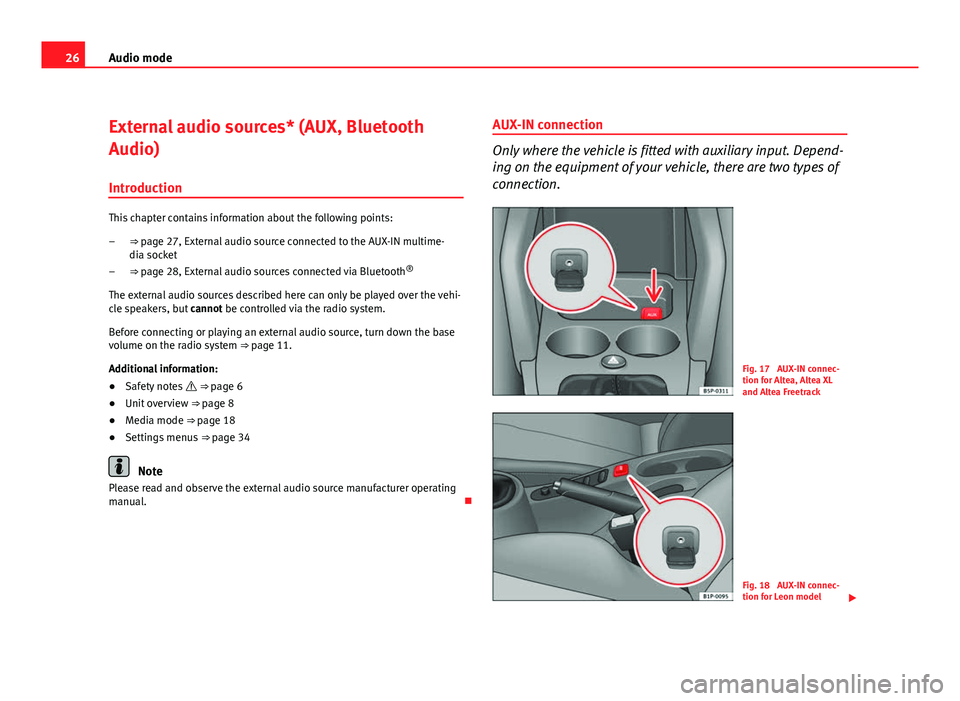
26Audio mode
External audio sources* (AUX, Bluetooth
Audio)
Introduction
This chapter contains information about the following points: ⇒ page 27, External audio source connected to the AUX-IN multime-
dia socket
⇒ page 28, External audio sources connected via Bluetooth ®
The external audio sources described here can only be played over the vehi-
cle speakers, but cannot be controlled via the radio system.
Before connecting or playing an external audio source, turn down the base
volume on the radio system ⇒ page 11.
Additional information:
● Safety notes ⇒ page 6
● Unit overview ⇒ page 8
● Media mode ⇒ page 18
● Settings menus ⇒ page 34
Note
Please read and observe the external audio source manufacturer operating
manual.
–
–
AUX-IN connection
Only where the vehicle is fitted with auxiliary input. Depend-
ing on the equipment of your vehicle, there are two types of
connection.
Fig. 17 AUX-IN connec-
tion for Altea, Altea XL
and Altea Freetrack
Fig. 18 AUX-IN connec-
tion for Leon model
Page 29 of 44
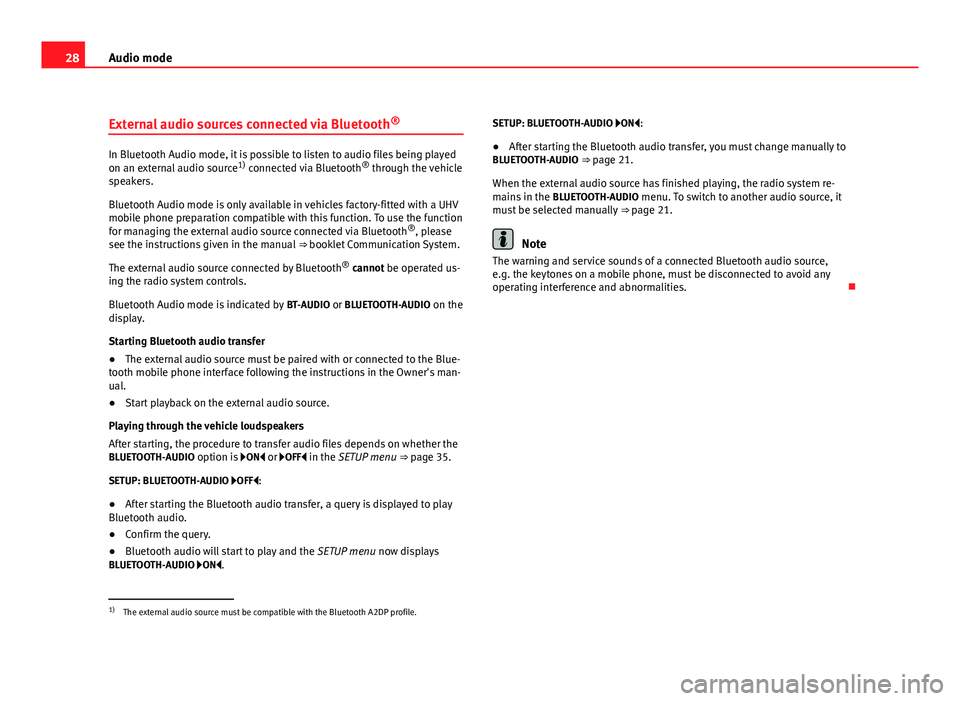
28Audio mode
External audio sources connected via Bluetooth ®
In Bluetooth Audio mode, it is possible to listen to audio files being played
on an external audio source
1)
connected via Bluetooth ®
through the vehicle
speakers.
Bluetooth Audio mode is only available in vehicles factory-fitted with a UHV
mobile phone preparation compatible with this function. To use the function
for managing the external audio source connected via Bluetooth ®
, please
see the instructions given in the manual ⇒ booklet Communication System.
The external audio source connected by Bluetooth ®
cannot be operated us-
ing the radio system controls.
Bluetooth Audio mode is indicated by BT-AUDIO or BLUETOOTH-AUDIO on the
display.
Starting Bluetooth audio transfer
● The external audio source must be paired with or connected to the Blue-
tooth mobile phone interface following the instructions in the Owner's man-
ual.
● Start playback on the external audio source.
Playing through the vehicle loudspeakers
After starting, the procedure to transfer audio files depends on whether the
BLUETOOTH-AUDIO option is ON or OFF in the SETUP menu ⇒ page 35.
SETUP: BLUETOOTH-AUDIO OFF: ● After starting the Bluetooth audio transfer, a query is displayed to play
Bluetooth audio.
● Confirm the query.
● Bluetooth audio will start to play and the SETUP menu now displays
BLUETOOTH-AUDIO ON. SETUP: BLUETOOTH-AUDIO ON:
●
After starting the Bluetooth audio transfer, you must change manually to
BLUETOOTH-AUDIO ⇒ page 21.
When the external audio source has finished playing, the radio system re-
mains in the BLUETOOTH-AUDIO menu. To switch to another audio source, it
must be selected manually ⇒ page 21.
Note
The warning and service sounds of a connected Bluetooth audio source,
e.g. the keytones on a mobile phone, must be disconnected to avoid any
operating interference and abnormalities.
1)
The external audio source must be compatible with the Bluetooth A2DP profile.
Page 37 of 44
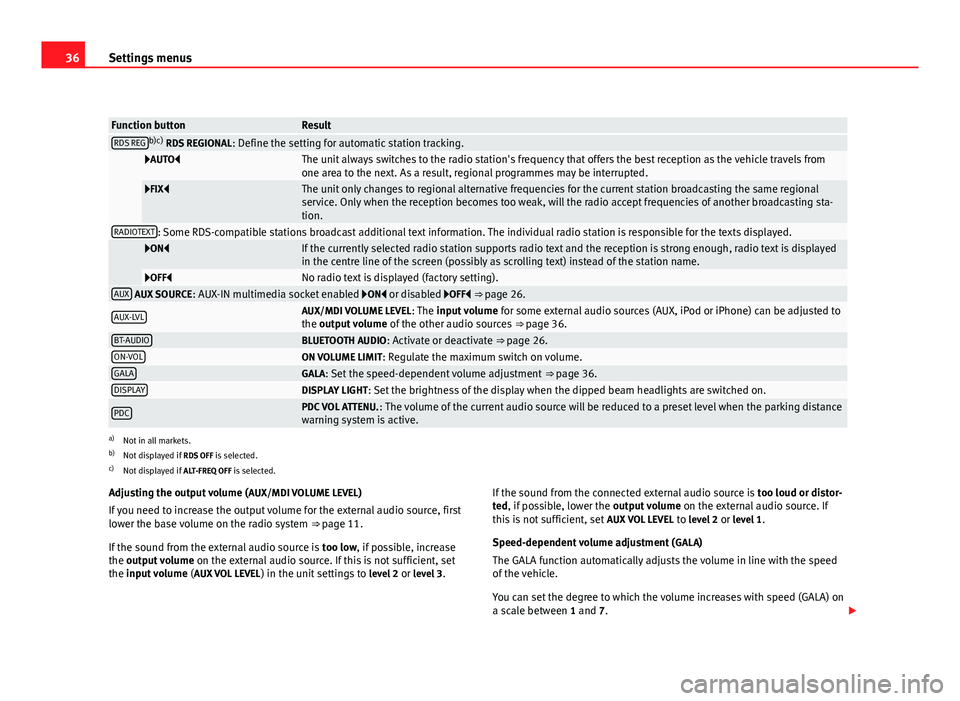
36Settings menus
Function buttonResultRDS REGb)c)
RDS REGIONAL : Define the setting for automatic station tracking.
AUTOThe unit always switches to the radio station's frequency that offers the best reception as the vehicle travels from
one area to the next. As a result, regional programmes may be interrupted.
FIXThe unit only changes to regional alternative frequencies for the current station broadcasting the same regional
service. Only when the reception becomes too weak, will the radio accept frequencies of another broadcasting sta-
tion.
RADIOTEXT: Some RDS-compatible stations broadcast additional text information. The individual radio station is responsible for the texts displayed.
ONIf the currently selected radio station supports radio text and the reception is strong enough, radio text is displayed
in the centre line of the screen (possibly as scrolling text) instead of the station name.
OFFNo radio text is displayed (factory setting).AUX AUX SOURCE: AUX-IN multimedia socket enabled ON or disabled OFF ⇒ page 26.
AUX-LVLAUX/MDI VOLUME LEVEL : The input volume for some external audio sources (AUX, iPod or iPhone) can be adjusted to
the output volume of the other audio sources ⇒ page 36.
BT-AUDIOBLUETOOTH AUDIO: Activate or deactivate ⇒ page 26.ON-VOLON VOLUME LIMIT: Regulate the maximum switch on volume.GALAGALA: Set the speed-dependent volume adjustment ⇒ page 36.DISPLAYDISPLAY LIGHT: Set the brightness of the display when the dipped beam headlights are switched on.
PDCPDC VOL ATTENU. : The volume of the current audio source will be reduced to a preset level when the parking distance
warning system is active.
a) Not in all markets.
b) Not displayed if RDS OFF is selected.
c) Not displayed if ALT-FREQ OFF is selected.
Adjusting the output volume ( AUX/MDI VOLUME LEVEL)
If you need to increase the output volume for the external audio source, first
lower the base volume on the radio system ⇒ page 11.
If the sound from the external audio source is too low, if possible, increase
the output volume on the external audio source. If this is not sufficient, set
the input volume (AUX VOL LEVEL) in the unit settings to level 2 or level 3 . If the sound from the connected external audio source is
too loud or distor-
ted, if possible, lower the output volume on the external audio source. If
this is not sufficient, set AUX VOL LEVEL to level 2 or level 1 .
Speed-dependent volume adjustment ( GALA)
The GALA function automatically adjusts the volume in line with the speed
of the vehicle.
You can set the degree to which the volume increases with speed (GALA) on
a scale between 1 and 7.
Page 40 of 44
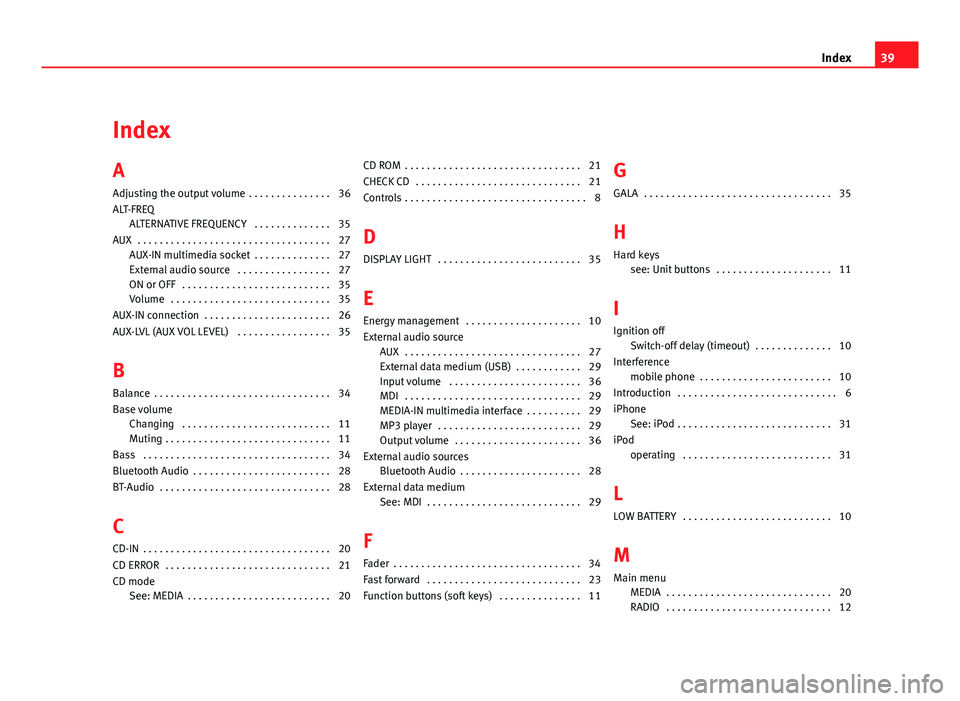
Index
A
Adjusting the output volume . . . . . . . . . . . . . . . 36
ALT-FREQALTERNATIVE FREQUENCY . . . . . . . . . . . . . . 35
AUX . . . . . . . . . . . . . . . . . . . . . . . . . . . . . . . . . . . 27 AUX-IN multimedia socket . . . . . . . . . . . . . . 27
External audio source . . . . . . . . . . . . . . . . . 27
ON or OFF . . . . . . . . . . . . . . . . . . . . . . . . . . . 35
Volume . . . . . . . . . . . . . . . . . . . . . . . . . . . . . 35
AUX-IN connection . . . . . . . . . . . . . . . . . . . . . . . 26
AUX-LVL (AUX VOL LEVEL) . . . . . . . . . . . . . . . . . 35
B
Balance . . . . . . . . . . . . . . . . . . . . . . . . . . . . . . . . 34
Base volume Changing . . . . . . . . . . . . . . . . . . . . . . . . . . . 11
Muting . . . . . . . . . . . . . . . . . . . . . . . . . . . . . . 11
Bass . . . . . . . . . . . . . . . . . . . . . . . . . . . . . . . . . . 34
Bluetooth Audio . . . . . . . . . . . . . . . . . . . . . . . . . 28
BT-Audio . . . . . . . . . . . . . . . . . . . . . . . . . . . . . . . 28
C
CD-IN . . . . . . . . . . . . . . . . . . . . . . . . . . . . . . . . . . 20
CD ERROR . . . . . . . . . . . . . . . . . . . . . . . . . . . . . . 21
CD mode See: MEDIA . . . . . . . . . . . . . . . . . . . . . . . . . . 20 CD ROM . . . . . . . . . . . . . . . . . . . . . . . . . . . . . . . . 21
CHECK CD . . . . . . . . . . . . . . . . . . . . . . . . . . . . . . 21
Controls . . . . . . . . . . . . . . . . . . . . . . . . . . . . . . . . . 8
D
DISPLAY LIGHT . . . . . . . . . . . . . . . . . . . . . . . . . . 35
E
Energy management . . . . . . . . . . . . . . . . . . . . . 10
External audio source AUX . . . . . . . . . . . . . . . . . . . . . . . . . . . . . . . . 27
External data medium (USB) . . . . . . . . . . . . 29
Input volume . . . . . . . . . . . . . . . . . . . . . . . . 36
MDI . . . . . . . . . . . . . . . . . . . . . . . . . . . . . . . . 29
MEDIA-IN multimedia interface . . . . . . . . . . 29
MP3 player . . . . . . . . . . . . . . . . . . . . . . . . . . 29
Output volume . . . . . . . . . . . . . . . . . . . . . . . 36
External audio sources Bluetooth Audio . . . . . . . . . . . . . . . . . . . . . . 28
External data medium See: MDI . . . . . . . . . . . . . . . . . . . . . . . . . . . . 29
F
Fader . . . . . . . . . . . . . . . . . . . . . . . . . . . . . . . . . . 34
Fast forward . . . . . . . . . . . . . . . . . . . . . . . . . . . . 23
Function buttons (soft keys) . . . . . . . . . . . . . . . 11 G
GALA . . . . . . . . . . . . . . . . . . . . . . . . . . . . . . . . . . 35
H Hard keys see: Unit buttons . . . . . . . . . . . . . . . . . . . . . 11
I
Ignition off Switch-off delay (timeout) . . . . . . . . . . . . . . 10
Interference mobile phone . . . . . . . . . . . . . . . . . . . . . . . . 10
Introduction . . . . . . . . . . . . . . . . . . . . . . . . . . . . . 6
iPhone See: iPod . . . . . . . . . . . . . . . . . . . . . . . . . . . . 31
iPod operating . . . . . . . . . . . . . . . . . . . . . . . . . . . 31
L
LOW BATTERY . . . . . . . . . . . . . . . . . . . . . . . . . . . 10
M
Main menu MEDIA . . . . . . . . . . . . . . . . . . . . . . . . . . . . . . 20
RADIO . . . . . . . . . . . . . . . . . . . . . . . . . . . . . . 12
39
Index
Page 41 of 44
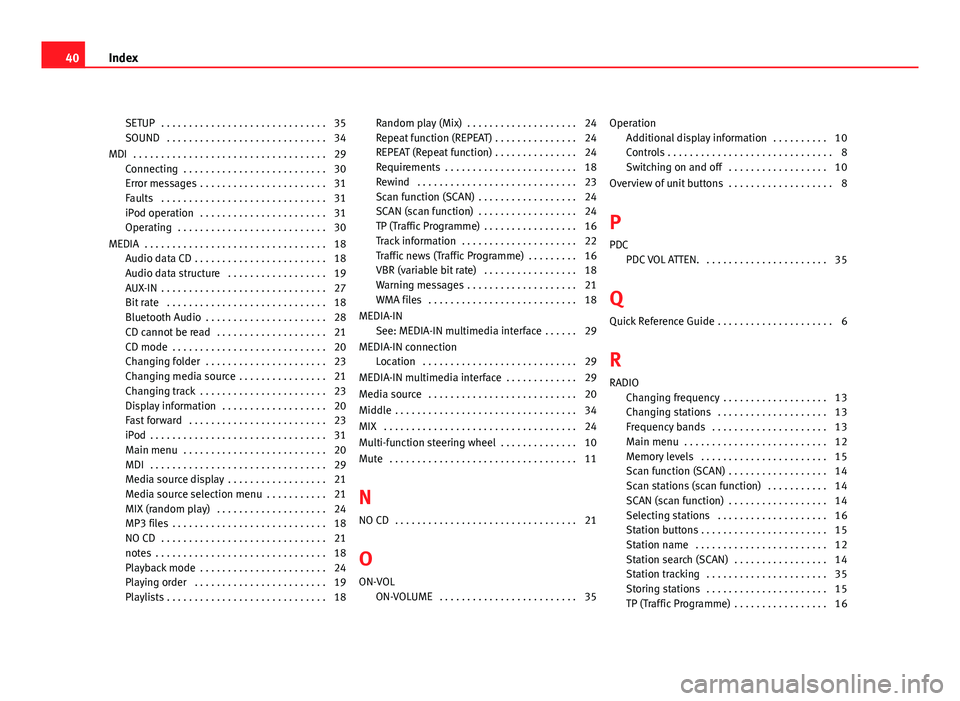
SETUP . . . . . . . . . . . . . . . . . . . . . . . . . . . . . . 35
SOUND . . . . . . . . . . . . . . . . . . . . . . . . . . . . . 34
MDI . . . . . . . . . . . . . . . . . . . . . . . . . . . . . . . . . . . 29 Connecting . . . . . . . . . . . . . . . . . . . . . . . . . . 30
Error messages . . . . . . . . . . . . . . . . . . . . . . . 31
Faults . . . . . . . . . . . . . . . . . . . . . . . . . . . . . . 31
iPod operation . . . . . . . . . . . . . . . . . . . . . . . 31
Operating . . . . . . . . . . . . . . . . . . . . . . . . . . . 30
MEDIA . . . . . . . . . . . . . . . . . . . . . . . . . . . . . . . . . 18 Audio data CD . . . . . . . . . . . . . . . . . . . . . . . . 18
Audio data structure . . . . . . . . . . . . . . . . . . 19
AUX-IN . . . . . . . . . . . . . . . . . . . . . . . . . . . . . . 27
Bit rate . . . . . . . . . . . . . . . . . . . . . . . . . . . . . 18
Bluetooth Audio . . . . . . . . . . . . . . . . . . . . . . 28
CD cannot be read . . . . . . . . . . . . . . . . . . . . 21
CD mode . . . . . . . . . . . . . . . . . . . . . . . . . . . . 20
Changing folder . . . . . . . . . . . . . . . . . . . . . . 23
Changing media source . . . . . . . . . . . . . . . . 21
Changing track . . . . . . . . . . . . . . . . . . . . . . . 23
Display information . . . . . . . . . . . . . . . . . . . 20
Fast forward . . . . . . . . . . . . . . . . . . . . . . . . . 23
iPod . . . . . . . . . . . . . . . . . . . . . . . . . . . . . . . . 31
Main menu . . . . . . . . . . . . . . . . . . . . . . . . . . 20
MDI . . . . . . . . . . . . . . . . . . . . . . . . . . . . . . . . 29
Media source display . . . . . . . . . . . . . . . . . . 21
Media source selection menu . . . . . . . . . . . 21
MIX (random play) . . . . . . . . . . . . . . . . . . . . 24
MP3 files . . . . . . . . . . . . . . . . . . . . . . . . . . . . 18
NO CD . . . . . . . . . . . . . . . . . . . . . . . . . . . . . . 21
notes . . . . . . . . . . . . . . . . . . . . . . . . . . . . . . . 18
Playback mode . . . . . . . . . . . . . . . . . . . . . . . 24
Playing order . . . . . . . . . . . . . . . . . . . . . . . . 19
Playlists . . . . . . . . . . . . . . . . . . . . . . . . . . . . . 18 Random play (Mix) . . . . . . . . . . . . . . . . . . . . 24
Repeat function (REPEAT) . . . . . . . . . . . . . . . 24
REPEAT (Repeat function) . . . . . . . . . . . . . . . 24
Requirements . . . . . . . . . . . . . . . . . . . . . . . . 18
Rewind . . . . . . . . . . . . . . . . . . . . . . . . . . . . . 23
Scan function (SCAN) . . . . . . . . . . . . . . . . . . 24
SCAN (scan function) . . . . . . . . . . . . . . . . . . 24
TP (Traffic Programme) . . . . . . . . . . . . . . . . . 16
Track information . . . . . . . . . . . . . . . . . . . . . 22
Traffic news (Traffic Programme) . . . . . . . . . 16
VBR (variable bit rate) . . . . . . . . . . . . . . . . . 18
Warning messages . . . . . . . . . . . . . . . . . . . . 21
WMA files . . . . . . . . . . . . . . . . . . . . . . . . . . . 18
MEDIA-IN See: MEDIA-IN multimedia interface . . . . . . 29
MEDIA-IN connection Location . . . . . . . . . . . . . . . . . . . . . . . . . . . . 29
MEDIA-IN multimedia interface . . . . . . . . . . . . . 29
Media source . . . . . . . . . . . . . . . . . . . . . . . . . . . 20
Middle . . . . . . . . . . . . . . . . . . . . . . . . . . . . . . . . . 34
MIX . . . . . . . . . . . . . . . . . . . . . . . . . . . . . . . . . . . 24
Multi-function steering wheel . . . . . . . . . . . . . . 10
Mute . . . . . . . . . . . . . . . . . . . . . . . . . . . . . . . . . . 11
N
NO CD . . . . . . . . . . . . . . . . . . . . . . . . . . . . . . . . . 21
O
ON-VOL ON-VOLUME . . . . . . . . . . . . . . . . . . . . . . . . . 35 Operation
Additional display information . . . . . . . . . . 10
Controls . . . . . . . . . . . . . . . . . . . . . . . . . . . . . . 8
Switching on and off . . . . . . . . . . . . . . . . . . 10
Overview of unit buttons . . . . . . . . . . . . . . . . . . . 8
P PDC PDC VOL ATTEN. . . . . . . . . . . . . . . . . . . . . . . 35
Q Quick Reference Guide . . . . . . . . . . . . . . . . . . . . . 6
R RADIO Changing frequency . . . . . . . . . . . . . . . . . . . 13
Changing stations . . . . . . . . . . . . . . . . . . . . 13
Frequency bands . . . . . . . . . . . . . . . . . . . . . 13
Main menu . . . . . . . . . . . . . . . . . . . . . . . . . . 12
Memory levels . . . . . . . . . . . . . . . . . . . . . . . 15
Scan function (SCAN) . . . . . . . . . . . . . . . . . . 14
Scan stations (scan function) . . . . . . . . . . . 14
SCAN (scan function) . . . . . . . . . . . . . . . . . . 14
Selecting stations . . . . . . . . . . . . . . . . . . . . 16
Station buttons . . . . . . . . . . . . . . . . . . . . . . . 15
Station name . . . . . . . . . . . . . . . . . . . . . . . . 12
Station search (SCAN) . . . . . . . . . . . . . . . . . 14
Station tracking . . . . . . . . . . . . . . . . . . . . . . 35
Storing stations . . . . . . . . . . . . . . . . . . . . . . 15
TP (Traffic Programme) . . . . . . . . . . . . . . . . . 16
40 Index