traction control Seat Leon 5D 2012 Owner's manual
[x] Cancel search | Manufacturer: SEAT, Model Year: 2012, Model line: Leon 5D, Model: Seat Leon 5D 2012Pages: 289, PDF Size: 3.81 MB
Page 62 of 289

61
Instruments and warning/control lamps
Instruments and warning/control lamps
Instruments Introduction
Additional information and warnings:
● Control and warning lamps ⇒ page 69
● SEAT information system
● Easy Connect system
● Gear engaged display (automatic gearbox) ⇒ page 154.
● Instructions for inspection intervals ⇒ Booklet Maintenance Programme
WARNING
Any distraction may lead to an accident, with the risk of injury.
● Do not operate the instrument panel controls when driving.
View of instrument panelFig. 36 Instrument panel, on dash panel
Details of the instruments
⇒ Fig. 36:
Rev counter (with the engine running, in hundreds of revolutions per
minute).
The beginning of the red zone of the rev counter indicates the maxi-
mum speed in any gear after running-in and with the engine hot. How-
ever, it is advisable to change up a gear or move the selector lever to D
(or lift your foot off the accelerator) before the needle reaches the red
zone ⇒
.
Engine coolant temperature display
⇒ page 215.
Displays on the screen
⇒ page 62.
Adjuster button and display ⇒ page 67
Speedometer.
Fuel reserve display
⇒ page 207.
123456
Safety FirstOperating instructionsPractical TipsTechnical specifications
Page 83 of 289
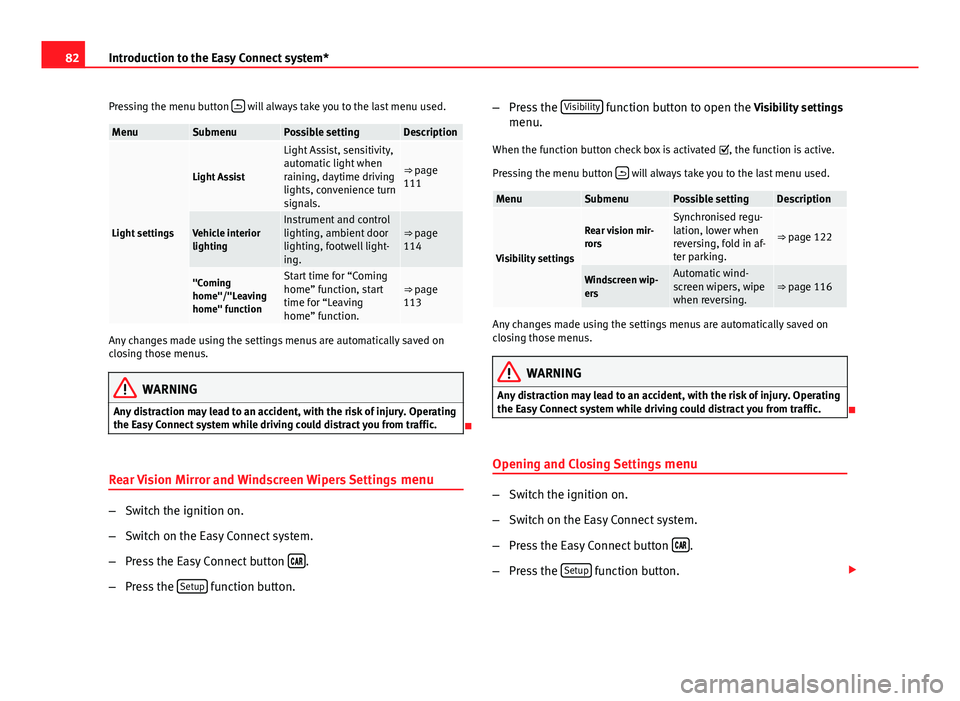
82Introduction to the Easy Connect system*
Pressing the menu button
will always take you to the last menu used.
MenuSubmenuPossible settingDescription
Light settings
Light Assist
Light Assist, sensitivity,
automatic light when
raining, daytime driving
lights, convenience turn
signals.
⇒ page
111
Vehicle interior
lightingInstrument and control
lighting, ambient door
lighting, footwell light-
ing.⇒ page
114
"Coming
home"/"Leaving
home" functionStart time for “Coming
home” function, start
time for “Leaving
home” function.⇒ page
113
Any changes made using the settings menus are automatically saved on
closing those menus.
WARNING
Any distraction may lead to an accident, with the risk of injury. Operating
the Easy Connect system while driving could distract you from traffic.
Rear Vision Mirror and Windscreen Wipers Settings menu
–Switch the ignition on.
– Switch on the Easy Connect system.
– Press the Easy Connect button
.
– Press the Setup
function button. –
Press the Visibility
function button to open the Visibility settings
menu.
When the function button check box is activated , the function is active.
Pressing the menu button
will always take you to the last menu used.
MenuSubmenuPossible settingDescription
Visibility settings
Rear vision mir-
rorsSynchronised regu-
lation, lower when
reversing, fold in af-
ter parking.
⇒ page 122
Windscreen wip-
ersAutomatic wind-
screen wipers, wipe
when reversing.⇒ page 116
Any changes made using the settings menus are automatically saved on
closing those menus.
WARNING
Any distraction may lead to an accident, with the risk of injury. Operating
the Easy Connect system while driving could distract you from traffic.
Opening and Closing Settings menu
–Switch the ignition on.
– Switch on the Easy Connect system.
– Press the Easy Connect button
.
– Press the Setup
function button.
Page 84 of 289

83
Introduction to the Easy Connect system*
– Press the Opening and closing
function button to open the Open-
ing and closing settings menu.
When the function button check box is activated , the function is active.
Pressing the menu button
will always take you to the last menu used.
MenuSubmenuPossible settingDescription
Opening and
Closing settings
Radio-operated
remote controlConvenience open
function.⇒ page 91
Central locking
Unlocking doors, au-
tomatic locking/un-
locking, audible
confirmation.
⇒ page 86
Any changes made using the settings menus are automatically saved on
closing those menus.
WARNING
Any distraction may lead to an accident, with the risk of injury. Operating
the Easy Connect system while driving could distract you from traffic.
Multifunction Display settings menu
–Switch the ignition on.
– Switch on the Easy Connect system.
– Press the Easy Connect button
.
– Press the Setup
function button. –
Press the Multifunction Display
function button to open the Multi-
function Display settings menu.
When the function button check box is activated , the function is active.
Pressing the menu button
will always take you to the last menu used.
MenuSubmenuPossible settingDescription
Multifunction dis-
play settings–
Current consumption, aver-
age consumption, volume
to fill up, convenience
equipments, ECOAdvice,
duration of journey, dis-
tance travelled, digital
average speed display,
speed, speeding warning,
oil temperature, coolant
temperature, restore data
“from start”, restore “total
calculation” data.
⇒ page 73
Any changes made using the settings menus are automatically saved on
closing those menus.
WARNING
Any distraction may lead to an accident, with the risk of injury. Operating
the Easy Connect system while driving could distract you from traffic.
Safety FirstOperating instructionsPractical TipsTechnical specifications
Page 161 of 289

160Driving
Kick-down feature
The kick-down feature allows maximum acceleration to be
reached.
When the accelerator pedal is pressed right down past the point of resist-
ance at full throttle, the gearbox will shift down to a lower gear, depending
on road speed and engine speed. The upshift to the next higher gear is de-
layed until the engine reaches maximum rpm.
WARNING
Please note that if the road surface is slippery or wet, the kick-down fea-
ture could cause the driving wheels to spin, which could result in skid-
ding.
Launch Control Programme 1)
The Launch control programme enables maximum accelera-
tion.
Important: the engine must have reached operating temperature
and the steering wheel must not be turned.
The engine speed for Launch control is different on petrol and die-
sel engines. Before you can use the Launch control, you must first switch off the traction control system (ASR), either using the Easy
Connect system
⇒ page 79, or with the switch
OFF
; the warning
lamp will stay on or will flash slowly depending on whether the
vehicle has a driver information system* 2)
.
– When the engine is running, switch off the traction control
(ASR) 2)
3)
.
– Move the selector lever to position “S” or tiptronic, or select the
driving mode Sport from the SEAT Drive Mode* ⇒ page 171.
– Press the brake pedal firmly with your left foot and hold it down
for at least one second.
– With your right foot, press the accelerator down to the full throt-
tle or kick-down position. The engine speed will stabilise at ap-
prox. 3200 rpm (petrol engine) or approx. 2000 rpm (diesel en-
gine).
– Take your left foot off the brake pedal.
1)
Valid for vehicles: with Launch Control/6-Speed DSG with diesel engines superior to 125
kW and petrol engines superior to 140 kW.
2) On vehicles with the driver information system, the ESP lamp lights up permanently and
the corresponding text message Stability control deactivated (temporary) appears on the in-
strument panel to indicate the deactivation status.
3) Vehicles without driver information system: the warning lamp flashes slowly/Vehicles with
driver information system: the warning lamp stays on.
Page 184 of 289
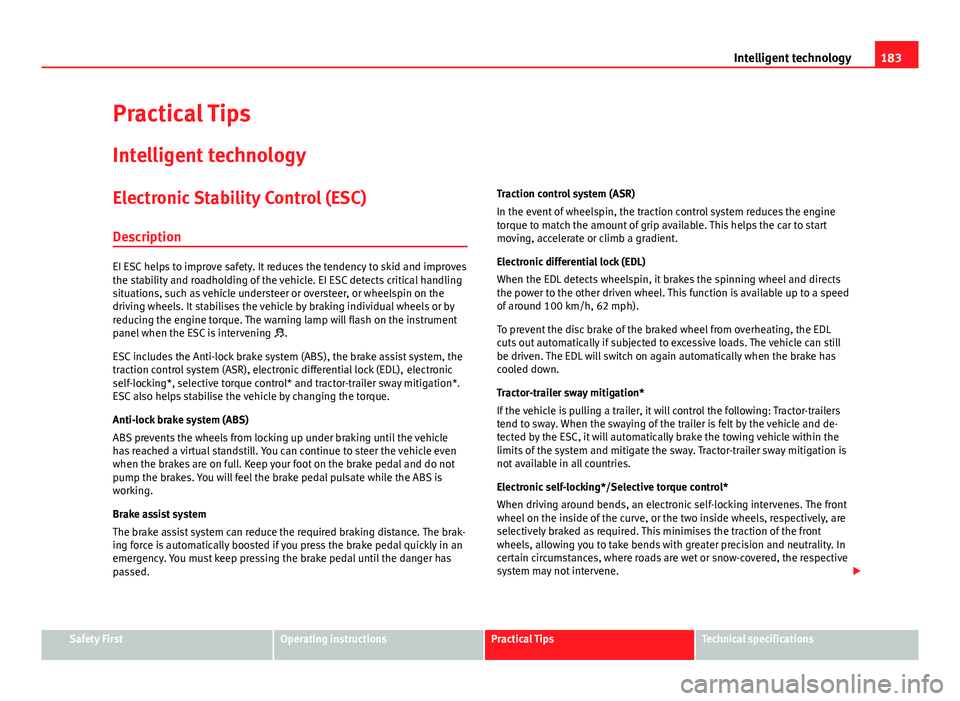
183
Intelligent technology
Practical Tips Intelligent technology
Electronic Stability Control (ESC)
Description
EI ESC helps to improve safety. It reduces the tendency to skid and improves
the stability and roadholding of the vehicle. EI ESC detects critical handling
situations, such as vehicle understeer or oversteer, or wheelspin on the
driving wheels. It stabilises the vehicle by braking individual wheels or by
reducing the engine torque. The warning lamp will flash on the instrument
panel when the ESC is intervening .
ESC includes the Anti-lock brake system (ABS), the brake assist system, the
traction control system (ASR), electronic differential lock (EDL), electronic
self-locking*, selective torque control* and tractor-trailer sway mitigation*.
ESC also helps stabilise the vehicle by changing the torque.
Anti-lock brake system (ABS)
ABS prevents the wheels from locking up under braking until the vehicle
has reached a virtual standstill. You can continue to steer the vehicle even
when the brakes are on full. Keep your foot on the brake pedal and do not
pump the brakes. You will feel the brake pedal pulsate while the ABS is
working.
Brake assist system
The brake assist system can reduce the required braking distance. The brak-
ing force is automatically boosted if you press the brake pedal quickly in an
emergency. You must keep pressing the brake pedal until the danger has
passed. Traction control system (ASR)
In the event of wheelspin, the traction control system reduces the engine
torque to match the amount of grip available. This helps the car to start
moving, accelerate or climb a gradient.
Electronic differential lock (EDL)
When the EDL detects wheelspin, it brakes the spinning wheel and directs
the power to the other driven wheel. This function is available up to a speed
of around 100 km/h, 62 mph).
To prevent the disc brake of the braked wheel from overheating, the EDL
cuts out automatically if subjected to excessive loads. The vehicle can still
be driven. The EDL will switch on again automatically when the brake has
cooled down.
Tractor-trailer sway mitigation*
If the vehicle is pulling a trailer, it will control the following: Tractor-trailers
tend to sway. When the swaying of the trailer is felt by the vehicle and de-
tected by the ESC, it will automatically brake the towing vehicle within the
limits of the system and mitigate the sway. Tractor-trailer sway mitigation is
not available in all countries.
Electronic self-locking*/Selective torque control*
When driving around bends, an electronic self-locking intervenes. The front
wheel on the inside of the curve, or the two inside wheels, respectively, are
selectively braked as required. This minimises the traction of the front
wheels, allowing you to take bends with greater precision and neutrality. In
certain circumstances, where roads are wet or snow-covered, the respective
system may not intervene.
Safety FirstOperating instructionsPractical TipsTechnical specifications
Page 185 of 289
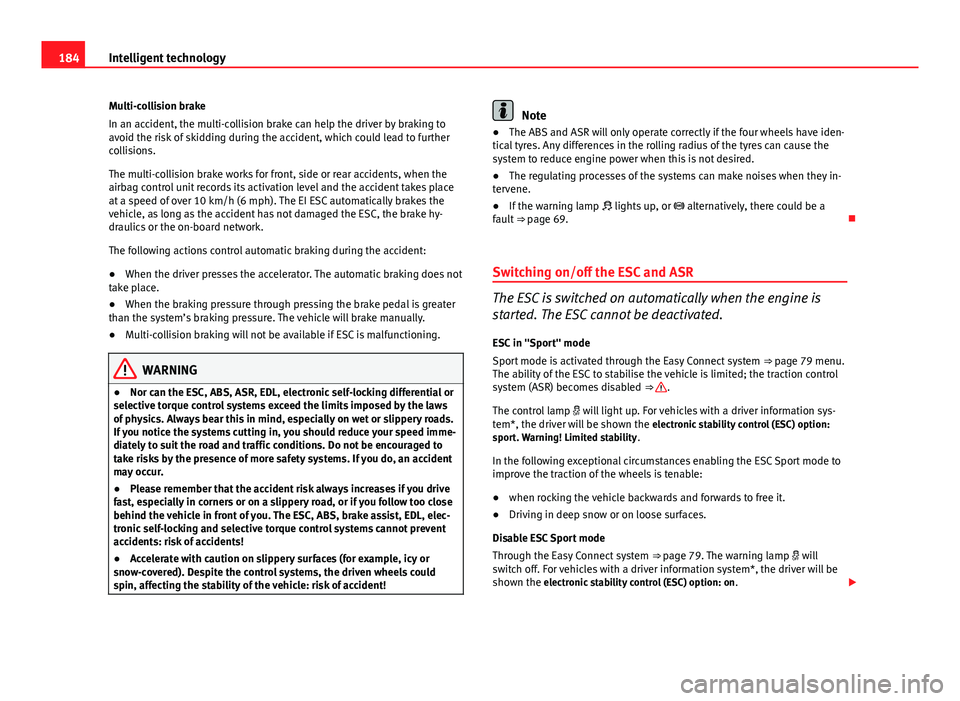
184Intelligent technology
Multi-collision brake
In an accident, the multi-collision brake can help the driver by braking to
avoid the risk of skidding during the accident, which could lead to further
collisions.
The multi-collision brake works for front, side or rear accidents, when the
airbag control unit records its activation level and the accident takes place
at a speed of over 10 km/h (6 mph). The EI ESC automatically brakes the
vehicle, as long as the accident has not damaged the ESC, the brake hy-
draulics or the on-board network.
The following actions control automatic braking during the accident:
● When the driver presses the accelerator. The automatic braking does not
take place.
● When the braking pressure through pressing the brake pedal is greater
than the system’s braking pressure. The vehicle will brake manually.
● Multi-collision braking will not be available if ESC is malfunctioning.
WARNING
● Nor can the ESC, ABS, ASR, EDL, electronic self-locking differential or
selective torque control systems exceed the limits imposed by the laws
of physics. Always bear this in mind, especially on wet or slippery roads.
If you notice the systems cutting in, you should reduce your speed imme-
diately to suit the road and traffic conditions. Do not be encouraged to
take risks by the presence of more safety systems. If you do, an accident
may occur.
● Please remember that the accident risk always increases if you drive
fast, especially in corners or on a slippery road, or if you follow too close
behind the vehicle in front of you. The ESC, ABS, brake assist, EDL, elec-
tronic self-locking and selective torque control systems cannot prevent
accidents: risk of accidents!
● Accelerate with caution on slippery surfaces (for example, icy or
snow-covered). Despite the control systems, the driven wheels could
spin, affecting the stability of the vehicle: risk of accident!
Note
● The ABS and ASR will only operate correctly if the four wheels have iden-
tical tyres. Any differences in the rolling radius of the tyres can cause the
system to reduce engine power when this is not desired.
● The regulating processes of the systems can make noises when they in-
tervene.
● If the warning lamp lights up, or alternatively, there could be a
fault ⇒ page 69.
Switching on/off the ESC and ASR
The ESC is switched on automatically when the engine is
started. The ESC cannot be deactivated. ESC in "Sport" mode
Sport mode is activated through the Easy Connect system ⇒ page 79 menu.
The ability of the ESC to stabilise the vehicle is limited; the traction control
system (ASR) becomes disabled ⇒
.
The control lamp will light up. For vehicles with a driver information sys-
tem*, the driver will be shown the electronic stability control (ESC) option:
sport. Warning! Limited stability .
In the following exceptional circumstances enabling the ESC Sport mode to
improve the traction of the wheels is tenable:
● when rocking the vehicle backwards and forwards to free it.
● Driving in deep snow or on loose surfaces.
Disable ESC Sport mode
Through the Easy Connect system ⇒ page 79. The warning lamp will
switch off. For vehicles with a driver information system*, the driver will be
shown the electronic stability control (ESC) option: on .
Page 186 of 289
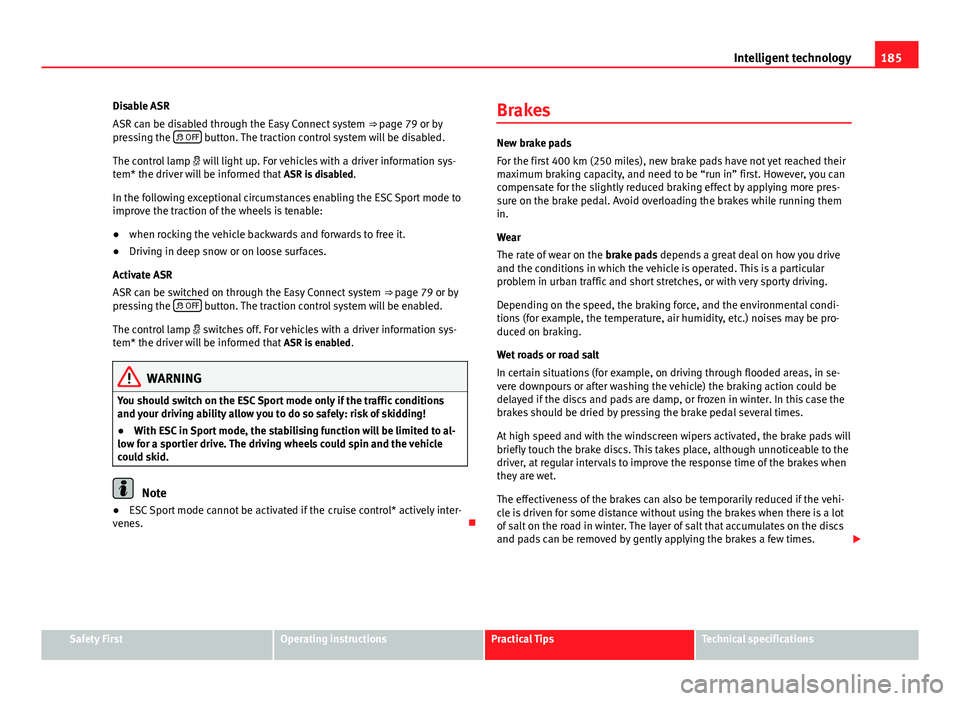
185
Intelligent technology
Disable ASR
ASR can be disabled through the Easy Connect system ⇒ page 79 or by
pressing the OFF
button. The traction control system will be disabled.
The control lamp will light up. For vehicles with a driver information sys-
tem* the driver will be informed that ASR is disabled.
In the following exceptional circumstances enabling the ESC Sport mode to
improve the traction of the wheels is tenable:
● when rocking the vehicle backwards and forwards to free it.
● Driving in deep snow or on loose surfaces.
Activate ASR
ASR can be switched on through the Easy Connect system ⇒ page 79 or by
pressing the OFF
button. The traction control system will be enabled.
The control lamp switches off. For vehicles with a driver information sys-
tem* the driver will be informed that ASR is enabled.
WARNING
You should switch on the ESC Sport mode only if the traffic conditions
and your driving ability allow you to do so safely: risk of skidding!
● With ESC in Sport mode, the stabilising function will be limited to al-
low for a sportier drive. The driving wheels could spin and the vehicle
could skid.
Note
● ESC Sport mode cannot be activated if the cruise control* actively inter-
venes. Brakes
New brake pads
For the first 400 km (250 miles), new brake pads have not yet reached their
maximum braking capacity, and need to be “run in” first. However, you can
compensate for the slightly reduced braking effect by applying more pres-
sure on the brake pedal. Avoid overloading the brakes while running them
in.
Wear
The rate of wear on the
brake pads depends a great deal on how you drive
and the conditions in which the vehicle is operated. This is a particular
problem in urban traffic and short stretches, or with very sporty driving.
Depending on the speed, the braking force, and the environmental condi-
tions (for example, the temperature, air humidity, etc.) noises may be pro-
duced on braking.
Wet roads or road salt
In certain situations (for example, on driving through flooded areas, in se-
vere downpours or after washing the vehicle) the braking action could be
delayed if the discs and pads are damp, or frozen in winter. In this case the
brakes should be dried by pressing the brake pedal several times.
At high speed and with the windscreen wipers activated, the brake pads will
briefly touch the brake discs. This takes place, although unnoticeable to the
driver, at regular intervals to improve the response time of the brakes when
they are wet.
The effectiveness of the brakes can also be temporarily reduced if the vehi-
cle is driven for some distance without using the brakes when there is a lot
of salt on the road in winter. The layer of salt that accumulates on the discs
and pads can be removed by gently applying the brakes a few times.
Safety FirstOperating instructionsPractical TipsTechnical specifications
Page 278 of 289

Index
A
ABSsee Anti-lock brake system . . . . . . . . . . . . 183
Accessories . . . . . . . . . . . . . . . . . . . . . . . . . . . . 129
Acoustic parking aid . . . . . . . . . . . . . . . . . . . . 178
Acoustic warnings Headlights . . . . . . . . . . . . . . . . . . . . . . . . . 108
Additional electrical appliances (efficiency pro- gramme) . . . . . . . . . . . . . . . . . . . . . . . . . . . . . 78
Adjusting the head restraints . . . . . . . . . . . . . . . . . . . 128
Adjusting the head restraint Front head restraint . . . . . . . . . . . . . . . . . . 127
Airbag . . . . . . . . . . . . . . . . . . . . . . . . . . . . . . . . . 30
Airbag covers . . . . . . . . . . . . . . . . . . . . . . . . . . . 37
Airbag system . . . . . . . . . . . . . . . . . . . . . . . . . . . 30 Control lamp . . . . . . . . . . . . . . . . . . . . . . . . . 33
Curtain airbags . . . . . . . . . . . . . . . . . . . . . . . 42
Differences between front passenger frontairbag systems . . . . . . . . . . . . . . . . . . . . . 32
Front airbags . . . . . . . . . . . . . . . . . . . . . . . . 35
Knee airbag . . . . . . . . . . . . . . . . . . . . . . . . . 38
side airbags . . . . . . . . . . . . . . . . . . . . . . . . . 39
Air pressure (tyres) . . . . . . . . . . . . . . . . . . . . . . 223
Alarm system . . . . . . . . . . . . . . . . . . . . . . . . . . . 93
Alcantara: cleaning . . . . . . . . . . . . . . . . . . . . . 204
Ambient lighting . . . . . . . . . . . . . . . . . . . . . . . 115
Anti-dazzle rear vision mirror . . . . . . . . . . . . . . 123 Anti-dazzle rear vision mirrors
. . . . . . . . . . . . . . . . . . . . . . . . . . . . . . . . . . . 123
Anti-freeze protection Windscreen washer system . . . . . . . . . . . . 220
Anti-lock brake system . . . . . . . . . . . . . . . . . . . 183
Anti-theft alarm . . . . . . . . . . . . . . . . . . . . . . 86, 93 see also Anti-theft alarm system . . . . . . . . . 86
Anti-theft alarm system Interior monitoring . . . . . . . . . . . . . . . . . . . . 95
Tow-away protection . . . . . . . . . . . . . . . . . . 95
Anti-theft security system . . . . . . . . . . . . . . 86, 97
Anti-theft wheel bolts . . . . . . . . . . . . . . . . . . . 237
Antifreeze . . . . . . . . . . . . . . . . . . . . . . . . . . . . . 215
Aspects to take into account before starting the vehicle . . . . . . . . . . . . . . . . . . . . . . . . . . . . . . . . 8
ASR see Traction control system . . . . . . . . . . . . 183
Assistance systems . . . . . . . . . . . . . . . . . . . . . 164 Cruise control . . . . . . . . . . . . . . . . . . . . . . . 164
Parking aid . . . . . . . . . . . . . . . . . . . . . . . . . 179
Assisted starting . . . . . . . . . . . . . . . . . . . . . . . 241
Assist systems Tyre monitoring indicator . . . . . . . . . . . . . . 177
Audible warning . . . . . . . . . . . . . . . . . . . . . . . . . 20
Auto Lock (central locking) . . . . . . . . . . . . . . . . 86
Automatic car washes see Washing . . . . . . . . . . . . . . . . . . . . . . . . 198
Automatic dipped beam control . . . . . . . . . . . 109 Automatic gearbox . . . . . . . . . . . . . . . . . . . . . . 154
Backup programme . . . . . . . . . . . . . . . . . . 162
Downhill speed control . . . . . . . . . . . . . . . 158
Driving tips . . . . . . . . . . . . . . . . . . . . . . . . . 156
Kick-down feature . . . . . . . . . . . . . . . . . . . . 160
Launch Control Programme . . . . . . . . . . . . 160
Manual release of selector lever . . . . . . . . 163
Safety interlock for ignition key . . . . . . . . . 144
Selector lever lock . . . . . . . . . . . . . . . . . . . 155
Selector lever positions . . . . . . . . . . . . . . . 154
Steering wheel with gearshift paddles . . . 159
tiptronic . . . . . . . . . . . . . . . . . . . . . . . 154, 159
B
Balanced (wheels) . . . . . . . . . . . . . . . . . . . . . . 223
Ball coupling . . . . . . . . . . . . . . . . . . . . . . . . . . . 195
Battery . . . . . . . . . . . . . . . . . . . . . . . . . . . . . . . . 217 Assisted starting . . . . . . . . . . . . . . . . . . . . 241
Charge Level . . . . . . . . . . . . . . . . . . . . . . . . 187
Charging . . . . . . . . . . . . . . . . . . . . . . . . . . . 219
Disconnecting/Connecting . . . . . . . . . . . . 217
Power Management . . . . . . . . . . . . . . . . . . 187
Replacement . . . . . . . . . . . . . . . . . . . . . . . . 219
Winter conditions . . . . . . . . . . . . . . . . . . . . 217
Before starting the vehicle . . . . . . . . . . . . . . . . . 8
Biodiesel . . . . . . . . . . . . . . . . . . . . . . . . . . . . . . 207
Bioethanol see Ethanol (fuel) . . . . . . . . . . . . . . . . . . . . 206
277
Index
Page 286 of 289

SystemsCruise control . . . . . . . . . . . . . . . . . . . . . . . 164
Tiredness detection . . . . . . . . . . . . . . . . . . 173
Tyre monitoring indicator . . . . . . . . . . . . . . 177
Tyre monitoring systems . . . . . . . . . . . . . . 175
T Technical data Reservoir capacity . . . . . . . . . . . . . . . . . . . 122
Technical modifications . . . . . . . . . . . . . . . . . . 230
Technical specifications . . . . . . . . . . . . . . . . . . 263
Temperature display Engine oil . . . . . . . . . . . . . . . . . . . . . . . . . . . 77
Outside temperature . . . . . . . . . . . . . . . 64, 73
The danger of not using the seat belt . . . . . . . . 22
Tightening torque of wheel bolts . . . . . . . . . . 266
tiptronic (automatic gearbox) . . . . . . . . . . . . . 154
Tiptronic (automatic gearbox) . . . . . . . . . . . . . 159
Tiredness detection . . . . . . . . . . . . . . . . . . . . . 173
Tools . . . . . . . . . . . . . . . . . . . . . . . . . . . . . . . . . 232
Top Tether system . . . . . . . . . . . . . . . . . . . . 54, 55
Tow-away protection . . . . . . . . . . . . . . . . . . . . . 95
Tow-starting the engine . . . . . . . . . . . . . . . . . . 244
Tow-starting the vehicle . . . . . . . . . . . . . . . . . . 244
Towing Retrofitting a towing bracket . . . . . . . . . . . 196
Towing a trailer . . . . . . . . . . . . . . . . . . . . . 194, 265
Towing bracket . . . . . . . . . . . . . . . . . . . . . . . . . 195
Towline anchorage . . . . . . . . . . . . . . . . . . . . . . 232
Traction control system . . . . . . . . . . . . . . . . . . 183 Trailer
Parking aid . . . . . . . . . . . . . . . . . . . . . . . . . 182
Trailer weights . . . . . . . . . . . . . . . . . . . . . . . . . 265
Transporting children . . . . . . . . . . . . . . . . . . . . . 47
Trim parts: cleaning . . . . . . . . . . . . . . . . . . . . . 202
Trims: Cleaning . . . . . . . . . . . . . . . . . . . . . . . . . 200
Trip recorder . . . . . . . . . . . . . . . . . . . . . . . . . 61, 67
Turning off the lights . . . . . . . . . . . . . . . . . . . . 108
Turning on the headlights . . . . . . . . . . . . . . . . 108
Turn signal convenience function . . . . . . . . . . 107
Turn signal lever . . . . . . . . . . . . . . . . . . . . . . . . 107
Tyre Tyre pressure . . . . . . . . . . . . . . . . . . . . . . . 223
Useful life . . . . . . . . . . . . . . . . . . . . . . . . . . 223
Tyre Mobility System (Tyre repair kit) . . . . . . . 233
Tyre monitoring indicator . . . . . . . . . . . . . . . . . 177
Tyre monitoring system . . . . . . . . . . . . . . . . . . 175
Tyre monitoring systems Control lamp . . . . . . . . . . . . . . . . . . . . . . . . 175
Tyre monitoring indicator . . . . . . . . . . . . . . 177
Tyre pressures . . . . . . . . . . . . . . . . . . . . . . . . . . 266
Tyre repair kit . . . . . . . . . . . . . . . . . . . . . . . . . . 232
Tyres Accessories . . . . . . . . . . . . . . . . . . . . . . . . . 223
Changing . . . . . . . . . . . . . . . . . . . . . . . . . . 235
Indications of wear . . . . . . . . . . . . . . . . . . . 225
Repair kit . . . . . . . . . . . . . . . . . . . . . . . 232, 233
With compulsory direction of rotation . . . 239 U
Unlocking/Locking With remote control . . . . . . . . . . . . . . . . . . . 91
With the central locking switch . . . . . . . . . . 93
Upholstery: Cleaning Alcantara . . . . . . . . . . . . . . . . . . . . . . . . . . . 204
Fabrics . . . . . . . . . . . . . . . . . . . . . . . . . . . . . 202
V
Vehicle Identification number . . . . . . . . . . . . . . . . 264
Raising . . . . . . . . . . . . . . . . . . . . . . . . . . . . 238
Sticker . . . . . . . . . . . . . . . . . . . . . . . . . . . . . 264
Vehicle identification data . . . . . . . . . . . . . 264
Vehicle battery Disconnect . . . . . . . . . . . . . . . . . . . . . . . . . . 66
Vehicle care Changing wiper blades of the windscreenand rear window . . . . . . . . . . . . . . . . . . . 221
Cleaning windscreen and rear window wip- er blades . . . . . . . . . . . . . . . . . . . . . . . . . 221
Service position . . . . . . . . . . . . . . . . . . . . . 119
Vehicle interior monitoring and anti-tow system Activation . . . . . . . . . . . . . . . . . . . . . . . . . . . 94
Vehicle key Synchronising . . . . . . . . . . . . . . . . . . . . . . . . 90
Vehicle tools . . . . . . . . . . . . . . . . . . . . . . . . . . . 232
Ventilation slits . . . . . . . . . . . . . . . . . . . . . . . . . 18
285
Index