navigation system Seat Leon 5D 2014 Owner's manual
[x] Cancel search | Manufacturer: SEAT, Model Year: 2014, Model line: Leon 5D, Model: Seat Leon 5D 2014Pages: 284, PDF Size: 5.85 MB
Page 22 of 284

The essentials
Windscreen wiper lever Press to select and confirm ››› Fig. 29
Press up or down to view the submenu
››› Fig. 29
Multifunction steering wheel
● : press to select and confirm
›
› › Fig. 30
●
/ : press to view the submenu
››› Fig. 30
››› in Introduction on page 72
››› page 72 1
2 Information system menus*
Fig. 31
See Fig. 3 for positioning ●
Driving data: Information and possible con-
figurations of the multifunction display
››› page 76
● Assistance systems: information and possi-
ble configurations of the driver assistance
systems ››› page 17
ACC (adaptive cruise control)
Front Assist (monitoring system)
City emergency braking function
Lane Assist (system warning you if you
leave the lane)
Tiredness detection
–
–
–
–
– Speed warning function
● Navigation: Activated navigation system in-
formation display ››› Booklet Navigation sys-
tem
● Audio: Radio station display, name of CD
track or name of track in Media mode
››› Booklet Radio or
›
›› Book
let Navigation
system
● Telephone: Information and possible con-
figurations of the mobile phone preinstalla-
tion ››› Booklet Radio or ››› Book
let Naviga-
tion system
● Lap timer: measurement, memorisation and
comparison of lap times
● Vehicle status: Display of the current warn-
ing or information texts and other system
components – 20
Page 67 of 284
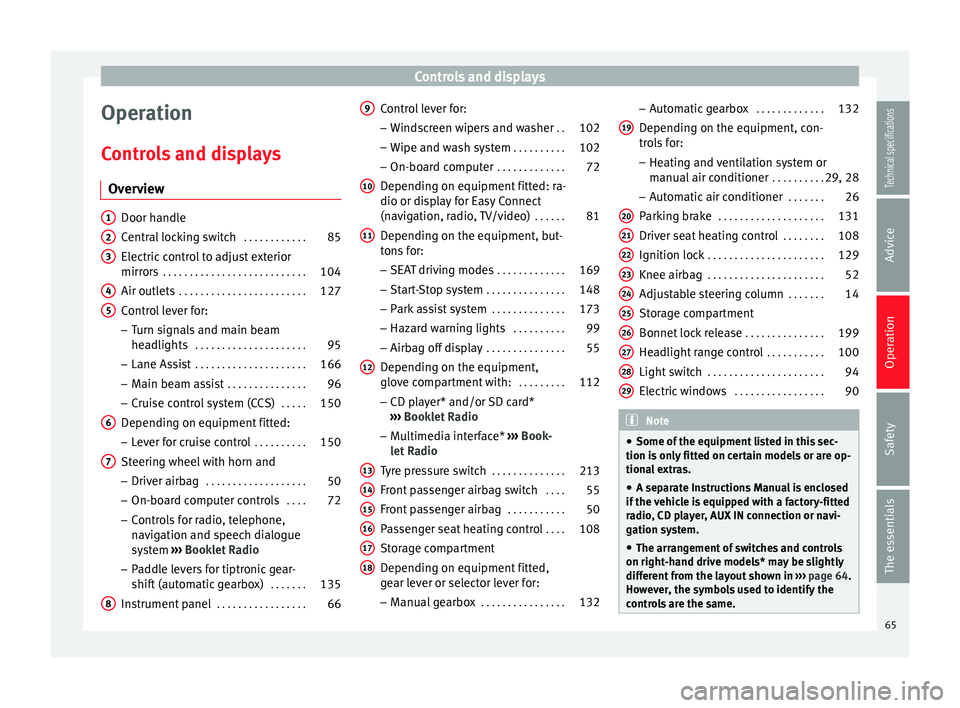
Controls and displays
Operation
Controls and displays Overview Door handle
Central locking switch
. . . . . . . . . . . .85
Electric control to adjust exterior
mirrors . . . . . . . . . . . . . . . . . . . . . . . . . . . 104
Air outlets . . . . . . . . . . . . . . . . . . . . . . . . 127
Control lever for:
– Turn signals and main beam
headlights . . . . . . . . . . . . . . . . . . . . . 95
– Lane Assist . . . . . . . . . . . . . . . . . . . . . 166
– Main beam assist . . . . . . . . . . . . . . . 96
– Cruise control system (CCS) . . . . .150
Depending on equipment fitted:
– Lever for cruise control . . . . . . . . . .150
Steering wheel with horn and – Driver airbag . . . . . . . . . . . . . . . . . . . 50
– On-board computer controls . . . .72
– Controls for radio, telephone,
navigation and speech dialogue
system ›››
Booklet Radio
– Paddle levers for tiptronic gear-
shift (automatic gearbox) . . . . . . .135
Instrument panel . . . . . . . . . . . . . . . . . 66
1 2
3
4
5
6
7
8 Control lever for:
– Windscreen wipers and washer . .102
– Wipe and wash system . . . . . . . . . .102
– On-board computer . . . . . . . . . . . . .72
Depending on equipment fitted: ra-
dio or display for Easy Connect
(navigation, radio, TV/video) . . . . . .81
Depending on the equipment, but-
tons for:
– SEAT driving modes . . . . . . . . . . . . .169
– Start-Stop system . . . . . . . . . . . . . . . 148
– Park assist system . . . . . . . . . . . . . .173
– Hazard warning lights . . . . . . . . . .99
– Airbag off display . . . . . . . . . . . . . . . 55
Depending on the equipment,
glove compartment with: . . . . . . . . .112
– CD player* and/or SD card*
››› Booklet Radio
– Multimedia interface* ››› Book-
let Radio
Tyre pressure switch . . . . . . . . . . . . . .213
Front passenger airbag switch . . . .55
Front passenger airbag . . . . . . . . . . .50
Passenger seat heating control . . . .108
Storage compartment
Depending on equipment fitted,
gear lever or selector lever for:
– Manual gearbox . . . . . . . . . . . . . . . . 132
9
10
11
12
13
14
15
16
17
18 –
Automatic gearbox . . . . . . . . . . . . .132
Depending on the equipment, con-
trols for: – Heating and ventilation system or
manual air conditioner . . . . . . . . . .29, 28
– Automatic air conditioner . . . . . . .26
Parking brake . . . . . . . . . . . . . . . . . . . . 131
Driver seat heating control . . . . . . . .108
Ignition lock . . . . . . . . . . . . . . . . . . . . . . 129
Knee airbag . . . . . . . . . . . . . . . . . . . . . . 52
Adjustable steering column . . . . . . .14
Storage compartment
Bonnet lock release . . . . . . . . . . . . . . .199
Headlight range control . . . . . . . . . . .100
Light switch . . . . . . . . . . . . . . . . . . . . . . 94
Electric windows . . . . . . . . . . . . . . . . . 90 Note
● Some of the equipment listed in this sec-
tion is only fitted on certain models or are op-
tional extras.
● A separate Instructions Manual is enclosed
if the vehicle is equipped with a factory-fitted
radio, CD player, AUX IN connection or navi-
gation system.
● The arrangement of switches and controls
on right-hand drive models* may be slightly
different from the layout shown in ››› page 64.
However, the symbols used to identify the
controls are the same. 19
20
21
22
23
24
25
26
27
28
29
65Technical specifications
Advice
Operation
Safety
The essentials
Page 70 of 284

Operation
● Time.
● Navigation instructions.
● Outside temperature.
● Compass.
● Shift lever position ››› page 133.
● Recommended gear (manual gearbox)
››› page 74 .
● Mu
ltifunction display (MFD) and menus
with different setting options ››› page 72.
● Service interval display ››› page 80 .
● Second speed display ››› page 72.
● Speed warning function ››› page 79.
● Start-Stop system status display
››› page 148.
● Lo
w consumption driving status (ECO)
››› page 69
● Identifying letters on engine (MKB).
● Active cylinder management display
(ACT ®
)* ››› page 142
Mileage
The odometer registers the total distance
tr
avelled by the car.
The
odometer (trip) shows the distance trav-
elled since the last odometer reset. The last
digit of the trip recorder indicates distances
of 100 metres or one tenths of a mile.
● Briefly press the button ››› Fig. 82 4 to re-
set the trip recorder to 0. ●
Keep the button 4 pressed for about 3
seconds and the previous value will be dis-
played.
Time
● To set the time, keep the button ››› Fig. 82
4 pressed for more than 3 seconds to select
the hour or minute display.
● To continue setting the time, press the up-
per or lower part of the button 4 . Hold but-
ton down to scroll through the numbers
quickly.
● Press the button 4 again in order to finish
setting the time.
The time can also be set via the key and
Setup function button in the Easy Connect
system ››› page 81 .
C omp
ass
With the ignition on and the navigation sys-
tem on, the cardinal point corresponding to
the direction of travel of the vehicle is dis-
played on the instrument panel.
Selector lever position
The selected gear is displayed on the side of
the selector lever and on the instrument pan-
el display. In positions D and S
, and with the
Tiptronic, the corresponding gear is also dis-
played. Recommended gear (manual gearbox)
The recommended gear in order to save fuel
is displayed on the instrument panel while
you are driving
››› page 74.
Second speed display (mph or km/h)
In addition to the speedometer, the speed
can also be displayed in a different unit of
measurement (in miles or in km per hour).
This option cannot be deactivated in models
destined for countries in which the second
speed must always be visible.
The second speed display can be adjusted in
the Easy Connect system via the key and
the Setup function button
››› page 81.
Speed warning
When the speed setting is exceeded, this will
be indicated on the instrument panel display.
This is very useful, for example when using
winter tyres that are not designed for driving
at the maximum speed of the vehicle
››› page 79 .
The s peed w
arning settings can be adjusted
in the Easy Connect system via the key
and the Setup function button
››› page 81.
Start-Stop operating display.
Updated information relating to the status is
displayed on the instrument panel
››› page 148 .
68
Page 74 of 284

Operation
are preheating. When the warning lamp goes
off, the engine should be started straight
away.
Control lamp flashes
If a f
ault develops in the engine management
system while you are driving, the glow plug
system lamp will flash
. Take the vehicle to
a specialised workshop as soon as possible
and have the engine checked. Driver information system
Information system Introduction With the ignition switched on, it is possible
to read the different functions of the display
by scrolling through the menus.
In vehicles with multifunction steering wheel,
the multifunction display can only be operat-
ed with the steering wheel buttons.
The number of menus displayed on the in-
strument panel will vary according to the ve-
hicle electronics and equipment.
A specialised workshop will be able to pro-
gramme or modify additional functions, ac-
cording to the vehicle equipment. SEAT rec-
ommends visiting a SEAT Official Service.
Some menu options can only be read when
the vehicle is at a standstill.
As long as a priority 1 warning is displayed, it
will not be possible to read the menus. Some
warning messages can be confirmed and
made to disappear with the windscreen wiper
lever button or the multifunction steering
wheel button.
The information system also provides the fol-
lowing information and displays (depending
on the vehicle's equipment):Driving data
››› page 76
■ Vehicle status
■ MFD from departure
■ MFD from refuelling
■ MFD total calculation
Assist systems ››› table on page 74
■ Activate/deactivate Lane Assist
■ Reverse (optional)
Navigation › ››
Book
let Navigation system
Audio
››› Booklet Radio or ››› Booklet Naviga-
tion system
Telephone
››› Booklet Radio or ››› Book-
let Navigation system
Vehicle
››› table on page 74 WARNING
Any distraction may lead to an accident, with
the risk of injury.
● Do not operate the instrument panel con-
trols when driving. 72
Page 76 of 284

Operation
With the turn signal and main beam head-
light lever button, you can activate or deacti-
vate the driver assistance systems displayed
in the Assist systems
menu ›
› › page 143.
Activ
ate or deactivate a driver assistance
system
● Briefly press the button ››› Fig. 89 in the di-
rection of
the arrow to open the menu Assist
systems.
● Select the driver assistance system and ac-
tivate or deactivate it ››› page 73. A mark indi-
cates that driver assistance system is switch-
ed on.
Menu
MenuFunction
Driving da-
taInformation and possible configurations
of the multifunction display (MFD)
››› page 76, ››› page 81.
Assist sys-
temsInformation and possible configurations
of the driver assistance systems
››› page 81.
MenuFunction
Navigation
Information instructions from the activa-
ted navigation system: when a route guid-
ance is activated, the turning arrows and
proximity bars are displayed. The appear-
ance is similar to the Easy Connect sys-
tem.
If route guidance is not activated, the di-
rection of travel (compass) and the name
of the street along which you are driving
are shown ››› Booklet Navigation system.
Audio
Station display on the radio.
Track name on the CD.
Track name in Media mode. ››› Booklet Ra-
dio or ››› Booklet Navigation system.
Telephone
Information and possible configurations
of the mobile phone preinstallation
››› Booklet Radio or ››› Booklet Navigation
system.
Lap timer
In a racing circuit, measurement and
memorisation of lap times by the vehicle
and comparison with previously measured
best times ››› page 78.
Vehicle
statusDisplay of the current warning or informa-
tion texts and other system components,
depending on the equipment
››› page 81. Outside temperature display
When the outside temperature is below +4°C
(+39°F), the symbol “ice crystal” (warning ofrisk of freezing) is also displayed next to the
temperature. At first this symbol flashes and
then it remains lit until the outside tempera-
ture rises above +6°C (+43°F)
››› in Dis-
plays on screen on page 69 .
When the v
ehicle is at a standstill or when
travelling at very low speeds, the tempera-
ture displayed may be higher than the true
outside temperature as a result of the heat
produced by the engine.
The temperatures measured range from
-40°C to +50°C (-40°F to +122°F).
Gear-change indicator Fig. 90
Instrument panel: gear-change indica-
tor (manual gearbox). To familiarise yourself with the gear-change
indicator, we recommend driving in the nor-
mal way to start with. A gear change will be
74
Page 128 of 284

OperationFunc-
tion
buttonFunction
OFFSwitch off and switch on the Climatronic.
SETTINGS
The air conditioning settings submenu is
opened. It is possible to make the following
adjustments:
Function button Air conditioning profile.
: to ad-
just the level of the fan in AUTO mode. You
can choose between low, medium and
high.
Function button Automatic air recirculation
to
switch on and off automatic air recircula-
tion ››› page 128.
BACK
function button to close the sub-
menu. Adjust using the Easy Connect
system*
3 Applies to vehicles with a Media System Plus/Navi
System.
In the Easy Connect system it is also possible
to perform various adjustments to the Clima-
tronic.
Open the air conditioner
menu
● Press the Setup button.
On the top of the screen you can see and
change the current settings, such as, for ex-
ample, the temperature set for the driver side
and for that of passenger. Temperatures up to +22°C (+72°F) are shown with blue arrows,
and temperatures over +22°C (+72°F) with
red arrows.
To switch a function on or off, or to select a
submenu, you must press the corresponding
function button.
Function
buttonFunction
Air condi-
tioning pro- fileAdjust the fan level in AUTO mode. You
can choose between low, medium and
high.
OFFClimatronic is switched off.
ONClimatronic is switched on.
SETTINGS
The air conditioning settings submenu
is opened. It is possible to make the fol-
lowing adjustments:
Function button Air conditioning profile.
: to
adjust the level of the fan in AUTO
mode. You can choose between low, me-
dium and high.
Function button Automatic air recirculation
to switch on and off automatic air recir-
culation
››› page 128.
BACK
function button to close the
submenu.
Automatic
supplemen-
tary heating
Activate/deactivate the automatic acti-
vation of the supplementary heating for
colder countries (only for engines with
supplementary heating). With the option
deactivated, depending on the outside
temperature the heating may need more
time than normal to reach a comfortable
temperature. Instructions for use of the air
conditioner
The interior cooling system only works when
the engine is running and fan is switched on.
The air conditioner operates most effectively
with the windows and the panoramic sliding
sunroof closed. However, if the vehicle has
heated up after standing in the sun for some
time, the air inside can be cooled more quick-
ly by opening the windows and the panoram-
ic sliding sunroof briefly.
Climatronic: change the temperature unit on
the screen of the radio or on the factory-
fitted navigation system
Changing the temperature display from Cel-
sius to Fahrenheit on radio or on the factory-
fitted navigation system is done using the
menu on the instrument panel
›››
page 72.
The cooling system cannot be activated
If the air conditioning system cannot be
switched on, this may be caused by the fol-
lowing:
● The engine is not running.
● The fan is switched off.
● The air conditioner fuse has blown.
● The outside temperature is lower than ap-
proximately +3°C (+38°F).
126
Page 272 of 284

Index
Before starting the vehicle . . . . . . . . . . . . . . . . . . 37
Belt tightening . . . . . . . . . . . . . . . . . . . . . . . . . . . . 47
Bench seat . . . . . . . . . . . . . . . . . . . . . . . . . . . . . . 110
Biodiesel . . . . . . . . . . . . . . . . . . . . . . . . . . . . . . . . 196
Bonnet . . . . . . . . . . . . . . . . . . . . . . . . . . . . . 10, 198
Brake fluid . . . . . . . . . . . . . . . . . . . . . . . . . . . . . . . 32
Brakes . . . . . . . . . . . . . . . . . . . . . . . . . . . . . . . . . . 146 Brake fluid . . . . . . . . . . . . . . . . . . . . . . . . . . . . . 204
Brake servo . . . . . . . . . . . . . . . . . . . . . . . . . . . . 146
New brake pads . . . . . . . . . . . . . . . . . . . . . . . . 146
Braking Brake assist system . . . . . . . . . . . . . . . . . . . . . 143
Moving off on hills . . . . . . . . . . . . . . . . . . . . . . 147
C Carbon components: Cleaning . . . . . . . . . . . . . . 186
Care . . . . . . . . . . . . . . . . . . . . . . . . . . . . . . . . . . . . 183
Care of vehicle . . . . . . . . . . . . . . . . . . . . . . . . . . . 183
Care (paint care) . . . . . . . . . . . . . . . . . . . . . . . . . . 185
CAR menu Setup . . . . . . . . . . . . . . . . . . . . . . . . . . . 17
Catalytic converter . . . . . . . . . . . . . . . . . . . . . . . . 141
CCS . . . . . . . . . . . . . . . . . . . . . . . . . . . . . . . . . . . . . 21
CD-ROM player (navigation) . . . . . . . . . . . . . . . . 112
Central locking Anti-theft alarm . . . . . . . . . . . . . . . . . . . . . . . . . . 87
Central locking switch . . . . . . . . . . . . . . . . . . . . 85
Electric windows . . . . . . . . . . . . . . . . . . . . . . . . . 91
Manual locking . . . . . . . . . . . . . . . . . . . . . . . . . 228
Programming . . . . . . . . . . . . . . . . . . . . . . . . . . . 85
Rear lid . . . . . . . . . . . . . . . . . . . . . . . . . . . . . . . . 89
Remote control key . . . . . . . . . . . . . . . . . . . . . . . 84
Selective unlocking system . . . . . . . . . . . . . . . . 84
Sliding/tilting sunroof . . . . . . . . . . . . . . . . . . . . 91
Central locking system . . . . . . . . . . . . . . . . . . . . . . 82
Cetane number (diesel fuel) . . . . . . . . . . . . . . . . 196 Changing
of windscreen wiper and window washerblades . . . . . . . . . . . . . . . . . . . . . . . . . . . . . . 230
Changing a bulb . . . . . . . . . . . . . . . . . . . . . . . . . . 233 Bulb sizes . . . . . . . . . . . . . . . . . . . . . . . . . . . . . 233
Changing gear Engaging gears (manual gearbox) . . . . . . . . . 132
Manual gearbox . . . . . . . . . . . . . . . . . . . . . . . . 132
Changing main headlight turn signal . . . . . . . . . . . . . . . . . . . . . . . . . . . . . 235
Changing the battery of the vehicle key . . . . . . . . . . . . . . . . . . . . . . . . 86
Changing the main beam headlight bulb main beam headlight . . . . . . . . . . . . . . . . . . . . 236
Changing the main headlight bulb day light . . . . . . . . . . . . . . . . . . . . . . . . . . . . . . 235
dipped light . . . . . . . . . . . . . . . . . . . . . . . . . . . 235
Chassis number . . . . . . . . . . . . . . . . . . . . . . . . . . 241
Child-proof lock Electric windows . . . . . . . . . . . . . . . . . . . . . . . . . 90
Child safety . . . . . . . . . . . . . . . . . . . . . . . . . . . . . . . 56
Child seat Categorisation in groups . . . . . . . . . . . . . . . . . . 58
Child seats . . . . . . . . . . . . . . . . . . . . . . . . . . . . . . . 58 ISOFIX system . . . . . . . . . . . . . . . . . . . . . . . . . . . 59
safety instructions . . . . . . . . . . . . . . . . . . . . . . . 57
Top Tether system . . . . . . . . . . . . . . . . . . . . . 59, 61
City Emergency braking function . . . . . . . . . . . . . 165
Cleaning . . . . . . . . . . . . . . . . . . . . . . . . . . . . . . . . 183 Alcantara . . . . . . . . . . . . . . . . . . . . . . . . . . . . . . 189
Carbon components . . . . . . . . . . . . . . . . . . . . . 186
Display/Easy Connect control panel . . . . . . . . 187
Exhaust pipe . . . . . . . . . . . . . . . . . . . . . . . . . . . 186
Leather . . . . . . . . . . . . . . . . . . . . . . . . . . . . . . . 188
of Changing windscreen wiper and windowwasher blades . . . . . . . . . . . . . . . . . . . . . . . . 230
Plastic parts . . . . . . . . . . . . . . . . . . . . . . 185, 187
Radio display . . . . . . . . . . . . . . . . . . . . . . . . . . 187 Seat belts . . . . . . . . . . . . . . . . . . . . . . . . . . . . . 189
Trim parts . . . . . . . . . . . . . . . . . . . . . . . . . . . . . 187
Trims . . . . . . . . . . . . . . . . . . . . . . . . . . . . . . . . . 185
Washing the vehicle . . . . . . . . . . . . . . . . . . . . . 183
Wheels . . . . . . . . . . . . . . . . . . . . . . . . . . . . . . . 186
Windows . . . . . . . . . . . . . . . . . . . . . . . . . . . . . . 186
Cleaning/De-icing the windows . . . . . . . . . . . . . 186
Cleaning the upholstery Natural leather . . . . . . . . . . . . . . . . . . . . . . . . . 188
Climatronic . . . . . . . . . . . . . . . . . . . . . . . . . . . . . . . 26
Close . . . . . . . . . . . . . . . . . . . . . . . . . . . . . . . . . . . . 82 Panoramic sunroof . . . . . . . . . . . . . . . . . . . . . . . 92
Windows . . . . . . . . . . . . . . . . . . . . . . . . . . . . . . . 90
Closing . . . . . . . . . . . . . . . . . . . . . . . . . . . . . . . . . . 82 Bonnet . . . . . . . . . . . . . . . . . . . . . . . . . . . . . . . . 199
Panoramic sliding sunroof . . . . . . . . . . . . . . . . . 92
Panoramic sunroof . . . . . . . . . . . . . . . . . . . . . . . 92
Windows . . . . . . . . . . . . . . . . . . . . . . . . . . . . . . . 90
Clutch (warning lamp) . . . . . . . . . . . . . . . . . . . . . 139
Coming Home . . . . . . . . . . . . . . . . . . . . . . . . . . . . . 97
Control lamp Cruise control . . . . . . . . . . . . . . . . . . . . . . . . . . 150
Tyre monitor indicator warning lamp . . . . . . . 212
Tyre monitoring systems . . . . . . . . . . . . . . . . . 212
Control lamps Adaptive cruise control . . . . . . . . . . . . . . . . . . 152
Control of function Rain sensor . . . . . . . . . . . . . . . . . . . . . . . . . . . . 104
Controls and displays (overview) . . . . . . . . . . . . . 65
Convenience closing Panoramic sliding sunroof . . . . . . . . . . . . . . . . . 93
Convenience opening Panoramic sliding sunroof . . . . . . . . . . . . . . . . . 93
Convenience opening/closing . . . . . . . . . . . . . . . 91
Coolant . . . . . . . . . . . . . . . . . . . . . . . . . . . . . . . . . . 32
270
Page 276 of 284

Index
Leather: Care . . . . . . . . . . . . . . . . . . . . . . . . . . . . 188
Leaving Home . . . . . . . . . . . . . . . . . . . . . . . . . . . . . 98
Level control . . . . . . . . . . . . . . . . . . . . . . . . . . . . . . 31
Lifting the vehicle . . . . . . . . . . . . . . . . . . . . . . . . . 219
Lighting Changing a bulb . . . . . . . . . . . . . . . . . . . . . . . . 233
Lights . . . . . . . . . . . . . . . . . . . . . . . . . . . . . . . . 15, 94 Audible warnings . . . . . . . . . . . . . . . . . . . . . . . . 94
AUTO . . . . . . . . . . . . . . . . . . . . . . . . . . . . . . . . . . 96
Changing a bulb . . . . . . . . . . . . . . . . . . . . . . . . 233
Coming home . . . . . . . . . . . . . . . . . . . . . . . . . . . 97
Controls lighting . . . . . . . . . . . . . . . . . . . . . . . . 100
Cornering lights . . . . . . . . . . . . . . . . . . . . . . . . . 97
Daytime driving light . . . . . . . . . . . . . . . . . . . . . 95
Dipped beam headlight . . . . . . . . . . . . . . . . . . . 94
Fog light . . . . . . . . . . . . . . . . . . . . . . . . . . . . . . . 97
Headlight range control . . . . . . . . . . . . . . . . . . 100
Instrument lighting . . . . . . . . . . . . . . . . . . . . . . 100
Interior lights . . . . . . . . . . . . . . . . . . . . . . . . . . 101
Leaving home . . . . . . . . . . . . . . . . . . . . . . . . . . . 98
Light switch . . . . . . . . . . . . . . . . . . . . . . . . . . . . . 94
Main beam lever . . . . . . . . . . . . . . . . . . . . . . . . . 95
Motorway lights . . . . . . . . . . . . . . . . . . . . . . . . 100
Parking light . . . . . . . . . . . . . . . . . . . . . . . . . . . . 99
Reading lights . . . . . . . . . . . . . . . . . . . . . . . . . . 101
Side light . . . . . . . . . . . . . . . . . . . . . . . . . . . . . . . 94
Turn signal lever . . . . . . . . . . . . . . . . . . . . . . . . . 95
Light switch . . . . . . . . . . . . . . . . . . . . . . . . . . . . . . 15
Load compartment in the luggage compartment see Loading the luggage compartment . . . . . 114
L o
ading the luggage compartment . . . . . . . . . . . 114
Loading the vehicle fastening rings . . . . . . . . . . . . . . . . . . . . . . . . . 119
luggage compartment . . . . . . . . . . . . . . . . . . . . . 9
roof carrier system . . . . . . . . . . . . . . . . . . . . . . 124
tailboard for transporting long items . . . . . . . 118 Locking/Unlocking
In the lock cylinder . . . . . . . . . . . . . . . . . . . . . . 227
With the central locking switch . . . . . . . . . . . . . 85
Longlife inspection service . . . . . . . . . . . . . . . . . 200
Luggage compartment . . . . . . . . . . . . . . . . . . . . 9, 89 automatic lock . . . . . . . . . . . . . . . . . . . . . . . . . . 90
Central locking . . . . . . . . . . . . . . . . . . . . . . . . . . 89
Cover . . . . . . . . . . . . . . . . . . . . . . . . . . . . . . . . . 114
Luggage compartment lighting . . . . . . . . . . . . 101
luggage compartment variable floor . . . . . . . . 121
Manual release . . . . . . . . . . . . . . . . . . . . . . . . . 228
net bag . . . . . . . . . . . . . . . . . . . . . . . . . . . . . . . 120
net partition . . . . . . . . . . . . . . . . . . . . . . 116, 117
retractable rear shelf . . . . . . . . . . . . . . . . . . . . 115
storing the rear shelf . . . . . . . . . . . . . . . . . . . . 116
see also
Loading the luggage compartment . 114
Luggage compartment floor . . . . . . . . . . . . . . . . 121
Luggage compartment variable floor . . . . . . . . . 121
Luggage net luggage compartment . . . . . . . . . . . . . . . . . . . 120
Lumbar support . . . . . . . . . . . . . . . . . . . . . . . . . . 106
M Main beam . . . . . . . . . . . . . . . . . . . . . . . . . . . . . . . 15
Main beam assist . . . . . . . . . . . . . . . . . . . . . . . . . . 96
Main beam headlight . . . . . . . . . . . . . . . . . . . . . . . 94
Main beam lever . . . . . . . . . . . . . . . . . . . . . . . . . . . 95
Main panel Turn signal and main beam lever . . . . . . . . . . . 95
malfunction Front Assist . . . . . . . . . . . . . . . . . . . . . . . . . . . . 162
Malfunction Adaptive cruise control . . . . . . . . . . . . . . . . . . 152
front assist monitoring system . . . . . . . . . . . . 162
Manual action Passenger door . . . . . . . . . . . . . . . . . . . . . . . . . 228
Rear lid . . . . . . . . . . . . . . . . . . . . . . . . . . 228, 229 Manual gearbox . . . . . . . . . . . . . . . . . . . . . . . . . . 132
Kick-down . . . . . . . . . . . . . . . . . . . . . . . . . . . . . 171
Manual gear change . . . . . . . . . . . . . . . . . . . . . . . 24
Manual operation Selector lever . . . . . . . . . . . . . . . . . . . . . . . . . . 229
Messages on the instrument panel display Adaptive cruise control . . . . . . . . . . . . . . . . . . 152
Mobile phone . . . . . . . . . . . . . . . . . . . . . . . . . . . . 182
Mobile phones . . . . . . . . . . . . . . . . . . . . . . . . . . . 182
Modifications (technical) . . . . . . . . . . . . . . . . . . . 182
Monitoring systems Front Assist monitoring system . . . . . . . . . . . . 161
Motorway lights . . . . . . . . . . . . . . . . . . . . . . . . . . 100
Mounting pin (tyre change) . . . . . . . . . . . . . . . . . 220
Mounting points (jack) . . . . . . . . . . . . . . . . . . . . . 219
Move off Hill driving assistant . . . . . . . . . . . . . . . . . . . . . 147
Multi-collision Brake . . . . . . . . . . . . . . . . . . . . . . 144
N
Natural gas . . . . . . . . . . . . . . . . . . . . . . . . . . . . . . 196 Fuel tank cap . . . . . . . . . . . . . . . . . . . . . . . . . . . 194
LNG . . . . . . . . . . . . . . . . . . . . . . . . . . . . . . . . . . 195
refuelling . . . . . . . . . . . . . . . . . . . . . . . . . . . . . . 194
smell . . . . . . . . . . . . . . . . . . . . . . . . . . . . . . . . . 197
things to note . . . . . . . . . . . . . . . . . . . . . . . . . . 194
Natural gas quality . . . . . . . . . . . . . . . . . . . . . . . . 197
Navigation system CD-ROM player . . . . . . . . . . . . . . . . . . . . . . . . . 112
Net bag luggage compartment . . . . . . . . . . . . . . . . . . . 120
Net partition . . . . . . . . . . . . . . . . . . . . . . . . 116, 117
Noises Adaptive cruise control . . . . . . . . . . . . . . . . . . 152
refuelling natural gas . . . . . . . . . . . . . . . . . . . . 195
Number of colour . . . . . . . . . . . . . . . . . . . . . . . . . 241
Number of seats . . . . . . . . . . . . . . . . . . . . . . . . . . . 43
274