phone Seat Leon 5D 2017 MEDIA SYSTEM PLUS - NAVI SYSTEM - NAVI SYSTEM PLUS
[x] Cancel search | Manufacturer: SEAT, Model Year: 2017, Model line: Leon 5D, Model: Seat Leon 5D 2017Pages: 104, PDF Size: 2.7 MB
Page 64 of 104
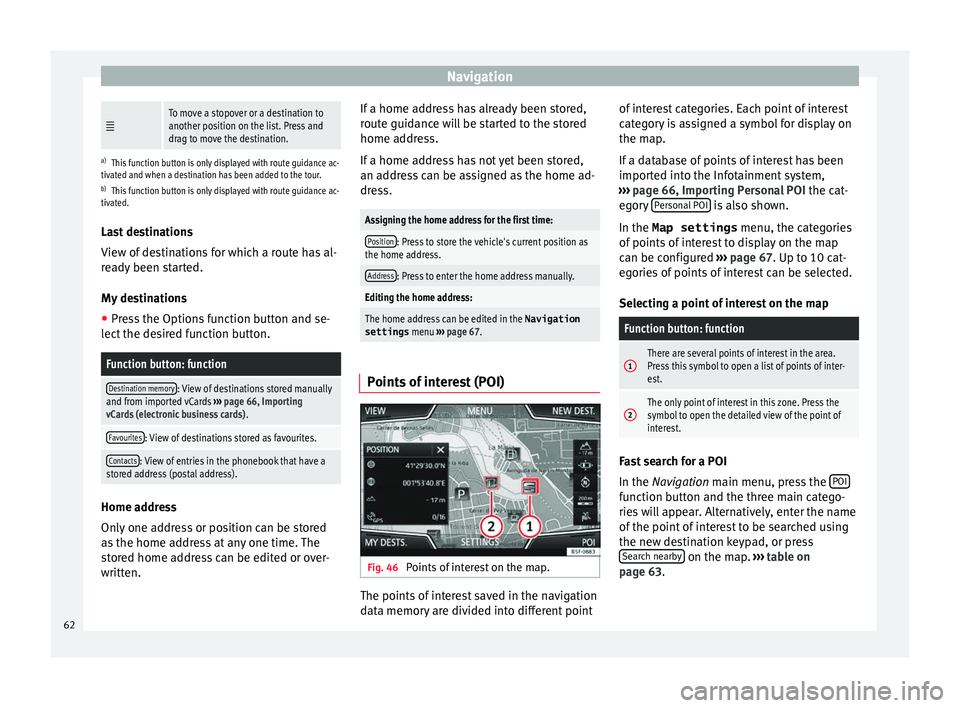
Navigation
ÔāÄTo move a stopover or a destination to
another position on the list. Press and
drag to move the destination.
a)
This function button is only displayed with route guidance ac-
tivated and when a destination has been added to the tour.
b) This function button is only displayed with route guidance ac-
tivated.
Last destinations
View of destinations for which a route has al-
ready been started.
My destinations
‚óŹ Press the Options function button and se-
lect the de
sired function button.
Function button: function
Destination memory: View of destinations stored manually
and from imported vCards ‚Äļ‚Äļ‚Äļ page 66, Importing
vCards (electronic business cards) .
Favourites: View of destinations stored as favourites.
Contacts: View of entries in the phonebook that have a
stored address (postal address). Home address
On
ly
one a
ddress or position can be stored
as the home address at any one time. The
stored home address can be edited or over-
written. If a home address has already been stored,
route guid
ance will be started to the stored
home address.
If a home address has not yet been stored,
an address can be assigned as the home ad-
dress.
Assigning the home address for the first time:
Position: Press to store the vehicle's current position as
the home address.
Address: Press to enter the home address manually.
Editing the home address:
The home address can be edited in the Navigation
settings menu ‚Äļ‚Äļ‚Äļ page 67.
Points of interest (POI) Fig. 46
Points of interest on the map. The points of interest saved in the navigation
d
at
a memor
y are divided into different point of interest categories. Each point of interest
cate
gory is assigned a symbol for display on
the map.
If a database of points of interest has been
imported into the Infotainment system,
‚Äļ‚Äļ‚Äļ page 66, Importing Personal POI the cat-
egory Personal POI is also shown.
In the Map settings menu, the cat
e
gories
of points of interest to display on the map
can be configured ‚Äļ‚Äļ‚Äļ page 67. Up to 10 cat-
egories of points of interest can be selected.
Selecting a point of interest on the map
Function button: function
1There are several points of interest in the area.
Press this symbol to open a list of points of inter-
est.
2The only point of interest in this zone. Press the
symbol to open the detailed view of the point of
interest. Fast search for a POI
In the Na
vigation
m
ain menu, press the POI function button and the three main catego-
rie
s
w
ill appear. Alternatively, enter the name
of the point of interest to be searched using
the new destination keypad, or press Search nearby on the map.
‚Äļ‚Äļ
‚Äļ
table on
page 63.
62
Page 70 of 104
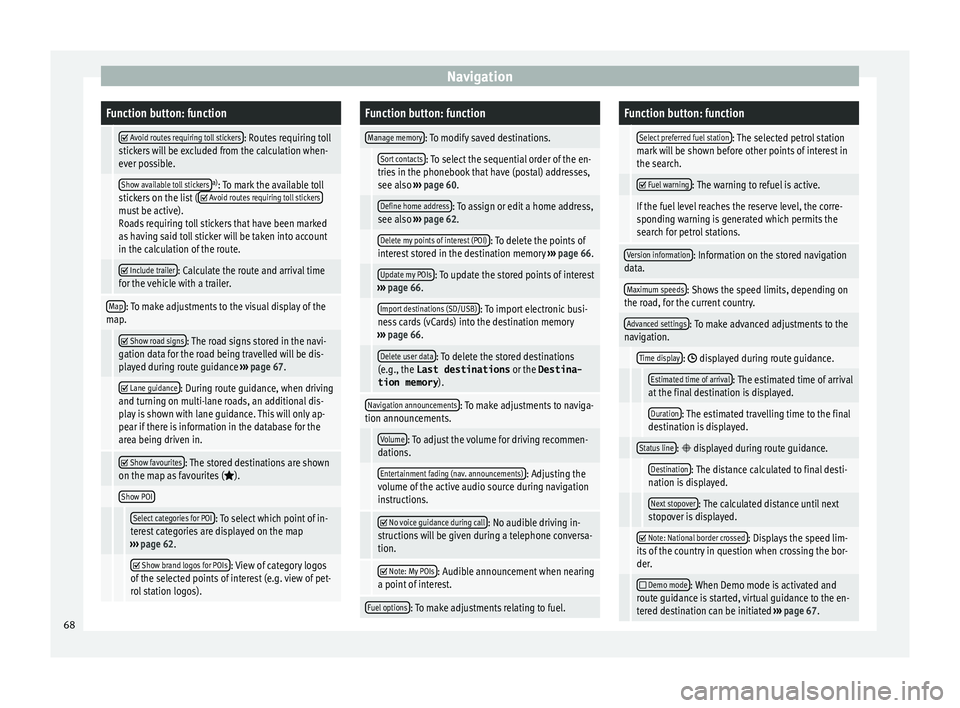
NavigationFunction button: function
ÔĀĚ Avoid routes requiring toll stickers: Routes requiring toll
stickers will be excluded from the calculation when-
ever possible.
Show available toll stickersa) : To mark the available toll
stickers on the list (ÔĀĚ Avoid routes requiring toll stickersmust be active).
Roads requiring toll stickers that have been marked
as having said toll sticker will be taken into account
in the calculation of the route.
ÔĀĚ Include trailer: Calculate the route and arrival time
for the vehicle with a trailer.
Map: To make adjustments to the visual display of the
map.
ÔĀĚ Show road signs: The road signs stored in the navi-
gation data for the road being travelled will be dis-
played during route guidance ‚Äļ‚Äļ‚Äļ page 67.
ÔĀĚ Lane guidance: During route guidance, when driving
and turning on multi-lane roads, an additional dis-
play is shown with lane guidance. This will only ap-
pear if there is information in the database for the
area being driven in.
ÔĀĚ Show favourites: The stored destinations are shown
on the map as favourites (ÔĀĹ).
Show POI
Select categories for POI: To select which point of in-
terest categories are displayed on the map
‚Äļ‚Äļ‚Äļ page 62.
ÔĀĚ Show brand logos for POIs: View of category logos
of the selected points of interest (e.g. view of pet-
rol station logos).
Function button: function
Manage memory: To modify saved destinations.
Sort contacts: To select the sequential order of the en-
tries in the phonebook that have (postal) addresses,
see also ‚Äļ‚Äļ‚Äļ page 60.
Define home address: To assign or edit a home address,
see also ‚Äļ‚Äļ‚Äļ page 62.
Delete my points of interest (POI): To delete the points of
interest stored in the destination memory ‚Äļ‚Äļ‚Äļ page 66.
Update my POIs: To update the stored points of interest
‚Äļ‚Äļ‚Äļ page 66.
Import destinations (SD/USB): To import electronic busi-
ness cards (vCards) into the destination memory
‚Äļ‚Äļ‚Äļ page 66.
Delete user data: To delete the stored destinations
(e.g., the Last destinations or the Destina-
tion memory ).
Navigation announcements: To make adjustments to naviga-
tion announcements.
Volume: To adjust the volume for driving recommen-
dations.
Entertainment fading (nav. announcements): Adjusting the
volume of the active audio source during navigation
instructions.
ÔĀĚ No voice guidance during call: No audible driving in-
structions will be given during a telephone conversa-
tion.
ÔĀĚ Note: My POIs: Audible announcement when nearing
a point of interest.
Fuel options: To make adjustments relating to fuel.
Function button: function
Select preferred fuel station: The selected petrol station
mark will be shown before other points of interest in
the search.
ÔĀĚ Fuel warning: The warning to refuel is active.
If the fuel level reaches the reserve level, the corre-
sponding warning is generated which permits the
search for petrol stations.
Version information: Information on the stored navigation
data.
Maximum speeds: Shows the speed limits, depending on
the road, for the current country.
Advanced settings: To make advanced adjustments to the
navigation.
Time display: ÔÄĻ displayed during route guidance.
Estimated time of arrival: The estimated time of arrival
at the final destination is displayed.
Duration: The estimated travelling time to the final
destination is displayed.
Status line: ÔÄĻ displayed during route guidance.
Destination: The distance calculated to final desti-
nation is displayed.
Next stopover: The calculated distance until next
stopover is displayed.
ÔĀĚ Note: National border crossed: Displays the speed lim-
its of the country in question when crossing the bor-
der.
ÔĀě Demo mode: When Demo mode is activated and
route guidance is started, virtual guidance to the en-
tered destination can be initiated ‚Äļ‚Äļ‚Äļ page 67. 68
Page 79 of 104
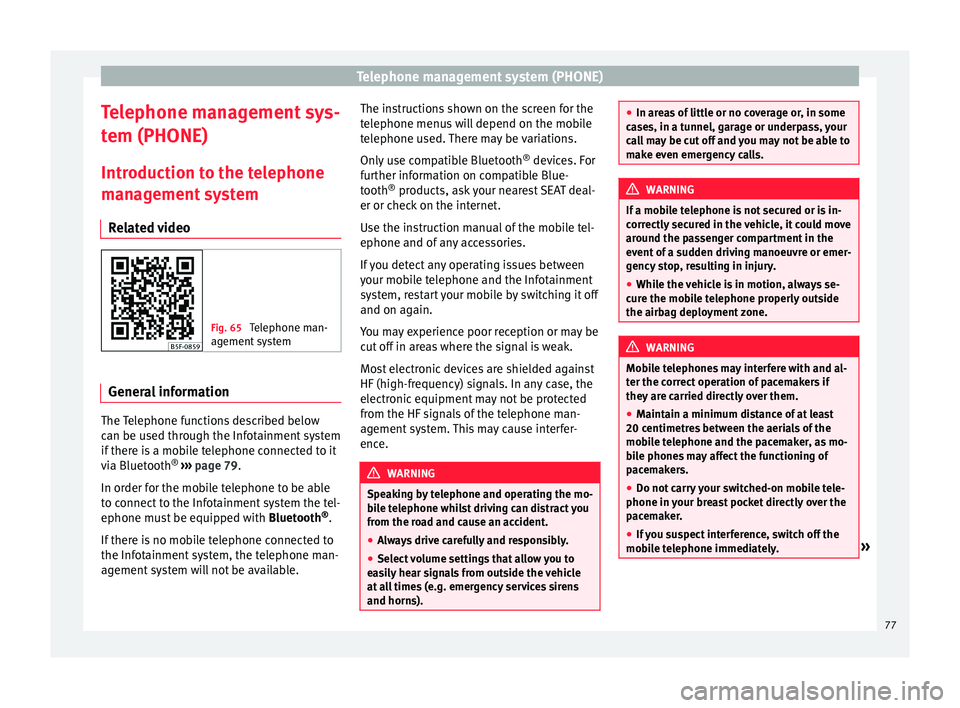
Telephone management system (PHONE)
Telephone management sys-
t em (PHONE)
Intr oduction t
o the telephone
management system
Related video Fig. 65
Telephone man-
agement sy
stem General information
The Telephone functions described below
c
an be u
sed thr
ough the Infotainment system
if there is a mobile telephone connected to it
via Bluetooth ¬ģ
‚Äļ‚Äļ‚Äļ
page 79.
In order for the mobile telephone to be able
to connect to the Infotainment system the tel-
ephone must be equipped with Bluetooth¬ģ
.
If there is no mobile telephone connected to
the Infotainment system, the telephone man-
agement system will not be available. The instructions shown on the screen for the
telephone menu
s will depend on the mobile
telephone used. There may be variations.
Only use compatible Bluetooth ¬ģ
devices. For
further information on compatible Blue-
tooth ¬ģ
products, ask your nearest SEAT deal-
er or check on the internet.
Use the instruction manual of the mobile tel-
ephone and of any accessories.
If you detect any operating issues between
your mobile telephone and the Infotainment
system, restart your mobile by switching it off
and on again.
You may experience poor reception or may be
cut off in areas where the signal is weak.
Most electronic devices are shielded against
HF (high-frequency) signals. In any case, the
electronic equipment may not be protected
from the HF signals of the telephone man-
agement system. This may cause interfer-
ence. WARNING
Speaking by telephone and operating the mo-
bi l
e telephone whilst driving can distract you
from the road and cause an accident.
‚óŹ Always drive carefully and responsibly.
‚óŹ Select volume settings that allow you to
eas
ily hear signals from outside the vehicle
at all times (e.g. emergency services sirens
and horns). ‚óŹ
In are a
s of little or no coverage or, in some
cases, in a tunnel, garage or underpass, your
call may be cut off and you may not be able to
make even emergency calls. WARNING
If a mobile telephone is not secured or is in-
c orr ectly
secured in the vehicle, it could move
around the passenger compartment in the
event of a sudden driving manoeuvre or emer-
gency stop, resulting in injury.
‚óŹ While the vehicle is in motion, always se-
cure the mo
bile telephone properly outside
the airbag deployment zone. WARNING
Mobile telephones may interfere with and al-
ter the c orr
ect operation of pacemakers if
they are carried directly over them.
‚óŹ Maintain a minimum distance of at least
20 centimetre
s between the aerials of the
mobile telephone and the pacemaker, as mo-
bile phones may affect the functioning of
pacemakers.
‚óŹ Do not carry your switched-on mobile tele-
phone in your br
east pocket directly over the
pacemaker.
‚óŹ If you suspect interference, switch off the
mobi
le telephone immediately. ¬Ľ 77
Page 80 of 104
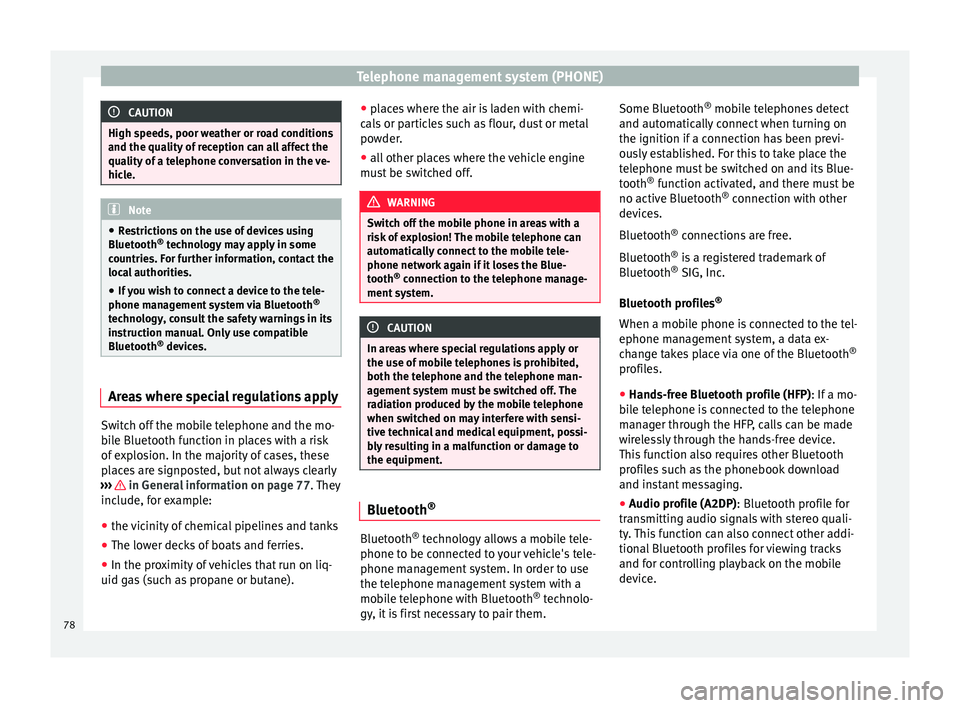
Telephone management system (PHONE)
CAUTION
High speeds, poor weather or road conditions
and the quality of
reception can all affect the
quality of a telephone conversation in the ve-
hicle. Note
‚óŹ Re s
trictions on the use of devices using
Bluetooth ¬ģ
technology may apply in some
countries. For further information, contact the
local authorities.
‚óŹ If you wish to connect a device to the tele-
phone manag
ement system via Bluetooth ¬ģ
technology, consult the safety warnings in its
instruction manual. Only use compatible
Bluetooth ¬ģ
devices. Areas where special regulations apply
Switch off the mobile telephone and the mo-
b
i
l
e Bluetooth function in places with a risk
of explosion. In the majority of cases, these
places are signposted, but not always clearly
‚Äļ‚Äļ‚Äļ in General information on page 77.
They
inc lude, f
or example:
‚óŹ the vicinity of chemical pipelines and tanks
‚óŹ The lower decks of boats and ferries.
‚óŹ In the proximity of vehicles that run on liq-
uid gas
(such as propane or butane). ‚óŹ
plac
es where the air is laden with chemi-
cals or particles such as flour, dust or metal
powder.
‚óŹ all other places where the vehicle engine
must
be switched off. WARNING
Switch off the mobile phone in areas with a
risk of
explosion! The mobile telephone can
automatically connect to the mobile tele-
phone network again if it loses the Blue-
tooth ¬ģ
connection to the telephone manage-
ment system. CAUTION
In areas where special regulations apply or
the use of mo
bile telephones is prohibited,
both the telephone and the telephone man-
agement system must be switched off. The
radiation produced by the mobile telephone
when switched on may interfere with sensi-
tive technical and medical equipment, possi-
bly resulting in a malfunction or damage to
the equipment. Bluetooth
¬ģ Bluetooth
¬ģ
tec
hno
logy allows a mobile tele-
phone to be connected to your vehicle's tele-
phone management system. In order to use
the telephone management system with a
mobile telephone with Bluetooth ¬ģ
technolo-
gy, it is first necessary to pair them. Some Bluetooth
¬ģ
mobi
le telephones detect
and automatically connect when turning on
the ignition if a connection has been previ-
ously established. For this to take place the
telephone must be switched on and its Blue-
tooth ¬ģ
function activated, and there must be
no active Bluetooth ¬ģ
connection with other
devices.
Bluetooth ¬ģ
connections are free.
Bluetooth ¬ģ
is a registered trademark of
Bluetooth ¬ģ
SIG, Inc.
Bluetooth profiles ¬ģ
When a mobile phone is connected to the tel-
ephone management system, a data ex-
change takes place via one of the Bluetooth ¬ģ
profiles.
‚óŹ Hands-free Bluetooth profile (HFP): If a mo-
bi
le telephone is connected to the telephone
manager through the HFP, calls can be made
wirelessly through the hands-free device.
This function also requires other Bluetooth
profiles such as the phonebook download
and instant messaging.
‚óŹ Audio profile (A2DP): Bluetooth profi
le for
transmitting audio signals with stereo quali-
ty. This function can also connect other addi-
tional Bluetooth profiles for viewing tracks
and for controlling playback on the mobile
device.
78
Page 81 of 104
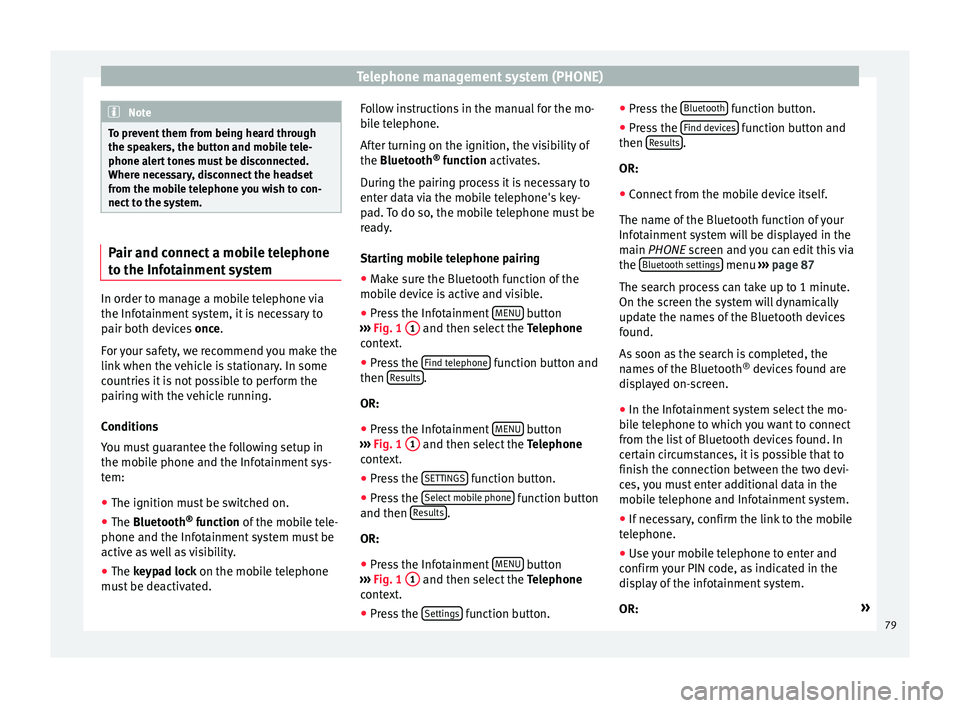
Telephone management system (PHONE)
Note
To prevent them from being heard through
the spe ak
ers, the button and mobile tele-
phone alert tones must be disconnected.
Where necessary, disconnect the headset
from the mobile telephone you wish to con-
nect to the system. Pair and connect a mobile telephone
to the Inf
ot
ainment systemIn order to manage a mobile telephone via
the Inf
ot
ainment
system, it is necessary to
pair both devices once.
For your safety, we recommend you make the
link when the vehicle is stationary. In some
countries it is not possible to perform the
pairing with the vehicle running.
Conditions
You must guarantee the following setup in
the mobile phone and the Infotainment sys-
tem:
‚óŹ The ignition must be switched on.
‚óŹ The Bluetooth ¬ģ
fu
nction of the mobile tele-
phone and the Infotainment system must be
active as well as visibility.
‚óŹ The keypad lock on the mobile telephone
mus
t be deactivated. Follow instructions in the manual for the mo-
bil
e telephone.
After turning on the ignition, the visibility of
the Bluetooth ¬ģ
function activates.
During the pairing process it is necessary to
enter data via the mobile telephone's key-
pad. To do so, the mobile telephone must be
ready.
Starting mobile telephone pairing ‚óŹ Make sure the Bluetooth function of the
mobi
le device is active and visible.
‚óŹ Press the Infotainment MENU button
‚Äļ ‚Äļ
‚Äļ
Fig. 1 1 and then select the
Tel
ephone
c
ontext.
‚óŹ Press the Find telephone function button and
then R
e
s
ults .
OR:
‚óŹ Press the Infotainment MENU button
‚Äļ ‚Äļ
‚Äļ
Fig. 1 1 and then select the
Tel
ephone
c
ontext.
‚óŹ Press the SETTINGS function button.
‚óŹ Press the Sel
ect
mo
bile phone function button
and then R
e
s
ults .
OR: ‚óŹ Press the Infotainment MENU button
‚Äļ ‚Äļ ‚Äļ
Fig. 1 1 and then select the
Tel
ephone
c
ontext.
‚óŹ Press the Settings function button.‚óŹ
Pr e
s
s the Bluetooth function button.
‚óŹ Press the Find dev
ic
e
s function button and
then R
e
s
ults .
OR:
‚óŹ Connect from the mobile device itself.
The n ame of
the Bluet
ooth function of your
Infotainment system will be displayed in the
main PHONE screen and you can edit this via
the Bluetooth settings menu
‚Äļ‚Äļ‚Äļ
p
age 87
The se
arch process can take up to 1 minute.
On the screen the system will dynamically
update the names of the Bluetooth devices
found.
As soon as the search is completed, the
names of the Bluetooth ¬ģ
devices found are
displayed on-screen.
‚óŹ In the Infotainment system select the mo-
bil
e telephone to which you want to connect
from the list of Bluetooth devices found. In
certain circumstances, it is possible that to
finish the connection between the two devi-
ces, you must enter additional data in the
mobile telephone and Infotainment system.
‚óŹ If necessary, confirm the link to the mobile
telephone.
‚óŹ U
se your mobile telephone to enter and
confirm y
our PIN code, as indicated in the
display of the infotainment system.
OR: ¬Ľ
79
Page 82 of 104
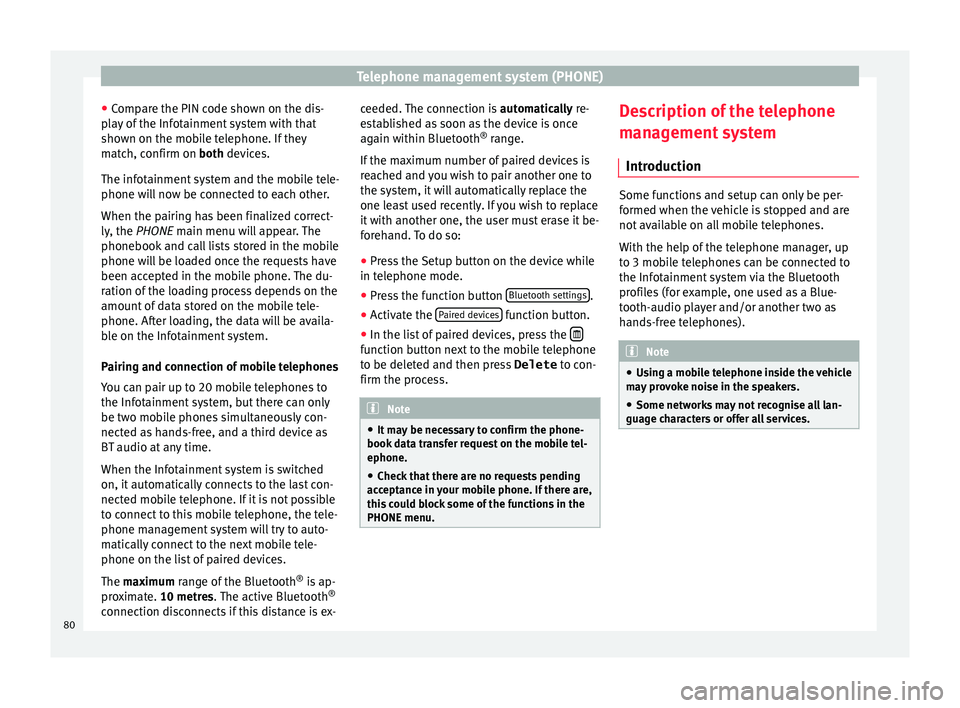
Telephone management system (PHONE)
‚óŹ Comp
ar
e the PIN code shown on the dis-
play of the Infotainment system with that
shown on the mobile telephone. If they
match, confirm on both devices.
The infotainment system and the mobile tele-
phone will now be connected to each other.
When the pairing has been finalized correct-
ly, the PHONE main menu will appear. The
phonebook and call lists stored in the mobile
phone will be loaded once the requests have
been accepted in the mobile phone. The du-
ration of the loading process depends on the
amount of data stored on the mobile tele-
phone. After loading, the data will be availa-
ble on the Infotainment system.
Pairing and connection of mobile telephones
You can pair up to 20 mobile telephones to
the Infotainment system, but there can only
be two mobile phones simultaneously con-
nected as hands-free, and a third device as
BT audio at any time.
When the Infotainment system is switched
on, it automatically connects to the last con-
nected mobile telephone. If it is not possible
to connect to this mobile telephone, the tele-
phone management system will try to auto-
matically connect to the next mobile tele-
phone on the list of paired devices.
The maximum range of the Bluetooth ¬ģ
is ap-
proximate. 10 metres. The active Bluetooth ¬ģ
connection disconnects if this distance is ex- ceeded. The connection is
automatic ally re-
established as soon as the device is once
again within Bluetooth ¬ģ
range.
If the maximum number of paired devices is
reached and you wish to pair another one to
the system, it will automatically replace the
one least used recently. If you wish to replace
it with another one, the user must erase it be-
forehand. To do so:
‚óŹ Press the Setup button on the device while
in telephone mode.
‚óŹ Pr
ess the function button Bluetooth setting
s .
‚óŹ Activate the P
air
ed dev
ices function button.
‚óŹ In the list of paired devices, press the ÔĀú function button next to the mobile telephone
t
o be del
et
ed and then press Delete to con-
firm the process. Note
‚óŹ It m a
y be necessary to confirm the phone-
book data transfer request on the mobile tel-
ephone.
‚óŹ Check that there are no requests pending
accept
ance in your mobile phone. If there are,
this could block some of the functions in the
PHONE menu. Description of the telephone
m
an
ag
ement system
Introduction Some functions and setup can only be per-
formed when the
v
ehicle is stopped and are
not available on all mobile telephones.
With the help of the telephone manager, up
to 3 mobile telephones can be connected to
the Infotainment system via the Bluetooth
profiles (for example, one used as a Blue-
tooth-audio player and/or another two as
hands-free telephones). Note
‚óŹ Us in
g a mobile telephone inside the vehicle
may provoke noise in the speakers.
‚óŹ Some networks may not recognise all lan-
guage ch
aracters or offer all services.80
Page 83 of 104
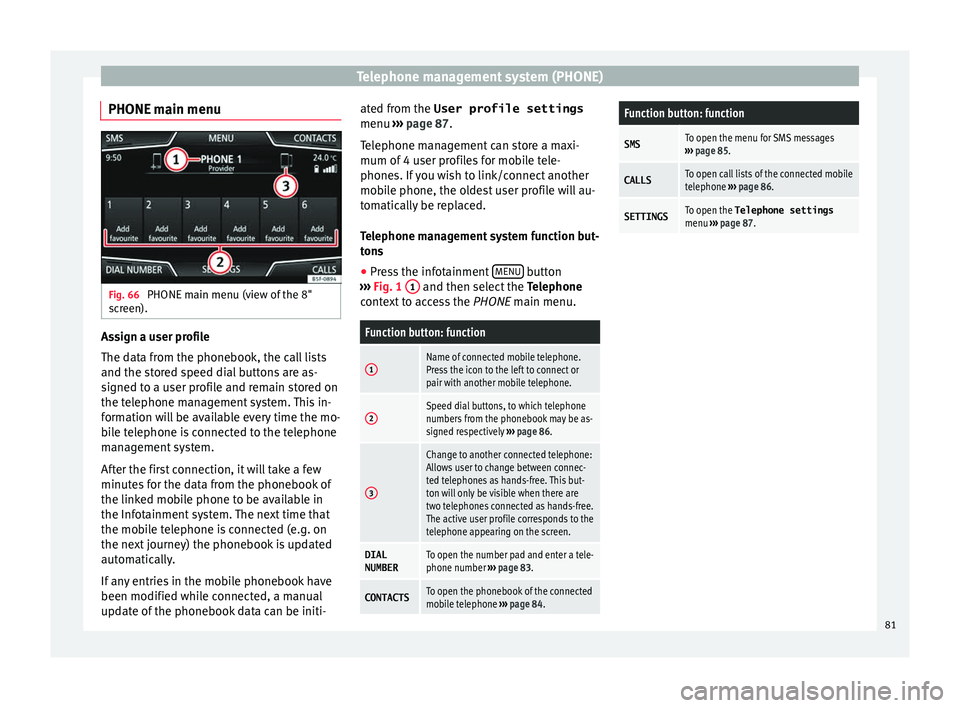
Telephone management system (PHONE)
PHONE main menu Fig. 66
PHONE main menu (view of the 8"
s c
r
een). Assign a user profile
The d
at
a fr
om the phonebook, the call lists
and the stored speed dial buttons are as-
signed to a user profile and remain stored on
the telephone management system. This in-
formation will be available every time the mo-
bile telephone is connected to the telephone
management system.
After the first connection, it will take a few
minutes for the data from the phonebook of
the linked mobile phone to be available in
the Infotainment system. The next time that
the mobile telephone is connected (e.g. on
the next journey) the phonebook is updated
automatically.
If any entries in the mobile phonebook have
been modified while connected, a manual
update of the phonebook data can be initi- ated from the User profile settings
menu ‚Äļ‚Äļ‚Äļ
page 87.
Telephone management can store a maxi-
mum of 4 user profiles for mobile tele-
phones. If you wish to link/connect another
mobile phone, the oldest user profile will au-
tomatically be replaced.
Telephone management system function but-
tons
‚óŹ Press the infotainment MENU button
‚Äļ ‚Äļ
‚Äļ
Fig. 1 1 and then select the
Tel
ephone
c
ontext to access the PHONE main menu.
Function button: function
1Name of connected mobile telephone.
Press the icon to the left to connect or
pair with another mobile telephone.
2Speed dial buttons, to which telephone
numbers from the phonebook may be as-
signed respectively ‚Äļ‚Äļ‚Äļ page 86.
3
Change to another connected telephone:
Allows user to change between connec-
ted telephones as hands-free. This but-
ton will only be visible when there are
two telephones connected as hands-free.
The active user profile corresponds to the
telephone appearing on the screen.
DIAL
NUMBERTo open the number pad and enter a tele-
phone number ‚Äļ‚Äļ‚Äļ page 83.
CONTACTSTo open the phonebook of the connected
mobile telephone ‚Äļ‚Äļ‚Äļ page 84.
Function button: function
SMSTo open the menu for SMS messages
‚Äļ‚Äļ‚Äļ page 85.
CALLSTo open call lists of the connected mobile
telephone ‚Äļ‚Äļ‚Äļ page 86.
SETTINGSTo open the Telephone settings
menu ‚Äļ‚Äļ‚Äļ page 87. 81
Page 84 of 104
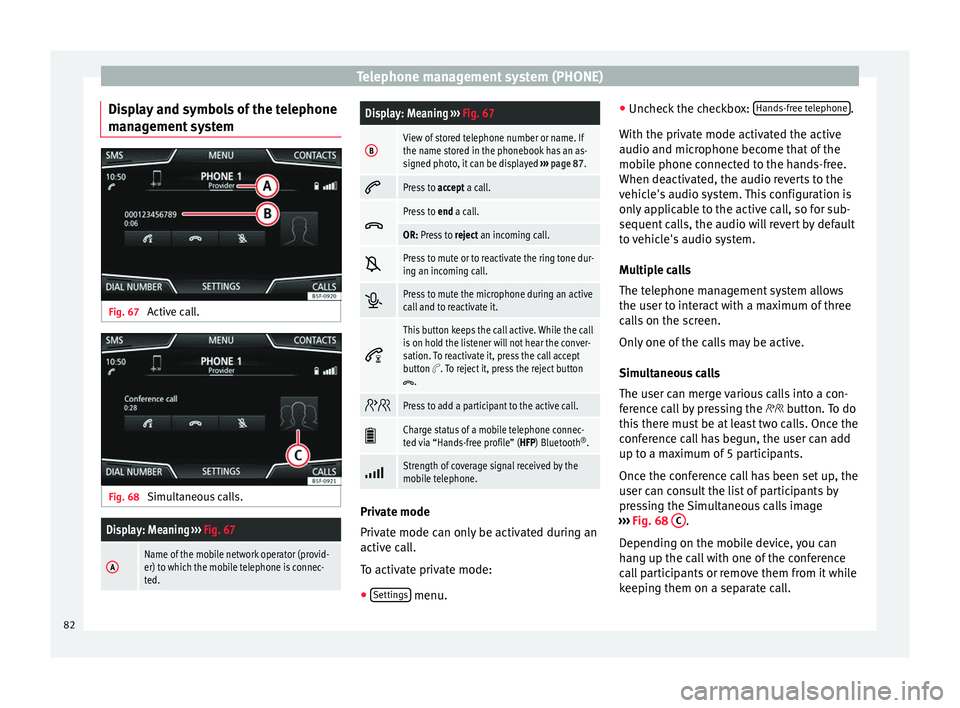
Telephone management system (PHONE)
Display and symbols of the telephone
m an
ag
ement system Fig. 67
Active call. Fig. 68
Simultaneous calls.
Display: Meaning ‚Äļ‚Äļ‚Äļ Fig. 67
AName of the mobile network operator (provid-
er) to which the mobile telephone is connec-
ted.
Display: Meaning ‚Äļ‚Äļ‚Äļ Fig. 67
BView of stored telephone number or name. If
the name stored in the phonebook has an as-
signed photo, it can be displayed ‚Äļ‚Äļ‚Äļ page 87. ÔÄĶ
Press to
accept a call. ÔĀĺ
Press to
end a call.
OR: Press to reject an incoming call. ÔÄį
Press to mute or to reactivate the ring tone dur-
ing an incoming call.
Ôā°
Press to mute the microphone during an active
call and to reactivate it.
ÔÄĽ
This button keeps the call active. While the call
is on hold the listener will not hear the conver-
sation. To reactivate it, press the call accept
button
ÔĶ. To reject it, press the reject buttonÔĀĺ.
ÔāÄ
Press to add a participant to the active call.
ÔĀÖ
Charge status of a mobile telephone connec-
ted via ‚ÄúHands-free profile‚ÄĚ (HFP) Bluetooth
¬ģ
. ÔÉź
Strength of coverage signal received by the
mobile telephone.
Private mode
Priv
at
e mode c
an only be activated during an
active call.
To activate private mode:
‚óŹ Settings menu.‚óŹ
Unc hec
k
the checkbox: Hands-free telephone .
W ith the priv
at
e mode activated the active
audio and microphone become that of the
mobile phone connected to the hands-free.
When deactivated, the audio reverts to the
vehicle's audio system. This configuration is
only applicable to the active call, so for sub-
sequent calls, the audio will revert by default
to vehicle's audio system.
Multiple calls
The telephone management system allows
the user to interact with a maximum of three
calls on the screen.
Only one of the calls may be active.
Simultaneous calls
The user can merge various calls into a con-
ference call by pressing the ÔāÄ button. To do
this there must be at least two calls. Once the
conference call has begun, the user can add
up to a maximum of 5 participants.
Once the conference call has been set up, the
user can consult the list of participants by
pressing the Simultaneous calls image
‚Äļ‚Äļ‚Äļ Fig. 68 C .
D ependin
g on the mo
bile device, you can
hang up the call with one of the conference
call participants or remove them from it while
keeping them on a separate call.
82
Page 85 of 104
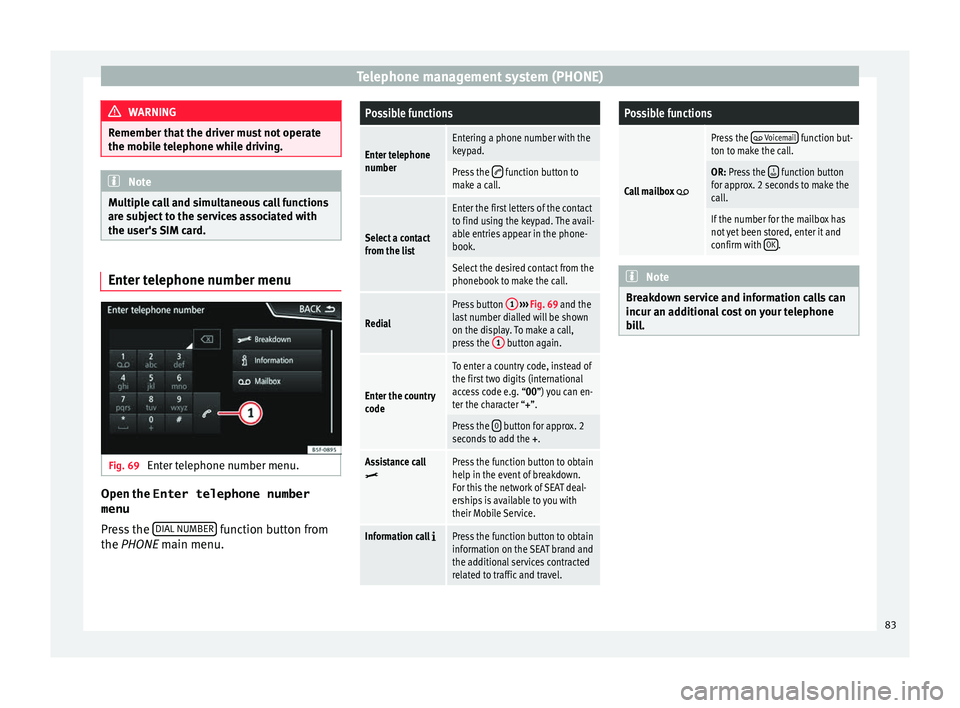
Telephone management system (PHONE)
WARNING
Remember that the driver must not operate
the mob i
le telephone while driving. Note
Multiple call and simultaneous call functions
are s ub
ject to the services associated with
the user's SIM card. Enter telephone number menu
Fig. 69
Enter telephone number menu. Open the
Enter telephone number
menu
Pr e
s
s the DIAL NUMBER function button from
the PHONE m ain menu.
Possible functions
Enter telephone
numberEntering a phone number with the
keypad.
Press the ÔÄĶ function button to
make a call.
Select a contact
from the list
Enter the first letters of the contact
to find using the keypad. The avail-
able entries appear in the phone-
book.
Select the desired contact from the
phonebook to make the call.
Redial
Press button 1
‚Äļ‚Äļ‚Äļ Fig. 69 and the
last number dialled will be shown
on the display. To make a call,
press the 1
button again.
Enter the country
code
To enter a country code, instead of
the first two digits (international
access code e.g. “00
‚ÄĚ) you can en-
ter the character ‚Äú+‚ÄĚ.
Press the 0 button for approx. 2
seconds to add the +.
Assistance callÔĀ§Press the function button to obtain
help in the event of breakdown.
For this the network of SEAT deal-
erships is available to you with
their Mobile Service.
Information call ÔÉóPress the function button to obtain
information on the SEAT brand and
the additional services contracted
related to traffic and travel.
Possible functions
Call mailbox ÔĀĽ
Press the ÔĀĽ Voicemail function but-
ton to make the call.
OR: Press the ÔÉĪ function button
for approx. 2 seconds to make the
call.
If the number for the mailbox has
not yet been stored, enter it and
confirm with OK
. Note
Breakdown service and information calls can
incur an ad
ditional cost on your telephone
bill. 83
Page 86 of 104
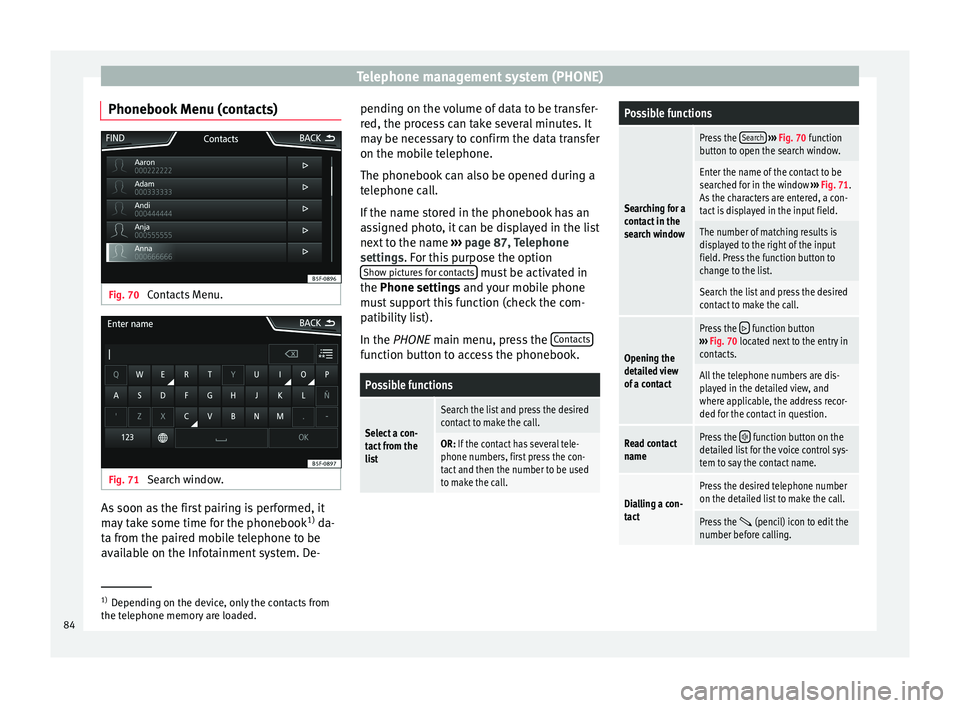
Telephone management system (PHONE)
Phonebook Menu (contacts) Fig. 70
Contacts Menu. Fig. 71
Search window. As soon as the first pairing is performed, it
m
a
y
take some time for the phonebook 1)
da-
ta from the paired mobile telephone to be
available on the Infotainment system. De- pending on the volume of data to be transfer-
red, the proc
ess can take several minutes. It
may be necessary to confirm the data transfer
on the mobile telephone.
The phonebook can also be opened during a
telephone call.
If the name stored in the phonebook has an
assigned photo, it can be displayed in the list
next to the name ‚Äļ‚Äļ‚Äļ page 87, Telephone
settings. For this purpose the option Show pictures for contacts must be activated in
the Phone settin g
s
and your mobile phone
must support this function (check the com-
patibility list).
In the PHONE main menu, press the Contacts function button to access the phonebook.
Possible functions
Select a con-
tact from the
list
Search the list and press the desired
contact to make the call.
OR: If the contact has several tele-
phone numbers, first press the con-
tact and then the number to be used
to make the call.
Possible functions
Searching for a
contact in the
search window
Press the
Search
‚Äļ‚Äļ‚Äļ Fig. 70 function
button to open the search window.
Enter the name of the contact to be
searched for in the window ‚Äļ‚Äļ‚Äļ Fig. 71.
As the characters are entered, a con-
tact is displayed in the input field.
The number of matching results is
displayed to the right of the input
field. Press the function button to
change to the list.
Search the list and press the desired
contact to make the call.
Opening the
detailed view
of a contact
Press the ÔÉć function button
‚Äļ‚Äļ‚Äļ Fig. 70 located next to the entry in
contacts.
All the telephone numbers are dis-
played in the detailed view, and
where applicable, the address recor-
ded for the contact in question.
Read contact
namePress the ÔÉĽ function button on the
detailed list for the voice control sys-
tem to say the contact name.
Dialling a con-
tact
Press the desired telephone number
on the detailed list to make the call.
Press the  (pencil) icon to edit the
number before calling. 1)
Depending on the device, only the contacts from
the tel ephone memor
y are loaded.
84