Seat Toledo 2005 Owner's manual
Manufacturer: SEAT, Model Year: 2005, Model line: Toledo, Model: Seat Toledo 2005Pages: 290, PDF Size: 8.65 MB
Page 171 of 290

Driving169
Safety First
Operating instructions
Tips and Maintenance
Te c h n i c a l D a t a
Always apply the handbrake firmly
. This prevents you driving with the hand-
brake applied ⇒.
The handbrake warning lamp
lights up when the handbrake is applied
and the ignition switched on. The warning lamp goes out when the hand-
brake is released.
If you drive faster than 6 km/h with the handbrake on, the following
message* will appear in the combi-instrument display: HANDBRAKE ON Also,
an audible warning is given.
WARNING
•
Never use the handbrake to slow down th e vehicle when it is in motion.
The braking distance is considerably longer, as braking is only applied to
the rear wheels. Risk of accident!
•
If it is only partially released this will cause overheating of the rear
brakes, which can impair the function of the brake system and could lead
to an accident. This also causes premature wear on the rear brake
pads/linings.Caution
Always apply the handbrake before you leave the vehicle. The first gear
should also be selected.Parking
The handbrake should always be firmly applied when the
vehicle is parked.Always note the following points when parking the vehicle:
– Use the foot brake to stop the vehicle. –Apply the handbrake.
– The first gear should also be selected.
– Switch off the engine and remove the key from the ignition lock.
Turn the steering wheel slightly to engage the steering lock.
– Always take you car keys with you when you leave the vehicle ⇒ .
Additional notes on parking the vehicle on gradients:
Turn the steering wheel so that the vehicle would roll against the kerb if it did
start to roll.•
If the vehicle is facing downhill, turn the front wheels so that they point
towards the kerb .
•
If the vehicle is facing uphill, turn the front wheels so that they point away
from the kerb .
•
Secure the vehicle as normal by applying the handbrake firmly and
selecting fi rst gear.
WARNING
•
Take measures to reduce the risk of injury when you leave your vehicle
unattended.
•
Never park where the hot exhaust system could ignite inflammable
materials, such as dry grass, low bushes, spilt fuel etc.
•
Never allow vehicle occupants to remain in the vehicle when it is
locked. They would be unable to open the vehicle from the inside, and
could become trapped in the vehicle in an emergency. In the event of an
emergency, locked doors will delay assistance to occupants.
•
Never leave children unsupervised in the vehicle. They could set the
vehicle in motion, for example, by releasing the handbrake or the gear
lever / selector lever.
Toledo angles Seite 169 Mittwoch, 5. Oktober 2005 9:43 09
Page 172 of 290

Driving
170•
Depending on weather conditions, it may become extremely hot or cold
inside the vehicle. This can be fatal.
Acoustic parking aid system*Rear parking aid
The parking aid system will use an acoustic signal to warn of
the approach of any object towards the rear of the vehicle.Description
The acoustic parking aid system will measure the distance between the rear
of the vehicle and any possible obstacle using four ultrasonic sensors located
on the rear bumper. The measuring range of the sensors starts at approxi-
mately and depending on the nature of the obstacle at a distance of:•
side of the rear bumper: 0.8 m
•
centre of the rear bumper: 1.3 m
Activation
The system is activated by engagement of the reverse gear. A brief acoustic
signal confirms the activation and correct function of the system.
Reversing
The distance warning will begin as soon as an obstacle is detected by the
system. The frequency of the bleeps emitted by the system will increase
rapidly as the vehicle approaches the obstacle.
Within a short distance of about 25 cm, a continuous signal sounds (stop
signal). The driver should not reverse any further. Trailer towing
For vehicles fitted with a tow bar by the manufacturer, the parking aid system
will not be activated by the engagement of the reverse gear when pulling a
trailer, as the trailer's electric conne
cter will be plugged into the vehicle.
To avoid system malfunctions, when not driving with a trailer, remove the
trailer hitch.
Possible faults
If a continuous bleep sounds for some seconds when the reverse gear is
engaged, this indicates that there is a fault in the parking aid system.
If the fault continues until the ignition is turned off, the acoustic signal
warning of the fault will not be emitted every time the system is reactivated
(by engaging the reverse gear). Thus, the system ready indication will not
sound either. Have the fault repaired by an Authorised Service Centre as soon
as possible.
If there is no ready signal or no acous tic warning signal then the parking aid
loudspeaker is faulty and may not warn of obstacles.
To ensure that the system works properly, the sensors must be kept clean and
free of ice and snow.
WARNING
•
The sensors have blind spots in which obstacles may not be detected.
•
Always look out for small children and animals because the system will
not always detect them. Always pay at tention when reversing to avoid acci-
dents.
•
The parking aid is not a replacement for driver awareness. The driver
must take full responsibility for parking and other manoeuvres.
WARNING (continued)
Toledo angles Seite 170 Mittwoch, 5. Oktober 2005 9:43 09
Page 173 of 290

Driving171
Safety First
Operating instructions
Tips and Maintenance
Te c h n i c a l D a t a
Caution
•
Please note that low obstacles detected by the system may no longer be
registered by the sensors as the car moves closer, so the system will not give
any further warning. Certain kinds of ob stacles (such as wire fences, chains,
thin posts or trailer draw bars, high kerbs or painted railings etc) may not
always be detected by the system, so there is a risk of damaging the vehicle
in such cases.
•
Obstacles with uniform edges and bumps may not be detected immedi-
ately by the system due to their geometry. Take special care around this type
of obstacle such as corners, rectangular objects, etc.., these can cause
damage to the vehicle.
•
Be especially carefully when manoeuvring into a corner between two
perpendicular walls. Survey the approach of the wall to the side of the vehicle
(using the mirrors)
•
The parking aid system does not replace use of the mirrors for manoeu-
vres.
•
Distant ultra-sonic sources (hammers, tyres, construction machinery,
other vehicles with PDC) may interfere with the operation of the system.
•
Periodic cleaning of the sensors, take care not to damage or scratch them.
Cleaning with high pressure washers or steam cleaners, the sensors should
be sprayed for only a very sh ort period and from a distance of more than
10 cm.
Cruise control system (CCS)*Description
The cruise control system is able to maintain the set speed in
the range from approx. 30 km/h to 180 km/h.Once the speed setting has been saved, you may take your foot off the accel-
erator.
WARNING
It could be dangerous to use the cruise control system if it is not possible
to drive at constant speed.•
For safety reasons the cruise control system should not be used in
dense traffic, in sections with bends or where roads conditions are poor
(e.g. aquaplaning, loose chippings, slippery surfaces, snow). Risk of acci-
dent.
•
Always switch off the CCS when you have finished using it. This will
prevent you using it by mistake.
•
It is dangerous to use a set speed which is too high for the current road,
traffic or weather conditions. Risk of accident.Note
The cruise control cannot maintain a constant speed when descending gradi-
ents. The vehicle will accelerate under its own weight. Use the foot brake to
slow the vehicle.
Toledo angles Seite 171 Mittwoch, 5. Oktober 2005 9:43 09
Page 174 of 290
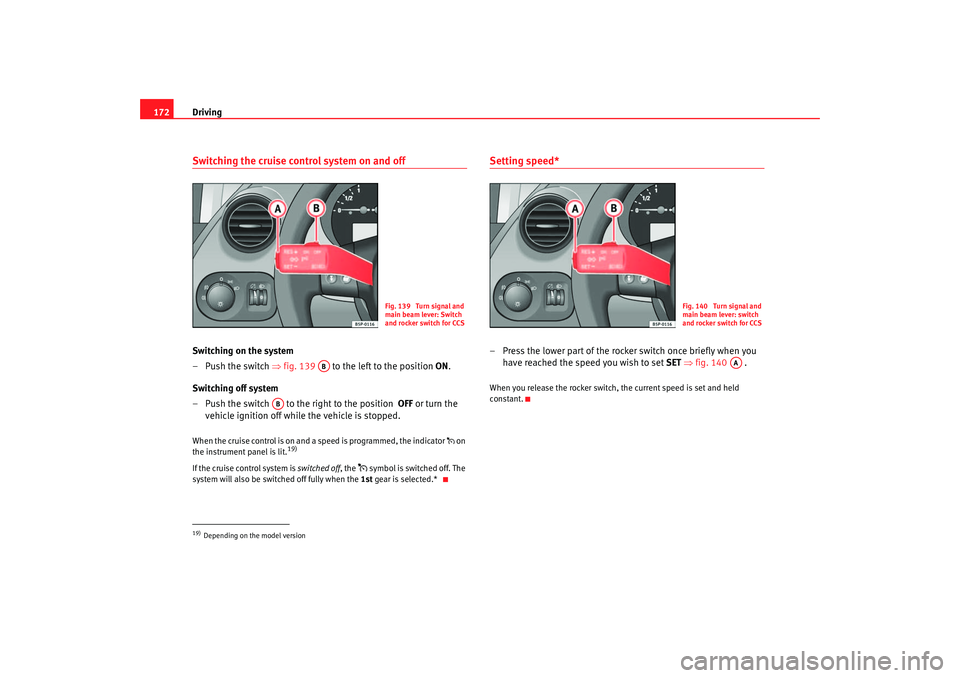
Driving
172Switching the cruise control system on and offSwitching on the system
–Push the switch ⇒fig. 139 to the left to the position ON.
Switching off system
– Push the switch to the right to the position OFF or turn the
vehicle ignition off while the vehicle is stopped.When the cruise control is on and a speed is programmed, the indicator on
the instrument panel is lit.
19)
If the cruise control system is switched off, the
symbol is switched off. The
system will also be switched off fully when the 1st gear is selected.*
Setting speed*– Press the lower part of the rocker switch once briefly when you
have rea ched the speed you w ish to set SE
T ⇒ fig. 140 .
When you release the rocker switch, the current speed is set and held
constant.
19)Depending on the model version
Fig. 139 Turn signal and
main beam lever: Switch
and rocker switch for CCS
AB
AB
Fig. 140 Turn signal and
main beam lever: switch
and rocker switch for CCS
AA
Toledo angles Seite 172 Mittwoch, 5. Oktober 2005 9:43 09
Page 175 of 290
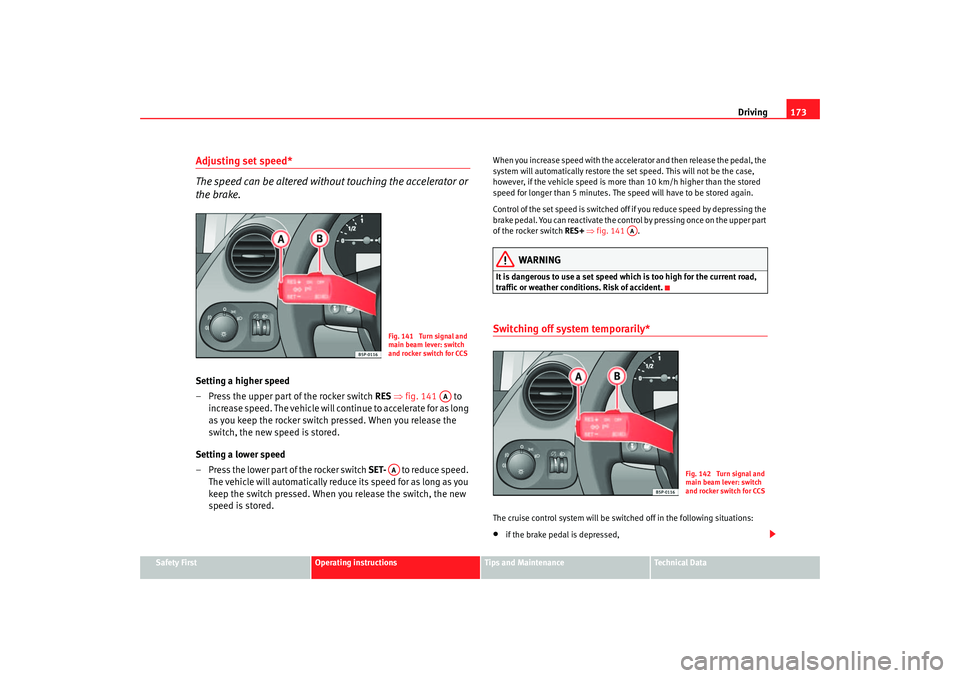
Driving173
Safety First
Operating instructions
Tips and Maintenance
Te c h n i c a l D a t a
Adjusting set speed*
The speed can be altered without touching the accelerator or
the brake.Setting a higher speed
– Press the upper part of the rocker switch RES ⇒ fig. 141 to
increase speed. The vehicle will continue to accelerate for as long
as you keep the rocker switch pressed. When you release the
switch, the new speed is stored.
Setting a lower speed
– Press the lower part of the rocker switch SET- to reduce speed.
The vehicle will automatically reduce its speed for as long as you
keep the switch pressed. When you release the switch, the new
speed is stored.
When you increase speed with the accelerator and then release the pedal, the
system will automatically restore the set speed. This will not be the case,
however, if the vehicle speed is more than 10 km/h higher than the stored
speed for longer than 5 minutes. The speed will have to be stored again.
Control of the set speed is switched off if you reduce speed by depressing the
brake pedal. You can reactivate the control by pressing once on the upper part
of the rocker switch RES+ ⇒ fig. 141 .
WARNING
It is dangerous to use a set speed whic h is too high for the current road,
traffic or weather conditions. Risk of accident.Switching off system temporarily*The cruise control system will be switched off in the following situations:•
if the brake pedal is depressed,
Fig. 141 Turn signal and
main beam lever: switch
and rocker switch for CCS
AA
AA
AA
Fig. 142 Turn signal and
main beam lever: switch
and rocker switch for CCS
Toledo angles Seite 173 Mittwoch, 5. Oktober 2005 9:43 09
Page 176 of 290
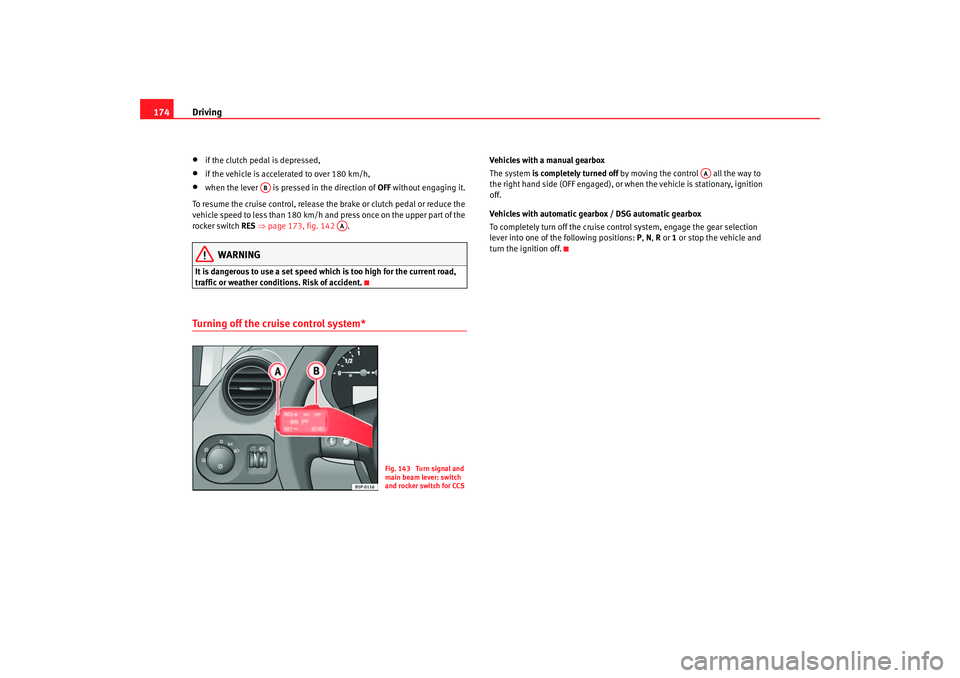
Driving
174•
if the clutch pedal is depressed,
•
if the vehicle is accelerated to over 180 km/h,
•
when the lever is pressed in the direction of OFF without engaging it.
To resume the cruise control, release the brake or clutch pedal or reduce the
vehicle speed to less than 180 km/h and press once on the upper part of the
rocker switch RES ⇒ page 173, fig. 142 .
WARNING
It is dangerous to use a set speed which is too high for the current road,
traffic or weather conditions. Risk of accident.Turning off the cruise control system*
Vehicles with a manual gearbox
The system is completely turned off by moving the control all the way to
the right hand side (OFF engaged), or when the vehicle is stationary, ignition
off.
Vehicles with automatic gearbox / DSG automatic gearbox
To completely turn off the cruise control system, engage the gear selection
lever into one of the following positions: P , N , R or 1 or stop the vehicle and
turn the ignition off.
AB
AA
Fig. 143 Turn signal and
main beam lever: switch
and rocker switch for CCS
AA
Toledo angles Seite 174 Mittwoch, 5. Oktober 2005 9:43 09
Page 177 of 290
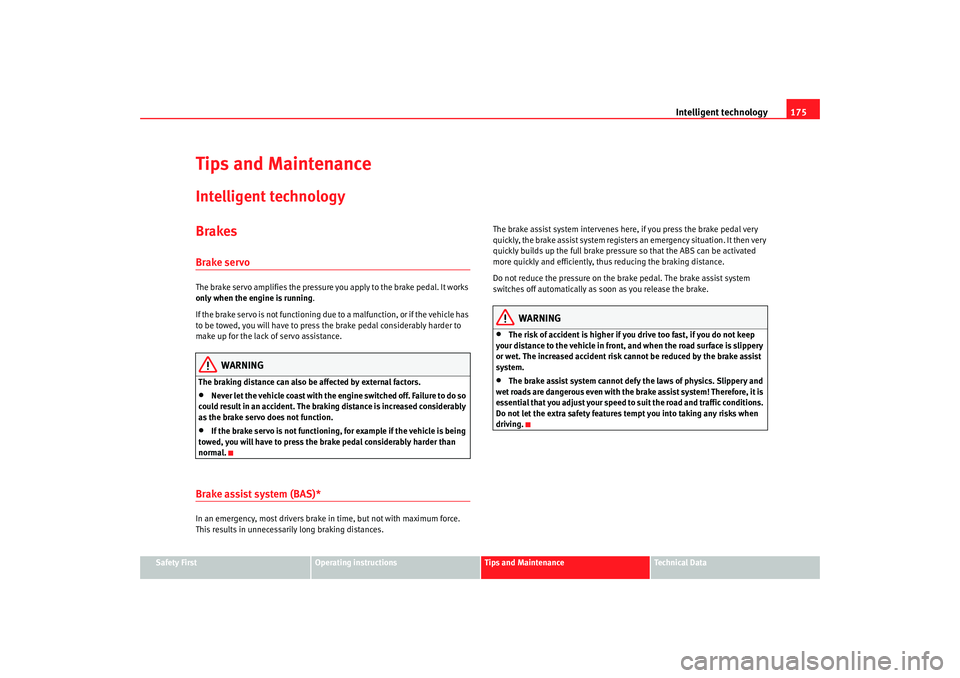
Intelligent technology175
Safety First
Operating instructions
Tips and Maintenance
Te c h n i c a l D a t a
Tips and MaintenanceIntelligent technologyBrakesBrake servoThe brake servo amplifies the pressure you apply to the brake pedal. It works
only when the engine is running .
If the brake servo is not functioning due to a malfunction, or if the vehicle has
to be towed, you will have to press the brake pedal considerably harder to
make up for the lack of servo assistance.
WARNING
The braking distance can also be affected by external factors.•
Never let the vehicle coast with the engine switched off. Failure to do so
could result in an accident. The braking distance is increased considerably
as the brake servo does not function.
•
If the brake servo is not functioning, for example if the vehicle is being
towed, you will have to press the brake pedal considerably harder than
normal.
Brake assist system (BAS)*In an emergency, most drivers brake in time, but not with maximum force.
This results in unnecessarily long braking distances. The brake assist system intervenes here, if you press the brake pedal very
quickly, the brake assist system registers an emergency situation. It then very
quickly builds up the full brake pressure so that the ABS can be activated
more quickly and efficiently, thus reducing the braking distance.
Do not reduce the pressure on the br
ake pedal. The brake assist system
switches off automatically as soon as you release the brake.
WARNING
•
The risk of accident is higher if yo u drive too fast, if you do not keep
your distance to the vehicle in front, and when the road surface is slippery
or wet. The increased accident risk cannot be reduced by the brake assist
system.
•
The brake assist system cannot defy the laws of physics. Slippery and
wet roads are dangerous even with the brake assist system! Therefore, it is
essential that you adjust your speed to suit the road and traffic conditions.
Do not let the extra safety features tempt you into taking any risks when
driving.
Toledo angles Seite 175 Mittwoch, 5. Oktober 2005 9:43 09
Page 178 of 290

Intelligent technology
176Anti-lock brake system and traction control
M-ABS (ABS and TCS)Anti-lock brake system (ABS)
The anti-lock brake system prevents the wheels locking
during braking.The anti-lock brake system (ABS) is an important part of the vehicles active
safety system.
How the ABS works
If one of the wheels is turns too slowly in relation to the road speed, and is
close to locking, the system will reduce the braking pressure for this wheel.
The driver is made aware of this control process by a pulsating of the brake
pedal and audible noise. This is a deliberate warning to the driver that one or
more of the wheels is tending to lock and the ABS control function has inter-
vened. In this situation it is important to keep the brake pedal fully depressed
so the ABS can regulate the brake application. Do not “pump”.
If you brake hard on a slippery road surface, the best possible control is
retained as the wheels do not lock.
However, ABS will not necessarily guarantee shorter braking distances in all
conditions. The braking distance could even be longer if you brake on gravel
or on fresh snow covering a slippery surface.
WARNING
•
The anti-lock brake system cannot defy the laws of physics. Slippery
and wet roads are dangerous even with ABS! If you notice that the ABS is
working (to counteract locked wheels under braking), you should reduce
speed immediately to suit the road and traffic conditions. Do not let the
extra safety features tempt you into taking any risks when driving.
•
The effectiveness of ABS is also determined by the tyres fitted
⇒ page 220.
•
If the running gear or brakes are mo dified, the effectiveness of the ABS
could be severely limited.
Traction control system (TCS)
The traction control system prevents the drive wheels from
spinning when the car is accelerating.Description and operation of the traction control system during acceleration
(TCS)
TCS reduces engine power to help prevent the drive wheels of front-wheel
drive vehicles losing traction during acceleration. The system works in the
entire speed range in conjunction with ABS. If a malfunction should occur in
the ABS, the TCS will also be out of action.
TCS helps the vehicle to start moving, accelerate and climb a gradient in slip-
pery conditions where this may otherwise be difficult or even impossible.
The TCS is switched on automatically when the engine is started. If necessary,
it may be turned on or off pushing the button on the centre console.
When the TCS is off, the warning lamp is lit. The TCS should normally be left
switched on at all times. Only in exceptional circumstances, when slipping of
the wheels is required, should it be disconnected for example•
With compact temporary spare wheel.
•
When using the snow chains.
•
When driving in deep snow or on loose surfaces
•
When the vehicle is bogged-down, to free it by “rocking.”WARNING (continued)
Toledo angles Seite 176 Mittwoch, 5. Oktober 2005 9:43 09
Page 179 of 290

Intelligent technology177
Safety First
Operating instructions
Tips and Maintenance
Te c h n i c a l D a t a
The TCS should be switched on again afterwards as soon as possible.
WARNING
•
It must be remembered that TCS cann
ot defy the laws of physics. This
should be kept in mind, particular ly on slippery and wet roads and when
towing a trailer.
•
Always adapt your driving style to suit the condition of the roads and
the traffic situation. Do not let the extra safety afforded by TCS tempt you
into taking any risks when driving, this can cause accidents.Caution
•
In order to ensure that TCS function correctly, all four wheels must be
fitted with the same tyres. Any differences in the rolling radius of the tyres can
cause the system to reduce engine power when this is not desired.
•
Modifications to the vehicle (e.g. to the engine, the brake system, running
gear or any components affecting the wh eels and tyres) could affect the effi-
ciency of the ABS and TCS.
Electronic stabilisation program (ESP)*General notes
The electronic stabilisation program increases the vehicles
stability on the road.The electronic stabilisation program helps to reduce the danger of skidding.
The electronic stabilisation programme (ESP) consists of ABS, EDL, TCS and
Steering manoeuvre recommendations. Electronic Stabilising Program (ESP)*
ESP reduces the danger of skidding by braking the wheels individually.
The system uses the steering wheel angle and road speed to calculate the
changes of direction desired by the driver, and constantly compares them
with the actual behaviour of the vehi
cle. If the desired course is not being
maintained (for instance, if the car is starting to skid), then the ESP compen-
sates automatically by braking the appropriate wheel.
The forces acting on the braked wheel bring the vehicle back to a stable
condition. If the vehicle tends to oversteer, the system will act on the front
wheel on the outside of the turn.
Steering manoeuvre recommendations
This is a complementary safety function included in the ESP This function aids
the driver to better stabilize the vehicle in a critical situation. For example, in
case of sudden braking surface with varied adherence, the vehicle will tend
to destabilize its trajectory to the right to or to the left. In this case the ESP
recognizes the situation and helps the driver with a counter steering
manoeuvre from the power steering.
This function simply provides the dr iver with a recommended manoeuvre in
critical situations.
The vehicle doesn't steer itself with this function, the driver has full control of
the vehicle at all times.
WARNING
•
It must be remembered that ESP cann ot defy the laws of physics. This
should be kept in mind, particularly on slippery and wet roads and when
towing a trailer.
•
Always adapt your driving style to suit the condition of the roads and
the traffic situation. Do not let the extra safety afforded by ESP tempt you
into taking any risks when driving, this can cause accidents.
Toledo angles Seite 177 Mittwoch, 5. Oktober 2005 9:43 09
Page 180 of 290

Intelligent technology
178
Caution•
In order to ensure that ESP functions correctly, all four wheels must be
fitted with the same tyres. Any differences in the rolling radius of the tyres can
cause the system to reduce engine power when this is not desired.
•
Modifications to the vehicle (e.g. to the engine, the brake system, running
gear or any components affecting the wheels and tyres) could affect the effi-
ciency of the ABS, EDL, ESP and TCS.Note
To disconnect using the ESP button ⇒ page 158.Anti-lock brake system (ABS)The anti-lock brake system prevents the wheels locking during
braking ⇒ page 176.Electronic differential lock (EDL)*
The electronic differential lock helps prevent the loss of trac-
tion caused if one of the driven wheels starts spinning.EDL helps the vehicle to start moving, accelerate and climb a gradient in slip-
pery conditions where this may otherwise be difficult or even impossible.
The system will control the revolutions of the drive wheels using the ABS
sensors (in case of an EDL fault the warning lamp for ABS lights up)
⇒page 77.
At speeds of up to approximately 80 km/h, it is able to balance out differ-
ences in the speed of the driven wheel s of approximately 100 rpm caused by a slippery road surface on
one side of the vehicle. It does this by braking the
wheel which has lost traction and distributing more driving force to the other
driven wheel via the differential.
To prevent the disc brake of the braked wheel from overheating, the EDL cuts
out automatically if subjected to excessive loads. The vehicle will continue to
function normally without EDL. For this reason, the driver is not informed that
the EDL has been switched off.
The EDL will switch on again automatically when the brake has cooled down.
WARNING
•
When accelerating on a slippery surface, for example on ice and snow,
press the accelerator carefully. Despite EDL, the driven wheels may start to
spin. This could impair the vehicles stability.
•
Always adapt your driving style to su it road conditions and the traffic
situation. Do not let the extra safety afforded by EDL tempt you into taking
any risks when driving, this can cause accidents.Caution
Modifications to the vehi cle (e.g. to the engine, the brake system, running
gear or any components affecting the wheels and tyres) could affect the effi-
ciency of the EDL ⇒ page 196
.
The traction control system (TCS)The traction control system prevents the drive wheels from spinning when the
car is accelera ting ⇒
page 176.
Toledo angles Seite 178 Mittwoch, 5. Oktober 2005 9:43 09