cd code Seat Toledo 2005 RADIO MP3
[x] Cancel search | Manufacturer: SEAT, Model Year: 2005, Model line: Toledo, Model: Seat Toledo 2005Pages: 34, PDF Size: 1.34 MB
Page 4 of 34
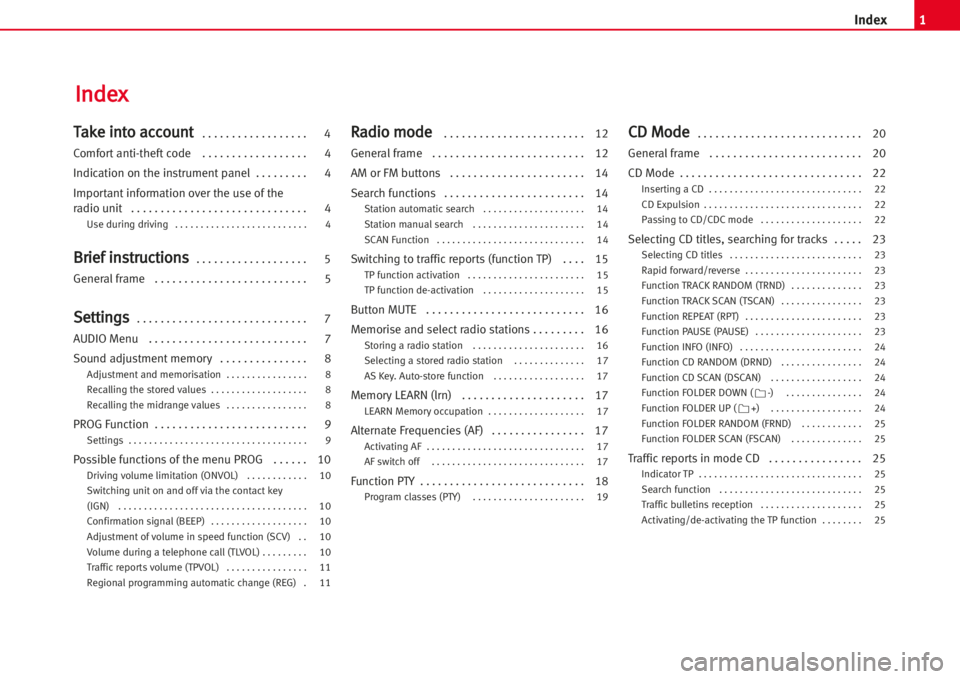
1Index
TTaakkee iinnttoo aaccccoouunntt . . . . . . . . . . . . . . . . . . 4
Comfortanti-theft code . . . . . . . . . . . . . . . . . . 4
Indication on the instrumentpanel . . . . . . . . . 4
Importantinformation over the use of the
radio unit . . . . . . . . . . . . . . . . . . . . . . . . . . . . . . 4
Use during driving . . . . . . . . . . . . . . . . . . . . . . . . . . 4
BBrriieeff iinnssttrruuccttiioonnss . . . . . . . . . . . . . . . . . . . 5
Generalframe . . . . . . . . . . . . . . . . . . . . . . . . . . 5
SSeettttiinnggss . . . . . . . . . . . . . . . . . . . . . . . . . . . . . 7
AUDIO Menu . . . . . . . . . . . . . . . . . . . . . . . . . . . 7
Sound adjustmentmemory . . . . . . . . . . . . . . . 8
Adjustmentand memorisation . . . . . . . . . . . . . . . . 8
Recalling the stored values . . . . . . . . . . . . . . . . . . . 8
Recalling the midrange values . . . . . . . . . . . . . . . . 8
PROG Function . . . . . . . . . . . . . . . . . . . . . . . . . .9Settings . . . . . . . . . . . . . . . . . . . . . . . . . . . . . . . . . . .9
Possible functions of the menu PROG . . . . . . 10Driving volume limitation (ONVOL) . . . . . . . . . . . . 10
Switching uniton and off via the contact key
(IGN) . . . . . . . . . . . . . . . . . . . . . . . . . . . . . . . . . . . . . 10
Confirmation signal(BEEP) . . . . . . . . . . . . . . . . . . . 10
Adjustmentofvolume in speed function (SCV) . . 10
Volume during a telephone call(TLVOL) . . . . . . . . . 10
Trafficreports volume (TPVOL) . . . . . . . . . . . . . . . . 11
Regionalp
rogramming automaticchange (REG) . 11
RRaaddiioo mmooddee . . . . . . . . . . . . . . . . . . . . . . . . 12
Generalframe . . . . . . . . . . . . . . . . . . . . . . . . . . 12
AM or FM buttons . . . . . . . . . . . . . . . . . . . . . . . 14
Search functions . . . . . . . . . . . . . . . . . . . . . . . . 14
Station automaticsearch . . . . . . . . . . . . . . . . . . . . 14
Station manualsearch . . . . . . . . . . . . . . . . . . . . . . 14
SCAN Function . . . . . . . . . . . . . . . . . . . . . . . . . . . . . 14
Switching to trafficreports (function TP) . . . . 15TP function activation . . . . . . . . . . . . . . . . . . . . . . . 15
TP function de-activation . . . . . . . . . . . . . . . . . . . . 15
Button MUTE . . . . . . . . . . . . . . . . . . . . . . . . . . . 16
Memorise and selectradio stations . . . . . . . . . 16
Storing a radio station . . . . . . . . . . . . . . . . . . . . . . 16
Selecting a stored radio station . . . . . . . . . . . . . . 17
AS Key. Auto-store function . . . . . . . . . . . . . . . . . . 17
Memory LEARN (lrn) . . . . . . . . . . . . . . . . . . . . . 17LEARN Memoryoccupation . . . . . . . . . . . . . . . . . . . 17
Alternate Frequencies (AF) . . . . . . . . . . . . . . . . 17Activating AF . . . . . . . . . . . . . . . . . . . . . . . . . . . . . . . 17
AF switch off . . . . . . . . . . . . . . . . . . . . . . . . . . . . . . 17
Function PTY . . . . . . . . . . . . . . . . . . . . . . . . . . . . 18Program classes (PTY) . . . . . . . . . . . . . . . . . . . . . . 19
CCDD MMooddee . . . . . . . . . . . . . . . . . . . . . . . . . . . . 20
Generalframe . . . . . . . . . . . . . . . . . . . . . . . . . . 20
CD Mode . . . . . . . . . . . . . . . . . . . . . . . . . . . . . . . 22
Inserting a CD . . . . . . . . . . . . . . . . . . . . . . . . . . . . . . 22
CD Expulsion . . . . . . . . . . . . . . . . . . . . . . . . . . . . . . . 22
Passing to CD/CDCmode . . . . . . . . . . . . . . . . . . . . 22
Selecting CD titles, searching for tracks . . . . . 23Selecting CD titles . . . . . . . . . . . . . . . . . . . . . . . . . . 23
Rapid forward/reverse . . . . . . . . . . . . . . . . . . . . . . . 23
Function TRACK RANDOM (TRND) . . . . . . . . . . . . . . 23
Function TRACK SCAN (TSCAN) . . . . . . . . . . . . . . . . 23
Function REPEAT (RPT) . . . . . . . . . . . . . . . . . . . . . . . 23
Function PAUSE (PAUSE) . . . . . . . . . . . . . . . . . . . . . 23
Function INFO (INFO) . . . . . . . . . . . . . . . . . . . . . . . . 24
Function CD RANDOM (DRND) . . . . . . . . . . . . . . . . 24
Function CD SCAN (DSCAN) . . . . . . . . . . . . . . . . . . 24
Function FOLDER DOWN ( -) . . . . . . . . . . . . . . . 24
Funct
ion FOLDER UP ( +) . . . . . . . . . . . . . . . . . . 24
Function FOLDER RANDOM (FRND) . . . . . . . . . . . . 25
Function FOLDER SCAN (FSCAN) . . . . . . . . . . . . . . 25
Trafficreportsin mode CD . . . . . . . . . . . . . . . . 25Indicator TP . . . . . . . . . . . . . . . . . . . . . . . . . . . . . . . . 25
Search function . . . . . . . . . . . . . . . . . . . . . . . . . . . . 25
Trafficbulletinsreception . . . . . . . . . . . . . . . . . . . . 25
Activating/de-activating the TP function . . . . . . . . 25
IInnddeexx
Page 7 of 34
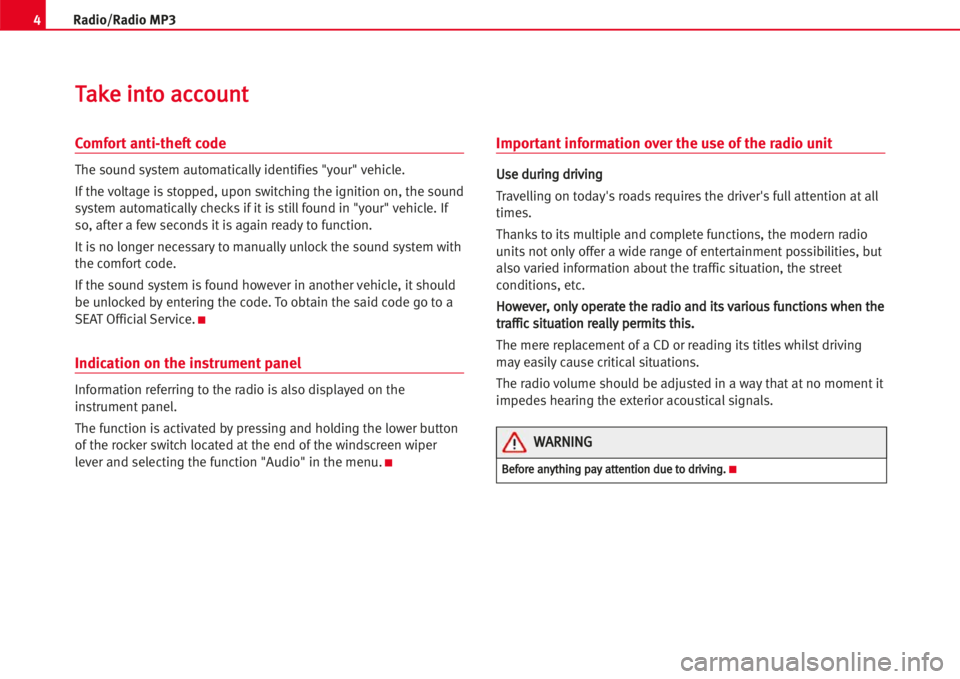
4Radio/Radio MP3
Comfort anti-theft code
The sound system automaticallyidentifies "your" vehicle.
If the voltage isstopped, upon switching the ignition on, the sound
system automatically checksifitisstillfound in "your" vehicle. If
so, after a few secondsitisagain rea
dyto function.
Itisno longer necessaryto manuallyunlock the sound system with
the comfortcode.
If the sound system isfound however in another vehicle, it should
be unlocked by entering the code. To obtain the said code go to a
SEAT OfficialSer
vice.K
Indication on the instrument panel
Information referring to the radio isalso displayed on the
instrumentpanel.
The function is activated by pressing and holding the lower button
of the rocker switch located at the end of the windscreen wiper
lever and selecting the f
unction "Audio" in the menu.K
Important information over the use of the radio unit
UUssee dduurriinngg ddrriivviinngg
Travelling on today'sroadsrequires the driver's fullattention at all
times.
Thanks to itsmultiple and complete functions, the modern radio
unitsnot only offer a wide range of entertainmentpossibilities, but
also varie
d information about the trafficsituation, the street
conditions, etc.
H
Hoowweevveerr,, oonnllyy ooppeerraattee tthhee rraaddiioo aanndd iittss vvaarriioouuss ffuunnccttiioonnss wwhheenn tthhee
ttrraaffffiicc ssiittuuaattiioonn rreeaallllyy ppeerrmmiittss tthhiiss..
The mere replacement of a CD or reading its titleswhilstdriving
may easilycause criticalsituations.
The radio volume should be adjusted in a way that atno momentit
impedes hearing the exterior acousticalsi
gnals.
BBeeffoorree aannyytthhiinngg ppaayy aatttteennttiioonn dduuee ttoo ddrriivviinngg..K
WWAARRNNIINNGG
TTaakkee iinnttoo aaccccoouunntt
Page 33 of 34

30Alphabetical index
AAllpphhaabbeettiiccaall iinnddeexx
AA
Advice for the CD mode . . . . . . . . . . . . . . . . . . 29
Advise for the cleaning of the CDs . . . . . . . . . 29
Alphabetical index . . . . . . . . . . . . . . . . . . . . . . 30
Alternate Frequencies (AF) . . . . . . . . . . . . . . . . 17
AM or FM buttons . . . . . . . . . . . . . . . . . . . . . . . 14
AUDIO Menu . . . . . . . . . . . . . . . . . . . . . . . . . . . 7
BB
Briefinstructions . . . . . . . . . . . . . . . . . . . . . . . . 5
Button MUTE . . . . . . . . . . . . . . . . . . . . . . . . . . . 16
CC
CD Mode . . . . . . . . . . . . . . . . . . . . . . . . . . . . 20, 22
Comfortanti-theft code . . . . . . . . . . . . . . . . . . 4
FF
Function PTY . . . . . . . . . . . . . . . . . . . . . . . . . . . . 18
GG
Generalframe . . . . . . . . . . . . . . . . . . . . . 5, 12, 20
II
ID3 field data . . . . . . . . . . . . . . . . . . . . . . . . . . . 27
Importantinformation about the use
of the CD reader . . . . . . . . . . . . . . . . . . . . . . . . 29
Importantinformation over the use of the radio
unit . . . . . . . . . . . . . . . . . . . . . . . . . . . . . . . . . . . 4
Indication on the instrumentpanel . . . . . . . . . 4
MM
Memorise and selectradio stations . . . . . . . . . 16
Memory LEARN (lrn) . . . . . . . . . . . . . . . . . . . . . 17
MP3 function . . . . . . . . . . . . . . . . . . . . . . . . . . . 26
NN
Notes about CD-R (Recordable CD)/
CD-RW (Rewritable CD) . . . . . . . . . . . . . . . . . . . 26
PP
Possible functions of the menu PROG . . . . . . 10
Precautionarymeasures for the use of
equipmentwith laser . . . . . . . . . . . . . . . . . . . . 29
PROG Function . . . . . . . . . . . . . . . . . . . . . . . . . .9
RR
Radio mode . . . . . . . . . . . . . . . . . . . . . . . . . . . . 12
SS
Search functions . . . . . . . . . . . . . . . . . . . . . . . . 14
Selecting CD titles, searching for tracks . . . . . 23
Settings . . . . . . . . . . . . . . . . . . . . . . . . . . . . . . . 7
Sound adjustmentmemory . . . . . . . . . . . . . . . 8
Structure of foldersand files . . . . . . . . . . . . . . 28
Supported recording formats . . . . . . . . . . . . . . 26
Switching to trafficreports (function TP) . . . . 15
TT
Take into account . . . . . . . . . . . . . . . . . . . . . . . . 4
The structure of thismanual . . . . . . . . . . . . . . . 3
Trafficreportsin mode CD . . . . . . . . . . . . . . . . 25
WW
What are MP3 files? . . . . . . . . . . . . . . . . . . . . . 26