navigation Seat Toledo 2005 RADIO-NAVIGATION 300 MP3
[x] Cancel search | Manufacturer: SEAT, Model Year: 2005, Model line: Toledo, Model: Seat Toledo 2005Pages: 49, PDF Size: 2.74 MB
Page 35 of 49
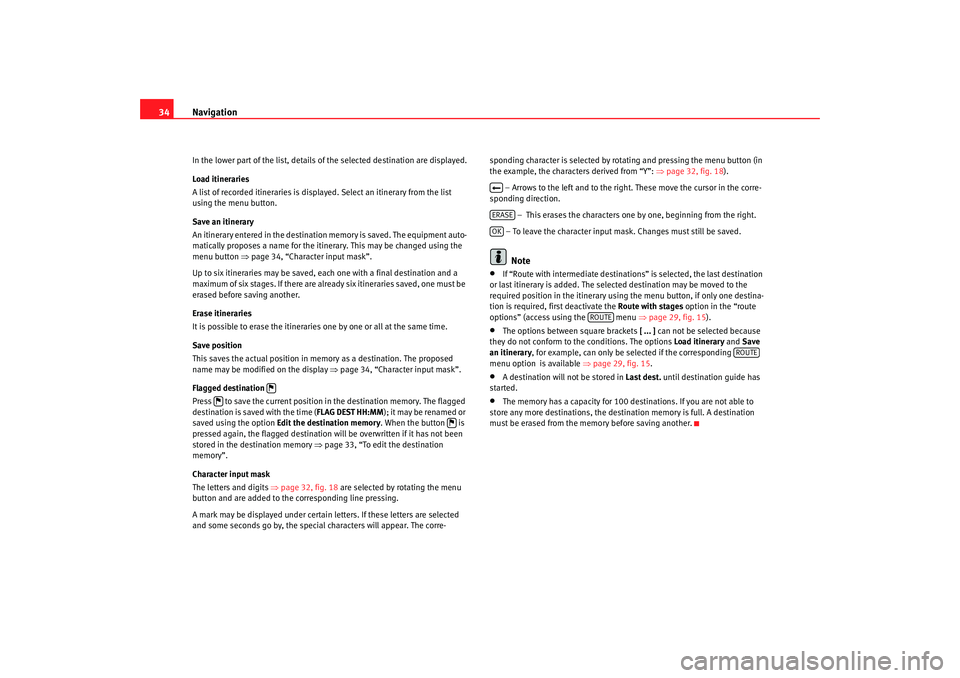
Navigation
34In the lower part of the list, details of the selected de stination are displayed.
Load itineraries
A list of recorded itineraries is displayed. Select an itinera ry from the list
using the menu button.
Save an itinerary
An itinerary entered in the destination memory is saved. The equipment auto-
matically proposes a name for the itinerary. This may be c hanged using the
menu button ⇒ page 34, “Character input mask”.
Up to six itineraries may be saved, each one with a final destination and a
maximum of six stages. If there are already six itinerarie s saved, one must be
erased before saving another.
Erase itineraries
It is possible to erase the itineraries one by one or all a t the same time.
Save position
This saves the actual position in memory as a dest ination. The proposed
name may be modified on the display ⇒page 34, “Character input mask”.
Flagged destination
Press to save the current position in the destination memory. The flagged
destination is saved with the time ( FLAG DEST HH:MM); it may be renamed or
saved using the option Edit the destination memor y. When the button is
pressed again, the flagged destination will be ov erwritten if it has not been
stored in the destination memory ⇒page 33, “To edit the destination
memory”.
Character input mask
The letters and digits ⇒page 32, fig. 18 are selected by rotating the menu
button and are added to the corresponding line press ing.
A mark may be displayed under certain letters. If these l etters are selected
and some seconds go by, the special characters will appear. The corre-sponding character is selected by rotati
ng and pressing the menu button (in
the example, the characters derived from “Y”: ⇒page 32, fig. 18 ).
– Arrows to the left and to the right. These move th e cursor in the corre-
sponding direction.
– This erases the characters on e by one, beginning from the right.
– To leave the character input mask. Changes must still be saved.
Note
•
If “Route with intermediate destinations” is selected, the last destination
or last itinerary is added. The selec ted destination may be moved to the
required position in the itinerary using the menu bu tton, if only one destina-
tion is required, first deactivate the Route with stages option in the “route
options” (access using the menu ⇒page 29, fig. 15 ).
•
The options between square brackets [ ... ] can not be selected because
they do not conform to the conditions. The options Load itinerary and Save
an itinerary, for example, can only be selected if the corresponding
menu option is available ⇒page 29, fig. 15 .
•
A destination will not be stored in Last dest. until destination guide has
started.
•
The memory has a capacity for 100 destinations. If you ar e not able to
store any more destinations, the destination memor y is full. A destination
must be erased from the memory before saving another.
ERASEOK
ROUTE
ROUTE
Radionaveg300_angles Seite 34 D onnerstag, 13. Oktober 2005 11:48 11
Page 36 of 49
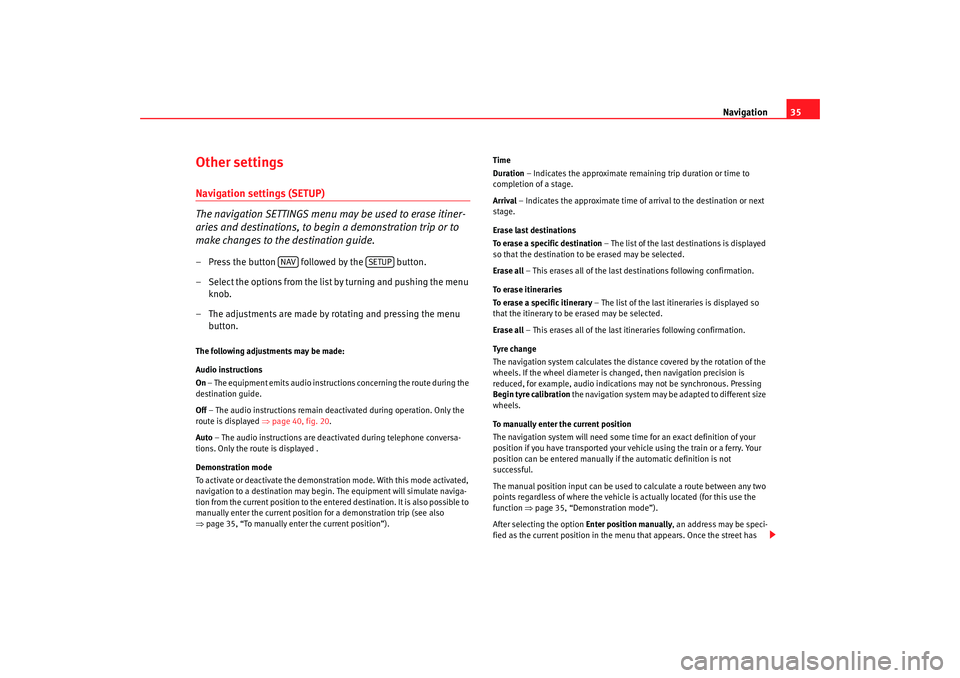
Navigation35
Other settingsNavigation settings (SETUP)
The navigation SETTINGS menu may be used to erase itiner-
aries and destinations, to begi n a demonstration trip or to
make changes to the destination guide.– Press the button followed by the button.
– Select the options from the list by turning and pushing the menu
knob.
– The adjustments are made by rotating and pressing the me nu
button.The following adjustments may be made:
Audio instructions
On – The equipment emits audio instructions conc erning the route during the
destination guide.
Off – The audio instructions remain deactivated during oper ation. Only the
route is displayed ⇒page 40, fig. 20 .
Auto – The audio instructions are deactivated during t elephone conversa-
tions. Only the route is displayed .
Demonstration mode
To activate or deactivate the demonstr ation mode. With this mode activated,
navigation to a destination may begi n. The equipment will simulate naviga-
tion from the current position to the ente red destination. It is also possible to
manually enter the current position for a demonstration trip (see also
⇒ page 35, “To manually enter the current position”). Time
Duration
– Indicates the approximate remaining trip duration or t ime to
completion of a stage.
Arrival – Indicates the approximate time of arrival to the destina tion or next
stage.
Erase last destinations
To erase a specific destination – The list of the last destinations is displayed
so that the destination to be erased may be selecte d.
Erase all – This erases all of the last destinations following confirmation.
To erase itineraries
To erase a specific itinerary – The list of the last itineraries is displayed so
that the itinerary to be erased may be selected.
Erase all – This erases all of the last itineraries following confirm ation.
Tyre cha nge
The navigation system calculates the distance covered b y the rotation of the
wheels. If the wheel diameter is changed, then n avigation precision is
reduced, for example, audio indications may not be synchr onous. Pressing
Begin tyre calibration the navigation system may be adapted to different size
wheels.
To manually enter the current position
The navigation system will need some time for an exact definition of your
position if you have transported your vehicle using the trai n or a ferry. Your
position can be entered manually if the automatic defini tion is not
successful.
The manual position input can be used to calculate a route betw een any two
points regardless of where the vehicle is actually located (for this use the
function ⇒page 35, “Demonstration mode”).
After selecting the option Enter position manually, an address may be speci-
fied as the current position in the me nu that appears. Once the street has
NAV
SETUP
Radionaveg300_angles Seite 35 Donnerstag, 13. Oktober 2005 11:48 11
Page 37 of 49

Navigation
36been entered, the closest street that crosses it is requested ( Junction on the
screen) in order to establish the current position accurately .
If possible, the equipment may determine the current po sition using the
option Confirm position .
Radionaveg300_angles Seite 36 D onnerstag, 13. Oktober 2005 11:48 11
Page 38 of 49

Navigation37
Destination guideBegin/cancel destination guide
Pressing , the destination guide begins; with it is cancelled. The destination guide can only begin if a ( ⇒page 32) a destination
( ⇒ page 24) or itinerary ( ⇒page 27) has been first selected.
– Press the button to return to the Navigation main men u. The
current destination or itinerary is displayed on the screen
⇒ fig. 19 .
– Press to begin the destination guide or indi-
cated itinerary. An audio announcement indicates that the route
or route via intermediate destinations is being calculated. The
radio and navigation system changes to the symbol disp lay
mode ⇒page 40, fig. 20 . – Press if you wish to stop the destination guide func
-
tion before you have reached your destination. The equi pment
changes to the symbol display mode ⇒page 37. The current
vehicle position is indicated. Pressing the desti-
nation guide resumes from this position.
Notes on the itinerary destination guide
If the title Route planning appears on the screen, various destinations are
passed during the final destination guide. Press to pass
through all of the destinations saved on the itinerary. To change the itinerary
⇒ page 27, “Route planning”.
BEG. DES. GUIDE
END GUIDE
Fig. 19 Starting destination guide
NAV
BEGIN DES. GUIDE
END GUIDE
BEG. DES.GUIDEBEGIN DES.GUIDE
Radionaveg300_angles Seite 37 D onnerstag, 13. Oktober 2005 11:48 11
Page 39 of 49

Navigation
38Specific destinations may also selected from an itine rary by pushing Start
route ; intermediate destinations are omitted.
When reaching an intermediate destination, an audi o indication is given. The
route calculation to the following destination begins au tomatically.
When the intermediate destination is reached, it is possib le to interrupt the
destination guide by pressing ; it may be resumed from the same
position by pressing the button.
Dynamic destination guide with TMC (Traffic Message Ch annel)
⇒ page 38
Starting the demonstration
To begin the demonstrat ion destination guide ⇒page 35, “Demonstration
mode”.
Note
•
If you hear a message indicating that you are driving on an unrecognized
road, you should continue to drive. The unit might have to orientate itself
using the next main road.
•
With the destination guide activated, stages may be ad ded or established
destinations altered ( ⇒page 24, “Preparing the destination guide”). If a
destination is added, the equipment will prepare an itiner ary automatically
( ⇒ page 27, “Route planning”), even if the Route with stages function is
deactivated in route options ( ⇒page 29, “Route options”).
Dynamic destination guide with TMC (Traffic Message Channel)
During the dynamic destination guide, traffic reports emitted
by TMC stations are taken into account for route calculation.
In this way, problematic stretches are avoided.To activate or deactivate this fu nction, press the button ; this will
access the route options pressing ; the dynamic guide status
is selected using the option Dynamic Navigation.
It is also possible to press on th e main navigation menu and activate
or deactivate the dynamic guide in the Route options ⇒ page 29, fig. 15 .
Once the dynamic destination guide function has been activ ated you will be
informed that the route is being recalculated due to traffic problems if any
have been registered.
Dynamic destination guide preconditions
In order to use the dynamic destination guide, a TMC statio n must always be
available ( TMC indicator on the lower right hand side of the screen). If the
station received does not offer the TMC service, it is po ssible to search for a
TMC station after be ginning the destination guide. A selection may be made
from the TMC stations framework ⇒page 11. Once a TMC station has been
found or selected, the destination guide is started.
While the destination guide is operating, other sound so urces may be used
(for example an audio CD), even though the TMC reception will remain active
while the reception is good (Note ⇒page 43, “The destination guide without
the navigation CD”). If you continue listening to the ra dio, the tuned radio
station should offer the TMC service.
If the signal from the TMC station is lost, the radio and navigation system
searches for another similar type station.
If, however, “ maintain without TMC ” has been selected or no TMC station is
being received, the message “ No TMC station registered. ” is displayed. It is
END GUIDE
BEGIN GUIDE
TRAFFIC
ROUTE OPTIONS
ROUTE
Radionaveg300_angles Seite 38 D onnerstag, 13. Oktober 2005 11:48 11
Page 40 of 49
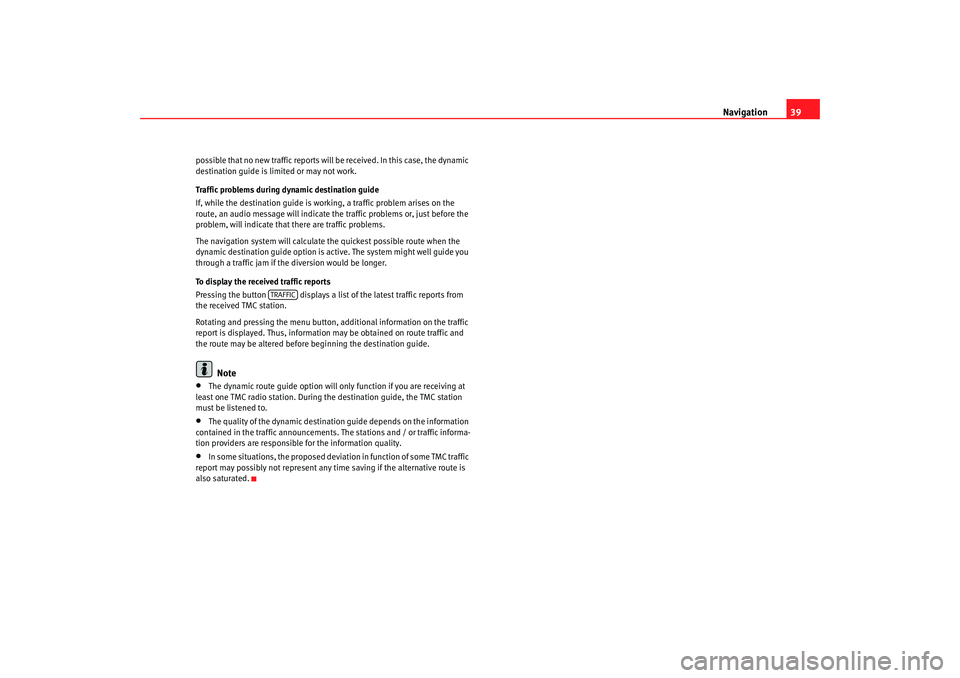
Navigation39
possible that no new traffic reports will be received. In t his case, the dynamic
destination guide is limited or may not work.
Traffic problems during dynamic destination guide
If, while the destination guide is working, a traffic prob lem arises on the
route, an audio message will indicate the traffic problems or , just before the
problem, will indicate that there are traffic problems.
The navigation system will calculate the quickest possible route when the
dynamic destination guide option is active. The system mi ght well guide you
through a traffic jam if the diversion would be longer.
To display the received traffic reports
Pressing the button displays a list of the latest t raffic reports from
the received TMC station.
Rotating and pressing the menu button, addition al information on the traffic
report is displayed. Thus, information may be obtained on route traffic and
the route may be altered before beginning the destination guide.
Note
•
The dynamic route guide option will only function if y ou are receiving at
least one TMC radio station. During the destination gui de, the TMC station
must be listened to.
•
The quality of the dynamic destinatio n guide depends on the information
contained in the traffic announcements. The stations and / or tr affic informa-
tion providers are responsibl e for the information quality.
•
In some situations, the proposed deviat ion in function of some TMC traffic
report may possibly not represent any time saving if th e alternative route is
also saturated.
TRAFFIC
Radionaveg300_angles Seite 39 D onnerstag, 13. Oktober 2005 11:48 11
Page 41 of 49
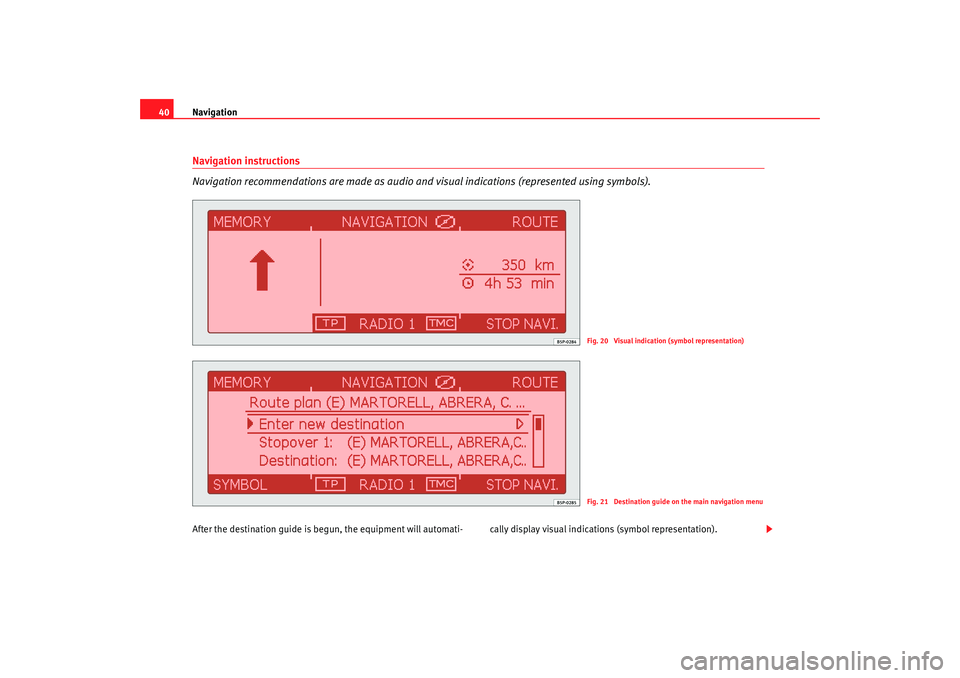
Navigation
40Navigation instructions
Navigation recommendations are made as audio and visual indications (represented using symbols).After the destination guide is begun, the equipment will au tomati- cally display visual indications (symbol representation).
Fig. 20 Visual indication (symbol representa tion)Fig. 21 Destination guide on the main naviga tion menu
Radionaveg300_angles Seite 40 Donnerstag, 13. Oktober 2005 11:48 11
Page 42 of 49
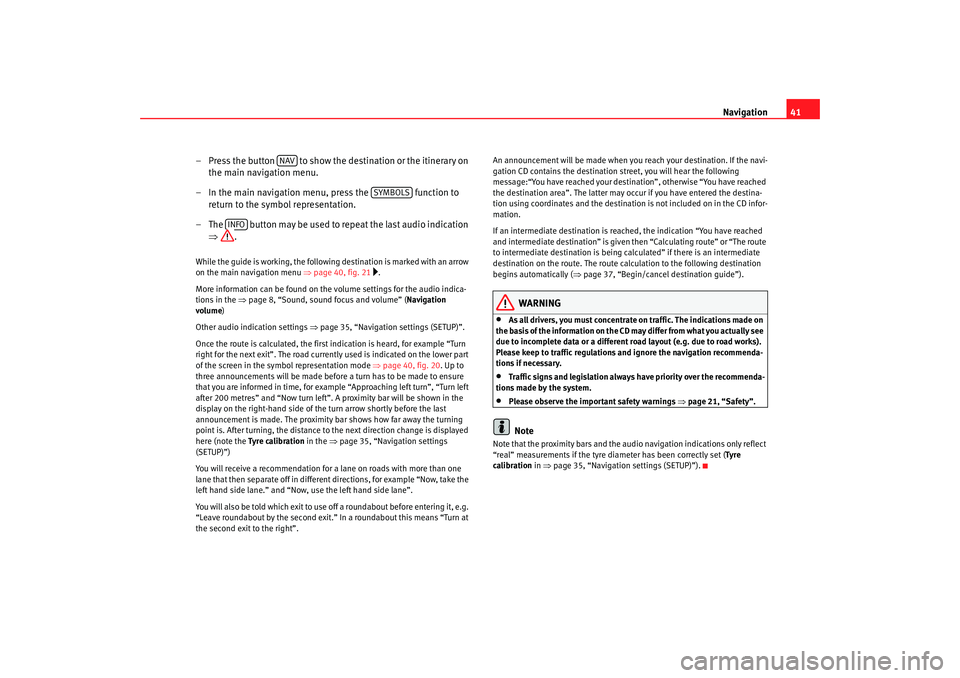
Navigation41
– Press the button to show the destination or the itiner ary on
the main navigation menu.
– In the main navigation menu, press the function t o
return to the symbol representation.
– The button may be used to repeat the last audio indication
⇒ .
While the guide is working, the following destination is ma rked with an arrow
on the main navigation menu ⇒page 40, fig. 21
.
More information can be found on th e volume settings for the audio indica-
tions in the ⇒page 8, “Sound, sound focus and volume” ( Navigation
volume )
Other audio indication settings ⇒ page 35, “Navigation settings (SETUP)”.
Once the route is calculated, the first indication is heard, for ex ample “Turn
right for the next exit”. Th e road currently used is indicated on the lower part
of the screen in the symbol representation mode ⇒page 40, fig. 20. Up to
three announcements will be made before a turn has to be m ade to ensure
that you are informed in time, for exam ple “Approaching left turn”, “Turn left
after 200 metres” and “Now turn left”. A proximity bar will be shown in the
display on the right-hand side of th e turn arrow shortly before the last
announcement is made. The proximit y bar shows how far away the turning
point is. After turning, the distance to the next direction ch ange is displayed
here (note the Tyre calibration in the ⇒ page 35, “Navigation settings
(SETUP)”)
You will receive a recommendation for a lane on road s with more than one
lane that then separate off in different directions, f or example “Now, take the
left hand side lane.” and “Now, use the left hand side lane”.
You will also be told which exit to use off a roundabout before entering it, e.g.
“Leave roundabout by the second exit.” In a roundabout this means “Turn at
the second exit to the right”. An announcement will be made when you
reach your destination. If the navi-
gation CD contains the destination street, you will h ear the following
message:“You have reached your destination”, otherwise “ You have reached
the destination area”. The latter may occur if you have ent ered the destina-
tion using coordinates and the destinatio n is not included on in the CD infor-
mation.
If an intermediate destination is reached, the indic ation “You have reached
and intermediate destination” is given then “Cal culating route” or “The route
to intermediate destination is being calculated” if there is an intermediate
destination on the route. The route calculation to the following destination
begins automatically ( ⇒page 37, “Begin/cancel destination guide”).
WARNING
•
As all drivers, you must concentrate on traffic. The indic ations made on
the basis of the information on the CD may differ from wh at you actually see
due to incomplete data or a different road layout (e.g. due to road works).
Please keep to traffic regulations and ignore the navig ation recommenda-
tions if necessary.
•
Traffic signs and legislation always have priority over the recommenda-
tions made by the system.
•
Please observe the important safety warnings ⇒page 21, “Safety”.Note
Note that the proximity bars and the audio navigation i ndications only reflect
“real” measurements if the tyre diameter has been c orrectly set (Tyre
calibration in ⇒page 35, “Navigation settings (SETUP)”).
NAV
SYMBOLS
INFO
Radionaveg300_angles Seite 41 D onnerstag, 13. Oktober 2005 11:48 11
Page 43 of 49
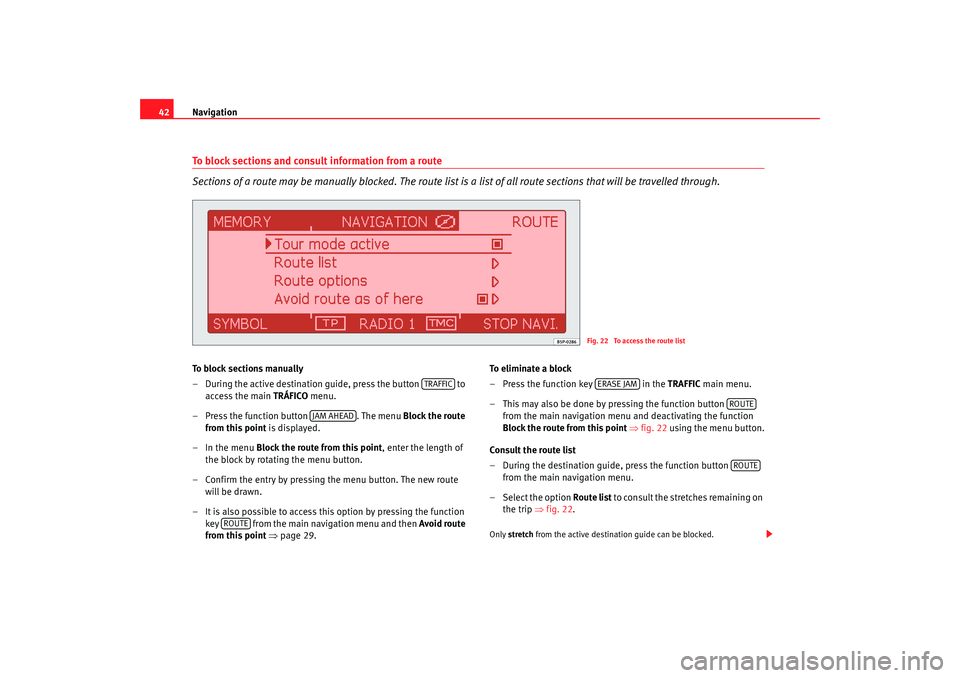
Navigation
42To block sections and consult information from a route
Sections of a route may be manually blocked. The route list is a list of all ro ute sections that will be travelled through. To b l o c k s e c t i o n s m a n u a l l y
– During the active destination guide, press the button to
access the main TRÁFICO menu.
– Press the function button . The menu Block the route
from this point is displayed.
–In the menu Block the route from this point , enter the length of
the block by rotating the menu button.
– Confirm the entry by pressing the menu button. The n ew route
will be drawn.
– It is also possible to access this option by pressing the function
key from the main navigation menu and then Avoid rout e
from this point ⇒ page 29. To eliminate a block
– Press the function key in the
TRAFFIC main menu.
– This may also be done by pressing the function button
from the main navigation menu and deactivating the fu nction
Block the route from this point ⇒ fig. 22 using the menu button.
Consult the route list
– During the destination guide, press the function button
from the main navigation menu.
– Select the option Route list to consult the stretches remaining on
the trip ⇒fig. 22.
Only stretch from the active destination guide can be blocked.
Fig. 22 To access the route list
TRAFFIC
JAM AHEAD
ROUTE
ERASE JAM
ROUTEROUTE
Radionaveg300_angles Seite 42 D onnerstag, 13. Oktober 2005 11:48 11
Page 44 of 49
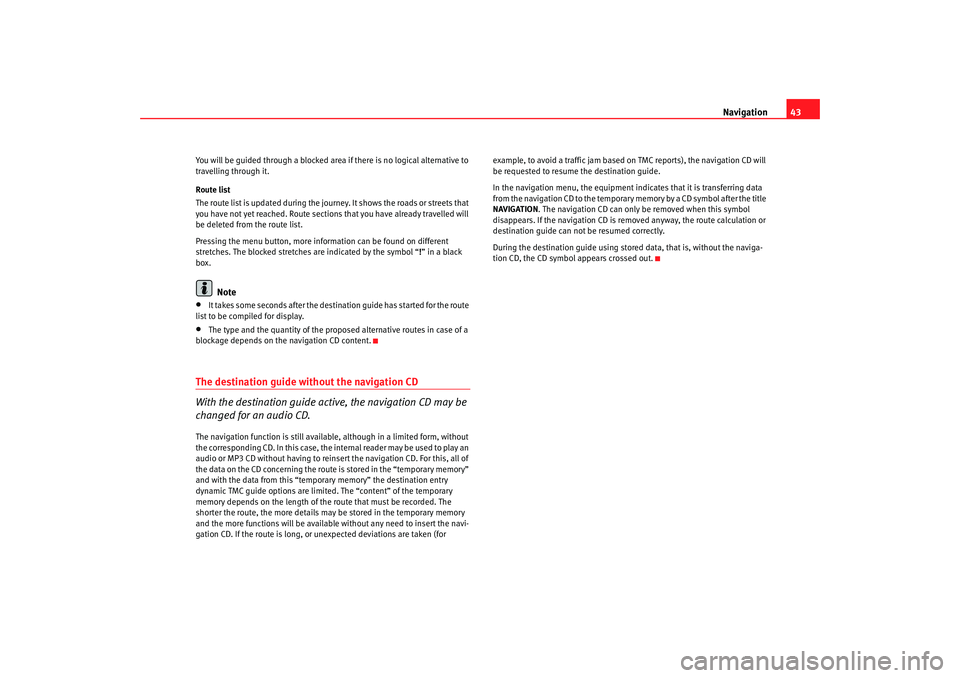
Navigation43
You will be guided through a blocked area if there is no logical alternative to
travelling through it.
Route list
The route list is updated during the journey. It shows th e roads or streets that
you have not yet reached. Route sections that you have a lready travelled will
be deleted from the route list.
Pressing the menu button, more information ca n be found on different
stretches. The blocked stretches are indicated by the symbol “ !” in a black
box.
Note
•
It takes some seconds after the destination guide has s tarted for the route
list to be compiled for display.
•
The type and the quantity of the proposed alternative routes in case of a
blockage depends on the navigation CD content.
The destination guide without the navigation CD
With the destination guide active, the navigation CD may be
changed for an audio CD.The navigation function is still available, although in a li mited form, without
the corresponding CD. In this case, the inte rnal reader may be used to play an
audio or MP3 CD without having to reinsert the n avigation CD. For this, all of
the data on the CD concerning the route is stored in the “temporary memory”
and with the data from this “temporary memory” the destination entry
dynamic TMC guide options are limited. The “content” of the temporary
memory depends on the length of the route that mus t be recorded. The
shorter the route, the more details may be stored in the tempo rary memory
and the more functions will be available without any ne ed to insert the navi-
gation CD. If the route is long, or unexpected deviations are t aken (for example, to avoid a traffic jam based on TMC reports),
the navigation CD will
be requested to resume the destination guide.
In the navigation menu, the equipment indicates that it is transferring data
from the navigation CD to the temporary memory by a CD symbol after the title
NAVIGATION. The na vigation CD can only be removed when this symbol
disappears. If the navigation CD is removed anyway, the ro ute calculation or
destination guide can not be resumed correctly.
During the destination guide using stored data, that is, w ithout the naviga-
tion CD, the CD symbol appears crossed out.
Radionaveg300_angles Seite 43 D onnerstag, 13. Oktober 2005 11:48 11