change key battery Seat Toledo 2007 RADIO-NAVIGATION MFD2
[x] Cancel search | Manufacturer: SEAT, Model Year: 2007, Model line: Toledo, Model: Seat Toledo 2007Pages: 63, PDF Size: 2.89 MB
Page 22 of 63
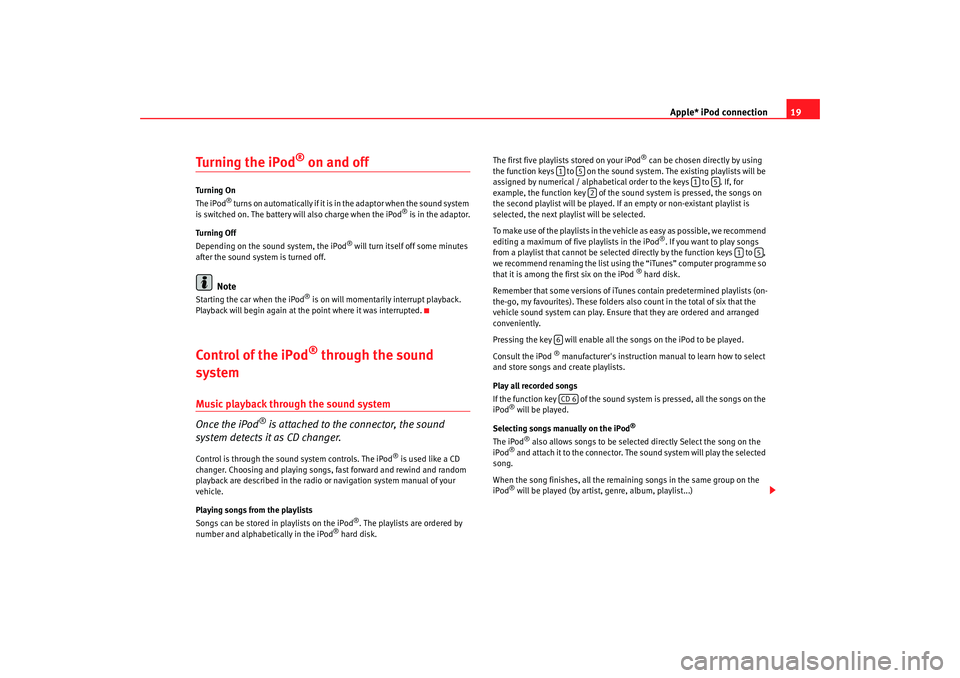
Apple* iPod connection19
Turning the iPod
® on and off
Turning On
The iPod
® t u r n s o n a u t o m a t i c a l l y i f i t i s in the adaptor when the sound system
is switched on. The battery will also charge when the iPod
® is in the adaptor.
Turning Off
Depending on the sound system, the iPod
® will turn itself off some minutes
after the sound system is turned off.
Note
Starting the car when the iPod
® is on will momentarily interrupt playback.
Playback will begin again at the point where it was interrupted.
Control of the iPod
® through the sound
system
Music playback through the sound system
Once the iPod
® is attached to the connector, the sound
system detects it as CD changer.
Control is through the sound system controls. The iPod
® is used like a CD
changer. Choosing and playing songs, fast forward and rewind and random
playback are described in the radio or navigation system manual of your
vehicle.
Playing songs from the playlists
Songs can be stored in playlists on the iPod
®. The playlists are ordered by
number and alphabetically in the iPod
® hard disk. The first five playlists stored on your iPod
® can be chosen directly by using
the function keys to on the sound system. The existing playlists will be
assigned by numerical / alphabetical order to the keys to . If, for
example, the function key of the sound system is pressed, the songs on
the second playlist will be played. If an empty or non-existant playlist is
selected, the next play list will be selected.
To make use of the playlists in the vehicle as easy as possible, we recommend
editing a maximum of five playlists in the iPod
®. If you want to play songs
from a playlist that cannot be selected directly by the function keys to ,
we recommend renaming the list using the “iTunes” computer programme so
that it is among the first six on the iPod
® hard disk.
Remember that some versions of iTun es contain predetermined playlists (on-
the-go, my favourites). These folders also count in the total of six that the
vehicle sound system can play. Ensure that they are ordered and arranged
conveniently.
Pressing the key will enable all the songs on the iPod to be played.
Consult the iPod
® manufacturer's instruction manual to learn how to select
and store songs and create playlists.
Play all recorded songs
If the function key of the sound system is pressed, all the songs on the
iPod
® will be played.
Selecting songs manually on the iPod
®
The iPod
® also allows songs to be selected directly Select the song on the
iPod
® and attach it to the connector. The sound system will play the selected
song.
When the song finishes, all the remaining songs in the same group on the
iPod® will be played (by artist, genre, album, playlist...)
1
5
1
5
2
1
5
6CD 6
MFD2 ingles Seite 19 Montag, 15. Mai 2006 9:19 09
Page 60 of 63
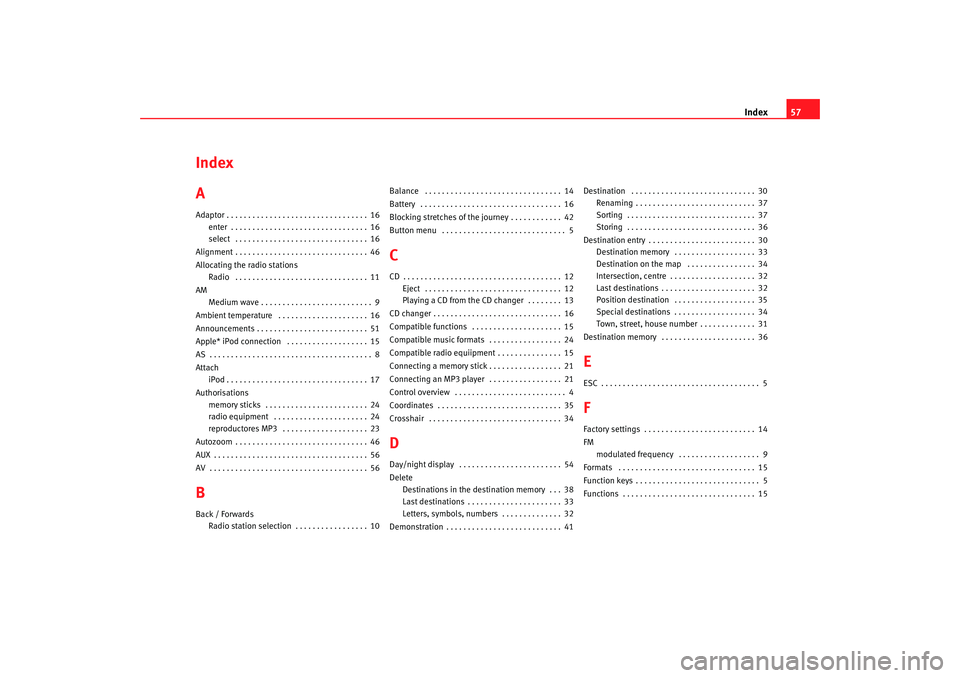
Index57
Index
AAdaptor . . . . . . . . . . . . . . . . . . . . . . . . . . . . . . . . . 16
enter . . . . . . . . . . . . . . . . . . . . . . . . . . . . . . . . 16
select . . . . . . . . . . . . . . . . . . . . . . . . . . . . . . . 16
Alignment . . . . . . . . . . . . . . . . . . . . . . . . . . . . . . . 46
Allocating the radio stations Radio . . . . . . . . . . . . . . . . . . . . . . . . . . . . . . . 11
AM Medium wave . . . . . . . . . . . . . . . . . . . . . . . . . . 9
Ambient temperature . . . . . . . . . . . . . . . . . . . . . 16
Announcements . . . . . . . . . . . . . . . . . . . . . . . . . . 51
Apple* iPod connection . . . . . . . . . . . . . . . . . . . 15
AS . . . . . . . . . . . . . . . . . . . . . . . . . . . . . . . . . . . . . . 8
Attach iPod . . . . . . . . . . . . . . . . . . . . . . . . . . . . . . . . . 17
Authorisations memory sticks . . . . . . . . . . . . . . . . . . . . . . . . 24
radio equipment . . . . . . . . . . . . . . . . . . . . . . 24
reproductores MP3 . . . . . . . . . . . . . . . . . . . . 23
Autozoom . . . . . . . . . . . . . . . . . . . . . . . . . . . . . . . 46
AUX . . . . . . . . . . . . . . . . . . . . . . . . . . . . . . . . . . . . 56
AV . . . . . . . . . . . . . . . . . . . . . . . . . . . . . . . . . . . . . 56BBack / Forwards Radio station selection . . . . . . . . . . . . . . . . . 10 Balance . . . . . . . . . . . . . . . . . . . . . . . . . . . . . . . . 14
Battery . . . . . . . . . . . . . . . . . . . . . . . . . . . . . . . . . 16
Blocking stretches of the journey . . . . . . . . . . . . 42
Button menu . . . . . . . . . . . . . . . . . . . . . . . . . . . . . 5
CCD . . . . . . . . . . . . . . . . . . . . . . . . . . . . . . . . . . . . . 12
Eject . . . . . . . . . . . . . . . . . . . . . . . . . . . . . . . . 12
Playing a CD from the CD changer . . . . . . . . 13
CD changer . . . . . . . . . . . . . . . . . . . . . . . . . . . . . . 16
Compatible functions . . . . . . . . . . . . . . . . . . . . . 15
Compatible music formats . . . . . . . . . . . . . . . . . 24
Compatible radio equiipment . . . . . . . . . . . . . . . 15
Connecting a memory stick . . . . . . . . . . . . . . . . . 21
Connecting an MP3 player . . . . . . . . . . . . . . . . . 21
Control overview . . . . . . . . . . . . . . . . . . . . . . . . . . 4
Coordinates . . . . . . . . . . . . . . . . . . . . . . . . . . . . . 35
Crosshair . . . . . . . . . . . . . . . . . . . . . . . . . . . . . . . 34DDay/night display . . . . . . . . . . . . . . . . . . . . . . . . 54
Delete Destinations in the destination memory . . . 38
Last destinations . . . . . . . . . . . . . . . . . . . . . . 33
Letters, symbols, numbers . . . . . . . . . . . . . . 32
Demonstration . . . . . . . . . . . . . . . . . . . . . . . . . . . 41 Destination . . . . . . . . . . . . . . . . . . . . . . . . . . . . . 30
Renaming . . . . . . . . . . . . . . . . . . . . . . . . . . . . 37
Sorting . . . . . . . . . . . . . . . . . . . . . . . . . . . . . . 37
Storing . . . . . . . . . . . . . . . . . . . . . . . . . . . . . . 36
Destination entry . . . . . . . . . . . . . . . . . . . . . . . . . 30 Destination memory . . . . . . . . . . . . . . . . . . . 33
Destination on the map . . . . . . . . . . . . . . . . 34
Intersection, centre . . . . . . . . . . . . . . . . . . . . 32
Last destinations . . . . . . . . . . . . . . . . . . . . . . 32
Position destination . . . . . . . . . . . . . . . . . . . 35
Special destinations . . . . . . . . . . . . . . . . . . . 34
Town, street, house number . . . . . . . . . . . . . 31
Destination memory . . . . . . . . . . . . . . . . . . . . . . 36
EESC . . . . . . . . . . . . . . . . . . . . . . . . . . . . . . . . . . . . . 5FFactory settings . . . . . . . . . . . . . . . . . . . . . . . . . . 14
FM modulated frequency . . . . . . . . . . . . . . . . . . . 9
Formats . . . . . . . . . . . . . . . . . . . . . . . . . . . . . . . . 15
Function keys . . . . . . . . . . . . . . . . . . . . . . . . . . . . . 5
Functions . . . . . . . . . . . . . . . . . . . . . . . . . . . . . . . 15
MFD2 ingles Seite 57 Montag, 15. Mai 2006 9:19 09