Seat Toledo 2007 COMMUNICATION SYSTEM
Manufacturer: SEAT, Model Year: 2007, Model line: Toledo, Model: Seat Toledo 2007Pages: 26, PDF Size: 1.18 MB
Page 1 of 26
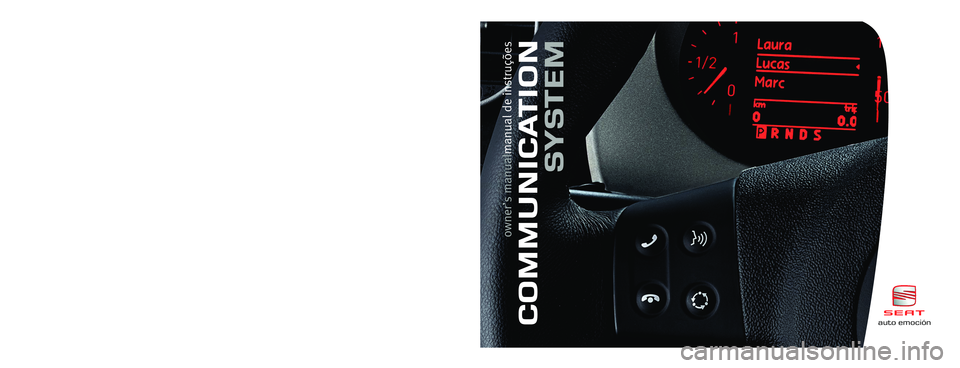
Inglés, Portugués 5P0012006BC (02.07) (GT9)auto emociónauto emociónCOMMUNICATION
SYSTEM
owner’s manual
manual de instruções
Portada Comunicacion 12/3/07 10:29 Página 2
Page 2 of 26
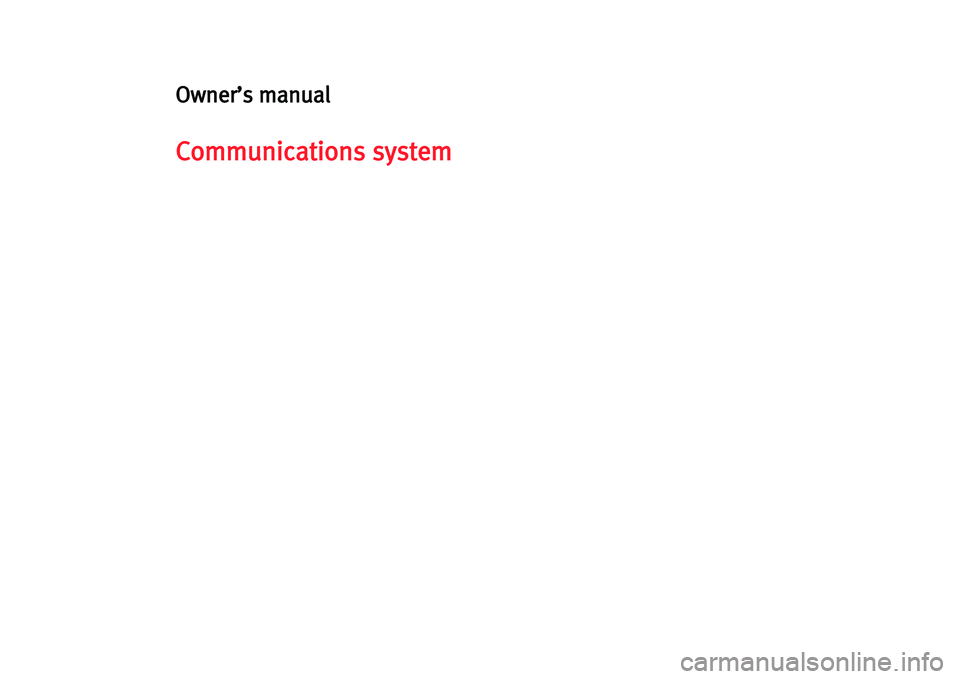
O Ow
wn
ne
er
r’
’s
s
m
ma
an
nu
ua
al
l
C
Co
om
mm
mu
un
ni
ic
ca
at
ti
io
on
ns
s
s
sy
ys
st
te
em
m
Page 3 of 26

ForewordThis owner's manual and the corresponding supplements should be read carefully to familiarise yourself with
your vehicle.
Also, the regular care and maintenance and correct handling of the vehicle will contribute to preserve its value.
For safety reasons, note the information concerni ng accessories, modifications and parts exchange.
If selling the vehicle, give all of the onboard document ation to the new owner as this should be kept with the
vehicle.
Sist Comunicacion_ing Seite 1 Dienstag, 13. März 200 7 5:30 17
Page 4 of 26

Sist Comunicacion_ing Seite 2 Dienstag, 13. März 2007 5:30 17
Page 5 of 26

Contents3
ContentsLayout of the manual
. . . . . . . . . . . . . .
Controls and equipment
. . . . . . . . . . .
Communication
. . . . . . . . . . . . . . . . . . . . . . . . . . .
Voice command mobile telephone installation .
Radiophones and business equipment . . . . . . .
Index
. . . . . . . . . . . . . . . . . . . . . . . . . . . . . . . . . . 4
5
5
5
21
23
Sist Comunicacion_ing Seite 3 Dienstag, 13. März 200 7 5:30 17
Page 6 of 26
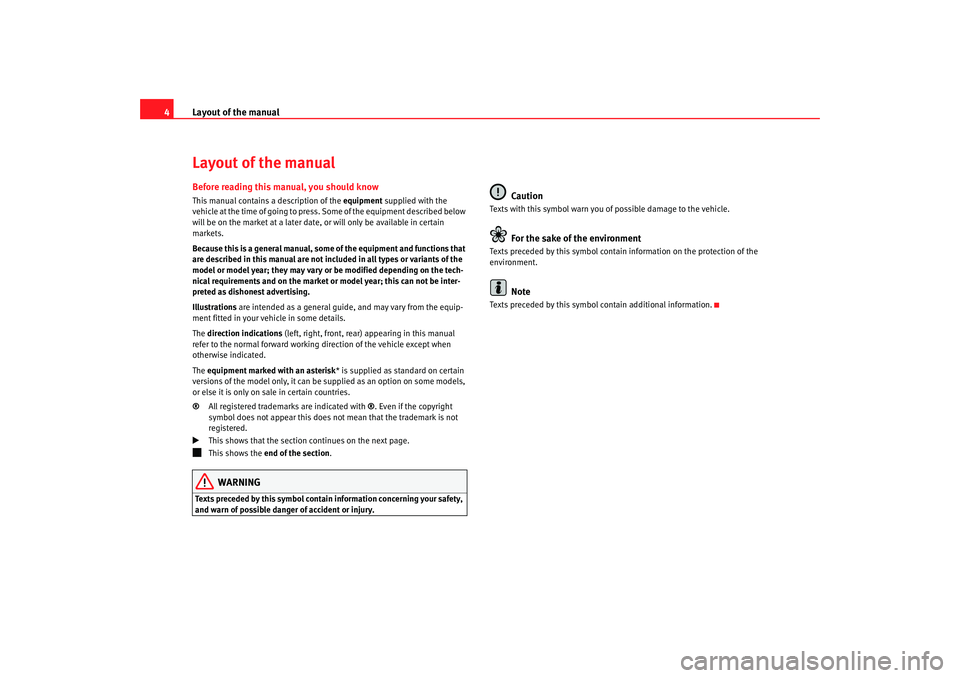
Layout of the manual
4Layout of the manualBefore reading this manual, you should knowThis manual contains a description of the equipment supplied with the
vehicle at the time of going to press. Some of the eq uipment described below
will be on the market at a later date, or will only be avai lable in certain
markets.
Because this is a general manual, some of the equipment and functions that
are described in this manual are not included in all ty pes or variants of the
model or model year; they may vary or be modified depending on the tech-
nical requirements and on the market or model year; thi s can not be inter-
preted as dishonest advertising.
Illustrations are intended as a general guide, and may vary from th e equip-
ment fitted in your vehicle in some details.
The direction indications (left, right, front, rear) appearing in this manual
refer to the normal forward working direction of the vehicle except when
otherwise indicated.
The equipment marked with an asterisk * is supplied as standard on certain
versions of the model only, it can be supplied as an option on some models,
or else it is only on sale in certain countries.
® All registered trademarks are indicated with ®. Even if the copyright
symbol does not appear this does no t mean that the trademark is not
registered.
This shows that the section continues on the next pa ge.
This shows the end of the section .WARNING
Texts preceded by this symbol contain information co ncerning your safety,
and warn of possible danger of accident or injury.
Caution
Texts with this symbol warn you of possible damage to t he vehicle.
For the sake of the environment
Texts preceded by this symbol contain information on th e protection of the
environment.
Note
Texts preceded by this symbol contain additional info rmation.
Sist Comunicacion_ing Seite 4 Dienstag, 13. März 200 7 5:30 17
Page 7 of 26
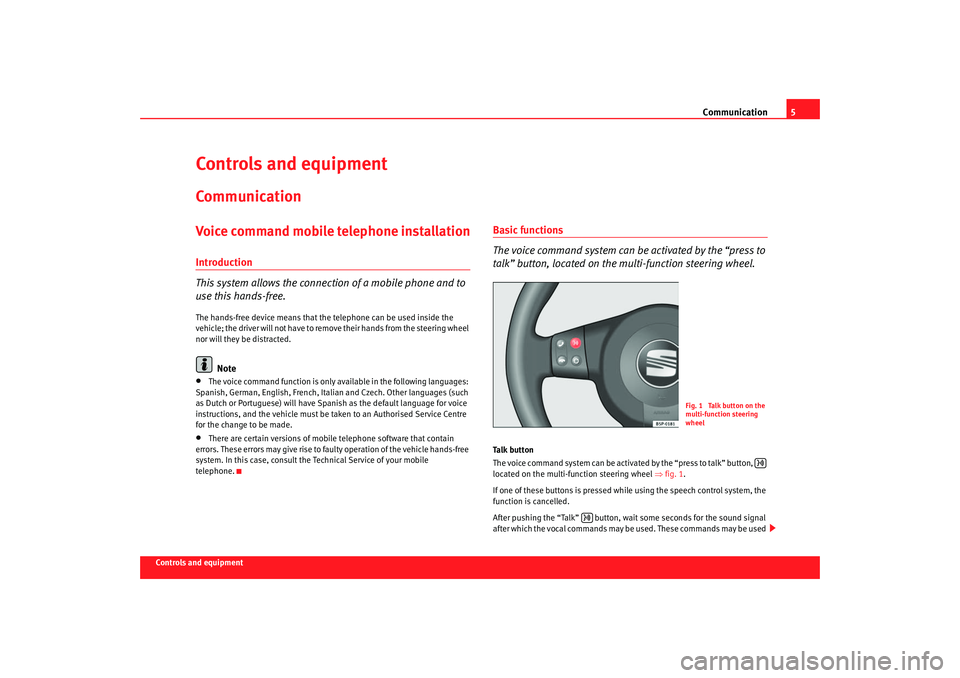
Communication5
Controls and equipment
Controls and equipmentCommunicationVoice command mobile telephone installationIntroduction
This system allows the connection of a mobile phone and to
use this hands-free.The hands-free device means that the telephone can be used inside the
vehicle; the driver will not have to remove their hand s from the steering wheel
nor will they be distracted.
Note
•
The voice command function is only available in the fo llowing languages:
Spanish, German, English, French, Italian and Cz ech. Other languages (such
as Dutch or Portuguese) will have Spanish as the default l anguage for voice
instructions, and the vehicle must be taken to an Authori sed Service Centre
for the change to be made.
•
There are certain versions of mobile telephone softwa re that contain
errors. These errors may give rise to faulty operation of the vehicle hands-free
system. In this case, consult the Technical Service of your mobile
telephone.
Basic functions
The voice command system can be activated by the “press to
talk” button, located on the multi-function steering wheel.Talk button
The voice command system can be activated by the “press to talk” button,
located on the multi-function steering wheel ⇒fig. 1 .
If one of these buttons is pressed whil e using the speech control system, the
function is cancelled.
After pushing the “Talk” button, wait some seconds for the sound signal
after which the vocal commands may be used. Thes e commands may be used
Fig. 1 Talk button on the
multi-function steering
wheel
Sist Comunicacion_ing Seite 5 Dienstag, 13. März 200 7 5:30 17
Page 8 of 26
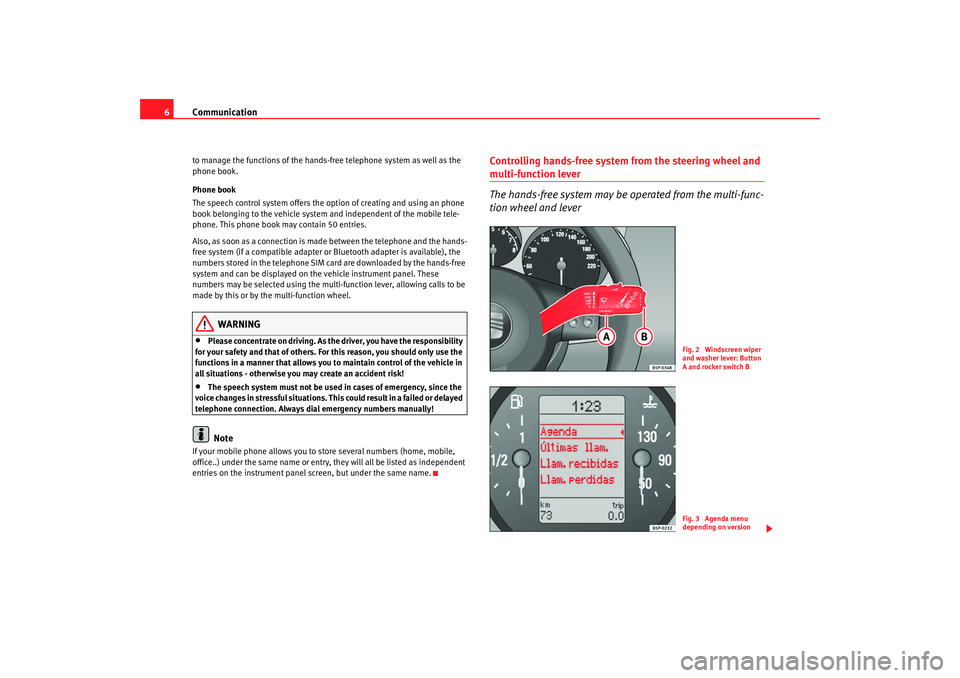
Communication
6to manage the functions of the hands-free telephone sy stem as well as the
phone book.
Phone book
The speech control system offers the option of creatin g and using an phone
book belonging to the vehicle system and independent of the mobile tele-
phone. This phone book may contain 50 entries.
Also, as soon as a connection is made between t he telephone and the hands-
free system (if a compatible adapter or Bluetooth adapte r is available), the
numbers stored in the telephone SIM card are downloa ded by the hands-free
system and can be displayed on the vehicle instrument pa nel. These
numbers may be selected using the multi- function lever, allowing calls to be
made by this or by the multi-function wheel.
WARNING
•
Please concentrate on driving. As the driver, you have the responsibility
for your safety and that of others. For this reason, you should only use the
functions in a manner that allows you to maintain control of the vehicle in
all situations - otherwise you may create an accident ri sk!
•
The speech system must not be used in cases of emergency, since the
voice changes in stressful situations. This could result in a failed or delayed
telephone connection. Always dial emergency numbers m anually!Note
If your mobile phone allows you to store several numbers (home, mobile,
office..) under the same name or entry, they will all be listed as independent
entries on the instrument panel screen, but under the s ame name.
Controlling hands-free system from the steering wheel and multi-function lever
The hands-free system may be operated from the multi-func-
tion wheel and lever
Fig. 2 Windscreen wiper
and washer lever: Button
A and rocker switch BFig. 3 Agenda menu
depending on version
Sist Comunicacion_ing Seite 6 Dienstag, 13. März 2007 5:30 17
Page 9 of 26
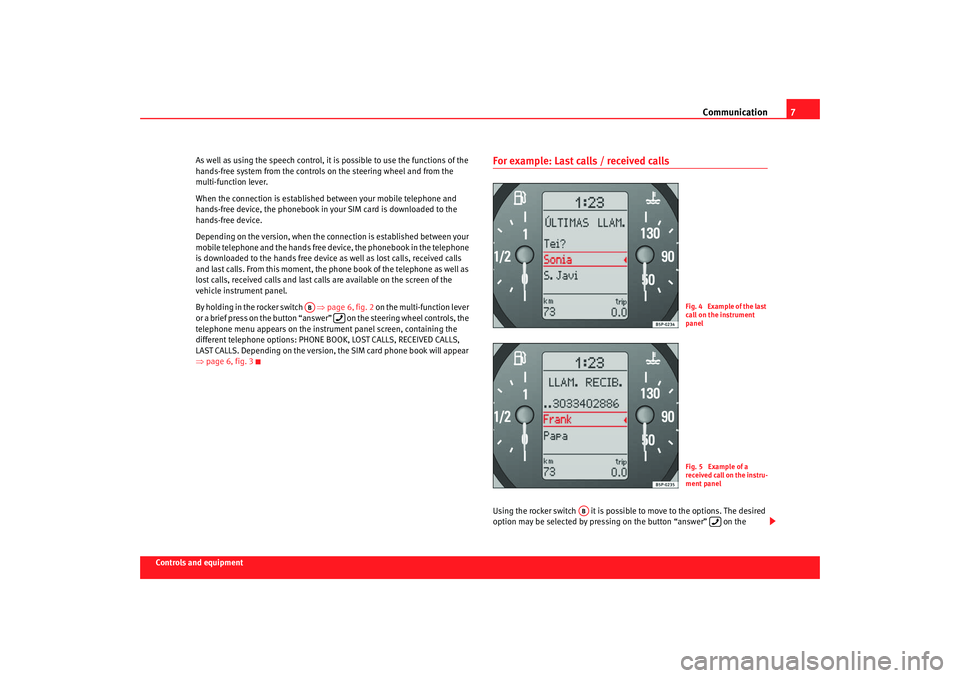
Communication7
Controls and equipmentAs well as using the speech control, it is possible to u
se the functions of the
hands-free system from the controls on the steering wheel and from the
multi-function lever.
When the connection is established between yo ur mobile telephone and
hands-free device, the phonebook in your SIM card is do wnloaded to the
hands-free device.
Depending on the version, when the connection is establishe d between your
mobile telephone and the hands free device, the phoneb ook in the telephone
is downloaded to the hands free device as well a s lost calls, received calls
and last calls. From this moment, the phone book of the t elephone as well as
lost calls, received calls and last calls are available on th e screen of the
vehicle instrument panel.
By holding in the rocker switch ⇒page 6, fig. 2 on the multi-function lever
or a brief press on the button “answer” on the steerin g wheel controls, the
telephone menu appears on the instrument panel s creen, containing the
different telephone options: PHONE BOOK, LOS T CALLS, RECEIVED CALLS,
LAST CALLS. Depending on the version, the SIM card phone book will appear
⇒ page 6, fig. 3
For example: Last calls / received callsUsing the rocker switch it is possible to move to th e options. The desired
option may be selected by pressing on the button “answer” on the
AB
Fig. 4 Example of the last
call on the instrument
panelFig. 5 Example of a
received call on the instru-
ment panel
AB
Sist Comunicacion_ing Seite 7 Dienstag, 13. März 200 7 5:30 17
Page 10 of 26
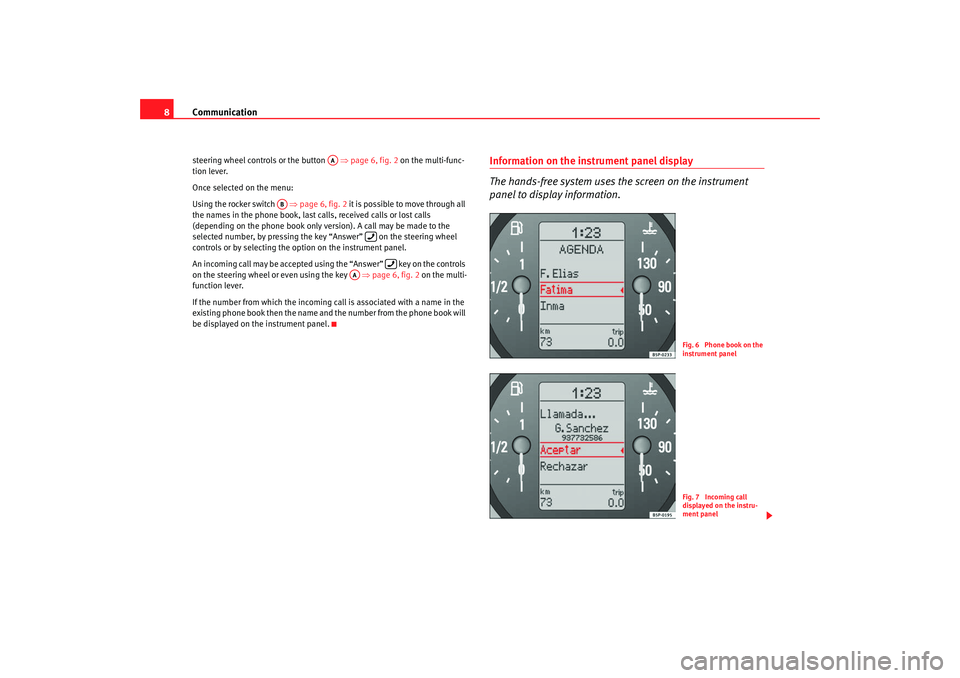
Communication
8steering wheel controls or the button ⇒page 6, fig. 2 on the multi-func-
tion lever.
Once selected on the menu:
Using the rocker switch ⇒ page 6, fig. 2 it is possible to move through all
the names in the phone book, last calls, received calls or lost calls
(depending on the phone book only version). A call may be made to the
selected number, by pressing the key “Answer” on th e steering wheel
controls or by selecting the option on the instrument panel.
An incoming call may be accepted using the “Answer” key on the controls
on the steering wheel or even using the key ⇒page 6, fig. 2 on the multi-
function lever.
If the number from which the incoming call is associated with a name in the
existing phone book then the name and the number fr om the phone book will
be displayed on the instrument panel.
Information on the instrument panel display
The hands-free system uses the screen on the instrument
panel to display information.
AA
AB
AA
Fig. 6 Phone book on the
instrument panelFig. 7 Incoming call
displayed on the instru-
ment panel
Sist Comunicacion_ing Seite 8 Dienstag, 13. März 200 7 5:30 17