buttons Seat Toledo 2012 MEDIA SYSTEM 2.2
[x] Cancel search | Manufacturer: SEAT, Model Year: 2012, Model line: Toledo, Model: Seat Toledo 2012Pages: 112, PDF Size: 2 MB
Page 10 of 112
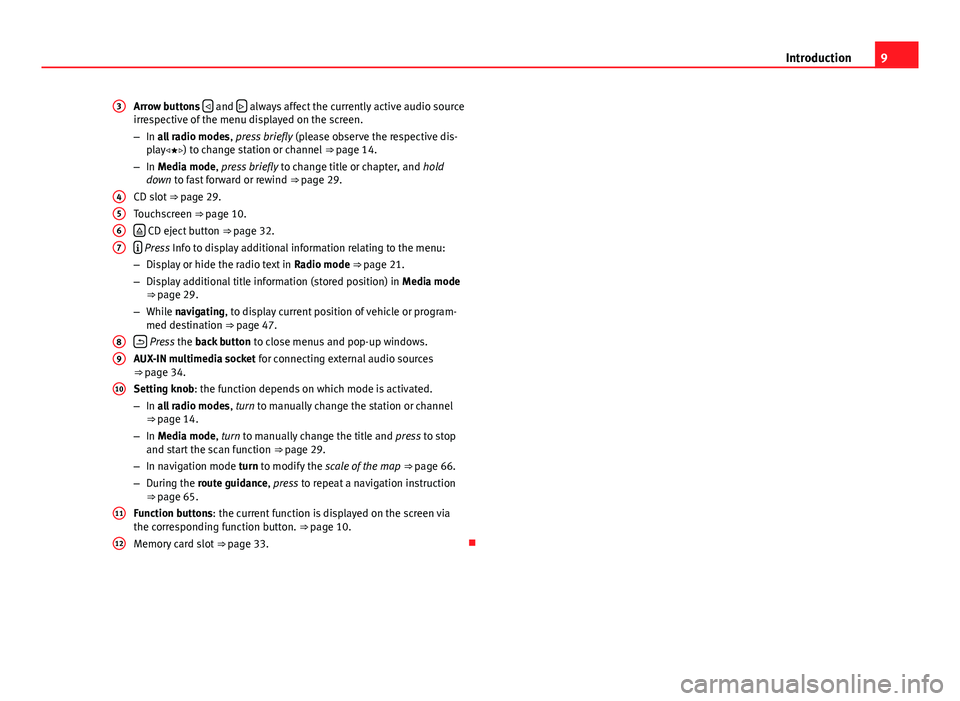
9
Introduction
Arrow buttons
and always affect the currently active audio source
irrespective of the menu displayed on the screen.
– In all radio modes , press briefly (please observe the respective dis-
play) to change station or channel ⇒ page 14.
– In Media mode, press briefly to change title or chapter, and hold
down to fast forward or rewind ⇒ page 29.
CD slot ⇒ page 29.
Touchscreen ⇒ page 10.
CD eject button ⇒ page 32.
Press Info to display additional information relating to the menu:
– Display or hide the radio text in Radio mode ⇒ page 21.
– Display additional title information (stored position) in Media mode
⇒ page 29.
– While navigating, to display current position of vehicle or program-
med destination ⇒ page 47.
Press the back button to close menus and pop-up windows.
AUX-IN multimedia socket for connecting external audio sources
⇒ page 34.
Setting knob: the function depends on which mode is activated.
– In all radio modes , turn to manually change the station or channel
⇒ page 14.
– In Media mode, turn to manually change the title and press to stop
and start the scan function ⇒ page 29.
– In navigation mode turn to modify the scale of the map ⇒ page 66.
– During the route guidance, press to repeat a navigation instruction
⇒ page 65.
Function buttons: the current function is displayed on the screen via
the corresponding function button. ⇒ page 10.
Memory card slot ⇒ page 33.
3
4567
89
10
11
12
Page 11 of 112
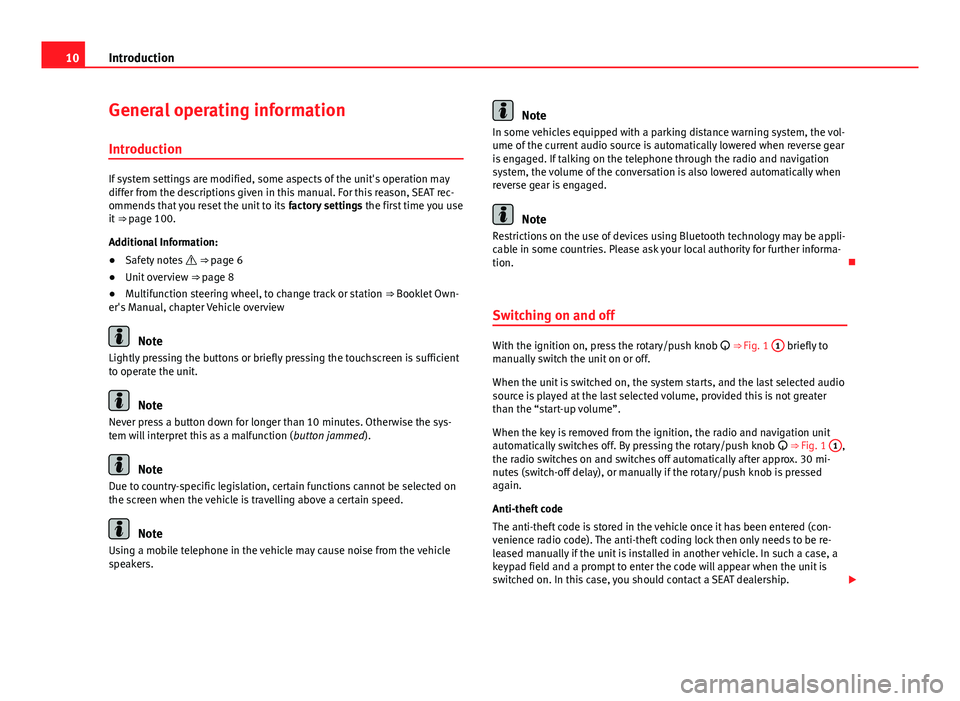
10Introduction
General operating information
Introduction
If system settings are modified, some aspects of the unit's operation may
differ from the descriptions given in this manual. For this reason, SEAT rec-
ommends that you reset the unit to its factory settings the first time you use
it ⇒ page 100.
Additional Information:
● Safety notes ⇒ page 6
● Unit overview ⇒ page 8
● Multifunction steering wheel, to change track or station ⇒ Booklet Own-
er's Manual, chapter Vehicle overview
Note
Lightly pressing the buttons or briefly pressing the touchscreen is sufficient
to operate the unit.
Note
Never press a button down for longer than 10 minutes. Otherwise the sys-
tem will interpret this as a malfunction ( button jammed).
Note
Due to country-specific legislation, certain functions cannot be selected on
the screen when the vehicle is travelling above a certain speed.
Note
Using a mobile telephone in the vehicle may cause noise from the vehicle
speakers.
Note
In some vehicles equipped with a parking distance warning system, the vol-
ume of the current audio source is automatically lowered when reverse gear
is engaged. If talking on the telephone through the radio and navigation
system, the volume of the conversation is also lowered automatically when
reverse gear is engaged.
Note
Restrictions on the use of devices using Bluetooth technology may be appli-
cable in some countries. Please ask your local authority for further informa-
tion.
Switching on and off
With the ignition on, press the rotary/push knob
⇒ Fig. 1 1 briefly to
manually switch the unit on or off.
When the unit is switched on, the system starts, and the last selected audio
source is played at the last selected volume, provided this is not greater
than the “start-up volume”.
When the key is removed from the ignition, the radio and navigation unit
automatically switches off. By pressing the rotary/push knob
⇒ Fig. 1 1
,
the radio switches on and switches off automatically after approx. 30 mi-
nutes (switch-off delay), or manually if the rotary/push knob is pressed
again.
Anti-theft code
The anti-theft code is stored in the vehicle once it has been entered (con-
venience radio code). The anti-theft coding lock then only needs to be re-
leased manually if the unit is installed in another vehicle. In such a case, a
keypad field and a prompt to enter the code will appear when the unit is
switched on. In this case, you should contact a SEAT dealership.
Page 13 of 112
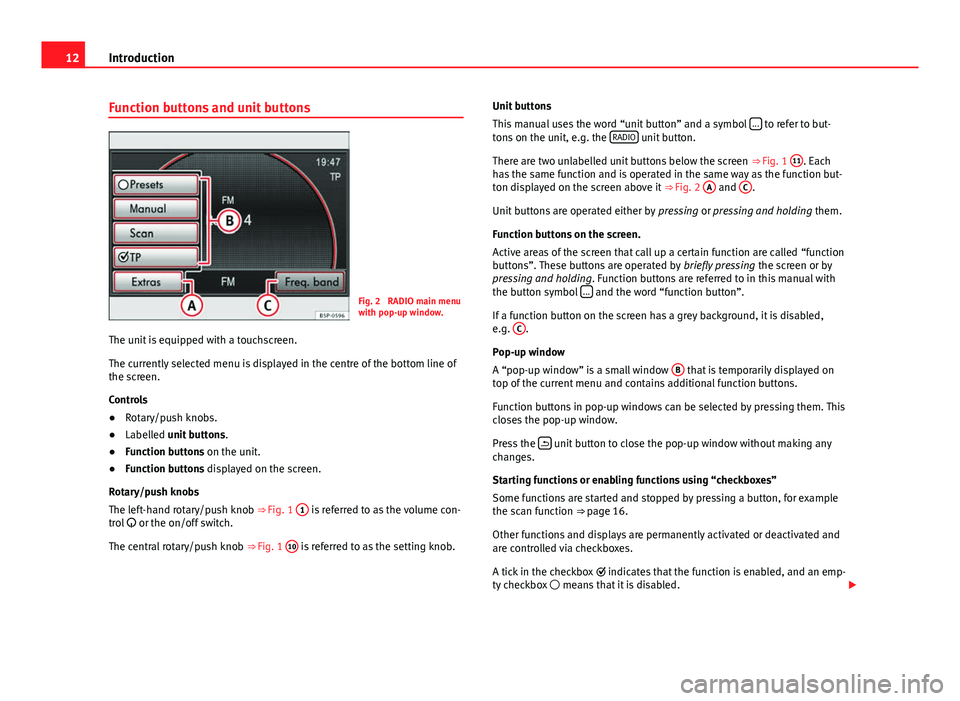
12Introduction
Function buttons and unit buttons
Fig. 2 RADIO main menu
with pop-up window.
The unit is equipped with a touchscreen.
The currently selected menu is displayed in the centre of the bottom line of
the screen.
Controls
● Rotary/push knobs.
● Labelled unit buttons .
● Function buttons on the unit.
● Function buttons displayed on the screen.
Rotary/push knobs
The left-hand rotary/push knob ⇒ Fig. 1 1
is referred to as the volume con-
trol or the on/off switch.
The central rotary/push knob ⇒ Fig. 1 10
is referred to as the setting knob. Unit buttons
This manual uses the word “unit button” and a symbol
...
to refer to but-
tons on the unit, e.g. the RADIO unit button.
There are two unlabelled unit buttons below the screen ⇒ Fig. 1 11
. Each
has the same function and is operated in the same way as the function but-
ton displayed on the screen above it ⇒ Fig. 2 A
and C.
Unit buttons are operated either by pressing or pressing and holding them.
Function buttons on the screen.
Active areas of the screen that call up a certain function are called “function
buttons”. These buttons are operated by briefly pressing the screen or by
pressing and holding. Function buttons are referred to in this manual with
the button symbol ...
and the word “function button”.
If a function button on the screen has a grey background, it is disabled,
e.g. C
.
Pop-up window
A “pop-up window” is a small window B
that is temporarily displayed on
top of the current menu and contains additional function buttons.
Function buttons in pop-up windows can be selected by pressing them. This
closes the pop-up window.
Press the
unit button to close the pop-up window without making any
changes.
Starting functions or enabling functions using “checkboxes”
Some functions are started and stopped by pressing a button, for example
the scan function ⇒ page 16.
Other functions and displays are permanently activated or deactivated and
are controlled via checkboxes.
A tick in the checkbox indicates that the function is enabled, and an emp-
ty checkbox means that it is disabled.
Page 14 of 112
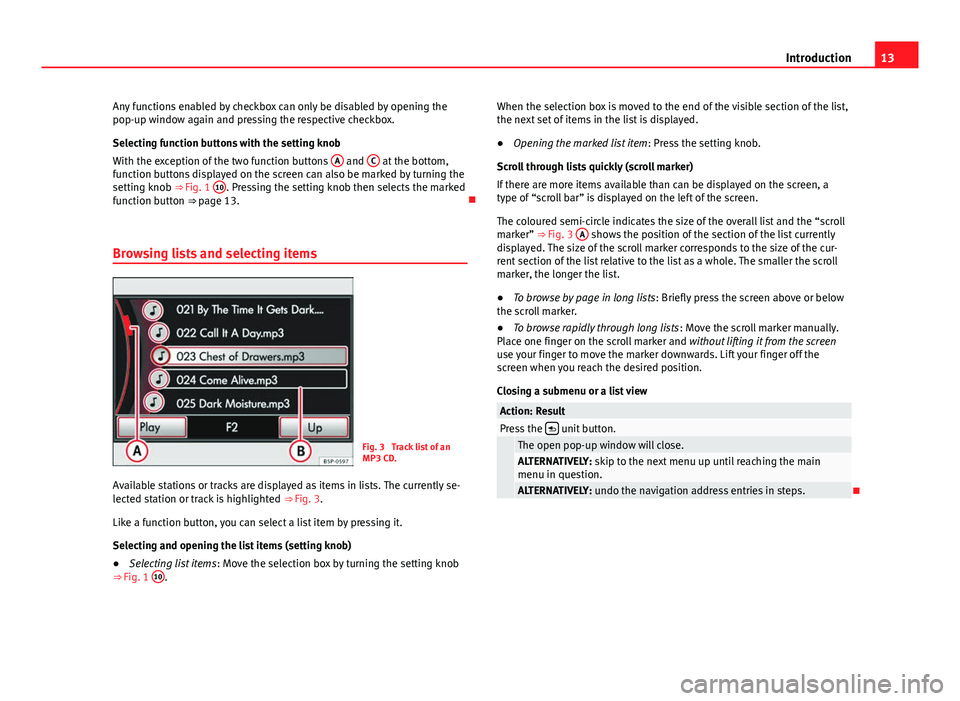
13
Introduction
Any functions enabled by checkbox can only be disabled by opening the
pop-up window again and pressing the respective checkbox.
Selecting function buttons with the setting knob
With the exception of the two function buttons A
and C at the bottom,
function buttons displayed on the screen can also be marked by turning the
setting knob ⇒ Fig. 1 10
. Pressing the setting knob then selects the marked
function button ⇒ page 13.
Browsing lists and selecting items
Fig. 3 Track list of an
MP3 CD.
Available stations or tracks are displayed as items in lists. The currently se-
lected station or track is highlighted ⇒ Fig. 3.
Like a function button, you can select a list item by pressing it.
Selecting and opening the list items (setting knob)
● Selecting list items : Move the selection box by turning the setting knob
⇒ Fig. 1 10
. When the selection box is moved to the end of the visible section of the list,
the next set of items in the list is displayed.
●
Opening the marked list item : Press the setting knob.
Scroll through lists quickly (scroll marker)
If there are more items available than can be displayed on the screen, a
type of “scroll bar” is displayed on the left of the screen.
The coloured semi-circle indicates the size of the overall list and the “scroll
marker” ⇒ Fig. 3 A
shows the position of the section of the list currently
displayed. The size of the scroll marker corresponds to the size of the cur-
rent section of the list relative to the list as a whole. The smaller the scroll
marker, the longer the list.
● To browse by page in long lists : Briefly press the screen above or below
the scroll marker.
● To browse rapidly through long lists : Move the scroll marker manually.
Place one finger on the scroll marker and without lifting it from the screen
use your finger to move the marker downwards. Lift your finger off the
screen when you reach the desired position.
Closing a submenu or a list view
Action: ResultPress the unit button.
The open pop-up window will close.ALTERNATIVELY: skip to the next menu up until reaching the main
menu in question.
ALTERNATIVELY: undo the navigation address entries in steps.
Page 15 of 112
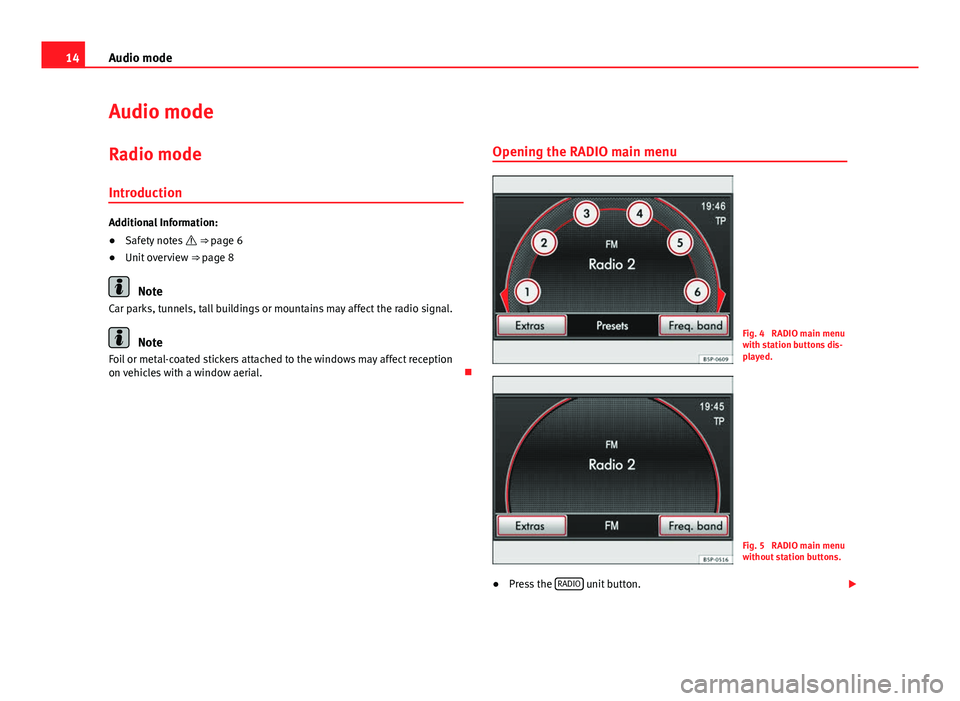
14Audio mode
Audio mode
Radio mode Introduction
Additional Information:
● Safety notes ⇒ page 6
● Unit overview ⇒ page 8
Note
Car parks, tunnels, tall buildings or mountains may affect the radio signal.
Note
Foil or metal-coated stickers attached to the windows may affect reception
on vehicles with a window aerial. Opening the RADIO main menuFig. 4 RADIO main menu
with station buttons dis-
played.
Fig. 5 RADIO main menu
without station buttons.
● Press the RADIO
unit button.
Page 16 of 112
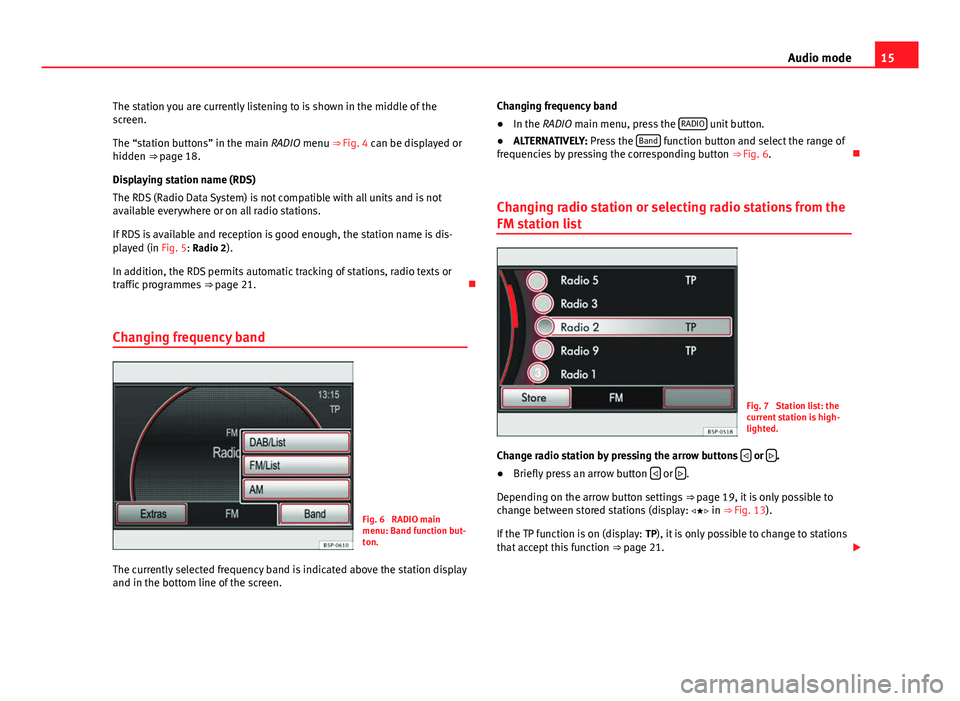
15
Audio mode
The station you are currently listening to is shown in the middle of the
screen.
The “station buttons” in the main RADIO menu ⇒ Fig. 4 can be displayed or
hidden ⇒ page 18.
Displaying station name (RDS)
The RDS (Radio Data System) is not compatible with all units and is not
available everywhere or on all radio stations.
If RDS is available and reception is good enough, the station name is dis-
played (in Fig. 5: Radio 2).
In addition, the RDS permits automatic tracking of stations, radio texts or
traffic programmes ⇒ page 21.
Changing frequency band
Fig. 6 RADIO main
menu: Band function but-
ton.
The currently selected frequency band is indicated above the station display
and in the bottom line of the screen. Changing frequency band
●
In the RADIO main menu, press the RADIO
unit button.
● ALTERNATIVELY: Press the Band function button and select the range of
frequencies by pressing the corresponding button ⇒ Fig. 6.
Changing radio station or selecting radio stations from the
FM station list
Fig. 7 Station list: the
current station is high-
lighted.
Change radio station by pressing the arrow buttons
or .
● Briefly press an arrow button or .
Depending on the arrow button settings ⇒ page 19, it is only possible to
change between stored stations (display: in
⇒ Fig. 13).
If the TP function is on (display: TP), it is only possible to change to stations
that accept this function ⇒ page 21.
Page 17 of 112
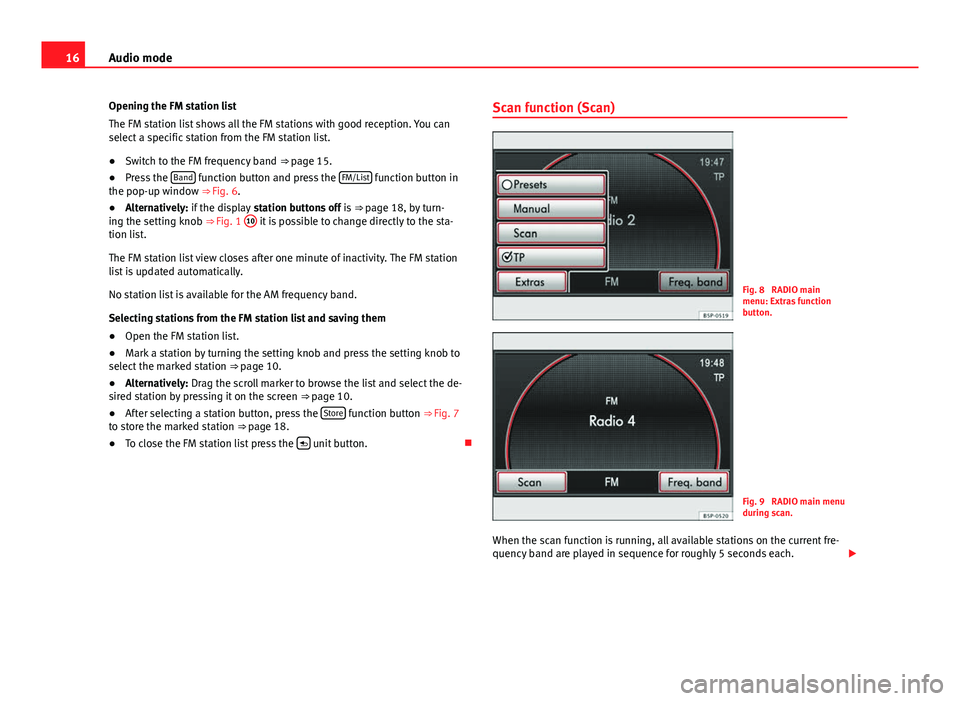
16Audio mode
Opening the FM station list
The FM station list shows all the FM stations with good reception. You can
select a specific station from the FM station list.
● Switch to the FM frequency band ⇒ page 15.
● Press the Band
function button and press the FM/List function button in
the pop-up window ⇒ Fig. 6.
● Alternatively: if the display station buttons off is ⇒ page 18, by turn-
ing the setting knob ⇒ Fig. 1 10
it is possible to change directly to the sta-
tion list.
The FM station list view closes after one minute of inactivity. The FM station
list is updated automatically.
No station list is available for the AM frequency band.
Selecting stations from the FM station list and saving them
● Open the FM station list.
● Mark a station by turning the setting knob and press the setting knob to
select the marked station ⇒ page 10.
● Alternatively: Drag the scroll marker to browse the list and select the de-
sired station by pressing it on the screen ⇒ page 10.
● After selecting a station button, press the Store
function button ⇒
Fig. 7
to store the marked station ⇒ page 18.
● To close the FM station list press the
unit button.Scan function (Scan)
Fig. 8 RADIO main
menu: Extras function
button.
Fig. 9 RADIO main menu
during scan.
When the scan function is running, all available stations on the current fre-
quency band are played in sequence for roughly 5 seconds each.
Page 18 of 112
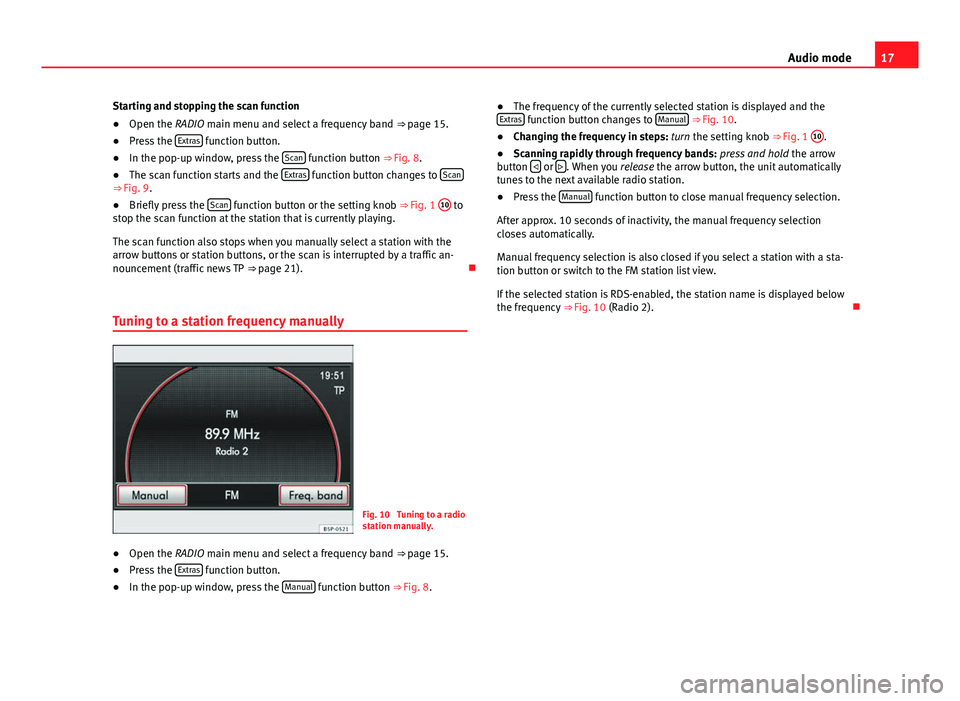
17
Audio mode
Starting and stopping the scan function
● Open the RADIO main menu and select a frequency band ⇒ page 15.
● Press the Extras
function button.
● In the pop-up window, press the Scan function button ⇒ Fig. 8.
● The scan function starts and the Extras function button changes to Scan⇒ Fig. 9.
●
Briefly press the Scan function button or the setting knob ⇒
Fig. 1 10 to
stop the scan function at the station that is currently playing.
The scan function also stops when you manually select a station with the
arrow buttons or station buttons, or the scan is interrupted by a traffic an-
nouncement (traffic news TP ⇒ page 21).
Tuning to a station frequency manually
Fig. 10 Tuning to a radio
station manually.
● Open the RADIO main menu and select a frequency band
⇒ page 15.
● Press the Extras
function button.
● In the pop-up window, press the Manual function button
⇒ Fig. 8. ●
The frequency of the currently selected station is displayed and the
Extras
function button changes to Manual ⇒ Fig. 10.
● Changing the frequency in steps: turn the setting knob ⇒ Fig. 1 10.
● Scanning rapidly through frequency bands: press and hold the arrow
button
or . When you
release the arrow button, the unit automatically
tunes to the next available radio station.
● Press the Manual
function button to close manual frequency selection.
After approx. 10 seconds of inactivity, the manual frequency selection
closes automatically.
Manual frequency selection is also closed if you select a station with a sta-
tion button or switch to the FM station list view.
If the selected station is RDS-enabled, the station name is displayed below
the frequency ⇒ Fig. 10 (Radio 2).
Page 19 of 112
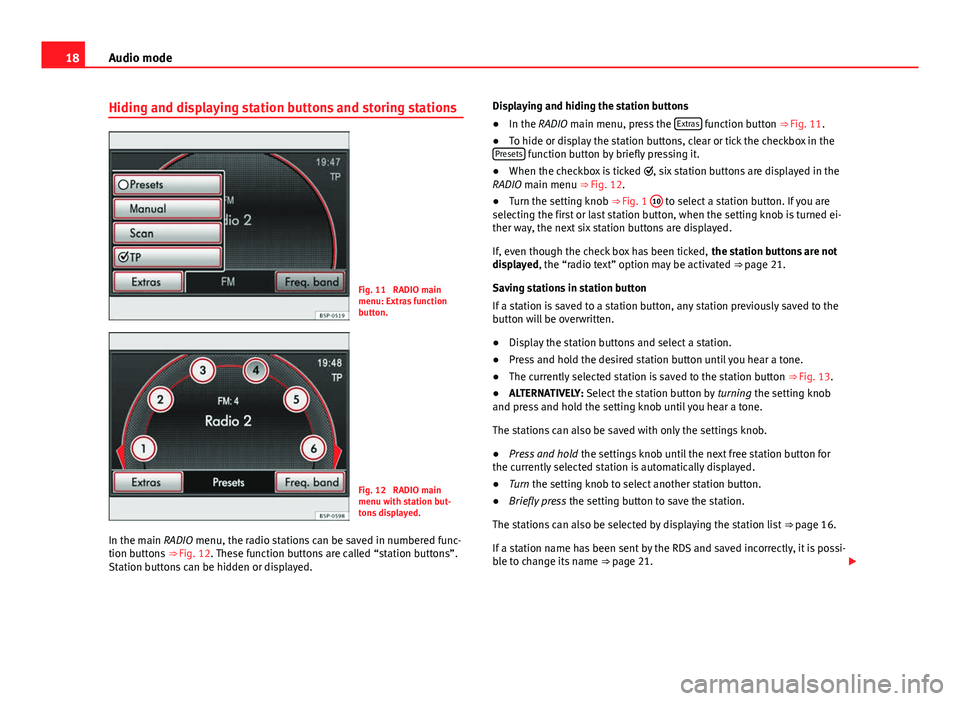
18Audio mode
Hiding and displaying station buttons and storing stations
Fig. 11 RADIO main
menu: Extras function
button.
Fig. 12 RADIO main
menu with station but-
tons displayed.
In the main RADIO menu, the radio stations can be saved in numbered func-
tion buttons ⇒ Fig. 12. These function buttons are called “station buttons”.
Station buttons can be hidden or displayed. Displaying and hiding the station buttons
●
In the RADIO main menu, press the Extras
function button ⇒
Fig. 11.
● To hide or display the station buttons, clear or tick the checkbox in the
Presets
function button by briefly pressing it.
● When the checkbox is ticked , six station buttons are displayed in the
RADIO main menu ⇒ Fig. 12.
● Turn the setting knob ⇒ Fig. 1 10
to select a station button. If you are
selecting the first or last station button, when the setting knob is turned ei-
ther way, the next six station buttons are displayed.
If, even though the check box has been ticked, the station buttons are not
displayed, the “radio text” option may be activated ⇒ page 21.
Saving stations in station button
If a station is saved to a station button, any station previously saved to the
button will be overwritten.
● Display the station buttons and select a station.
● Press and hold the desired station button until you hear a tone.
● The currently selected station is saved to the station button ⇒ Fig. 13.
● ALTERNATIVELY: Select the station button by turning the setting knob
and press and hold the setting knob until you hear a tone.
The stations can also be saved with only the settings knob.
● Press and hold the settings knob until the next free station button for
the currently selected station is automatically displayed.
● Turn the setting knob to select another station button.
● Briefly press the setting button to save the station.
The stations can also be selected by displaying the station list ⇒ page 16.
If a station name has been sent by the RDS and saved incorrectly, it is possi-
ble to change its name ⇒ page 21.
Page 20 of 112
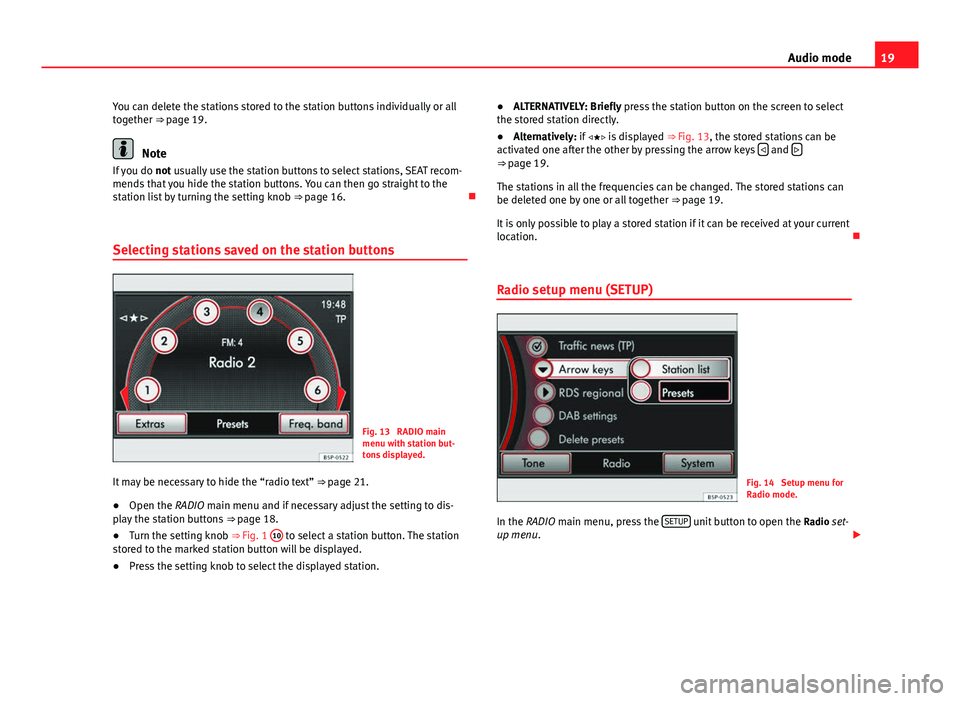
19
Audio mode
You can delete the stations stored to the station buttons individually or all
together ⇒ page 19.
Note
If you do not usually use the station buttons to select stations, SEAT recom-
mends that you hide the station buttons. You can then go straight to the
station list by turning the setting knob ⇒ page 16.
Selecting stations saved on the station buttons
Fig. 13 RADIO main
menu with station but-
tons displayed.
It may be necessary to hide the “radio text” ⇒ page 21.
● Open the RADIO main menu and if necessary adjust the setting to dis-
play the station buttons ⇒ page 18.
● Turn the setting knob ⇒ Fig. 1 10
to select a station button. The station
stored to the marked station button will be displayed.
● Press the setting knob to select the displayed station. ●
ALTERNATIVELY: Briefly press the station button on the screen to select
the stored station directly.
● Alternatively: if is displayed ⇒ Fig. 13, the stored stations can be
activated one after the other by pressing the arrow keys
and ⇒
page 19.
The stations in all the frequencies can be changed. The stored stations can
be deleted one by one or all together ⇒ page 19.
It is only possible to play a stored station if it can be received at your current
location.
Radio setup menu (SETUP)
Fig. 14 Setup menu for
Radio mode.
In the RADIO main menu, press the SETUP
unit button to open the
Radio set-
up menu.