manual radio set Seat Toledo 2012 MEDIA SYSTEM 2.2
[x] Cancel search | Manufacturer: SEAT, Model Year: 2012, Model line: Toledo, Model: Seat Toledo 2012Pages: 112, PDF Size: 2 MB
Page 10 of 112
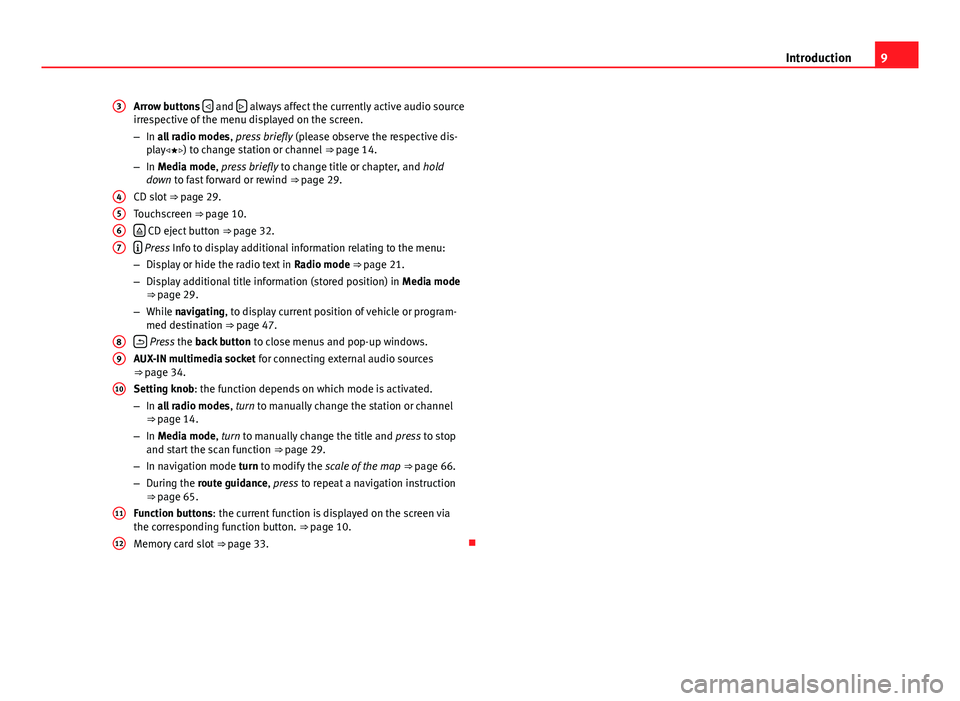
9
Introduction
Arrow buttons
and always affect the currently active audio source
irrespective of the menu displayed on the screen.
– In all radio modes , press briefly (please observe the respective dis-
play) to change station or channel ⇒ page 14.
– In Media mode, press briefly to change title or chapter, and hold
down to fast forward or rewind ⇒ page 29.
CD slot ⇒ page 29.
Touchscreen ⇒ page 10.
CD eject button ⇒ page 32.
Press Info to display additional information relating to the menu:
– Display or hide the radio text in Radio mode ⇒ page 21.
– Display additional title information (stored position) in Media mode
⇒ page 29.
– While navigating, to display current position of vehicle or program-
med destination ⇒ page 47.
Press the back button to close menus and pop-up windows.
AUX-IN multimedia socket for connecting external audio sources
⇒ page 34.
Setting knob: the function depends on which mode is activated.
– In all radio modes , turn to manually change the station or channel
⇒ page 14.
– In Media mode, turn to manually change the title and press to stop
and start the scan function ⇒ page 29.
– In navigation mode turn to modify the scale of the map ⇒ page 66.
– During the route guidance, press to repeat a navigation instruction
⇒ page 65.
Function buttons: the current function is displayed on the screen via
the corresponding function button. ⇒ page 10.
Memory card slot ⇒ page 33.
3
4567
89
10
11
12
Page 11 of 112
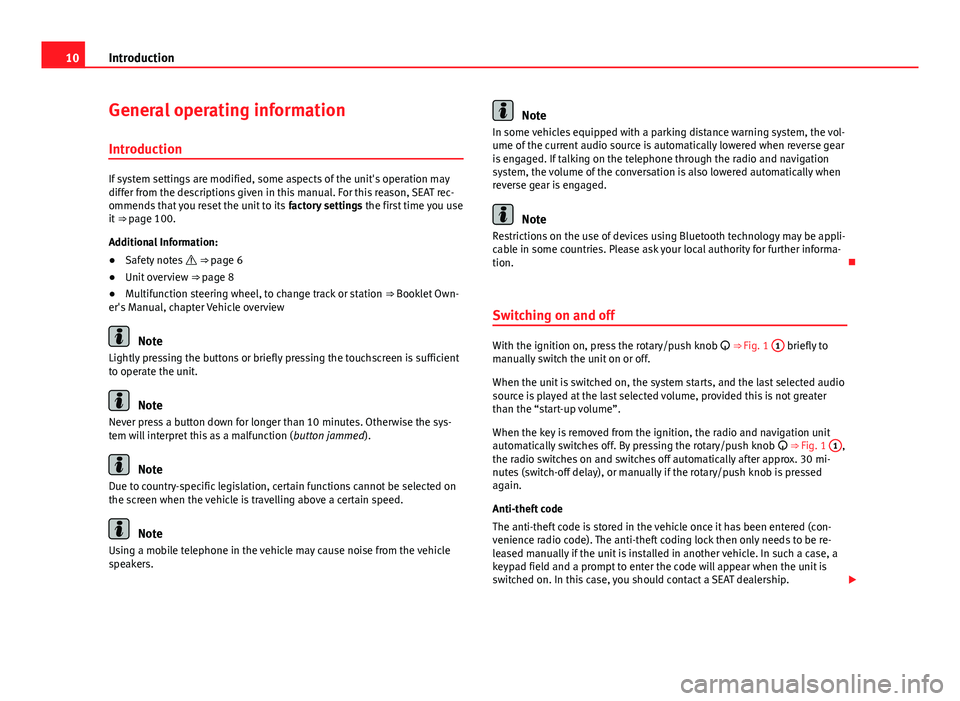
10Introduction
General operating information
Introduction
If system settings are modified, some aspects of the unit's operation may
differ from the descriptions given in this manual. For this reason, SEAT rec-
ommends that you reset the unit to its factory settings the first time you use
it ⇒ page 100.
Additional Information:
● Safety notes ⇒ page 6
● Unit overview ⇒ page 8
● Multifunction steering wheel, to change track or station ⇒ Booklet Own-
er's Manual, chapter Vehicle overview
Note
Lightly pressing the buttons or briefly pressing the touchscreen is sufficient
to operate the unit.
Note
Never press a button down for longer than 10 minutes. Otherwise the sys-
tem will interpret this as a malfunction ( button jammed).
Note
Due to country-specific legislation, certain functions cannot be selected on
the screen when the vehicle is travelling above a certain speed.
Note
Using a mobile telephone in the vehicle may cause noise from the vehicle
speakers.
Note
In some vehicles equipped with a parking distance warning system, the vol-
ume of the current audio source is automatically lowered when reverse gear
is engaged. If talking on the telephone through the radio and navigation
system, the volume of the conversation is also lowered automatically when
reverse gear is engaged.
Note
Restrictions on the use of devices using Bluetooth technology may be appli-
cable in some countries. Please ask your local authority for further informa-
tion.
Switching on and off
With the ignition on, press the rotary/push knob
⇒ Fig. 1 1 briefly to
manually switch the unit on or off.
When the unit is switched on, the system starts, and the last selected audio
source is played at the last selected volume, provided this is not greater
than the “start-up volume”.
When the key is removed from the ignition, the radio and navigation unit
automatically switches off. By pressing the rotary/push knob
⇒ Fig. 1 1
,
the radio switches on and switches off automatically after approx. 30 mi-
nutes (switch-off delay), or manually if the rotary/push knob is pressed
again.
Anti-theft code
The anti-theft code is stored in the vehicle once it has been entered (con-
venience radio code). The anti-theft coding lock then only needs to be re-
leased manually if the unit is installed in another vehicle. In such a case, a
keypad field and a prompt to enter the code will appear when the unit is
switched on. In this case, you should contact a SEAT dealership.
Page 12 of 112
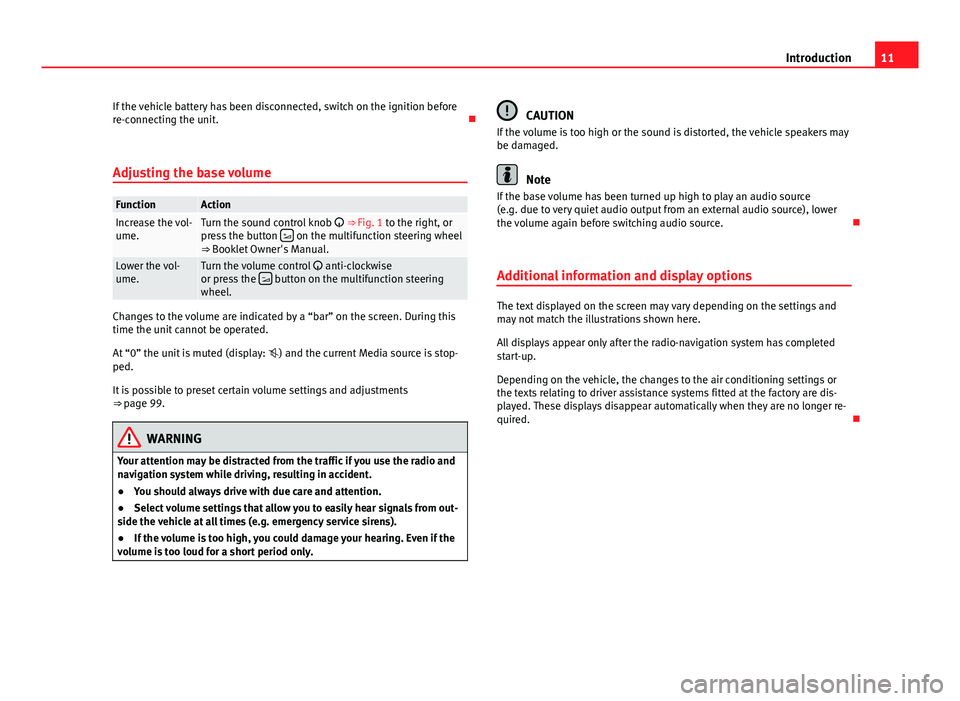
11
Introduction
If the vehicle battery has been disconnected, switch on the ignition before
re-connecting the unit.
Adjusting the base volume
FunctionActionIncrease the vol-
ume.Turn the sound control knob ⇒ Fig. 1 to the right, or
press the button on the multifunction steering wheel
⇒ Booklet Owner's Manual.
Lower the vol-
ume.Turn the volume control anti-clockwise
or press the button on the multifunction steering
wheel.
Changes to the volume are indicated by a “bar” on the screen. During this
time the unit cannot be operated.
At “0” the unit is muted (display: ) and the current Media source is stop-
ped.
It is possible to preset certain volume settings and adjustments
⇒ page 99.
WARNING
Your attention may be distracted from the traffic if you use the radio and
navigation system while driving, resulting in accident.
● You should always drive with due care and attention.
● Select volume settings that allow you to easily hear signals from out-
side the vehicle at all times (e.g. emergency service sirens).
● If the volume is too high, you could damage your hearing. Even if the
volume is too loud for a short period only.
CAUTION
If the volume is too high or the sound is distorted, the vehicle speakers may
be damaged.
Note
If the base volume has been turned up high to play an audio source
(e.g. due to very quiet audio output from an external audio source), lower
the volume again before switching audio source.
Additional information and display options
The text displayed on the screen may vary depending on the settings and
may not match the illustrations shown here.
All displays appear only after the radio-navigation system has completed
start-up.
Depending on the vehicle, the changes to the air conditioning settings or
the texts relating to driver assistance systems fitted at the factory are dis-
played. These displays disappear automatically when they are no longer re-
quired.
Page 13 of 112
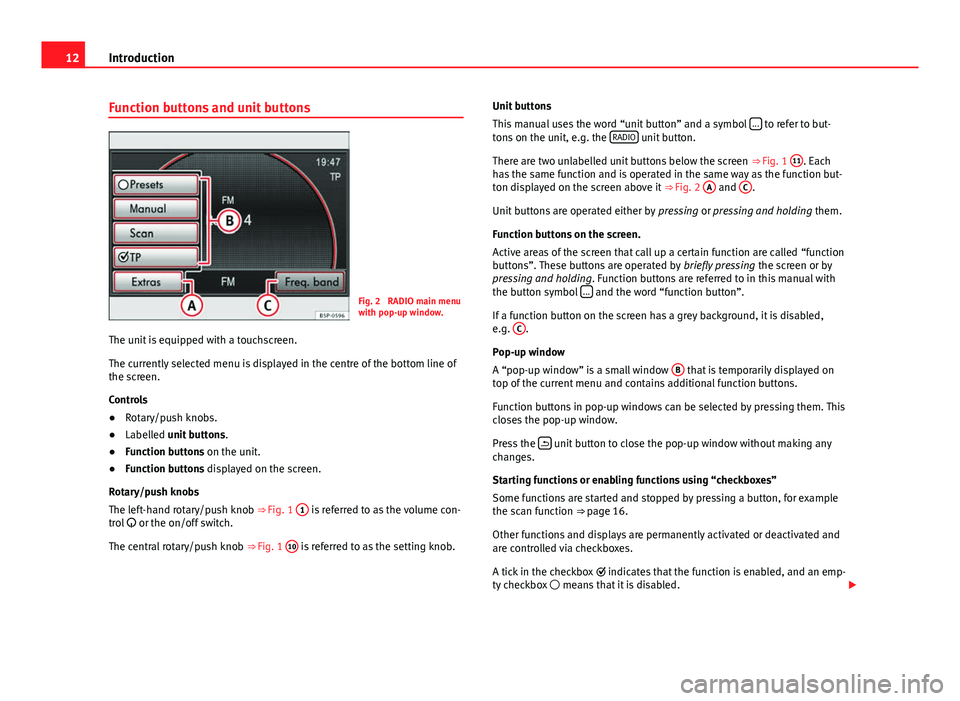
12Introduction
Function buttons and unit buttons
Fig. 2 RADIO main menu
with pop-up window.
The unit is equipped with a touchscreen.
The currently selected menu is displayed in the centre of the bottom line of
the screen.
Controls
● Rotary/push knobs.
● Labelled unit buttons .
● Function buttons on the unit.
● Function buttons displayed on the screen.
Rotary/push knobs
The left-hand rotary/push knob ⇒ Fig. 1 1
is referred to as the volume con-
trol or the on/off switch.
The central rotary/push knob ⇒ Fig. 1 10
is referred to as the setting knob. Unit buttons
This manual uses the word “unit button” and a symbol
...
to refer to but-
tons on the unit, e.g. the RADIO unit button.
There are two unlabelled unit buttons below the screen ⇒ Fig. 1 11
. Each
has the same function and is operated in the same way as the function but-
ton displayed on the screen above it ⇒ Fig. 2 A
and C.
Unit buttons are operated either by pressing or pressing and holding them.
Function buttons on the screen.
Active areas of the screen that call up a certain function are called “function
buttons”. These buttons are operated by briefly pressing the screen or by
pressing and holding. Function buttons are referred to in this manual with
the button symbol ...
and the word “function button”.
If a function button on the screen has a grey background, it is disabled,
e.g. C
.
Pop-up window
A “pop-up window” is a small window B
that is temporarily displayed on
top of the current menu and contains additional function buttons.
Function buttons in pop-up windows can be selected by pressing them. This
closes the pop-up window.
Press the
unit button to close the pop-up window without making any
changes.
Starting functions or enabling functions using “checkboxes”
Some functions are started and stopped by pressing a button, for example
the scan function ⇒ page 16.
Other functions and displays are permanently activated or deactivated and
are controlled via checkboxes.
A tick in the checkbox indicates that the function is enabled, and an emp-
ty checkbox means that it is disabled.
Page 18 of 112
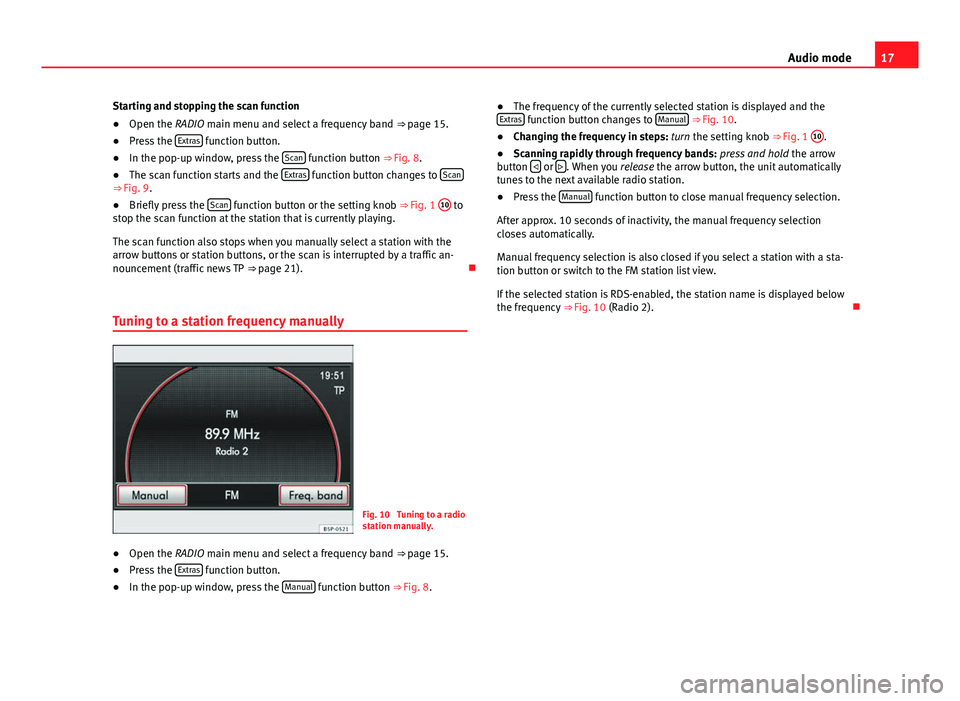
17
Audio mode
Starting and stopping the scan function
● Open the RADIO main menu and select a frequency band ⇒ page 15.
● Press the Extras
function button.
● In the pop-up window, press the Scan function button ⇒ Fig. 8.
● The scan function starts and the Extras function button changes to Scan⇒ Fig. 9.
●
Briefly press the Scan function button or the setting knob ⇒
Fig. 1 10 to
stop the scan function at the station that is currently playing.
The scan function also stops when you manually select a station with the
arrow buttons or station buttons, or the scan is interrupted by a traffic an-
nouncement (traffic news TP ⇒ page 21).
Tuning to a station frequency manually
Fig. 10 Tuning to a radio
station manually.
● Open the RADIO main menu and select a frequency band
⇒ page 15.
● Press the Extras
function button.
● In the pop-up window, press the Manual function button
⇒ Fig. 8. ●
The frequency of the currently selected station is displayed and the
Extras
function button changes to Manual ⇒ Fig. 10.
● Changing the frequency in steps: turn the setting knob ⇒ Fig. 1 10.
● Scanning rapidly through frequency bands: press and hold the arrow
button
or . When you
release the arrow button, the unit automatically
tunes to the next available radio station.
● Press the Manual
function button to close manual frequency selection.
After approx. 10 seconds of inactivity, the manual frequency selection
closes automatically.
Manual frequency selection is also closed if you select a station with a sta-
tion button or switch to the FM station list view.
If the selected station is RDS-enabled, the station name is displayed below
the frequency ⇒ Fig. 10 (Radio 2).
Page 28 of 112
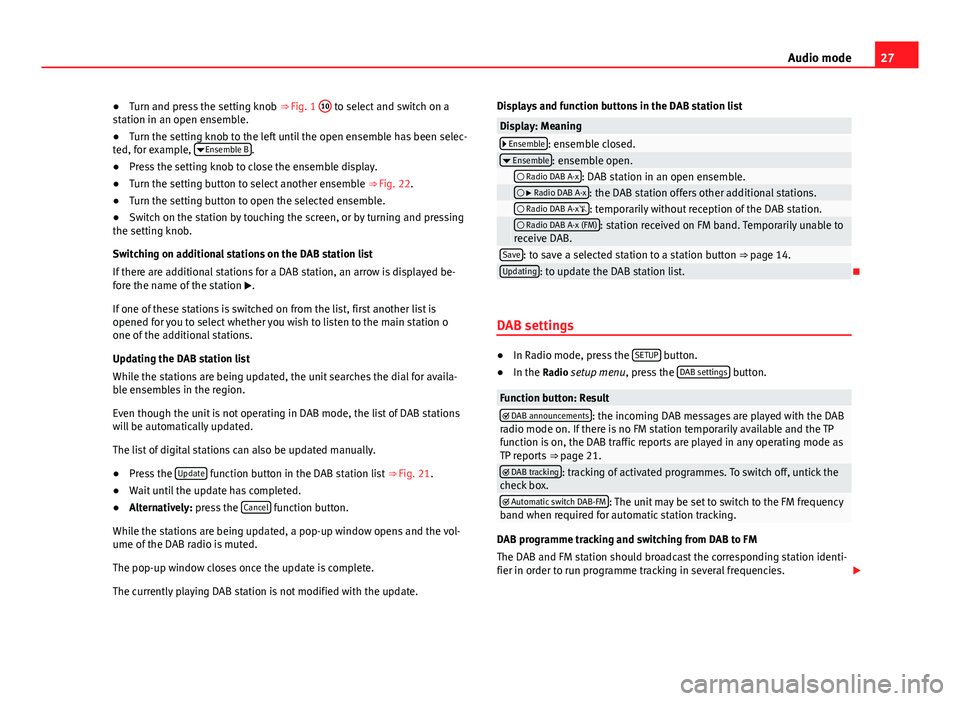
27
Audio mode
● Turn and press the setting knob ⇒ Fig. 1 10
to select and switch on a
station in an open ensemble.
● Turn the setting knob to the left until the open ensemble has been selec-
ted, for example, Ensemble B
.
● Press the setting knob to close the ensemble display.
● Turn the setting button to select another ensemble ⇒ Fig. 22.
● Turn the setting button to open the selected ensemble.
● Switch on the station by touching the screen, or by turning and pressing
the setting knob.
Switching on additional stations on the DAB station list
If there are additional stations for a DAB station, an arrow is displayed be-
fore the name of the station .
If one of these stations is switched on from the list, first another list is
opened for you to select whether you wish to listen to the main station o
one of the additional stations.
Updating the DAB station list
While the stations are being updated, the unit searches the dial for availa-
ble ensembles in the region.
Even though the unit is not operating in DAB mode, the list of DAB stations
will be automatically updated.
The list of digital stations can also be updated manually.
● Press the Update
function button in the DAB station list
⇒ Fig. 21.
● Wait until the update has completed.
● Alternatively: press the Cancel
function button.
While the stations are being updated, a pop-up window opens and the vol-
ume of the DAB radio is muted.
The pop-up window closes once the update is complete.
The currently playing DAB station is not modified with the update. Displays and function buttons in the DAB station list
Display: Meaning Ensemble: ensemble closed.
Ensemble: ensemble open. Radio DAB A-x: DAB station in an open ensemble. Radio DAB A-x: the DAB station offers other additional stations. Radio DAB A-x: temporarily without reception of the DAB station. Radio DAB A-x (FM): station received on FM band. Temporarily unable to
receive DAB.
Save: to save a selected station to a station button ⇒ page 14.Updating: to update the DAB station list.
DAB settings
● In Radio mode, press the SETUP button.
● In the Radio setup menu, press the DAB settings button.
Function button: Result DAB announcements: the incoming DAB messages are played with the DAB
radio mode on. If there is no FM station temporarily available and the TP
function is on, the DAB traffic reports are played in any operating mode as
TP reports ⇒ page 21.
DAB tracking: tracking of activated programmes. To switch off, untick the
check box.
Automatic switch DAB-FM: The unit may be set to switch to the FM frequency
band when required for automatic station tracking.
DAB programme tracking and switching from DAB to FM
The DAB and FM station should broadcast the corresponding station identi-
fier in order to run programme tracking in several frequencies.
Page 38 of 112
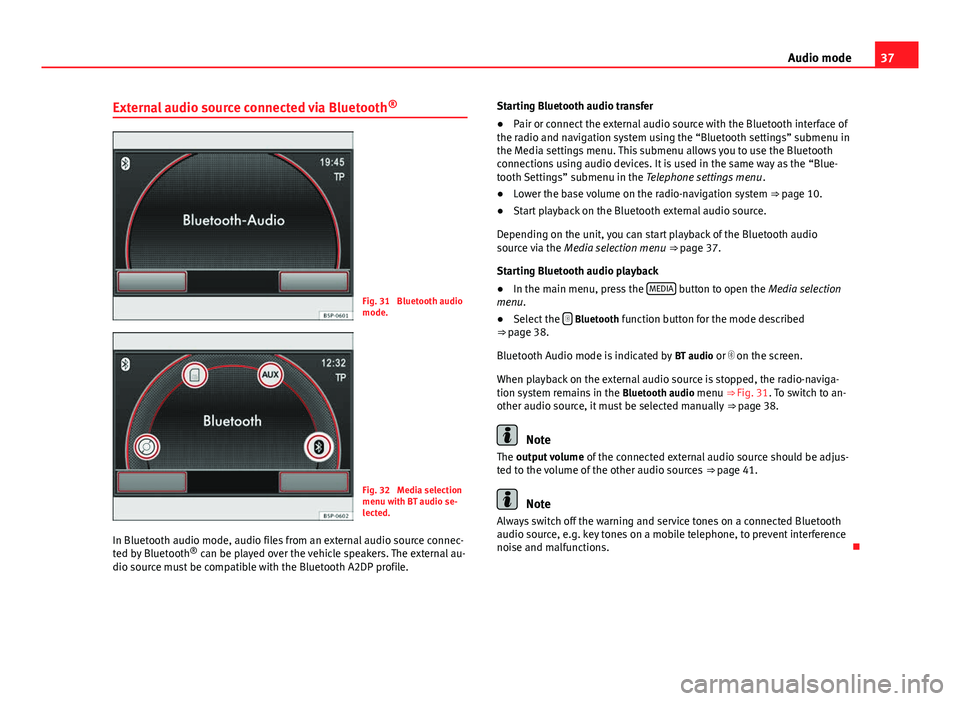
37
Audio mode
External audio source connected via Bluetooth ®
Fig. 31 Bluetooth audio
mode.
Fig. 32 Media selection
menu with BT audio se-
lected.
In Bluetooth audio mode, audio files from an external audio source connec-
ted by Bluetooth ®
can be played over the vehicle speakers. The external au-
dio source must be compatible with the Bluetooth A2DP profile. Starting Bluetooth audio transfer
●
Pair or connect the external audio source with the Bluetooth interface of
the radio and navigation system using the “Bluetooth settings” submenu in
the Media settings menu. This submenu allows you to use the Bluetooth
connections using audio devices. It is used in the same way as the “Blue-
tooth Settings” submenu in the Telephone settings menu .
● Lower the base volume on the radio-navigation system ⇒ page 10.
● Start playback on the Bluetooth external audio source.
Depending on the unit, you can start playback of the Bluetooth audio
source via the Media selection menu ⇒ page 37.
Starting Bluetooth audio playback
● In the main menu, press the MEDIA
button to open the Media selection
menu.
● Select the
Bluetooth function button for the mode described
⇒ page 38.
Bluetooth Audio mode is indicated by BT audio or on the screen.
When playback on the external audio source is stopped, the radio-naviga-
tion system remains in the Bluetooth audio menu ⇒ Fig. 31. To switch to an-
other audio source, it must be selected manually ⇒ page 38.
Note
The output volume of the connected external audio source should be adjus-
ted to the volume of the other audio sources ⇒ page 41.
Note
Always switch off the warning and service tones on a connected Bluetooth
audio source, e.g. key tones on a mobile telephone, to prevent interference
noise and malfunctions.
Page 40 of 112
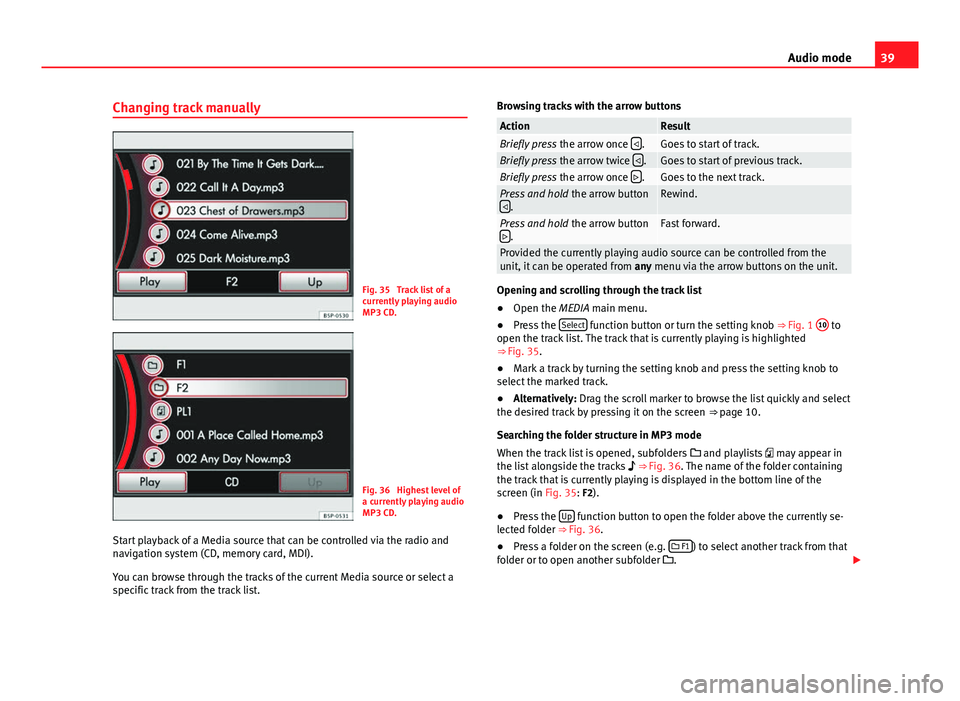
39
Audio mode
Changing track manually
Fig. 35 Track list of a
currently playing audio
MP3 CD.
Fig. 36 Highest level of
a currently playing audio
MP3 CD.
Start playback of a Media source that can be controlled via the radio and
navigation system (CD, memory card, MDI).
You can browse through the tracks of the current Media source or select a
specific track from the track list. Browsing tracks with the arrow buttons
ActionResultBriefly press
the arrow once .Goes to start of track.Briefly press
the arrow twice .Goes to start of previous track.Briefly press
the arrow once .Goes to the next track.Press and hold
the arrow button
.Rewind.
Press and hold the arrow button
.Fast forward.
Provided the currently playing audio source can be controlled from the
unit, it can be operated from any menu via the arrow buttons on the unit.
Opening and scrolling through the track list
●Open the MEDIA main menu.
● Press the Select
function button or turn the setting knob ⇒
Fig. 1 10 to
open the track list. The track that is currently playing is highlighted
⇒ Fig. 35.
● Mark a track by turning the setting knob and press the setting knob to
select the marked track.
● Alternatively: Drag the scroll marker to browse the list quickly and select
the desired track by pressing it on the screen ⇒ page 10.
Searching the folder structure in MP3 mode
When the track list is opened, subfolders and playlists may appear in
the list alongside the tracks ⇒ Fig. 36. The name of the folder containing
the track that is currently playing is displayed in the bottom line of the
screen (in Fig. 35: F2).
● Press the Up
function button to open the folder above the currently se-
lected folder ⇒ Fig. 36.
● Press a folder on the screen (e.g.
F1
) to select another track from that
folder or to open another subfolder .
Page 50 of 112
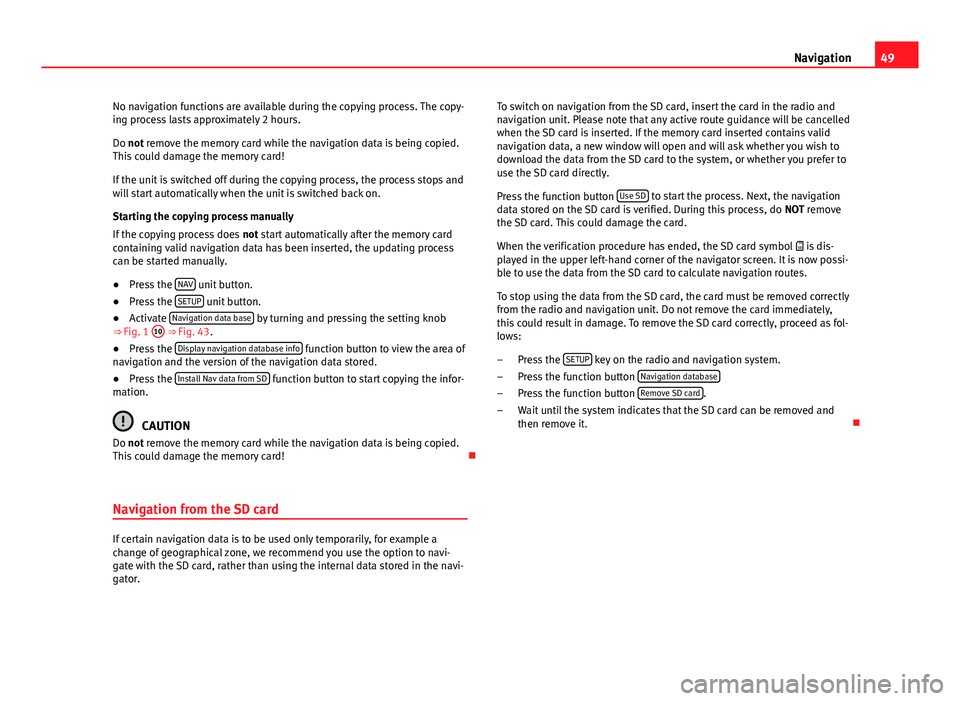
49
Navigation
No navigation functions are available during the copying process. The copy-
ing process lasts approximately 2 hours.
Do not remove the memory card while the navigation data is being copied.
This could damage the memory card!
If the unit is switched off during the copying process, the process stops and
will start automatically when the unit is switched back on.
Starting the copying process manually
If the copying process does not start automatically after the memory card
containing valid navigation data has been inserted, the updating process
can be started manually.
● Press the NAV
unit button.
● Press the SETUP unit button.
● Activate Navigation data base by turning and pressing the setting knob
⇒ Fig. 1 10 ⇒
Fig. 43.
● Press the Display navigation database info function button to view the area of
navigation and the version of the navigation data stored.
● Press the Install Nav data from SD
function button to start copying the infor-
mation.
CAUTION
Do not remove the memory card while the navigation data is being copied.
This could damage the memory card!
Navigation from the SD card
If certain navigation data is to be used only temporarily, for example a
change of geographical zone, we recommend you use the option to navi-
gate with the SD card, rather than using the internal data stored in the navi-
gator. To switch on navigation from the SD card, insert the card in the radio and
navigation unit. Please note that any active route guidance will be cancelled
when the SD card is inserted. If the memory card inserted contains valid
navigation data, a new window will open and will ask whether you wish to
download the data from the SD card to the system, or whether you prefer to
use the SD card directly.
Press the function button
Use SD
to start the process. Next, the navigation
data stored on the SD card is verified. During this process, do NOT remove
the SD card. This could damage the card.
When the verification procedure has ended, the SD card symbol is dis-
played in the upper left-hand corner of the navigator screen. It is now possi-
ble to use the data from the SD card to calculate navigation routes.
To stop using the data from the SD card, the card must be removed correctly
from the radio and navigation unit. Do not remove the card immediately,
this could result in damage. To remove the SD card correctly, proceed as fol-
lows:
Press the SETUP
key on the radio and navigation system.
Press the function button Navigation database
Press the function button Remove SD card.
Wait until the system indicates that the SD card can be removed and
then remove it.
–
–
–
–
Page 51 of 112
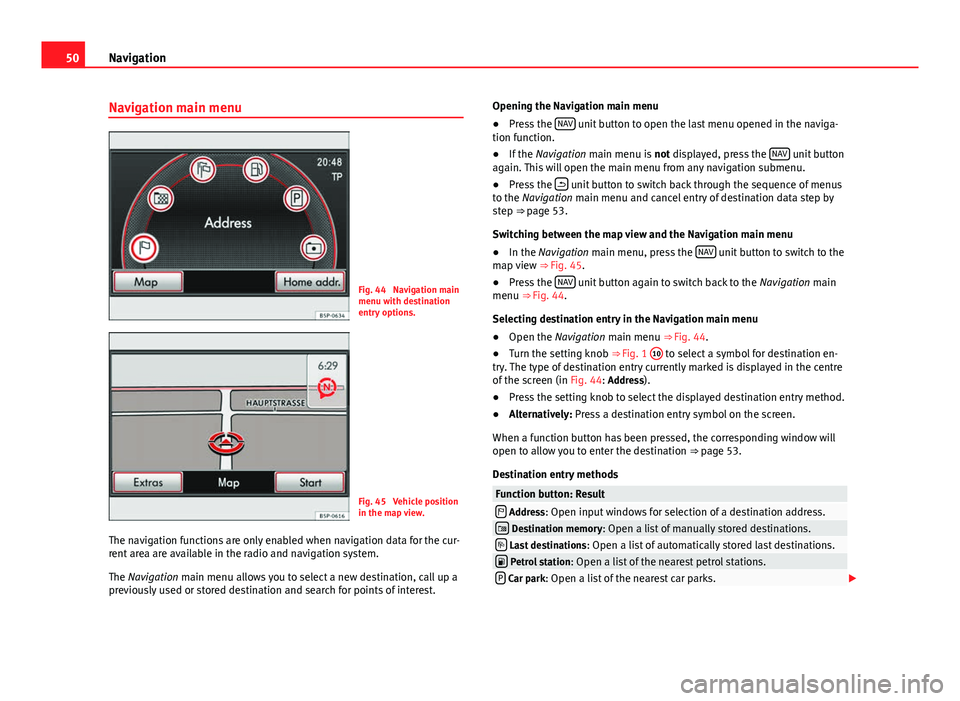
50Navigation
Navigation main menu
Fig. 44 Navigation main
menu with destination
entry options.
Fig. 45 Vehicle position
in the map view.
The navigation functions are only enabled when navigation data for the cur-
rent area are available in the radio and navigation system.
The Navigation main menu allows you to select a new destination, call up a
previously used or stored destination and search for points of interest. Opening the Navigation main menu
●
Press the NAV
unit button to open the last menu opened in the naviga-
tion function.
● If the Navigation main menu is not displayed, press the NAV
unit button
again. This will open the main menu from any navigation submenu.
● Press the
unit button to switch back through the sequence of menus
to the Navigation main menu and cancel entry of destination data step by
step ⇒ page 53.
Switching between the map view and the Navigation main menu
● In the Navigation main menu, press the NAV
unit button to switch to the
map view ⇒ Fig. 45.
● Press the NAV
unit button again to switch back to the
Navigation main
menu ⇒ Fig. 44.
Selecting destination entry in the Navigation main menu
● Open the Navigation main menu ⇒ Fig. 44.
● Turn the setting knob ⇒ Fig. 1 10
to select a symbol for destination en-
try. The type of destination entry currently marked is displayed in the centre
of the screen (in Fig. 44: Address).
● Press the setting knob to select the displayed destination entry method.
● Alternatively: Press a destination entry symbol on the screen.
When a function button has been pressed, the corresponding window will
open to allow you to enter the destination ⇒ page 53.
Destination entry methods
Function button: Result Address: Open input windows for selection of a destination address. Destination memory: Open a list of manually stored destinations. Last destinations : Open a list of automatically stored last destinations. Petrol station: Open a list of the nearest petrol stations.P Car park: Open a list of the nearest car parks.