service interval Seat Toledo 2012 Owner's manual
[x] Cancel search | Manufacturer: SEAT, Model Year: 2012, Model line: Toledo, Model: Seat Toledo 2012Pages: 249, PDF Size: 3.6 MB
Page 56 of 249

55
Controls and displays
Instruments and warning lamps
General instrument panel – summary
Fig. 31 General instrument panel Rev counter ⇒ page 55
Digital display:
– with trip counter
⇒ page 57
– with service interval display
⇒ page 57
– with digital clock
⇒ page 58
– with multifunction display
⇒ page 59
– with informative digital display
⇒ page 62
Speedometer ⇒ page 56
Coolant temperature indicator ⇒ page 56
1
2
34
Control for selecting the mode:
–
adjust hours/minutes
– activate/deactivate according to speed in mph or km/h respectively
– service intervals – show the days and kilometres (miles) remaining
Switch for:
– delete trip counter
– reset the service intervals
– adjust hours/minutes
– activate/deactivate the selected mode
Fuel reserve indicator ⇒ page 56
WARNING
● Always keep your attention on driving! As the driver, you have the full
responsibility for the safety of traffic.
● Never use the instrument panel controls when the vehicle is in mo-
tion. Do so only when the vehicle is stopped!
Rev counter
The red part of the rev counter scale 1 ⇒ Fig. 31 ⇒
page 55 marks the zone
where the engine control unit begins to limit the engine speed. The engine
control unit is responsible for reducing the revs to a safe limit.
Before the needle reaches the red zone change up into a higher gear, or
move the selector lever of the automatic gearbox to D.
In order to drive at an optimum RPM, respect the gear change indications
⇒ page 58.
5
6
7
Safety FirstOperating instructionsPractical TipsTechnical specifications
Page 58 of 249

57
Controls and displays
Trip counter*
Daily trip counter (trip)
The daily trip counter indicates the journey that has been covered since the
last time the function was reset in 100 metre sections.
In order to reset the daily distance covered keep the button 6
⇒ Fig. 31
⇒ page 55 pressed down.
Odometer
The odometer indicates the total number of kilometres (or mileage) that the
vehicle has covered until now.
Fault indication
In the event of a fault in the informative display the word Error will appear
permanently. Please take the vehicle to a specialised Technical Service to
solve this fault.
Note
In vehicles equipped with an informative display, if the indicator of the sec-
ond speed in mph or in kph are activated respectively, this speed will be
displayed in place of the odometer.
Service interval display*
Service interval display
Before reaching the service interval, when the ignition is switched on the
key symbol appears on the screen for several seconds together with the
indication of the number of kilometres (miles) remaining. The number of
days remaining until the service inspection is indicated simultaneously.
The informative display indicates:
Service in … km (miles) or… days. The indication of kilometres (miles) or time remaining until the inspection
reduces in intervals of 100km (miles) or 1 day.
If the service interval is reached, when the ignition is switched on the key
symbol
appears flashing on the screen together with the word Service.
The informative display indicates: Service now!
Indication of number of kilometres (miles) or time remaining until the
service inspection
The number of kilometres (miles) or time remaining until the service inspec-
tion can always be displayed when the ignition is switched on by pressing
the button 5
⇒ Fig. 31 ⇒
page 55.
The key symbol and indication of the number of kilometres (miles) re-
maining appear on the display for several seconds. The number of days re-
maining until the service inspection is indicated simultaneously.
In vehicles equipped with an informative display this information can be ac-
cessed from the menu, Settings ⇒ page 63.
Resetting service interval display
The service interval display can be reset only after a service message or pre-
warning has been displayed in the general instrument panel display.
It is advisable to visit a Technical Service to reset the display.
The specialised Technical Service:
● resets the display memory after performing the following inspection
● stores the information in the Maintenance Programme
● places a sticker on the side of the instrument panel in the driver area in-
dicating the date of the next inspection
The service intervals display can be reset by pressing the button, 6
⇒ Fig. 31 ⇒
page 55.
Safety FirstOperating instructionsPractical TipsTechnical specifications
Page 59 of 249
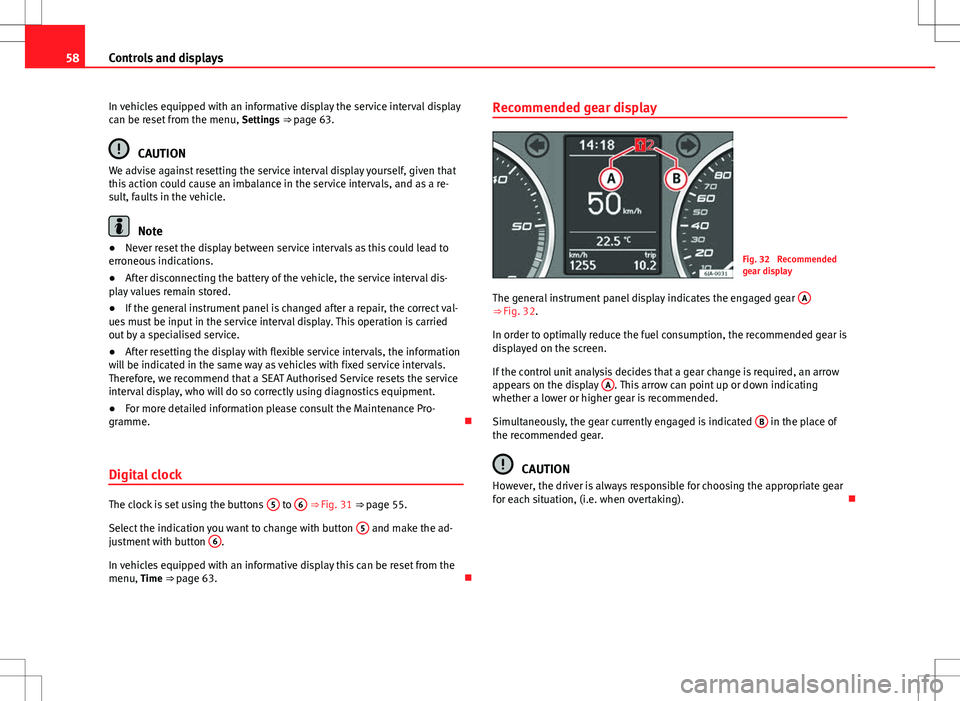
58Controls and displays
In vehicles equipped with an informative display the service interval display
can be reset from the menu, Settings ⇒ page 63.
CAUTION
We advise against resetting the service interval display yourself, given that
this action could cause an imbalance in the service intervals, and as a re-
sult, faults in the vehicle.
Note
● Never reset the display between service intervals as this could lead to
erroneous indications.
● After disconnecting the battery of the vehicle, the service interval dis-
play values remain stored.
● If the general instrument panel is changed after a repair, the correct val-
ues must be input in the service interval display. This operation is carried
out by a specialised service.
● After resetting the display with flexible service intervals, the information
will be indicated in the same way as vehicles with fixed service intervals.
Therefore, we recommend that a SEAT Authorised Service resets the service
interval display, who will do so correctly using diagnostics equipment.
● For more detailed information please consult the Maintenance Pro-
gramme.
Digital clock
The clock is set using the buttons 5 to 6
⇒ Fig. 31
⇒ page 55.
Select the indication you want to change with button 5
and make the ad-
justment with button 6.
In vehicles equipped with an informative display this can be reset from the
menu, Time ⇒ page 63. Recommended gear display
Fig. 32 Recommended
gear display
The general instrument panel display indicates the engaged gear A
⇒ Fig. 32.
In order to optimally reduce the fuel consumption, the recommended gear is
displayed on the screen.
If the control unit analysis decides that a gear change is required, an arrow
appears on the display A
. This arrow can point up or down indicating
whether a lower or higher gear is recommended.
Simultaneously, the gear currently engaged is indicated B
in the place of
the recommended gear.
CAUTION
However, the driver is always responsible for choosing the appropriate gear
for each situation, (i.e. when overtaking).
Page 65 of 249

64Controls and displays
When exceeding the maximum speed the following is shown on the display: Winter tyres max speed … km/h … (mph)
Units
The units of measure for temperature, consumption and journey distances
can be set here.
Second speed
The second speed can be activated/deactivated in mph or km/h respective-
ly here.
Inspection Service
Here you can choose to display the kilometres (miles) and days remaining
until the next service, and reset the service interval display.
Factory settings
Select Factory setting to reset the values of the informative display to their
factory settings.
Door, rear lid or bonnet open indicator
If at least one of the doors, rear lid or bonnet is open, a symbol is shown on
the informative display indicating that the door, rear lid or bonnet con-
cerned is open.
An audible warning is also given simultaneously if the vehicle is being driv-
en at a speed of above 6 km/h (4 mph). Auto-check system
Vehicle status
When the ignition is switched on, some vehicle functions such as the condi-
tion of its systems are automatically checked.
The warning messages about eventual faults in addition to other informa-
tion is displayed on the informative display. This information is displayed
together with their respective symbols on the informative display or by
warning lamps that light up on the general instrument panel
⇒ page 65.
The option, Vehicle status, appears in the menu when at least one warning
message is present. The first of the warnings given is displayed upon se-
lecting this option. If there is more than one message present, this is dis-
played on the screen, i.e. 1/3. This means that the warning currently dis- played is the first of a total of three.
Warning symbols
The engine oil pressure is too low⇒ page 67
Automatic gearbox overheated clutches⇒ page 64
Engine oil level,
engine oil sensor faulty⇒ page 67
Engine oil pressure fault⇒ page 65
Automatic gearbox overheated clutches
If the symbol appears on the informative display, the temperature of the
automatic gearbox clutches has reached an unacceptable level.
The informative display indicates:
Gearbox overheated. Stop! Instruction Manual!
Page 164 of 249
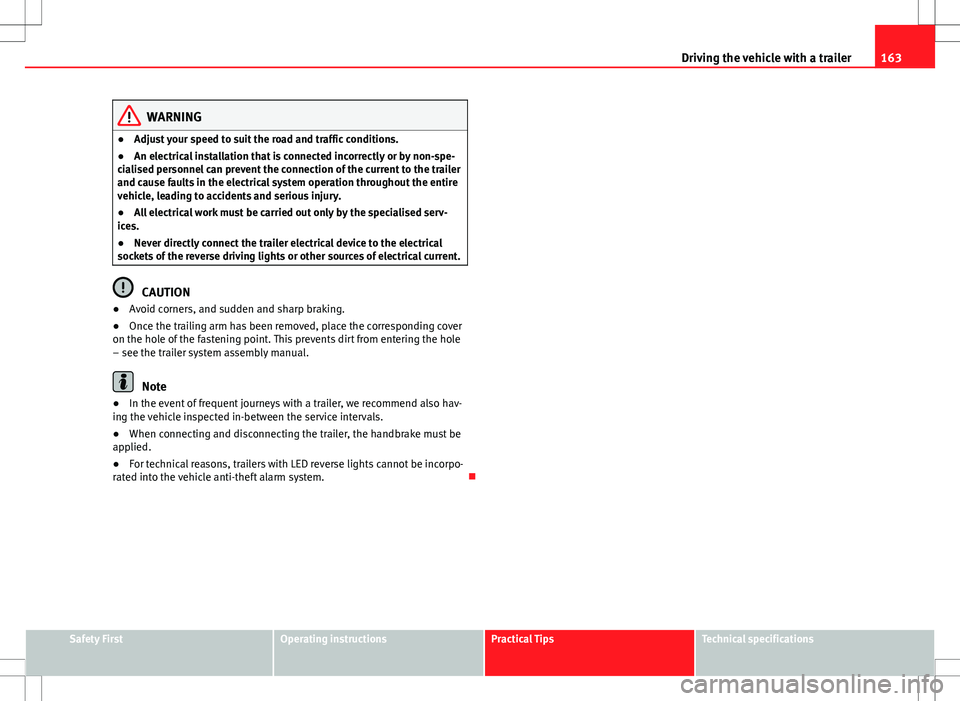
163
Driving the vehicle with a trailer
WARNING
● Adjust your speed to suit the road and traffic conditions.
● An electrical installation that is connected incorrectly or by non-spe-
cialised personnel can prevent the connection of the current to the trailer
and cause faults in the electrical system operation throughout the entire
vehicle, leading to accidents and serious injury.
● All electrical work must be carried out only by the specialised serv-
ices.
● Never directly connect the trailer electrical device to the electrical
sockets of the reverse driving lights or other sources of electrical current.
CAUTION
● Avoid corners, and sudden and sharp braking.
● Once the trailing arm has been removed, place the corresponding cover
on the hole of the fastening point. This prevents dirt from entering the hole
– see the trailer system assembly manual.
Note
● In the event of frequent journeys with a trailer, we recommend also hav-
ing the vehicle inspected in-between the service intervals.
● When connecting and disconnecting the trailer, the handbrake must be
applied.
● For technical reasons, trailers with LED reverse lights cannot be incorpo-
rated into the vehicle anti-theft alarm system.
Safety FirstOperating instructionsPractical TipsTechnical specifications
Page 171 of 249
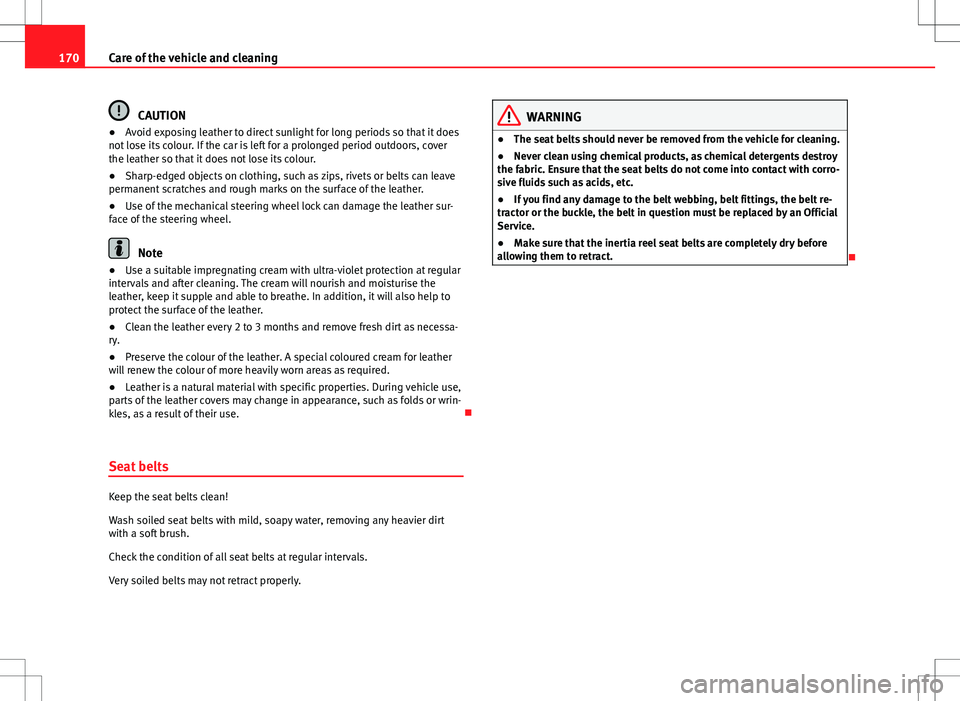
170Care of the vehicle and cleaning
CAUTION
● Avoid exposing leather to direct sunlight for long periods so that it does
not lose its colour. If the car is left for a prolonged period outdoors, cover
the leather so that it does not lose its colour.
● Sharp-edged objects on clothing, such as zips, rivets or belts can leave
permanent scratches and rough marks on the surface of the leather.
● Use of the mechanical steering wheel lock can damage the leather sur-
face of the steering wheel.
Note
● Use a suitable impregnating cream with ultra-violet protection at regular
intervals and after cleaning. The cream will nourish and moisturise the
leather, keep it supple and able to breathe. In addition, it will also help to
protect the surface of the leather.
● Clean the leather every 2 to 3 months and remove fresh dirt as necessa-
ry.
● Preserve the colour of the leather. A special coloured cream for leather
will renew the colour of more heavily worn areas as required.
● Leather is a natural material with specific properties. During vehicle use,
parts of the leather covers may change in appearance, such as folds or wrin-
kles, as a result of their use.
Seat belts
Keep the seat belts clean!
Wash soiled seat belts with mild, soapy water, removing any heavier dirt
with a soft brush.
Check the condition of all seat belts at regular intervals.
Very soiled belts may not retract properly.
WARNING
● The seat belts should never be removed from the vehicle for cleaning.
● Never clean using chemical products, as chemical detergents destroy
the fabric. Ensure that the seat belts do not come into contact with corro-
sive fluids such as acids, etc.
● If you find any damage to the belt webbing, belt fittings, the belt re-
tractor or the buckle, the belt in question must be replaced by an Official
Service.
● Make sure that the inertia reel seat belts are completely dry before
allowing them to retract.
Page 177 of 249

176Checking and refilling levels
Engine oil
General notes
The engine is factory-filled with a special multi-grade oil that can be used all
year round.
As the use of high quality oil is essential for the correct operation of the en-
gine and its long useful life, when topping up or replacement is necessary
use only those oils that conform to the requirements of the VW standards.
The specifications (VW standards) set out in the following page should ap-
pear on the container of the service oil; when the container displays the
specific standards for petrol and diesel engines together, it means that the
oil can be used for both types of engines.
We recommend that the oil change, indicated in the Maintenance Pro-
gramme, be performed by a Technical Service or a specialised workshop.
The correct oil specifications for your engine are listed in the ⇒ page 177,
Oil properties.
Service intervals
Service intervals can be flexible (LongLife service) or fixed (dependent on
time/distance travelled).
If the PR code that appears on the back of the “Maintenance Programme”
booklet is QG1, this means that your vehicle has the LongLife service pro-
grammed. If it has the codes QG0 or QG2 the interval service is dependent
on time/distance travelled.
Flexible service intervals (LongLife*)
Special oils and processes have been developed which, depending on the
characteristics and individual driving profiles, allow to extend the oil
change service (LongLife service intervals). Because this oil is essential for extending the service intervals, it
must only
be used observing the following indications:
● Avoid mixing it with oil for fixed service intervals.
● Only in exceptional circumstances, if the engine oil level is too low
⇒ page 177 and LongLife oil is not available, it is permitted to top up
(once) with oil for fixed service intervals ⇒ page 177 (up to a maximum of
0.5 litres).
Fixed service intervals*
If your vehicle does not have the “LongLife service interval” or it has been
disabled (by request), you may use oils for fixed service intervals, which al-
so appear in ⇒ page 177, Oil properties. In this case, your vehicle must be
serviced after a fixed interval of 1 year/15 000 km (10 000 miles) (whatever
comes first) ⇒ Booklet Maintenance Programme.
● In exceptional circumstances, if the engine oil level is too low
⇒ page 177 and you cannot obtain the oil specified for your vehicle, you
can put in a small quantity of oil conforming to the specification ACEA A2 or
ACEA A3 (petrol engines) or ACEA B3 or ACEA B4 (diesel engines) (up to 0.5
l).
Vehicles with diesel particulate filter*
The “Maintenance Programme” states whether your vehicle is fitted with a
diesel particulate filter.
Only VW 507 00 engine oil, with reduced ash formation, may be used in die-
sel engines equipped with particulate filter. Using other types of oil will
cause a higher soot concentration and reduce the life of the DPF. Therefore:
● Avoid mixing this oil with other engine oils.
● Only in exceptional circumstances, if the engine oil level is too low
⇒ page 177 and you cannot obtain the oil specified for your vehicle, you
can use a small quantity of oil (once) conforming to the VW 506 00,
VW 506 01, VW 505 00, VW 505 01 or ACEA B3/ACEA B4 specification. (up
to 0.5 l).
Page 179 of 249

178Checking and refilling levels
Oil level in area A
–
Do not top up oil.
Oil level in area B
–
Oil can be topped up. After topping up the oil level could be in
area A.
Oil level in area C
–
Oil must be topped up. After topping up the oil level should be
in area B.
It is normal for the engine to consume a certain amount of oil. Depending
on how you drive and the conditions in which the vehicle is used, oil con-
sumption can be up to 0.5 litres per 1000 km (621 miles). Oil consumption
can also be higher for the first 5000 km (3000 miles).
You should therefore check the oil level at regular intervals, ideally every
time you fill the tank or before setting off on a long trip.
When the engine is working hard, for instance during sustained motorway
cruising in summer, when towing a trailer or caravan or climbing on moun-
tain passes, the oil level should preferably be kept within area A
, but no
higher.
A warning lamp will appear on the instrument panel ⇒ page 67, Engine oil
if the oil level is too low. In this case, check the oil level as soon as pos-
sible. Top up with the required amount of oil.
CAUTION
● The oil level must never exceed area A ⇒ Fig. 118. Risk of damage to
the exhaust system!
● If the engine oil cannot be topped up under the given conditions, do
not drive on! Stop the engine and seek the professional assistance of an Of-
ficial Service, as this could cause serious damage to the engine. Topping up engine oil
–
Check the engine oil level ⇒ page 177, Checking the engine oil
level.
– Unscrew the cap from the filler opening.
– Put in the specified grade of oil 0.5 litres at a time ⇒ page 176.
– Check the oil level ⇒ page 177.
– Replace the oil filler cap carefully and push the dipstick all the
way in.
Changing engine oil
Engine oil must be changed with the frequency indicated in the Mainte-
nance Programme or according to the service interval indicator ⇒ page 57.
CAUTION
Do not mix engine oil with additives. Risk of damage to the engine! Damage
caused by these products is not covered by the warranty.
Note
Wash your skin thoroughly if it comes into contact with engine oil.
Page 242 of 249

Controls and displayssummary . . . . . . . . . . . . . . . . . . . . . . . . . . . . 53
coolant temperature display . . . . . . . . . . . . . . . . . . . 56
Coolant . . . . . . . . . . . . . . . . . . . . . . . . . . . . . . . 179 checking . . . . . . . . . . . . . . . . . . . . . . . . . . . 179
topping up . . . . . . . . . . . . . . . . . . . . . . . . . 180
warning lamp . . . . . . . . . . . . . . . . . . . . . . . . 68
Correct adjustment of front seat head re- straints . . . . . . . . . . . . . . . . . . . . . . . . . . . . . . . 14
Correct adjustment of rear seat head restraints In-use and non-use positions . . . . . . . . . . . 15
Correct sitting position front passenger . . . . . . . . . . . . . . . . . . . . . . 12
Incorrect sitting position . . . . . . . . . . . . . . . 16
passenger . . . . . . . . . . . . . . . . . . . . . . . . . . . 13
Cruise control . . . . . . . . . . . . . . . . . . . . . . . . . . 149
Curtain airbags . . . . . . . . . . . . . . . . . . . . . . . . . . 41 Description . . . . . . . . . . . . . . . . . . . . . . . . . . 41
Operation . . . . . . . . . . . . . . . . . . . . . . . . . . . 42
Safety notes . . . . . . . . . . . . . . . . . . . . . . . . . 42
D Danger of fitting a child seat on the front pas- senger seat . . . . . . . . . . . . . . . . . . . . . . . . . . . 32
Data sticker . . . . . . . . . . . . . . . . . . . . . . . . . . . . 227
DAY LIGHT see daytime driving lights . . . . . . . . . . . . . . 95
Daytime driving lights . . . . . . . . . . . . . . . . . . . . 95
Defrosting rear window . . . . . . . . . . . . . . . . . . 101 Diesel
fuel . . . . . . . . . . . . . . . . . . . . . . . . . . . . . . . 173
see fuel . . . . . . . . . . . . . . . . . . . . . . . . . . . . 173
Diesel fuel winter driving . . . . . . . . . . . . . . . . . . . . . . . 173
Digital clock . . . . . . . . . . . . . . . . . . . . . . . . . . . . 58
Dipstick . . . . . . . . . . . . . . . . . . . . . . . . . . . . . . . 177
Disabling the airbag . . . . . . . . . . . . . . . . . . . . . . 43
Display service interval . . . . . . . . . . . . . . . . . . . . . . . 57
Disposal Airbags . . . . . . . . . . . . . . . . . . . . . . . . . . . . . 33
Seat belt tensioners . . . . . . . . . . . . . . . . . . . 30
Door childproof locks . . . . . . . . . . . . . . . . . . . . . . 82
manual locking . . . . . . . . . . . . . . . . . . . . . . . 86
Drink holder Drink holder . . . . . . . . . . . . . . . . . . . . . . . . 117
rear . . . . . . . . . . . . . . . . . . . . . . . . . . . . . . . 117
Driver see Correct sitting position . . . . . . . 11, 12, 13
Driving abroad . . . . . . . . . . . . . . . . . . . . . . . . . . . . . 158
driving through water . . . . . . . . . . . . . . . . 159
Emission values . . . . . . . . . . . . . . . . . . . . . 227
fuel consumption . . . . . . . . . . . . . . . . . . . . 227
Driving safety . . . . . . . . . . . . . . . . . . . . . . . . . . . . 8
Driving the vehicle with a trailer . . . . . . . . . . . 161
E
Ecological driving . . . . . . . . . . . . . . . . . . . . . . . 154 Economical and ecological driving . . . . . . . . . 154
EDL . . . . . . . . . . . . . . . . . . . . . . . . . . . . . . . . . . 142
Electronic differential lock . . . . . . . . . . . . . . . . 142
Electronic immobiliser . . . . . . . . . . . . . . . . . . . 138
Emergency
jump-starting . . . . . . . . . . . . . . . . . . . . . . . 205
towing the vehicle . . . . . . . . . . . . . . . . . . . 207
tyre repairs . . . . . . . . . . . . . . . . . . . . . . . . . 202
Emission values . . . . . . . . . . . . . . . . . . . . . . . . 227
Engine running in . . . . . . . . . . . . . . . . . . . . . . . . . . 153
starting the engine . . . . . . . . . . . . . . . . . . . 138
switching off the engine . . . . . . . . . . . . . . 139
Engine compartment . . . . . . . . . . . . . . . . . . . . 231 battery . . . . . . . . . . . . . . . . . . . . . . . . . . . . . 182
brake fluid . . . . . . . . . . . . . . . . . . . . . . . . . . 181
coolant . . . . . . . . . . . . . . . . . . . . . . . . . . . . 179
Engine coolant . . . . . . . . . . . . . . . . . . . . . . . . . 179
Engine oil . . . . . . . . . . . . . . . . . . . . . . . . . . . . . 176 changing . . . . . . . . . . . . . . . . . . . . . . . . . . . 178
oil properties . . . . . . . . . . . . . . . . . . . . . . . 177
specifications . . . . . . . . . . . . . . . . . . . . . . . 176
topping up . . . . . . . . . . . . . . . . . . . . . . . . . 178
warning lamp . . . . . . . . . . . . . . . . . . . . . . . . 67
Environment . . . . . . . . . . . . . . . . . . . . . . . . . . . 154
Environmental compatibility . . . . . . . . . . . . . . 158
ESC . . . . . . . . . . . . . . . . . . . . . . . . . . . . . . . . . . 141 control lamp . . . . . . . . . . . . . . . . . . . . . . . . . 69
extending the rear lid locking time see rear lid . . . . . . . . . . . . . . . . . . . . . . . . . . 90
241
Index