bluetooth Seat Toledo 2014 Owner's manual
[x] Cancel search | Manufacturer: SEAT, Model Year: 2014, Model line: Toledo, Model: Seat Toledo 2014Pages: 200, PDF Size: 4.37 MB
Page 48 of 200
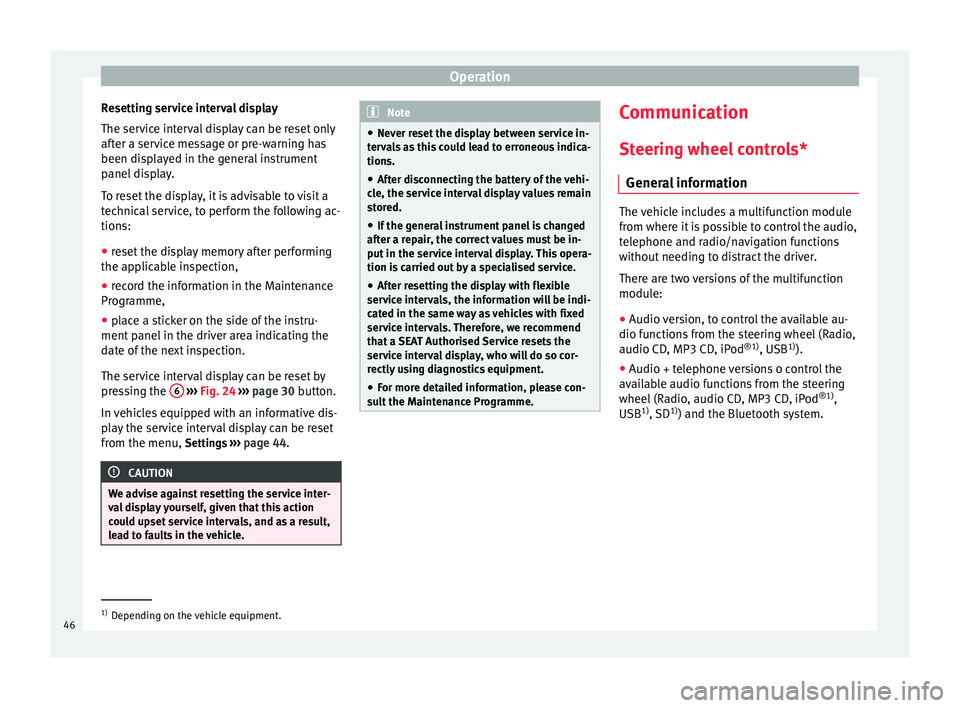
Operation
Resetting service interval display
The service interval display can be reset only
after a service message or pre-warning has
been displayed in the general instrument
panel display.
To reset the display, it is advisable to visit a
technical service, to perform the following ac-
tions:
● reset the display memory after performing
the applicable inspection,
● record the information in the Maintenance
Programme,
● place a sticker on the side of the instru-
ment panel in the driver area indicating the
date of the next inspection.
The service interval display can be reset by
pressing the 6
››› Fig. 24
›
›› page 30 button.
In vehicles equipped with an informative dis-
play the service interval display can be reset
from the menu, Settings ››› page 44. CAUTION
We advise against resetting the service inter-
val display yourself, given that this action
could upset service intervals, and as a result,
lead to faults in the vehicle. Note
● Never reset the display between service in-
tervals as this could lead to erroneous indica-
tions.
● After disconnecting the battery of the vehi-
cle, the service interval display values remain
stored.
● If the general instrument panel is changed
after a repair, the correct values must be in-
put in the service interval display. This opera-
tion is carried out by a specialised service.
● After resetting the display with flexible
service intervals, the information will be indi-
cated in the same way as vehicles with fixed
service intervals. Therefore, we recommend
that a SEAT Authorised Service resets the
service interval display, who will do so cor-
rectly using diagnostics equipment.
● For more detailed information, please con-
sult the Maintenance Programme. Communication
Steering wheel controls* General information The vehicle includes a multifunction module
from where it is possible to control the audio,
telephone and radio/navigation functions
without needing to distract the driver.
There are two versions of the multifunction
module:
●
Audio version, to control the available au-
dio functions from the steering wheel (Radio,
audio CD, MP3 CD, iPod ®1)
, USB 1)
).
● Audio + telephone versions o control the
available audio functions from the steering
wheel (Radio, audio CD, MP3 CD, iPod ®1)
,
USB 1)
, SD 1)
) and the Bluetooth system. 1)
Depending on the vehicle equipment.
46
Page 52 of 200

Operation
The microphone for the voice control is loca-
ted in the headliner and is pointing at the
driver and the front passenger. Therefore, the
driver and the front passenger are the only
persons who can operate the device.
Enter the telephone number
The telephone number can be entered as a
straight row of memorized numbers in se-
quence (the whole number at once) or in
blocks (separated by brief pauses). After
each series of digits (separated by a brief
pause) the system repeats the digits that
have been recognised.
Digits 0 - -9 and symbols +, , #
are allowed.
The sy
stem does not recognise coherent
number combinations such as twenty-three.
Voice control activation
Briefly press button 1
››› Fig. 33 on the
mu ltif
unction steering wheel.
Disabling voice control
If the system is playing a message, end the
message by briefly pressing button 1 ›››
Fig. 33 on the multifunction steering
wheel .
If
the system is waiting for a voice command,
the dialogue may be completed as follows:
● use the CANCEL voice command; ●
briefly press button 1
››› Fig. 33 on the
mu ltif
unction steering wheel.
Basic voice commands
Voice com-
mandAction
HELPAfter this command, the system plays all
the possible commands.
CALL A [XYZ]This command is used to call a contact
in the phone book.
PHONE
BOOKFor example, after this command you
can play the phone book, correct or de-
lete a voice recording for a contact, etc.
CALL LISTList of selected numbers, lost calls, etc.
DIAL NUM-
BERAfter this command you can enter a
phone number to call the desired per-
son.
REDIALAfter this command the system dials the
last number that was selected.
MUSICMusic playback from the mobile phone
or other connected telephone.
OTHER OP-
TIONSAfter this command, the system offers
other commands depending on the con-
text.
SETTINGSSelection for adjusting the Bluetooth ®
,
dialogue, etc.
CANCELThe dialogue ends. Note
● An incoming call will immediately end the
dialogue.
● Voice control is only possible in vehicles
equipped with a multifunction steering wheel
with telephone control (High version). 50