technical data Seat Toledo 2014 Owner's manual
[x] Cancel search | Manufacturer: SEAT, Model Year: 2014, Model line: Toledo, Model: Seat Toledo 2014Pages: 200, PDF Size: 4.37 MB
Page 2 of 200
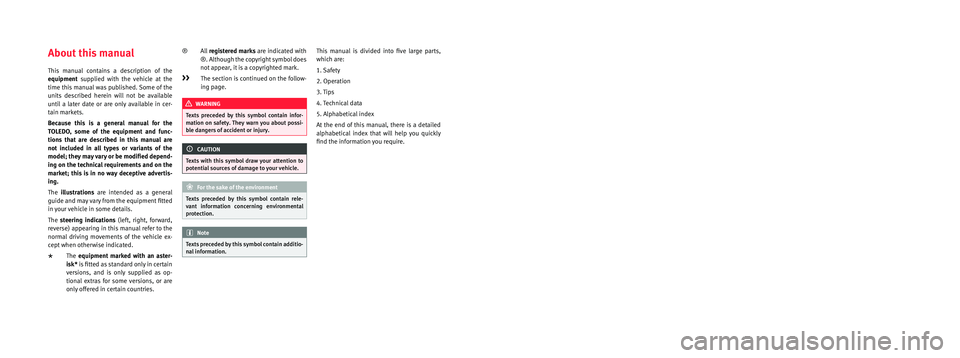
SEAT S.A. is permanently concerned about continuous development of its t\
ypes and models. For this reason we ask you to under-
stand, that at any given time, changes regarding shape, equipment and te\
chnique may take place on the car delivered. For this reason
no right at all may derive based on the data, drawings and descriptions \
in this current handbook.
All texts, illustrations and standards in this handbook are based on the\
status of information at the time of printing. Except for error
or omission, the information included in the current handbook is valid a\
s of the date of closing print.
Re-printing, copying or translating, whether total or partial is not all\
owed unless SEAT allows it in written form.
SEAT reserves all rights in accordance with the “Copyright” Act.
All rights on changes are reserved.
❀This paper has been manufactured using bleached non-chlorine cellulose.
© SEAT S.A. - Reprint: 15.11.14
About this manual
This manual contains a description of the
equipment supplied with the vehicle at the
time this manual was published. Some of the
units described herein will not be available
until a later date or are only available in cer -
tain markets.
Because this is a general manual for the
TOLEDO , some of the equipment and func -
tions that are described in this manual are
not included in all types or variants of the
model; they may vary or be modi�ed depend -
ing on the technical requirements and on the
market; this is in no way deceptive advertis-
ing.
The illustrations are intended as a general
guide and may vary from the equipment �tted
in your vehicle in some details.
The steering indications (left, right, forward,
reverse) appearing in this manual refer to the
normal driving movements of the vehicle ex -
cept when otherwise indicated.
* The equipment marked with an aster -
isk* is �tted as standard only in certain
versions, and is only supplied as op -
tional extras for some versions, or are
only offered in certain countries. ®
All registered marks are indicated with
®. Although the copyright symbol does
not appear, it is a copyrighted mark.
>> The section is continued on the follow -
ing page.
WARNING
Texts preceded by this symbol contain infor -
mation on safety. They warn you about possi -
ble dangers of accident or injury.
CAUTION
Texts with this symbol draw your attention to
potential sources of damage to your vehicle.
For the sake of the environment
Texts preceded by this symbol contain rele-
vant information concerning environmental
protection.
Note
Texts preceded by this symbol contain additio -
nal information.
This manual is divided into �ve large parts,
which are:
1. Safety
2. Operation
3. Tips
4. Technical data
5. Alphabetical index
At the end of this manual, there is a detailed
alphabetical index that will help you quickly
�nd the information you require.
Page 41 of 200
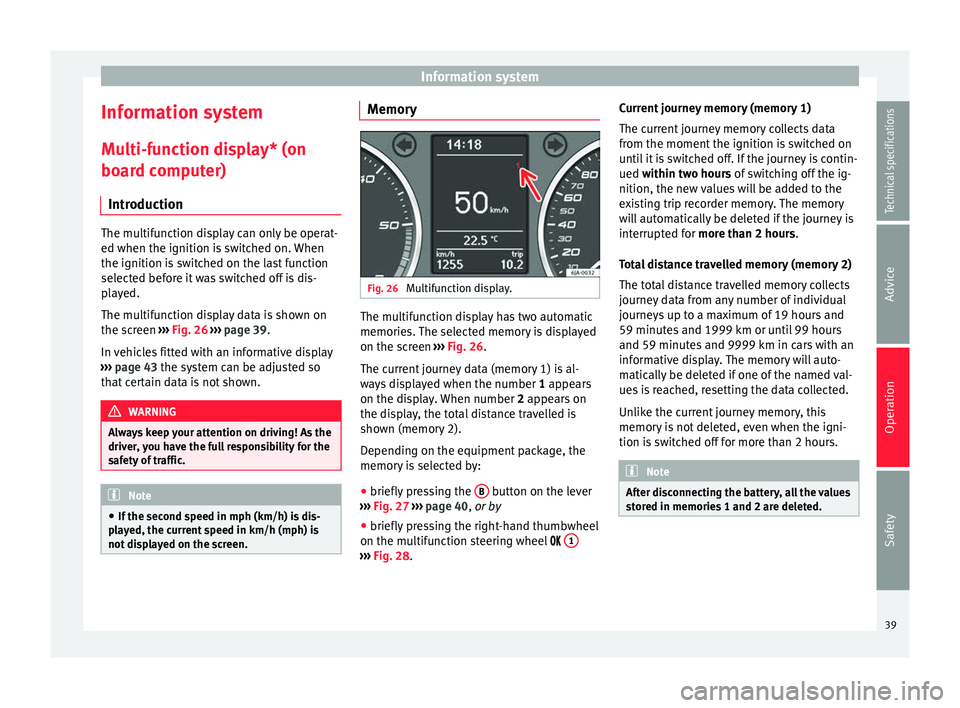
Information system
Information system
Multi-function display* (on
board computer) Introduction The multifunction display can only be operat-
ed when the ignition is switched on. When
the ignition is switched on the last function
selected before it was switched off is dis-
played.
The multifunction display data is shown on
the screen
›››
Fig. 26 › › ›
page 39.
In vehicles fitted with an informative display
››› page 43 the system can be adjusted so
that
certain data is not shown. WARNING
Always keep your attention on driving! As the
driver, you have the full responsibility for the
safety of traffic. Note
● If the second speed in mph (km/h) is dis-
played, the current speed in km/h (mph) is
not displayed on the screen. Memory
Fig. 26
Multifunction display. The multifunction display has two automatic
memories. The selected memory is displayed
on the screen
››› Fig. 26 .
The c urr
ent journey data (memory 1) is al-
ways displayed when the number 1
appears
on the display. When number 2 appears on
the display, the total distance travelled is
shown (memory 2).
Depending on the equipment package, the
memory is selected by:
● briefly pressing the B button on the lever
››› Fig. 27 ›
›
›
page 40, or by
● briefly pressing the right-hand thumbwheel
on the multifunction steering wheel 1 ›››
Fig. 28 . C
urr
ent journey memory (memory 1)
The current journey memory collects data
from the moment the ignition is switched on
until it is switched off. If the journey is contin-
ued
within two hours of switching off the ig-
nition, the new values will be added to the
existing trip recorder memory. The memory
will automatically be deleted if the journey is
interrupted for
more than 2 hours.
Total distance travelled memory (memory 2)
The total distance travelled memory collects
journey data from any number of individual
journeys up to a maximum of 19 hours and
59 minutes and 1999 km or until 99 hours
and 59 minutes and 9999 km in cars with an
informative display. The memory will auto-
matically be deleted if one of the named val-
ues is reached, resetting the data collected.
Unlike the current journey memory, this
memory is not deleted, even when the igni-
tion is switched off for more than 2 hours. Note
After disconnecting the battery, all the values
stored in memories 1 and 2 are deleted. 39
Technical specifications
Advice
Operation
Safety
Page 65 of 200

Lights and visibility
Turn signal and main beam lever Fig. 47
Turn signal and main beam lever. The turn signal and main beam lever also op-
erates the parking lights and the headlight
flasher.
Right and left-hand
turn signal
– Move the lever ››› Fig. 47 up A or down
B .
– In order for the turn signals to flash three
times (turn signal to change lanes), move
the lever briefly up or down just as far as
point of resistance and then release it.
– Keep the lever held down at the point of re-
sistance for the turn signals to flash for as
long as you hold the lever, e.g. when
changing lanes.
Main beams
– Switch on the dipped beam ›››
page 61. –
Press the lever ››› Fig. 47 forward in the di-
r ection indic
ated by arrow C .
– Pull the lever back to its original position in
the direction indicated by arrow D to
switch the main beam off.
Headlight flasher
– Pull the lever ››› Fig. 47 towards the steer-
ing wheel (point of resistance) in the direc- tion indicated by arrow D .
Parking lights
Instructions for use ››› page 65. CAUTION
Never use the main beam headlights or the
headlight flasher if they could dazzle other
drivers. Note
● The turn signals only work when the igni-
tion is switched on. The corresponding warn-
ing lamp or flashes in the general instru-
ment p
anel.
● The turn signals switch off automatically
when the steering wheel is returned to the
straight-ahead position.
● If a turn signal bulb is defective, the control
lamp flashes at double speed. Automatic headlight control (AHC)
If the light switch is in this position
››› Fig. 45, the side lights, headlights and the
number p l
ate lights will turn on or off auto-
matically.
The light is adjusted according to the data re-
corded by the light sensor that is installed
between the windscreen and the inside rear
view mirror.
If the light switch is in position , the sym-
bol located next to the light switch will il-
luminate. If the light illuminates automatical-
ly, symbol located next to the light switch
will also illuminate.
Automatic headlights in case of rain
If the light switch is in position and is
connected to the automatic wipe in case of
rain for more than 10 seconds or wipe (posi-
tion 2 or
3 ) for longer than 15 seconds,
››› page 69 then the side lights and head-
lights w
ill automatically switch on.
The light automatically switches off if more
than 4 minutes have elapsed and the auto-
matic wipe or wipe (position 2 or
3 ) have
not been switched on. »
63
Technical specifications
Advice
Operation
Safety
Page 67 of 200

Lights and visibility
“Coming Home”/“Leaving Home”*
function This function makes it possible, under poor
visibility conditions, to automatically turn on
the lights for a brief period of time after the
vehicle has been parked or when approach-
ing the vehicle.
The function is automatically turned on if the
following conditions are met:
● The light switch is in position
››› page 63
.
● The v
isibility around the vehicle is reduced.
● The ignition is switched off.
To turn on this function, switch on the head-
light flasher prior to exiting the vehicle.
The light is adjusted according to the data re-
corded by the light sensor that is installed
between the windscreen and the inside rear
view mirror.
The function automatically turns on the side
lights and headlights, the lighting for the en-
try area on the exterior mirrors and the num-
ber plate light.
“Coming Home” function
The light is automatically switched on when
the driver door is opened (for 60 seconds af-
ter the ignition is switched off). The lights is switched off when all the doors
and the boot lid are closed.
If a door or the boot lid remains open, the
light will switch off after 60 seconds.
“Leaving Home” function
The light is automatically switched on when
the vehicle is unlocked using the remote con-
trol.
The light is switched off after 10 seconds or
when the vehicle is locked.
Hazard warning light switch Fig. 49
Instrument panel: switch for hazard
warning lights. –
Press the button ››› Fig. 49 to switch the
h az
ard warning lights on or off.
The warning lamps on the instrument panel
and the warning lamp on the switch will flash at the same time as the turn signals when
the hazard warning lights are switched on.
The hazard warning lights also work when
the ignition is switched off.
The hazard warning lights come on automati-
cally in the event of an accident in which an
airbag is triggered.
Note
Switch on the hazard warning lights to warn
other road users, for example:
● When reaching the tail end of a traffic jam
● if the vehicle has a technical fault or you
are involved in an emergency situation. Parking lights*
Parking lights
– Switch the ignition off.
– Move the turn signal lever ›››
Fig. 47
››› page 63 up or down to turn on the right
or l ef
t-hand parking lights respectively.
Parking light on both sides – Turn the light switch ›››
Fig. 45
››
› page 61 to position and eng age the
steering lock. »
65
Technical specifications
Advice
Operation
Safety
Page 95 of 200

Heating and air conditioning
Switching on air recirculation mode
– Press button
1
››› Fig. 87
›
›› page 90
and the lamp in the button will illuminate.
Switching off air recirculation mode
– Press button
1
››› Fig. 87
›
›› p
age 90
again and the lamp in the button will
switch off.
If air distribution control C
››› Fig. 87
››› page 90 is in position
, air r
ec
irculation
mode switches off automatically Press the button to switch air recirculation mode
back on in this position. WARNING
Read and observe the safety warnings ››› in
General notes on page 87. Climatronic* (automatic air
conditioning)
General notes Climatronic automatically maintains a com-
fortable temperature. To do so, it automati- cally regulates the supplied air temperature
and the blower and air distribution levels.
The system also allows for the effect of sun-
light, so there is no need for manual adjust-
ment.
Automatic operations
›
›
› page 94
guarantee maximum comfort any time of
year.
Climatronic description
Cooling only works if the following conditions
are met:
● The engine is running
● the outside temperature is above +2 °C
(+36 °F);
● A/C
18
››› Fig. 88
›
›› p
age 94 switched
on.
In order to ensure engines subject to heavy
loads are cooled, the air conditioning com-
pressor is switched off in the event of high
coolant temperatures.
Recommended setting for all seasons of the
year
● Set the required temperature. We recom-
mend +22 °C (72 °F). ●
Press the AUTO button
12
››› Fig. 88
››› page 94 .
● Adju s
t vents 3 ››› p
age 88 and 4 so that the
air flow is directed slightly upwards.
Change between degrees Centigrade and
degrees Fahrenheit
Keep the AUTO and
A/C
››› Fig. 88
››› page 94 buttons pressed down at the
s ame time.
The data is displayed on the
screen in the units required. Note
A visit to the specialised service once a year
is recommended to clean the Climatronic sys-
tem. 93
Technical specifications
Advice
Operation
Safety
Page 145 of 200

Checking and refilling levels
CAUTION
In vehicles fitted with the “Start-Stop” sys-
tem, the charger cable cannot be directly con-
nected to the negative terminal of the vehicle
battery but must be attached to the engine
ground point ››› page 158. Disconnecting and connecting the
battery
The following functions will either be inoper-
ative or will not work properly after discon-
necting and reconnecting the battery:FunctionInstallation
Setting the clock›››
page 32
The multifunction display data
is deleted››› page 39 Note
We recommend having the vehicle checked by
an authorised SEAT dealer to guarantee the
correct working order of all electrical sys-
tems. Changing the battery
A replacement battery must have the same
capacity, voltage, current rating and size as
the original. The appropriate types of battery can be acquired from authorised SEAT deal-
ers.
We recommend having the battery changed
by an authorised SEAT dealer, where the new
battery will be correctly installed and the
original disposed of in line with regulations.
Automatic disconnection of electrical
equipment When heavily-charging a battery, the pro-
gramme selected by the electrical system
control unit prevents the battery from auto-
matically discharging. This may result in the
following:
● Increase in idling speed so that the alterna-
tor can supply more current to the electrical
system.
● The performance of certain electrical com-
ponents could be limited or some may switch
off temporarily, e.g. the heated seats, the
heated rear window, the 12 V power socket. Note
Despite any measures taken by the control
unit, the battery could drain. e.g. with the en-
gine is switched off, the key is turned in the
ignition for a long period or the side lights or
parking lights are switched on. The switching
off of certain electrical components does not
impair driving comfort and often the driver
will not even notice. 143
Technical specifications
Advice
Operation
Safety
Page 176 of 200

Technical specifications
Technical specifications
Technical specifications
Important information Important The information in the vehicle documentation
always takes precedence over the informa-
tion in this Instruction Manual.
All technical specifications provided in this
documentation are valid for the standard
model in Spain. The vehicle data card inclu-
ded in the Maintenance Programme or the
vehicle registration documents shows which
engine is installed in the vehicle.
The figures may be different depending
whether additional equipment is fitted, for
different models, for special vehicles and for
other countries.
Abbreviations used in the Technical
Specifications sectionAbbrevia-
tionMeaning
kWKilowatt, engine power measurement.
PSPferdestärke (horsepower), formerly
used to denote engine power.
Abbrevia-tionMeaning
rpmRevolutions per minute - engine speed.
NmNewton metres, unit of engine torque.
litres per100 kmFuel consumption in litres per 100 km
(70 miles).
g/kmCarbon dioxide emissions in grams per
km (mile) travelled.
CO 2Carbon dioxide
CNCetane number, indication of the diesel
combustion power.
RONResearch octane number, indication of
the knock resistance of petrol. Vehicle identification data on the data
sticker
Fig. 164
Data sticker. Fig. 165
Identification plate Vehicle data sticker
The vehicle data sticker
››› Fig. 164 is located
on the boot floor and i
s also attached to the
Maintenance Programme.
The following information is provided on the
vehicle data sticker:
Vehicle identification number (VIN)
Vehicle model
Identifying letters of the gearbox/number
of the original paint finish/Interior equip-
ment number/engine power/engine
identifying letter
Partial description of the vehicle
Weight in running order
Fuel consumption (in litres per 100 km) –
urban/on the motorway/combined
Combined CO 2 emissions (g/km)
1 2
3
4
5
6
7
174
Page 177 of 200

Technical specifications
Type plate
The type plate ››› Fig. 165 is located at the
bott om of
the front driver side door pillar be-
tween the front and rear doors.
The type plate indicates the following
weights:
Total permitted weight of the vehicle
when loaded
Maximum authorised weight of the vehi-
cle with a trailer, when the vehicle oper-
ates as a tractor
Maximum permitted load of the front axle
Maximum permitted load of the rear axle
Weight in running order
The weight in running order only has one ap-
proximate value. This value corresponds to
the minimum operative weight of the vehicle
without additional equipment that increases
its weight, i.e. air conditioning, spare wheel,
towing bracket.
The running order weight also includes 75 kg
of the weight of the driver and service fluids,
in addition to a fuel tank at 90% capacity.
From the difference between the total permit-
ted weight in running order the approximate
carrying capacity can be calculated ››› .
The carrying capacity must include:
● occupants,
8 9
10
11 ●
all pieces of equipment and other weights,
● roof loads including the roof rack,
● equipment that is not included in the run-
ning order weight,
● when using the towing bracket, the draw-
bar load (max. 50 kg)
Calculating fuel consumption and CO 2
emissions according to the ECE regulations
and the EU specifications
Calculation of fuel consumption for urban
driving begins when cold-starting the engine.
Then, normal city driving is simulated.
In calculating extra-urban driving fuel con-
sumption, braking and acceleration is done
in all gears, as in daily use of the vehicle.
Driving speed varies within a range of 0 and
120 km/h (75 mph).
The consumption value in combined driving
is composed of 37% of the value of urban
driving and 63% of the value of extra-urban
driving. WARNING
The maximum permitted weight values must
not be exceeded – Risk of an accident and
damage to the vehicle! Note
● If you wish to calculate the exact weight of
your vehicle please contact a SEAT dealer. ●
Depending on the volume of equipment,
driving style, road conditions, weather condi-
tions and the condition of the vehicle, con-
sumption values can differ from the theoreti-
cal values stated here. Information on fuel
consumption
Fuel consumption The consumption and emission details
shown on the vehicle data sticker differ from
one vehicle to another.
Vehicle fuel consumption and CO
2 emissions
appear on the vehicle data sticker in the
spare wheel well, inside the boot and on the
rear cover of the Maintenance Programme.
The fuel consumption and CO 2 emission val-
ues refer to the weight category assigned to
your vehicle according to the engine and
gearbox combination, as well as the specific
equipment fitted, and is only used to com-
pare between the different models.
The fuel consumption and CO 2 emissions do
not depend only on the performance of the
vehicle, they can also differ from the estab-
lished values depending on other factors
such as driving style, road conditions, traffic
conditions, environmental conditions, load
and number of passengers. »
175
Technical specifications
Advice
Operation
Safety
Page 178 of 200

Technical specifications
Calculation of fuel consumption
The consumption values have been calcula-
ted based on measurements performed or
supervised by certified CE laboratories ac-
cording to the latest version of directives
715/2007/EC and 80/1268/CEE (for more in-
formation consult the European Union Publi-
cations Office at EUR-Lex: © European Union,
http://eur-lex.europa.eu/en/index.htm) and
are valid for the kerb weight indicated for the
vehicle. Note
In practice, and considering all the factors
mentioned here, consumption values can dif-
fer from those calculated in the current Euro-
pean regulations. Weights
Kerb weight refers to the basic model with a
fuel tank filled to 90% capacity and without
optional extras. The figure quoted includes
75 kg to allow for the weight of the driver.
Special versions, optional equipment fittings
or retro-fitting accessories will increase the
weight of the vehicle
››› .
WARNING
● Please note that the centre of gravity may
shift when transporting heavy objects; this may affect vehicle handling and lead to an ac-
cident. Always adjust your speed and driving
style to suit road conditions and require-
ments.
●
Never exceed the gross axle weight rating
or the gross vehicle weight rating. If the per-
missible axle load or the permissible total
weight is exceeded, the driving characteris-
tics of the vehicle may change, which could
lead to accidents, injuries and damage to the
vehicle. Towing a trailer
Trailer weights Trailer weight
The trailer weights and drawbar loads ap-
proved are selected in intensive trials accord-
ing to precisely defined criteria. The ap-
proved trailer weights are valid for vehicles in
the
EU
for maximum speeds of 80 km/h (50
mph) (in c ertain circumstances up to 100
km/h (62 mph)). The figures may be different
in other countries. All data in the official vehi-
cle documentation takes precedence over
these data at all times ››› .
Drawbar loads
The maximum
permitted drawbar load on the
b
all joint of the towing bracket must not ex-
ceed
50 kg. In the interest of road safety, we recommend
that you always tow approaching the maxi-
mum drawbar load. The response of the trail-
er on the road will be poor, if the drawbar
load is too small.
If the maximum permissible drawbar load
cannot be met (e.g. with small, empty and
light-weight single axle trailers or tandem
axle trailers with a wheelbase of less than 1
metre), a minimum of 4% of the actual trailer
weight is legally required for the drawbar
load.
WARNING
● For safety reasons, do not exceed the 80
km/h (50 mph) limit. This is also valid in
countries where higher speeds are permitted.
● Never exceed the maximum trailer weights
or the drawbar load. If the permissible axle
load or the permissible total weight is excee-
ded, the driving characteristics of the vehicle
may change, leading to accidents, injuries
and damage to the vehicle. 176
Page 180 of 200

Technical specifications
Engine data Petrol engine 1.2 55 kW (75 PS)Power output in kW (PS) at rpmMaximum torque (Nm at rpm)No. of cylinders/displacement (cm 3
)Fuel
55 (75)/5,400112/3,7503/1,198Super 95 RON/Normal 91 RON a)
a)
Slight power loss.
Performance
Top speed (km/h)175 (5)
Acceleration from 0-80 km/h (seconds)9.3
Acceleration from 0-100 km/h (seconds)13.9
Consumption (l/100 km)/ CO 2 (g/km)
Urban cycle8.1/187
Extra-urban cycle4.6/107
Combined5.9/137
Weights (in kg)
Gross vehicle weight1,595
Weight in running order (with driver)1,135
Gross front axle weight / Gross rear axle weight800 / 830
Permitted roof load75
Maximum trailer weights (in kg)
Trailer without brakes560
Trailer with brakes, gradients up to 8%950 178