manual radio set SKODA CITIGO 2014 1.G Owner's Manual
[x] Cancel search | Manufacturer: SKODA, Model Year: 2014, Model line: CITIGO, Model: SKODA CITIGO 2014 1.GPages: 164, PDF Size: 12.08 MB
Page 77 of 164
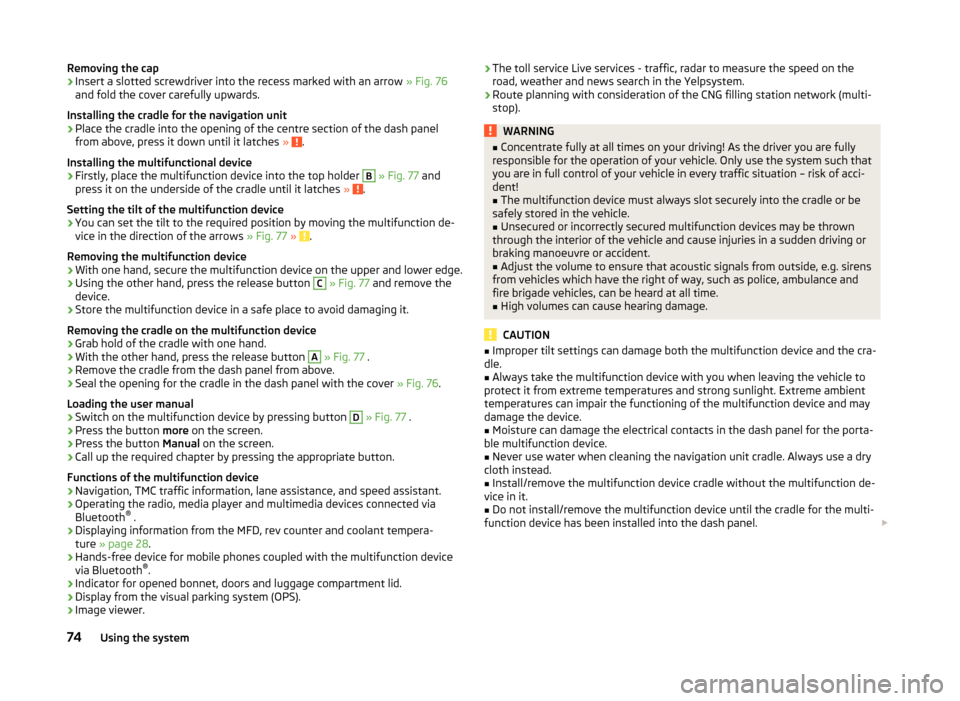
Removing the cap›Insert a slotted screwdriver into the recess marked with an arrow » Fig. 76
and fold the cover carefully upwards.
Installing the cradle for the navigation unit›
Place the cradle into the opening of the centre section of the dash panel
from above, press it down until it latches » .
Installing the multifunctional device
›
Firstly, place the multifunction device into the top holder
B
» Fig. 77 and
press it on the underside of the cradle until it latches » .
Setting the tilt of the multifunction device
›
You can set the tilt to the required position by moving the multifunction de-
vice in the direction of the arrows » Fig. 77 » .
Removing the multifunction device
›
With one hand, secure the multifunction device on the upper and lower edge.
›
Using the other hand, press the release button
C
» Fig. 77 and remove the
device.
›
Store the multifunction device in a safe place to avoid damaging it.
Removing the cradle on the multifunction device
›
Grab hold of the cradle with one hand.
›
With the other hand, press the release button
A
» Fig. 77 .
›
Remove the cradle from the dash panel from above.
›
Seal the opening for the cradle in the dash panel with the cover » Fig. 76.
Loading the user manual
›
Switch on the multifunction device by pressing button
D
» Fig. 77 .
›
Press the button more on the screen.
›
Press the button Manual on the screen.
›
Call up the required chapter by pressing the appropriate button.
Functions of the multifunction device
› Navigation, TMC traffic information, lane assistance, and speed assistant.
› Operating the radio, media player and multimedia devices connected via
Bluetooth ®
.
› Displaying information from the MFD, rev counter and coolant tempera-
ture » page 28 .
› Hands-free device for mobile phones coupled with the multifunction device
via Bluetooth ®
.
› Indicator for opened bonnet, doors and luggage compartment lid.
› Display from the visual parking system (OPS).
› Image viewer.
›The toll service Live services - traffic, radar to measure the speed on the
road, weather and news search in the Yelpsystem.
› Route planning with consideration of the CNG filling station network (multi-
stop).WARNING■ Concentrate fully at all times on your driving! As the driver you are fully
responsible for the operation of your vehicle. Only use the system such that
you are in full control of your vehicle in every traffic situation – risk of acci-
dent!■
The multifunction device must always slot securely into the cradle or be
safely stored in the vehicle.
■
Unsecured or incorrectly secured multifunction devices may be thrown
through the interior of the vehicle and cause injuries in a sudden driving or
braking manoeuvre or accident.
■
Adjust the volume to ensure that acoustic signals from outside, e.g. sirens
from vehicles which have the right of way, such as police, ambulance and
fire brigade vehicles, can be heard at all time.
■
High volumes can cause hearing damage.
CAUTION
■ Improper tilt settings can damage both the multifunction device and the cra-
dle.■
Always take the multifunction device with you when leaving the vehicle to
protect it from extreme temperatures and strong sunlight. Extreme ambient
temperatures can impair the functioning of the multifunction device and may
damage the device.
■
Moisture can damage the electrical contacts in the dash panel for the porta-
ble multifunction device.
■
Never use water when cleaning the navigation unit cradle. Always use a dry
cloth instead.
■
Install/remove the multifunction device cradle without the multifunction de-
vice in it.
■
Do not install/remove the multifunction device until the cradle for the multi-
function device has been installed into the dash panel.
74Using the system
Page 155 of 164
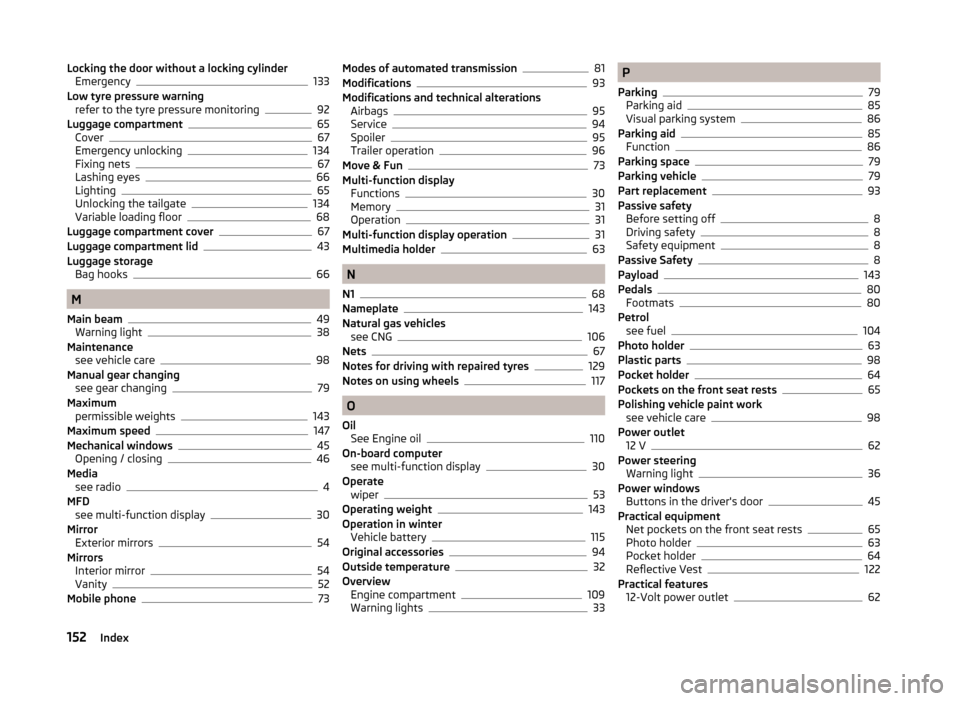
Locking the door without a locking cylinderEmergency133
Low tyre pressure warning refer to the tyre pressure monitoring
92
Luggage compartment65
Cover67
Emergency unlocking134
Fixing nets67
Lashing eyes66
Lighting65
Unlocking the tailgate134
Variable loading floor68
Luggage compartment cover67
Luggage compartment lid43
Luggage storage Bag hooks
66
M
Main beam
49
Warning light38
Maintenance see vehicle care
98
Manual gear changing see gear changing
79
Maximum permissible weights
143
Maximum speed147
Mechanical windows45
Opening / closing46
Media see radio
4
MFD see multi-function display
30
Mirror Exterior mirrors
54
Mirrors Interior mirror
54
Vanity52
Mobile phone73
Modes of automated transmission81
Modifications93
Modifications and technical alterations Airbags
95
Service94
Spoiler95
Trailer operation96
Move & Fun73
Multi-function display Functions
30
Memory31
Operation31
Multi-function display operation31
Multimedia holder63
N
N1
68
Nameplate143
Natural gas vehicles see CNG
106
Nets67
Notes for driving with repaired tyres129
Notes on using wheels117
O
Oil See Engine oil
110
On-board computer see multi-function display
30
Operate wiper
53
Operating weight143
Operation in winter Vehicle battery
115
Original accessories94
Outside temperature32
Overview Engine compartment
109
Warning lights33
P
Parking
79
Parking aid85
Visual parking system86
Parking aid85
Function86
Parking space79
Parking vehicle79
Part replacement93
Passive safety Before setting off
8
Driving safety8
Safety equipment8
Passive Safety8
Payload143
Pedals80
Footmats80
Petrol see fuel
104
Photo holder63
Plastic parts98
Pocket holder64
Pockets on the front seat rests65
Polishing vehicle paint work see vehicle care
98
Power outlet 12 V
62
Power steering Warning light
36
Power windows Buttons in the driver's door
45
Practical equipment Net pockets on the front seat rests
65
Photo holder63
Pocket holder64
Reflective Vest122
Practical features 12-Volt power outlet
62
152Index