weight SKODA FABIA 2009 2.G / 5J Dance Car Radio Manual
[x] Cancel search | Manufacturer: SKODA, Model Year: 2009, Model line: FABIA, Model: SKODA FABIA 2009 2.G / 5JPages: 16, PDF Size: 1.25 MB
Page 2 of 16
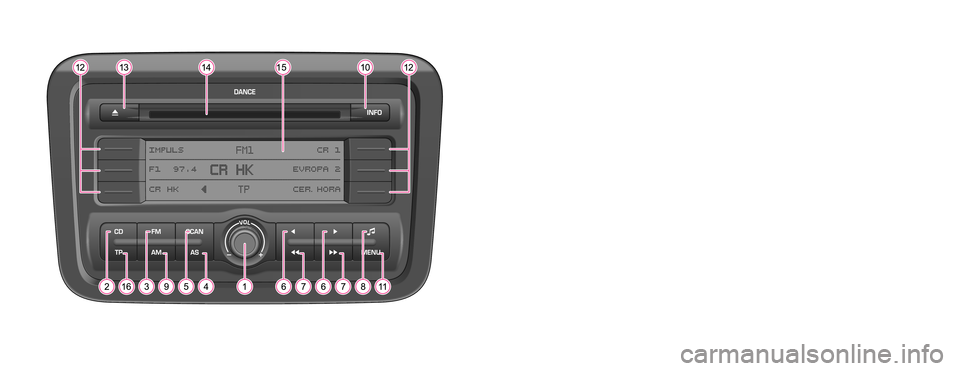
Škoda Auto pursues a policy of constant product and model development. We trust
that you will understand that changes to models in terms of shape, equipment and
engineering, may be introduced at any time. The information about scope of
delivery, appearance, performances, dimensions, weight, fuel consumption,
standards and functions of the vehicle is only correct at the time of publication.
Certain items of equipment might only be installed later on (information given by
the local authorised Škoda Service Partner) and only envisaged for particular
markets. It is therefore not possible for legal claims to be made based on the data,
illustrations and descriptions contained in this Owner's Manual.Reprinting, reproduction or translation, either in whole or in part, is not permitted
without the written consent of Škoda Auto.
Škoda Auto expressly reserves all rights relating to copyright laws.
We reserve the right to make changes to this document.
Issued by: ŠKODA AUTO a.s.
© ŠKODA AUTO a.s. 2009
Dance.indd 2Dance.indd 23.4.2009 14:44:513.4.2009 14:44:51
Page 8 of 16
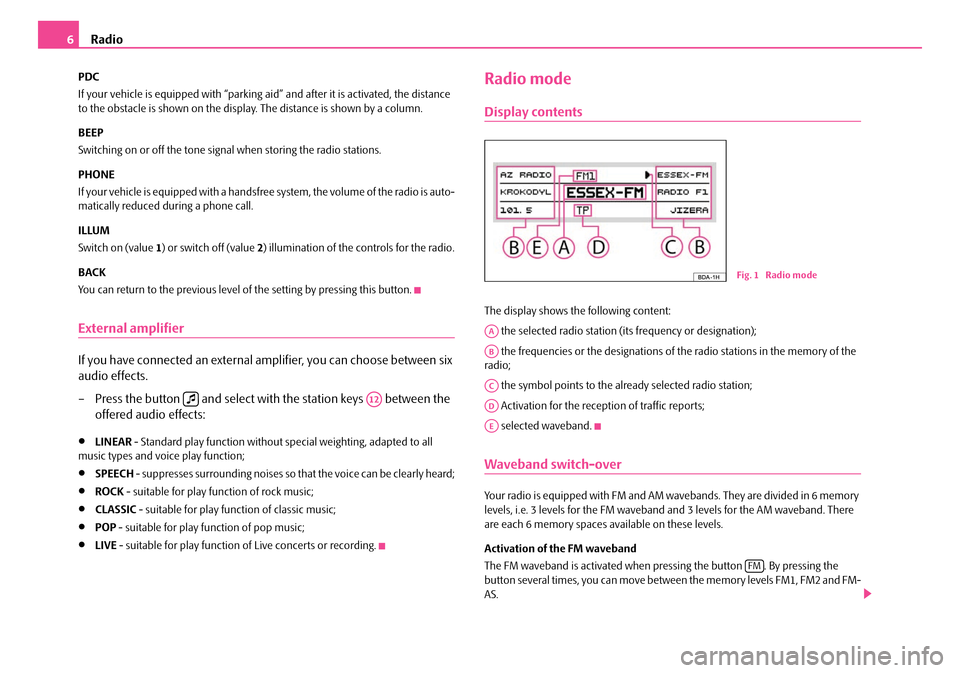
Radio6
PDC
If your vehicle is equi pped with “parking aid” and after it is activated, the distance to the obstacle is shown on the display. The distance is shown by a column.
BEEP
Switching on or off the tone signal when storing the radio stations.
PHONE
If your vehicle is eq uipped with a handsfree system, the volume of the radio is auto- matically reduced during a phone call.
ILLUM
Switch on (value 1) or switch off (value 2) illumination of the controls for the radio.
BACK
You can return to the previous level of the setting by pressing this button.
External amplifier
If you have connected an external amplifier, you can choose between six
audio effects.
– Press the button and select with the station keys between the
offered audio effects:
•LINEAR - Standard play function without special weighting, adapted to all music types and voice play function;
•SPEECH - suppresses surrounding noises so that the voice can be clearly heard;
•ROCK - suitable for play function of rock music;
•CLASSIC - suitable for play function of classic music;
•POP - suitable for play function of pop music;
•LIVE - suitable for play function of Live concerts or recording.
Radio mode
Display contents
The display shows the following content:
the selected radio station (its frequency or designation);
the frequencies or the designations of the radio stations in the memory of the radio;
the symbol points to the al ready selected radio station;
Activation for the reception of traffic reports;
selected waveband.
Waveband switch-over
Your radio is equipped with FM and AM wavebands. They are divided in 6 memory levels, i.e. 3 levels for the FM waveband and 3 levels for the AM waveband. There are each 6 memory spaces available on these levels.
Activation of the FM waveband
The FM waveband is acti vated when pressing the button . By pressing the button several times, you can move betw een the memory levels FM1, FM2 and FM- AS.
A12
Fig. 1 Radio mode
AA
AB
AC
AD
AE
FM
s1uk.3.book Page 6 Wednesday, May 2, 2007 11:07 AM
Page 15 of 16
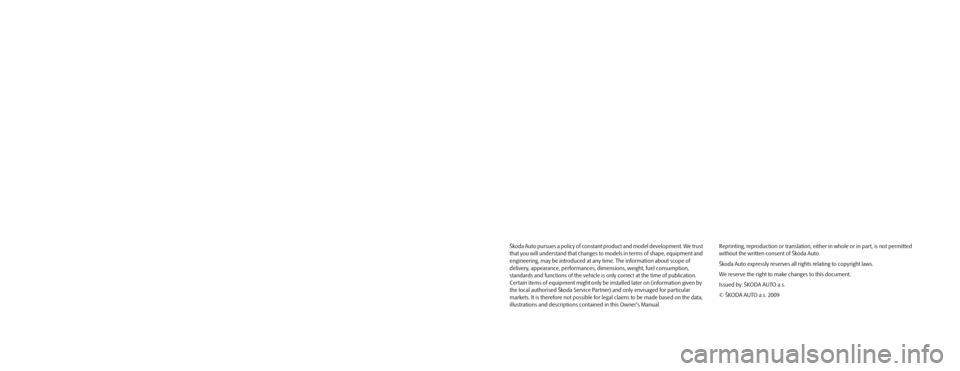
Škoda Auto pursues a policy of constant product and model development. We trust
that you will understand that changes to models in terms of shape, equipment and
engineering, may be introduced at any time. The information about scope of
delivery, appearance, performances, dimensions, weight, fuel consumption,
standards and functions of the vehicle is only correct at the time of publication.
Certain items of equipment might only be installed later on (information given by
the local authorised Škoda Service Partner) and only envisaged for particular
markets. It is therefore not possible for legal claims to be made based on the data,
illustrations and descriptions contained in this Owner's Manual.Reprinting, reproduction or translation, either in whole or in part, is not permitted
without the written consent of Škoda Auto.
Škoda Auto expressly reserves all rights relating to copyright laws.
We reserve the right to make changes to this document.
Issued by: ŠKODA AUTO a.s.
© ŠKODA AUTO a.s. 2009
Dance.indd 2Dance.indd 23.4.2009 14:44:513.4.2009 14:44:51