infotainment SKODA KODIAQ 2016 1.G Owner's Manual
[x] Cancel search | Manufacturer: SKODA, Model Year: 2016, Model line: KODIAQ, Model: SKODA KODIAQ 2016 1.GPages: 344, PDF Size: 58.96 MB
Page 262 of 344
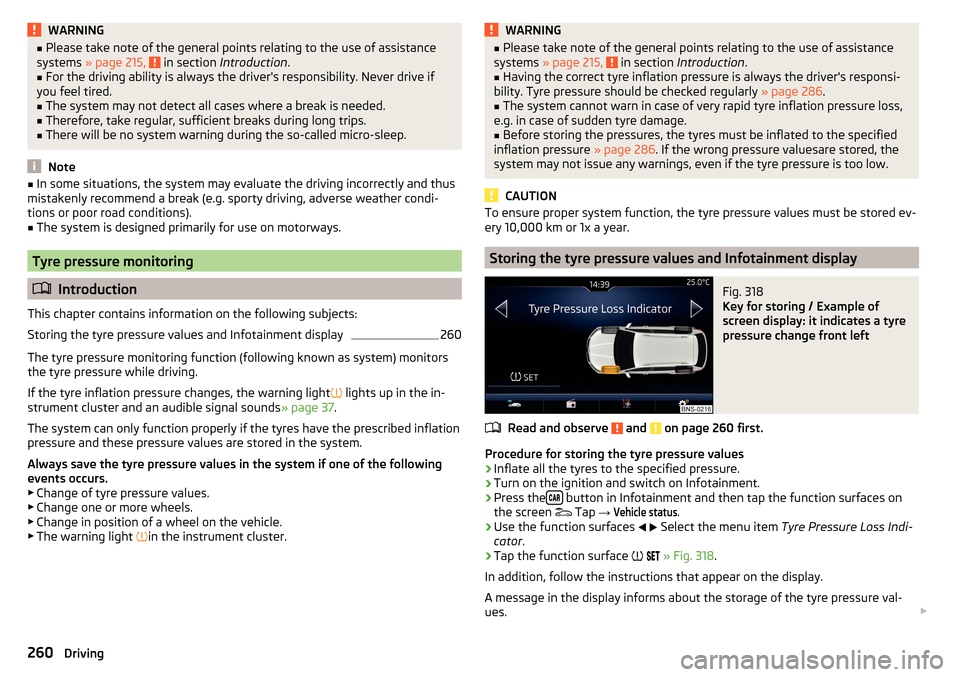
WARNING■Please take note of the general points relating to the use of assistance
systems » page 215, in section Introduction .■
For the driving ability is always the driver's responsibility. Never drive if
you feel tired.
■
The system may not detect all cases where a break is needed.
■
Therefore, take regular, sufficient breaks during long trips.
■
There will be no system warning during the so-called micro-sleep.
Note
■ In some situations, the system may evaluate the driving incorrectly and thus
mistakenly recommend a break (e.g. sporty driving, adverse weather condi-
tions or poor road conditions).■
The system is designed primarily for use on motorways.
Tyre pressure monitoring
Introduction
This chapter contains information on the following subjects:
Storing the tyre pressure values and Infotainment display
260
The tyre pressure monitoring function (following known as system) monitors
the tyre pressure while driving.
If the tyre inflation pressure changes, the warning light
lights up in the in-
strument cluster and an audible signal sounds » page 37.
The system can only function properly if the tyres have the prescribed inflation
pressure and these pressure values are stored in the system.
Always save the tyre pressure values in the system if one of the following
events occurs.
▶ Change of tyre pressure values.
▶ Change one or more wheels.
▶ Change in position of a wheel on the vehicle.
▶ The warning light
in the instrument cluster.
WARNING■
Please take note of the general points relating to the use of assistance
systems » page 215, in section Introduction .■
Having the correct tyre inflation pressure is always the driver's responsi-
bility. Tyre pressure should be checked regularly » page 286.
■
The system cannot warn in case of very rapid tyre inflation pressure loss,
e.g. in case of sudden tyre damage.
■
Before storing the pressures, the tyres must be inflated to the specified
inflation pressure » page 286. If the wrong pressure valuesare stored, the
system may not issue any warnings, even if the tyre pressure is too low.
CAUTION
To ensure proper system function, the tyre pressure values must be stored ev-
ery 10,000 km or 1x a year.
Storing the tyre pressure values and Infotainment display
Fig. 318
Key for storing / Example of
screen display: it indicates a tyre
pressure change front left
Read and observe and on page 260 first.
Procedure for storing the tyre pressure values
›
Inflate all the tyres to the specified pressure.
›
Turn on the ignition and switch on Infotainment.
›
Press the button in Infotainment and then tap the function surfaces on
the screen Tap
→
Vehicle status
.
›
Use the function surfaces
Select the menu item
Tyre Pressure Loss Indi-
cator .
›
Tap the function surface
» Fig. 318 .
In addition, follow the instructions that appear on the display.
A message in the display informs about the storage of the tyre pressure val-
ues.
260Driving
Page 263 of 344
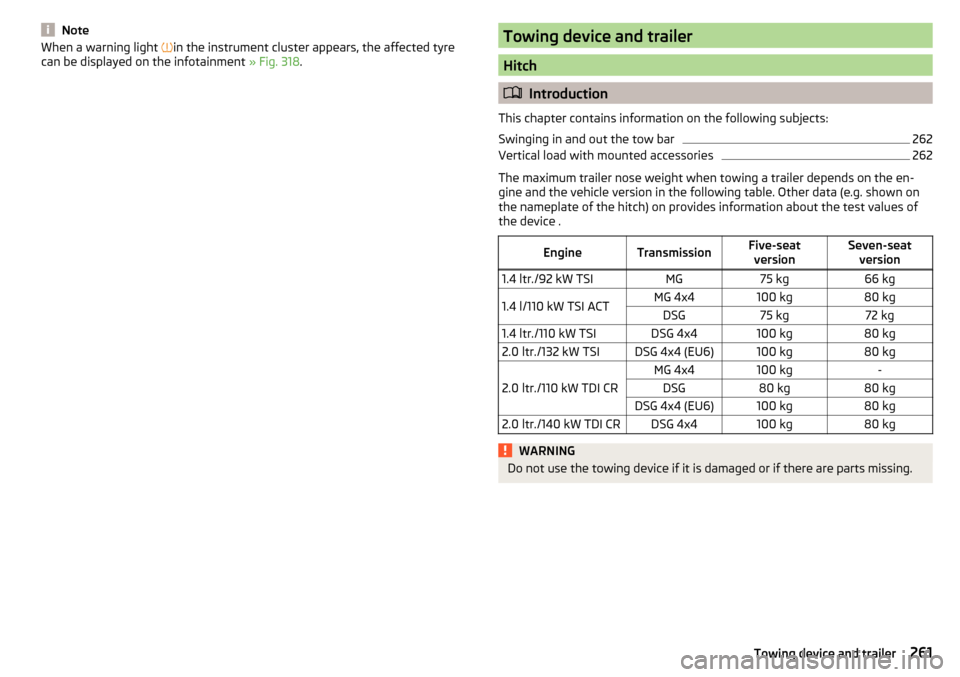
NoteWhen a warning light in the instrument cluster appears, the affected tyre
can be displayed on the infotainment » Fig. 318.Towing device and trailer
Hitch
Introduction
This chapter contains information on the following subjects:
Swinging in and out the tow bar
262
Vertical load with mounted accessories
262
The maximum trailer nose weight when towing a trailer depends on the en-
gine and the vehicle version in the following table. Other data (e.g. shown on
the nameplate of the hitch) on provides information about the test values of
the device .
EngineTransmissionFive-seat versionSeven-seat version1.4 ltr./92 kW TSIMG75 kg66 kg1.4 l/110 kW TSI ACTMG 4x4100 kg80 kgDSG75 kg72 kg1.4 ltr./110 kW TSIDSG 4x4100 kg80 kg2.0 ltr./132 kW TSIDSG 4x4 (EU6)100 kg80 kg
2.0 ltr./110 kW TDI CR
MG 4x4100 kg-DSG80 kg80 kgDSG 4x4 (EU6)100 kg80 kg2.0 ltr./140 kW TDI CRDSG 4x4100 kg80 kgWARNINGDo not use the towing device if it is damaged or if there are parts missing.261Towing device and trailer
Page 291 of 344
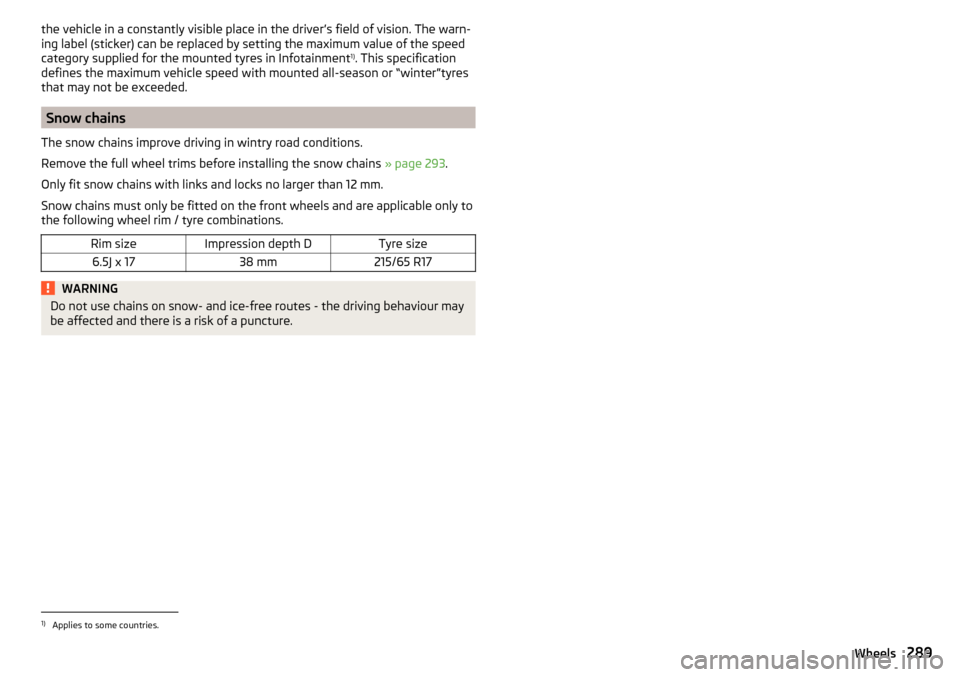
the vehicle in a constantly visible place in the driver’s field of vision. The warn-
ing label (sticker) can be replaced by setting the maximum value of the speed
category supplied for the mounted tyres in Infotainment 1)
. This specification
defines the maximum vehicle speed with mounted all-season or “winter”tyres that may not be exceeded.
Snow chains
The snow chains improve driving in wintry road conditions.
Remove the full wheel trims before installing the snow chains » page 293.
Only fit snow chains with links and locks no larger than 12 mm.
Snow chains must only be fitted on the front wheels and are applicable only to
the following wheel rim / tyre combinations.
Rim sizeImpression depth DTyre size6.5J x 1738 mm215/65 R17WARNINGDo not use chains on snow- and ice-free routes - the driving behaviour may
be affected and there is a risk of a puncture.1)
Applies to some countries.
289Wheels
Page 308 of 344
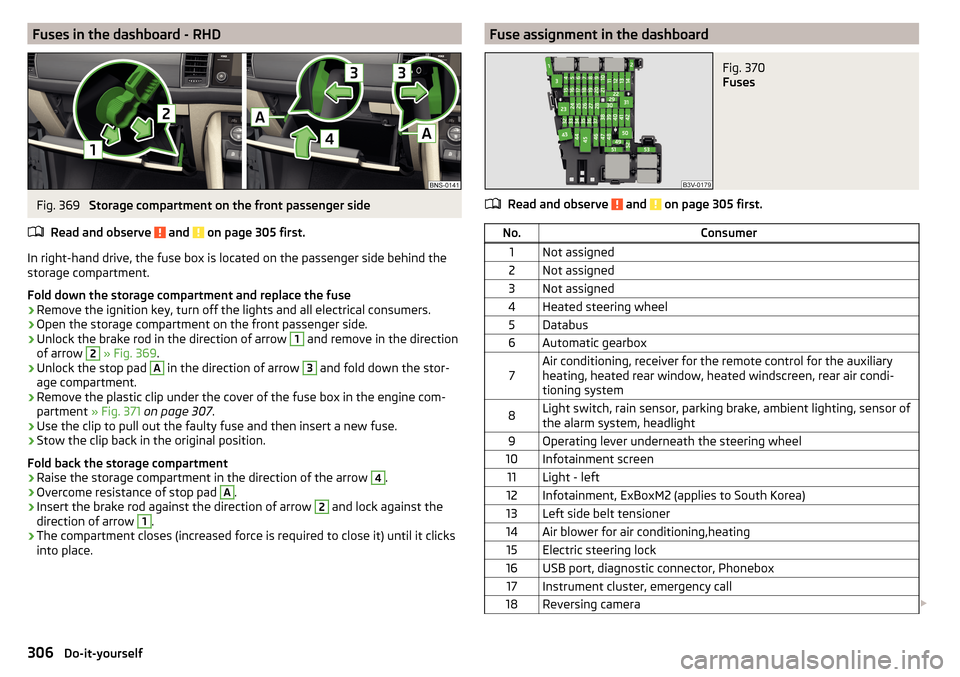
Fuses in the dashboard - RHDFig. 369
Storage compartment on the front passenger side
Read and observe
and on page 305 first.
In right-hand drive, the fuse box is located on the passenger side behind the storage compartment.
Fold down the storage compartment and replace the fuse
›
Remove the ignition key, turn off the lights and all electrical consumers.
›
Open the storage compartment on the front passenger side.
›
Unlock the brake rod in the direction of arrow
1
and remove in the direction
of arrow
2
» Fig. 369 .
›
Unlock the stop pad
A
in the direction of arrow
3
and fold down the stor-
age compartment.
›
Remove the plastic clip under the cover of the fuse box in the engine com-
partment » Fig. 371 on page 307 .
›
Use the clip to pull out the faulty fuse and then insert a new fuse.
›
Stow the clip back in the original position.
Fold back the storage compartment
›
Raise the storage compartment in the direction of the arrow
4
.
›
Overcome resistance of stop pad
A
.
›
Insert the brake rod against the direction of arrow
2
and lock against the
direction of arrow
1
.
›
The compartment closes (increased force is required to close it) until it clicks
into place.
Fuse assignment in the dashboardFig. 370
Fuses
Read and observe and on page 305 first.
No.Consumer1Not assigned2Not assigned3Not assigned4Heated steering wheel5Databus6Automatic gearbox7Air conditioning, receiver for the remote control for the auxiliary
heating, heated rear window, heated windscreen, rear air condi-
tioning system8Light switch, rain sensor, parking brake, ambient lighting, sensor of
the alarm system, headlight9Operating lever underneath the steering wheel10Infotainment screen11Light - left12Infotainment, ExBoxM2 (applies to South Korea)13Left side belt tensioner14Air blower for air conditioning,heating15Electric steering lock16USB port, diagnostic connector, Phonebox17Instrument cluster, emergency call18Reversing camera 306Do-it-yourself
Page 316 of 344
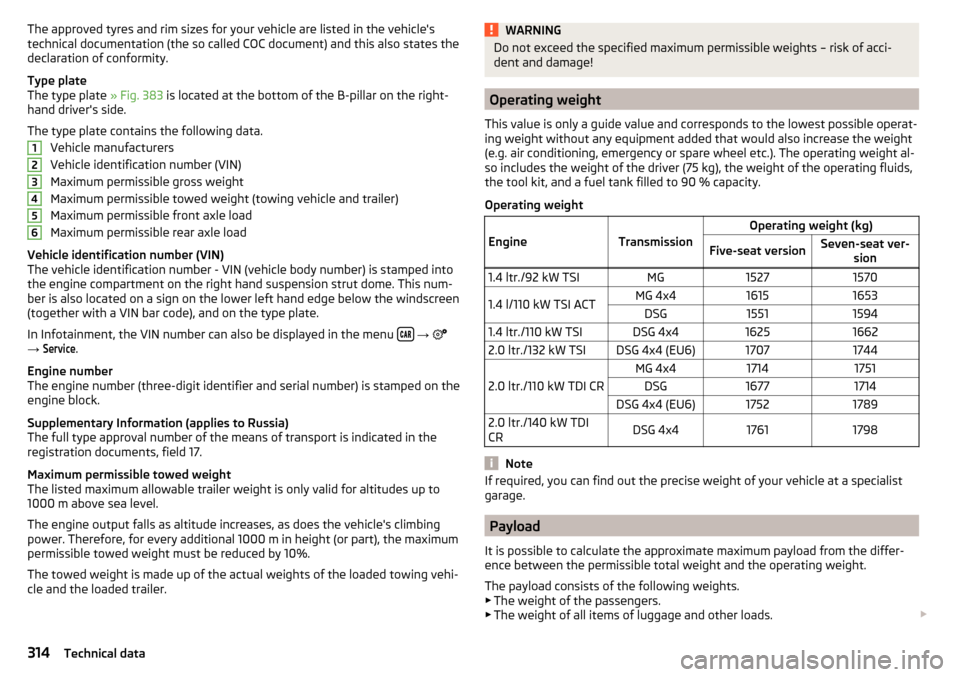
The approved tyres and rim sizes for your vehicle are listed in the vehicle's
technical documentation (the so called COC document) and this also states the
declaration of conformity.
Type plate
The type plate » Fig. 383 is located at the bottom of the B-pillar on the right-
hand driver's side.
The type plate contains the following data. Vehicle manufacturers
Vehicle identification number (VIN)
Maximum permissible gross weight
Maximum permissible towed weight (towing vehicle and trailer)
Maximum permissible front axle load
Maximum permissible rear axle load
Vehicle identification number (VIN)
The vehicle identification number - VIN (vehicle body number) is stamped into
the engine compartment on the right hand suspension strut dome. This num-
ber is also located on a sign on the lower left hand edge below the windscreen
(together with a VIN bar code), and on the type plate.
In Infotainment, the VIN number can also be displayed in the menu
→
→
Service
.
Engine number
The engine number (three-digit identifier and serial number) is stamped on the
engine block.
Supplementary Information (applies to Russia)
The full type approval number of the means of transport is indicated in the
registration documents, field 17.
Maximum permissible towed weight
The listed maximum allowable trailer weight is only valid for altitudes up to
1000 m above sea level.
The engine output falls as altitude increases, as does the vehicle's climbing
power. Therefore, for every additional 1000 m in height (or part), the maximum
permissible towed weight must be reduced by 10%.
The towed weight is made up of the actual weights of the loaded towing vehi-
cle and the loaded trailer.
123456WARNINGDo not exceed the specified maximum permissible weights – risk of acci-
dent and damage!
Operating weight
This value is only a guide value and corresponds to the lowest possible operat-
ing weight without any equipment added that would also increase the weight
(e.g. air conditioning, emergency or spare wheel etc.). The operating weight al-
so includes the weight of the driver (75 kg), the weight of the operating fluids,
the tool kit, and a fuel tank filled to 90 % capacity.
Operating weight
EngineTransmission
Operating weight (kg)Five-seat versionSeven-seat ver- sion1.4 ltr./92 kW TSIMG152715701.4 l/110 kW TSI ACTMG 4x416151653DSG155115941.4 ltr./110 kW TSIDSG 4x4162516622.0 ltr./132 kW TSIDSG 4x4 (EU6)17071744
2.0 ltr./110 kW TDI CR
MG 4x417141751DSG16771714DSG 4x4 (EU6)175217892.0 ltr./140 kW TDI
CRDSG 4x417611798
Note
If required, you can find out the precise weight of your vehicle at a specialist
garage.
Payload
It is possible to calculate the approximate maximum payload from the differ-
ence between the permissible total weight and the operating weight.
The payload consists of the following weights.
▶ The weight of the passengers.
▶ The weight of all items of luggage and other loads.
314Technical data
Page 323 of 344
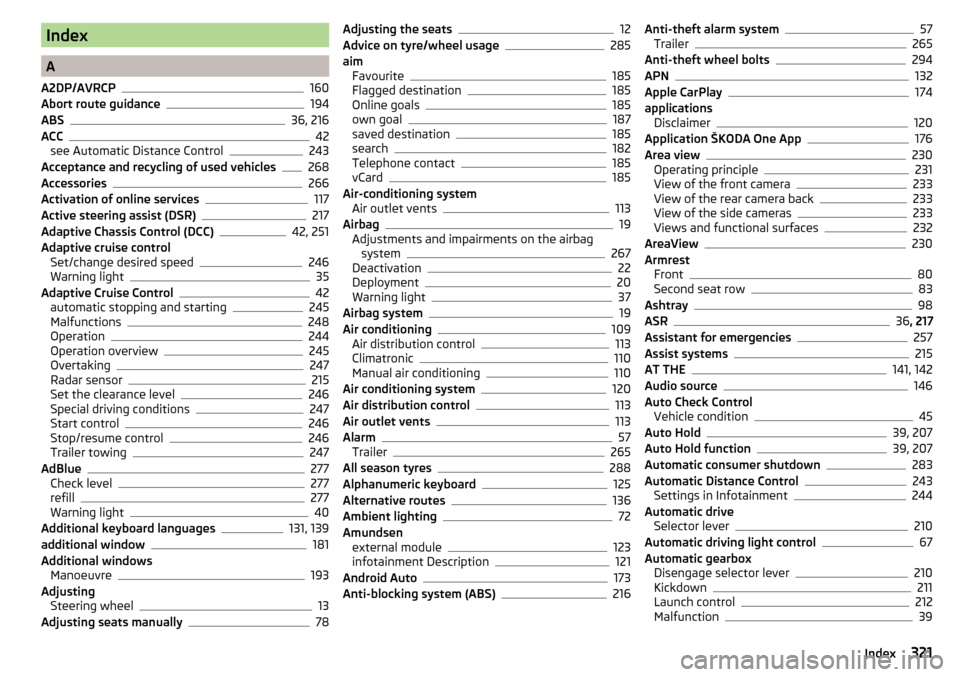
Index
A
A2DP/AVRCP
160
Abort route guidance194
ABS36, 216
ACC
42
see Automatic Distance Control243
Acceptance and recycling of used vehicles268
Accessories266
Activation of online services117
Active steering assist (DSR)217
Adaptive Chassis Control (DCC)42, 251
Adaptive cruise control Set/change desired speed
246
Warning light35
Adaptive Cruise Control42
automatic stopping and starting245
Malfunctions248
Operation244
Operation overview245
Overtaking247
Radar sensor215
Set the clearance level246
Special driving conditions247
Start control246
Stop/resume control246
Trailer towing247
AdBlue277
Check level277
refill277
Warning light40
Additional keyboard languages131, 139
additional window181
Additional windows Manoeuvre
193
Adjusting Steering wheel
13
Adjusting seats manually78
Adjusting the seats12
Advice on tyre/wheel usage285
aim Favourite
185
Flagged destination185
Online goals185
own goal187
saved destination185
search182
Telephone contact185
vCard185
Air-conditioning system Air outlet vents
113
Airbag19
Adjustments and impairments on the airbag system
267
Deactivation22
Deployment20
Warning light37
Airbag system19
Air conditioning109
Air distribution control113
Climatronic110
Manual air conditioning110
Air conditioning system120
Air distribution control113
Air outlet vents113
Alarm57
Trailer265
All season tyres288
Alphanumeric keyboard125
Alternative routes136
Ambient lighting72
Amundsen external module
123
infotainment Description121
Android Auto173
Anti-blocking system (ABS)216
Anti-theft alarm system57
Trailer265
Anti-theft wheel bolts294
APN132
Apple CarPlay174
applications Disclaimer
120
Application ŠKODA One App176
Area view230
Operating principle231
View of the front camera233
View of the rear camera back233
View of the side cameras233
Views and functional surfaces232
AreaView230
Armrest Front
80
Second seat row83
Ashtray98
ASR36 , 217
Assistant for emergencies257
Assist systems215
AT THE141, 142
Audio source146
Auto Check Control Vehicle condition
45
Auto Hold39, 207
Auto Hold function39, 207
Automatic consumer shutdown283
Automatic Distance Control243
Settings in Infotainment244
Automatic drive Selector lever
210
Automatic driving light control67
Automatic gearbox Disengage selector lever
210
Kickdown211
Launch control212
Malfunction39
321Index
Page 324 of 344
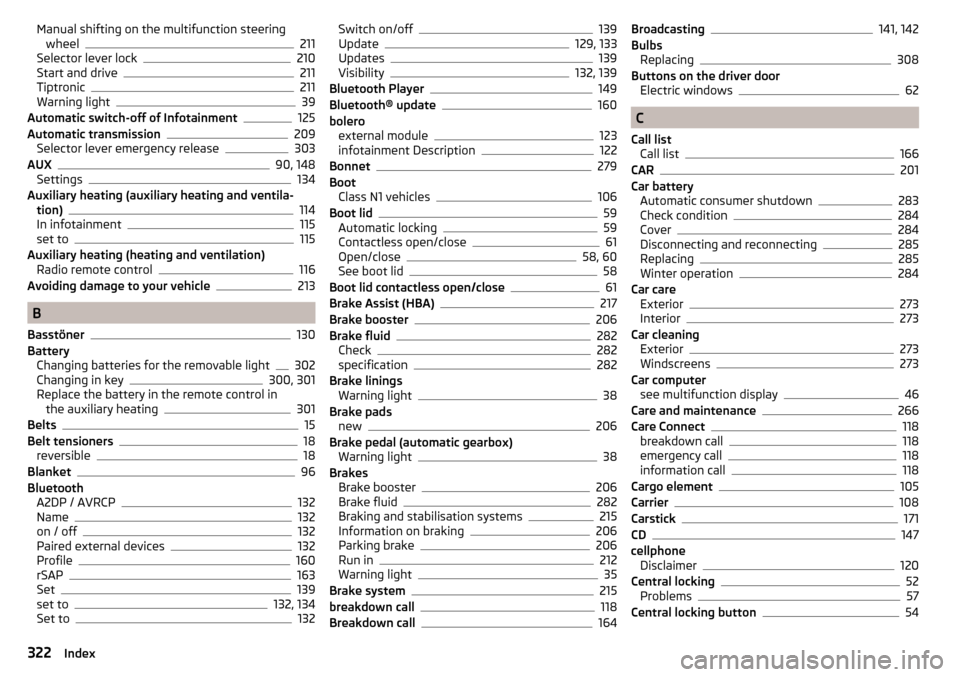
Manual shifting on the multifunction steeringwheel211
Selector lever lock210
Start and drive211
Tiptronic211
Warning light39
Automatic switch-off of Infotainment125
Automatic transmission209
Selector lever emergency release303
AUX90, 148
Settings134
Auxiliary heating (auxiliary heating and ventila- tion)
114
In infotainment115
set to115
Auxiliary heating (heating and ventilation) Radio remote control
116
Avoiding damage to your vehicle213
B
Basstöner
130
Battery Changing batteries for the removable light
302
Changing in key300, 301
Replace the battery in the remote control in the auxiliary heating
301
Belts15
Belt tensioners18
reversible18
Blanket96
Bluetooth A2DP / AVRCP
132
Name132
on / off132
Paired external devices132
Profile160
rSAP163
Set139
set to132, 134
Set to132
Switch on/off139
Update129, 133
Updates139
Visibility132, 139
Bluetooth Player149
Bluetooth® update160
bolero external module
123
infotainment Description122
Bonnet279
Boot Class N1 vehicles
106
Boot lid59
Automatic locking59
Contactless open/close61
Open/close58, 60
See boot lid58
Boot lid contactless open/close61
Brake Assist (HBA)217
Brake booster206
Brake fluid282
Check282
specification282
Brake linings Warning light
38
Brake pads new
206
Brake pedal (automatic gearbox) Warning light
38
Brakes Brake booster
206
Brake fluid282
Braking and stabilisation systems215
Information on braking206
Parking brake206
Run in212
Warning light35
Brake system215
breakdown call118
Breakdown call164
Broadcasting141, 142
Bulbs Replacing
308
Buttons on the driver door Electric windows
62
C
Call list Call list
166
CAR201
Car battery Automatic consumer shutdown
283
Check condition284
Cover284
Disconnecting and reconnecting285
Replacing285
Winter operation284
Car care Exterior
273
Interior273
Car cleaning Exterior
273
Windscreens273
Car computer see multifunction display
46
Care and maintenance266
Care Connect118
breakdown call118
emergency call118
information call118
Cargo element105
Carrier108
Carstick171
CD147
cellphone Disclaimer
120
Central locking52
Problems57
Central locking button54
322Index
Page 325 of 344
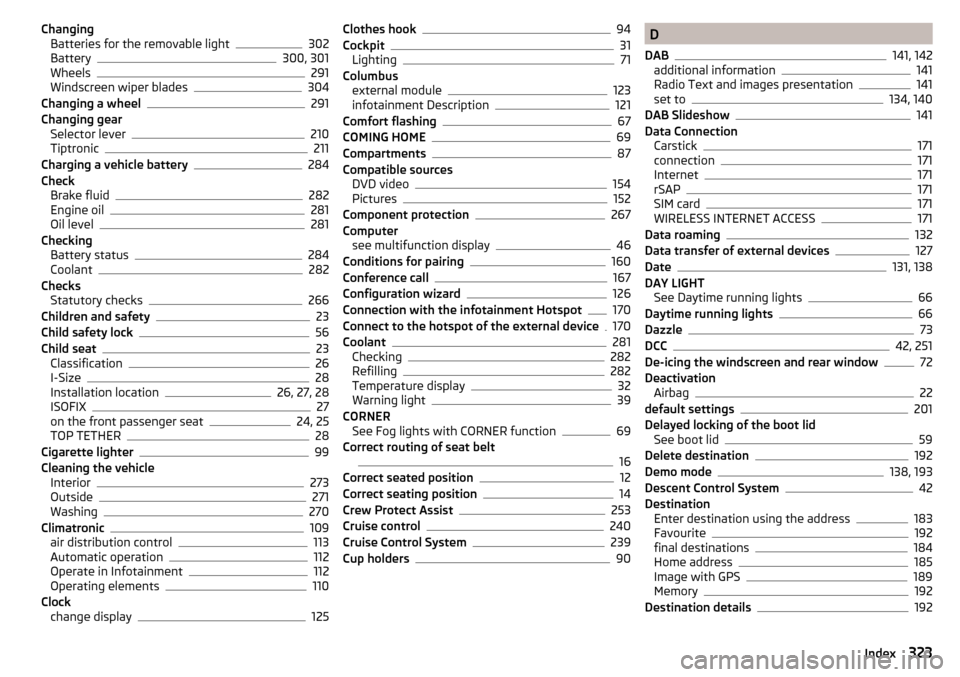
ChangingBatteries for the removable light302
Battery300, 301
Wheels291
Windscreen wiper blades304
Changing a wheel291
Changing gear Selector lever
210
Tiptronic211
Charging a vehicle battery284
Check Brake fluid
282
Engine oil281
Oil level281
Checking Battery status
284
Coolant282
Checks Statutory checks
266
Children and safety23
Child safety lock56
Child seat23
Classification26
I-Size28
Installation location26, 27, 28
ISOFIX27
on the front passenger seat24, 25
TOP TETHER28
Cigarette lighter99
Cleaning the vehicle Interior
273
Outside271
Washing270
Climatronic109
air distribution control113
Automatic operation112
Operate in Infotainment112
Operating elements110
Clock change display
125
Clothes hook94
Cockpit31
Lighting71
Columbus external module
123
infotainment Description121
Comfort flashing67
COMING HOME69
Compartments87
Compatible sources DVD video
154
Pictures152
Component protection267
Computer see multifunction display
46
Conditions for pairing160
Conference call167
Configuration wizard126
Connection with the infotainment Hotspot170
Connect to the hotspot of the external device170
Coolant281
Checking282
Refilling282
Temperature display32
Warning light39
CORNER See Fog lights with CORNER function
69
Correct routing of seat belt
16
Correct seated position12
Correct seating position14
Crew Protect Assist253
Cruise control240
Cruise Control System239
Cup holders90
D
DAB
141, 142
additional information141
Radio Text and images presentation141
set to134, 140
DAB Slideshow141
Data Connection Carstick
171
connection171
Internet171
rSAP171
SIM card171
WIRELESS INTERNET ACCESS171
Data roaming132
Data transfer of external devices127
Date131, 138
DAY LIGHT See Daytime running lights
66
Daytime running lights66
Dazzle73
DCC42, 251
De-icing the windscreen and rear window72
Deactivation Airbag
22
default settings201
Delayed locking of the boot lid See boot lid
59
Delete destination192
Demo mode138, 193
Descent Control System42
Destination Enter destination using the address
183
Favourite192
final destinations184
Home address185
Image with GPS189
Memory192
Destination details192
323Index
Page 326 of 344
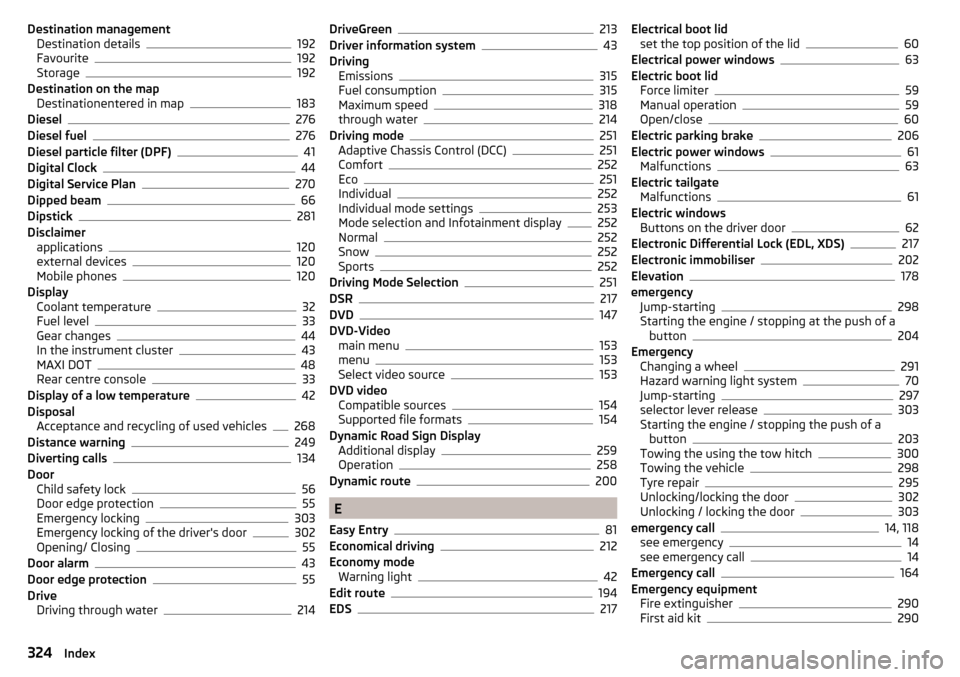
Destination managementDestination details192
Favourite192
Storage192
Destination on the map Destinationentered in map
183
Diesel276
Diesel fuel276
Diesel particle filter (DPF)41
Digital Clock44
Digital Service Plan270
Dipped beam66
Dipstick281
Disclaimer applications
120
external devices120
Mobile phones120
Display Coolant temperature
32
Fuel level33
Gear changes44
In the instrument cluster43
MAXI DOT48
Rear centre console33
Display of a low temperature42
Disposal Acceptance and recycling of used vehicles
268
Distance warning249
Diverting calls134
Door Child safety lock
56
Door edge protection55
Emergency locking303
Emergency locking of the driver's door302
Opening/ Closing55
Door alarm43
Door edge protection55
Drive Driving through water
214
DriveGreen213
Driver information system43
Driving Emissions
315
Fuel consumption315
Maximum speed318
through water214
Driving mode251
Adaptive Chassis Control (DCC)251
Comfort252
Eco251
Individual252
Individual mode settings253
Mode selection and Infotainment display252
Normal252
Snow252
Sports252
Driving Mode Selection251
DSR217
DVD147
DVD-Video main menu
153
menu153
Select video source153
DVD video Compatible sources
154
Supported file formats154
Dynamic Road Sign Display Additional display
259
Operation258
Dynamic route200
E
Easy Entry
81
Economical driving212
Economy mode Warning light
42
Edit route194
EDS217
Electrical boot lid set the top position of the lid60
Electrical power windows63
Electric boot lid Force limiter
59
Manual operation59
Open/close60
Electric parking brake206
Electric power windows61
Malfunctions63
Electric tailgate Malfunctions
61
Electric windows Buttons on the driver door
62
Electronic Differential Lock (EDL, XDS)217
Electronic immobiliser202
Elevation178
emergency Jump-starting
298
Starting the engine / stopping at the push of a button
204
Emergency Changing a wheel
291
Hazard warning light system70
Jump-starting297
selector lever release303
Starting the engine / stopping the push of a button
203
Towing the using the tow hitch300
Towing the vehicle298
Tyre repair295
Unlocking/locking the door302
Unlocking / locking the door303
emergency call14, 118
see emergency14
see emergency call14
Emergency call164
Emergency equipment Fire extinguisher
290
First aid kit290
324Index
Page 327 of 344
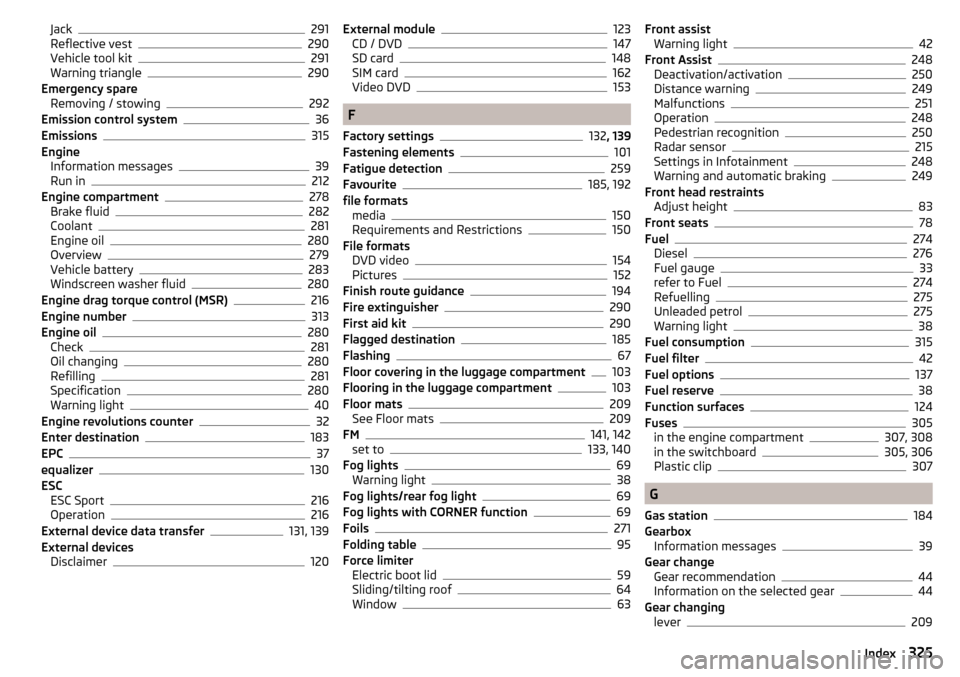
Jack291
Reflective vest290
Vehicle tool kit291
Warning triangle290
Emergency spare Removing / stowing
292
Emission control system36
Emissions315
Engine Information messages
39
Run in212
Engine compartment278
Brake fluid282
Coolant281
Engine oil280
Overview279
Vehicle battery283
Windscreen washer fluid280
Engine drag torque control (MSR)216
Engine number313
Engine oil280
Check281
Oil changing280
Refilling281
Specification280
Warning light40
Engine revolutions counter32
Enter destination183
EPC37
equalizer130
ESC ESC Sport
216
Operation216
External device data transfer131, 139
External devices Disclaimer
120
External module123
CD / DVD147
SD card148
SIM card162
Video DVD153
F
Factory settings
132 , 139
Fastening elements101
Fatigue detection259
Favourite185, 192
file formats media
150
Requirements and Restrictions150
File formats DVD video
154
Pictures152
Finish route guidance194
Fire extinguisher290
First aid kit290
Flagged destination185
Flashing67
Floor covering in the luggage compartment103
Flooring in the luggage compartment103
Floor mats209
See Floor mats209
FM141, 142
set to133, 140
Fog lights69
Warning light38
Fog lights/rear fog light69
Fog lights with CORNER function69
Foils271
Folding table95
Force limiter Electric boot lid
59
Sliding/tilting roof64
Window63
Front assist Warning light42
Front Assist248
Deactivation/activation250
Distance warning249
Malfunctions251
Operation248
Pedestrian recognition250
Radar sensor215
Settings in Infotainment248
Warning and automatic braking249
Front head restraints Adjust height
83
Front seats78
Fuel274
Diesel276
Fuel gauge33
refer to Fuel274
Refuelling275
Unleaded petrol275
Warning light38
Fuel consumption315
Fuel filter42
Fuel options137
Fuel reserve38
Function surfaces124
Fuses305
in the engine compartment307, 308
in the switchboard305, 306
Plastic clip307
G
Gas station
184
Gearbox Information messages
39
Gear change Gear recommendation
44
Information on the selected gear44
Gear changing lever
209
325Index