bluetooth SKODA KODIAQ 2016 1.G Owner's Manual
[x] Cancel search | Manufacturer: SKODA, Model Year: 2016, Model line: KODIAQ, Model: SKODA KODIAQ 2016 1.GPages: 344, PDF Size: 58.96 MB
Page 132 of 344
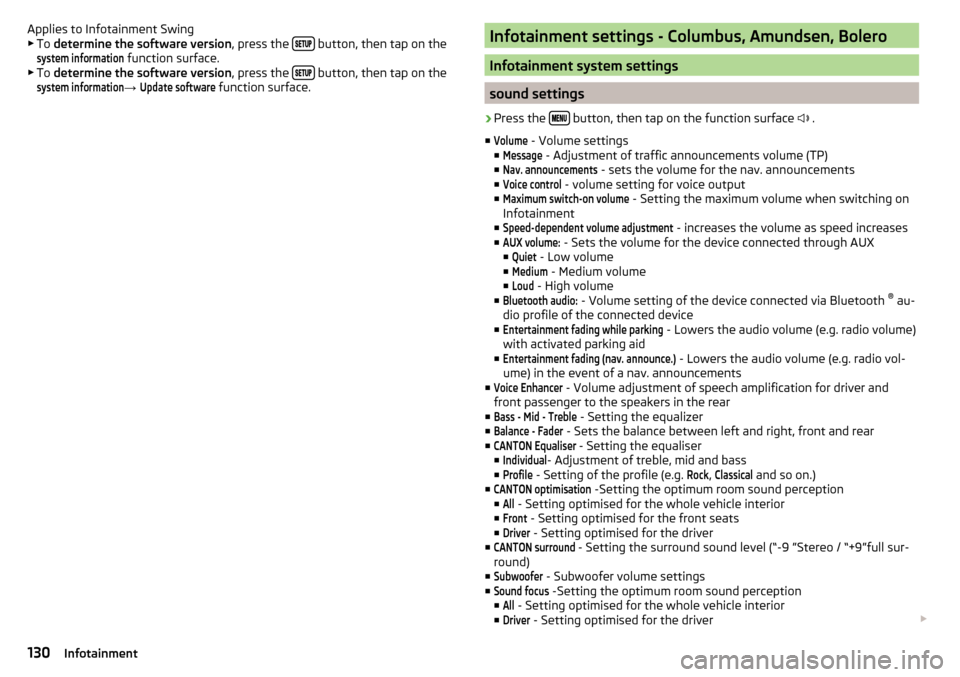
Applies to Infotainment SwingŌ¢Č To determine the software version , press the ’üō’üģ’üö’üĢ’üÉ button, then tap on the
system information
function surface.
Ō¢Č To determine the software version , press the ’üō’üģ’üö’üĢ’üÉ button, then tap on the
system information
ŌåÆ
Update software
function surface.
Infotainment settings - Columbus, Amundsen, Bolero
Infotainment system settings
sound settings
ŌĆ║
Press the ’üŹ’üģ’üÄ’üĢ button, then tap on the function surface
’éś
.
Ō¢Ā
Volume
- Volume settings
Ō¢Ā
Message
- Adjustment of traffic announcements volume (TP)
Ō¢Ā
Nav. announcements
- sets the volume for the nav. announcements
Ō¢Ā
Voice control
- volume setting for voice output
Ō¢Ā
Maximum switch-on volume
- Setting the maximum volume when switching on
Infotainment
Ō¢Ā
Speed-dependent volume adjustment
- increases the volume as speed increases
Ō¢Ā
AUX volume:
- Sets the volume for the device connected through AUX
Ō¢Ā
Quiet
- Low volume
Ō¢Ā
Medium
- Medium volume
Ō¢Ā
Loud
- High volume
Ō¢Ā
Bluetooth audio:
- Volume setting of the device connected via Bluetooth ®
au-
dio profile of the connected device
Ō¢Ā
Entertainment fading while parking
- Lowers the audio volume (e.g. radio volume)
with activated parking aid
Ō¢Ā
Entertainment fading (nav. announce.)
- Lowers the audio volume (e.g. radio vol-
ume) in the event of a nav. announcements
Ō¢Ā
Voice Enhancer
- Volume adjustment of speech amplification for driver and
front passenger to the speakers in the rear
Ō¢Ā
Bass - Mid - Treble
- Setting the equalizer
Ō¢Ā
Balance - Fader
- Sets the balance between left and right, front and rear
Ō¢Ā
CANTON Equaliser
- Setting the equaliser
Ō¢Ā
Individual
- Adjustment of treble, mid and bass
Ō¢Ā
Profile
- Setting of the profile (e.g.
Rock
,
Classical
and so on.)
Ō¢Ā
CANTON optimisation
-Setting the optimum room sound perception
Ō¢Ā
All
- Setting optimised for the whole vehicle interior
Ō¢Ā
Front
- Setting optimised for the front seats
Ō¢Ā
Driver
- Setting optimised for the driver
Ō¢Ā
CANTON surround
- Setting the surround sound level (ŌĆ£-9 ŌĆØStereo / ŌĆ£+9ŌĆØfull sur-
round)
Ō¢Ā
Subwoofer
- Subwoofer volume settings
Ō¢Ā
Sound focus
-Setting the optimum room sound perception
Ō¢Ā
All
- Setting optimised for the whole vehicle interior
Ō¢Ā
Driver
- Setting optimised for the driver ’éŻ
130Infotainment
Page 134 of 344
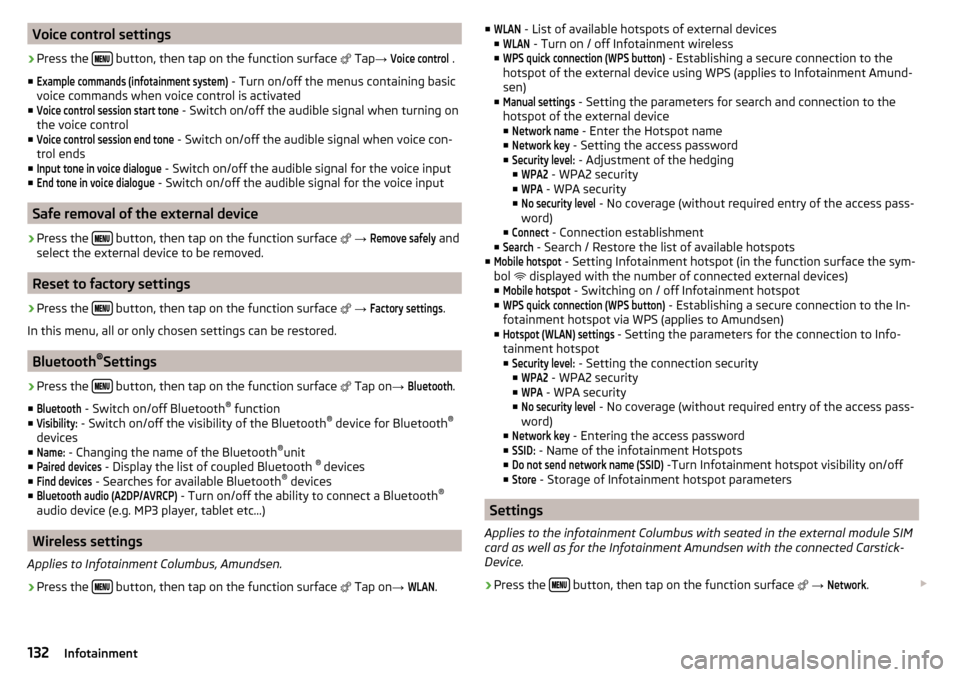
Voice control settingsŌĆ║
Press the ’üŹ’üģ’üÄ’üĢ button, then tap on the function surface
’éØ
Tap ŌåÆ
Voice control
.
Ō¢Ā
Example commands (infotainment system)
- Turn on/off the menus containing basic
voice commands when voice control is activated
Ō¢Ā
Voice control session start tone
- Switch on/off the audible signal when turning on
the voice control
Ō¢Ā
Voice control session end tone
- Switch on/off the audible signal when voice con-
trol ends
Ō¢Ā
Input tone in voice dialogue
- Switch on/off the audible signal for the voice input
Ō¢Ā
End tone in voice dialogue
- Switch on/off the audible signal for the voice input
Safe removal of the external device
ŌĆ║
Press the ’üŹ’üģ’üÄ’üĢ button, then tap on the function surface
’éØ
ŌåÆ
Remove safely
and
select the external device to be removed.
Reset to factory settings
ŌĆ║
Press the ’üŹ’üģ’üÄ’üĢ button, then tap on the function surface
’éØ
ŌåÆ
Factory settings
.
In this menu, all or only chosen settings can be restored.
Bluetooth ®
Settings
ŌĆ║
Press the ’üŹ’üģ’üÄ’üĢ button, then tap on the function surface
’éØ Tap on
ŌåÆ
Bluetooth
.
Ō¢Ā
Bluetooth
- Switch on/off Bluetooth ®
function
Ō¢Ā
Visibility:
- Switch on/off the visibility of the Bluetooth ®
device for Bluetooth ®
devices
Ō¢Ā
Name:
- Changing the name of the Bluetooth ®
unit
Ō¢Ā
Paired devices
- Display the list of coupled Bluetooth ®
devices
Ō¢Ā
Find devices
- Searches for available Bluetooth ®
devices
Ō¢Ā
Bluetooth audio (A2DP/AVRCP)
- Turn on/off the ability to connect a Bluetooth ®
audio device (e.g. MP3 player, tablet etc...)
Wireless settings
Applies to Infotainment Columbus, Amundsen.
ŌĆ║
Press the ’üŹ’üģ’üÄ’üĢ button, then tap on the function surface
’éØ Tap on
ŌåÆ
WLAN
.
Ō¢ĀWLAN - List of available hotspots of external devices
Ō¢ĀWLAN
- Turn on / off Infotainment wireless
Ō¢Ā
WPS quick connection (WPS button)
- Establishing a secure connection to the
hotspot of the external device using WPS (applies to Infotainment Amund- sen)
Ō¢Ā
Manual settings
- Setting the parameters for search and connection to the
hotspot of the external device Ō¢Ā
Network name
- Enter the Hotspot name
Ō¢Ā
Network key
- Setting the access password
Ō¢Ā
Security level:
- Adjustment of the hedging
Ō¢Ā
WPA2
- WPA2 security
Ō¢Ā
WPA
- WPA security
Ō¢Ā
No security level
- No coverage (without required entry of the access pass-
word)
Ō¢Ā
Connect
- Connection establishment
Ō¢Ā
Search
- Search / Restore the list of available hotspots
Ō¢Ā
Mobile hotspot
- Setting Infotainment hotspot (in the function surface the sym-
bol ’Ć” displayed with the number of connected external devices)
Ō¢Ā
Mobile hotspot
- Switching on / off Infotainment hotspot
Ō¢Ā
WPS quick connection (WPS button)
- Establishing a secure connection to the In-
fotainment hotspot via WPS (applies to Amundsen)
Ō¢Ā
Hotspot (WLAN) settings
- Setting the parameters for the connection to Info-
tainment hotspot
Ō¢Ā
Security level:
- Setting the connection security
Ō¢Ā
WPA2
- WPA2 security
Ō¢Ā
WPA
- WPA security
Ō¢Ā
No security level
- No coverage (without required entry of the access pass-
word)
Ō¢Ā
Network key
- Entering the access password
Ō¢Ā
SSID:
- Name of the infotainment Hotspots
Ō¢Ā
Do not send network name (SSID)
-Turn Infotainment hotspot visibility on/off
Ō¢Ā
Store
- Storage of Infotainment hotspot parameters
Settings
Applies to the infotainment Columbus with seated in the external module SIM
card as well as for the Infotainment Amundsen with the connected Carstick-
Device.
ŌĆ║
Press the ’üŹ’üģ’üÄ’üĢ button, then tap on the function surface
’éØ
ŌåÆ
Network
. ’éŻ
132Infotainment
Page 135 of 344
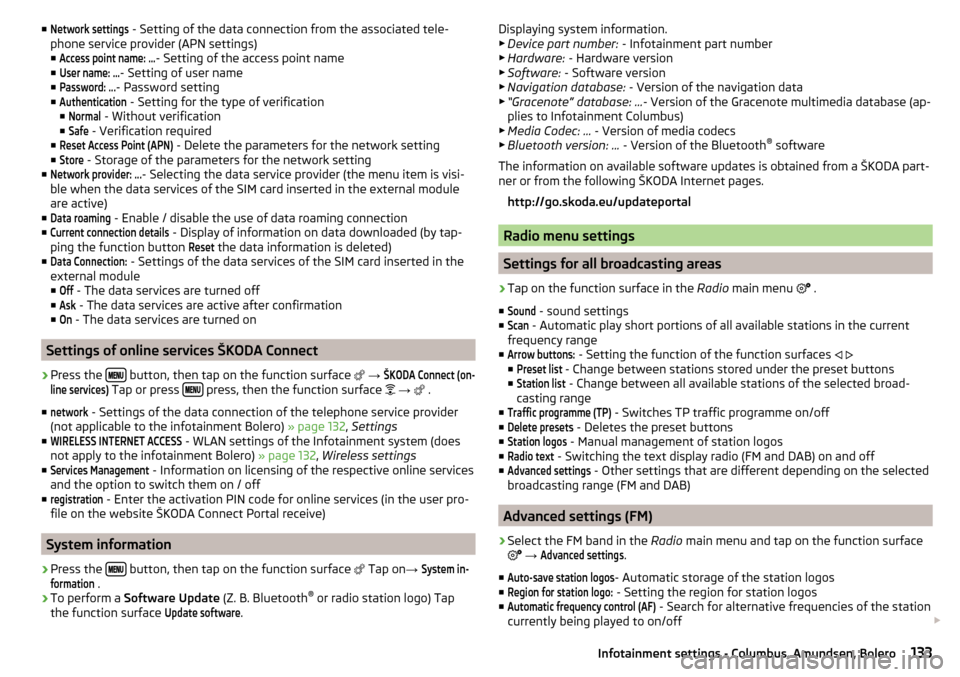
Ō¢ĀNetwork settings - Setting of the data connection from the associated tele-
phone service provider (APN settings) Ō¢ĀAccess point name: ...
- Setting of the access point name
Ō¢Ā
User name: ŌĆ”
- Setting of user name
Ō¢Ā
Password: ...
- Password setting
Ō¢Ā
Authentication
- Setting for the type of verification
Ō¢Ā
Normal
- Without verification
Ō¢Ā
Safe
- Verification required
Ō¢Ā
Reset Access Point (APN)
- Delete the parameters for the network setting
Ō¢Ā
Store
- Storage of the parameters for the network setting
Ō¢Ā
Network provider: ...
- Selecting the data service provider (the menu item is visi-
ble when the data services of the SIM card inserted in the external module
are active)
Ō¢Ā
Data roaming
- Enable / disable the use of data roaming connection
Ō¢Ā
Current connection details
- Display of information on data downloaded (by tap-
ping the function button
Reset
the data information is deleted)
Ō¢Ā
Data Connection:
- Settings of the data services of the SIM card inserted in the
external module
Ō¢Ā
Off
- The data services are turned off
Ō¢Ā
Ask
- The data services are active after confirmation
Ō¢Ā
On
- The data services are turned on
Settings of online services ┼ĀKODA Connect
ŌĆ║
Press the ’üŹ’üģ’üÄ’üĢ button, then tap on the function surface
’éØ
ŌåÆ
┼ĀKODA Connect (on-line services)
Tap or press ’üŹ’üģ’üÄ’üĢ press, then the function surface
’üä
ŌåÆ
’éØ .
Ō¢Ā
network
- Settings of the data connection of the telephone service provider
(not applicable to the infotainment Bolero) ┬╗ page 132, Settings
Ō¢Ā
WIRELESS INTERNET ACCESS
- WLAN settings of the Infotainment system (does
not apply to the infotainment Bolero) ┬╗ page 132, Wireless settings
Ō¢Ā
Services Management
- Information on licensing of the respective online services
and the option to switch them on / off
Ō¢Ā
registration
- Enter the activation PIN code for online services (in the user pro-
file on the website ┼ĀKODA Connect Portal receive)
System information
ŌĆ║
Press the ’üŹ’üģ’üÄ’üĢ button, then tap on the function surface
’éØ Tap on
ŌåÆ
System in-formation
.
ŌĆ║
To perform a Software Update (Z. B. Bluetooth®
or radio station logo) Tap
the function surface
Update software
.
Displaying system information.
Ō¢Č Device part number: - Infotainment part number
Ō¢Č Hardware: - Hardware version
Ō¢Č Software: - Software version
Ō¢Č Navigation database: - Version of the navigation data
Ō¢Č ŌĆ£GracenoteŌĆØ database: ... - Version of the Gracenote multimedia database (ap-
plies to Infotainment Columbus)
Ō¢Č Media Codec: ... - Version of media codecs
Ō¢Č Bluetooth version: ... - Version of the Bluetooth ┬«
software
The information on available software updates is obtained from a ┼ĀKODA part-
ner or from the following ┼ĀKODA Internet pages.
http://go.skoda.eu/updateportal
Radio menu settings
Settings for all broadcasting areas
ŌĆ║
Tap on the function surface in the Radio main menu
’ā│ .
Ō¢Ā
Sound
- sound settings
Ō¢Ā
Scan
- Automatic play short portions of all available stations in the current
frequency range
Ō¢Ā
Arrow buttons:
- Setting the function of the function surfaces ’āī
’āŹ
Ō¢Ā
Preset list
- Change between stations stored under the preset buttons
Ō¢Ā
Station list
- Change between all available stations of the selected broad-
casting range
Ō¢Ā
Traffic programme (TP)
- Switches TP traffic programme on/off
Ō¢Ā
Delete presets
- Deletes the preset buttons
Ō¢Ā
Station logos
- Manual management of station logos
Ō¢Ā
Radio text
- Switching the text display radio (FM and DAB) on and off
Ō¢Ā
Advanced settings
- Other settings that are different depending on the selected
broadcasting range (FM and DAB)
Advanced settings (FM)
ŌĆ║
Select the FM band in the Radio main menu and tap on the function surface
’ā│
ŌåÆ
Advanced settings
.
Ō¢Ā
Auto-save station logos
- Automatic storage of the station logos
Ō¢Ā
Region for station logo:
- Setting the region for station logos
Ō¢Ā
Automatic frequency control (AF)
- Search for alternative frequencies of the station
currently being played to on/off ’éŻ
133Infotainment settings - Columbus, Amundsen, Bolero
Page 136 of 344
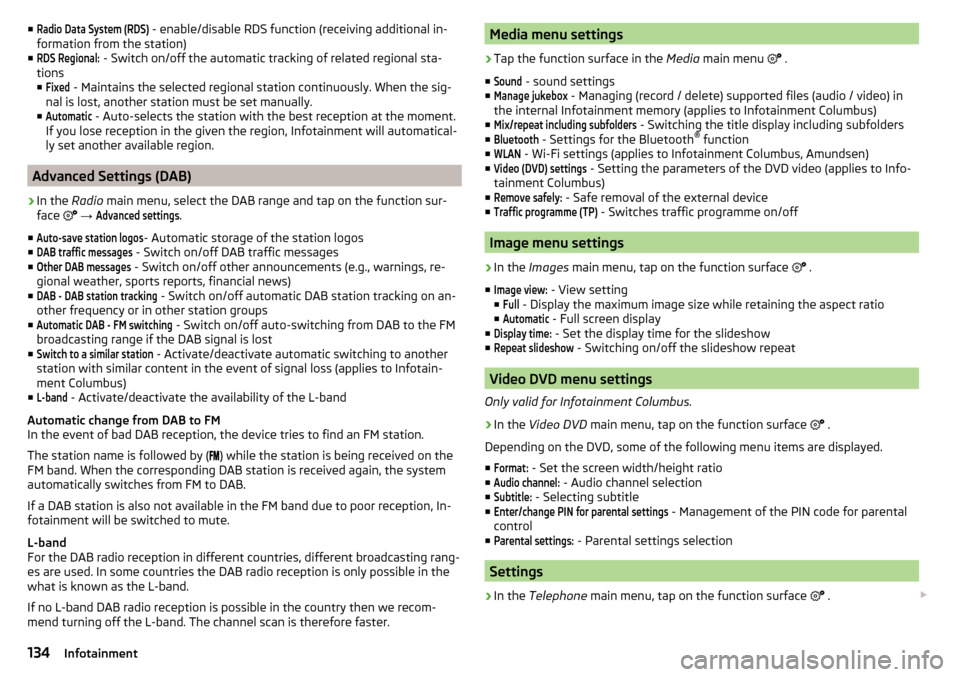
Ō¢ĀRadio Data System (RDS) - enable/disable RDS function (receiving additional in-
formation from the station)
Ō¢ĀRDS Regional:
- Switch on/off the automatic tracking of related regional sta-
tions
Ō¢Ā
Fixed
- Maintains the selected regional station continuously. When the sig-
nal is lost, another station must be set manually.
Ō¢Ā
Automatic
- Auto-selects the station with the best reception at the moment.
If you lose reception in the given the region, Infotainment will automatical-
ly set another available region.
Advanced Settings (DAB)
ŌĆ║
In the Radio main menu, select the DAB range and tap on the function sur-
face ’ā│
ŌåÆ
Advanced settings
.
Ō¢Ā
Auto-save station logos
- Automatic storage of the station logos
Ō¢Ā
DAB traffic messages
- Switch on/off DAB traffic messages
Ō¢Ā
Other DAB messages
- Switch on/off other announcements (e.g., warnings, re-
gional weather, sports reports, financial news)
Ō¢Ā
DAB - DAB station tracking
- Switch on/off automatic DAB station tracking on an-
other frequency or in other station groups
Ō¢Ā
Automatic DAB - FM switching
- Switch on/off auto-switching from DAB to the FM
broadcasting range if the DAB signal is lost
Ō¢Ā
Switch to a similar station
- Activate/deactivate automatic switching to another
station with similar content in the event of signal loss (applies to Infotain-
ment Columbus)
Ō¢Ā
L-band
- Activate/deactivate the availability of the L-band
Automatic change from DAB to FM
In the event of bad DAB reception, the device tries to find an FM station.
The station name is followed by ( ’üå’üŹ) while the station is being received on the
FM band. When the corresponding DAB station is received again, the system
automatically switches from FM to DAB.
If a DAB station is also not available in the FM band due to poor reception, In-
fotainment will be switched to mute.
L-band
For the DAB radio reception in different countries, different broadcasting rang-
es are used. In some countries the DAB radio reception is only possible in the
what is known as the L-band.
If no L-band DAB radio reception is possible in the country then we recom-
mend turning off the L-band. The channel scan is therefore faster.
Media menu settingsŌĆ║
Tap the function surface in the Media main menu ’ā│
.
Ō¢Ā
Sound
- sound settings
Ō¢Ā
Manage jukebox
- Managing (record / delete) supported files (audio / video) in
the internal Infotainment memory (applies to Infotainment Columbus)
Ō¢Ā
Mix/repeat including subfolders
- Switching the title display including subfolders
Ō¢Ā
Bluetooth
- Settings for the Bluetooth ®
function
Ō¢Ā
WLAN
- Wi-Fi settings (applies to Infotainment Columbus, Amundsen)
Ō¢Ā
Video (DVD) settings
- Setting the parameters of the DVD video (applies to Info-
tainment Columbus)
Ō¢Ā
Remove safely:
- Safe removal of the external device
Ō¢Ā
Traffic programme (TP)
- Switches traffic programme on/off
Image menu settings
ŌĆ║
In the Images main menu, tap on the function surface
’ā│ .
Ō¢Ā
Image view:
- View setting
Ō¢Ā
Full
- Display the maximum image size while retaining the aspect ratio
Ō¢Ā
Automatic
- Full screen display
Ō¢Ā
Display time:
- Set the display time for the slideshow
Ō¢Ā
Repeat slideshow
- Switching on/off the slideshow repeat
Video DVD menu settings
Only valid for Infotainment Columbus.
ŌĆ║
In the Video DVD main menu, tap on the function surface
’ā│ .
Depending on the DVD, some of the following menu items are displayed.
Ō¢Ā
Format:
- Set the screen width/height ratio
Ō¢Ā
Audio channel:
- Audio channel selection
Ō¢Ā
Subtitle:
- Selecting subtitle
Ō¢Ā
Enter/change PIN for parental settings
- Management of the PIN code for parental
control
Ō¢Ā
Parental settings:
- Parental settings selection
Settings
ŌĆ║
In the Telephone main menu, tap on the function surface
’ā│ . ’éŻ
134Infotainment
Page 137 of 344
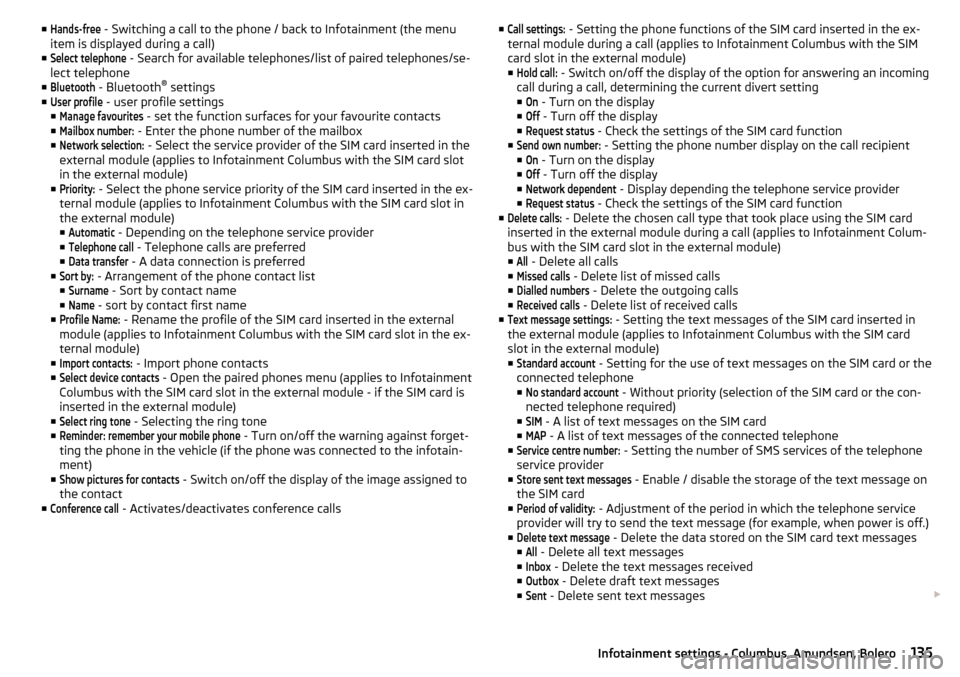
Ō¢ĀHands-free - Switching a call to the phone / back to Infotainment (the menu
item is displayed during a call)
Ō¢ĀSelect telephone
- Search for available telephones/list of paired telephones/se-
lect telephone
Ō¢Ā
Bluetooth
- Bluetooth ®
settings
Ō¢Ā
User profile
- user profile settings
Ō¢Ā
Manage favourites
- set the function surfaces for your favourite contacts
Ō¢Ā
Mailbox number:
- Enter the phone number of the mailbox
Ō¢Ā
Network selection:
- Select the service provider of the SIM card inserted in the
external module (applies to Infotainment Columbus with the SIM card slot
in the external module)
Ō¢Ā
Priority:
- Select the phone service priority of the SIM card inserted in the ex-
ternal module (applies to Infotainment Columbus with the SIM card slot in
the external module)
Ō¢Ā
Automatic
- Depending on the telephone service provider
Ō¢Ā
Telephone call
- Telephone calls are preferred
Ō¢Ā
Data transfer
- A data connection is preferred
Ō¢Ā
Sort by:
- Arrangement of the phone contact list
Ō¢Ā
Surname
- Sort by contact name
Ō¢Ā
Name
- sort by contact first name
Ō¢Ā
Profile Name:
- Rename the profile of the SIM card inserted in the external
module (applies to Infotainment Columbus with the SIM card slot in the ex- ternal module)
Ō¢Ā
Import contacts:
- Import phone contacts
Ō¢Ā
Select device contacts
- Open the paired phones menu (applies to Infotainment
Columbus with the SIM card slot in the external module - if the SIM card is
inserted in the external module)
Ō¢Ā
Select ring tone
- Selecting the ring tone
Ō¢Ā
Reminder: remember your mobile phone
- Turn on/off the warning against forget-
ting the phone in the vehicle (if the phone was connected to the infotain-
ment)
Ō¢Ā
Show pictures for contacts
- Switch on/off the display of the image assigned to
the contact
Ō¢Ā
Conference call
- Activates/deactivates conference calls
Ō¢ĀCall settings: - Setting the phone functions of the SIM card inserted in the ex-
ternal module during a call (applies to Infotainment Columbus with the SIM
card slot in the external module)
Ō¢ĀHold call:
- Switch on/off the display of the option for answering an incoming
call during a call, determining the current divert setting
Ō¢Ā
On
- Turn on the display
Ō¢Ā
Off
- Turn off the display
Ō¢Ā
Request status
- Check the settings of the SIM card function
Ō¢Ā
Send own number:
- Setting the phone number display on the call recipient
Ō¢Ā
On
- Turn on the display
Ō¢Ā
Off
- Turn off the display
Ō¢Ā
Network dependent
- Display depending the telephone service provider
Ō¢Ā
Request status
- Check the settings of the SIM card function
Ō¢Ā
Delete calls:
- Delete the chosen call type that took place using the SIM card
inserted in the external module during a call (applies to Infotainment Colum-
bus with the SIM card slot in the external module) Ō¢Ā
All
- Delete all calls
Ō¢Ā
Missed calls
- Delete list of missed calls
Ō¢Ā
Dialled numbers
- Delete the outgoing calls
Ō¢Ā
Received calls
- Delete list of received calls
Ō¢Ā
Text message settings:
- Setting the text messages of the SIM card inserted in
the external module (applies to Infotainment Columbus with the SIM card
slot in the external module) Ō¢Ā
Standard account
- Setting for the use of text messages on the SIM card or the
connected telephone
Ō¢Ā
No standard account
- Without priority (selection of the SIM card or the con-
nected telephone required)
Ō¢Ā
SIM
- A list of text messages on the SIM card
Ō¢Ā
MAP
- A list of text messages of the connected telephone
Ō¢Ā
Service centre number:
- Setting the number of SMS services of the telephone
service provider
Ō¢Ā
Store sent text messages
- Enable / disable the storage of the text message on
the SIM card
Ō¢Ā
Period of validity:
- Adjustment of the period in which the telephone service
provider will try to send the text message (for example, when power is off.)
Ō¢Ā
Delete text message
- Delete the data stored on the SIM card text messages
Ō¢Ā
All
- Delete all text messages
Ō¢Ā
Inbox
- Delete the text messages received
Ō¢Ā
Outbox
- Delete draft text messages
Ō¢Ā
Sent
- Delete sent text messages ’éŻ
135Infotainment settings - Columbus, Amundsen, Bolero
Page 140 of 344
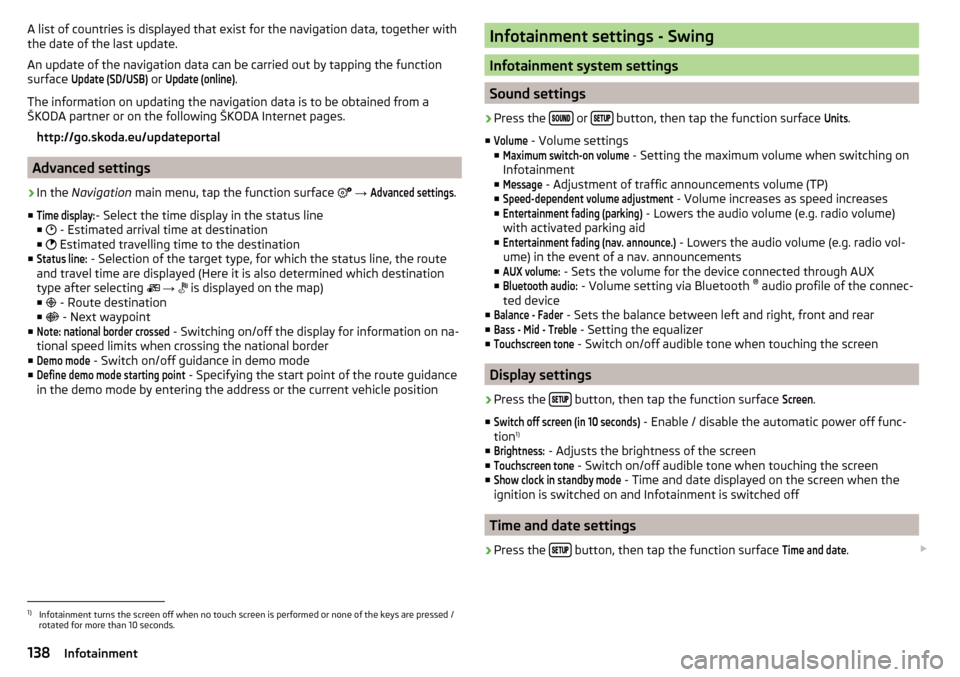
A list of countries is displayed that exist for the navigation data, together with
the date of the last update.
An update of the navigation data can be carried out by tapping the function
surface Update (SD/USB)
or
Update (online)
.
The information on updating the navigation data is to be obtained from a
┼ĀKODA partner or on the following ┼ĀKODA Internet pages.
http://go.skoda.eu/updateportal
Advanced settings
ŌĆ║
In the Navigation main menu, tap the function surface
’ā│
ŌåÆ
Advanced settings
.
Ō¢Ā
Time display:
- Select the time display in the status line
Ō¢Ā ’é¢ - Estimated arrival time at destination
Ō¢Ā ’éŚ Estimated travelling time to the destination
Ō¢Ā
Status line:
- Selection of the target type, for which the status line, the route
and travel time are displayed (Here it is also determined which destination
type after selecting ’éø
ŌåÆ
’éō is displayed on the map)
Ō¢Ā ’éĢ - Route destination
Ō¢Ā ’üģ - Next waypoint
Ō¢Ā
Note: national border crossed
- Switching on/off the display for information on na-
tional speed limits when crossing the national border
Ō¢Ā
Demo mode
- Switch on/off guidance in demo mode
Ō¢Ā
Define demo mode starting point
- Specifying the start point of the route guidance
in the demo mode by entering the address or the current vehicle position
Infotainment settings - Swing
Infotainment system settings
Sound settings
ŌĆ║
Press the ’üō’üÅ’üĢ’üÄ’üä or ’üō’üģ’üö’üĢ’üÉ button, then tap the function surface
Units
.
Ō¢Ā
Volume
- Volume settings
Ō¢Ā
Maximum switch-on volume
- Setting the maximum volume when switching on
Infotainment
Ō¢Ā
Message
- Adjustment of traffic announcements volume (TP)
Ō¢Ā
Speed-dependent volume adjustment
- Volume increases as speed increases
Ō¢Ā
Entertainment fading (parking)
- Lowers the audio volume (e.g. radio volume)
with activated parking aid
Ō¢Ā
Entertainment fading (nav. announce.)
- Lowers the audio volume (e.g. radio vol-
ume) in the event of a nav. announcements
Ō¢Ā
AUX volume:
- Sets the volume for the device connected through AUX
Ō¢Ā
Bluetooth audio:
- Volume setting via Bluetooth ®
audio profile of the connec-
ted device
Ō¢Ā
Balance - Fader
- Sets the balance between left and right, front and rear
Ō¢Ā
Bass - Mid - Treble
- Setting the equalizer
Ō¢Ā
Touchscreen tone
- Switch on/off audible tone when touching the screen
Display settings
ŌĆ║
Press the ’üō’üģ’üö’üĢ’üÉ button, then tap the function surface
Screen
.
Ō¢Ā
Switch off screen (in 10 seconds)
- Enable / disable the automatic power off func-
tion 1)
Ō¢Ā
Brightness:
- Adjusts the brightness of the screen
Ō¢Ā
Touchscreen tone
- Switch on/off audible tone when touching the screen
Ō¢Ā
Show clock in standby mode
- Time and date displayed on the screen when the
ignition is switched on and Infotainment is switched off
Time and date settings
ŌĆ║
Press the ’üō’üģ’üö’üĢ’üÉ button, then tap the function surface
Time and date
. ’éŻ
1)
Infotainment turns the screen off when no touch screen is performed or none of the keys are pressed /
rotated for more than 10 seconds.
138Infotainment
Page 141 of 344
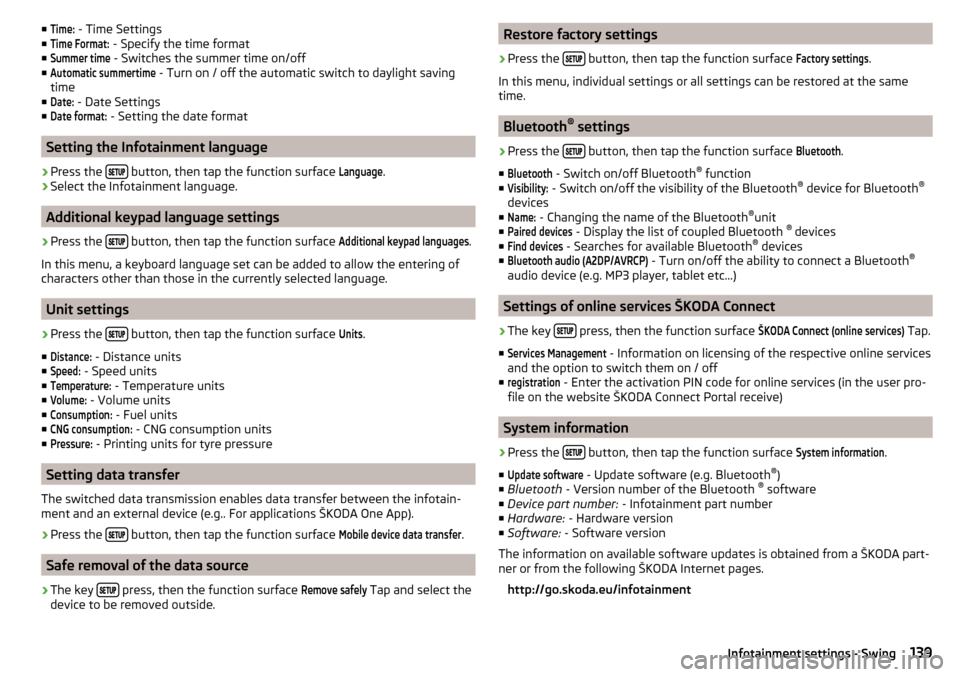
Ō¢ĀTime: - Time Settings
Ō¢ĀTime Format:
- Specify the time format
Ō¢Ā
Summer time
- Switches the summer time on/off
Ō¢Ā
Automatic summertime
- Turn on / off the automatic switch to daylight saving
time
Ō¢Ā
Date:
- Date Settings
Ō¢Ā
Date format:
- Setting the date format
Setting the Infotainment language
ŌĆ║
Press the ’üō’üģ’üö’üĢ’üÉ button, then tap the function surface
Language
.
ŌĆ║
Select the Infotainment language.
Additional keypad language settings
ŌĆ║
Press the
’üō’üģ’üö’üĢ’üÉ button, then tap the function surface
Additional keypad languages
.
In this menu, a keyboard language set can be added to allow the entering of
characters other than those in the currently selected language.
Unit settings
ŌĆ║
Press the ’üō’üģ’üö’üĢ’üÉ button, then tap the function surface
Units
.
Ō¢Ā
Distance:
- Distance units
Ō¢Ā
Speed:
- Speed units
Ō¢Ā
Temperature:
- Temperature units
Ō¢Ā
Volume:
- Volume units
Ō¢Ā
Consumption:
- Fuel units
Ō¢Ā
CNG consumption:
- CNG consumption units
Ō¢Ā
Pressure:
- Printing units for tyre pressure
Setting data transfer
The switched data transmission enables data transfer between the infotain-
ment and an external device (e.g.. For applications ┼ĀKODA One App).
ŌĆ║
Press the ’üō’üģ’üö’üĢ’üÉ button, then tap the function surface
Mobile device data transfer
.
Safe removal of the data source
ŌĆ║
The key ’üō’üģ’üö’üĢ’üÉ press, then the function surface
Remove safely
Tap and select the
device to be removed outside.
Restore factory settingsŌĆ║
Press the ’üō’üģ’üö’üĢ’üÉ button, then tap the function surface
Factory settings
.
In this menu, individual settings or all settings can be restored at the same
time.
Bluetooth ®
settings
ŌĆ║
Press the ’üō’üģ’üö’üĢ’üÉ button, then tap the function surface
Bluetooth
.
Ō¢Ā
Bluetooth
- Switch on/off Bluetooth ®
function
Ō¢Ā
Visibility:
- Switch on/off the visibility of the Bluetooth ®
device for Bluetooth ®
devices
Ō¢Ā
Name:
- Changing the name of the Bluetooth ®
unit
Ō¢Ā
Paired devices
- Display the list of coupled Bluetooth ®
devices
Ō¢Ā
Find devices
- Searches for available Bluetooth ®
devices
Ō¢Ā
Bluetooth audio (A2DP/AVRCP)
- Turn on/off the ability to connect a Bluetooth ®
audio device (e.g. MP3 player, tablet etc...)
Settings of online services ┼ĀKODA Connect
ŌĆ║
The key ’üō’üģ’üö’üĢ’üÉ press, then the function surface
┼ĀKODA Connect (online services)
Tap.
Ō¢Ā
Services Management
- Information on licensing of the respective online services
and the option to switch them on / off
Ō¢Ā
registration
- Enter the activation PIN code for online services (in the user pro-
file on the website ┼ĀKODA Connect Portal receive)
System information
ŌĆ║
Press the ’üō’üģ’üö’üĢ’üÉ button, then tap the function surface
System information
.
Ō¢Ā
Update software
- Update software (e.g. Bluetooth ®
)
Ō¢Ā Bluetooth - Version number of the Bluetooth ┬«
software
Ō¢Ā Device part number: - Infotainment part number
Ō¢Ā Hardware: - Hardware version
Ō¢Ā Software: - Software version
The information on available software updates is obtained from a ┼ĀKODA part-
ner or from the following ┼ĀKODA Internet pages.
http://go.skoda.eu/infotainment
139Infotainment settings - Swing
Page 142 of 344
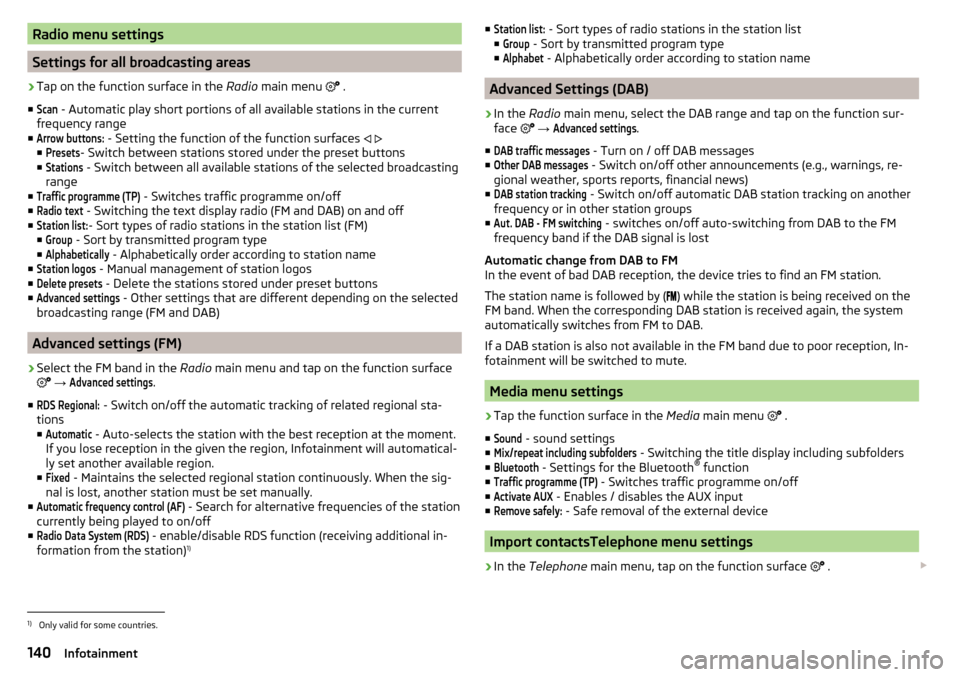
Radio menu settings
Settings for all broadcasting areas
ŌĆ║
Tap on the function surface in the Radio main menu ’ā│
.
Ō¢Ā
Scan
- Automatic play short portions of all available stations in the current
frequency range
Ō¢Ā
Arrow buttons:
- Setting the function of the function surfaces ’āī
’āŹ
Ō¢Ā
Presets
- Switch between stations stored under the preset buttons
Ō¢Ā
Stations
- Switch between all available stations of the selected broadcasting
range
Ō¢Ā
Traffic programme (TP)
- Switches traffic programme on/off
Ō¢Ā
Radio text
- Switching the text display radio (FM and DAB) on and off
Ō¢Ā
Station list:
- Sort types of radio stations in the station list (FM)
Ō¢Ā
Group
- Sort by transmitted program type
Ō¢Ā
Alphabetically
- Alphabetically order according to station name
Ō¢Ā
Station logos
- Manual management of station logos
Ō¢Ā
Delete presets
- Delete the stations stored under preset buttons
Ō¢Ā
Advanced settings
- Other settings that are different depending on the selected
broadcasting range (FM and DAB)
Advanced settings (FM)
ŌĆ║
Select the FM band in the Radio main menu and tap on the function surface
’ā│
ŌåÆ
Advanced settings
.
Ō¢Ā
RDS Regional:
- Switch on/off the automatic tracking of related regional sta-
tions
Ō¢Ā
Automatic
- Auto-selects the station with the best reception at the moment.
If you lose reception in the given the region, Infotainment will automatical-
ly set another available region.
Ō¢Ā
Fixed
- Maintains the selected regional station continuously. When the sig-
nal is lost, another station must be set manually.
Ō¢Ā
Automatic frequency control (AF)
- Search for alternative frequencies of the station
currently being played to on/off
Ō¢Ā
Radio Data System (RDS)
- enable/disable RDS function (receiving additional in-
formation from the station) 1)
Ō¢ĀStation list: - Sort types of radio stations in the station list
Ō¢ĀGroup
- Sort by transmitted program type
Ō¢Ā
Alphabet
- Alphabetically order according to station name
Advanced Settings (DAB)
ŌĆ║
In the Radio main menu, select the DAB range and tap on the function sur-
face ’ā│
ŌåÆ
Advanced settings
.
Ō¢Ā
DAB traffic messages
- Turn on / off DAB messages
Ō¢Ā
Other DAB messages
- Switch on/off other announcements (e.g., warnings, re-
gional weather, sports reports, financial news)
Ō¢Ā
DAB station tracking
- Switch on/off automatic DAB station tracking on another
frequency or in other station groups
Ō¢Ā
Aut. DAB - FM switching
- switches on/off auto-switching from DAB to the FM
frequency band if the DAB signal is lost
Automatic change from DAB to FM
In the event of bad DAB reception, the device tries to find an FM station.
The station name is followed by ( ’üå’üŹ) while the station is being received on the
FM band. When the corresponding DAB station is received again, the system
automatically switches from FM to DAB.
If a DAB station is also not available in the FM band due to poor reception, In-
fotainment will be switched to mute.
Media menu settings
ŌĆ║
Tap the function surface in the Media main menu
’ā│ .
Ō¢Ā
Sound
- sound settings
Ō¢Ā
Mix/repeat including subfolders
- Switching the title display including subfolders
Ō¢Ā
Bluetooth
- Settings for the Bluetooth ®
function
Ō¢Ā
Traffic programme (TP)
- Switches traffic programme on/off
Ō¢Ā
Activate AUX
- Enables / disables the AUX input
Ō¢Ā
Remove safely:
- Safe removal of the external device
Import contactsTelephone menu settings
ŌĆ║
In the Telephone main menu, tap on the function surface
’ā│ . ’éŻ
1)
Only valid for some countries.
140Infotainment
Page 143 of 344
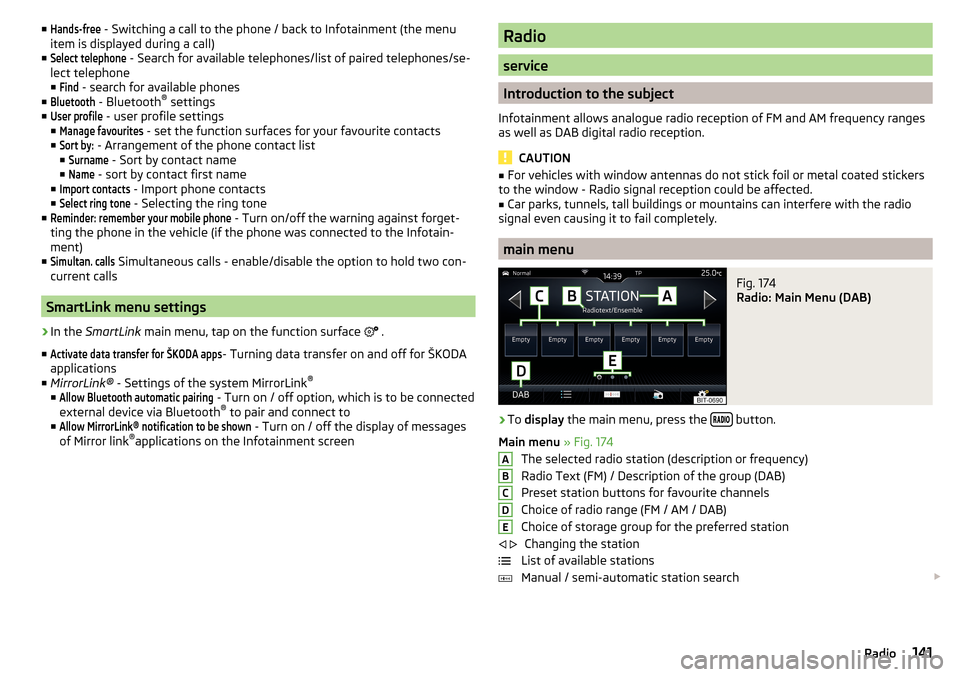
Ō¢ĀHands-free - Switching a call to the phone / back to Infotainment (the menu
item is displayed during a call)
Ō¢ĀSelect telephone
- Search for available telephones/list of paired telephones/se-
lect telephone
Ō¢Ā
Find
- search for available phones
Ō¢Ā
Bluetooth
- Bluetooth ®
settings
Ō¢Ā
User profile
- user profile settings
Ō¢Ā
Manage favourites
- set the function surfaces for your favourite contacts
Ō¢Ā
Sort by:
- Arrangement of the phone contact list
Ō¢Ā
Surname
- Sort by contact name
Ō¢Ā
Name
- sort by contact first name
Ō¢Ā
Import contacts
- Import phone contacts
Ō¢Ā
Select ring tone
- Selecting the ring tone
Ō¢Ā
Reminder: remember your mobile phone
- Turn on/off the warning against forget-
ting the phone in the vehicle (if the phone was connected to the Infotain-
ment)
Ō¢Ā
Simultan. calls
Simultaneous calls - enable/disable the option to hold two con-
current calls
SmartLink menu settings
ŌĆ║
In the SmartLink main menu, tap on the function surface
’ā│ .
Ō¢Ā
Activate data transfer for ┼ĀKODA apps
- Turning data transfer on and off for ┼ĀKODA
applications
Ō¢Ā MirrorLink┬« - Settings of the system MirrorLink ┬«
Ō¢Ā
Allow Bluetooth automatic pairing
- Turn on / off option, which is to be connected
external device via Bluetooth ®
to pair and connect to
Ō¢Ā
Allow MirrorLink® notification to be shown
- Turn on / off the display of messages
of Mirror link ®
applications on the Infotainment screen
Radio
service
Introduction to the subject
Infotainment allows analogue radio reception of FM and AM frequency ranges
as well as DAB digital radio reception.
CAUTION
Ō¢Ā For vehicles with window antennas do not stick foil or metal coated stickers
to the window - Radio signal reception could be affected.Ō¢Ā
Car parks, tunnels, tall buildings or mountains can interfere with the radio
signal even causing it to fail completely.
main menu
Fig. 174
Radio: Main Menu (DAB)
ŌĆ║
To display the main menu, press the ’üÆ’üü’üä’üē’üÅ button.
Main menu ┬╗ Fig. 174
The selected radio station (description or frequency)
Radio Text (FM) / Description of the group (DAB)
Preset station buttons for favourite channels
Choice of radio range (FM / AM / DAB) Choice of storage group for the preferred station Changing the station
List of available stations
Manual / semi-automatic station search ’éŻ
ABCDE’āī
’āŹ’āĘ’ā»141Radio
Page 151 of 344
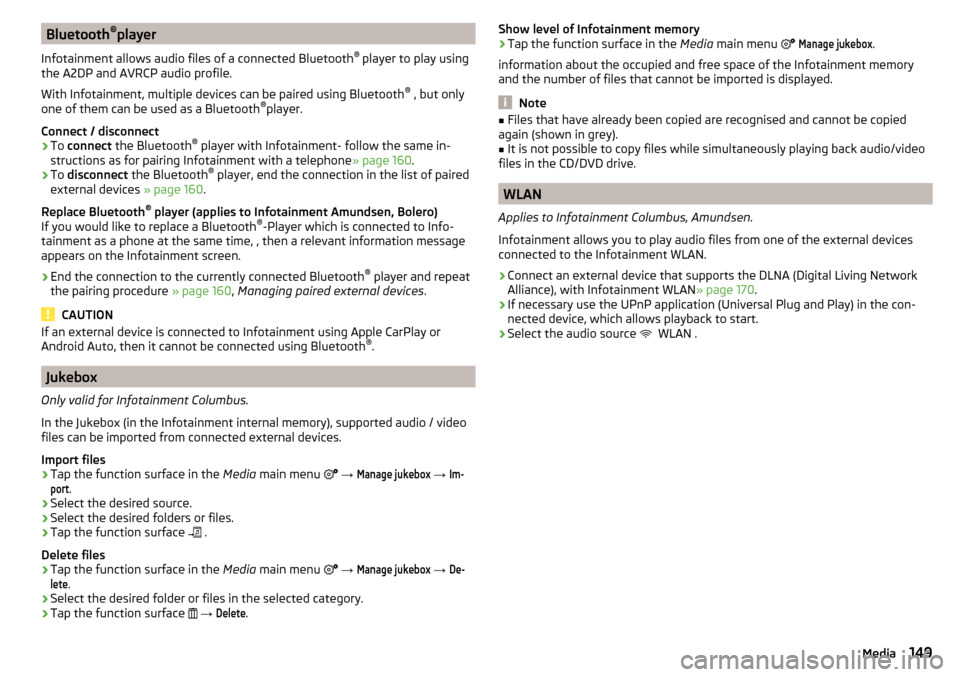
Bluetooth®
player
Infotainment allows audio files of a connected Bluetooth ®
player to play using
the A2DP and AVRCP audio profile.
With Infotainment, multiple devices can be paired using Bluetooth ®
, but only
one of them can be used as a Bluetooth ®
player.
Connect / disconnectŌĆ║
To connect the Bluetooth ®
player with Infotainment- follow the same in-
structions as for pairing Infotainment with a telephone ┬╗ page 160.
ŌĆ║
To disconnect the Bluetooth ®
player, end the connection in the list of paired
external devices ┬╗ page 160.
Replace Bluetooth ®
player (applies to Infotainment Amundsen, Bolero)
If you would like to replace a Bluetooth ®
-Player which is connected to Info-
tainment as a phone at the same time, , then a relevant information message
appears on the Infotainment screen.
ŌĆ║
End the connection to the currently connected Bluetooth ®
player and repeat
the pairing procedure ┬╗ page 160, Managing paired external devices .
CAUTION
If an external device is connected to Infotainment using Apple CarPlay or
Android Auto, then it cannot be connected using Bluetooth ®
.
Jukebox
Only valid for Infotainment Columbus.
In the Jukebox (in the Infotainment internal memory), supported audio / video files can be imported from connected external devices.
Import files
ŌĆ║
Tap the function surface in the Media main menu
’ā│
ŌåÆ
Manage jukebox
ŌåÆ
Im-port
.
ŌĆ║
Select the desired source.
ŌĆ║
Select the desired folders or files.
ŌĆ║
Tap the function surface
’üĘ .
Delete files
ŌĆ║
Tap the function surface in the Media main menu
’ā│
ŌåÆ
Manage jukebox
ŌåÆ
De-lete
.
ŌĆ║
Select the desired folder or files in the selected category.
ŌĆ║
Tap the function surface
’ü£
ŌåÆ
Delete
.
Show level of Infotainment memoryŌĆ║Tap the function surface in the Media main menu ’ā│
Manage jukebox
.
information about the occupied and free space of the Infotainment memory
and the number of files that cannot be imported is displayed.
Note
Ō¢Ā Files that have already been copied are recognised and cannot be copied
again (shown in grey).Ō¢Ā
It is not possible to copy files while simultaneously playing back audio/video
files in the CD/DVD drive.
WLAN
Applies to Infotainment Columbus, Amundsen.
Infotainment allows you to play audio files from one of the external devices
connected to the Infotainment WLAN.
ŌĆ║
Connect an external device that supports the DLNA (Digital Living Network
Alliance), with Infotainment WLAN ┬╗ page 170.
ŌĆ║
If necessary use the UPnP application (Universal Plug and Play) in the con-
nected device, which allows playback to start.
ŌĆ║
Select the audio source ’Ć” WLAN .
149Media