display SKODA OCTAVIA 2005 1.G / (1U) Service Manual
[x] Cancel search | Manufacturer: SKODA, Model Year: 2005, Model line: OCTAVIA, Model: SKODA OCTAVIA 2005 1.G / (1U)Pages: 315, PDF Size: 11.8 MB
Page 155 of 315
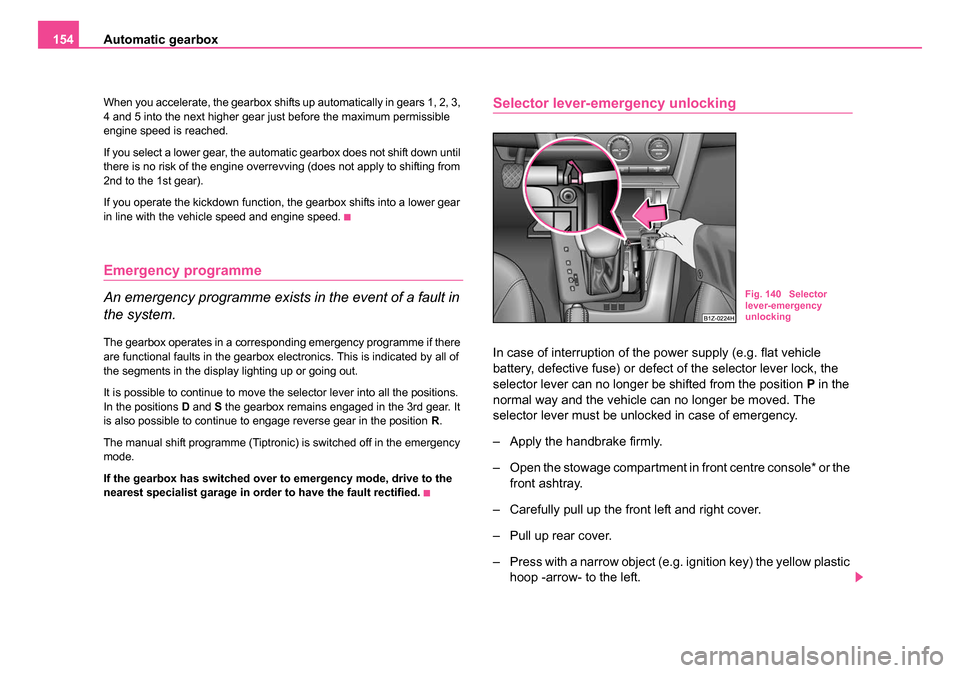
Automatic gearbox
154
When you accelerate, the gearbox shifts up automatically in gears 1, 2, 3,
4 and 5 into the next higher gear just before the maximum permissible
engine speed is reached.
If you select a lower gear, the automatic gearbox does not shift down until
there is no risk of the engine overrevving (does not apply to shifting from
2nd to the 1st gear).
If you operate the kickdown function, the gearbox shifts into a lower gear
in line with the vehicle speed and engine speed.
Emergency programme
An emergency programme exists in the event of a fault in
the system.
The gearbox operates in a corresponding emergency programme if there
are functional faults in the gearbox electronics. This is indicated by all of
the segments in the display lighting up or going out.
It is possible to continue to move the selector lever into all the positions.
In the positions D and S the gearbox remains engaged in the 3rd gear. It
is also possible to continue to engage reverse gear in the position R.
The manual shift programme (Tiptronic) is switched off in the emergency
mode.
If the gearbox has switched over to emergency mode, drive to the
nearest specialist garage in order to have the fault rectified.
Selector lever-emergency unlocking
In case of interruption of the power supply (e.g. flat vehicle
battery, defective fuse) or defect of the selector lever lock, the
selector lever can no longer be shifted from the position P in the
normal way and the vehicle can no longer be moved. The
selector lever must be unlocked in case of emergency.
– Apply the handbrake firmly.
– Open the stowage compartment in front centre console* or the front ashtray.
– Carefully pull up the front left and right cover.
– Pull up rear cover.
– Press with a narrow object (e.g. ignition key) the yellow plastic hoop -arrow- to the left.
Fig. 140 Selector
lever-emergency
unlocking
s24s.book Page 154 Thursday, November 24, 2005 12:27 PM
Page 158 of 315
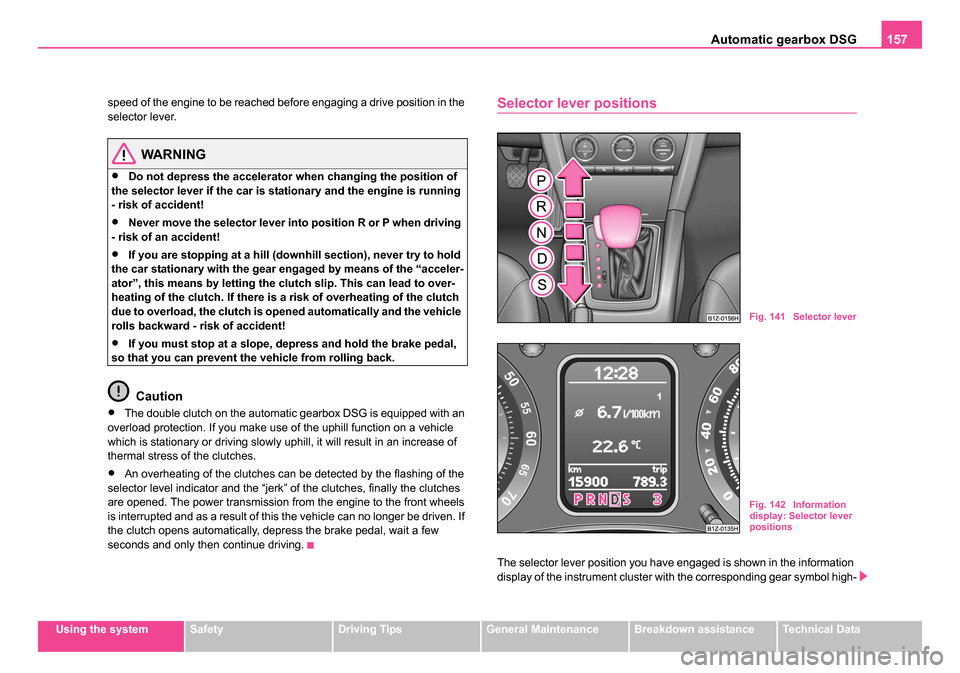
Automatic gearbox DSG157
Using the systemSafetyDriving TipsGeneral MaintenanceBreakdown assistanceTechnical Data
speed of the engine to be reached before engaging a drive position in the
selector lever.
WARNING
•Do not depress the accelerator when changing the position of
the selector lever if the car is stationary and the engine is running
- risk of accident!
•Never move the selector lever into position R or P when driving
- risk of an accident!
•If you are stopping at a hill (downhill section), never try to hold
the car stationary with the gear engaged by means of the “acceler-
ator”, this means by letting the cl utch slip. This can lead to over-
heating of the clutch. If there is a risk of overheating of the clutch
due to overload, the clutch is opened automatically and the vehicle
rolls backward - risk of accident!
•If you must stop at a slope, depress and hold the brake pedal,
so that you can prevent the vehicle from rolling back.
Caution
•The double clutch on the automatic gearbox DSG is equipped with an
overload protection. If you make use of the uphill function on a vehicle
which is stationary or driving slowly uphill, it will result in an increase of
thermal stress of the clutches.
•An overheating of the clutches can be detected by the flashing of the
selector level indicator and the “jerk” of the clutches, finally the clutches
are opened. The power transmission from the engine to the front wheels
is interrupted and as a result of this the vehicle can no longer be driven. If
the clutch opens automatically, depress the brake pedal, wait a few
seconds and only then continue driving.
Selector lever positions
The selector lever position you have engaged is shown in the information
display of the instrument cluster with the corresponding gear symbol high-
Fig. 141 Selector lever
Fig. 142 Information
display: Selector lever
positions
s24s.book Page 157 Thursday, November 24, 2005 12:27 PM
Page 159 of 315
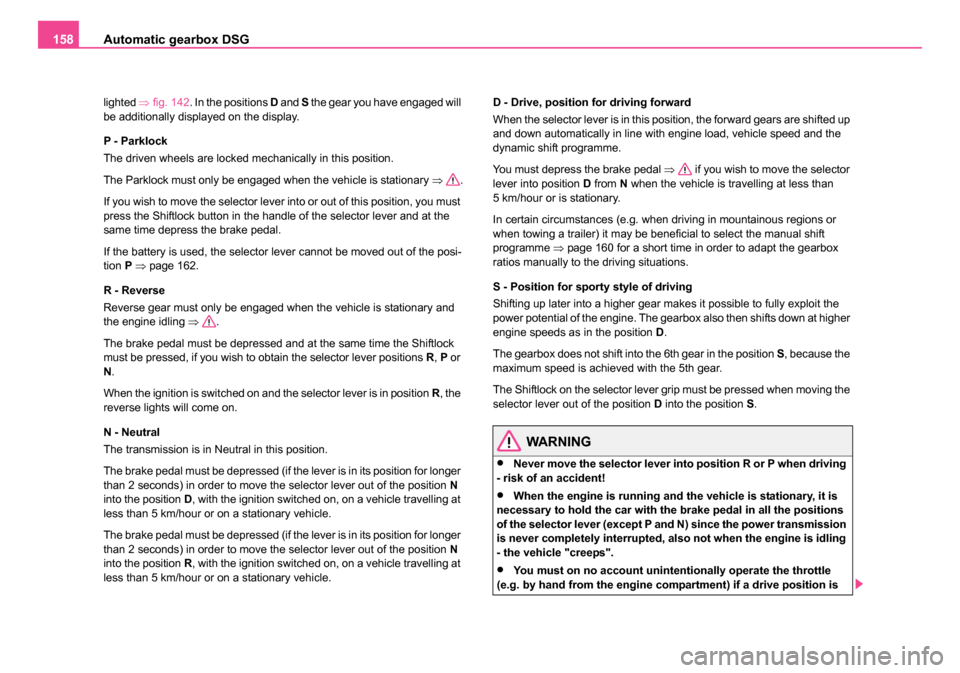
Automatic gearbox DSG
158
lighted ⇒fig. 142 . In the positions D and S the gear you have engaged will
be additionally displayed on the display.
P - Parklock
The driven wheels are locked mechanically in this position.
The Parklock must only be engaged when the vehicle is stationary ⇒.
If you wish to move the selector lever into or out of this position, you must
press the Shiftlock button in the handle of the selector lever and at the
same time depress the brake pedal.
If the battery is used, the selector lever cannot be moved out of the posi-
tion P ⇒ page 162.
R - Reverse
Reverse gear must only be engaged when the vehicle is stationary and
the engine idling ⇒ .
The brake pedal must be depressed and at the same time the Shiftlock
must be pressed, if you wish to obtain the selector lever positions R, P or
N .
When the ignition is switched on and the selector lever is in position R, the
reverse lights will come on.
N - Neutral
The transmission is in Neutral in this position.
The brake pedal must be depressed (if the lever is in its position for longer
than 2 seconds) in order to move the selector lever out of the position N
into the position D, with the ignition switched on, on a vehicle travelling at
less than 5 km/hour or on a stationary vehicle.
The brake pedal must be depressed (if the lever is in its position for longer
than 2 seconds) in order to move the selector lever out of the position N
into the position R, with the ignition switched on, on a vehicle travelling at
less than 5 km/hour or on a stationary vehicle. D - Drive, position for driving forward
When the selector lever is in this position, the forward gears are shifted up
and down automatically in line with engine load, vehicle speed and the
dynamic shift programme.
You must depress the brake pedal
⇒ if you wish to move the selector
lever into position D from N when the vehicle is travelling at less than
5 km/hour or is stationary.
In certain circumstances (e.g. when driving in mountainous regions or
when towing a trailer) it may be beneficial to select the manual shift
programme ⇒page 160 for a short time in order to adapt the gearbox
ratios manually to the driving situations.
S - Position for sporty style of driving
Shifting up later into a higher gear makes it possible to fully exploit the
power potential of the engine. The gearbox also then shifts down at higher
engine speeds as in the position D.
The gearbox does not shift into the 6th gear in the position S, because the
maximum speed is achieved with the 5th gear.
The Shiftlock on the selector lever grip must be pressed when moving the
selector lever out of the position D into the position S.
WARNING
•Never move the selector lever into position R or P when driving
- risk of an accident!
•When the engine is running and the vehicle is stationary, it is
necessary to hold the car with the brake pedal in all the positions
of the selector lever (except P and N) since the power transmission
is never completely interrupted, also not when the engine is idling
- the vehicle "creeps".
•You must on no account unintentionally operate the throttle
(e.g. by hand from the engine compartment) if a drive position is
s24s.book Page 158 Thursday, November 24, 2005 12:27 PM
Page 161 of 315
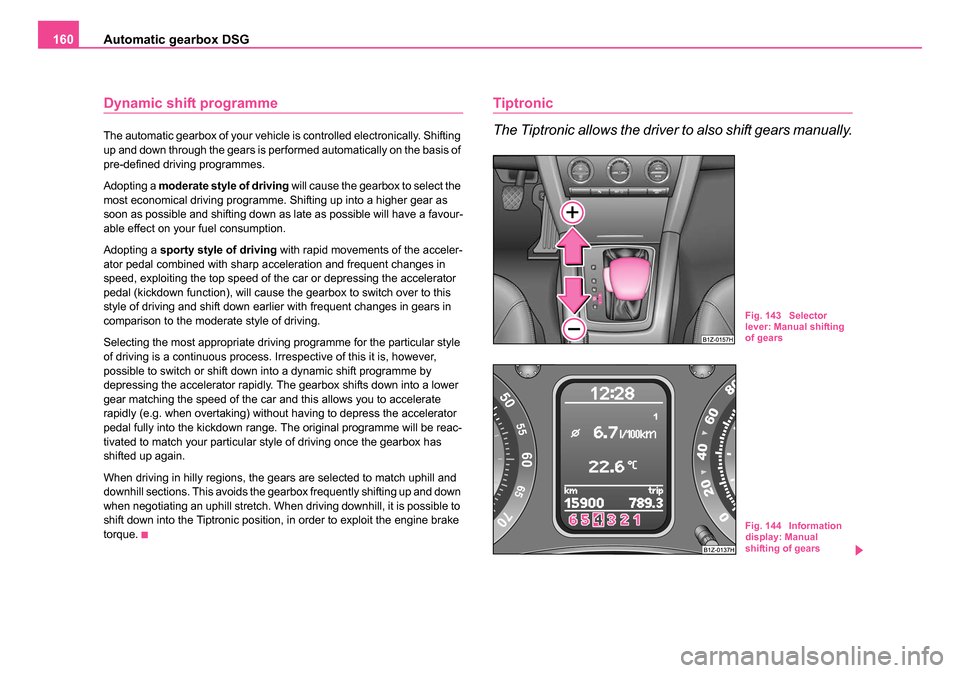
Automatic gearbox DSG
160
Dynamic shift programme
The automatic gearbox of your vehicle is controlled electronically. Shifting
up and down through the gears is performed automatically on the basis of
pre-defined driving programmes.
Adopting a moderate style of driving will cause the gearbox to select the
most economical driving programme. Shifting up into a higher gear as
soon as possible and shifting down as late as possible will have a favour-
able effect on your fuel consumption.
Adopting a sporty style of driving with rapid movements of the acceler-
ator pedal combined with sharp acceleration and frequent changes in
speed, exploiting the top speed of the car or depressing the accelerator
pedal (kickdown function), will cause the gearbox to switch over to this
style of driving and shift down earlier with frequent changes in gears in
comparison to the moderate style of driving.
Selecting the most appropriate driving programme for the particular style
of driving is a continuous process. Irrespective of this it is, however,
possible to switch or shift down into a dynamic shift programme by
depressing the accelerator rapidly. The gearbox shifts down into a lower
gear matching the speed of the car and this allows you to accelerate
rapidly (e.g. when overtaking) without having to depress the accelerator
pedal fully into the kickdown range. The original programme will be reac-
tivated to match your particular style of driving once the gearbox has
shifted up again.
When driving in hilly regions, the gears are selected to match uphill and
downhill sections. This avoids the gearbox frequently shifting up and down
when negotiating an uphill stretch. When driving downhill, it is possible to
shift down into the Tiptronic position, in order to exploit the engine brake
torque.
Tiptronic
The Tiptronic allows the driver to also shift gears manually.
Fig. 143 Selector
lever: Manual shifting
of gears
Fig. 144 Information
display: Manual
shifting of gears
s24s.book Page 160 Thursday, November 24, 2005 12:27 PM
Page 162 of 315
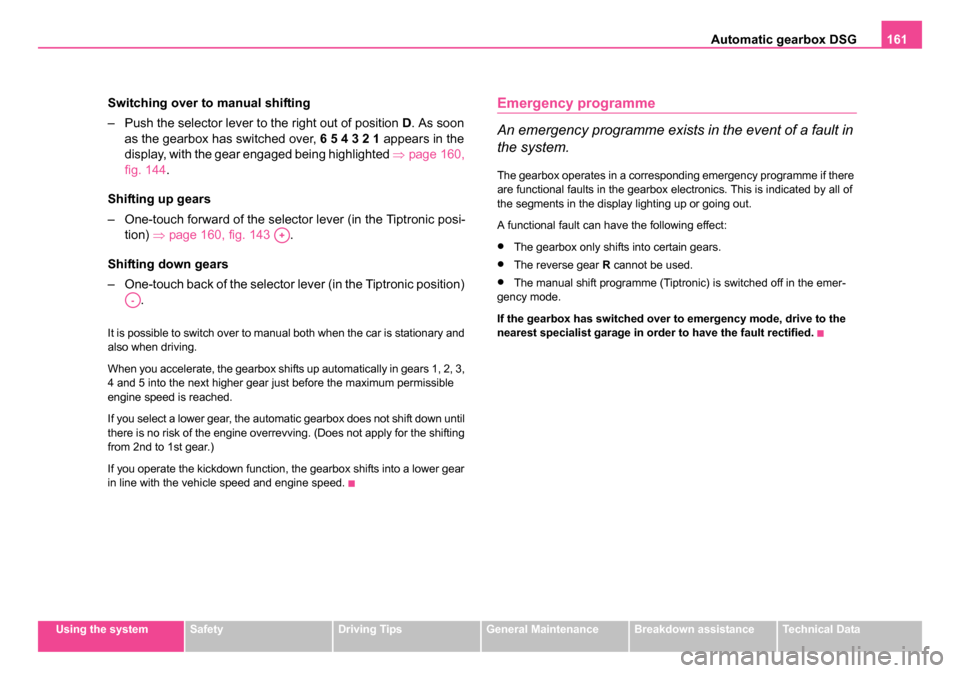
Automatic gearbox DSG161
Using the systemSafetyDriving TipsGeneral MaintenanceBreakdown assistanceTechnical Data
Switching over to manual shifting
– Push the selector lever to the right out of position D. As soon
as the gearbox has switched over, 6 5 4 3 2 1 appears in the
display, with the gear engaged being highlighted ⇒page 160,
fig. 144.
Shifting up gears
– One-touch forward of the selector lever (in the Tiptronic posi- tion) ⇒page 160, fig. 143 .
Shifting down gears
– One-touch back of the selector lever (in the Tiptronic position) .
It is possible to switch over to manual both when the car is stationary and
also when driving.
When you accelerate, the gearbox shifts up automatically in gears 1, 2, 3,
4 and 5 into the next higher gear just before the maximum permissible
engine speed is reached.
If you select a lower gear, the automatic gearbox does not shift down until
there is no risk of the engine overrevving. (Does not apply for the shifting
from 2nd to 1st gear.)
If you operate the kickdown function, the gearbox shifts into a lower gear
in line with the vehicle speed and engine speed.
Emergency programme
An emergency programme exists in the event of a fault in
the system.
The gearbox operates in a corresponding emergency programme if there
are functional faults in the gearbox electronics. This is indicated by all of
the segments in the display lighting up or going out.
A functional fault can have the following effect:
•The gearbox only shifts into certain gears.
•The reverse gear R cannot be used.
•The manual shift programme (Tiptronic) is switched off in the emer-
gency mode.
If the gearbox has switched over to emergency mode, drive to the
nearest specialist garage in order to have the fault rectified.
A+
A-
s24s.book Page 161 Thursday, November 24, 2005 12:27 PM
Page 168 of 315
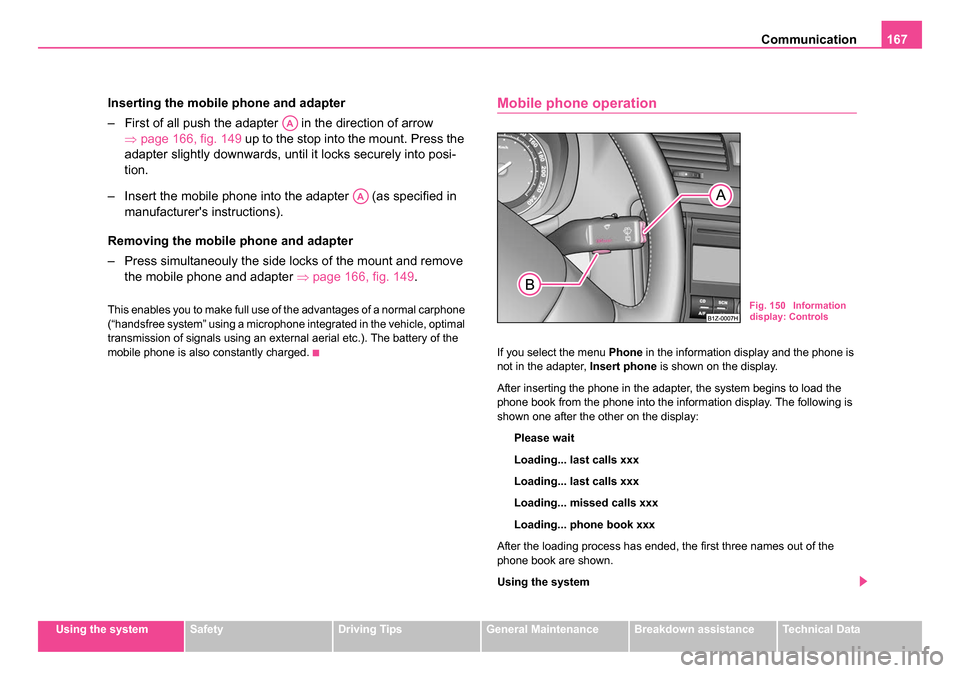
Communication167
Using the systemSafetyDriving TipsGeneral MaintenanceBreakdown assistanceTechnical Data
Inserting the mobile phone and adapter
– First of all push the adapter in the direction of arrow
⇒page 166, fig. 149 up to the stop into the mount. Press the
adapter slightly downwards, until it locks securely into posi-
tion.
– Insert the mobile phone into the adapter (as specified in manufacturer's instructions).
Removing the mobile phone and adapter
– Press simultaneouly the side locks of the mount and remove the mobile phone and adapter ⇒page 166, fig. 149 .
This enables you to make full use of the advantages of a normal carphone
(“handsfree system” using a microphone integrated in the vehicle, optimal
transmission of signals using an external aerial etc.). The battery of the
mobile phone is also constantly charged.
Mobile phone operation
If you select the menu Phone in the information display and the phone is
not in the adapter, Insert phone is shown on the display.
After inserting the phone in the adapter, the system begins to load the
phone book from the phone into the information display. The following is
shown one after the other on the display: Please wait
Loading... last calls xxx
Loading... last calls xxx
Loading... missed calls xxx
Loading... phone book xxx
After the loading process has ended, the first three names out of the
phone book are shown.
Using the system
AA
AA
Fig. 150 Information
display: Controls
s24s.book Page 167 Thursday, November 24, 2005 12:27 PM
Page 169 of 315
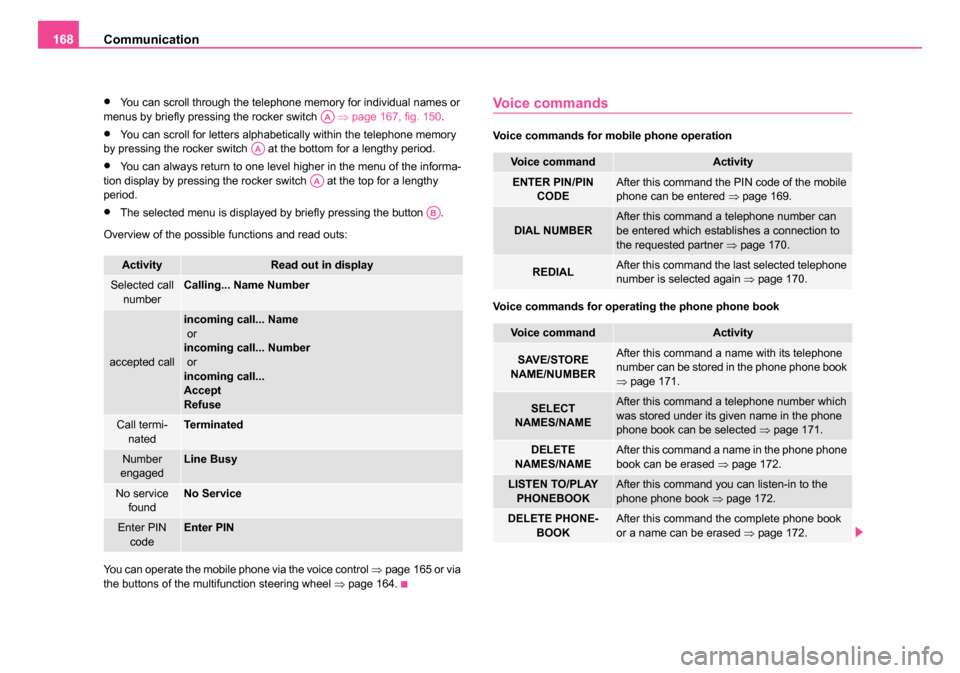
Communication
168
•You can scroll through the telephone memory for individual names or
menus by briefly pressing the rocker switch ⇒ page 167, fig. 150.
•You can scroll for letters alphabetically within the telephone memory
by pressing the rocker switch at the bottom for a lengthy period.
•You can always return to one level higher in the menu of the informa-
tion display by pressing the rocker switch at the top for a lengthy
period.
•The selected menu is displayed by briefly pressing the button .
Overview of the possible functions and read outs:
You can operate the mobile phone via the voice control ⇒page 165 or via
the buttons of the multifunction steering wheel ⇒page 164.
Voice commands
Voice commands for mobile phone operation
Voice commands for operating the phone phone book
ActivityRead out in display
Selected call
numberCalling... Name Number
accepted call
incoming call... Name
or
incoming call... Number
or
incoming call...
Accept
Refuse
Call termi-
natedTerminated
Number
engagedLine Busy
No service foundNo Service
Enter PIN
codeEnter PIN
AA
AA
AA
AB
Voice commandActivity
ENTER PIN/PIN CODEAfter this command the PIN code of the mobile
phone can be entered ⇒page 169.
DIAL NUMBERAfter this command a telephone number can
be entered which establishes a connection to
the requested partner ⇒page 170.
REDIALAfter this command the last selected telephone
number is selected again ⇒page 170.
Voice commandActivity
SAVE/STORE
NAME/NUMBERAfter this command a name with its telephone
number can be stored in the phone phone book
⇒ page 171.
SELECT
NAMES/NAMEAfter this command a telephone number which
was stored under its given name in the phone
phone book can be selected ⇒page 171.
DELETE
NAMES/NAMEAfter this command a name in the phone phone
book can be erased ⇒page 172.
LISTEN TO/PLAY
PHONEBOOKAfter this command you can listen-in to the
phone phone book ⇒page 172.
DELETE PHONE-
BOOKAfter this command the complete phone book
or a name can be erased ⇒page 172.
s24s.book Page 168 Thursday, November 24, 2005 12:27 PM
Page 172 of 315
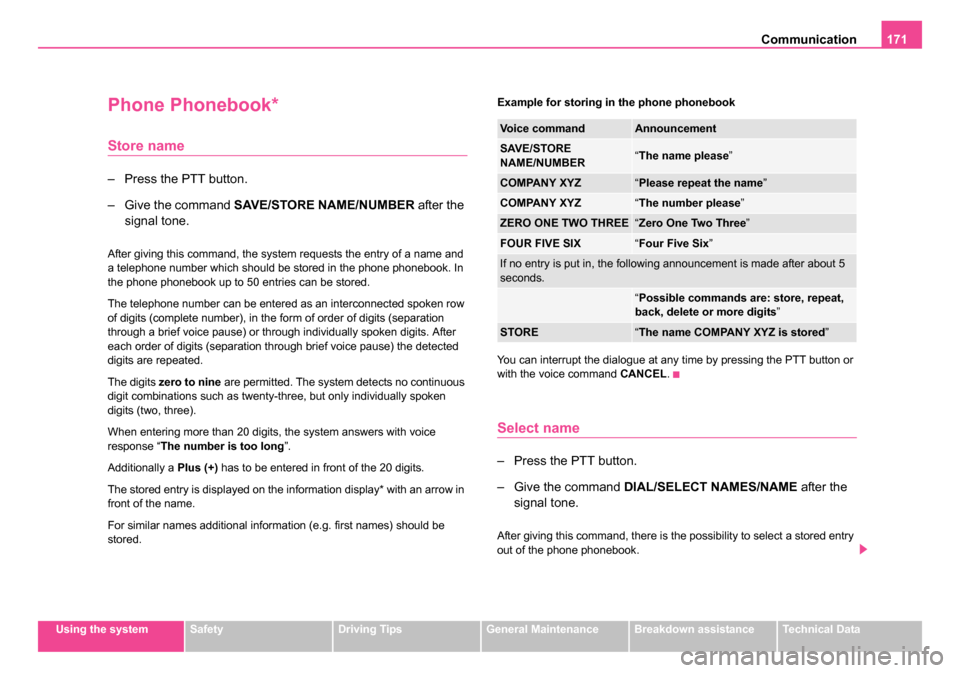
Communication171
Using the systemSafetyDriving TipsGeneral MaintenanceBreakdown assistanceTechnical Data
Phone Phonebook*
Store name
– Press the PTT button.
– Give the command SAVE/STORE NAME/NUMBER after the
signal tone.
After giving this command, the system requests the entry of a name and
a telephone number which should be stored in the phone phonebook. In
the phone phonebook up to 50 entries can be stored.
The telephone number can be entered as an interconnected spoken row
of digits (complete number), in the form of order of digits (separation
through a brief voice pause) or through individually spoken digits. After
each order of digits (separation through brief voice pause) the detected
digits are repeated.
The digits zero to nine are permitted. The system detects no continuous
digit combinations such as twenty-three, but only individually spoken
digits (two, three).
When entering more than 20 digits, the system answers with voice
response “ The number is too long ”.
Additionally a Plus (+) has to be entered in front of the 20 digits.
The stored entry is displayed on the information display* with an arrow in
front of the name.
For similar names additional information (e.g. first names) should be
stored. Example for storing in the phone phonebook
You can interrupt the dialogue at any time by pressing the PTT button or
with the voice command
CANCEL.
Select name
– Press the PTT button.
– Give the command DIAL/SELECT NAMES/NAME after the
signal tone.
After giving this command, there is the possibility to select a stored entry
out of the phone phonebook.
Voice commandAnnouncement
SAVE/STORE
NAME/NUMBER“ The name please ”
COMPANY XYZ“Please repeat the name ”
COMPANY XYZ“The number please”
ZERO ONE TWO THREE“Zero One Two Three ”
FOUR FIVE SIX“Four Five Six”
If no entry is put in, the following announcement is made after about 5
seconds.
“Possible commands are: store, repeat,
back, delete or more digits ”
STORE“The name COMPANY XYZ is stored ”
s24s.book Page 171 Thursday, November 24, 2005 12:27 PM
Page 175 of 315
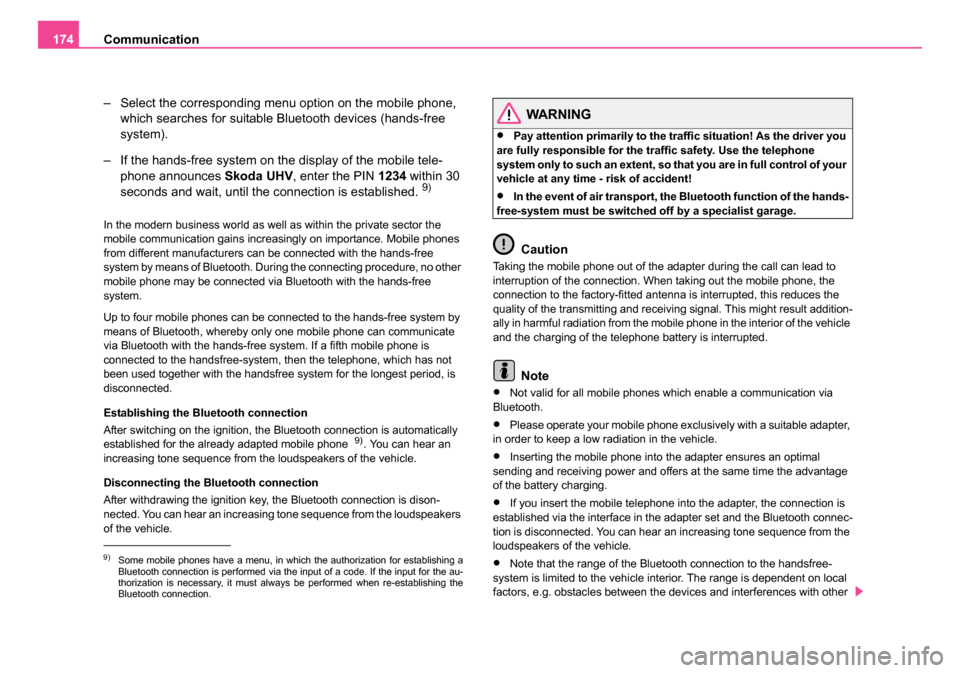
Communication
174
– Select the corresponding menu option on the mobile phone, which searches for suitable Bluetooth devices (hands-free
system).
– If the hands-free system on the display of the mobile tele- phone announces Skoda UHV, enter the PIN 1234 within 30
seconds and wait, until the connection is established.
9)
In the modern business world as well as within the private sector the
mobile communication gains increasingly on importance. Mobile phones
from different manufacturers can be connected with the hands-free
system by means of Bluetooth. During the connecting procedure, no other
mobile phone may be connected via Bluetooth with the hands-free
system.
Up to four mobile phones can be connected to the hands-free system by
means of Bluetooth, whereby only one mobile phone can communicate
via Bluetooth with the hands-free system. If a fifth mobile phone is
connected to the handsfree-system, then the telephone, which has not
been used together with the handsfree system for the longest period, is
disconnected.
Establishing the Bluetooth connection
After switching on the ignition, the Bluetooth connection is automatically
established for the already adapted mobile phone
9). You can hear an
increasing tone sequence from the loudspeakers of the vehicle.
Disconnecting the Bluetooth connection
After withdrawing the ignition key, the Bluetooth connection is dison-
nected. You can hear an increasing tone sequence from the loudspeakers
of the vehicle.
WARNING
•Pay attention primarily to the traffic situation! As the driver you
are fully responsible for the traffic safety. Use the telephone
system only to such an extent, so that you are in full control of your
vehicle at any time - risk of accident!
•In the event of air transport, the Bluetooth function of the hands-
free-system must be switched off by a specialist garage.
Caution
Taking the mobile phone out of the adapter during the call can lead to
interruption of the connection. When taking out the mobile phone, the
connection to the factory-fitted antenna is interrupted, this reduces the
quality of the transmitting and receiving signal. This might result addition-
ally in harmful radiation from the mobile phone in the interior of the vehicle
and the charging of the telephone battery is interrupted.
Note
•Not valid for all mobile phones which enable a communication via
Bluetooth.
•Please operate your mobile phone exclusively with a suitable adapter,
in order to keep a low radiation in the vehicle.
•Inserting the mobile phone into the adapter ensures an optimal
sending and receiving power and offers at the same time the advantage
of the battery charging.
•If you insert the mobile telephone into the adapter, the connection is
established via the interface in the adapter set and the Bluetooth connec-
tion is disconnected. You can hear an increasing tone sequence from the
loudspeakers of the vehicle.
•Note that the range of the Bluetooth connection to the handsfree-
system is limited to the vehicle interior. The range is dependent on local
factors, e.g. obstacles between the devices and interferences with other 9)Some mobile phones have a menu, in which the authorization for establishing a
Bluetooth connection is performed via the input of a code. If the input for the au-
thorization is necessary, it must always be performed when re-establishing the
Bluetooth connection.
s24s.book Page 174 Thursday, November 24, 2005 12:27 PM
Page 176 of 315
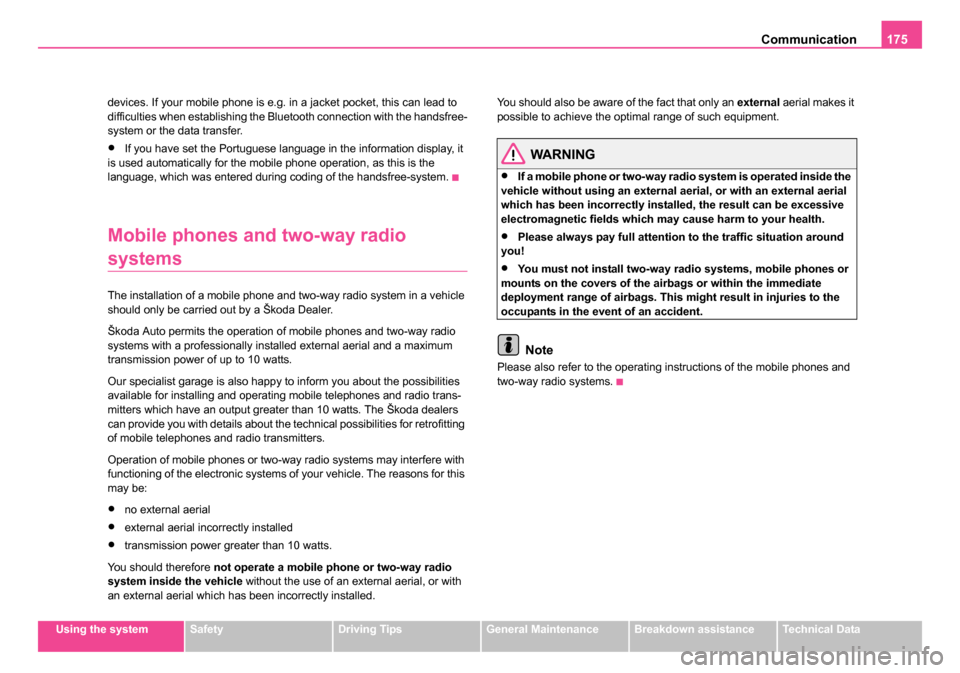
Communication175
Using the systemSafetyDriving TipsGeneral MaintenanceBreakdown assistanceTechnical Data
devices. If your mobile phone is e.g. in a jacket pocket, this can lead to
difficulties when establishing the Bluetooth connection with the handsfree-
system or the data transfer.
•If you have set the Portuguese language in the information display, it
is used automatically for the mobile phone operation, as this is the
language, which was entered during coding of the handsfree-system.
Mobile phones and two-way radio
systems
The installation of a mobile phone and two-way radio system in a vehicle
should only be carried out by a Škoda Dealer.
Škoda Auto permits the operation of mobile phones and two-way radio
systems with a professionally installed external aerial and a maximum
transmission power of up to 10 watts.
Our specialist garage is also happy to inform you about the possibilities
available for installing and operating mobile telephones and radio trans-
mitters which have an output greater than 10 watts. The Škoda dealers
can provide you with details about the technical possibilities for retrofitting
of mobile telephones and radio transmitters.
Operation of mobile phones or two-way radio systems may interfere with
functioning of the electronic systems of your vehicle. The reasons for this
may be:
•no external aerial
•external aerial incorrectly installed
•transmission power greater than 10 watts.
You should therefore not operate a mobile phone or two-way radio
system inside the vehicle without the use of an external aerial, or with
an external aerial which has been incorrectly installed. You should also be aware of the fact that only an
external aerial makes it
possible to achieve the optimal range of such equipment.
WARNING
•If a mobile phone or two-way radio system is operated inside the
vehicle without using an external aerial, or with an external aerial
which has been incorrectly installed, the result can be excessive
electromagnetic fields which may cause harm to your health.
•Please always pay full attention to the traffic situation around
you!
•You must not install two-way radio systems, mobile phones or
mounts on the covers of the airbags or within the immediate
deployment range of airbags. This might result in injuries to the
occupants in the event of an accident.
Note
Please also refer to the operating instructions of the mobile phones and
two-way radio systems.
s24s.book Page 175 Thursday, November 24, 2005 12:27 PM