start stop button SKODA OCTAVIA 2007 1.G / (1U) Owner's Manual
[x] Cancel search | Manufacturer: SKODA, Model Year: 2007, Model line: OCTAVIA, Model: SKODA OCTAVIA 2007 1.G / (1U)Pages: 288, PDF Size: 15.19 MB
Page 121 of 288
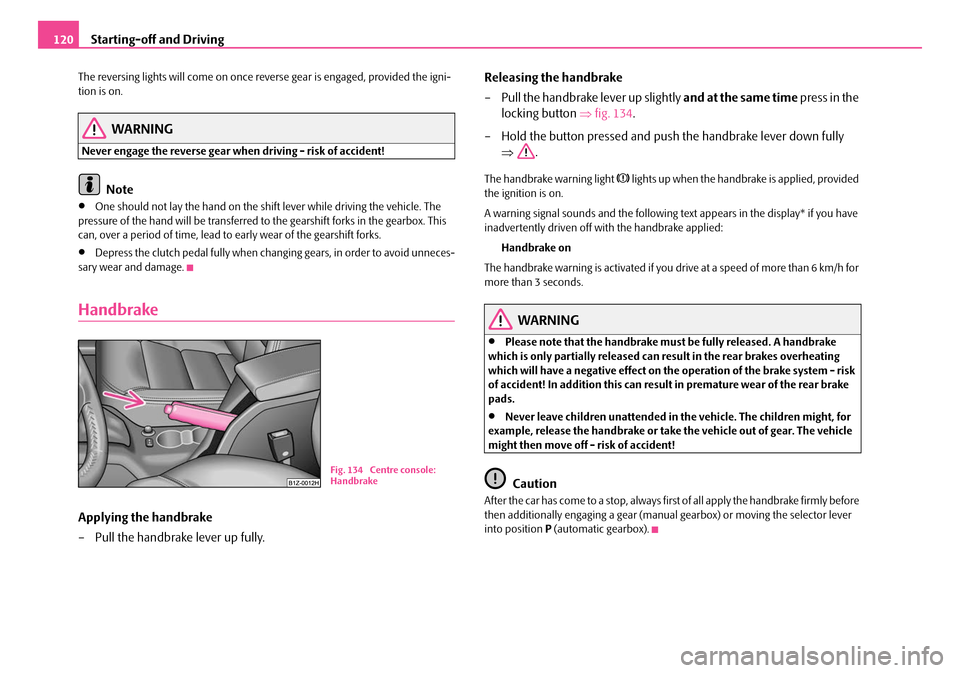
Starting-off and Driving
120
The reversing lights will come on once reverse gear is engaged, provided the igni-
tion is on.
WARNING
Never engage the reverse gear when driving - risk of accident!
Note
•One should not lay the hand on the shift lever while driving the vehicle. The
pressure of the hand will be transferred to the gearshift forks in the gearbox. This
can, over a period of time, lead to early wear of the gearshift forks.
•Depress the clutch pedal fully when chan ging gears, in order to avoid unneces-
sary wear and damage.
Handbrake
Applying the handbrake
– Pull the handbrake lever up fully. Releasing the handbrake
– Pull the handbrake lever up slightly
and at the same time press in the
locking button ⇒fig. 134 .
– Hold the button pressed and push the handbrake lever down fully ⇒ .
The handbrake warning light lights up when the handbrake is applied, provided
the ignition is on.
A warning signal sounds and the following text appears in the display* if you have
inadvertently driven off with the handbrake applied:
Handbrake on
The handbrake warning is activated if you drive at a speed of more than 6 km/h for
more than 3 seconds.
WARNING
•Please note that the handbrake must be fully released. A handbrake
which is only partially released can re sult in the rear brakes overheating
which will have a negative effect on the operation of the brake system - risk
of accident! In addition this can result in premature wear of the rear brake
pads.
•Never leave children unattended in the vehicle. The children might, for
example, release the handbrake or take the vehicle out of gear. The vehicle
might then move off - risk of accident!
Caution
After the car has come to a stop, always firs t of all apply the handbrake firmly before
then additionally engaging a gear (manual gearbox) or moving the selector lever
into position P (automatic gearbox).
Fig. 134 Centre console:
Handbrake
NKO A5 20 MR08.book Page 120 Wednesday, April 11, 2007 2:54 PM
Page 127 of 288
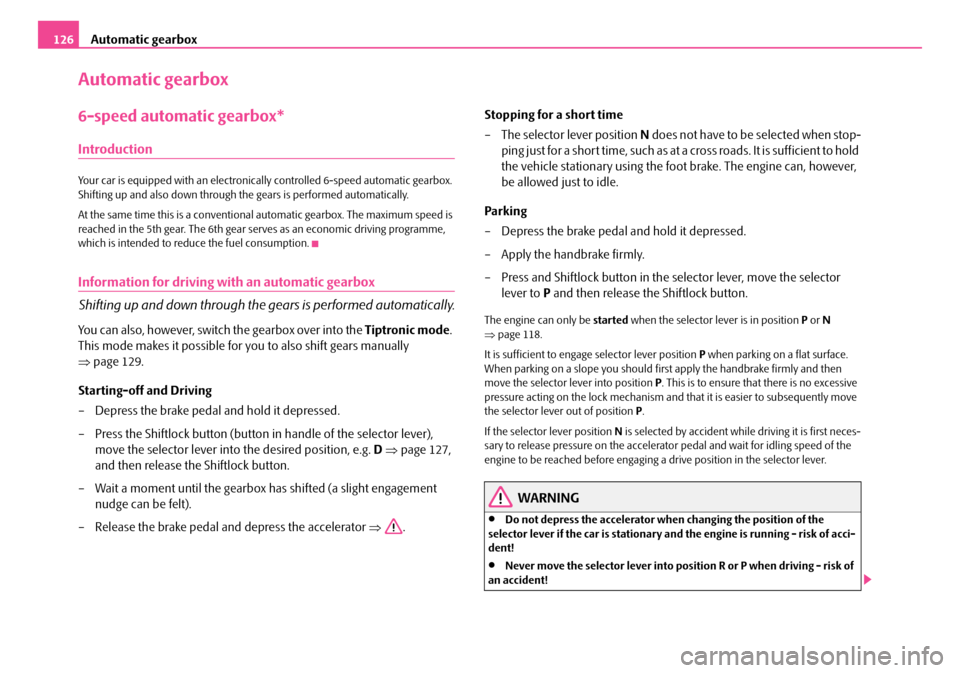
Automatic gearbox
126
Automatic gearbox
6-speed automatic gearbox*
Introduction
Your car is equipped with an electronic ally controlled 6-speed automatic gearbox.
Shifting up and also down through the gears is performed automatically.
At the same time this is a conventional automatic gearbox. The maximum speed is
reached in the 5th gear. The 6th gear se rves as an economic driving programme,
which is intended to reduce the fuel consumption.
Information for driving with an automatic gearbox
Shifting up and down through the gears is performed automatically.
You can also, however, switch the gearbox over into the Tiptronic mode.
This mode makes it possible for you to also shift gears manually
⇒ page 129.
Starting-off and Driving
– Depress the brake pedal and hold it depressed.
– Press the Shiftlock button (button in handle of the selector lever),
move the selector lever into the desired position, e.g. D ⇒ page 127,
and then release the Shiftlock button.
– Wait a moment until the gearbox has shifted (a slight engagement nudge can be felt).
– Release the brake pedal and depress the accelerator ⇒. Stopping for a short time
– The selector lever position
N does not have to be selected when stop-
ping just for a short time, such as at a cross roads. It is sufficient to hold
the vehicle stationary using the foot brake. The engine can, however,
be allowed just to idle.
Parking
– Depress the brake pedal and hold it depressed.
– Apply the handbrake firmly.
– Press and Shiftlock button in the selector lever, move the selector
lever to P and then release the Shiftlock button.The engine can only be started when the selector lever is in position P or N
⇒ page 118.
It is sufficient to engage selector lever position P when parking on a flat surface.
When parking on a slope you should first apply the handbrake firmly and then
move the selector lever into position P. This is to ensure that there is no excessive
pressure acting on the lock mechanism and that it is easier to subsequently move
the selector lever out of position P.
If the selector lever position N is selected by accident wh ile driving it is first neces-
sary to release pressure on the accelerato r pedal and wait for idling speed of the
engine to be reached before engaging a drive position in the selector lever.
WARNING
•Do not depress the accelerator when changing the position of the
selector lever if the car is stationary and the engine is running - risk of acci-
dent!
•Never move the selector lever into position R or P when driving - risk of
an accident!
NKO A5 20 MR08.book Page 126 Wednesday, April 11, 2007 2:54 PM
Page 133 of 288
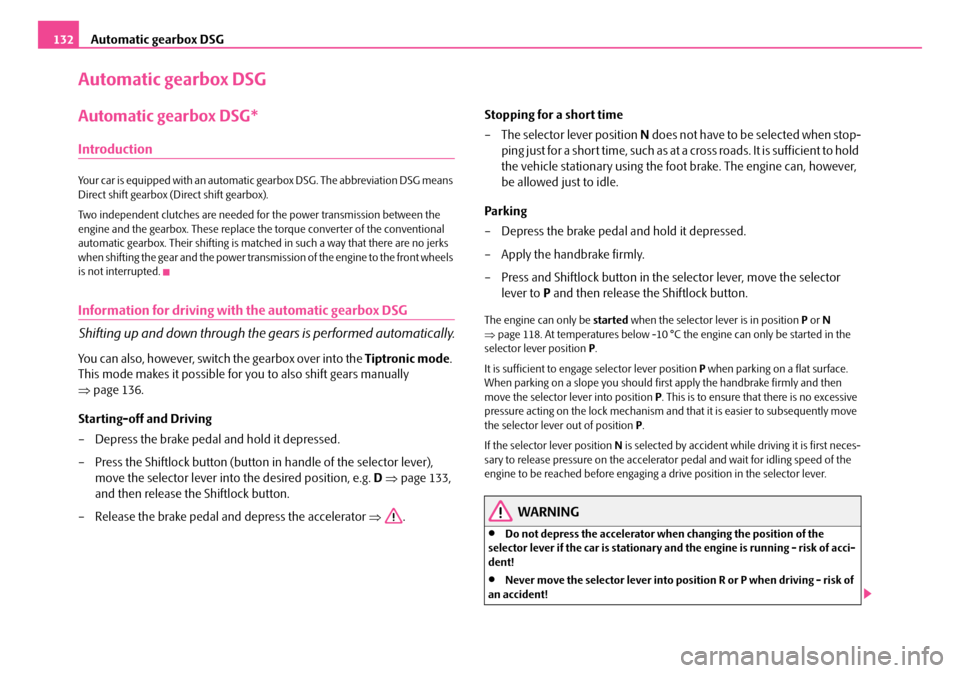
Automatic gearbox DSG
132
Automatic gearbox DSG
Automatic gearbox DSG*
Introduction
Your car is equipped with an automatic gearbox DSG. The abbr eviation DSG means
Direct shift gearbox (Direct shift gearbox).
Two independent clutches are needed for the power transmission between the
engine and the gearbox. These replace th e torque converter of the conventional
automatic gearbox. Their shifting is matche d in such a way that there are no jerks
when shifting the gear and the power transm ission of the engine to the front wheels
is not interrupted.
Information for driving with the automatic gearbox DSG
Shifting up and down through the gears is performed automatically.
You can also, however, switch the gearbox over into the Tiptronic mode.
This mode makes it possible for you to also shift gears manually
⇒ page 136.
Starting-off and Driving
– Depress the brake pedal and hold it depressed.
– Press the Shiftlock button (button in handle of the selector lever),
move the selector lever into the desired position, e.g. D ⇒ page 133,
and then release the Shiftlock button.
– Release the brake pedal and depress the accelerator ⇒. Stopping for a short time
– The selector lever position
N does not have to be selected when stop-
ping just for a short time, such as at a cross roads. It is sufficient to hold
the vehicle stationary using the foot brake. The engine can, however,
be allowed just to idle.
Parking
– Depress the brake pedal and hold it depressed.
– Apply the handbrake firmly.
– Press and Shiftlock button in the selector lever, move the selector
lever to P and then release the Shiftlock button.
The engine can only be started when the selector lever is in position P or N
⇒ page 118. At temperatures below -10 °C the engine can only be started in the
selector lever position P.
It is sufficient to engage selector lever position P when parking on a flat surface.
When parking on a slope you should first apply the handbrake firmly and then
move the selector lever into position P. This is to ensure that there is no excessive
pressure acting on the lock mechanism and that it is easier to subsequently move
the selector lever out of position P.
If the selector lever position N is selected by accident wh ile driving it is first neces-
sary to release pressure on the accelerato r pedal and wait for idling speed of the
engine to be reached before engaging a drive position in the selector lever.
WARNING
•Do not depress the accelerator when changing the position of the
selector lever if the car is stationary and the engine is running - risk of acci-
dent!
•Never move the selector lever into position R or P when driving - risk of
an accident!
NKO A5 20 MR08.book Page 132 Wednesday, April 11, 2007 2:54 PM
Page 141 of 288
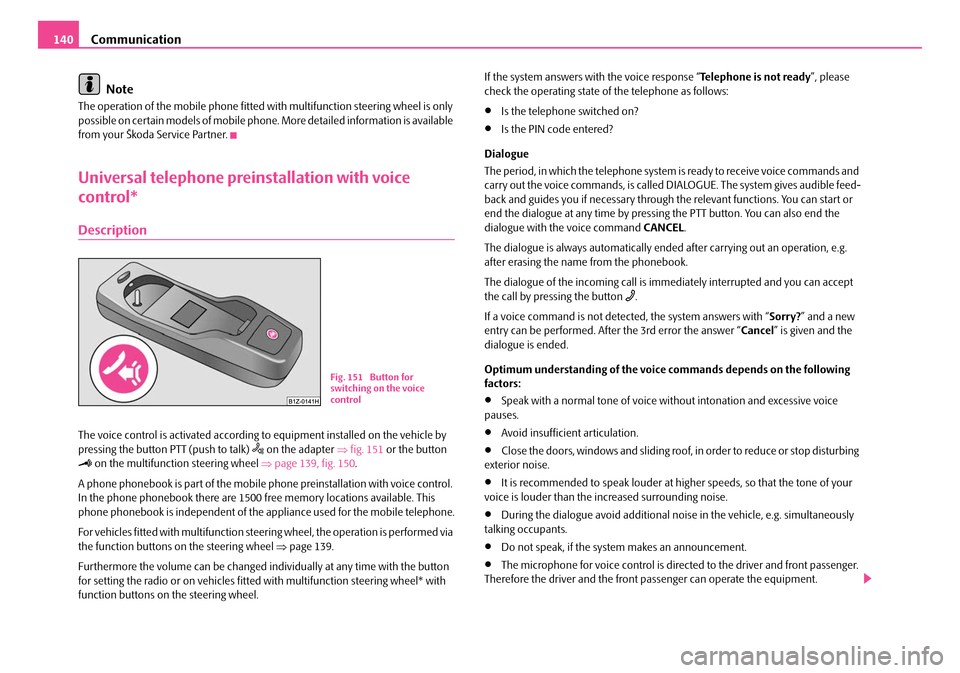
Communication
140
Note
The operation of the mobile phone fitted wi th multifunction steering wheel is only
possible on certain models of mobile phone. More detailed information is available
from your Škoda Service Partner.
Universal telephone preinstallation with voice
control*
Description
The voice control is activated according to equipment installed on the vehicle by
pressing the button PTT (push to talk) on the adapter ⇒fig. 151 or the button on the multifunction steering wheel ⇒page 139, fig. 150 .
A phone phonebook is part of the mobile phone preinstallation with voice control.
In the phone phonebook there are 1500 free memory locations available. This
phone phonebook is independent of the ap pliance used for the mobile telephone.
Fo r v e h i c l e s f i t t e d w i t h m u l t ifunction steering wheel, the operation is performed via
the function buttons on the steering wheel ⇒page 139.
Furthermore the volume can be changed indi vidually at any time with the button
for setting the radio or on vehicles fitted with multifunction steering wheel* with
function buttons on the steering wheel. If the system answers with the voice response “
Telephone is not ready”, please
check the operating state of the telephone as follows:
•Is the telephone switched on?
•Is the PIN code entered?
Dialogue
The period, in which the telephone system is ready to receive voice commands and
carry out the voice commands, is called DIALOGUE. The system gives audible feed-
back and guides you if necessary through the relevant functions. You can start or
end the dialogue at any time by pressi ng the PTT button. You can also end the
dialogue with the voice command CANCEL.
The dialogue is always automatically ended after carrying out an operation, e.g.
after erasing the name from the phonebook.
The dialogue of the incoming call is i mmediately interrupted and you can accept
the call by pressing the button
.
If a voice command is not detected, the system answers with “ Sorry?” and a new
entry can be performed. After the 3rd error the answer “ Cancel” is given and the
dialogue is ended.
Optimum understanding of the voice commands depends on the following
factors:
•Speak with a normal tone of voice wi thout intonation and excessive voice
pauses.
•Avoid insufficient articulation.
•Close the doors, windows and sliding roof, in order to reduce or stop disturbing
exterior noise.
•It is recommended to speak louder at higher speeds, so that the tone of your
voice is louder than the increased surrounding noise.
•During the dialogue avoid additional nois e in the vehicle, e.g. simultaneously
talking occupants.
•Do not speak, if the system makes an announcement.
•The microphone for voice control is directed to the driver and front passenger.
Therefore the driver and the front passenger can operate the equipment.
Fig. 151 Button for
switching on the voice
control
NKO A5 20 MR08.book Page 140 Wednesday, April 11, 2007 2:54 PM