sensor SKODA OCTAVIA 2009 2.G / (1Z) User Guide
[x] Cancel search | Manufacturer: SKODA, Model Year: 2009, Model line: OCTAVIA, Model: SKODA OCTAVIA 2009 2.G / (1Z)Pages: 304, PDF Size: 19.56 MB
Page 74 of 304

Lights and Visibility
73
Using the system
Safety
Driving Tips
General Maintenance
Breakdown assistance
Technical Data
Note
•
Automatic mirror dimming operates only pr
operly if the sun screen* for the rear
window in the housing on the luggage comp
artment cover is not in use or the light
striking the interior rear-view mirror is not affected by other objects.•
Do not affix any stickers in front of the light sensor, so that you do not impair the
automatic dimming function or put it out of operation.•
If you switch off the automatic dimming interior rear-view mirror, also the exte-
rior mirror dimming is switched off.Exterior mirror You can adjust the exterior mirrors electrically*.The exterior mirror heater only oper
ates when the engine is running and
up to an outside temperature of +20 °C. Heating of the external mirror – Turn the rotary knob to position
⇒
fig. 72
.
Adjusting left and right exterior mirrors simultaneously – Turn the rotary knob to position
. The movement of the mirror surface
is identical to the movement of the rotary knob.
Adjusting the right-hand exterior mirror – Turn the rotary knob to position
. The movement of the mirror
surface is identical to the movement of the rotary knob.
Switching off operating control – Turn the rotary knob to position
.
Folding in both exterior mirrors* – Turn the rotary knob to position
.
Lowerable exterior mirror* with the aid of the key for remote control – If all the windows are closed, press the unlock button on the radio
remote control
⇒
page 50, fig. 47
for approx. 2 seconds.
Tilting surface of front pa
ssenger exterior mirror*
When the rotary knob is in position
⇒fig. 72
and the reverse gear is engaged, the
s ur fa ce o f t h e m i rro r t i l ts d o w n s l i g h t l y. T h i s p ro v i d e s a n a i d i n s e e i n g th e ke r b o f t h e pavement when parking the car. The mirror returns into its initial position, after the rotary knob is moved out of the position
and put into another position or if
the speed is more than 15 km/h.
Memory for exterior mirrors* On vehicles fitted with a memory for the driver seat, the relevant setting of the exte- rior mirror is also stored automatica
lly when the seat position is stored
⇒page 76.
WARNING
•
Convex (curved outward) or spherical (differently curved) exterior
mirrors increase the vision field. Th
ey do, however, make objects appear
smaller in the mirror. These mirrors are
only of limited use, therefore, for
estimating distances to the following vehicles.•
Use whenever possible the interior rear mirror, for estimating the
distances to the following vehicles.
Fig. 72 Inner part of door: Rotary knob
A3
se0.1.book Page 73 Friday, April 10, 2009 3:19 PM
Page 75 of 304

Lights and Visibility
74
Note
•
If the exterior mirrors are folded in using the remote control* of the vehicle key,
these are folded back into the driving position after switching on the ignition.•
If the exterior mirrors are folded in using the rotary knob
⇒page 73, fig. 72
,
they can only be folded back into the
driving position using the rotary knob.
•
If the exterior mirrors were folded in
using the remote control* of the vehicle
key and if the rotary knob was in the fold
-in position before switching on the igni-
tion, the mirrors remain in the fold-in position the next time the ignition is switched on. Folding back into the driving position
is performed by actuating the rotary knob
in a different position fr
om the fold-in position.
•
Do not touch the surfaces of the exterior mirrors if the exterior mirror heater is
switched on.•
You can set the exterior mirr
ors by hand, if the power setting function fails at any
time by pressing on the edge of the mirror surface.•
Contact your specialist garage if a fault exists with the power setting of the exte-
rior mirrors.Automatic dimming exterior mirror*The exterior mirrors are dimmed together with the interior mirror. If the automatic dimming is switched on, the mirror dims
automatically
depending on the light
striking the mirror from the rear. When the interior lights are switched on or
the reverse gear is engaged, the mirror
always moves back into the
basic position (not dimmed).
Note
•
Automatic mirror dimming operates only pr
operly if the sun screen* for the rear
window is not in use or the li
ght striking the rear of the interior rear-view mirror is
not affected by other objects.•
Do not affix any stickers in front of the li
ght sensor, so that you do not impair the
automatic dimming function or put it out of operation.
•
If you switch off the automatic dimming interior rear-view mirror, also the exte-
rior mirror dimming is switched off.
se0.1.book Page 74 Friday, April 10, 2009 3:19 PM
Page 117 of 304
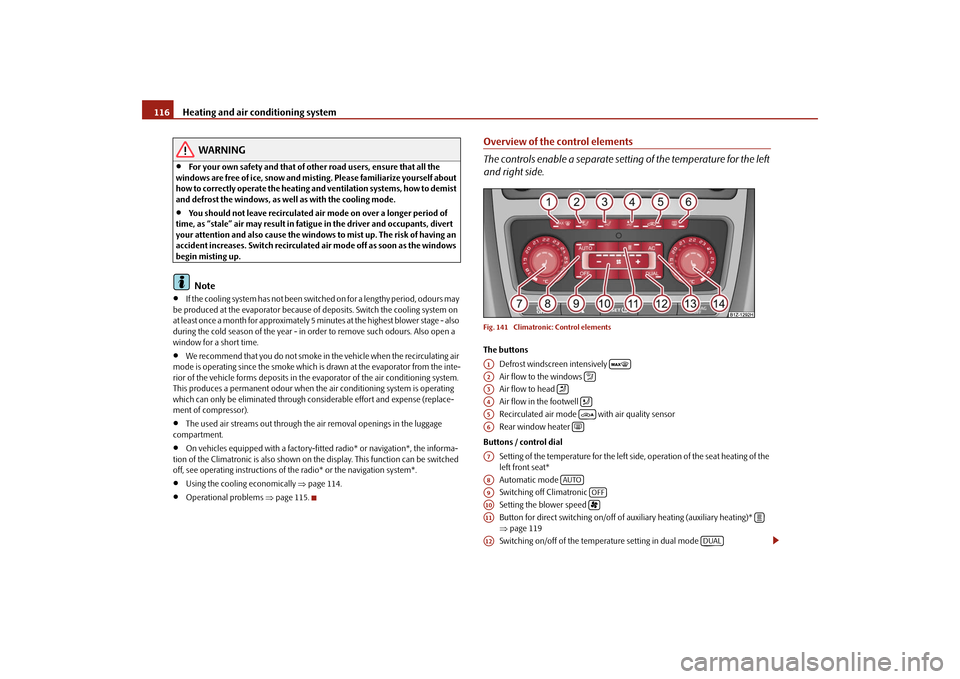
Heating and air conditioning system
116
WARNING
•
For your own safety and that of other road users, ensure that all the
windows are free of ice, snow and mistin
g. Please familiarize yourself about
how to correctly operate th
e heating and ventilation systems, how to demist
and defrost the windows, as well as with the cooling mode.•
You should not leave recirculated air mode on over a longer period of
time, as “stale” air may result in fatigue in the driver and occupants, divert your attention and also cause the windows to mist up. The risk of having an accident increases. Switch recirculated air mode off as soon as the windows begin misting up.
Note
•
If the cooling system has not been switched on for a lengthy period, odours may
be produced at the evaporator because of
deposits. Switch the cooling system on
at least once a month for approximately 5 mi
nutes at the highest blower stage - also
during the cold season of the year - in order to remove such odours. Also open a window for a short time.•
We recommend that you do not smoke in the vehicle when the recirculating air
mode is operating since the smoke which is drawn at the evaporator from the inte-rior of the vehicle forms deposits in the
evaporator of the air
conditioning system.
This produces a permanent odour when the air conditioning system is operating which can only be eliminated through considerable effort and expense (replace-ment of compressor).•
The used air streams out through the air removal openings in the luggage
compartment.•
On vehicles equipped with a factory-fitted radio* or navigation*, the informa-
tion of the Climatronic is also shown on th
e display. This function can be switched
off, see operating instructions of th
e radio* or the navigation system*.
•
Using the cooling economically
⇒page 114.
•
Operational problems
⇒page 115.
Overview of the control elements The controls enable a separate setting of the temperature for the left and right side.Fig. 141 Climatronic: Control elementsThe buttons
Defrost windscreen intensively Air flow to the windows Air flow to head Air flow in the footwell Recirculated air mode with air quality sensor Rear window heater
Buttons / control dial
Setting of the temperature for the left side, operation of the seat heating of the left front seat* Automatic mode Switching off Climatronic Setting the blower speed Button for direct switching on/off of auxiliary heating (auxiliary heating)* ⇒ page 119 Switching on/off of the temperature setting in dual mode
A1
A2
A3
A4
A5
A6
A7A8
AUTO
A9
OFF
A10
A11
A12
DUAL
se0.1.book Page 116 Frida
y, April 10, 2009 3:19 PM
Page 118 of 304

Heating and air conditioning system
117
Using the system
Safety
Driving Tips
General Maintenance
Breakdown assistance
Technical Data
Switching cooling on and off Setting of the temperature for the right side, operation of the seat heating of the right front seat*Note
Below the top row of buttons is located the interior temperature sensor. Do not glue or cover over the sensor, otherwise it could have an unfavourable effect on the Climatronic.Automatic mode The automatic mode is used in orde
r to maintain a constant temper-
ature and to demist the windows in the interior of the car.Switching automatic mode on – Set a temperature between +18 °C and +26 °C. – Move the air outlet vents
3 and
4 ⇒
page 108, fig. 137
, so that the air
flow is directed slightly upwards.
– Press the button . In the right or left top corner a warning light
lights up, depending on which unit was last selected.
If the warning light in the top right corner of the button lights up, the Climatronic operates in “HIGH” mode. The “HIGH” mode is the standard setting of the Climatronic. When pressing again the button , the Climatronic changes into the “LOW” mode and the warning light in the top left
corner lights up. The Climatronic uses
only in this mode the lower blower speed.
However taking into
account the noise
level, this is more comfortable, yet be aw
are that the effectiveness of the air condi-
tioning system is reduced particularly
if the vehicle is fully occupied.
By pressing again the button , yo
u change into the “HIGH” mode.
The automatic mode is switched off by pr
essing the button for the air distribution
or increasing or decreasing the blower speed. The temperature is nevertheless regulated.
switching cooling on and offswitching cooling on and off – Press the button
⇒
page 116, fig. 141
. The warning light lights up
in the button.
– When you again press the switch , the cooling system is switched
off. The warning light in the button
goes out. Only the function of the
ventilation remains active when
no lower temperature than the
outside temperature can be reached.
Setting temperatureYou can separate the interior temperature for the left and right side sepa-rately. – You can set the temperature for both sides after switching on the igni-
tion with the control dial .
– If you wish to set the temperature for the right side, turn the control
dial . The warning light in the bu
tton lights up, this indicates
that differing temperatures for the left and right side can be set.
If the warning light in the button lights up, the temperature for both sides cannot be set with the control dial . You
can reinitiate this function by pressing
the button . The warning light in the bu
tton which indicates the possibility to
set differing temperatures for the left and right side, goes out. You can set the interior temperature be
tween +18°C and +26°C. The interior
temperature is regulated automatically within this range. If you chose a tempera- ture lower than +18°C, a blue symbol lights
up at the start of the numerical scale. If
you chose a temperature higher than +26°C,
a red symbol lights up at the end of
the numerical scale. In both limit positi
ons the Climatronic operates at maximum
cooling or heating capacity, respectively.
The temperature is not controlled in this
case.
A13
AC
A14
AUTO
AUTO
AUTO
AUTO
AC
AC
A7
A14
DUAL
DUALA7
DUAL
se0.1.book Page 117 Frida
y, April 10, 2009 3:19 PM
Page 119 of 304

Heating and air conditioning system
118
Lengthy and uneven distribution of the air flow out of the vents (in particular at the leg area) and large differences in temperature, for example when getting out of the vehicle, can result in chills in sensitive persons.Recirculated air mode In recirculated air mode air is sucked
out of the interior of the vehicle
and then fed back into the interior. When the automatic air distribu-tion control is switched on, an air quality sensor measures the concentration of pollutants in the drawn-in air.Recirculated air mode prevents polluted air outside the vehicle from getting into the vehicle, for example when driving through a tunnel or when standing in a traffic jam. If a considerable increase in concentration of pollutants is recognized by the ai
r quality sensor, when the automatic
air distribution control is switched
on, the air distribution control will
temporarily be switched off. If the concentration of pollutants decreases to the normal level, the air distributi
on control is automatically switched
off so that fresh air can be guided into the vehicle interior. Switching recirculated air mode on – Press the button repeatedly until the warning light on the left
side of the button lights up.
Switch on automatic air distribution control – Press the button repeatedly until the warning light on the right
side of the button lights up.
Switch off automatic air distribution control temporarily – If the air quality sensor does not sw
itch on the air distribution control
automatically when there is a nausea
ting smell, you can switch it on
yourself by pressing the button *.
The warning light lights up in
the button on the left side.
Switching recirculated air mode off – Press the button or press the button repetitively, until the
warning lights in the button go out.
WARNING
You should not leave recirculated air mode on over a longer period of time, as “stale” air may result in fatigue in the driver and occupants, divert your attention and also cause the windows to mist up. The risk of having an acci- dent increases. Switch recirculated air mode off as soon as the windows begin misting up.
Note
•
If the windscreen mists up, press the button
⇒page 116, fig. 141
.
After the windscreen has been demisted, press the button .•
The automatic air distribution control operates only if the outside temperature
is higher than approx. 2°C.Controlling blower There are a total of seven blower stages available.The Climatronic system controls the bl
ower stages automatically in line
with the interior temperature. You
can also, however, adapt the blower
stages manually to suit your particular needs. – Press again the button on the left side (reduce blower speed) or on
the right side (increase blower speed).
If you switch off the blower, th
e Climatronic is switched off.
The set blower speed is displayed above the button when the respective number of warning lights come on.
AUTO
A1
AUTO
se0.1.book Page 118 Frida
y, April 10, 2009 3:19 PM
Page 128 of 304
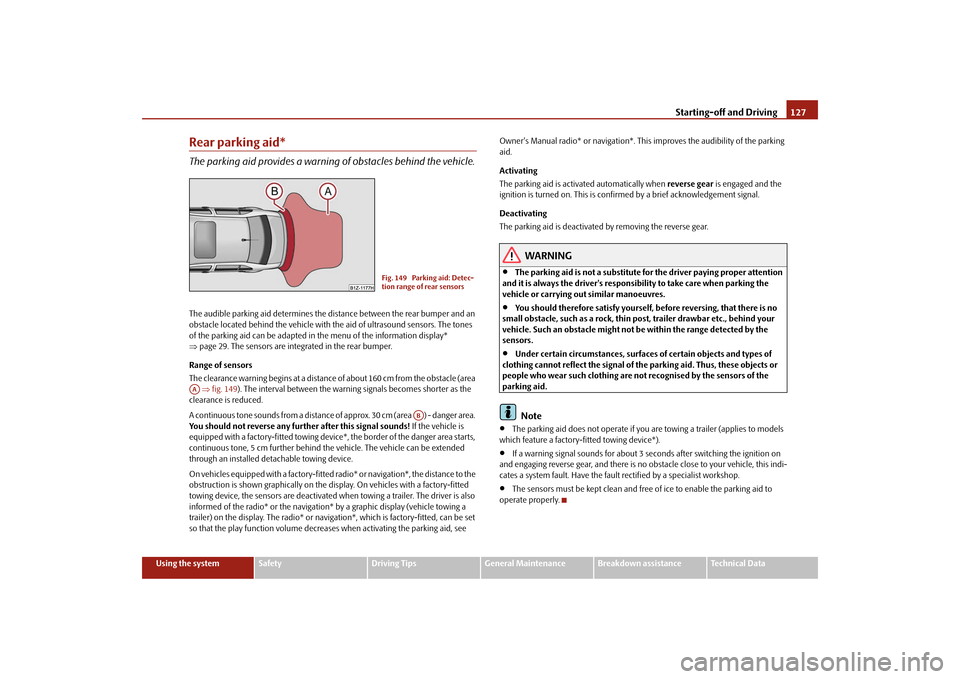
Starting-off and Driving
127
Using the system
Safety
Driving Tips
General Maintenance
Breakdown assistance
Technical Data
Rear parking aid*The parking aid provides a warning of obstacles behind the vehicle.The audible parking aid determines the distance between the rear bumper and an obstacle located behind the vehicle with
the aid of ultrasound sensors. The tones
of the parking aid can be adapted in
the menu of the information display*
⇒ page 29. The sensors are integrated in the rear bumper. Range of sensors The clearance warning begins at a distance
of about 160 cm from the obstacle (area
⇒fig. 149
). The interval between the warning signals becomes shorter as the
clearance is reduced. A continuous tone sounds from a distance
of approx. 30 cm (area ) - danger area.
You should not reverse any further after this signal sounds!
If the vehicle is
equipped with a factory-fitted towing device*, the border of the danger area starts, continuous tone, 5 cm further behind th
e vehicle. The vehicle can be extended
through an installed detachable towing device. On vehicles equipped with a factory-fitted
radio* or navigation*, the distance to the
obstruction is shown graphically on the disp
lay. On vehicles with a factory-fitted
towing device, the sensors are deactivated when towing a trailer. The driver is also informed of the radio* or the navigation
* by a graphic display (vehicle towing a
trailer) on the display. The radio* or navi
gation*, which is factory-fitted, can be set
so that the play function volume decrea
ses when activating the parking aid, see
Owner's Manual radio* or navigation*. This
improves the audibility of the parking
aid. Activating The parking aid is activated automatically when
reverse gear
is engaged and the
ignition is turned on. This is conf
irmed by a brief acknowledgement signal.
Deactivating The parking aid is deactivated by removing the reverse gear.
WARNING
•
The parking aid is not a substitute for the driver paying proper attention
and it is always the driver's responsibility to take care when parking the vehicle or carrying ou
t similar manoeuvres.
•
You should therefore satisfy yourself, before reversing, that there is no
small obstacle, such as a rock, thin post, trailer drawbar etc., behind your vehicle. Such an obstacle might not
be within the range detected by the
sensors.•
Under certain circumstances, surfaces of certain objects and types of
clothing cannot reflect the signal of th
e parking aid. Thus, these objects or
people who wear such clothing are not recognised by the sensors of the parking aid.
Note
•
The parking aid does not operate if you are towing a trailer (applies to models
which feature a factory-fi
tted towing device*).
•
If a warning signal sounds for about 3 seconds after switching the ignition on
and engaging reverse gear, and there is no ob
stacle close to your vehicle, this indi-
cates a system fault. Have the fault rectified by a specialist workshop.•
The sensors must be kept clean and free of ice to enable the parking aid to
operate properly.
Fig. 149 Parking aid: Detec- tion range of rear sensors
AA
AB
se0.1.book Page 127 Frida
y, April 10, 2009 3:19 PM
Page 129 of 304
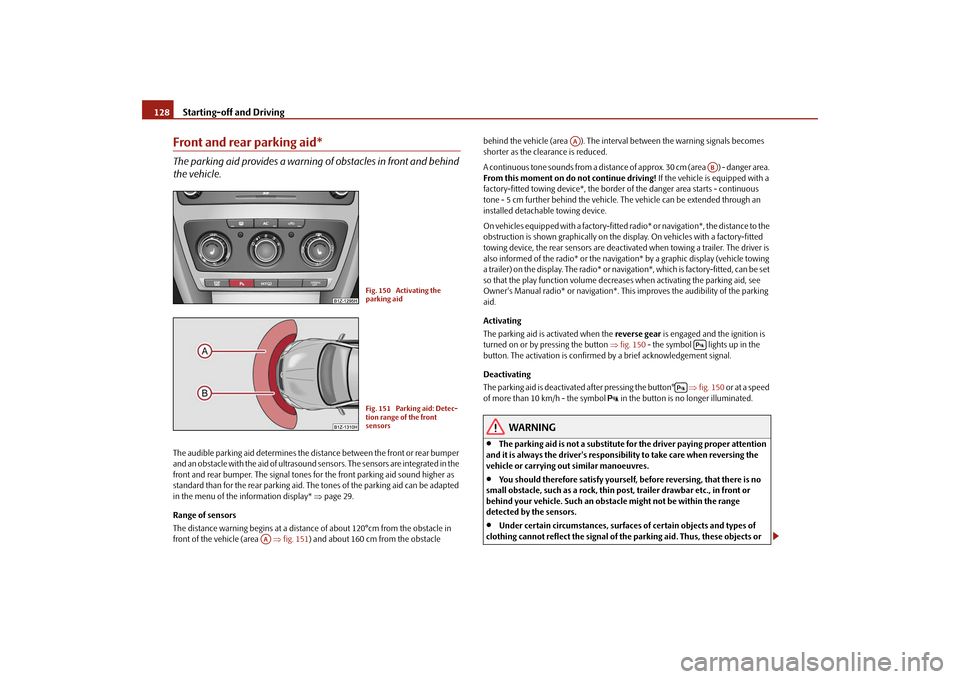
Starting-off and Driving
128
Front and rear parking aid*The parking aid provides a warning of obstacles in front and behind the vehicle.The audible parking aid determines the distance between the front or rear bumper and an obstacle with the aid of ultrasound sensors. The sensors are integrated in the front and rear bumper. The signal tones for the front parking aid sound higher as standard than for the rear parking aid. The tones of the parking aid can be adapted in the menu of the information display*
⇒page 29.
Range of sensors The distance warning begins at a distance
of about 120°cm from the obstacle in
front of the vehicle (area
⇒fig. 151
) and about 160 cm from the obstacle
behind the vehicle (area ). The interv
al between the warning signals becomes
shorter as the clearance is reduced. A continuous tone sounds from a distance
of approx. 30 cm (area ) - danger area.
From this moment on do not continue driving!
If the vehicle is equipped with a
factory-fitted towing device*, the border
of the danger area
starts - continuous
tone - 5 cm further behind
the vehicle. The vehicle ca
n be extended through an
installed detachable towing device. On vehicles equipped with a factory-fitted radio* or navigation*, the distance to the obstruction is shown graphically on the di
splay. On vehicles with a factory-fitted
towing device, the rear sensors are deactivated when towing a trailer. The driver is also informed of the radio* or the navigation* by a graphic display (vehicle towing a trailer) on the display. The radio* or navi
gation*, which is factory-fitted, can be set
so that the play function volume decreases when activating the parking aid, see Owner's Manual radio* or navigation*. This
improves the audibili
ty of the parking
aid. Activating The parking aid is activated when the
reverse gear
is engaged and the ignition is
turned on or by pressing the button
⇒fig. 150
- the symbol lights up in the
button. The activation is confirmed
by a brief acknowledgement signal.
Deactivating The parking aid is deactivate
d after pressing the button°
⇒fig. 150
or at a speed
of more than 10 km/h - the symbol
in the button is no longer illuminated.
WARNING
•
The parking aid is not a substitute fo
r the driver paying proper attention
and it is always the driver's responsibility to take care when reversing the vehicle or carrying out similar manoeuvres.•
You should therefore satisfy yourself, before reversing, that there is no
small obstacle, such as a rock, thin post, trailer drawbar etc., in front or behind your vehicle. Such an obstacle might not be within the range detected by the sensors.•
Under certain circumstances, surfaces of certain objects and types of
clothing cannot reflect the signal of the parking aid. Thus, these objects or
Fig. 150 Activating the parking aidFig. 151 Parking aid: Detec-tion range of the front sensors
AA
AA
AB
se0.1.book Page 128 Frida
y, April 10, 2009 3:19 PM
Page 130 of 304
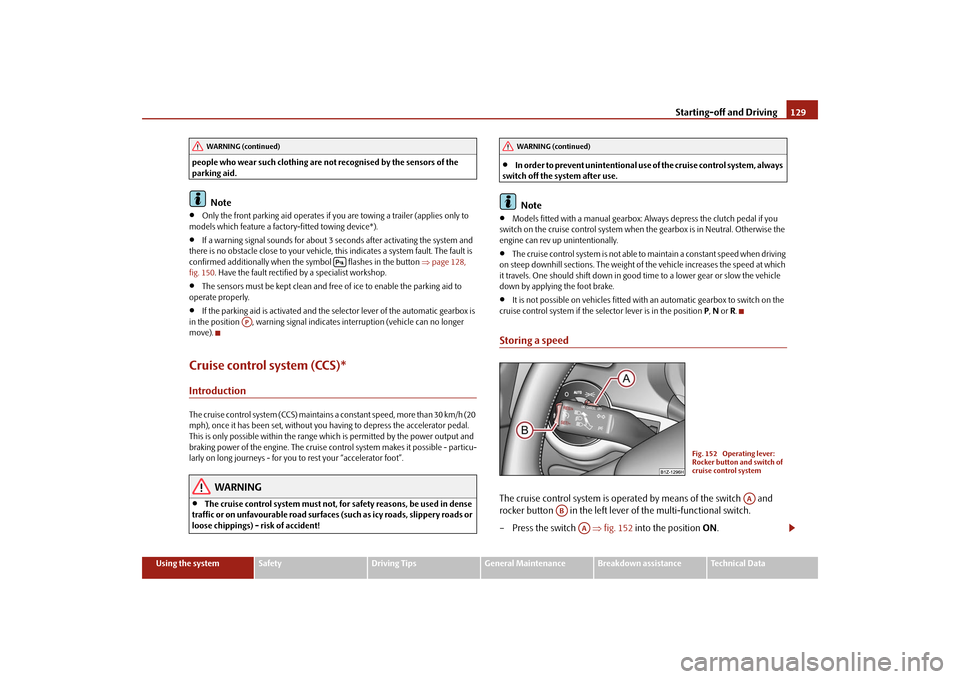
Starting-off and Driving
129
Using the system
Safety
Driving Tips
General Maintenance
Breakdown assistance
Technical Data
people who wear such clothing are not recognised by the sensors of the parking aid.
Note
•
Only the front parking aid operates if you are towing a trailer (applies only to
models which feature a factory-fitted towing device*).•
If a warning signal sounds for about 3 seconds after activating the system and
there is no obstacle close to your vehicle,
this indicates a system fault. The fault is
confirmed additionally
when the symbol flashes in the button
⇒page 128,
fig. 150
. Have the fault rectified by a specialist workshop.
•
The sensors must be kept clean and free of ice to enable the parking aid to
operate properly.•
If the parking aid is activated and the se
lector lever of the automatic gearbox is
in the position , warning signal indicates interruption (vehicle can no longer move).Cruise control system (CCS)*IntroductionThe cruise control system (CCS) maintains a constant speed, more than 30 km/h (20 mph), once it has been set, without you
having to depress the accelerator pedal.
This is only possible within the range wh
ich is permitted by the power output and
braking power of the engine. The cruise co
ntrol system makes it possible - particu-
larly on long journeys - for you
to rest your “accelerator foot”.
WARNING
•
The cruise control system must not, for safety reasons, be used in dense
traffic or on unfavourable road surfaces (such as icy roads, slippery roads or loose chippings) - risk of accident!
•
In order to prevent unintentional use of the cruise control system, always
switch off the system after use.
Note
•
Models fitted with a manual gearbox: Al
ways depress the clutch pedal if you
switch on the cruise control system when
the gearbox is in Neutral. Otherwise the
engine can rev up unintentionally.•
The cruise control system is not able to maintain a constant speed when driving
on steep downhill sections. The weight of
the vehicle increases the speed at which
it travels. One should shift down in good
time to a lower gear or slow the vehicle
down by applying the foot brake.•
It is not possible on vehicles fitted with
an automatic gearbo
x to switch on the
cruise control system if the sele
ctor lever is in the position
P, N or R.
Storing a speedThe cruise control system is operat
ed by means of the switch and
rocker button in the left lever of the multi-functional switch. – Press the switch
⇒
fig. 152
into the position
ON
.
WARNING (continued)
AP
WARNING (continued)
Fig. 152 Operating lever: Rocker button and switch of cruise control system
AA
AB
AA
se0.1.book Page 129 Frida
y, April 10, 2009 3:19 PM
Page 180 of 304

Airbag system
179
Using the system
Safety
Driving Tips
General Maintenance
Breakdown assistance
Technical Data
Important safety information on the side airbag Correct use of the airbag system considerably reduces the risk of injury!
WARNING
•
It is essential to always switch off
⇒page 181, “Deactivating an airbag”
the front passenger airbag when attach
ing a child safety seat on the front
passenger seat where the child is seated
with its back facing in direction of
travel (in some countries also when the ch
ild is facing the direction of travel).
If this is not done, there is a risk of
the child suffering severe or even fatal
injuries if the front passenger airbag
is deployed. In certain countries
national legal provisions also requir
e that the side or head passenger
airbags be deactivated. When transporting a child on the front passenger seat, please comply with the appropri
ate national regulations regarding the
use of child safety seats.•
Your head should never be positioned
in the deployment area of the side
airbag. You might suffer severe injuries
in the event of an accident. This
applies in particular to children who are transported without using a suit- able child safety seat
⇒page 186, “Child safety and side airbag*”.
•
If children adopt an incorrect seated position when travelling, they may
be exposed to an increased risk of injury
in the event of an accident. This can
result in serious injuries
⇒page 184, “What you should know about trans-
porting children!”.•
There must not be any further persons, animals as well as objects posi-
tioned between the occupants and the de
ployment area of the airbag. There
must also be no accessories such as cup holders, attached to the doors to enable the side airbags to activate properly.•
The airbag control unit
operates together with the pressure sensors,
which are attached in the front doors. For this reason no adjustments must be carried out at the doors as well as at the door panels (for example addi- tional installation of loudspeakers).
Resulting damages can have a negative
affect on the operation of the airbag system. All work on the front doors and their panels must only be carr
ied out by a specialist garage.
•
In the event of a side collision, the side airbags will not function properly,
if the sensors cannot measure the increa
sing air pressure inside the doors,
because the air can escape through lar
ge, non-sealed open
ings in the door
panel.
− Never drive with removed inner door panels. − Never drive, if parts of the inner door panel have been removed and the remaining openings have not been properly sealed. − Never drive, if the loudspeakers in the doors have been removed, only if the loudspeaker openings have been properly sealed. − Always make sure that the openings
are covered or filled, if additional
loudspeakers or other equipment part
s are installed in the inner door
panels. − Always work with an authorised Škoda dealer or have it carried out by a competent specia
list workshop.
•
Only hang light items of clothing on the clothes hooks to the vehicle.
Never leave any heavy or sharp-edged objects in the pockets of the items of clothing.•
Ensure that there are no excessive fo
rces, such as violent knocks, kicks
etc., impact on the backrests of th
e seats otherwise the system may be
damaged. The side airbags would not be deployed in such a case!•
Any seat or protective covers which you fit to the driver or front
passenger seats must only be of the
type expressly authorised by Škoda
Auto. In view of the fact that the airbag inflates out of the backrest of the seat, use of non-approved seat or protective covers would considerably impair the protective function of the side airbag.•
Any damage to the original seat covers
in the area of the side airbag
module must be repaired without delay by your specialist garage.•
The airbag modules in the front se
ats must not display any damage,
cracks or deep scratches. It is not pe
rmissible to use force in order to open
the modules.
WARNING (continued)
se0.1.book Page 179 Frida
y, April 10, 2009 3:19 PM
Page 182 of 304
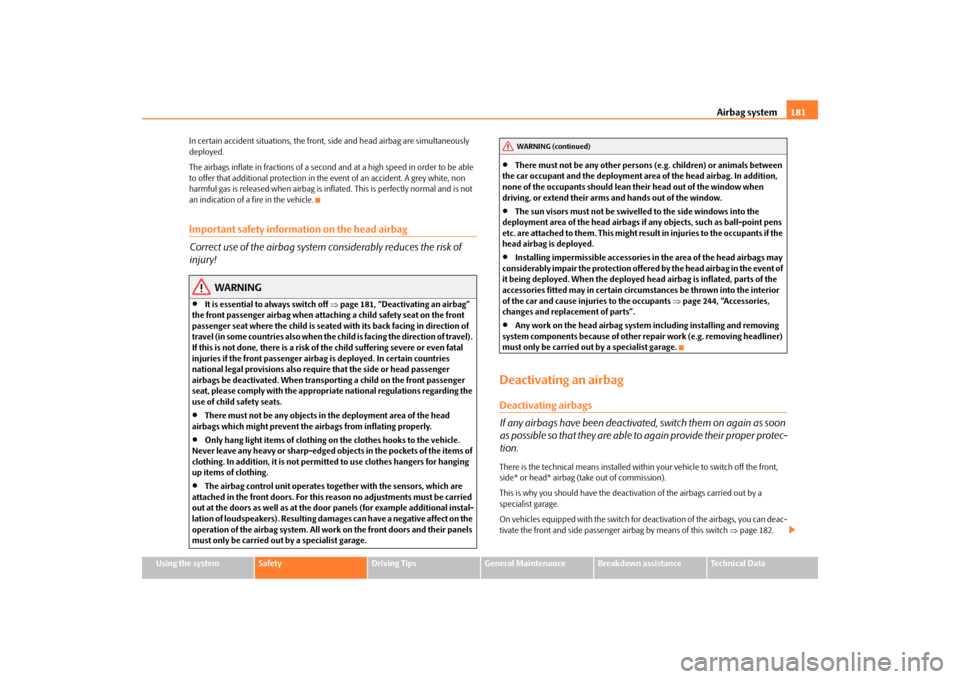
Airbag system
181
Using the system
Safety
Driving Tips
General Maintenance
Breakdown assistance
Technical Data
In certain accident si
tuations, the front, side and he
ad airbag are simultaneously
deployed. The airbags inflate in fractions of a second
and at a high speed in order to be able
to offer that additional protection in th
e event of an accident. A grey white, non
harmful gas is released when airbag is inflated. This is perfectly normal and is not an indication of a fire in the vehicle.Important safety information on the head airbag Correct use of the airbag system considerably reduces the risk of injury!
WARNING
•
It is essential to always switch off
⇒page 181, “Deactivating an airbag”
the front passenger airbag when attach
ing a child safety seat on the front
passenger seat where the child is seated
with its back facing in direction of
travel (in some countries also when the ch
ild is facing the direction of travel).
If this is not done, there is a risk of
the child suffering severe or even fatal
injuries if the front passenger airbag
is deployed. In certain countries
national legal provisions also requir
e that the side or head passenger
airbags be deactivated. When transporting a child on the front passenger seat, please comply with the appropri
ate national regulations regarding the
use of child safety seats.•
There must not be any objects in the deployment area of the head
airbags which might prevent the ai
rbags from inflating properly.
•
Only hang light items of clothing on the clothes hooks to the vehicle.
Never leave any heavy or sharp-edged objects in the pockets of the items of clothing. In addition, it is not permitted to use clothes hangers for hanging up items of clothing.•
The airbag control unit
operates together with the sensors, which are
attached in the front doors. For this reason no adjustments must be carried out at the doors as well as at the door panels (for example additional instal- lation of loudspeakers). Resulting dama
ges can have a negative affect on the
operation of the airbag system. All work
on the front doors and their panels
must only be carried ou
t by a specialist garage.
•
There must not be any other persons (e.g. children) or animals between
the car occupant and the deployment ar
ea of the head airbag. In addition,
none of the occupants should lean their head out of the window when driving, or extend their arms and hands out of the window.•
The sun visors must not be swivelled to the side windows into the
deployment area of the head airbags if any objects, such as ball-point pens etc. are attached to them. This might resu
lt in injuries to the occupants if the
head airbag is deployed.•
Installing impermissible accessories in
the area of the head airbags may
considerably impair the protection offered by the head airbag in the event of it being deployed. When the deployed he
ad airbag is inflated, parts of the
accessories fitted may in certain circum
stances be thrown into the interior
of the car and cause injuries to the occupants
⇒page 244, “Accessories,
changes and replacement of parts”.•
Any work on the head airbag system
including installing and removing
system components because of other repair work (e.g. removing headliner) must only be carried out by a specialist garage.Deactivating an airbagDeactivating airbags If any airbags have been deactivated, switch them on again as soon as possible so that they are able to
again provide their proper protec-
tion.There is the technical means installed within your vehicle to switch off the front, side* or head* airbag (take out of commission). This is why you should have the deacti
vation of the airbags carried out by a
specialist garage. On vehicles equipped with the switch for de
activation of the airbags, you can deac-
tivate the front and side passenger
airbag by means
of this switch
⇒page 182.
WARNING (continued)
se0.1.book Page 181 Frida
y, April 10, 2009 3:19 PM