sensor SKODA OCTAVIA 2009 2.G / (1Z) Owner's Manual
[x] Cancel search | Manufacturer: SKODA, Model Year: 2009, Model line: OCTAVIA, Model: SKODA OCTAVIA 2009 2.G / (1Z)Pages: 304, PDF Size: 19.56 MB
Page 15 of 304
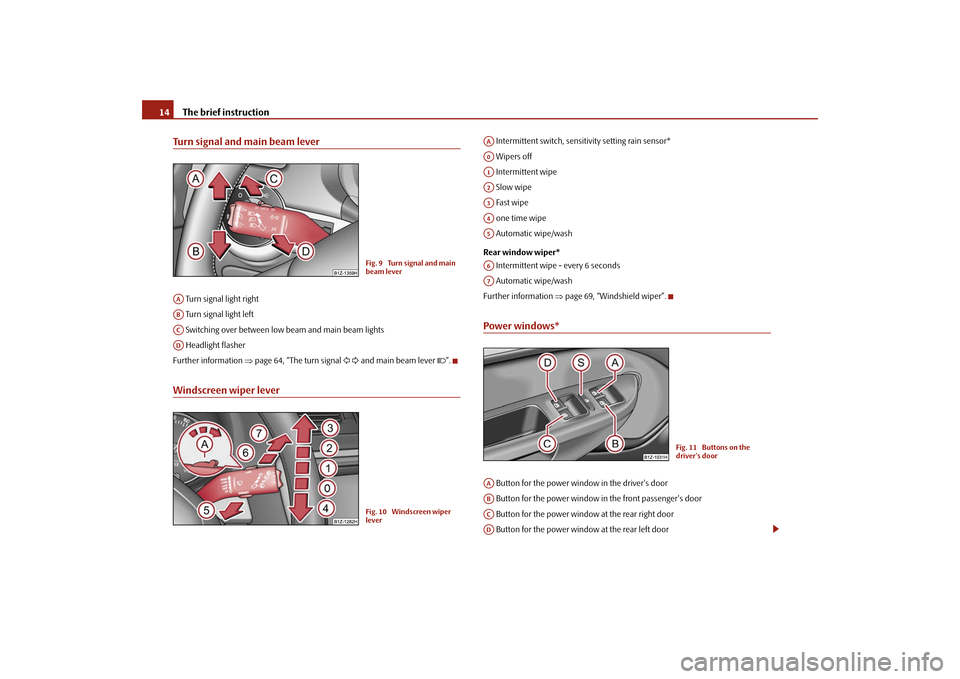
The brief instruction
14
Turn signal and main beam lever Turn signal light right Turn signal light left Switching over between low beam and main beam lights Headlight flasherFurther information
⇒page 64, “The turn signal
and main beam lever
”.
Windscreen wiper lever
Intermittent switch, sensitivity setting rain sensor* Wipers off Intermittent wipe Slow wipe Fast wipe one time wipe Automatic wipe/wash Rear window wiper* Intermittent wipe - every 6 seconds Automatic wipe/washFurther information
⇒page 69, “Windshield wiper”.
Power windows* Button for the power window in the driver's door Button for the power window in the front passenger's door Button for the power window at the rear right door Button for the power window at the rear left door
Fig. 9 Turn signal and main beam lever
AAABACAD
Fig. 10 Windscreen wiper lever
AAA0A1A2A3A4A5A6A7
Fig. 11 Buttons on the driver's door
AAABACAD
se0.1.book Page 14 Friday, April 10, 2009 3:19 PM
Page 30 of 304
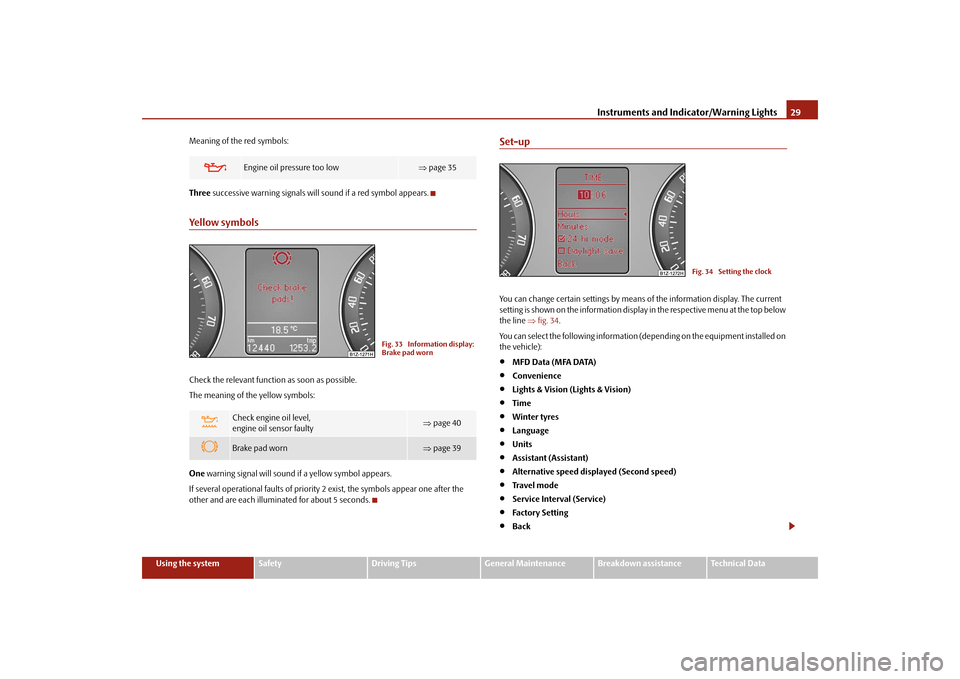
Instruments and Indicator/Warning Lights
29
Using the system
Safety
Driving Tips
General Maintenance
Breakdown assistance
Technical Data
Meaning of the red symbols: Three
successive warning signals will
sound if a red symbol appears.
Yellow symbolsCheck the relevant function
as soon as possible.
The meaning of the yellow symbols: One
warning signal will sound
if a yellow symbol appears.
If several operational faults of priority 2 exist, the symbols appear one after the other and are each illumi
nated for about 5 seconds.
Set-upYou can change certain settings by means
of the information display. The current
setting is shown on the information display in the respective menu at the top below the line
⇒fig. 34
.
You can select the following information (d
epending on the equipment installed on
the vehicle):•
MFD Data (MFA DATA)
•
Convenience
•
Lights & Vision (Lights & Vision)
•
Time
•
Winter tyres
•
Language
•
Units
•
Assistant (Assistant)
•
Alternative speed displayed (Second speed)
•
Tra v e l m o d e
•
Service Interval (Service)
•
Factory Setting
•
Back
Engine oil pressure too low
⇒ page 35
Check engine oil level, engine oil sensor faulty
⇒ page 40
Brake pad worn
⇒page 39
Fig. 33 Information display: Brake pad worn
Fig. 34 Setting the clock
se0.1.book Page 29 Friday, April 10, 2009 3:19 PM
Page 31 of 304
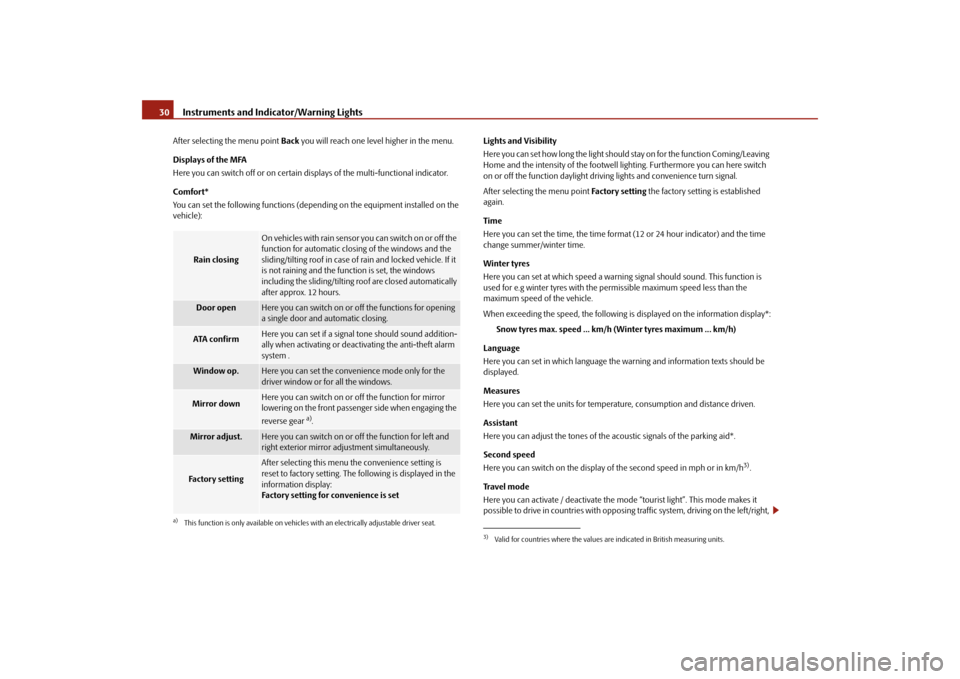
Instruments and Indicator/Warning Lights
30
After selecting the menu point
Back
you will reach one level higher in the menu.
Displays of the MFA Here you can switch off or on certain displays of the multi-functional indicator. Comfort* You can set the following functions (depen
ding on the equipment installed on the
vehicle):
Lights and Visibility Here you can set how long the light should
stay on for the function Coming/Leaving
Home and the intensity of the footwell li
ghting. Furthermore you can here switch
on or off the function daylight driving lights and convenience turn signal. After selecting the menu point
Fa ct or y se t tin g
the factory setting is established
again. Time Here you can set the time, the time format (12 or 24 hour indicator) and the time change summer/winter time. Winter tyres Here you can set at which speed a warning signal should sound. This function is used for e.g winter tyres with the permissible maximum speed less than the maximum speed of the vehicle. When exceeding the speed, the following is
displayed on the information display*:
Snow tyres max. speed ... km/h (Winter tyres maximum ... km/h)
Language Here you can set in which language the warning and information texts should be displayed. Measures Here you can set the units for temperat
ure, consumption and distance driven.
Assistant Here you can adjust the tones of the acoustic signals of the parking aid*. Second speed Here you can switch on the display of
the second speed in mph or in km/h
3).
Tra v e l m o d e Here you can activate / deactivate the mode “tourist light”. This mode makes it possible to drive in countries with opposing
traffic system, driving on the left/right,
Rain closing
On vehicles with ra
in sensor you can switch on or off the
function for automatic closing of the windows and the sliding/tilting roof in case of
rain and locked vehicle. If it
is not raining and the function is set, the windows including the sliding/tilting roof are closed automatically after approx. 12 hours.
Door open
Here you can switch on or off the functions for opening a single door and automatic closing.
ATA c onfir m
Here you can set if a signal tone should sound addition-ally when activating or deactivating the anti-theft alarm system .
Window op.
Here you can set the convenience mode only for the driver window or for all the windows.
Mirror down
Here you can switch on or off the function for mirror lowering on the front passenger side when engaging the reverse gear
a).
a)This function is only available on vehicles wi
th an electrically adjustable driver seat.
Mirror adjust.
Here you can switch on or off the function for left and right exterior mirror adjustment simultaneously.
Factory setting
After selecting this menu the convenience setting is reset to factory setting. The following is displayed in the information display: Factory setting for convenience is set
3)Valid for countries where the values ar
e indicated in British measuring units.
se0.1.book Page 30 Friday, April 10, 2009 3:19 PM
Page 42 of 304
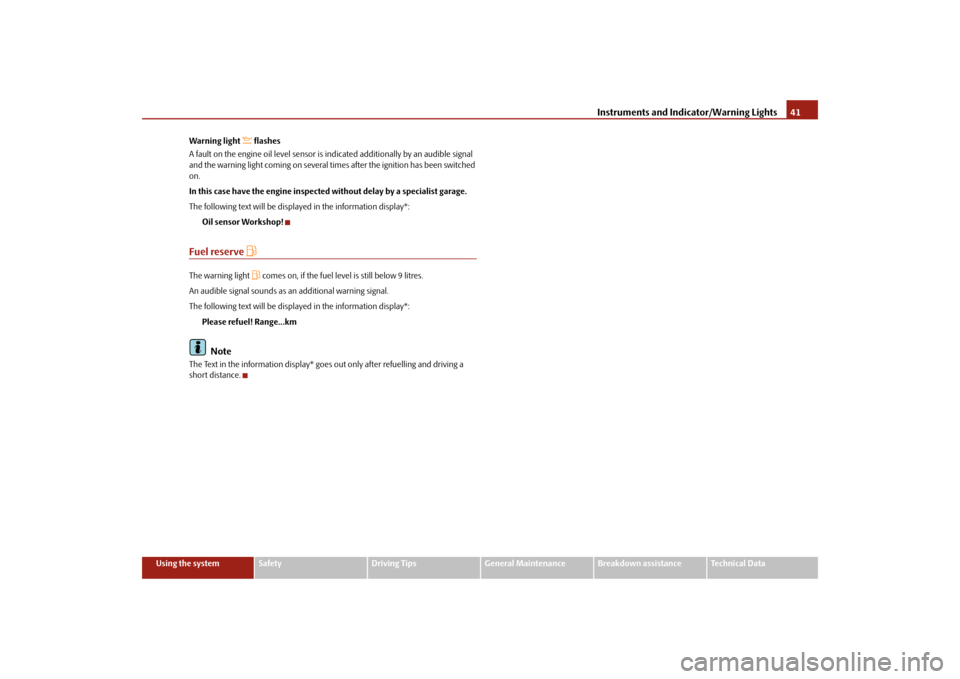
Instruments and Indicator/Warning Lights
41
Using the system
Safety
Driving Tips
General Maintenance
Breakdown assistance
Technical Data
Warning light
flashes
A fault on the engine oil level sensor is indicated additionally by an audible signal and the warning light coming on several times after the ignition has been switched on. In this case have the engine inspected without delay by a specialist garage.The following text will be displayed in the information display*:
Oil sensor Workshop!
Fuel reserve
The warning light
comes on, if the fuel level is still below 9 litres.
An audible signal sounds as an additional warning signal.The following text will be displayed in the information display*:
Please refuel! Range...kmNote
The Text in the information display* goes out only after refuelling and driving a short distance.
se0.1.book Page 41 Friday, April 10, 2009 3:19 PM
Page 60 of 304

Lights and Visibility
59
Using the system
Safety
Driving Tips
General Maintenance
Breakdown assistance
Technical Data
Daylight driving lights*In some countries, the national legisl
ation requires that the vehicles are
equipped with the function
daylight driving lights.
Switching on daylight driving lights – Switch on the ignition without turnin
g the light switch out of the posi-
tion 0.
Deactivate function daylight driving lights – Pull the turn signal light lever towards the steering wheel up to 3
seconds after switching on the ignition
and at the same time, slide it to
the bottom and hold it in this position for at least 3 seconds.
Activate function daylight driving lights – Pull the turn signal light lever towards the steering wheel up to 3
seconds after switching on the ignition
and at the same time, slide it to
the top and hold it in this position for at least 3 seconds.
When the daylight driving lights are switched on, the side lights and the low beam come on together. On vehicles which are fitted with bulbs for
daylight driving lights* in the fog lights,
the parking lights do not co
me on when activating the function daylight driving
lights
9).
When the daylight driving lights are switched on, the illumination of the instrument cluster is switched off, however, it is switched on in the position
when it is dark
and the low beam shines with full brightness (100 % of the performance). On vehicles fitted with an information displa
y*, you can activate or
deactivate in the
menu the function daylight driving lights:�„
SETUP (Settings)
�„
Lights & Vision (Lights & Vision)
Automatic light control*Switching on automatic light control* – Turn the light switch
⇒
fig. 55
into position
.
Switching off automatic light control* – Turn the light switch to the position 0,
or
.
If the light switch is in the position
, the symbol illuminates when the ignition
is switched on
next to the light switch. If th
e low beam is activated with the
light sensor, the symbol
illuminates additionally next to the light switch.
If the light comes on automatically, the side lights and low beam as well as licence plate light light up at the same time. If the automatic light control* is switched on, the light is regulated with the light sensor in the rear mirror holder. If the light intensity drops below the set value, e.g when driving during the day into a tunnel, the low beam and the side lights as well as the licence plate light come on automa
tically. If the light intensity increases
again, the lights switch off automatically. Motorway lights If the automatic light control* has been sw
itched on and the vehicle speed is over
140 km/h for at least 10 seconds, the side
lights and low beam are switched on
automatically.
9)Only valid for some countries.
Fig. 55 Dash panel: Light switch
se0.1.book Page 59 Friday, April 10, 2009 3:19 PM
Page 61 of 304
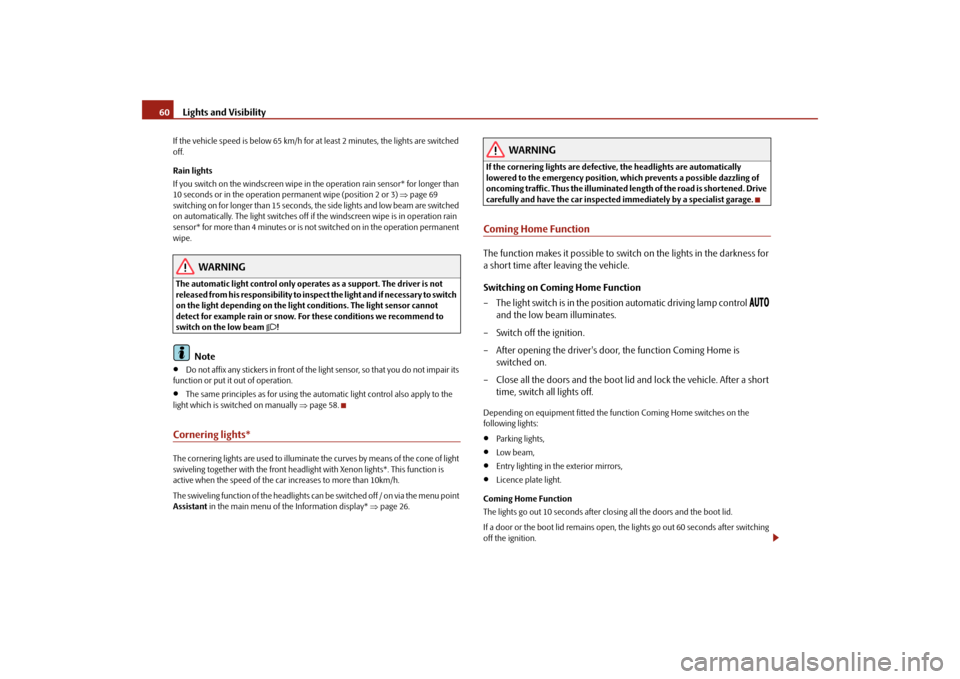
Lights and Visibility
60
If the vehicle speed is below 65 km/h for at least 2 minutes, the lights are switched off. Rain lights If you switch on the windscreen wipe in
the operation rain sensor* for longer than
10 seconds or in the operation pe
rmanent wipe (position 2 or 3)
⇒page 69
switching on for longer than 15 seconds, th
e side lights and low beam are switched
on automatically. The light switches off if
the windscreen wipe is in operation rain
sensor* for more than 4 minutes or is no
t switched on in the operation permanent
wipe.
WARNING
The automatic light control only operat
es as a support. The driver is not
released from his responsibility to inspect the light and if necessary to switch on the light depending on the light
conditions. The light sensor cannot
detect for example rain or snow. Fo
r these conditions we recommend to
switch on the low beam
!
Note
•
Do not affix any stickers in front of the light sensor, so that you do not impair its
function or put it out of operation.•
The same principles as for using the au
tomatic light control also apply to the
light which is switched on manually
⇒page 58.
Cornering lights*The cornering lights are used to illuminate the curves by means of the cone of light swiveling together with the front headlight with Xenon lights*. This function is active when the speed of the car increases to more than 10km/h. The swiveling function of the headlights ca
n be switched off / on via the menu point
Assistant
in the main menu of the Information display*
⇒page 26.
WARNING
If the cornering lights are defectiv
e, the headlights are automatically
lowered to the emergency position, wh
ich prevents a possible dazzling of
oncoming traffic. Thus the illuminated length of the road is shortened. Drive carefully and have the car inspected
immediately by a specialist garage.
Coming Home FunctionThe function makes it possible to switch on the lights in the darkness for a short time after leaving the vehicle. Switching on Coming Home Function – The light switch is in the positi
on automatic driving lamp control
and the low beam illuminates.
– Switch off the ignition. – After opening the driver's door, the function Coming Home is
switched on.
– Close all the doors and the boot lid and lock the vehicle. After a short
time, switch all lights off.
Depending on equipment fitted the func
tion Coming Home switches on the
following lights:•
Parking lights,
•
Low beam,
•
Entry lighting in the exterior mirrors,
•
Licence plate light.
Coming Home Function The lights go out 10 seconds after closing all the doors and the boot lid. If a door or the boot lid re
mains open, the lights go ou
t 60 seconds after switching
off the ignition.
se0.1.book Page 60 Friday, April 10, 2009 3:19 PM
Page 62 of 304

Lights and Visibility
61
Using the system
Safety
Driving Tips
General Maintenance
Breakdown assistance
Technical Data
The function Coming Home is controlled wi
th the light sensor in the mount of the
interior rear mirror. If the light intensity is higher than the set value of the light sensor, the Coming Home Function is not switched on after switching off the igni-tion.
Note
•
If the Coming Home Function is switch
ed on constantly, the battery will be
heavily discharged particular
ly in short-haul traffic.
•
The switching on of the described lights
should only be undertaken in accord-
ance with the legal requirements.•
You can change the illumination period
for the Coming Home Function by
means of the information display*.Leaving Home FunctionThis function makes it possible to switch on the lights when approaching the vehicle. Switching on Leaving Home Function – Unlock the vehicle with the radio remote control - the lights come on.Depending on equipment fitted the function Leaving Home switches on the following lights:•
Parking lights,
•
Low beam,
•
Entry lighting in the exterior mirrors,
•
Licence plate light.
Leaving Home Function The function Leaving Home is controlled wi
th the light sensor in the mount of the
interior rear mirror. If the light intensity is higher than the set value of the light sensor, the Leaving Home Function is not
switched on after unlocking the vehicle
with the radio remote control.
After unlocking the vehicle with the radio re
mote control, the lights come on for 10
seconds. The Leaving Home Function is also switched off after the ignition is switched on and after locking the vehicle. If no door is opened within 30 seconds,
the lights go out and the vehicle is locked
automatically.
Note
•
If the Leaving Home Function is switch
ed on constantly, the battery will be
heavily discharged particular
ly in short-haul traffic.
•
The switching on of the described lights
should only be und
ertaken in accord-
ance with the legal requirements.•
You can change the illumination period
for the Leaving Home Function by
means of the information display*.To u r i s t l i g h t *This mode makes it possible to drive in
countries with opposing traffic system,
driving on the left/right, without dazzling the oncoming vehicles. When the mode “tourist light” is active, the side to side swivel of the headlights is deactivated. The mode “tourist light” is activated / deac
tivated via the information display* in the
menu:�„
SETUP (Settings)
�„
Tra v e l m o d e�„
Off
�„
On
se0.1.book Page 61 Friday, April 10, 2009 3:19 PM
Page 64 of 304

Lights and Visibility
63
Using the system
Safety
Driving Tips
General Maintenance
Breakdown assistance
Technical Data
Instrument lighting*
You can adjust the brightness of the instrument lighting.Instrument lighting – Switch on the light. – Turn the control dial
⇒
fig. 57
to the desired intensity of the instru-
ment lighting.
For the information display*
⇒page 26 the intensity of the lighting is automatically
set. It is only possible to adjust the inst
rument lighting with the control dial if the
light intensity drops below the set value of the light sensor.
Headlamp range adjustment
Once the low beam is switched on
you can then adapt the range of
the headlights to the
load of the vehicle.
– Turn the control dial
⇒
fig. 58
until you have adjusted the low beam
so that oncoming traffic is not dazzled.
Settings The positions correspond approximat
ely to the following vehicle loads:
Front seats occupied, luggage compartment empty. All seats occupied, lugga
ge compartment empty.
All seats occupied, luggage compartment laden.Driver seat occupied, lu
ggage compartment laden.
Caution
Set the headlight beam adjustment in su
ch a way as to avoid dazzling oncoming
traffic.
Note
Headlights fitted with Xenon bulbs* adap
t automatically to the load and driving
state of the vehicle (e.g. accelerating, braking) when the ignition is switched on and
Fig. 57 Dash panel: Instru- ment lighting
Fig. 58 Dash panel: Lights and Visibility
A-A1A2A3
se0.1.book Page 63 Friday, April 10, 2009 3:19 PM
Page 70 of 304

Lights and Visibility
69
Using the system
Safety
Driving Tips
General Maintenance
Breakdown assistance
Technical Data
Windshield wiper and wash systemWindshield wiper You can operate the windscreen wipers and automatic wipe/wash using the windscreen wiper lever.The windscreen wiper lever
⇒
fig. 68
has the following positions:
Finger-operated wiping – If you wish to wipe the windscreen only
briefly
, push the lever into the
sprung position . If you hold the le
ver in the lower position for more
than 1 second, the wiper wipes faster.
Intermittent wiping – Position the lever up into position . – Set with the switch the desired break between the individual wiper
strokes
Slow wipe – Position the lever up into position .
Fa s t w ip e – Position the lever up into position . Automatic wipe/wash for windscreen – Pull the lever towards the steering
wheel into sprung position , the
wash system sprays immediately, the windscreen wiper starts wiping a little later. The wash system and the windscreen wiper operate simultaneously at a speed of more than 120 km/h.
– Release the lever. The windscreen wash system stops and the wiper
continues for another 3 - 4 wiper strokes (depending on the period of spraying of the windscreen). At a speed of more than 2 km/h, the wiper wipes once again* 5 seconds after the last wiper stroke in order to wipe the last drops from the windscreen. This function can be acti-vated/deactivated by a specialist garage.
Rain sensor* – Move the lever into position . – You can set the sensitivity of the sensor individually with switch . Wiping the rear window pane* – Push the lever away from the steering wheel into position - the
widescreen wiper will operate every 6 seconds.
Automatic wipe/wash for the rear window pane* – Press the lever from the steering wheel forward into the sprung posi-
tion , the wash system sprays immediately, the windscreen wiper starts wiping a little later. As long as you hold the lever in this position, the wiper operates as well as the wash system.
– Letting go of the lever will cause the windscreen wash system to stop
and the wiper to continue for another 2 - 3 wiper strokes (depending on the period of spraying of the windscreen).
The lever will stay in
position after releasing it
.
Fig. 68 Windscreen wiper lever
A4
A1
AA
A2
A3
A5
A1
AA
A6
A7
A6
se0.1.book Page 69 Friday, April 10, 2009 3:19 PM
Page 71 of 304
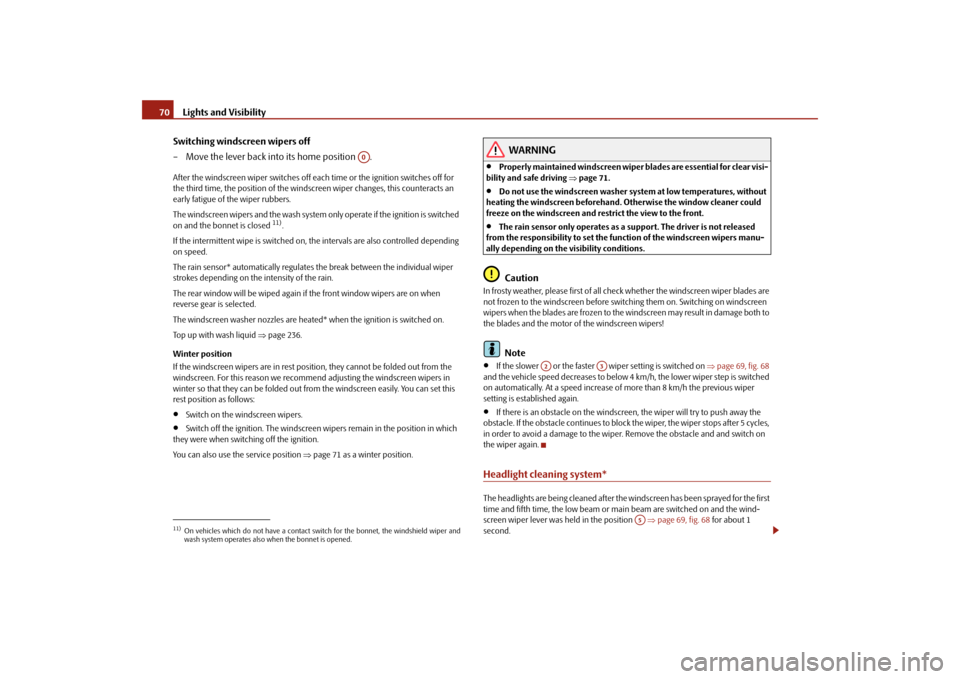
Lights and Visibility
70
Switching windscreen wipers off – Move the lever back into its home position .After the windscreen wiper switches off each
time or the igniti
on switches off for
the third time, the position of the windscreen wiper changes, this counteracts an early fatigue of the wiper rubbers. The windscreen wipers and the wash system only operate if the ignition is switched on and the bonnet is closed
11).
If the intermittent wipe is switched on, the intervals are also controlled depending on speed. The rain sensor* automatically regulates
the break between the individual wiper
strokes depending on the intensity of the rain. The rear window will be
wiped again if the front wi
ndow wipers are on when
reverse gear is selected. The windscreen washer nozzles are heated* when the ignition is switched on.Top up with wash liquid
⇒page 236.
Winter position If the windscreen wipers are in rest posi
tion, they cannot be folded out from the
windscreen. For this reason we recommend
adjusting the windscreen wipers in
winter so that they can be folded out fr
om the windscreen easi
ly. You can set this
rest position as follows:•
Switch on the windscreen wipers.
•
Switch off the ignition. The windscreen wi
pers remain in the position in which
they were when switching off the ignition. You can also use the service position
⇒page 71 as a winter position.
WARNING
•
Properly maintained windscreen wiper
blades are essential for clear visi-
bility and safe driving
⇒page 71.
•
Do not use the windscreen
washer system at lo
w temperatures, without
heating the windscreen beforehand.
Otherwise the window cleaner could
freeze on the windscreen and re
strict the view to the front.
•
The rain sensor only operates as a support. The driver is not released
from the responsibility to set the function of the windscreen wipers manu- ally depending on the visibility conditions.
Caution
In frosty weather, please first of all check whether the windscreen wiper blades are not frozen to the windscreen before switching them on. Switching on windscreen wipers when the blades are frozen to the windscreen may result in damage both to the blades and the motor of the windscreen wipers!
Note
•
If the slower or the faster wiper setting is switched on
⇒page 69, fig. 68
and the vehicle speed decreases to below 4
km/h, the lower wiper step is switched
on automatically. At a speed increase of
more than 8 km/h the previous wiper
setting is established again.•
If there is an obstacle on the windscreen, the wiper will try to push away the
obstacle. If the obstacle continues to bloc
k the wiper, the wiper stops after 5 cycles,
in order to avoid a damage to the wiper.
Remove the obstacle and and switch on
the wiper again.Headlight cleaning system*The headlights are being cleaned after the
windscreen has been sprayed for the first
time and fifth time, the low beam or ma
in beam are switched on and the wind-
screen wiper lever was held in the position
⇒page 69, fig. 68
for about 1
second.
11)On vehicles which do not have a contact swit
ch for the bonnet, the windshield wiper and
wash system operates also when the bonnet is opened.
A0
A2
A3
A5
se0.1.book Page 70 Friday, April 10, 2009 3:19 PM