technical data SKODA OCTAVIA 2009 2.G / (1Z) User Guide
[x] Cancel search | Manufacturer: SKODA, Model Year: 2009, Model line: OCTAVIA, Model: SKODA OCTAVIA 2009 2.G / (1Z)Pages: 304, PDF Size: 19.56 MB
Page 22 of 304
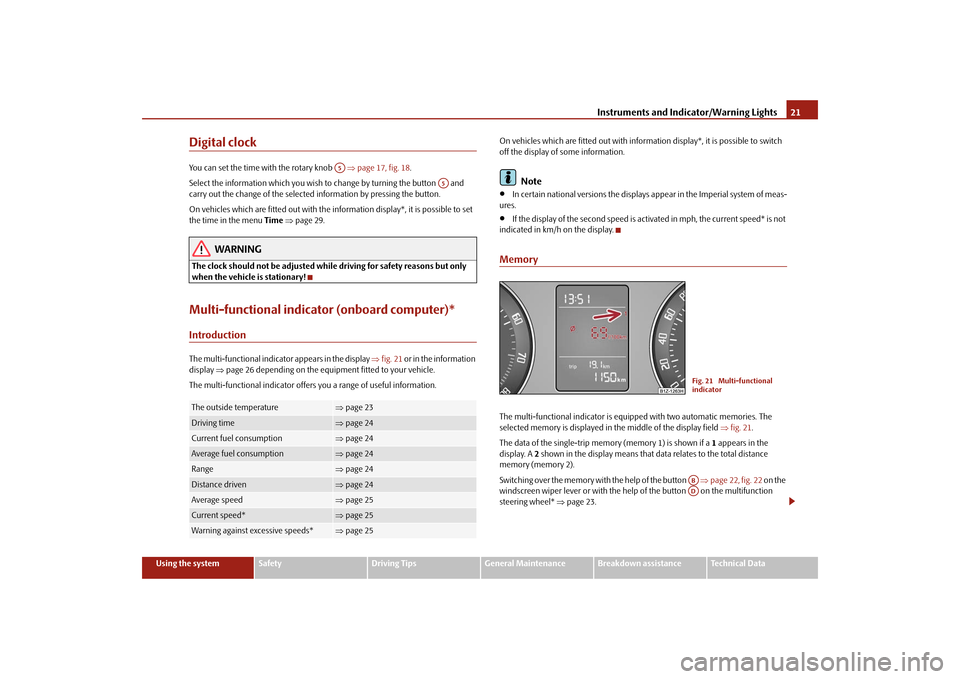
Instruments and Indicator/Warning Lights
21
Using the system
Safety
Driving Tips
General Maintenance
Breakdown assistance
Technical Data
Digital clockYou can set the time with the rotary knob
⇒page 17, fig. 18
.
Select the information which you wish to change by turning the button and carry out the change of the selected information by pressing the button. On vehicles which are fitted out with the information display*, it is possible to set the time in the menu
Time
⇒page 29.
WARNING
The clock should not be adjusted while driving for safety reasons but only when the vehicle is stationary!Multi-functional indicator (onboard computer)*IntroductionThe multi-functional indica
tor appears in the display
⇒fig. 21
or in the information
display
⇒page 26 depending on the equipment fitted to your vehicle.
The multi-functional indicator offers
you a range of useful information.
On vehicles which are fitted out with inform
ation display*, it is possible to switch
off the display of some information.
Note
•
In certain national versions
the displays appear in the Imperial system of meas-
ures.•
If the display of the second speed is acti
vated in mph, the current speed* is not
indicated in km/h on the display.MemoryThe multi-functional indicator is equi
pped with two automatic memories. The
selected memory is displayed in the middle of the display field
⇒fig. 21
.
The data of the single-trip memo
ry (memory 1) is shown if a
1 appears in the
display. A
2 shown in the display means that da
ta relates to the total distance
memory (memory 2). Switching over the memory with the help of the button
⇒page 22, fig. 22
on the
windscreen wiper lever or with the help
of the button on the multifunction
steering wheel*
⇒page 23.
The outside temperature
⇒page 23
Driving time
⇒page 24
Current fuel consumption
⇒page 24
Average fuel consumption
⇒page 24
Range
⇒page 24
Distance driven
⇒page 24
Average speed
⇒page 25
Current speed*
⇒page 25
Warning against excessive speeds*
⇒page 25A5
A5
Fig. 21 Multi-functional indicatorABAD
se0.1.book Page 21 Friday, April 10, 2009 3:19 PM
Page 24 of 304

Instruments and Indicator/Warning Lights
23
Using the system
Safety
Driving Tips
General Maintenance
Breakdown assistance
Technical Data
Operating with the buttons on the multifunction steering wheel*Switching over and resetting is performed with the handwheel ⇒
fig. 23
.
Selecting the memory – Short-term pressing of the button
allows to select the desired
memory.
Selecting the functions – By pressing the button , you can call up the menu of the multi-func-
tional indicator.
– Turn the handwheel upwards or downwards. In this way, call up in
sequence the individual functions of the multi-functional indicator.
– Short-term pressing of the button
allows to select the highlighted
function.
Setting function to zero – Select the memory you want. – Press the button for more than 1 second.
The following readouts of the selected memo
ry will be set to zero with the button
:•
average fuel consumption,
•
distance driven,
•
average speed,
•
Driving time.
You can only operate the multi-functional
indicator when the ignition is switched
on. After the ignition is switched on, the f
unction displayed is the one which you last
selected before switching off the ignition.Outside temperatureThe outside temperature appears in the disp
lay when the ignition is switched on.
If the outside temperature drops below +4 °C
, a snow flake symbol (warning signal
for ice on the road) appears before the temperature indicator
⇒fig. 24
and a
warning signal sounds. After pressing the rocker switch at the windshield wiper lever
⇒page 22, fig. 22
or the button at the multifunction steering wheel
⇒ fig. 23
, the function shown last is indicated.
Fig. 23 Multi-functional indicator: Operating with the buttons on the multifunction steering wheel
AD
AD
AC
AD
AD
AD
AD
Fig. 24 The outside tempera-tureAA
AC
se0.1.book Page 23 Friday, April 10, 2009 3:19 PM
Page 26 of 304
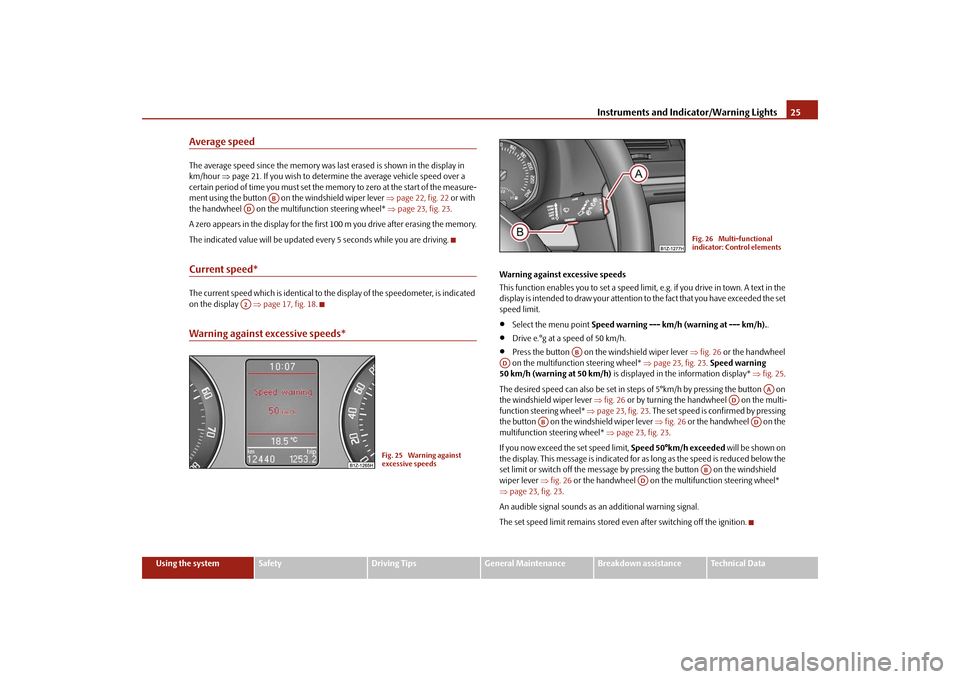
Instruments and Indicator/Warning Lights
25
Using the system
Safety
Driving Tips
General Maintenance
Breakdown assistance
Technical Data
Average speedThe average speed since the memory was last erased is shown in the display in km/hour
⇒page 21. If you wish to determine the average vehicle speed over a
certain period of time you must set the me
mory to zero at the start of the measure-
ment using the button on
the windshield wiper lever
⇒page 22, fig. 22
or with
the handwheel on the mult
ifunction stee
ring wheel*
⇒page 23, fig. 23
.
A zero appears in the display for the first 100 m you drive after erasing the memory.The indicated value will be updated every 5 seconds while you are driving.Current speed*The current speed which is identical to the display of the speedometer, is indicated on the display
⇒page 17, fig. 18
.
Warning against excessive speeds*
Warning against excessive speeds This function enables you to set a speed limit, e.g. if you drive in town. A text in the display is intended to draw yo
ur attention to the fact that
you have exceeded the set
speed limit.•
Select the menu point
Speed warning --- km/h (warning at --- km/h).
.
•
Drive e.°g at a speed of 50 km/h.
•
Press the button on the windshield wiper lever
⇒fig. 26
or the handwheel
on the multifunction steering wheel*
⇒page 23, fig. 23
. Speed warning
50 km/h (warning at 50 km/h)
is displayed in the information display*
⇒fig. 25
.
The desired speed can also be set in steps of 5°km/h by pressing the button on the windshield wiper lever
⇒fig. 26
or by turning the handwheel on the multi-
function stee
ring wheel*
⇒page 23, fig. 23
. The set speed is confirmed by pressing
the button on the windshield wiper lever
⇒fig. 26
or the handwheel on the
multifunction steering wheel*
⇒page 23, fig. 23
.
If you now exceed th
e set speed limit,
Speed 50°km/h exceeded
will be shown on
the display. This message is indicated for as long as the speed is reduced below the set limit or switch off the message by pr
essing the button on the windshield
wiper lever
⇒fig. 26
or the handwheel on the multifunction steering wheel*
⇒ page 23, fig. 23
.
An audible signal sounds as an additional warning signal.The set speed limit remains stored even after switching off the ignition.
AB
ADA2
Fig. 25 Warning against excessive speeds
Fig. 26 Multi-functional indicator: Control elements
AB
AD
AA
AD
AB
AD
AB
AD
se0.1.book Page 25 Friday, April 10, 2009 3:19 PM
Page 28 of 304

Instruments and Indicator/Warning Lights
27
Using the system
Safety
Driving Tips
General Maintenance
Breakdown assistance
Technical Data
Operating with the buttons on the windshield wiper lever – You can activate the
MAIN MENU
by pressing the rocker switch
⇒
page 26, fig. 28
for more than 1 second.
– You can select the menu through the rocker switch . When the
pushbutton is briefly pressed, the information you have selected is displayed.
Operating with the buttons on the multifunction steering wheel – You can activate the
MAIN MENU
by pressing the rocker switch
⇒
page 26, fig. 29
for more than 1 second.
– You can select the individual menus by pressing the handwheel .
After briefly pressing the handwh
eel , the desired menu is indi-
cated.
– After briefly pressing the button
you can achieve a higher level, by
pressing the button for longer than 1 second, you can call up the MAIN MENU
.
You can select the following information (d
epending on the equipment installed on
the vehicle):�„
MFD (Onboard computer)
⇒page 21
�„
Audio
*
�„
Navigation
*
�„
Phone
* ⇒page 142
�„
Aux. Heating (auxiliary heating)
* ⇒page 119
�„
Assistant
* ⇒page 60
�„
Vehicle status
⇒page 28
�„
Setup
⇒page 29
The menu point
Audio
is only then displayed when the factory-fitted Radio* is
switched on.
The menu point
Navigation
is only then displayed when the factory-fitted Naviga-
tion system* is switched on. The menu point
Aux. Heating
is only then displayed, if the vehicle is fitted with the
factory-fitted auxiliary heating*. The menu point
Assistant
is only then displayed, if the vehicle is fitted with
cornering lights*.
Note
•
If warning messages are shown on the information display
⇒page 27
⇒ page 28, these messages ca
n be confirmed with the button on the wind-
shield wiper lever or with the button
on the multifunction steering wheel in
order to call up the main menu.•
If you do not activate the information
display at that moment, the menu shifts
to one level higher every 10 seconds.•
The operation of the factory-fitted radio*
or the navigation system* is described
in separate operating instructions to be found in the on-board literature.Door, luggage compartment door and bonnet ajar warningThe door, luggage compartment and bonnet aj
ar warning lights up if at least one
door, the luggage compartment or bonnet are not closed. The symbol indicates
AA
AA
AB
ACAD
AD
AC
AC
AB
AD
Fig. 30 Information display: Door warning
se0.1.book Page 27 Friday, April 10, 2009 3:19 PM
Page 30 of 304
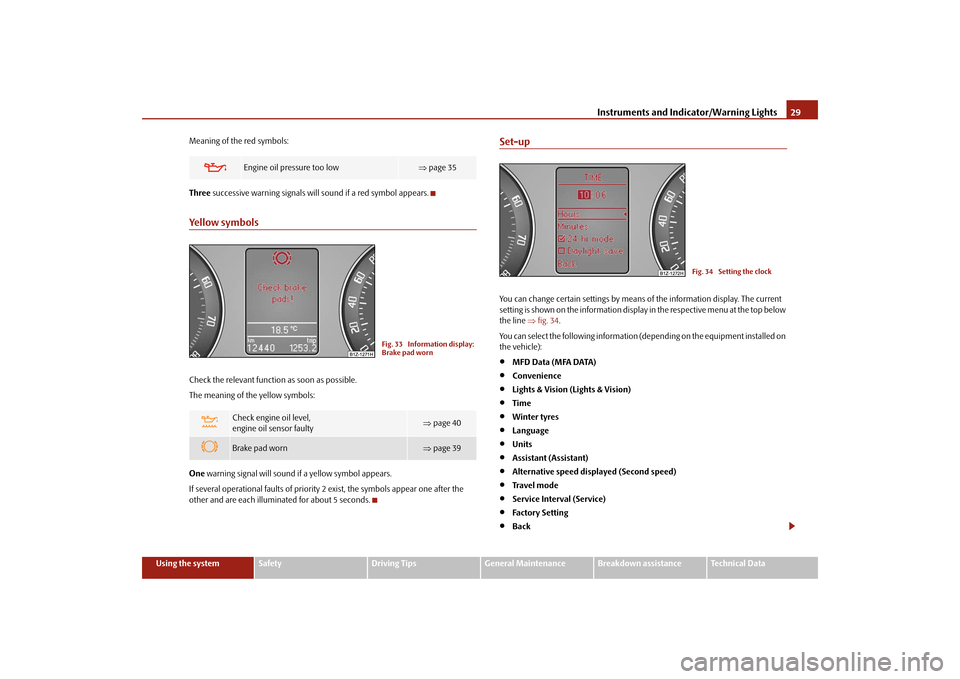
Instruments and Indicator/Warning Lights
29
Using the system
Safety
Driving Tips
General Maintenance
Breakdown assistance
Technical Data
Meaning of the red symbols: Three
successive warning signals will
sound if a red symbol appears.
Yellow symbolsCheck the relevant function
as soon as possible.
The meaning of the yellow symbols: One
warning signal will sound
if a yellow symbol appears.
If several operational faults of priority 2 exist, the symbols appear one after the other and are each illumi
nated for about 5 seconds.
Set-upYou can change certain settings by means
of the information display. The current
setting is shown on the information display in the respective menu at the top below the line
⇒fig. 34
.
You can select the following information (d
epending on the equipment installed on
the vehicle):•
MFD Data (MFA DATA)
•
Convenience
•
Lights & Vision (Lights & Vision)
•
Time
•
Winter tyres
•
Language
•
Units
•
Assistant (Assistant)
•
Alternative speed displayed (Second speed)
•
Tra v e l m o d e
•
Service Interval (Service)
•
Factory Setting
•
Back
Engine oil pressure too low
⇒ page 35
Check engine oil level, engine oil sensor faulty
⇒ page 40
Brake pad worn
⇒page 39
Fig. 33 Information display: Brake pad worn
Fig. 34 Setting the clock
se0.1.book Page 29 Friday, April 10, 2009 3:19 PM
Page 32 of 304
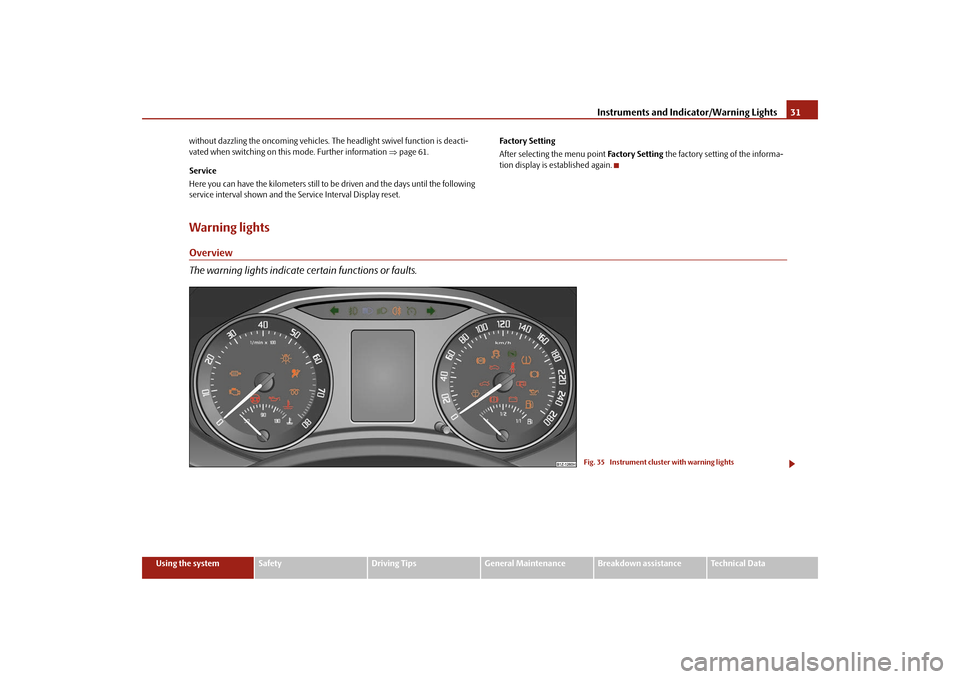
Instruments and Indicator/Warning Lights
31
Using the system
Safety
Driving Tips
General Maintenance
Breakdown assistance
Technical Data
without dazzling the oncoming vehicles. Th
e headlight swivel f
unction is deacti-
vated when switching on this mode. Further information
⇒page 61.
Service Here you can have the kilomete
rs still to be driven and the days until the following
service interval shown and the Service Interval Display reset.
Factory Setting After selecting the menu point
Factory Setting
the factory setting of the informa-
tion display is established again.
Warning lightsOverview The warning lights indicate certain functions or faults.
Fig. 35 Instrument cluster with warning lights
se0.1.book Page 31 Friday, April 10, 2009 3:19 PM
Page 34 of 304
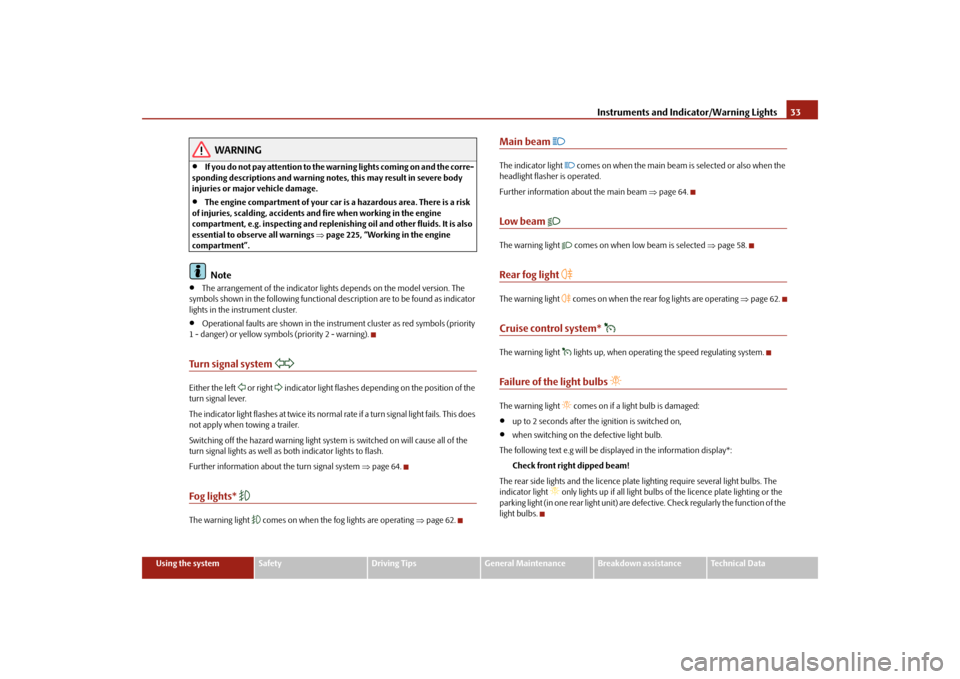
Instruments and Indicator/Warning Lights
33
Using the system
Safety
Driving Tips
General Maintenance
Breakdown assistance
Technical Data
WARNING
•
If you do not pay attention to the warning lights coming on and the corre-
sponding descriptions and warning notes, this may result in severe body injuries or major vehicle damage.•
The engine compartment of your car is
a hazardous area. There is a risk
of injuries, scalding, accidents and
fire when working in the engine
compartment, e.g. inspecting and replenis
hing oil and other fluids. It is also
essential to observe all warnings
⇒page 225, “Working in the engine
compartment”.
Note
•
The arrangement of the indicator lights depends on the model version. The
symbols shown in the following functional description are to be found as indicator lights in the instrument cluster.•
Operational faults are shown in the instrument cluster as red symbols (priority
1 - danger) or yellow symb
ols (priority 2 - warning).
Turn signal system
Either the left
or right
indicator light flashes depending on the position of the
turn signal lever. The indicator light flashes at twice its normal ra
te if a turn signal light fails. This does
not apply when towing a trailer. Switching off the hazard warning light system is switched on will cause all of the turn signal lights as well as
both indicator lights to flash.
Further information about
the turn signal system
⇒page 64.
Fog lights*
The warning light
comes on when the fog lights are operating
⇒page 62.
Main beam
The indicator light
comes on when the main beam is selected or also when the
headlight flasher is operated. Further information about the main beam
⇒page 64.
Low beam
The warning light
comes on when low beam is selected
⇒page 58.
Rear fog light
The warning light
comes on when the rear fog lights are operating
⇒page 62.
Cruise control system*
The warning light
lights up, when operating the speed regulating system.
Failure of the light bulbs
The warning light
comes on if a light bulb is damaged:
•
up to 2 seconds after the ignition is switched on,
•
when switching on the defective light bulb.
The following text e.g will be displayed in the information display*:
Check front right dipped beam!
The rear side lights and the licence plate
lighting require several light bulbs. The
indicator light
only lights up if all light bulbs
of the licence plate lighting or the
parking light (in one rear light unit) are defe
ctive. Check regularly the function of the
light bulbs.
se0.1.book Page 33 Friday, April 10, 2009 3:19 PM
Page 36 of 304
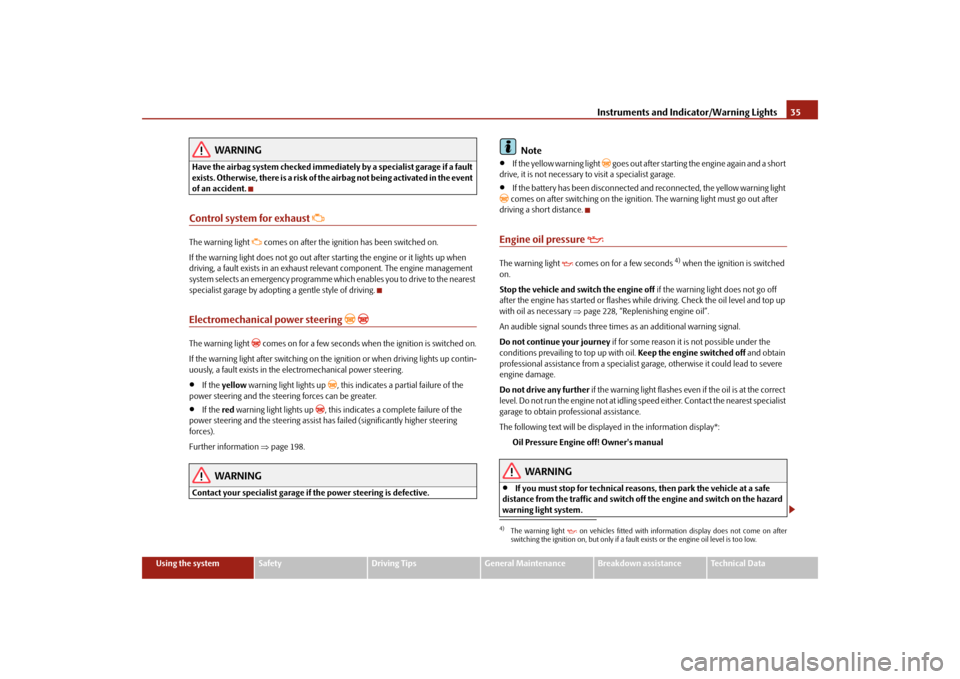
Instruments and Indicator/Warning Lights
35
Using the system
Safety
Driving Tips
General Maintenance
Breakdown assistance
Technical Data
WARNING
Have the airbag system checked immediat
ely by a specialist garage if a fault
exists. Otherwise, there is a risk of th
e airbag not being activated in the event
of an accident.Control system for exhaust
The warning light
comes on after the ignition has been switched on.
If the warning light does not go out after starting the engine or it lights up when driving, a fault exists in
an exhaust relevant componen
t. The engine management
system selects an emergency programme which enables you to drive to the nearest specialist garage by adopting a gentle style of driving.Electromechanical power steering
The warning light
comes on for a few seconds when the ignition is switched on.
If the warning light after switching on the ig
nition or when driving lights up contin-
uously, a fault exists in the el
ectromechanical power steering.
•
If the
yellow
warning light lights up
, this indicates a partial failure of the
power steering and the steering forces can be greater.•
If the
red
warning light lights up
, this indicates a complete failure of the
power steering and the steering assist has failed (significantly higher steering forces). Further information
⇒page 198.
WARNING
Contact your specialist garage if
the power steering is defective.
Note
•
If the yellow warning light
goes out after starting the engine again and a short
drive, it is not necessary to visit a specialist garage.•
If the battery has been disconnected and reconnected, the yellow warning light
comes on after switching on the ignition. The warning light must go out after driving a short distance.Engine oil pressure
The warning light
comes on for a few seconds
4) when the ignition is switched
on. Stop the vehicle and sw
itch the engine off
if the warning light does not go off
after the engine has started or flashes while driving. Check the oil level and top up with oil as necessary
⇒page 228, “Replenishing engine oil”.
An audible signal sounds three times as an additional warning signal.Do not continue your journey
if for some reason it is not possible under the
conditions prevailing
to top up with oil.
Keep the engine switched off
and obtain
professional assistance from a specialist garage, otherwise it could lead to severe engine damage. Do not drive any further
if the warning light flashes even if the oil is at the correct
level. Do not run the engine not at idling
speed either. Contact the nearest specialist
garage to obtain professional assistance. The following text will be displayed in the information display*:
Oil Pressure Engine off! Owner's manual
WARNING
•
If you must stop for technical reasons, then park the vehicle at a safe
distance from the traffic and switch off the engine and switch on the hazard warning light system.4)The warning light
on vehicles fitted with information display does not come on after
switching the ignition on, but only if a fault exists or the engine oil level is too low.
se0.1.book Page 35 Friday, April 10, 2009 3:19 PM
Page 38 of 304
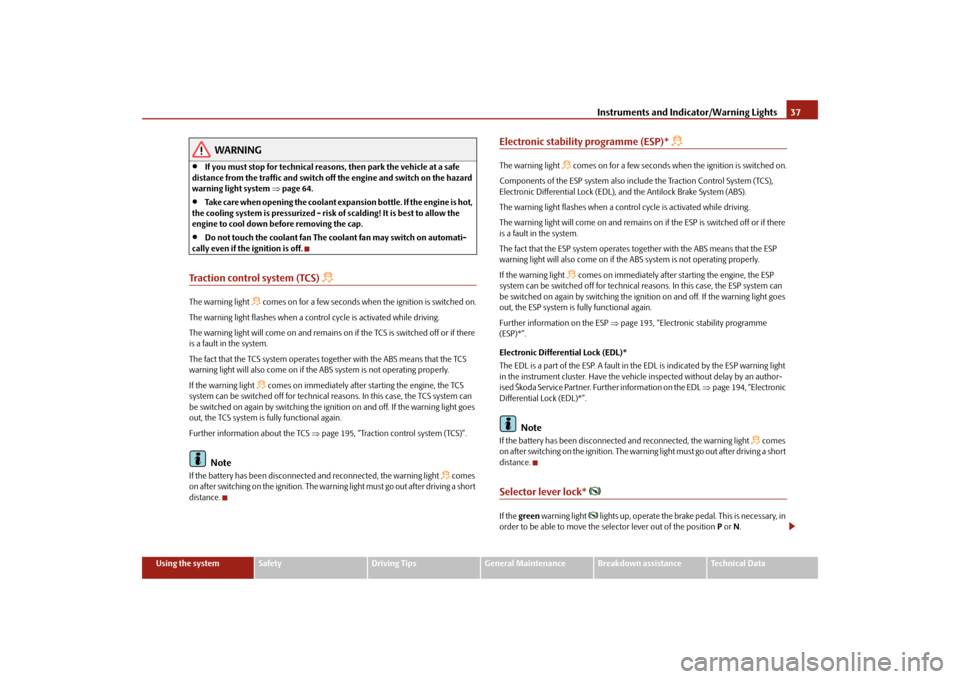
Instruments and Indicator/Warning Lights
37
Using the system
Safety
Driving Tips
General Maintenance
Breakdown assistance
Technical Data
WARNING
•
If you must stop for technical reasons, then park the vehicle at a safe
distance from the traffic
and switch off the engine and switch on the hazard
warning light system
⇒page 64.
•
Take care when opening the coolant expa
nsion bottle. If the engine is hot,
the cooling system is pressurized - risk of scalding! It is best to allow the engine to cool down before removing the cap.•
Do not touch the coolant fan The coolant fan may switch on automati-
cally even if the ignition is off.Traction control system (TCS)
The warning light
comes on for a few seconds when the ignition is switched on.
The warning light flashes when a cont
rol cycle is activated while driving.
The warning light will come on and remains on
if the TCS is switched off or if there
is a fault in the system. The fact that the TCS system operates together with the ABS means that the TCS warning light will also come on if the
ABS system is not operating properly.
If the warning light
comes on immediately after starting the engine, the TCS
system can be switched off for technical
reasons. In this case, the TCS system can
be switched on again by switching the ignition on and off. If the warning light goes out, the TCS system is fully functional again. Further information about the TCS
⇒page 195, “Traction control system (TCS)”.
Note
If the battery has been disconnected
and reconnected, the warning light
comes
on after switching on the ignition. The warn
ing light must go out after driving a short
distance.
Electronic stability programme (ESP)*
The warning light
comes on for a few seconds when
the ignition is switched on.
Components of the ESP system also incl
ude the Traction Control System (TCS),
Electronic Differential Lock (EDL),
and the Antilock Brake System (ABS).
The warning light flashes when a control cycle is activated while driving.The warning light will come on and remains on
if the ESP is switched off or if there
is a fault in the system. The fact that the ESP system operates together with the ABS means that the ESP warning light will also come on if the ABS system is not operating properly. If the warning light
comes on immediately after starting the engine, the ESP
system can be switched off for technical
reasons. In this case, the ESP system can
be switched on again by swit
ching the ignition on and off. If the warning light goes
out, the ESP system is fully functional again. Further information on the ESP
⇒page 193, “Electronic
stability programme
(ESP)*”. Electronic Differential Lock (EDL)* The EDL is a part of the ESP. A fault in the EDL is indicated by the ESP warning light in the instrument cluster. Have the vehicle inspected without delay by an author- ised Škoda Service Partner. Further information on the EDL
⇒page 194, “Electronic
Differential Lock (EDL)*”.
Note
If the battery has been disconnected
and reconnected, the warning light
comes
on after switching on the ignition. The warn
ing light must go out after driving a short
distance.Selector lever lock*
If the
green
warning light
lights up, operate the brake pedal. This is necessary, in
order to be able to move the selector lever out of the position
P or N.
se0.1.book Page 37 Friday, April 10, 2009 3:19 PM
Page 40 of 304

Instruments and Indicator/Warning Lights
39
Using the system
Safety
Driving Tips
General Maintenance
Breakdown assistance
Technical Data
The warning light comes on even when the
ignition is switched off. The warning
light lights up for a maximum of 5 minutes. On vehicles with information display* th
is warning light is replaced by a vehicle
symbol
⇒page 27.
Seat belt warning light
The warning light
comes on after the ignition is switched on as a reminder for the
driver and front passenger to fasten the seat belt. The warning light only goes out if the driver or front passenger has fastened his seat belt. If the seat belt has not been fastened by
the driver or front passenger, a permanent
warning signal sounds at vehicle speeds
greater than 20 km/h and simultaneously
the warning light
flashes.
If the seat belt is not fastened by the dr
iver or front passenger during the next 90
seconds, the warning signal is deactivated and the warning light
lights up perma-
nently. Further information on the seat belts
⇒page 168, “Seat belts”.
Thickness of the brake pads*
The warning light
comes on for a few seconds
6) when the ignition is switched
on. If the warning light
comes on, contact a specialist garage immediately and have
the brake pads on
all of the wheels
inspected.
The following text will be displayed in the information display*:
Check brake pads!
Boot lid
The warning light
comes on when the ignition is switched on if the luggage
compartment door is open. If th
e boot lid opens while driving
, the warning light
lights up and an audible signal sounds. An audible signal sounds as an additional warning signal.The warning light comes on even when the ignition is switched off. The warning light lights up for a maximum of 5 minutes. On vehicles with informatio
n display* this warning light
is replaced by a vehicle
symbol
⇒page 27.
Open door
The warning light
comes on if one or several door
s are opened or if the boot lid
is opened. If one of the doors opens wh
ile driving, the warning light lights
up
and an audible signal sounds. The warning light comes on even when the ignition is switched off. The warning light lights up for a maximum of 5 minutes. On vehicles with informatio
n display* this warning light
is replaced by a vehicle
symbol
⇒page 27.
Windshield washer fluid level*
The warning light
comes on when the ignition is switched on if there is insuffi-
cient fluid in the windshield washer system. Top up with liquid
⇒page 236.
The following text will be displayed in the information display*:
Add wash fluid!
6)The warning light
on vehicles fitted with information display does not come on after
switching the ignition on, but only if a fault exists.
se0.1.book Page 39 Friday, April 10, 2009 3:19 PM