sensor SKODA OCTAVIA 2011 2.G / (1Z) User Guide
[x] Cancel search | Manufacturer: SKODA, Model Year: 2011, Model line: OCTAVIA, Model: SKODA OCTAVIA 2011 2.G / (1Z)Pages: 248, PDF Size: 3.79 MB
Page 61 of 248

Note
● Automatic mirror dimming operates only properly if the sun screen for the rear
window is not in use or the light striking the rear of the interior rear-view mirror is
not affected by other objects.
● Do not affix any stickers in front of the light sensor, so that you do not impair
the automatic dimming function or put it out of operation.
● If you switch off the automatic dimming interior rear-view mirror, also the ex-
terior mirror dimming is switched off. 59
Lights and Visibility Using the system Safety Driving Tips General Maintenance Breakdown assistance Technical data
Page 93 of 248
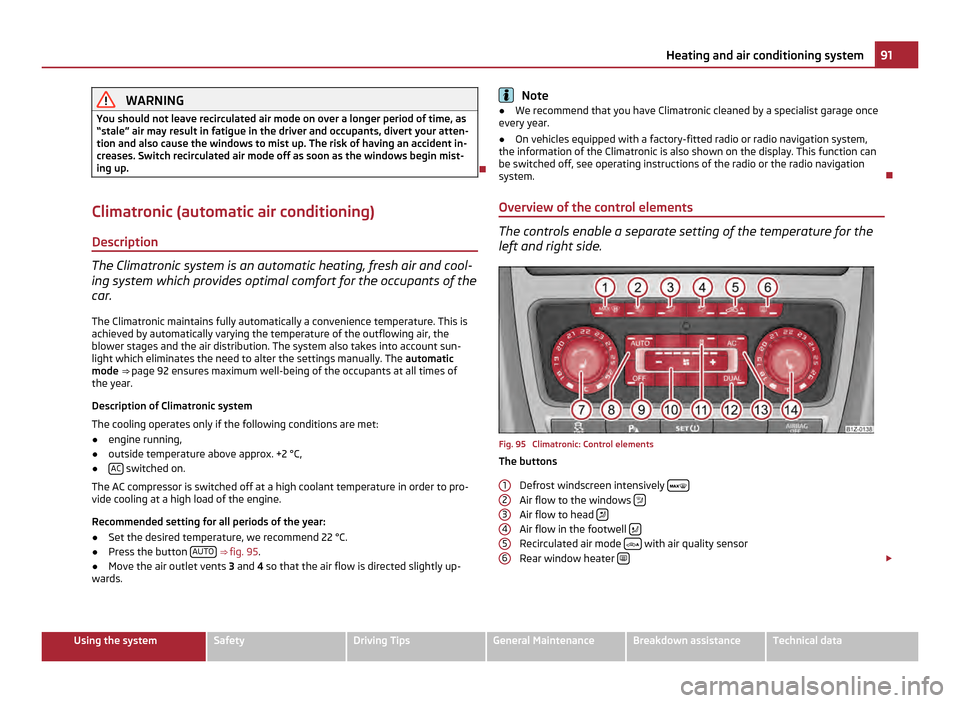
WARNING
You should not leave recirculated air mode on over a longer period of time, as
“stale ” air may result in fatigue in the driver and occupants, divert your atten-
tion and also cause the windows to mist up. The risk of having an accident in-
creases. Switch recirculated air mode off as soon as the windows begin mist-
ing up.
Climatronic (automatic air conditioning) Description The Climatronic system is an automatic heating, fresh air and cool-
ing system which provides optimal comfort for the occupants of the
car.
The Climatronic maintains fully automatically a convenience temperature. This is
achieved by automatically varying the temperature of the outflowing air, the
blower stages and the air distribution. The system also takes into account sun-
light which eliminates the need to alter the settings manually. The automatic
mode
⇒
page 92 ensures maximum well-being of the occupants at all times of
the year.
Description of Climatronic system
The cooling operates only if the following conditions are met:
● engine running,
● outside temperature above approx. +2 °C,
● AC switched on.
The AC compressor is switched off at a high coolant temperature in order to pro-
vide cooling at a high load of the engine.
Recommended setting for all periods of the year:
● Set the desired temperature, we recommend 22 °C.
● Press the button AUTO
⇒ fig. 95 .
● Move the air outlet vents 3 and 4 so that the air flow is directed slightly up-
wards. Note
● We recommend that you have Climatronic cleaned by a specialist garage once
every year.
● On vehicles equipped with a factory-fitted radio or radio navigation system,
the information of the Climatronic is also shown on the display. This function can
be switched off, see operating instructions of the radio or the radio navigation
system.
Overview of the control elements The controls enable a separate setting of the temperature for the
left and right side.
Fig. 95 Climatronic: Control elements
The buttons
Defrost windscreen intensively Air flow to the windows
Air flow to head
Air flow in the footwell
Recirculated air mode
with air quality sensor
Rear window heater £
1 2
3
4
5
6 91
Heating and air conditioning system Using the system Safety Driving Tips General Maintenance Breakdown assistance Technical data
Page 94 of 248
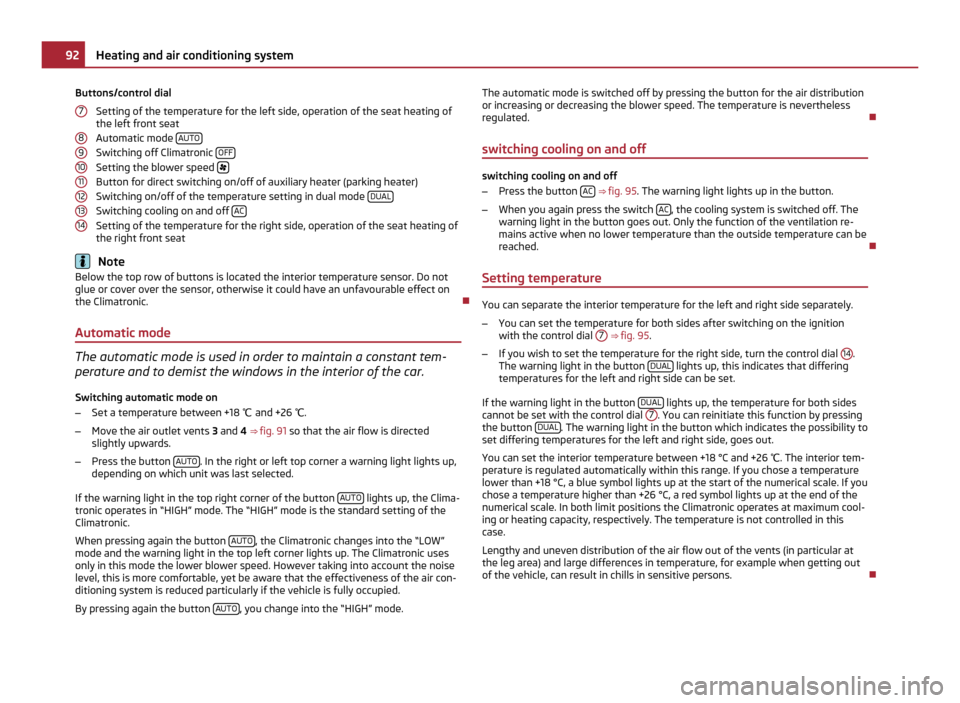
Buttons/control dial
Setting of the temperature for the left side, operation of the seat heating of
the left front seat
Automatic mode AUTOSwitching off Climatronic
OFFSetting the blower speed
Button for direct switching on/off of auxiliary heater (parking heater)
Switching on/off of the temperature setting in dual mode DUALSwitching cooling on and off
ACSetting of the temperature for the right side, operation of the seat heating of
the right front seat Note
Below the top row of buttons is located the interior temperature sensor. Do not
glue or cover over the sensor, otherwise it could have an unfavourable effect on
the Climatronic.
Automatic mode The automatic mode is used in order to maintain a constant tem-
perature and to demist the windows in the interior of the car.
Switching automatic mode on
– Set a temperature between +18 ℃ and +26 ℃.
– Move the air outlet vents 3 and 4 ⇒ fig. 91 so that the air flow is directed
slightly upwards.
– Press the button AUTO . In the right or left top corner a warning light lights up,
depending on which unit was last selected.
If the warning light in the top right corner of the button AUTO lights up, the Clima-
tronic operates in
“HIGH” mode. The “HIGH” mode is the standard setting of the
Climatronic.
When pressing again the button AUTO , the Climatronic changes into the “LOW”
mode and the warning light in the top left corner lights up. The Climatronic uses
only in this mode the lower blower speed. However taking into account the noise
level, this is more comfortable, yet be aware that the effectiveness of the air con-
ditioning system is reduced particularly if the vehicle is fully occupied.
By pressing again the button AUTO , you change into the “HIGH” mode.
7 8
9
10
11
12
13
14 The automatic mode is switched off by pressing the button for the air distribution
or increasing or decreasing the blower speed. The temperature is nevertheless
regulated.
switching cooling on and off switching cooling on and off
–
Press the button AC ⇒
fig. 95 . The warning light lights up in the button.
– When you again press the switch AC , the cooling system is switched off. The
warning light in the button goes out. Only the function of the ventilation re-
mains active when no lower temperature than the outside temperature can be
reached.
Setting temperature You can separate the interior temperature for the left and right side separately.
–
You can set the temperature for both sides after switching on the ignition
with the control dial 7
⇒ fig. 95 .
– If you wish to set the temperature for the right side, turn the control dial 14 .
The warning light in the button DUAL lights up, this indicates that differing
temperatures for the left and right side can be set.
If the warning light in the button DUAL lights up, the temperature for both sides
cannot be set with the control dial 7 . You can reinitiate this function by pressing
the button DUAL . The warning light in the button which indicates the possibility to
set differing temperatures for the left and right side, goes out.
You can set the interior temperature between +18 °C and +26 ℃. The interior tem-
perature is regulated automatically within this range. If you chose a temperature
lower than +18 °C, a blue symbol lights up at the start of the numerical scale. If you
chose a temperature higher than +26 °C, a red symbol lights up at the end of the
numerical scale. In both limit positions the Climatronic operates at maximum cool-
ing or heating capacity, respectively. The temperature is not controlled in this
case.
Lengthy and uneven distribution of the air flow out of the vents (in particular at
the leg area) and large differences in temperature, for example when getting out
of the vehicle, can result in chills in sensitive persons. 92
Heating and air conditioning system
Page 95 of 248
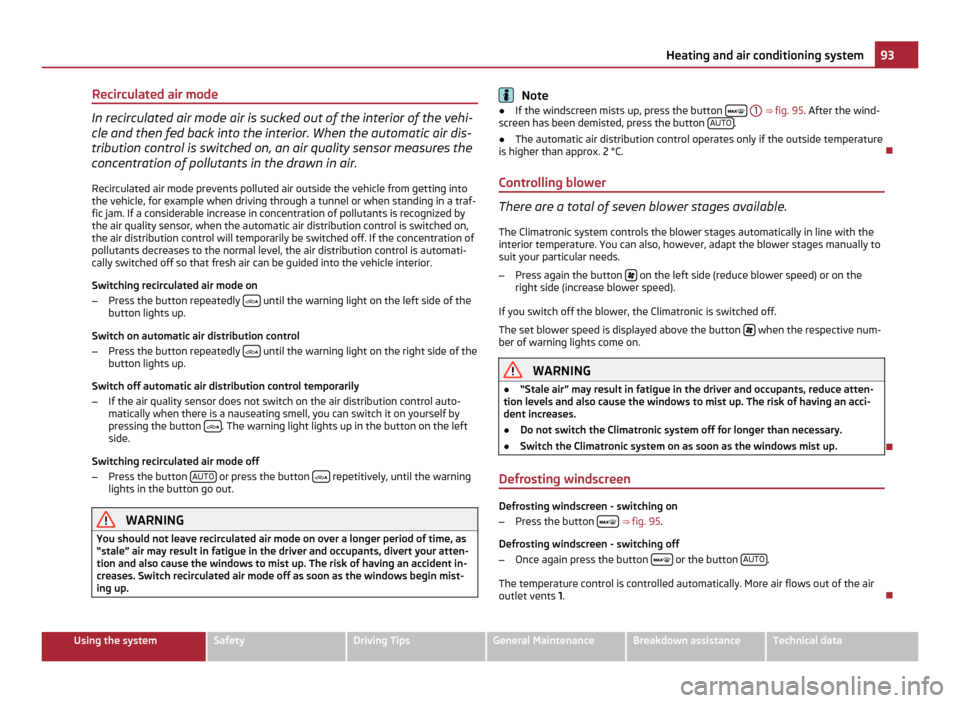
Recirculated air mode
In recirculated air mode air is sucked out of the interior of the vehi-
cle and then fed back into the interior. When the automatic air dis-
tribution control is switched on, an air quality sensor measures the
concentration of pollutants in the drawn in air.
Recirculated air mode prevents polluted air outside the vehicle from getting into
the vehicle, for example when driving through a tunnel or when standing in a traf-
fic jam. If a considerable increase in concentration of pollutants is recognized by
the air quality sensor, when the automatic air distribution control is switched on,
the air distribution control will temporarily be switched off. If the concentration of
pollutants decreases to the normal level, the air distribution control is automati-
cally switched off so that fresh air can be guided into the vehicle interior.
Switching recirculated air mode on
– Press the button repeatedly until the warning light on the left side of the
button lights up.
Switch on automatic air distribution control
– Press the button repeatedly until the warning light on the right side of the
button lights up.
Switch off automatic air distribution control temporarily
– If the air quality sensor does not switch on the air distribution control auto-
matically when there is a nauseating smell, you can switch it on yourself by
pressing the button . The warning light lights up in the button on the left
side.
Switching recirculated air mode off
– Press the button AUTO or press the button
repetitively, until the warning
lights in the button go out. WARNING
You should not leave recirculated air mode on over a longer period of time, as
“stale ” air may result in fatigue in the driver and occupants, divert your atten-
tion and also cause the windows to mist up. The risk of having an accident in-
creases. Switch recirculated air mode off as soon as the windows begin mist-
ing up. Note
● If the windscreen mists up, press the button
1 ⇒
fig. 95 . After the wind-
screen has been demisted, press the button AUTO .
● The automatic air distribution control operates only if the outside temperature
is higher than approx. 2 °C.
Controlling blower There are a total of seven blower stages available.
The Climatronic system controls the blower stages automatically in line with the
interior temperature. You can also, however, adapt the blower stages manually to
suit your particular needs.
–
Press again the button on the left side (reduce blower speed) or on the
right side (increase blower speed).
If you switch off the blower, the Climatronic is switched off.
The set blower speed is displayed above the button when the respective num-
ber of warning lights come on. WARNING
● “Stale air
” may result in fatigue in the driver and occupants, reduce atten-
tion levels and also cause the windows to mist up. The risk of having an acci-
dent increases.
● Do not switch the Climatronic system off for longer than necessary.
● Switch the Climatronic system on as soon as the windows mist up.
Defrosting windscreen Defrosting windscreen - switching on
– Press the button
⇒ fig. 95 .
Defrosting windscreen - switching off
– Once again press the button or the button
AUTO .
The temperature control is controlled automatically. More air flows out of the air
outlet vents 1. 93
Heating and air conditioning system Using the system Safety Driving Tips General Maintenance Breakdown assistance Technical data
Page 104 of 248
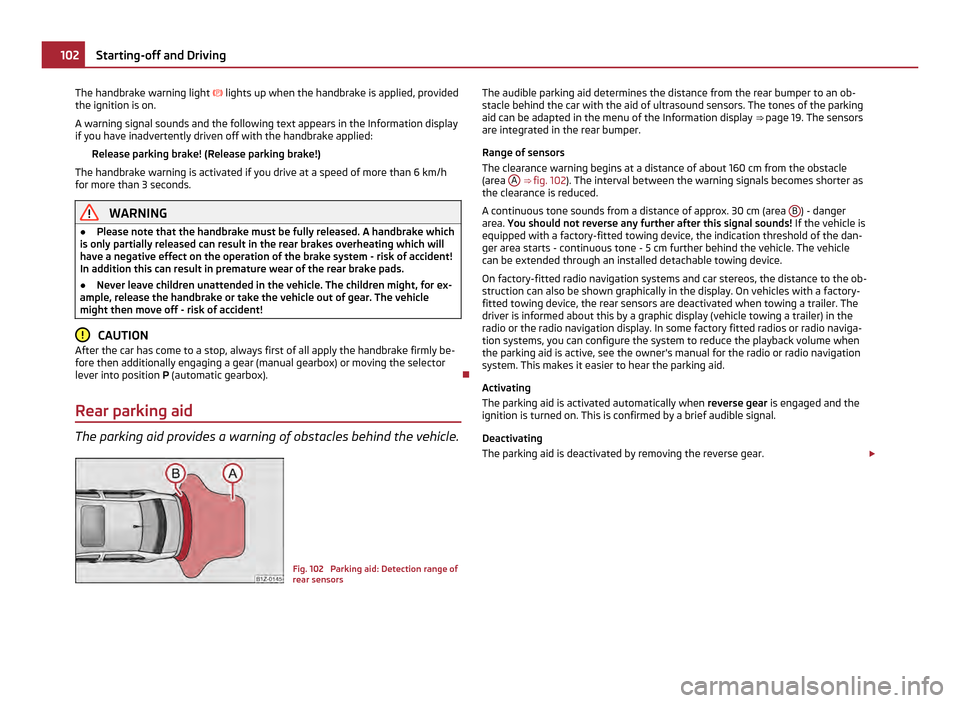
The handbrake warning light
lights up when the handbrake is applied, provided
the ignition is on.
A warning signal sounds and the following text appears in the Information display
if you have inadvertently driven off with the handbrake applied:
Release parking brake! (Release parking brake!)
The handbrake warning is activated if you drive at a speed of more than 6 km/h
for more than 3 seconds. WARNING
● Please note that the handbrake must be fully released. A handbrake which
is only partially released can result in the rear brakes overheating which will
have a negative effect on the operation of the brake system - risk of accident!
In addition this can result in premature wear of the rear brake pads.
● Never leave children unattended in the vehicle. The children might, for ex-
ample, release the handbrake or take the vehicle out of gear. The vehicle
might then move off - risk of accident! CAUTION
After the car has come to a stop, always first of all apply the handbrake firmly be-
fore then additionally engaging a gear (manual gearbox) or moving the selector
lever into position P (automatic gearbox).
Rear parking aid The parking aid provides a warning of obstacles behind the vehicle.
Fig. 102 Parking aid: Detection range of
rear sensorsThe audible parking aid determines the distance from the rear bumper to an ob-
stacle behind the car with the aid of ultrasound sensors. The tones of the parking
aid can be adapted in the menu of the Information display
⇒
page 19. The sensors
are integrated in the rear bumper.
Range of sensors
The clearance warning begins at a distance of about 160 cm from the obstacle
(area A ⇒
fig. 102). The interval between the warning signals becomes shorter as
the clearance is reduced.
A continuous tone sounds from a distance of approx. 30 cm (area B ) - danger
area. You should not reverse any further after this signal sounds! If the vehicle is
equipped with a factory-fitted towing device, the indication threshold of the dan-
ger area starts -
continuous tone - 5 cm further behind the vehicle. The vehicle
can be extended through an installed detachable towing device.
On factory-fitted radio navigation systems and car stereos, the distance to the ob-
struction can also be shown graphically in the display. On vehicles with a factory-
fitted towing device, the rear sensors are deactivated when towing a trailer. The
driver is informed about this by a graphic display (vehicle towing a trailer) in the
radio or the radio navigation display. In some factory fitted radios or radio naviga-
tion systems, you can configure the system to reduce the playback volume when
the parking aid is active, see the owner's manual for the radio or radio navigation
system. This makes it easier to hear the parking aid.
Activating
The parking aid is activated automatically when reverse gear is engaged and the
ignition is turned on. This is confirmed by a brief audible signal.
Deactivating
The parking aid is deactivated by removing the reverse gear. £102
Starting-off and Driving
Page 105 of 248

WARNING
● The parking aid is not a substitute for the driver paying proper attention
and it is always the driver's responsibility to take care when parking the vehi-
cle or carrying out similar manoeuvres.
● You should therefore satisfy yourself, before reversing, that there is no
small obstacle, such as a rock, thin post, trailer drawbar etc., behind your vehi-
cle. Such an obstacle might not be within the range detected by the sensors.
● Under certain circumstances, surfaces of certain objects and types of
clothing cannot reflect the signal of the parking aid. Thus, these objects or
people who wear such clothing are not recognised by the sensors of the park-
ing aid. Note
● The parking aid does not operate if you are towing a trailer (applies to models
which feature a factory-fitted towing device).
● If a warning signal sounds for about 3 seconds after switching the ignition on
and engaging reverse gear, and there is no obstacle close to your car, this indi-
cates a system fault. Have the fault rectified by a specialist workshop.
● The sensors must be kept clean and free of ice to enable the parking aid to
operate properly.
Front and rear parking aid The parking aid provides a warning of obstacles in front and behind
the vehicle. Fig. 103 Activating the parking aid/detection range of the front sensors The audible parking aid determines the distance between the front or rear bump-
er and an obstacle with the aid of ultrasound sensors. The sensors are integrated
in the front and rear bumper. The signal tones for the front parking aid sound
higher as standard than for the rear parking aid. The tones of the parking aid can
be adapted in the menu of the Information display ⇒ page 19.
Range of sensors
The distance warning begins at a distance of about 120 cm from the obstacle in
front of the vehicle (area A ⇒
fig. 103) and about 160 cm from the obstacle behind
the vehicle (area A ⇒ fig. 102
). The interval between the warning signals becomes
shorter as the clearance is reduced.
A continuous tone sounds from a distance of approx. 30 cm (area B ) - danger
area. From this moment on do not continue driving! If the vehicle is equipped with
a factory-fitted towing device, the border of the danger area starts -
continuous
tone - 5 cm further away from the vehicle. The vehicle can be extended through
an installed detachable towing device.
On factory-fitted radio navigation systems and car stereos, the distance to the ob-
struction can also be shown graphically in the display. On vehicles with a factory-
fitted towing device, the rear sensors are deactivated when towing a trailer. The
driver is informed about this by a graphic display (vehicle towing a trailer) in the
radio or the radio navigation display. In some factory fitted radios or radio naviga-
tion systems, you can configure the system to reduce the playback volume when
the parking aid is active, see the owner's manual for the radio or radio navigation
system. This makes it easier to hear the parking aid.
Activating
The parking aid is activated when the reverse gear is engaged and the ignition is
switched on or by pressing the button ⇒ fig. 103 - left, the symbol lights up in
the button. The activation is confirmed by a brief acknowledgement signal.
Deactivating
The parking aid is deactivated after pressing the button
⇒
fig. 103 - left, or at a
speed of more than 10 km/h - the symbol in the button is no longer illuminated. £ 103
Starting-off and Driving Using the system Safety Driving Tips General Maintenance Breakdown assistance Technical data
Page 106 of 248
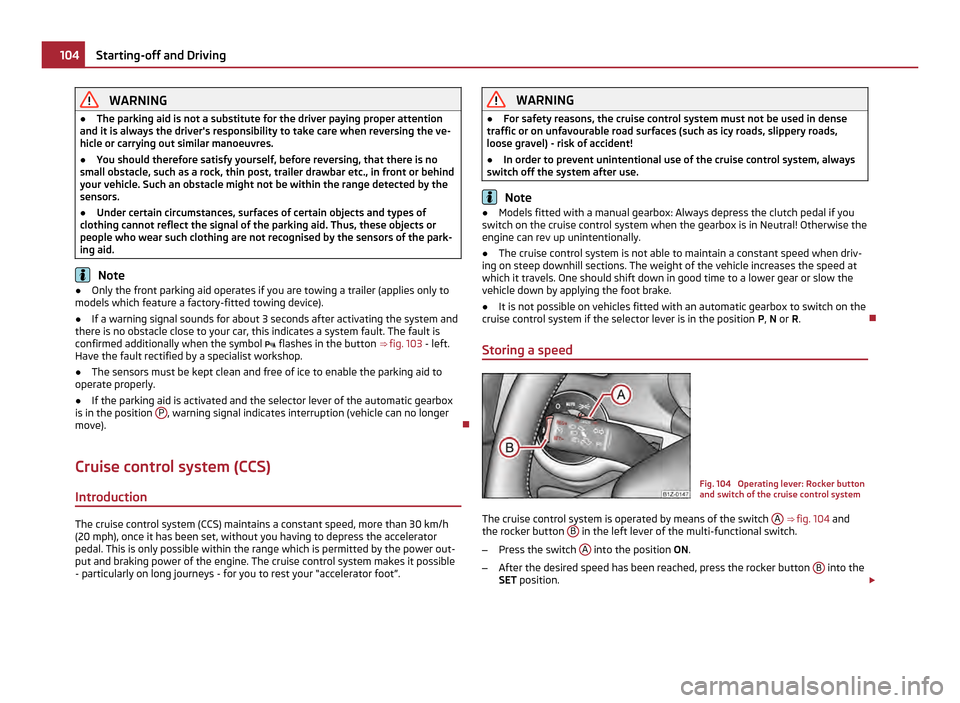
WARNING
● The parking aid is not a substitute for the driver paying proper attention
and it is always the driver's responsibility to take care when reversing the ve-
hicle or carrying out similar manoeuvres.
● You should therefore satisfy yourself, before reversing, that there is no
small obstacle, such as a rock, thin post, trailer drawbar etc., in front or behind
your vehicle. Such an obstacle might not be within the range detected by the
sensors.
● Under certain circumstances, surfaces of certain objects and types of
clothing cannot reflect the signal of the parking aid. Thus, these objects or
people who wear such clothing are not recognised by the sensors of the park-
ing aid. Note
● Only the front parking aid operates if you are towing a trailer (applies only to
models which feature a factory-fitted towing device).
● If a warning signal sounds for about 3 seconds after activating the system and
there is no obstacle close to your car, this indicates a system fault. The fault is
confirmed additionally when the symbol flashes in the button ⇒ fig. 103 - left.
Have the fault rectified by a specialist workshop.
● The sensors must be kept clean and free of ice to enable the parking aid to
operate properly.
● If the parking aid is activated and the selector lever of the automatic gearbox
is in the position P , warning signal indicates interruption (vehicle can no longer
move).
Cruise control system (CCS) Introduction The cruise control system (CCS) maintains a constant speed, more than 30 km/h
(20 mph), once it has been set, without you having to depress the accelerator
pedal. This is only possible within the range which is permitted by the power out-
put and braking power of the engine. The cruise control system makes it possible
- particularly on long journeys - for you to rest your
“accelerator foot”. WARNING
● For safety reasons, the cruise control system must not be used in dense
traffic or on unfavourable road surfaces (such as icy roads, slippery roads,
loose gravel) - risk of accident!
● In order to prevent unintentional use of the cruise control system, always
switch off the system after use. Note
● Models fitted with a manual gearbox: Always depress the clutch pedal if you
switch on the cruise control system when the gearbox is in Neutral! Otherwise the
engine can rev up unintentionally.
● The cruise control system is not able to maintain a constant speed when driv-
ing on steep downhill sections. The weight of the vehicle increases the speed at
which it travels. One should shift down in good time to a lower gear or slow the
vehicle down by applying the foot brake.
● It is not possible on vehicles fitted with an automatic gearbox to switch on the
cruise control system if the selector lever is in the position P, N or R.
Storing a speed Fig. 104 Operating lever: Rocker button
and switch of the cruise control system
The cruise control system is operated by means of the switch A
⇒ fig. 104 and
the rocker button B in the left lever of the multi-functional switch.
– Press the switch A into the position ON.
– After the desired speed has been reached, press the rocker button B into the
SET position. £104
Starting-off and Driving
Page 145 of 248

Important safety information on the side airbag
Correct use of the airbag system considerably reduces the risk of
injury! WARNING
● It is essential to always switch off ⇒ page 145 , Deactivating an airbag the
front passenger airbag when attaching a child safety seat on the front pas-
senger seat where the child is seated with its back facing in direction of travel
(in some countries also when the child is facing the direction of travel). If this
is not done, there is a risk of the child suffering severe or even fatal injuries if
the front passenger airbag is deployed. When transporting a child on the front
passenger seat, please comply with the appropriate national regulations re-
garding the use of child safety seats.
● Your head should never be positioned in the deployment area of the side
airbag. You might suffer severe injuries in the event of an accident. This ap-
plies in particular to children who are transported without using a suitable
child safety seat ⇒ page 149
, Child safety and side airbag.
● If children adopt an incorrect seated position when travelling, they may be
exposed to an increased risk of injury in the event of an accident. This can re-
sult in serious injuries ⇒ page 147
, What you should know about transporting
children!.
● There must not be any further persons, animals as well as objects posi-
tioned between the occupants and the deployment area of the airbag. No ac-
cessories, such as a can holder, should be attached to the doors.
● The airbag control unit operates together with the pressure sensors,
which are attached in the front doors. For this reason no adjustments must be
carried out at the doors as well as at the door panels (for example additional
installation of loudspeakers). Resulting damages can have a negative affect
on the operation of the airbag system. All work on the front doors and their
panels must only be carried out by a specialist garage. WARNING (Continued)
● In the event of a side collision, the side airbags will not function properly, if
the sensors cannot measure the increasing air pressure inside the doors, be-
cause the air can escape through large, non-sealed openings in the door pan-
el.
–Never drive with removed inner door panels.
– Never drive, if parts of the inner door panel have been removed and the
remaining openings have not been properly sealed.
– Never drive, if the loudspeakers in the doors have been removed, only if
the loudspeaker openings have been properly sealed.
– Always make sure that the openings are covered or filled, if additional
loudspeakers or other equipment parts are installed in the inner door pan-
els.
– Always work with an authorised ŠKODA Service Partner or have it car-
ried out by a competent specialist workshop.
● Only hang light items of clothing on the clothes hooks to the vehicle. Nev-
er leave any heavy or sharp-edged objects in the pockets of the items of cloth-
ing.
● Ensure that there are no excessive forces, such as violent knocks, kicks
etc., impact on the backrests of the seats otherwise the system may be dam-
aged. The side airbags would not be deployed in such a case!
● Any seat or protective covers which you fit to the driver or front passenger
seats must only be of the type expressly authorized by
ŠKODA. In view of the
fact that the airbag inflates out of the backrest of the seat, use of non-ap-
proved seat or protective covers would considerably impair the protective
function of the side airbag.
● Any damage to the original seat covers in the area of the side airbag mod-
ule must be repaired without delay by your specialist garage.
● The airbag modules in the front seats must not display any damage, cracks
or deep scratches. It is not permissible to use force in order to open the mod-
ules.
● Any work on the side airbag system including removing and installing sys-
tem components because of other repair work (e.g. removing seats) must only
be carried out by a specialist garage. 143
Airbag system Using the system Safety Driving Tips General Maintenance Breakdown assistance Technical data
Page 147 of 248

Important safety information on the head airbag
Correct use of the airbag system considerably reduces the risk of
injury! WARNING
● It is essential to always switch off ⇒ page 145 , Deactivating an airbag the
front passenger airbag when attaching a child safety seat on the front pas-
senger seat where the child is seated with its back facing in direction of travel
(in some countries also when the child is facing the direction of travel). If this
is not done, there is a risk of the child suffering severe or even fatal injuries if
the front passenger airbag is deployed. When transporting a child on the front
passenger seat, please comply with the appropriate national regulations re-
garding the use of child safety seats.
● There must not be any objects in the deployment area of the head airbags
which might prevent the airbags from inflating properly.
● Only hang light items of clothing on the clothes hooks to the vehicle. Nev-
er leave any heavy or sharp-edged objects in the pockets of the items of cloth-
ing. In addition, it is not permitted to use clothes hangers for hanging up
items of clothing.
● The airbag control unit operates together with the sensors, which are at-
tached in the front doors. For this reason no adjustments must be carried out
at the doors as well as at the door panels (for example additional installation
of loudspeakers). Resulting damages can have a negative affect on the opera-
tion of the airbag system. All work on the front doors and their panels must
only be carried out by a specialist garage.
● There must not be any other persons (e.g. children) or animals between
the car occupant and the deployment area of the head airbag. In addition,
none of the occupants should lean their head out of the window when driving,
or extend their arms and hands out of the window.
● The sun visors must not be swivelled to the side windows into the deploy-
ment area of the head airbags if any objects, such as ball-point pens etc. are
attached to them. This might result in injuries to the occupants if the head air-
bag is deployed.
● Installing impermissible accessories in the area of the head airbags may
considerably impair the protection offered by the head airbag in the event of it
being deployed. When the deployed head airbag is inflated, parts of the acces- WARNING (Continued)
sories fitted may in certain circumstances be thrown into the interior of the
car and cause injuries to the occupants ⇒
page 197, Accessories, changes and
replacement of parts.
● Any work on the head airbag system including installing and removing sys-
tem components because of other repair work (e.g. removing headliner) must
only be carried out by a specialist garage.
Deactivating an airbag Deactivating airbags If any airbags have been deactivated, switch them on again as
soon as possible so that they are able to again provide their proper
protection.
There is the technical means installed within your vehicle to switch off the front,
side or head airbag (take out of commission).
This is why you should have the deactivation of the airbags carried out by a spe-
cialist garage.
On vehicles equipped with the switch for deactivation of the airbags, you can de-
activate the front passenger airbag by means of this switch ⇒
page 146.
Deactivation of airbags is envisaged only for particular instances, such as if:
● You must in exceptional cases use a child seat on the front passenger seat
where the child is seated with its back to the direction of travel (in some countries
this must be in the direction of travel due to other legal regulations applying)
⇒ page 147,
Important safety information regarding the use of child safety seats ;
● you are not able to maintain the distance of at least 25 cm between middle of
steering wheel and chest, despite the driver seat being correctly adjusted;
● special attachments are required in the area of the steering wheel because of
a physical disability;
● you have installed other seats (e.g. orthopaedic seats without side airbags).
Monitoring the airbag system
The functionality of the airbag system is also monitored electronically when one
airbag has been switched off. £ 145
Airbag system Using the system Safety Driving Tips General Maintenance Breakdown assistance Technical data
Page 156 of 248
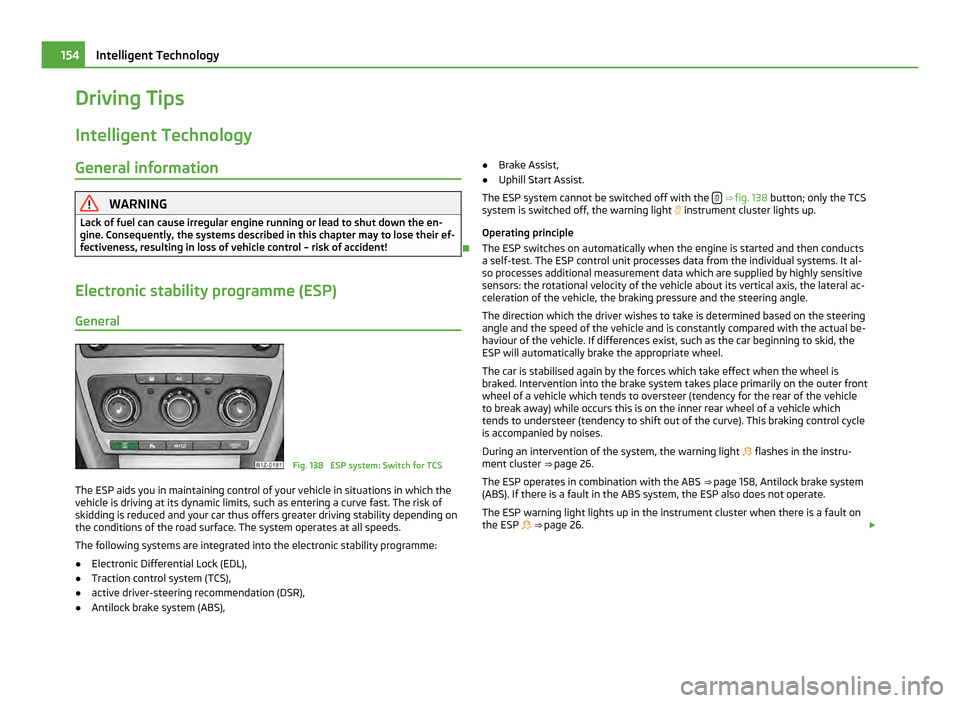
Driving Tips
Intelligent Technology General information WARNING
Lack of fuel can cause irregular engine running or lead to shut down the en-
gine. Consequently, the systems described in this chapter may to lose their ef-
fectiveness, resulting in loss of vehicle control – risk of accident!
Electronic stability programme (ESP)
General Fig. 138 ESP system: Switch for TCS
The ESP aids you in maintaining control of your vehicle in situations in which the
vehicle is driving at its dynamic limits, such as entering a curve fast. The risk of
skidding is reduced and your car thus offers greater driving stability depending on
the conditions of the road surface. The system operates at all speeds.
The following systems are integrated into the electronic stability programme:
● Electronic Differential Lock (EDL),
● Traction control system (TCS),
● active driver-steering recommendation (DSR),
● Antilock brake system (ABS), ●
Brake Assist,
● Uphill Start Assist.
The ESP system cannot be switched off with the ⇒
fig. 138 button; only the TCS
system is switched off, the warning light instrument cluster lights up.
Operating principle
The ESP switches on automatically when the engine is started and then conducts
a self-test. The ESP control unit processes data from the individual systems. It al-
so processes additional measurement data which are supplied by highly sensitive
sensors: the rotational velocity of the vehicle about its vertical axis, the lateral ac-
celeration of the vehicle, the braking pressure and the steering angle.
The direction which the driver wishes to take is determined based on the steering
angle and the speed of the vehicle and is constantly compared with the actual be-
haviour of the vehicle. If differences exist, such as the car beginning to skid, the
ESP will automatically brake the appropriate wheel.
The car is stabilised again by the forces which take effect when the wheel is
braked. Intervention into the brake system takes place primarily on the outer front
wheel of a vehicle which tends to oversteer (tendency for the rear of the vehicle
to break away) while occurs this is on the inner rear wheel of a vehicle which
tends to understeer (tendency to shift out of the curve). This braking control cycle
is accompanied by noises.
During an intervention of the system, the warning light flashes in the instru-
ment cluster ⇒ page 26.
The ESP operates in combination with the ABS ⇒ page 158, Antilock brake system
(ABS). If there is a fault in the ABS system, the ESP also does not operate.
The ESP warning light lights up in the instrument cluster when there is a fault on
the ESP ⇒ page 26. £154
Intelligent Technology