charging SKODA OCTAVIA 2011 2.G / (1Z) Owner's Manual
[x] Cancel search | Manufacturer: SKODA, Model Year: 2011, Model line: OCTAVIA, Model: SKODA OCTAVIA 2011 2.G / (1Z)Pages: 248, PDF Size: 3.79 MB
Page 53 of 248
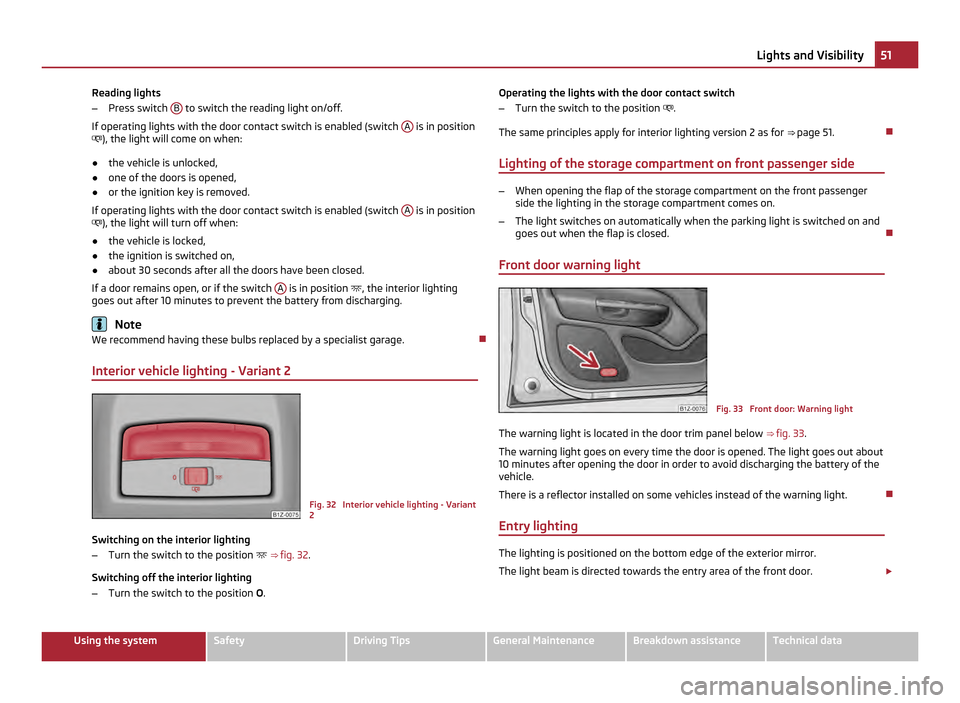
Reading lights
ŌĆō
Press switch B to switch the reading light on/off.
If operating lights with the door contact switch is enabled (switch A is in position
’é┤), the light will come on when:
ŌŚÅ the vehicle is unlocked,
ŌŚÅ one of the doors is opened,
ŌŚÅ or the ignition key is removed.
If operating lights with the door contact switch is enabled (switch A is in position
’é┤), the light will turn off when:
ŌŚÅ the vehicle is locked,
ŌŚÅ the ignition is switched on,
ŌŚÅ about 30 seconds after all the doors have been closed.
If a door remains open, or if the switch A is in position
’Ć║, the interior lighting
goes out after 10
minutes to prevent the battery from discharging. Note
We recommend having these bulbs replaced by a specialist garage. ’āÉ
Interior vehicle lighting - Variant 2 Fig. 32 Interior vehicle lighting - Variant
2
Switching on the interior lighting
ŌĆō Turn the switch to the position ’Ć║ ŌćÆŌĆŖ fig. 32 .
Switching off the interior lighting
ŌĆō Turn the switch to the position O. Operating the lights with the door contact switch
ŌĆō Turn the switch to the position ’é┤.
The same principles apply for interior lighting version 2 as for ŌćÆ
ŌĆŖpage 51.’āÉ
Lighting of the storage compartment on front passenger side ŌĆō
When opening the flap of the storage compartment on the front passenger
side the lighting in the storage compartment comes on.
ŌĆō The light switches on automatically when the parking light is switched on and
goes out when the flap is closed. ’āÉ
Front door warning light Fig. 33 Front door: Warning light
The warning light is located in the door trim panel below ŌćÆ
ŌĆŖfig. 33.
The warning light goes on every time the door is opened. The light goes out about
10 minutes after opening the door in order to avoid discharging the battery of the
vehicle.
There is a reflector installed on some vehicles instead of the warning light. ’āÉ
Entry lighting The lighting is positioned on the bottom edge of the exterior mirror.
The light beam is directed towards the entry area of the front door.
┬Ż 51
Lights and Visibility Using the system Safety Driving Tips General Maintenance Breakdown assistance Technical data
Page 118 of 248
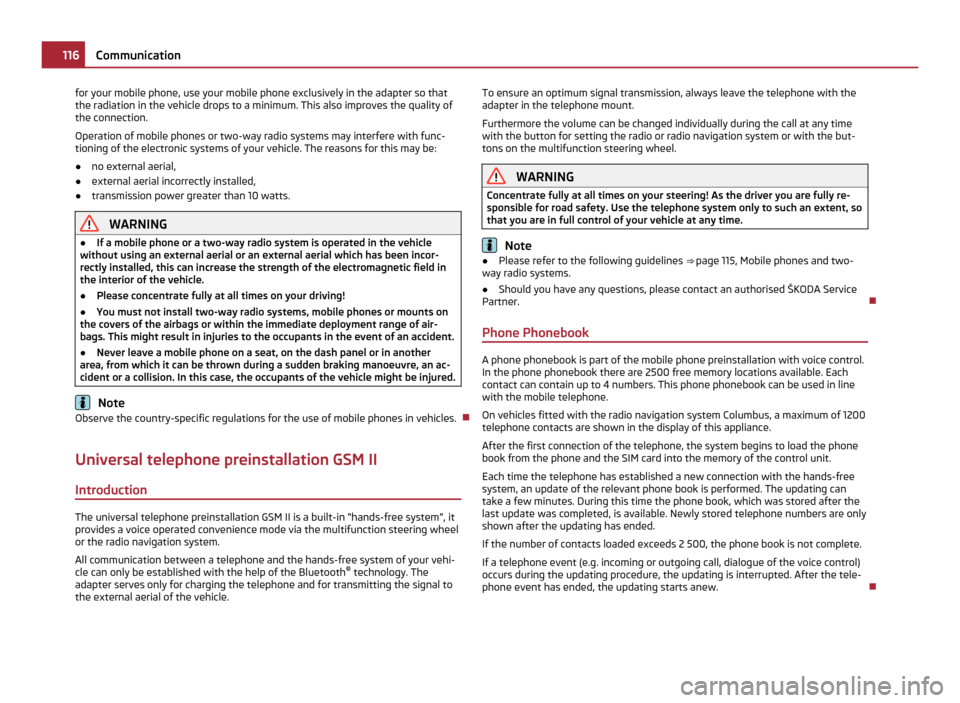
for your mobile phone, use your mobile phone exclusively in the adapter so that
the radiation in the vehicle drops to a minimum. This also improves the quality of
the connection.
Operation of mobile phones or two-way radio systems may interfere with func-
tioning of the electronic systems of your vehicle. The reasons for this may be:
ŌŚÅ no external aerial,
ŌŚÅ external aerial incorrectly installed,
ŌŚÅ transmission power greater than 10 watts. WARNING
ŌŚÅ If a mobile phone or a two-way radio system is operated in the vehicle
without using an external aerial or an external aerial which has been incor-
rectly installed, this can increase the strength of the electromagnetic field in
the interior of the vehicle.
ŌŚÅ Please concentrate fully at all times on your driving!
ŌŚÅ You must not install two-way radio systems, mobile phones or mounts on
the covers of the airbags or within the immediate deployment range of air-
bags. This might result in injuries to the occupants in the event of an accident.
ŌŚÅ Never leave a mobile phone on a seat, on the dash panel or in another
area, from which it can be thrown during a sudden braking manoeuvre, an ac-
cident or a collision. In this case, the occupants of the vehicle might be injured. Note
Observe the country-specific regulations for the use of mobile phones in vehicles. ’āÉ
Universal telephone preinstallation GSM II Introduction The universal telephone preinstallation GSM II is a built-in ŌĆ£hands-free systemŌĆØ, it
provides a voice operated convenience mode via the multifunction steering wheel or the radio navigation system.
All communication between a telephone and the hands-free system of your vehi-
cle can only be established with the help of the Bluetooth ®
technology. The
adapter serves only for charging the telephone and for transmitting the signal to
the external aerial of the vehicle. To ensure an optimum signal transmission, always leave the telephone with the
adapter in the telephone mount.
Furthermore the volume can be changed individually during the call at any time
with the button for setting the radio or radio navigation system or with the but-
tons on the multifunction steering wheel.
WARNING
Concentrate fully at all times on your steering! As the driver you are fully re-
sponsible for road safety. Use the telephone system only to such an extent, so
that you are in full control of your vehicle at any time. Note
ŌŚÅ Please refer to the following guidelines ŌćÆŌĆŖpage 115, Mobile phones and two-
way radio systems.
ŌŚÅ Should you have any questions, please contact an authorised ┼ĀKODA Service
Partner. ’āÉ
Phone Phonebook A phone phonebook is part of the mobile phone preinstallation with voice control.
In the phone phonebook there are 2500 free memory locations available. Each
contact can contain up to 4 numbers. This phone phonebook can be used in line
with the mobile telephone.
On vehicles fitted with the radio navigation system Columbus, a maximum of 1200
telephone contacts are shown in the display of this appliance.
After the first connection of the telephone, the system begins to load the phone
book from the phone and the SIM card into the memory of the control unit.
Each time the telephone has established a new connection with the hands-free
system, an update of the relevant phone book is performed. The updating can
take a few minutes. During this time the phone book, which was stored after the
last update was completed, is available. Newly stored telephone numbers are only
shown after the updating has ended.
If the number of contacts loaded exceeds 2 500, the phone book is not complete.
If a telephone event (e.g. incoming or outgoing call, dialogue of the voice control)
occurs during the updating procedure, the updating is interrupted. After the tele-
phone event has ended, the updating starts anew. ’āÉ116
Communication
Page 120 of 248
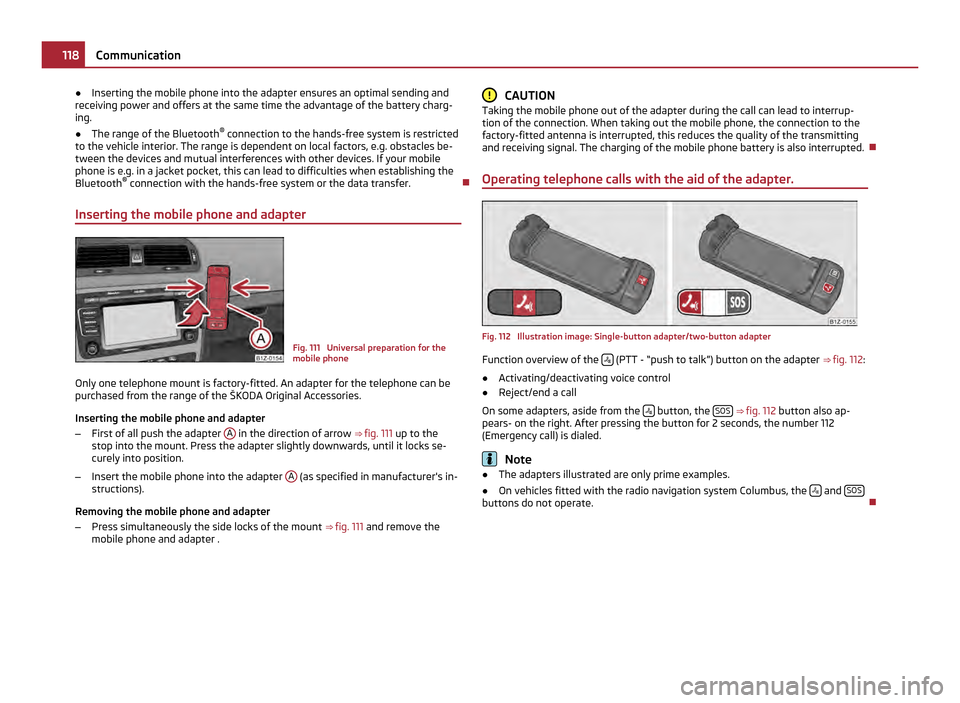
ŌŚÅ
Inserting the mobile phone into the adapter ensures an optimal sending and
receiving power and offers at the same time the advantage of the battery charg-
ing.
ŌŚÅ The range of the Bluetooth ┬«
connection to the hands-free system is restricted
to the vehicle interior. The range is dependent on local factors, e.g. obstacles be-
tween the devices and mutual interferences with other devices. If your mobile
phone is e.g. in a jacket pocket, this can lead to difficulties when establishing the
Bluetooth ®
connection with the hands-free system or the data transfer. ’āÉ
Inserting the mobile phone and adapter Fig. 111 Universal preparation for the
mobile phone
Only one telephone mount is factory-fitted. An adapter for the telephone can be
purchased from the range of the ┼ĀKODA Original Accessories.
Inserting the mobile phone and adapter
ŌĆō First of all push the adapter A in the direction of arrow
ŌćÆŌĆŖfig. 111 up to the
stop into the mount. Press the adapter slightly downwards, until it locks se-
curely into position.
ŌĆō Insert the mobile phone into the adapter A (as specified in manufacturer's in-
structions).
Removing the mobile phone and adapter
ŌĆō Press simultaneously the side locks of the mount ŌćÆŌĆŖfig. 111 and remove the
mobile phone and adapter . CAUTION
Taking the mobile phone out of the adapter during the call can lead to interrup-
tion of the connection. When taking out the mobile phone, the connection to the
factory-fitted antenna is interrupted, this reduces the quality of the transmitting
and receiving signal. The charging of the mobile phone battery is also interrupted. ’āÉ
Operating telephone calls with the aid of the adapter. Fig. 112 Illustration image: Single-button adapter/two-button adapter
Function overview of the
’ü¦ (PTT - ŌĆ£push to talkŌĆØ) button on the adapter
ŌćÆ
ŌĆŖfig. 112 :
ŌŚÅ Activating/deactivating voice control
ŌŚÅ Reject/end a call
On some adapters, aside from the ’ü¦ button, the
SOS
ŌćÆŌĆŖ fig. 112 button also ap-
pears- on the right. After pressing the button for 2 seconds, the number 112
(Emergency call) is dialed. Note
ŌŚÅ The adapters illustrated are only prime examples.
ŌŚÅ On vehicles fitted with the radio navigation system Columbus, the ’ü¦ and
SOS buttons do not operate.
’āÉ118
Communication
Page 190 of 248
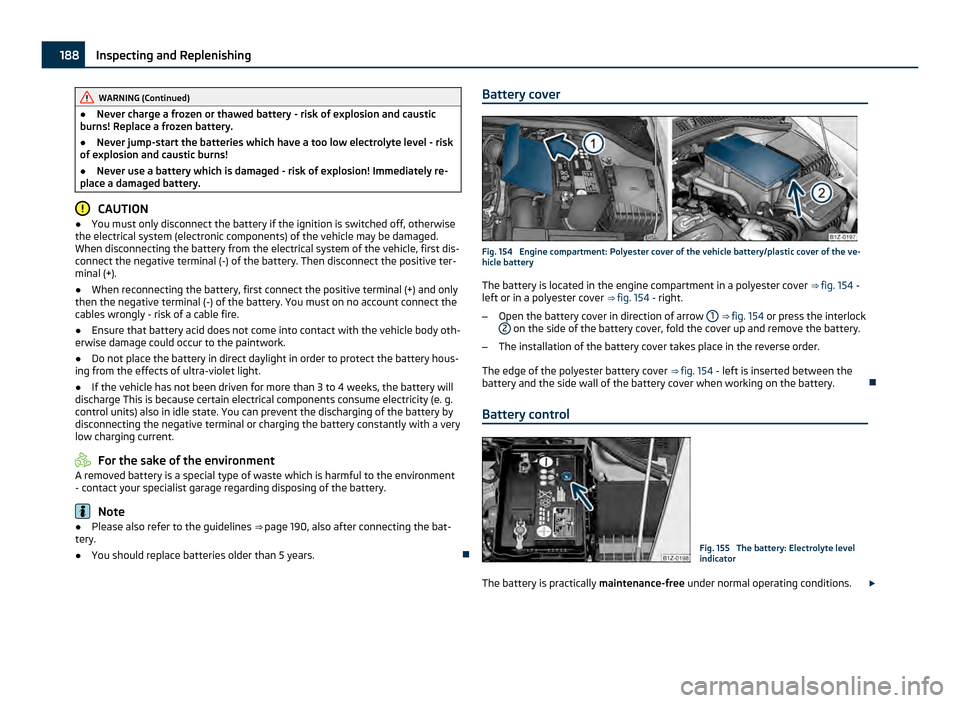
WARNING (Continued)
ŌŚÅ Never charge a frozen or thawed battery - risk of explosion and caustic
burns! Replace a frozen battery.
ŌŚÅ Never jump-start the batteries which have a too low electrolyte level - risk
of explosion and caustic burns!
ŌŚÅ Never use a battery which is damaged - risk of explosion! Immediately re-
place a damaged battery. CAUTION
ŌŚÅ You must only disconnect the battery if the ignition is switched off, otherwise
the electrical system (electronic components) of the vehicle may be damaged.
When disconnecting the battery from the electrical system of the vehicle, first dis-
connect the negative terminal (-) of the battery. Then disconnect the positive ter-
minal (+).
ŌŚÅ When reconnecting the battery, first connect the positive terminal (+) and only
then the negative terminal (-) of the battery. You must on no account connect the
cables wrongly - risk of a cable fire.
ŌŚÅ Ensure that battery acid does not come into contact with the vehicle body oth-
erwise damage could occur to the paintwork.
ŌŚÅ Do not place the battery in direct daylight in order to protect the battery hous-
ing from the effects of ultra-violet light.
ŌŚÅ If the vehicle has not been driven for more than 3 to 4 weeks, the battery will
discharge This is because certain electrical components consume electricity (e. g.
control units) also in idle state. You can prevent the discharging of the battery by
disconnecting the negative terminal or charging the battery constantly with a very
low charging current. For the sake of the environment
A removed battery is a special type of waste which is harmful to the environment
- contact your specialist garage regarding disposing of the battery. Note
ŌŚÅ Please also refer to the guidelines ŌćÆŌĆŖpage 190
, also after connecting the bat-
tery.
ŌŚÅ You should replace batteries older than 5 years. ’āÉBattery cover
Fig. 154 Engine compartment: Polyester cover of the vehicle battery/plastic cover of the ve-
hicle battery
The battery is located in the engine compartment in a polyester cover
ŌćÆŌĆŖfig. 154 -
left or in a polyester cover ŌćÆ
ŌĆŖfig. 154 - right.
ŌĆō Open the battery cover in direction of arrow 1
ŌćÆ
ŌĆŖfig. 154 or press the interlock
2 on the side of the battery cover, fold the cover up and remove the battery.
ŌĆō The installation of the battery cover takes place in the reverse order.
The edge of the polyester battery cover ŌćÆ
ŌĆŖfig. 154 - left is inserted between the
battery and the side wall of the battery cover when working on the battery. ’āÉ
Battery control Fig. 155 The battery: Electrolyte level
indicator
The battery is practically maintenance-free under normal operating conditions. ┬Ż188
Inspecting and Replenishing
Page 191 of 248
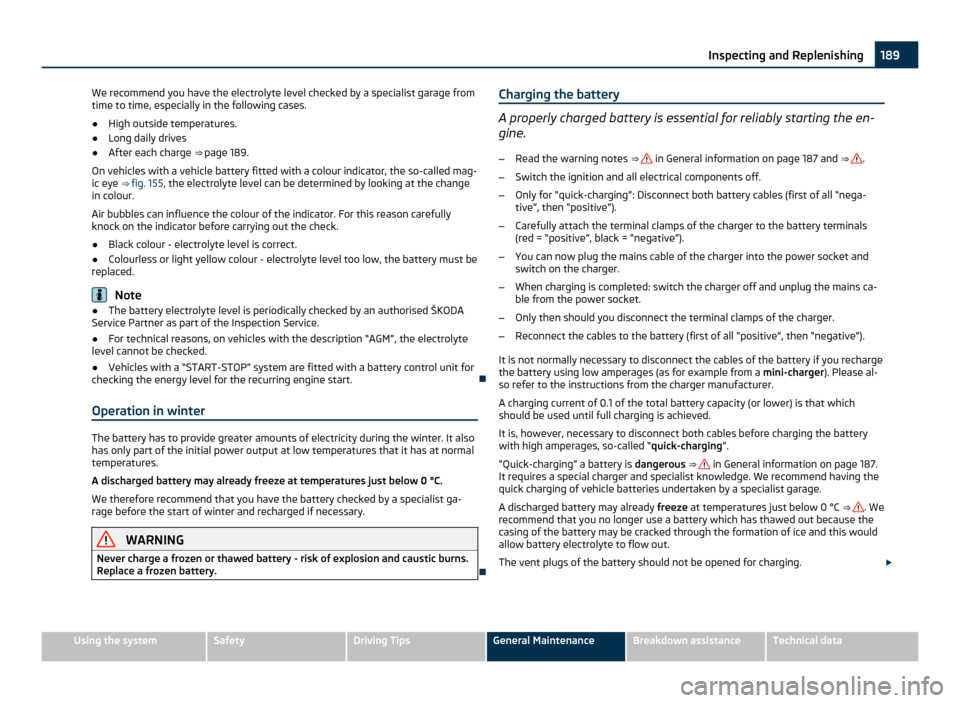
We recommend you have the electrolyte level checked by a specialist garage from
time to time, especially in the following cases.
ŌŚÅ High outside temperatures.
ŌŚÅ Long daily drives
ŌŚÅ After each charge ŌćÆ ŌĆŖpage 189.
On vehicles with a vehicle battery fitted with a colour indicator, the so-called mag-
ic eye ŌćÆŌĆŖfig. 155 , the electrolyte level can be determined by looking at the change
in colour.
Air bubbles can influence the colour of the indicator. For this reason carefully
knock on the indicator before carrying out the check.
ŌŚÅ Black colour - electrolyte level is correct.
ŌŚÅ Colourless or light yellow colour - electrolyte level too low, the battery must be
replaced. Note
ŌŚÅ The battery electrolyte level is periodically checked by an authorised
┼ĀKODA
Service Partner as part of the Inspection Service.
ŌŚÅ For technical reasons, on vehicles with the description ŌĆ£AGMŌĆØ, the electrolyte
level cannot be checked.
ŌŚÅ Vehicles with a ŌĆ£START-STOPŌĆØ system are fitted with a battery control unit for
checking the energy level for the recurring engine start. ’āÉ
Operation in winter The battery has to provide greater amounts of electricity during the winter. It also
has only part of the initial power output at low temperatures that it has at normal
temperatures.
A discharged battery may already freeze at temperatures just below 0 ┬░C.
We therefore recommend that you have the battery checked by a specialist ga-
rage before the start of winter and recharged if necessary. WARNING
Never charge a frozen or thawed battery - risk of explosion and caustic burns.
Replace a frozen battery. ’āÉCharging the battery A properly charged battery is essential for reliably starting the en-
gine.
ŌĆō Read the warning notes ŌćÆ
ŌĆŖ in General information on page 187 and ŌćÆ
ŌĆŖ .
ŌĆō Switch the ignition and all electrical components off.
ŌĆō Only for ŌĆ£quick-chargingŌĆØ: Disconnect both battery cables (first of all ŌĆ£nega-
tive
ŌĆØ, then ŌĆ£positiveŌĆØ).
ŌĆō Carefully attach the terminal clamps of the charger to the battery terminals
(red = ŌĆ£positive
ŌĆØ, black = ŌĆ£negativeŌĆØ).
ŌĆō You can now plug the mains cable of the charger into the power socket and
switch on the charger.
ŌĆō When charging is completed: switch the charger off and unplug the mains ca-
ble from the power socket.
ŌĆō Only then should you disconnect the terminal clamps of the charger.
ŌĆō Reconnect the cables to the battery (first of all ŌĆ£positiveŌĆØ, then ŌĆ£negativeŌĆØ).
It is not normally necessary to disconnect the cables of the battery if you recharge
the battery using low amperages (as for example from a mini-charger). Please al-
so refer to the instructions from the charger manufacturer.
A charging current of 0.1 of the total battery capacity (or lower) is that which
should be used until full charging is achieved.
It is, however, necessary to disconnect both cables before charging the battery
with high amperages, so-called
ŌĆ£quick-charging ŌĆØ.
ŌĆ£Quick-chargingŌĆØ a battery is dangerous ŌćÆŌĆŖ in General information on page 187.
It requires a special charger and specialist knowledge. We recommend having the
quick charging of vehicle batteries undertaken by a specialist garage.
A discharged battery may already freeze at temperatures just below 0
┬░C ŌćÆŌĆŖ . We
recommend that you no longer use a battery which has thawed out because the
casing of the battery may be cracked through the formation of ice and this would
allow battery electrolyte to flow out.
The vent plugs of the battery should not be opened for charging. ┬Ż 189
Inspecting and Replenishing Using the system Safety Driving Tips General Maintenance Breakdown assistance Technical data
Page 241 of 248
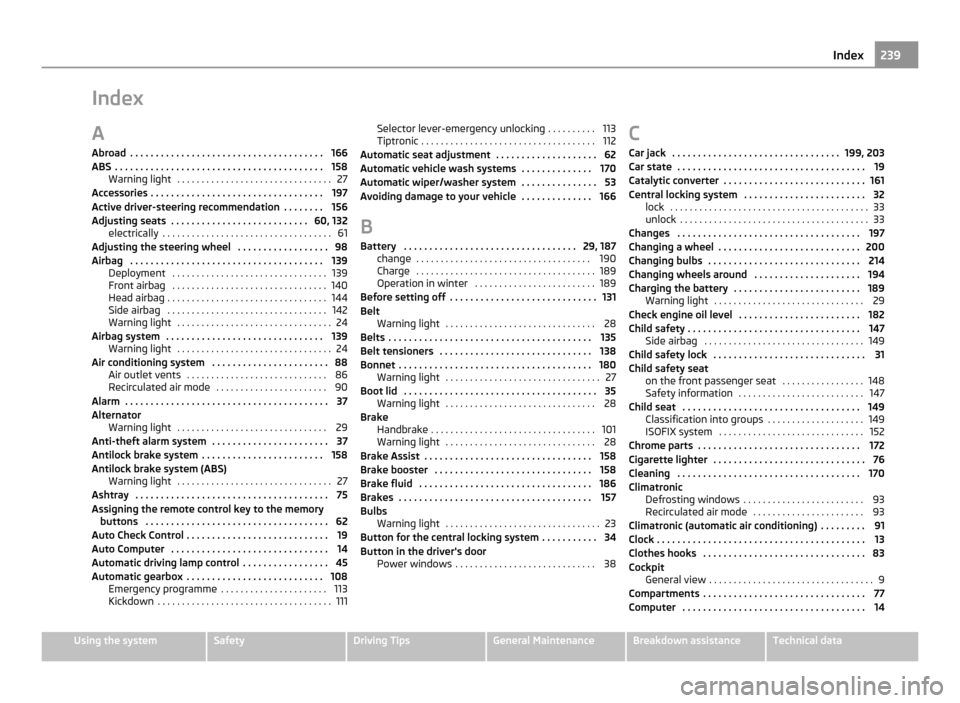
Index
A
Abroad . . . . . . . . . . . . . . . . . . . . . . . . . . . . . . . . . . . . . . 166
ABS . . . . . . . . . . . . . . . . . . . . . . . . . . . . . . . . . . . . . . . . . 158 Warning light . . . . . . . . . . . . . . . . . . . . . . . . . . . . . . . . 27
Accessories . . . . . . . . . . . . . . . . . . . . . . . . . . . . . . . . . . 197
Active driver-steering recommendation . . . . . . . . 156
Adjusting seats . . . . . . . . . . . . . . . . . . . . . . . . . . . 60, 132 electrically . . . . . . . . . . . . . . . . . . . . . . . . . . . . . . . . . . . 61
Adjusting the steering wheel . . . . . . . . . . . . . . . . . . 98
Airbag . . . . . . . . . . . . . . . . . . . . . . . . . . . . . . . . . . . . . . 139 Deployment . . . . . . . . . . . . . . . . . . . . . . . . . . . . . . . . 139
Front airbag . . . . . . . . . . . . . . . . . . . . . . . . . . . . . . . . 140
Head airbag . . . . . . . . . . . . . . . . . . . . . . . . . . . . . . . . . 144
Side airbag . . . . . . . . . . . . . . . . . . . . . . . . . . . . . . . . . 142
Warning light . . . . . . . . . . . . . . . . . . . . . . . . . . . . . . . . 24
Airbag system . . . . . . . . . . . . . . . . . . . . . . . . . . . . . . . 139 Warning light . . . . . . . . . . . . . . . . . . . . . . . . . . . . . . . . 24
Air conditioning system . . . . . . . . . . . . . . . . . . . . . . . 88 Air outlet vents . . . . . . . . . . . . . . . . . . . . . . . . . . . . . 86
Recirculated air mode . . . . . . . . . . . . . . . . . . . . . . . 90
Alarm . . . . . . . . . . . . . . . . . . . . . . . . . . . . . . . . . . . . . . . . 37
Alternator Warning light . . . . . . . . . . . . . . . . . . . . . . . . . . . . . . . 29
Anti-theft alarm system . . . . . . . . . . . . . . . . . . . . . . . 37
Antilock brake system . . . . . . . . . . . . . . . . . . . . . . . . 158
Antilock brake system (ABS) Warning light . . . . . . . . . . . . . . . . . . . . . . . . . . . . . . . . 27
Ashtray . . . . . . . . . . . . . . . . . . . . . . . . . . . . . . . . . . . . . . 75
Assigning the remote control key to the memory buttons . . . . . . . . . . . . . . . . . . . . . . . . . . . . . . . . . . . . 62
Auto Check Control . . . . . . . . . . . . . . . . . . . . . . . . . . . . 19
Auto Computer . . . . . . . . . . . . . . . . . . . . . . . . . . . . . . . 14
Automatic driving lamp control . . . . . . . . . . . . . . . . . 45
Automatic gearbox . . . . . . . . . . . . . . . . . . . . . . . . . . . 108 Emergency programme . . . . . . . . . . . . . . . . . . . . . . 113
Kickdown . . . . . . . . . . . . . . . . . . . . . . . . . . . . . . . . . . . . 111 Selector lever-emergency unlocking . . . . . . . . . . 113
Tiptronic . . . . . . . . . . . . . . . . . . . . . . . . . . . . . . . . . . . . 112
Automatic seat adjustment . . . . . . . . . . . . . . . . . . . . 62
Automatic vehicle wash systems . . . . . . . . . . . . . . 170
Automatic wiper/washer system . . . . . . . . . . . . . . . 53
Avoiding damage to your vehicle . . . . . . . . . . . . . . 166
B Battery . . . . . . . . . . . . . . . . . . . . . . . . . . . . . . . . . . 29, 187 change . . . . . . . . . . . . . . . . . . . . . . . . . . . . . . . . . . . . 190
Charge . . . . . . . . . . . . . . . . . . . . . . . . . . . . . . . . . . . . . 189
Operation in winter . . . . . . . . . . . . . . . . . . . . . . . . . 189
Before setting off . . . . . . . . . . . . . . . . . . . . . . . . . . . . . 131
Belt Warning light . . . . . . . . . . . . . . . . . . . . . . . . . . . . . . . 28
Belts . . . . . . . . . . . . . . . . . . . . . . . . . . . . . . . . . . . . . . . . 135
Belt tensioners . . . . . . . . . . . . . . . . . . . . . . . . . . . . . . 138
Bonnet . . . . . . . . . . . . . . . . . . . . . . . . . . . . . . . . . . . . . . 180 Warning light . . . . . . . . . . . . . . . . . . . . . . . . . . . . . . . . 27
Boot lid . . . . . . . . . . . . . . . . . . . . . . . . . . . . . . . . . . . . . . 35 Warning light . . . . . . . . . . . . . . . . . . . . . . . . . . . . . . . 28
Brake Handbrake . . . . . . . . . . . . . . . . . . . . . . . . . . . . . . . . . . 101
Warning light . . . . . . . . . . . . . . . . . . . . . . . . . . . . . . . 28
Brake Assist . . . . . . . . . . . . . . . . . . . . . . . . . . . . . . . . . 158
Brake booster . . . . . . . . . . . . . . . . . . . . . . . . . . . . . . . 158
Brake fluid . . . . . . . . . . . . . . . . . . . . . . . . . . . . . . . . . . 186
Brakes . . . . . . . . . . . . . . . . . . . . . . . . . . . . . . . . . . . . . . 157
Bulbs Warning light . . . . . . . . . . . . . . . . . . . . . . . . . . . . . . . . 23
Button for the central locking system . . . . . . . . . . . 34
Button in the driver's door Power windows . . . . . . . . . . . . . . . . . . . . . . . . . . . . . 38 C
Car jack . . . . . . . . . . . . . . . . . . . . . . . . . . . . . . . . . 199, 203
Car state . . . . . . . . . . . . . . . . . . . . . . . . . . . . . . . . . . . . . 19
Catalytic converter . . . . . . . . . . . . . . . . . . . . . . . . . . . . 161
Central locking system . . . . . . . . . . . . . . . . . . . . . . . . 32 lock . . . . . . . . . . . . . . . . . . . . . . . . . . . . . . . . . . . . . . . . . 33
unlock . . . . . . . . . . . . . . . . . . . . . . . . . . . . . . . . . . . . . . . 33
Changes . . . . . . . . . . . . . . . . . . . . . . . . . . . . . . . . . . . . 197
Changing a wheel . . . . . . . . . . . . . . . . . . . . . . . . . . . . 200
Changing bulbs . . . . . . . . . . . . . . . . . . . . . . . . . . . . . . 214
Changing wheels around . . . . . . . . . . . . . . . . . . . . . 194
Charging the battery . . . . . . . . . . . . . . . . . . . . . . . . . 189 Warning light . . . . . . . . . . . . . . . . . . . . . . . . . . . . . . . 29
Check engine oil level . . . . . . . . . . . . . . . . . . . . . . . . 182
Child safety . . . . . . . . . . . . . . . . . . . . . . . . . . . . . . . . . . 147 Side airbag . . . . . . . . . . . . . . . . . . . . . . . . . . . . . . . . . 149
Child safety lock . . . . . . . . . . . . . . . . . . . . . . . . . . . . . . 31
Child safety seat on the front passenger seat . . . . . . . . . . . . . . . . . 148
Safety information . . . . . . . . . . . . . . . . . . . . . . . . . . 147
Child seat . . . . . . . . . . . . . . . . . . . . . . . . . . . . . . . . . . . 149 Classification into groups . . . . . . . . . . . . . . . . . . . . 149
ISOFIX system . . . . . . . . . . . . . . . . . . . . . . . . . . . . . . 152
Chrome parts . . . . . . . . . . . . . . . . . . . . . . . . . . . . . . . . 172
Cigarette lighter . . . . . . . . . . . . . . . . . . . . . . . . . . . . . . 76
Cleaning . . . . . . . . . . . . . . . . . . . . . . . . . . . . . . . . . . . . 170
Climatronic Defrosting windows . . . . . . . . . . . . . . . . . . . . . . . . . 93
Recirculated air mode . . . . . . . . . . . . . . . . . . . . . . . 93
Climatronic (automatic air conditioning) . . . . . . . . . 91
Clock . . . . . . . . . . . . . . . . . . . . . . . . . . . . . . . . . . . . . . . . . 13
Clothes hooks . . . . . . . . . . . . . . . . . . . . . . . . . . . . . . . . 83
Cockpit General view . . . . . . . . . . . . . . . . . . . . . . . . . . . . . . . . . . 9
Compartments . . . . . . . . . . . . . . . . . . . . . . . . . . . . . . . . 77
Computer . . . . . . . . . . . . . . . . . . . . . . . . . . . . . . . . . . . . 14 239
Index Using the system Safety Driving Tips General Maintenance Breakdown assistance Technical data