service SKODA OCTAVIA 2011 2.G / (1Z) Owner's Manual
[x] Cancel search | Manufacturer: SKODA, Model Year: 2011, Model line: OCTAVIA, Model: SKODA OCTAVIA 2011 2.G / (1Z)Pages: 248, PDF Size: 3.79 MB
Page 4 of 248
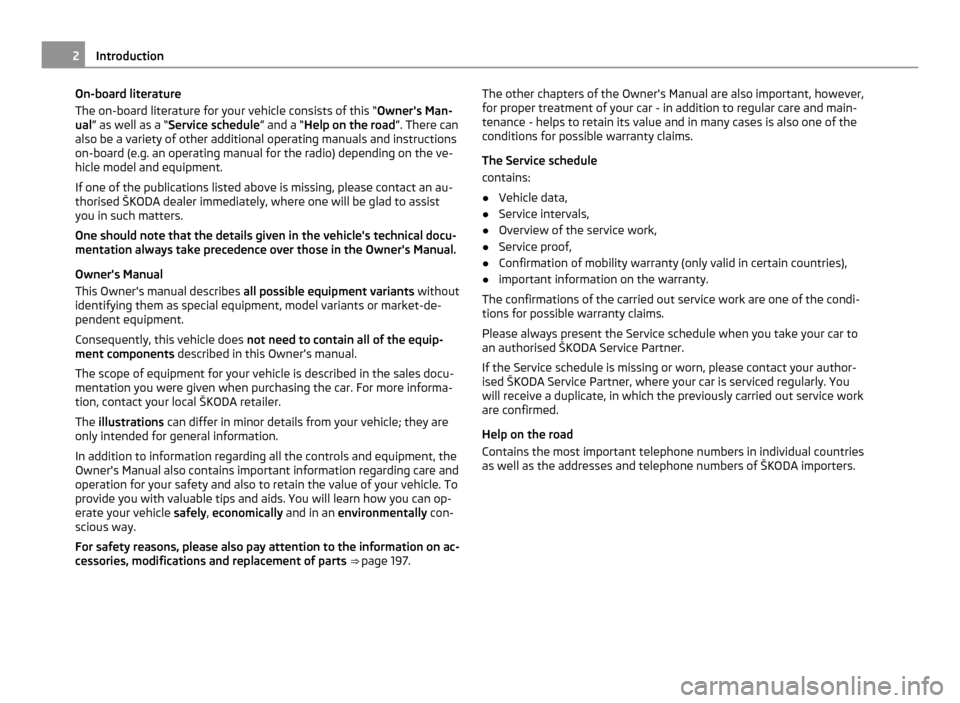
On-board literature
The on-board literature for your vehicle consists of this
“Owner's Man-
ual ” as well as a “Service schedule” and a “ Help on the road”. There can
also be a variety of other additional operating manuals and instructions
on-board (e.g. an operating manual for the radio) depending on the ve-
hicle model and equipment.
If one of the publications listed above is missing, please contact an au-
thorised ŠKODA dealer immediately, where one will be glad to assist
you in such matters.
One should note that the details given in the vehicle's technical docu-
mentation always take precedence over those in the Owner's Manual.
Owner's Manual
This Owner's manual describes all possible equipment variants without
identifying them as special equipment, model variants or market-de-
pendent equipment.
Consequently, this vehicle does not need to contain all of the equip-
ment components described in this Owner's manual.
The scope of equipment for your vehicle is described in the sales docu-
mentation you were given when purchasing the car. For more informa-
tion, contact your local ŠKODA retailer.
The illustrations can differ in minor details from your vehicle; they are
only intended for general information.
In addition to information regarding all the controls and equipment, the
Owner's Manual also contains important information regarding care and
operation for your safety and also to retain the value of your vehicle. To
provide you with valuable tips and aids. You will learn how you can op-
erate your vehicle safely, economically and in an environmentally con-
scious way.
For safety reasons, please also pay attention to the information on ac-
cessories, modifications and replacement of parts ⇒ page 197. The other chapters of the Owner's Manual are also important, however,
for proper treatment of your car - in addition to regular care and main-
tenance - helps to retain its value and in many cases is also one of the
conditions for possible warranty claims.
The Service schedule
contains:
● Vehicle data,
● Service intervals,
● Overview of the service work,
● Service proof,
● Confirmation of mobility warranty (only valid in certain countries),
● important information on the warranty.
The confirmations of the carried out service work are one of the condi-
tions for possible warranty claims.
Please always present the Service schedule when you take your car to
an authorised
ŠKODA Service Partner.
If the Service schedule is missing or worn, please contact your author-
ised ŠKODA Service Partner, where your car is serviced regularly. You
will receive a duplicate, in which the previously carried out service work
are confirmed.
Help on the road
Contains the most important telephone numbers in individual countries
as well as the addresses and telephone numbers of ŠKODA importers. 2
Introduction
Page 5 of 248
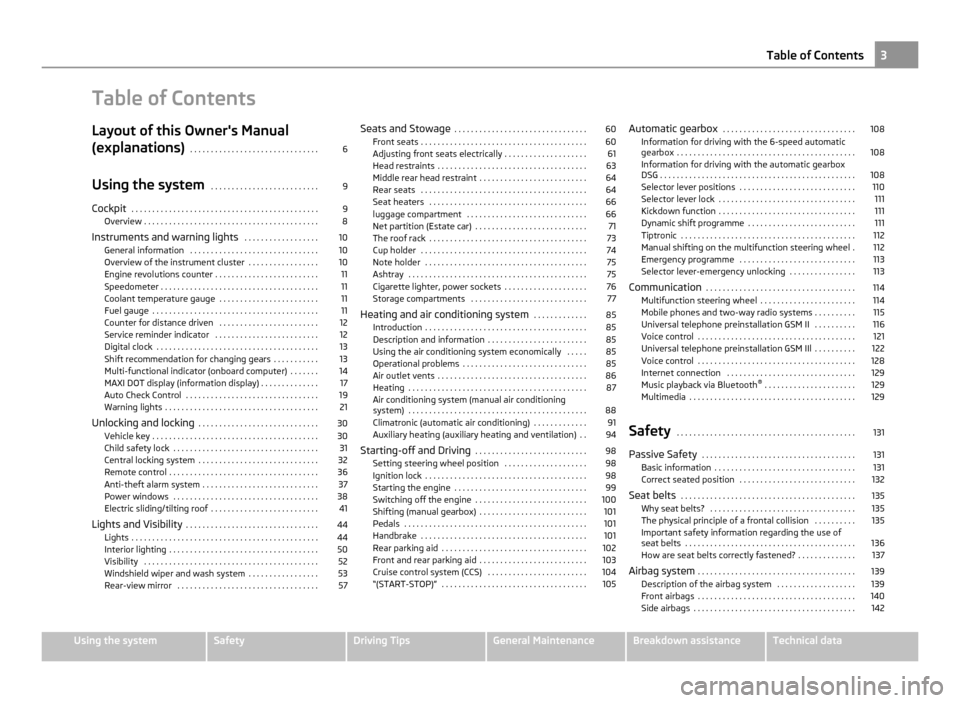
Table of Contents
Layout of this Owner's Manual
(explanations)
. . . . . . . . . . . . . . . . . . . . . . . . . . . . . . . 6
Using the system . . . . . . . . . . . . . . . . . . . . . . . . . . 9
Cockpit . . . . . . . . . . . . . . . . . . . . . . . . . . . . . . . . . . . . . . . . . . . . . 9
Overview . . . . . . . . . . . . . . . . . . . . . . . . . . . . . . . . . . . . . . . . . . 8
Instruments and warning lights . . . . . . . . . . . . . . . . . . 10
General information . . . . . . . . . . . . . . . . . . . . . . . . . . . . . . . 10
Overview of the instrument cluster . . . . . . . . . . . . . . . . . 10
Engine revolutions counter . . . . . . . . . . . . . . . . . . . . . . . . . 11
Speedometer . . . . . . . . . . . . . . . . . . . . . . . . . . . . . . . . . . . . . . 11
Coolant temperature gauge . . . . . . . . . . . . . . . . . . . . . . . . 11
Fuel gauge . . . . . . . . . . . . . . . . . . . . . . . . . . . . . . . . . . . . . . . . 11
Counter for distance driven . . . . . . . . . . . . . . . . . . . . . . . . 12
Service reminder indicator . . . . . . . . . . . . . . . . . . . . . . . . . 12
Digital clock . . . . . . . . . . . . . . . . . . . . . . . . . . . . . . . . . . . . . . . 13
Shift recommendation for changing gears . . . . . . . . . . . 13
Multi-functional indicator (onboard computer) . . . . . . . 14
MAXI DOT display (information display) . . . . . . . . . . . . . . 17
Auto Check Control . . . . . . . . . . . . . . . . . . . . . . . . . . . . . . . . 19
Warning lights . . . . . . . . . . . . . . . . . . . . . . . . . . . . . . . . . . . . . 21
Unlocking and locking . . . . . . . . . . . . . . . . . . . . . . . . . . . . . 30
Vehicle key . . . . . . . . . . . . . . . . . . . . . . . . . . . . . . . . . . . . . . . . 30
Child safety lock . . . . . . . . . . . . . . . . . . . . . . . . . . . . . . . . . . . 31
Central locking system . . . . . . . . . . . . . . . . . . . . . . . . . . . . . 32
Remote control . . . . . . . . . . . . . . . . . . . . . . . . . . . . . . . . . . . . 36
Anti-theft alarm system . . . . . . . . . . . . . . . . . . . . . . . . . . . . 37
Power windows . . . . . . . . . . . . . . . . . . . . . . . . . . . . . . . . . . . 38
Electric sliding/tilting roof . . . . . . . . . . . . . . . . . . . . . . . . . . 41
Lights and Visibility . . . . . . . . . . . . . . . . . . . . . . . . . . . . . . . . 44
Lights . . . . . . . . . . . . . . . . . . . . . . . . . . . . . . . . . . . . . . . . . . . . . 44
Interior lighting . . . . . . . . . . . . . . . . . . . . . . . . . . . . . . . . . . . . 50
Visibility . . . . . . . . . . . . . . . . . . . . . . . . . . . . . . . . . . . . . . . . . . 52
Windshield wiper and wash system . . . . . . . . . . . . . . . . . 53
Rear-view mirror . . . . . . . . . . . . . . . . . . . . . . . . . . . . . . . . . . 57 Seats and Stowage
. . . . . . . . . . . . . . . . . . . . . . . . . . . . . . . . 60
Front seats . . . . . . . . . . . . . . . . . . . . . . . . . . . . . . . . . . . . . . . . 60
Adjusting front seats electrically . . . . . . . . . . . . . . . . . . . . 61
Head restraints . . . . . . . . . . . . . . . . . . . . . . . . . . . . . . . . . . . . 63
Middle rear head restraint . . . . . . . . . . . . . . . . . . . . . . . . . . 64
Rear seats . . . . . . . . . . . . . . . . . . . . . . . . . . . . . . . . . . . . . . . . 64
Seat heaters . . . . . . . . . . . . . . . . . . . . . . . . . . . . . . . . . . . . . . 66
luggage compartment . . . . . . . . . . . . . . . . . . . . . . . . . . . . . 66
Net partition (Estate car) . . . . . . . . . . . . . . . . . . . . . . . . . . . 71
The roof rack . . . . . . . . . . . . . . . . . . . . . . . . . . . . . . . . . . . . . . 73
Cup holder . . . . . . . . . . . . . . . . . . . . . . . . . . . . . . . . . . . . . . . . 74
Note holder . . . . . . . . . . . . . . . . . . . . . . . . . . . . . . . . . . . . . . . 75
Ashtray . . . . . . . . . . . . . . . . . . . . . . . . . . . . . . . . . . . . . . . . . . . 75
Cigarette lighter, power sockets . . . . . . . . . . . . . . . . . . . . 76
Storage compartments . . . . . . . . . . . . . . . . . . . . . . . . . . . . 77
Heating and air conditioning system . . . . . . . . . . . . . 85
Introduction . . . . . . . . . . . . . . . . . . . . . . . . . . . . . . . . . . . . . . . 85
Description and information . . . . . . . . . . . . . . . . . . . . . . . . 85
Using the air conditioning system economically . . . . . 85
Operational problems . . . . . . . . . . . . . . . . . . . . . . . . . . . . . . 85
Air outlet vents . . . . . . . . . . . . . . . . . . . . . . . . . . . . . . . . . . . . 86
Heating . . . . . . . . . . . . . . . . . . . . . . . . . . . . . . . . . . . . . . . . . . . 87
Air conditioning system (manual air conditioning
system) . . . . . . . . . . . . . . . . . . . . . . . . . . . . . . . . . . . . . . . . . . . 88
Climatronic (automatic air conditioning) . . . . . . . . . . . . . 91
Auxiliary heating (auxiliary heating and ventilation) . . 94
Starting-off and Driving . . . . . . . . . . . . . . . . . . . . . . . . . . . 98
Setting steering wheel position . . . . . . . . . . . . . . . . . . . . 98
Ignition lock . . . . . . . . . . . . . . . . . . . . . . . . . . . . . . . . . . . . . . . 98
Starting the engine . . . . . . . . . . . . . . . . . . . . . . . . . . . . . . . . 99
Switching off the engine . . . . . . . . . . . . . . . . . . . . . . . . . . . 100
Shifting (manual gearbox) . . . . . . . . . . . . . . . . . . . . . . . . . . 101
Pedals . . . . . . . . . . . . . . . . . . . . . . . . . . . . . . . . . . . . . . . . . . . . 101
Handbrake . . . . . . . . . . . . . . . . . . . . . . . . . . . . . . . . . . . . . . . . 101
Rear parking aid . . . . . . . . . . . . . . . . . . . . . . . . . . . . . . . . . . . 102
Front and rear parking aid . . . . . . . . . . . . . . . . . . . . . . . . . . 103
Cruise control system (CCS) . . . . . . . . . . . . . . . . . . . . . . . . 104
“(START-STOP)” . . . . . . . . . . . . . . . . . . . . . . . . . . . . . . . . . . . 105 Automatic gearbox
. . . . . . . . . . . . . . . . . . . . . . . . . . . . . . . . 108
Information for driving with the 6-speed automatic
gearbox
. . . . . . . . . . . . . . . . . . . . . . . . . . . . . . . . . . . . . . . . . . . 108
Information for driving with the automatic gearbox
DSG
. . . . . . . . . . . . . . . . . . . . . . . . . . . . . . . . . . . . . . . . . . . . . . . 108
Selector lever positions . . . . . . . . . . . . . . . . . . . . . . . . . . . . 110
Selector lever lock . . . . . . . . . . . . . . . . . . . . . . . . . . . . . . . . . 111
Kickdown function . . . . . . . . . . . . . . . . . . . . . . . . . . . . . . . . . 111
Dynamic shift programme . . . . . . . . . . . . . . . . . . . . . . . . . . 111
Tiptronic . . . . . . . . . . . . . . . . . . . . . . . . . . . . . . . . . . . . . . . . . . 112
Manual shifting on the multifunction steering wheel . 112
Emergency programme . . . . . . . . . . . . . . . . . . . . . . . . . . . . 113
Selector lever-emergency unlocking . . . . . . . . . . . . . . . . 113
Communication . . . . . . . . . . . . . . . . . . . . . . . . . . . . . . . . . . . . 114
Multifunction steering wheel . . . . . . . . . . . . . . . . . . . . . . . 114
Mobile phones and two-way radio systems . . . . . . . . . . 115
Universal telephone preinstallation GSM II . . . . . . . . . . 116
Voice control . . . . . . . . . . . . . . . . . . . . . . . . . . . . . . . . . . . . . . 121
Universal telephone preinstallation GSM IIl . . . . . . . . . . 122
Voice control . . . . . . . . . . . . . . . . . . . . . . . . . . . . . . . . . . . . . . 128
Internet connection . . . . . . . . . . . . . . . . . . . . . . . . . . . . . . . 129
Music playback via Bluetooth ®
. . . . . . . . . . . . . . . . . . . . . . 129
Multimedia . . . . . . . . . . . . . . . . . . . . . . . . . . . . . . . . . . . . . . . . 129
Safety . . . . . . . . . . . . . . . . . . . . . . . . . . . . . . . . . . . . . . . . . . . 131
Passive Safety . . . . . . . . . . . . . . . . . . . . . . . . . . . . . . . . . . . . . 131
Basic information . . . . . . . . . . . . . . . . . . . . . . . . . . . . . . . . . . 131
Correct seated position . . . . . . . . . . . . . . . . . . . . . . . . . . . . 132
Seat belts . . . . . . . . . . . . . . . . . . . . . . . . . . . . . . . . . . . . . . . . . . 135
Why seat belts? . . . . . . . . . . . . . . . . . . . . . . . . . . . . . . . . . . . 135
The physical principle of a frontal collision . . . . . . . . . . 135
Important safety information regarding the use of
seat belts
. . . . . . . . . . . . . . . . . . . . . . . . . . . . . . . . . . . . . . . . . 136
How are seat belts correctly fastened? . . . . . . . . . . . . . . 137
Airbag system . . . . . . . . . . . . . . . . . . . . . . . . . . . . . . . . . . . . . . 139
Description of the airbag system . . . . . . . . . . . . . . . . . . . 139
Front airbags . . . . . . . . . . . . . . . . . . . . . . . . . . . . . . . . . . . . . . 140
Side airbags . . . . . . . . . . . . . . . . . . . . . . . . . . . . . . . . . . . . . . . 142 3
Table of Contents Using the system Safety Driving Tips General Maintenance Breakdown assistance Technical data
Page 12 of 248
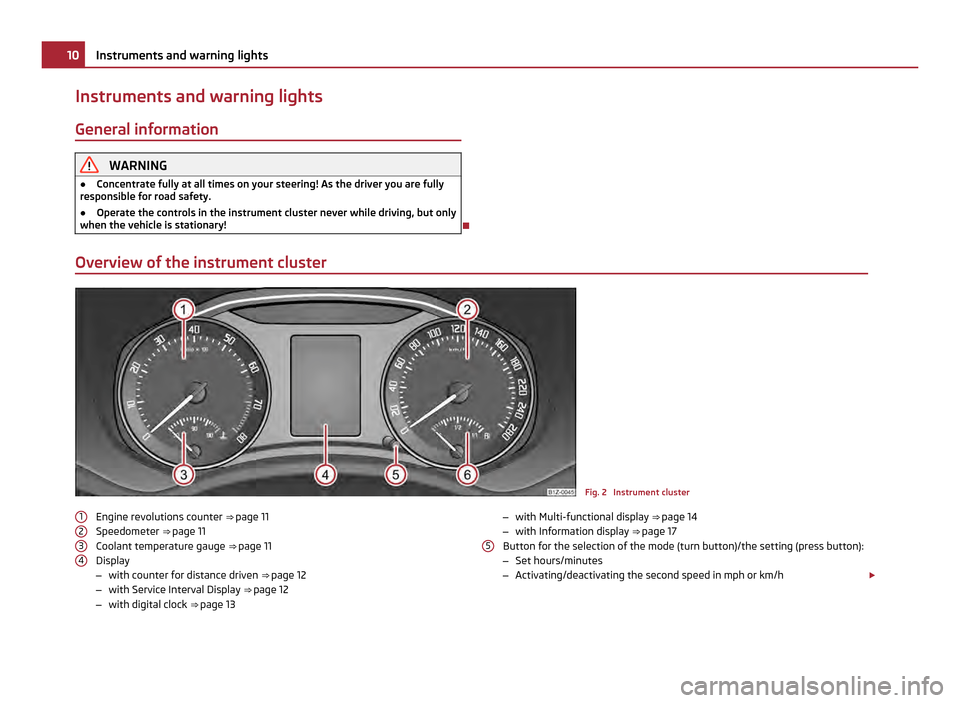
Instruments and warning lights
General information WARNING
● Concentrate fully at all times on your steering! As the driver you are fully
responsible for road safety.
● Operate the controls in the instrument cluster never while driving, but only
when the vehicle is stationary!
Overview of the instrument cluster Fig. 2 Instrument cluster
Engine revolutions counter ⇒ page 11
Speedometer ⇒ page 11
Coolant temperature gauge ⇒ page 11
Display
– with counter for distance driven ⇒ page 12
– with Service Interval Display ⇒ page 12
– with digital clock ⇒ page 13
1 2
3
4 –
with Multi-functional display ⇒ page 14
– with Information display ⇒
page 17
Button for the selection of the mode (turn button)/the setting (press button):
– Set hours/minutes
– Activating/deactivating the second speed in mph or km/h £
5 10
Instruments and warning lights
Page 13 of 248
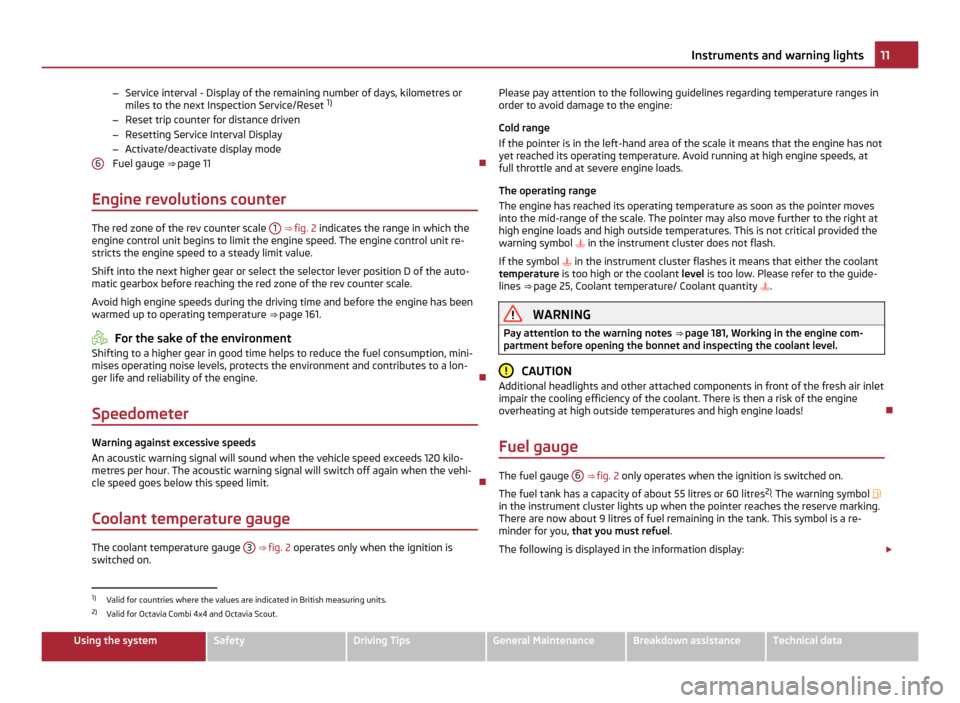
–
Service interval - Display of the remaining number of days, kilometres or
miles to the next Inspection Service/Reset 1)
– Reset trip counter for distance driven
– Resetting Service Interval Display
– Activate/deactivate display mode
Fuel gauge ⇒ page 11
Engine revolutions counter The red zone of the rev counter scale
1 ⇒ fig. 2
indicates the range in which the
engine control unit begins to limit the engine speed. The engine control unit re-
stricts the engine speed to a steady limit value.
Shift into the next higher gear or select the selector lever position D of the auto-
matic gearbox before reaching the red zone of the rev counter scale.
Avoid high engine speeds during the driving time and before the engine has been
warmed up to operating temperature ⇒ page 161
. For the sake of the environment
Shifting to a higher gear in good time helps to reduce the fuel consumption, mini-
mises operating noise levels, protects the environment and contributes to a lon-
ger life and reliability of the engine.
Speedometer Warning against excessive speeds
An acoustic warning signal will sound when the vehicle speed exceeds 120 kilo-
metres per hour. The acoustic warning signal will switch off again when the vehi-
cle speed goes below this speed limit.
Coolant temperature gauge The coolant temperature gauge
3
⇒ fig. 2
operates only when the ignition is
switched on. 6 Please pay attention to the following guidelines regarding temperature ranges in
order to avoid damage to the engine:
Cold range
If the pointer is in the left-hand area of the scale it means that the engine has not
yet reached its operating temperature. Avoid running at high engine speeds, at
full throttle and at severe engine loads.
The operating range
The engine has reached its operating temperature as soon as the pointer moves
into the mid-range of the scale. The pointer may also move further to the right at
high engine loads and high outside temperatures. This is not critical provided the
warning symbol in the instrument cluster does not flash.
If the symbol in the instrument cluster flashes it means that either the coolant
temperature is too high or the coolant level is too low. Please refer to the guide-
lines ⇒ page 25, Coolant temperature/ Coolant quantity . WARNING
Pay attention to the warning notes ⇒ page 181, Working in the engine com-
partment
before opening the bonnet and inspecting the coolant level. CAUTION
Additional headlights and other attached components in front of the fresh air inlet
impair the cooling efficiency of the coolant. There is then a risk of the engine
overheating at high outside temperatures and high engine loads!
Fuel gauge The fuel gauge
6
⇒
fig. 2 only operates when the ignition is switched on.
The fuel tank has a capacity of about 55 litres or 60 litres 2)
. The warning symbol
in the instrument cluster lights up when the pointer reaches the reserve marking.
There are now about 9 litres of fuel remaining in the tank. This symbol is a re-
minder for you, that you must refuel .
The following is displayed in the information display: £1)
Valid for countries where the values are indicated in British measuring units.
2) Valid for Octavia Combi 4x4 and Octavia Scout. 11
Instruments and warning lights Using the system Safety Driving Tips General Maintenance Breakdown assistance Technical data
Page 14 of 248
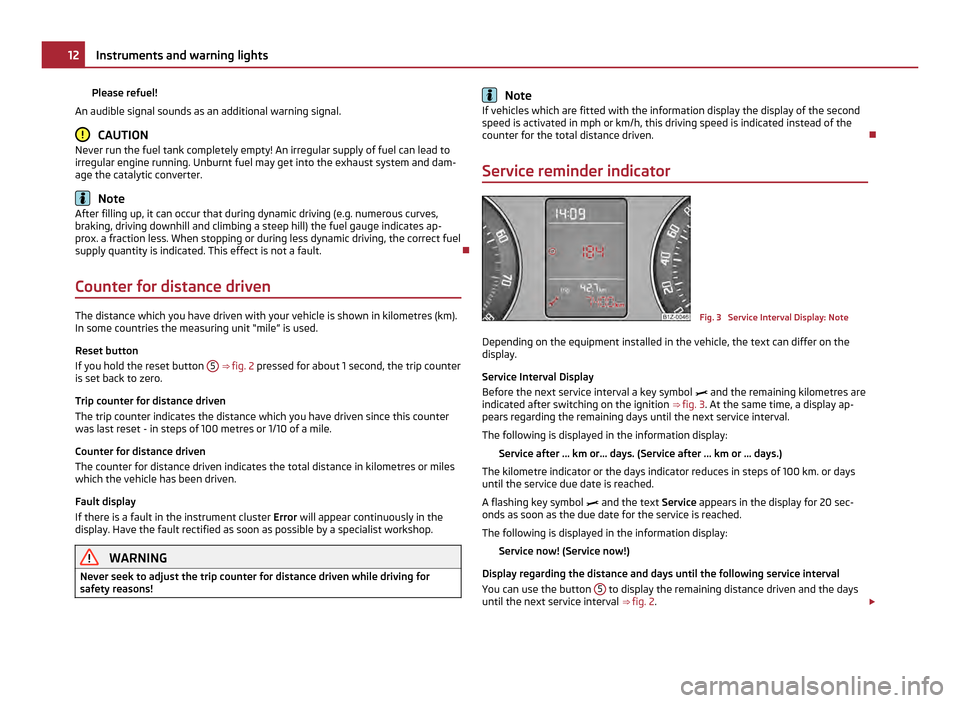
Please refuel!
An audible signal sounds as an additional warning signal. CAUTION
Never run the fuel tank completely empty! An irregular supply of fuel can lead to
irregular engine running. Unburnt fuel may get into the exhaust system and dam-
age the catalytic converter. Note
After filling up, it can occur that during dynamic driving (e.g. numerous curves,
braking, driving downhill and climbing a steep hill) the fuel gauge indicates ap-
prox. a fraction less. When stopping or during less dynamic driving, the correct fuel
supply quantity is indicated. This effect is not a fault.
Counter for distance driven The distance which you have driven with your vehicle is shown in kilometres (km).
In some countries the measuring unit
“mile” is used.
Reset button
If you hold the reset button 5
⇒
fig. 2 pressed for about 1 second, the trip counter
is set back to zero.
Trip counter for distance driven
The trip counter indicates the distance which you have driven since this counter
was last reset - in steps of 100 metres or 1/10 of a mile.
Counter for distance driven
The counter for distance driven indicates the total distance in kilometres or miles
which the vehicle has been driven.
Fault display
If there is a fault in the instrument cluster Error will appear continuously in the
display. Have the fault rectified as soon as possible by a specialist workshop. WARNING
Never seek to adjust the trip counter for distance driven while driving for
safety reasons! Note
If vehicles which are fitted with the information display the display of the second
speed is activated in mph or km/h, this driving speed is indicated instead of the
counter for the total distance driven.
Service reminder indicator Fig. 3 Service Interval Display: Note
Depending on the equipment installed in the vehicle, the text can differ on the
display.
Service Interval Display
Before the next service interval a key symbol
and the remaining kilometres are
indicated after switching on the ignition ⇒ fig. 3 . At the same time, a display ap-
pears regarding the remaining days until the next service interval.
The following is displayed in the information display:
Service after ... km or... days. (Service after ... km or ... days.)
The kilometre indicator or the days indicator reduces in steps of 100 km. or days
until the service due date is reached.
A flashing key symbol
and the text Service appears in the display for 20 sec-
onds as soon as the due date for the service is reached.
The following is displayed in the information display:
Service now! (Service now!)
Display regarding the distance and days until the following service interval
You can use the button 5 to display the remaining distance driven and the days
until the next service interval ⇒
fig. 2. £12
Instruments and warning lights
Page 15 of 248
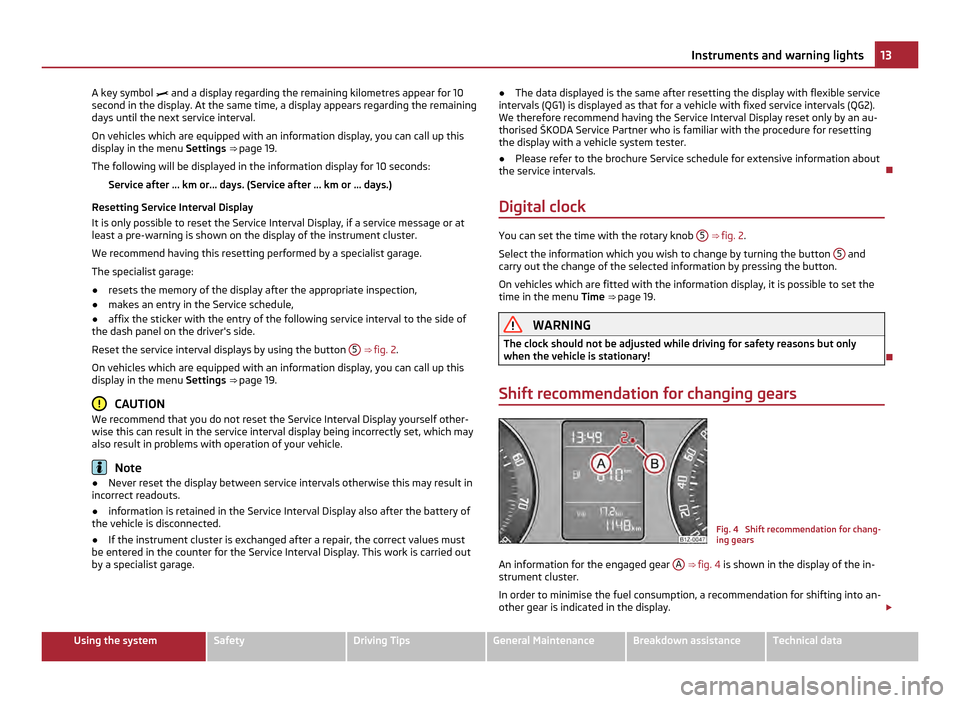
A key symbol and a display regarding the remaining kilometres appear for 10
second in the display. At the same time, a display appears regarding the remaining
days until the next service interval.
On vehicles which are equipped with an information display, you can call up this
display in the menu
Settings ⇒ page 19
.
The following will be displayed in the information display for 10 seconds:
Service after ... km or... days. (Service after ... km or ... days.)
Resetting Service Interval Display
It is only possible to reset the Service Interval Display, if a service message or at
least a pre-warning is shown on the display of the instrument cluster.
We recommend having this resetting performed by a specialist garage.
The specialist garage:
● resets the memory of the display after the appropriate inspection,
● makes an entry in the Service schedule,
● affix the sticker with the entry of the following service interval to the side of
the dash panel on the driver's side.
Reset the service interval displays by using the button 5
⇒ fig. 2.
On vehicles which are equipped with an information display, you can call up this
display in the menu Settings ⇒ page 19
. CAUTION
We recommend that you do not reset the Service Interval Display yourself other-
wise this can result in the service interval display being incorrectly set, which may
also result in problems with operation of your vehicle. Note
● Never reset the display between service intervals otherwise this may result in
incorrect readouts.
● information is retained in the Service Interval Display also after the battery of
the vehicle is disconnected.
● If the instrument cluster is exchanged after a repair, the correct values must
be entered in the counter for the Service Interval Display. This work is carried out
by a specialist garage. ●
The data displayed is the same after resetting the display with flexible service
intervals (QG1) is displayed as that for a vehicle with fixed service intervals (QG2).
We therefore recommend having the Service Interval Display reset only by an au-
thorised
ŠKODA Service Partner who is familiar with the procedure for resetting
the display with a vehicle system tester.
● Please refer to the brochure Service schedule for extensive information about
the service intervals.
Digital clock You can set the time with the rotary knob
5 ⇒
fig. 2.
Select the information which you wish to change by turning the button 5 and
carry out the change of the selected information by pressing the button.
On vehicles which are fitted with the information display, it is possible to set the
time in the menu Time ⇒
page 19. WARNING
The clock should not be adjusted while driving for safety reasons but only
when the vehicle is stationary!
Shift recommendation for changing gears Fig. 4 Shift recommendation for chang-
ing gears
An information for the engaged gear A
⇒ fig. 4 is shown in the display of the in-
strument cluster.
In order to minimise the fuel consumption, a recommendation for shifting into an-
other gear is indicated in the display. £ 13
Instruments and warning lights Using the system Safety Driving Tips General Maintenance Breakdown assistance Technical data
Page 20 of 248
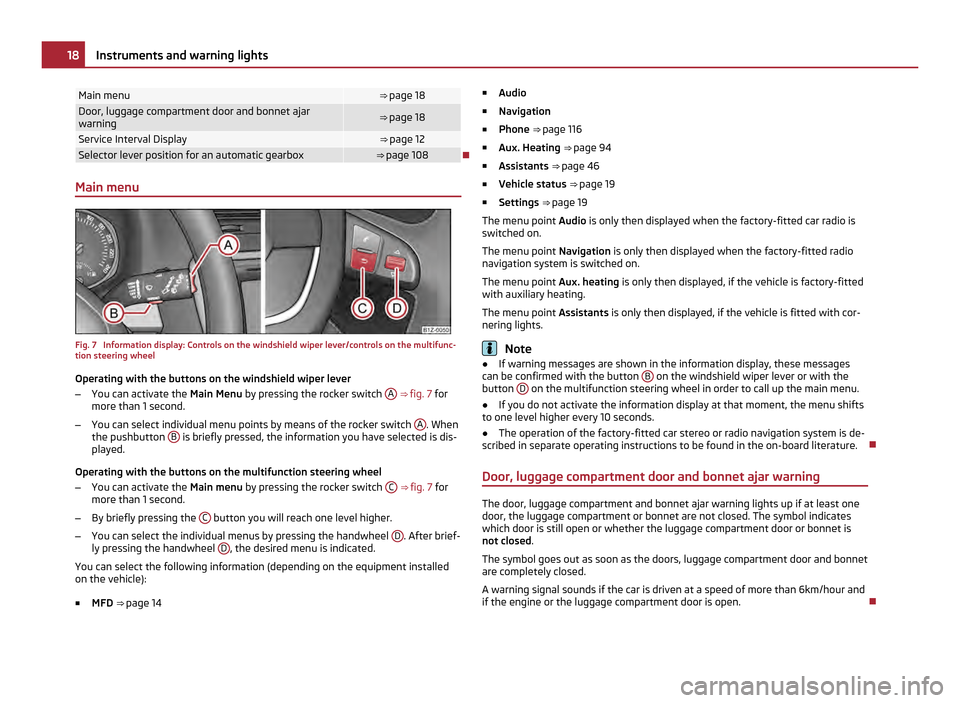
Main menu ⇒ page 18
Door, luggage compartment door and bonnet ajar
warning ⇒ page 18
Service Interval Display ⇒
page 12 Selector lever position for an automatic gearbox ⇒
page 108
Main menu Fig. 7 Information display: Controls on the windshield wiper lever/controls on the multifunc-
tion steering wheel
Operating with the buttons on the windshield wiper lever
– You can activate the Main Menu by pressing the rocker switch A
⇒ fig. 7 for
more than 1
second.
– You can select individual menu points by means of the rocker switch A . When
the pushbutton B is briefly pressed, the information you have selected is dis-
played.
Operating with the buttons on the multifunction steering wheel
– You can activate the Main menu by pressing the rocker switch C
⇒ fig. 7
for
more than 1 second.
– By briefly pressing the C button you will reach one level higher.
– You can select the individual menus by pressing the handwheel D . After brief-
ly pressing the handwheel D , the desired menu is indicated.
You can select the following information (depending on the equipment installed
on the vehicle):
■ MFD ⇒
page 14 ■
Audio
■ Navigation
■ Phone ⇒ page 116
■ Aux.
Heating ⇒ page 94
■ Assistants ⇒ page 46
■ Vehicle status ⇒ page 19
■ Settings ⇒ page 19
The menu point Audio is only then displayed when the factory-fitted car radio is
switched on.
The menu point Navigation is only then displayed when the factory-fitted radio
navigation system is switched on.
The menu point Aux. heating is only then displayed, if the vehicle is factory-fitted
with auxiliary heating.
The menu point Assistants is only then displayed, if the vehicle is fitted with cor-
nering lights. Note
● If warning messages are shown in the information display, these messages
can be confirmed with the button B on the windshield wiper lever or with the
button D on the multifunction steering wheel in order to call up the main menu.
● If you do not activate the information display at that moment, the menu shifts
to one level higher every 10 seconds.
● The operation of the factory-fitted car stereo or radio navigation system is de-
scribed in separate operating instructions to be found in the on-board literature.
Door, luggage compartment door and bonnet ajar warning The door, luggage compartment and bonnet ajar warning lights up if at least one
door, the luggage compartment or bonnet are not closed. The symbol indicates
which door is still open or whether the luggage compartment door or bonnet is
not closed
.
The symbol goes out as soon as the doors, luggage compartment door and bonnet
are completely closed.
A warning signal sounds if the car is driven at a speed of more than 6km/hour and
if the engine or the luggage compartment door is open. 18
Instruments and warning lights
Page 21 of 248
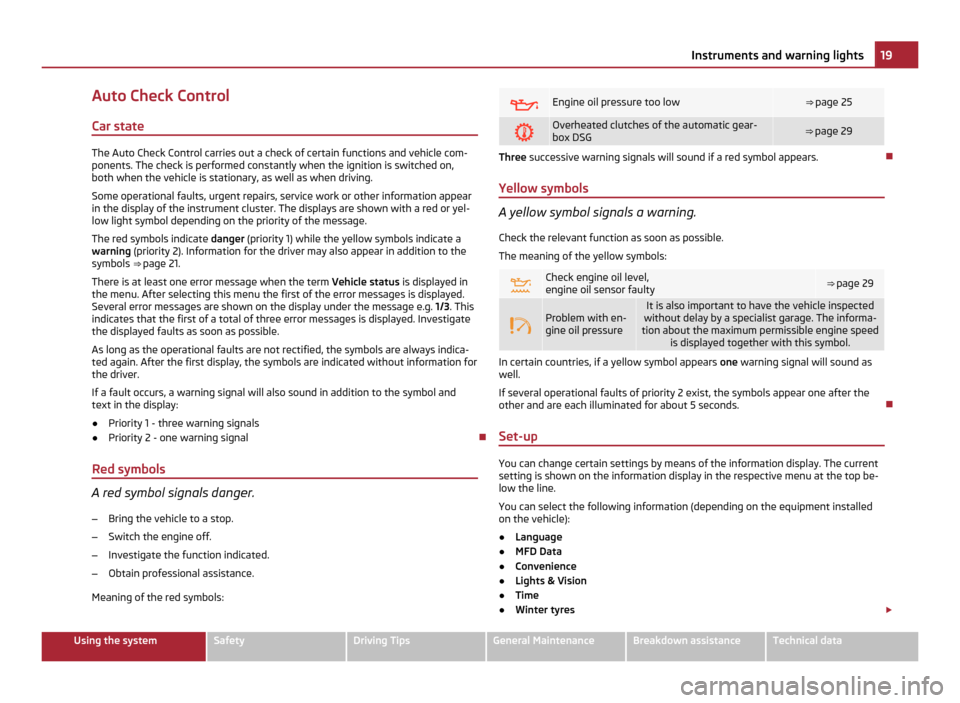
Auto Check Control
Car state The Auto Check Control carries out a check of certain functions and vehicle com-
ponents. The check is performed constantly when the ignition is switched on,
both when the vehicle is stationary, as well as when driving.
Some operational faults, urgent repairs, service work or other information appear
in the display of the instrument cluster. The displays are shown with a red or yel-
low light symbol depending on the priority of the message.
The red symbols indicate danger (priority 1) while the yellow symbols indicate a
warning (priority 2). Information for the driver may also appear in addition to the
symbols ⇒ page 21.
There is at least one error message when the term Vehicle status is displayed in
the menu. After selecting this menu the first of the error messages is displayed.
Several error messages are shown on the display under the message e.g. 1/3. This
indicates that the first of a total of three error messages is displayed. Investigate
the displayed faults as soon as possible.
As long as the operational faults are not rectified, the symbols are always indica-
ted again. After the first display, the symbols are indicated without information for
the driver.
If a fault occurs, a warning signal will also sound in addition to the symbol and
text in the display:
● Priority 1 - three warning signals
● Priority 2 - one warning signal
Red symbols A red symbol signals danger.
– Bring the vehicle to a stop.
– Switch the engine off.
– Investigate the function indicated.
– Obtain professional assistance.
Meaning of the red symbols: Engine oil pressure too low ⇒
page 25 Overheated clutches of the automatic gear-
box DSG ⇒ page 29
Three successive warning signals will sound if a red symbol appears.
Yellow symbols A yellow symbol signals a warning.
Check the relevant function as soon as possible.
The meaning of the yellow symbols: Check engine oil level,
engine oil sensor faulty
⇒ page 29
Problem with en-
gine oil pressure It is also important to have the vehicle inspected
without delay by a specialist garage. The informa-
tion about the maximum permissible engine speed is displayed together with this symbol. In certain countries, if a yellow symbol appears
one warning signal will sound as
well.
If several operational faults of priority 2 exist, the symbols appear one after the
other and are each illuminated for about 5 seconds.
Set-up You can change certain settings by means of the information display. The current
setting is shown on the information display in the respective menu at the top be-
low the line.
You can select the following information (depending on the equipment installed
on the vehicle):
●
Language
● MFD Data
● Convenience
● Lights & Vision
● Time
● Winter tyres £ 19
Instruments and warning lights Using the system Safety Driving Tips General Maintenance Breakdown assistance Technical data
Page 22 of 248
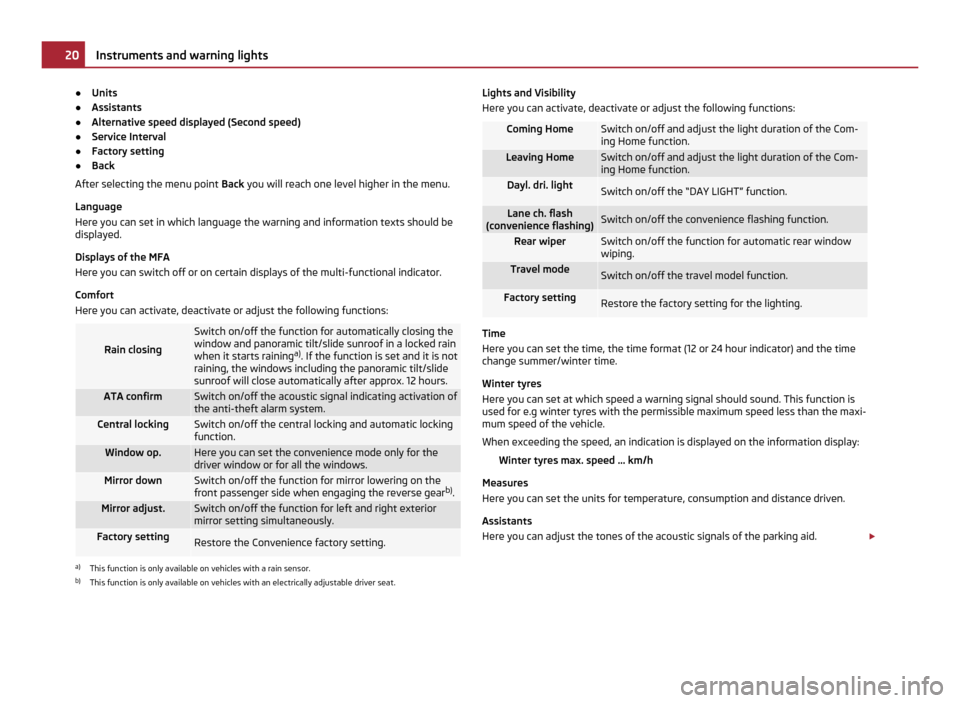
●
Units
● Assistants
● Alternative speed displayed (Second speed)
● Service Interval
● Factory setting
● Back
After selecting the menu point Back you will reach one level higher in the menu.
Language
Here you can set in which language the warning and information texts should be
displayed.
Displays of the MFA
Here you can switch off or on certain displays of the multi-functional indicator.
Comfort
Here you can activate, deactivate or adjust the following functions: Rain closing Switch on/off the function for automatically closing the
window and panoramic tilt/slide sunroof in a locked rain
when it starts raining a)
. If the function is set and it is not
raining, the windows including the panoramic tilt/slide
sunroof will close automatically after approx. 12
hours.ATA confirm Switch on/off the acoustic signal indicating activation of
the anti-theft alarm system.
Central locking Switch on/off the central locking and automatic locking
function. Window op. Here you can set the convenience mode only for the
driver window or for all the windows.
Mirror down Switch on/off the function for mirror lowering on the
front passenger side when engaging the reverse gear b)
. Mirror adjust. Switch on/off the function for left and right exterior
mirror setting simultaneously.
Factory setting
Restore the Convenience factory setting.
a)
This function is only available on vehicles with a rain sensor.
b) This function is only available on vehicles with an electrically adjustable driver seat. Lights and Visibility
Here you can activate, deactivate or adjust the following functions: Coming Home Switch on/off and adjust the light duration of the Com-
ing Home function.
Leaving Home Switch on/off and adjust the light duration of the Com-
ing Home function.
Dayl. dri. light
Switch on/off the “DAY LIGHT” function.
Lane ch. flash
(convenience flashing) Switch on/off the convenience flashing function.
Rear wiper Switch on/off the function for automatic rear window
wiping.
Travel mode
Switch on/off the travel model function.
Factory setting
Restore the factory setting for the lighting.
Time
Here you can set the time, the time format (12 or 24 hour indicator) and the time
change summer/winter time.
Winter tyres
Here you can set at which speed a warning signal should sound. This function is
used for e.g winter tyres with the permissible maximum speed less than the maxi-
mum speed of the vehicle.
When exceeding the speed, an indication is displayed on the information display:
Winter tyres max. speed
... km/h
Measures
Here you can set the units for temperature, consumption and distance driven.
Assistants
Here you can adjust the tones of the acoustic signals of the parking aid. £20
Instruments and warning lights
Page 23 of 248
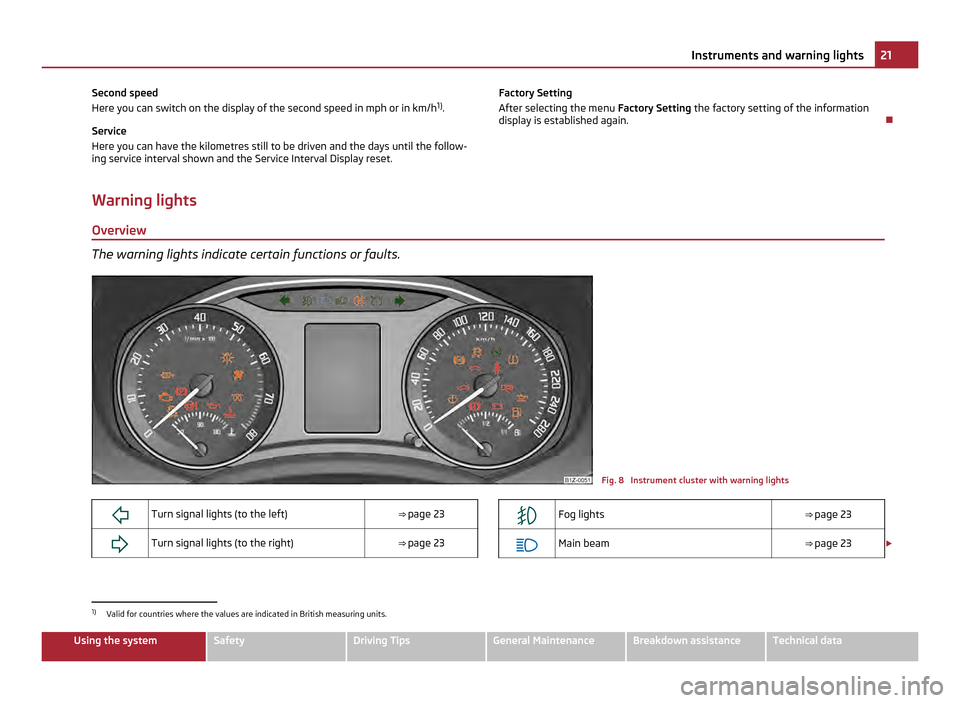
Second speed
Here you can switch on the display of the second speed in mph or in km/h
1)
.
Service
Here you can have the kilometres still to be driven and the days until the follow-
ing service interval shown and the Service Interval Display reset. Factory Setting
After selecting the menu
Factory Setting the factory setting of the information
display is established again.
Warning lights
Overview The warning lights indicate certain functions or faults.
Fig. 8 Instrument cluster with warning lights
Turn signal lights (to the left)
⇒ page 23
Turn signal lights (to the right)
⇒ page 23
Fog lights
⇒ page 23
Main beam
⇒ page 23 £1)
Valid for countries where the values are indicated in British measuring units. 21
Instruments and warning lights Using the system Safety Driving Tips General Maintenance Breakdown assistance Technical data