stop start SKODA OCTAVIA 2012 3.G / (5E) Owner's Manual
[x] Cancel search | Manufacturer: SKODA, Model Year: 2012, Model line: OCTAVIA, Model: SKODA OCTAVIA 2012 3.G / (5E)Pages: 222, PDF Size: 13.52 MB
Page 5 of 222
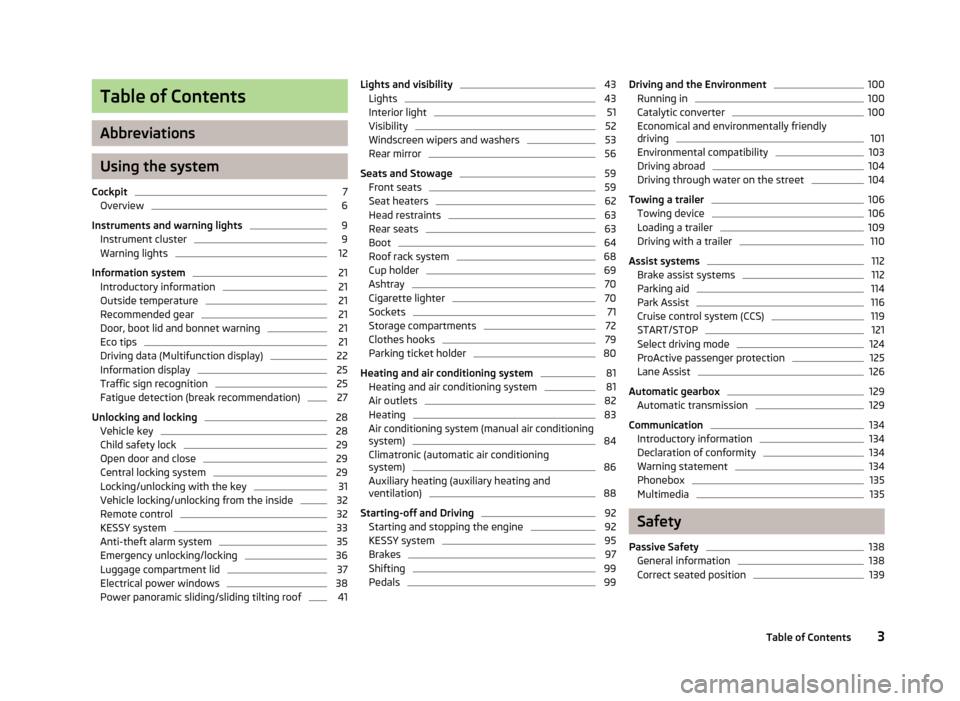
Table of Contents
Abbreviations
Using the system
Cockpit
7
Overview
6
Instruments and warning lights
9
Instrument cluster
9
Warning lights
12
Information system
21
Introductory information
21
Outside temperature
21
Recommended gear
21
Door, boot lid and bonnet warning
21
Eco tips
21
Driving data (Multifunction display)
22
Information display
25
Traffic sign recognition
25
Fatigue detection (break recommendation)
27
Unlocking and locking
28
Vehicle key
28
Child safety lock
29
Open door and close
29
Central locking system
29
Locking/unlocking with the key
31
Vehicle locking/unlocking from the inside
32
Remote control
32
KESSY system
33
Anti-theft alarm system
35
Emergency unlocking/locking
36
Luggage compartment lid
37
Electrical power windows
38
Power panoramic sliding/sliding tilting roof
41Lights and visibility43Lights43
Interior light
51
Visibility
52
Windscreen wipers and washers
53
Rear mirror
56
Seats and Stowage
59
Front seats
59
Seat heaters
62
Head restraints
63
Rear seats
63
Boot
64
Roof rack system
68
Cup holder
69
Ashtray
70
Cigarette lighter
70
Sockets
71
Storage compartments
72
Clothes hooks
79
Parking ticket holder
80
Heating and air conditioning system
81
Heating and air conditioning system
81
Air outlets
82
Heating
83
Air conditioning system (manual air conditioning system)
84
Climatronic (automatic air conditioningsystem)
86
Auxiliary heating (auxiliary heating andventilation)
88
Starting-off and Driving
92
Starting and stopping the engine
92
KESSY system
95
Brakes
97
Shifting
99
Pedals
99Driving and the Environment100Running in100
Catalytic converter
100
Economical and environmentally friendly
driving
101
Environmental compatibility
103
Driving abroad
104
Driving through water on the street
104
Towing a trailer
106
Towing device
106
Loading a trailer
109
Driving with a trailer
110
Assist systems
112
Brake assist systems
112
Parking aid
114
Park Assist
116
Cruise control system (CCS)
119
START/STOP
121
Select driving mode
124
ProActive passenger protection
125
Lane Assist
126
Automatic gearbox
129
Automatic transmission
129
Communication
134
Introductory information
134
Declaration of conformity
134
Warning statement
134
Phonebox
135
Multimedia
135
Safety
Passive Safety
138
General information
138
Correct seated position
1393Table of Contents
Page 9 of 222
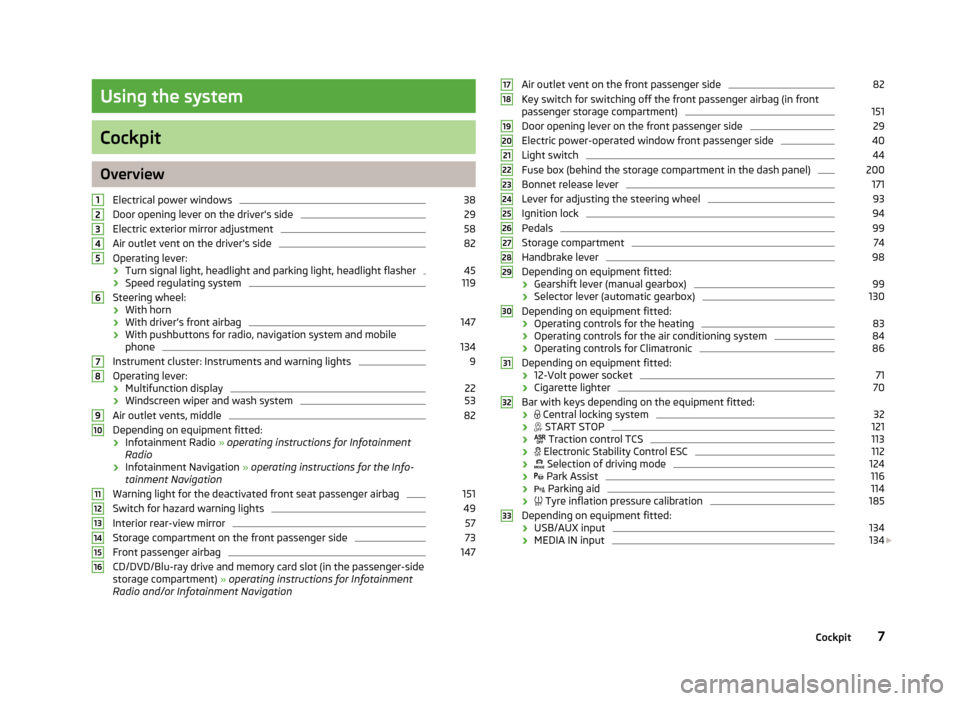
Using the system
Cockpit
OverviewElectrical power windows
38
Door opening lever on the driver's side
29
Electric exterior mirror adjustment
58
Air outlet vent on the driver's side
82
Operating lever:
› Turn signal light, headlight and parking light, headlight flasher
45
›Speed regulating system
119
Steering wheel:
› With horn
› With driver’s front airbag
147
›With pushbuttons for radio, navigation system and mobile
phone
134
Instrument cluster: Instruments and warning lights
9
Operating lever:
› Multifunction display
22
›Windscreen wiper and wash system
53
Air outlet vents, middle
82
Depending on equipment fitted:
› Infotainment Radio
» operating instructions for Infotainment
Radio
› Infotainment Navigation
» operating instructions for the Info-
tainment Navigation
Warning light for the deactivated front seat passenger airbag
151
Switch for hazard warning lights
49
Interior rear-view mirror
57
Storage compartment on the front passenger side
73
Front passenger airbag
147
CD/DVD/Blu-ray drive and memory card slot (in the passenger-side
storage compartment) » operating instructions for Infotainment
Radio and/or Infotainment Navigation
12345678910111213141516Air outlet vent on the front passenger side82Key switch for switching off the front passenger airbag (in front
passenger storage compartment)151
Door opening lever on the front passenger side
29
Electric power-operated window front passenger side
40
Light switch
44
Fuse box (behind the storage compartment in the dash panel)
200
Bonnet release lever
171
Lever for adjusting the steering wheel
93
Ignition lock
94
Pedals
99
Storage compartment
74
Handbrake lever
98
Depending on equipment fitted:
› Gearshift lever (manual gearbox)
99
›Selector lever (automatic gearbox)
130
Depending on equipment fitted:
› Operating controls for the heating
83
›Operating controls for the air conditioning system
84
›
Operating controls for Climatronic
86
Depending on equipment fitted:
› 12-Volt power socket
71
›Cigarette lighter
70
Bar with keys depending on the equipment fitted:
›
Central locking system
32
›
START STOP
121
›
Traction control TCS
113
›
Electronic Stability Control ESC
112
›
Selection of driving mode
124
›
Park Assist
116
›
Parking aid
114
›
Tyre inflation pressure calibration
185
Depending on equipment fitted:
› USB/AUX input
134
›MEDIA IN input
134
17181920212223242526272829303132337Cockpit
Page 14 of 222
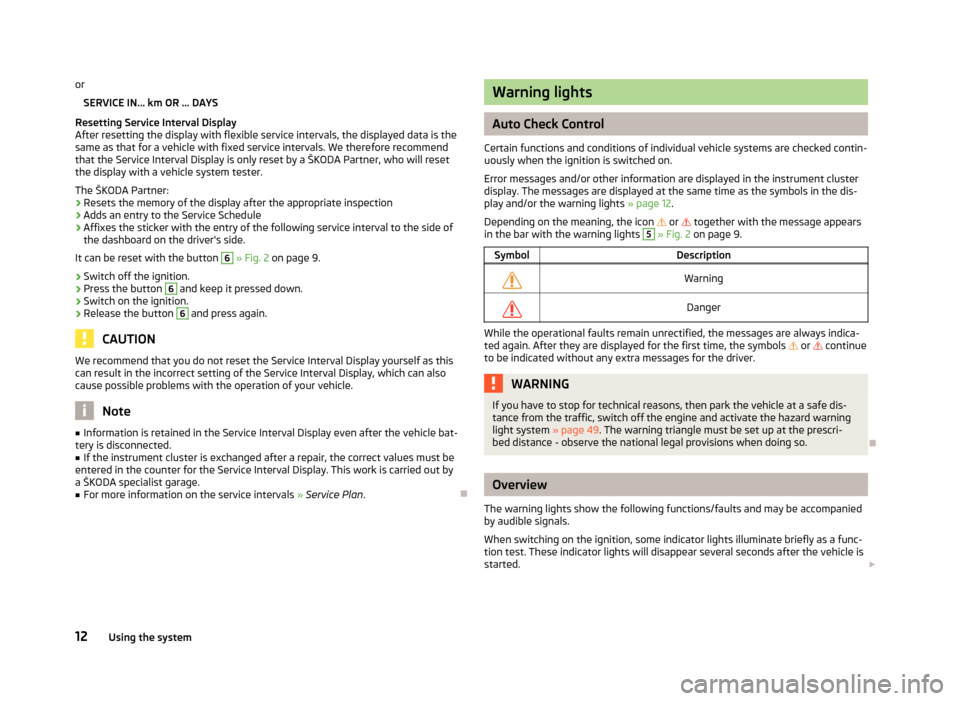
orSERVICE IN... km OR ... DAYS
Resetting Service Interval Display
After resetting the display with flexible service intervals, the displayed data is the
same as that for a vehicle with fixed service intervals. We therefore recommend
that the Service Interval Display is only reset by a ŠKODA Partner, who will reset
the display with a vehicle system tester.
The ŠKODA Partner:
› Resets the memory of the display after the appropriate inspection
› Adds an entry to the Service Schedule
› Affixes the sticker with the entry of the following service interval to the side of
the dashboard on the driver's side.
It can be reset with the button 6
» Fig. 2 on page 9.
› Switch off the ignition.
› Press the button
6
and keep it pressed down.
› Switch on the ignition.
› Release the button
6
and press again.
CAUTION
We recommend that you do not reset the Service Interval Display yourself as this
can result in the incorrect setting of the Service Interval Display, which can also
cause possible problems with the operation of your vehicle.
Note
■ Information is retained in the Service Interval Display even after the vehicle bat-
tery is disconnected.■
If the instrument cluster is exchanged after a repair, the correct values must be
entered in the counter for the Service Interval Display. This work is carried out by a ŠKODA specialist garage.
■
For more information on the service intervals » Service Plan .
Warning lights
Auto Check Control
Certain functions and conditions of individual vehicle systems are checked contin-
uously when the ignition is switched on.
Error messages and/or other information are displayed in the instrument cluster display. The messages are displayed at the same time as the symbols in the dis-
play and/or the warning lights » page 12.
Depending on the meaning, the icon or together with the message appears
in the bar with the warning lights
5
» Fig. 2 on page 9.
SymbolDescriptionWarningDanger
While the operational faults remain unrectified, the messages are always indica-
ted again. After they are displayed for the first time, the symbols
or
continue
to be indicated without any extra messages for the driver.
WARNINGIf you have to stop for technical reasons, then park the vehicle at a safe dis-
tance from the traffic, switch off the engine and activate the hazard warning
light system » page 49. The warning triangle must be set up at the prescri-
bed distance - observe the national legal provisions when doing so.
Overview
The warning lights show the following functions/faults and may be accompanied by audible signals.
When switching on the ignition, some indicator lights illuminate briefly as a func-
tion test. These indicator lights will disappear several seconds after the vehicle is
started.
12Using the system
Page 16 of 222
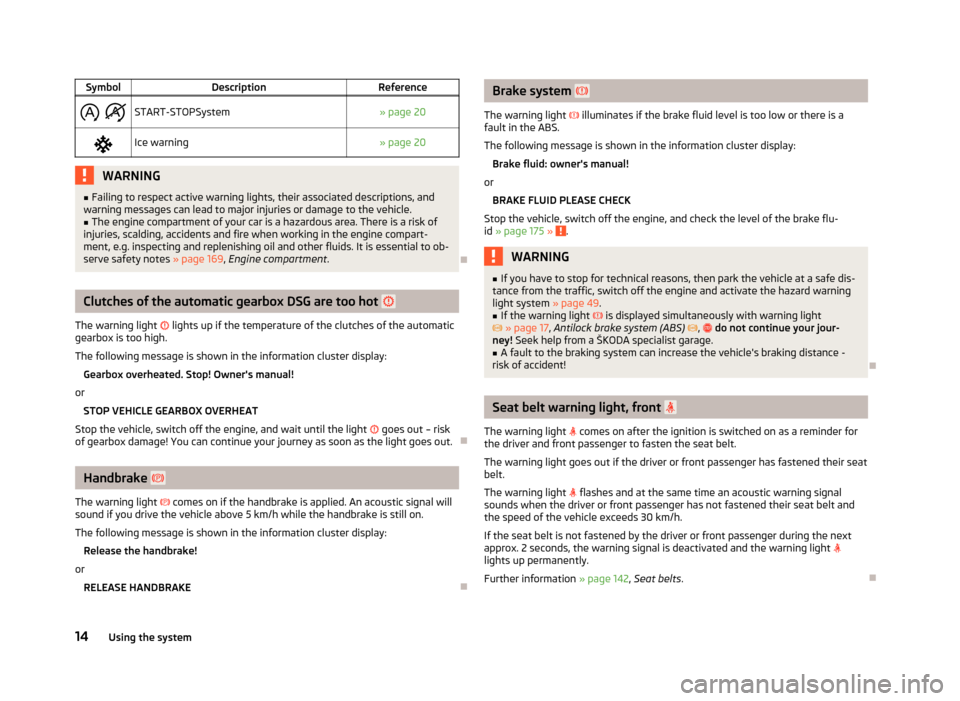
SymbolDescriptionReference
START-STOPSystem» page 20Ice warning» page 20WARNING■
Failing to respect active warning lights, their associated descriptions, and
warning messages can lead to major injuries or damage to the vehicle.■
The engine compartment of your car is a hazardous area. There is a risk of
injuries, scalding, accidents and fire when working in the engine compart-
ment, e.g. inspecting and replenishing oil and other fluids. It is essential to ob-
serve safety notes » page 169, Engine compartment .
Clutches of the automatic gearbox DSG are too hot
The warning light
lights up if the temperature of the clutches of the automatic
gearbox is too high.
The following message is shown in the information cluster display: Gearbox overheated. Stop! Owner's manual!
or STOP VEHICLE GEARBOX OVERHEAT
Stop the vehicle, switch off the engine, and wait until the light
goes out – risk
of gearbox damage! You can continue your journey as soon as the light goes out.
Handbrake
The warning light
comes on if the handbrake is applied. An acoustic signal will
sound if you drive the vehicle above 5 km/h while the handbrake is still on.
The following message is shown in the information cluster display: Release the handbrake!
or RELEASE HANDBRAKE
Brake system
The warning light illuminates if the brake fluid level is too low or there is a
fault in the ABS.
The following message is shown in the information cluster display: Brake fluid: owner's manual!
or BRAKE FLUID PLEASE CHECK
Stop the vehicle, switch off the engine, and check the level of the brake flu-
id » page 175 »
.
WARNING■
If you have to stop for technical reasons, then park the vehicle at a safe dis-
tance from the traffic, switch off the engine and activate the hazard warning
light system » page 49.■
If the warning light is displayed simultaneously with warning light
» page 17 , Antilock brake system (ABS) , do not continue your jour-
ney! Seek help from a ŠKODA specialist garage.
■
A fault to the braking system can increase the vehicle's braking distance -
risk of accident!
Seat belt warning light, front
The warning light
comes on after the ignition is switched on as a reminder for
the driver and front passenger to fasten the seat belt.
The warning light goes out if the driver or front passenger has fastened their seat
belt.
The warning light
flashes and at the same time an acoustic warning signal
sounds when the driver or front passenger has not fastened their seat belt and
the speed of the vehicle exceeds 30 km/h.
If the seat belt is not fastened by the driver or front passenger during the next
approx. 2 seconds, the warning signal is deactivated and the warning light
lights up permanently.
Further information » page 142, Seat belts .
14Using the system
Page 18 of 222
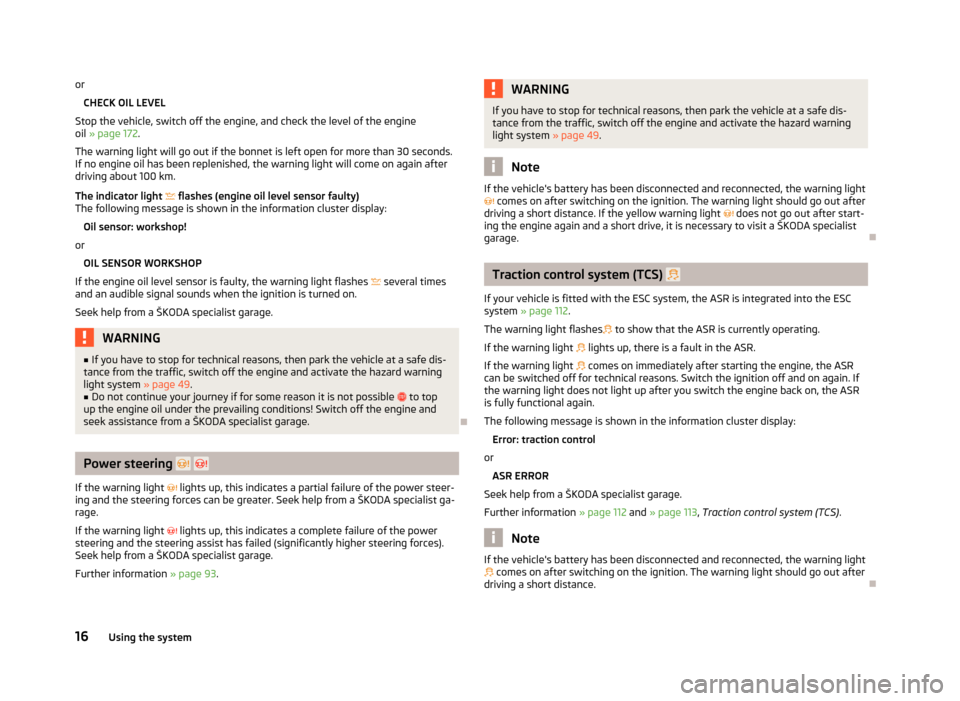
orCHECK OIL LEVEL
Stop the vehicle, switch off the engine, and check the level of the engine
oil » page 172 .
The warning light will go out if the bonnet is left open for more than 30 seconds.
If no engine oil has been replenished, the warning light will come on again after
driving about 100 km.
The indicator light flashes (engine oil level sensor faulty)
The following message is shown in the information cluster display:
Oil sensor: workshop!
or
OIL SENSOR WORKSHOP
If the engine oil level sensor is faulty, the warning light flashes
several times
and an audible signal sounds when the ignition is turned on.
Seek help from a ŠKODA specialist garage.WARNING■ If you have to stop for technical reasons, then park the vehicle at a safe dis-
tance from the traffic, switch off the engine and activate the hazard warning
light system » page 49.■
Do not continue your journey if for some reason it is not possible to top
up the engine oil under the prevailing conditions! Switch off the engine and
seek assistance from a ŠKODA specialist garage.
Power steering
If the warning light
lights up, this indicates a partial failure of the power steer-
ing and the steering forces can be greater. Seek help from a ŠKODA specialist ga-
rage.
If the warning light
lights up, this indicates a complete failure of the power
steering and the steering assist has failed (significantly higher steering forces).
Seek help from a ŠKODA specialist garage.
Further information » page 93.
WARNINGIf you have to stop for technical reasons, then park the vehicle at a safe dis-
tance from the traffic, switch off the engine and activate the hazard warning
light system » page 49.
Note
If the vehicle's battery has been disconnected and reconnected, the warning light
comes on after switching on the ignition. The warning light should go out after
driving a short distance. If the yellow warning light does not go out after start-
ing the engine again and a short drive, it is necessary to visit a ŠKODA specialist
garage.
Traction control system (TCS)
If your vehicle is fitted with the ESC system, the ASR is integrated into the ESC
system » page 112 .
The warning light flashes
to show that the ASR is currently operating.
If the warning light
lights up, there is a fault in the ASR.
If the warning light
comes on immediately after starting the engine, the ASR
can be switched off for technical reasons. Switch the ignition off and on again. If
the warning light does not light up after you switch the engine back on, the ASR
is fully functional again.
The following message is shown in the information cluster display: Error: traction control
or
ASR ERROR
Seek help from a ŠKODA specialist garage.
Further information » page 112 and » page 113 , Traction control system (TCS) .
Note
If the vehicle's battery has been disconnected and reconnected, the warning light
comes on after switching on the ignition. The warning light should go out after
driving a short distance.
16Using the system
Page 19 of 222
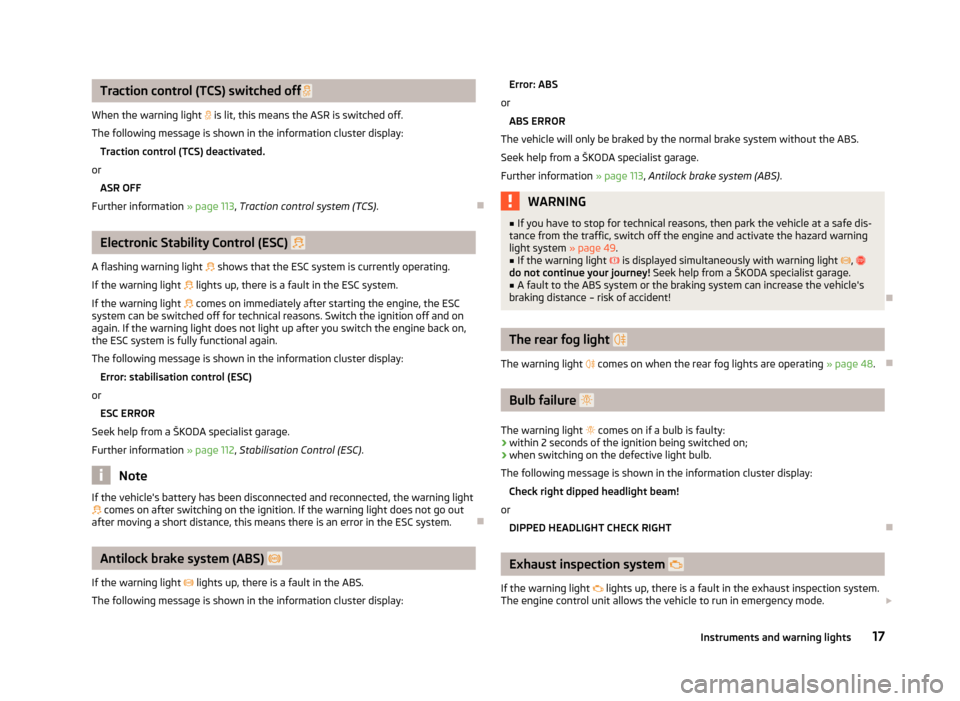
Traction control (TCS) switched off
When the warning light is lit, this means the ASR is switched off.
The following message is shown in the information cluster display: Traction control (TCS) deactivated.
or ASR OFF
Further information » page 113, Traction control system (TCS) .
Electronic Stability Control (ESC)
A flashing warning light
shows that the ESC system is currently operating.
If the warning light
lights up, there is a fault in the ESC system.
If the warning light
comes on immediately after starting the engine, the ESC
system can be switched off for technical reasons. Switch the ignition off and on
again. If the warning light does not light up after you switch the engine back on,
the ESC system is fully functional again.
The following message is shown in the information cluster display:
Error: stabilisation control (ESC)
or
ESC ERROR
Seek help from a ŠKODA specialist garage.
Further information » page 112, Stabilisation Control (ESC) .
Note
If the vehicle's battery has been disconnected and reconnected, the warning light
comes on after switching on the ignition. If the warning light does not go out
after moving a short distance, this means there is an error in the ESC system.
Antilock brake system (ABS)
If the warning light
lights up, there is a fault in the ABS.
The following message is shown in the information cluster display:
Error: ABS
or
ABS ERROR
The vehicle will only be braked by the normal brake system without the ABS.
Seek help from a ŠKODA specialist garage. Further information » page 113, Antilock brake system (ABS) .WARNING■
If you have to stop for technical reasons, then park the vehicle at a safe dis-
tance from the traffic, switch off the engine and activate the hazard warning
light system » page 49.■
If the warning light is displayed simultaneously with warning light ,
do not continue your journey! Seek help from a ŠKODA specialist garage.
■
A fault to the ABS system or the braking system can increase the vehicle's
braking distance – risk of accident!
The rear fog light
The warning light
comes on when the rear fog lights are operating » page 48.
Bulb failure
The warning light
comes on if a bulb is faulty:
› within 2 seconds of the ignition being switched on;
› when switching on the defective light bulb.
The following message is shown in the information cluster display: Check right dipped headlight beam!
or DIPPED HEADLIGHT CHECK RIGHT
Exhaust inspection system
If the warning light
lights up, there is a fault in the exhaust inspection system.
The engine control unit allows the vehicle to run in emergency mode.
17Instruments and warning lights
Page 22 of 222
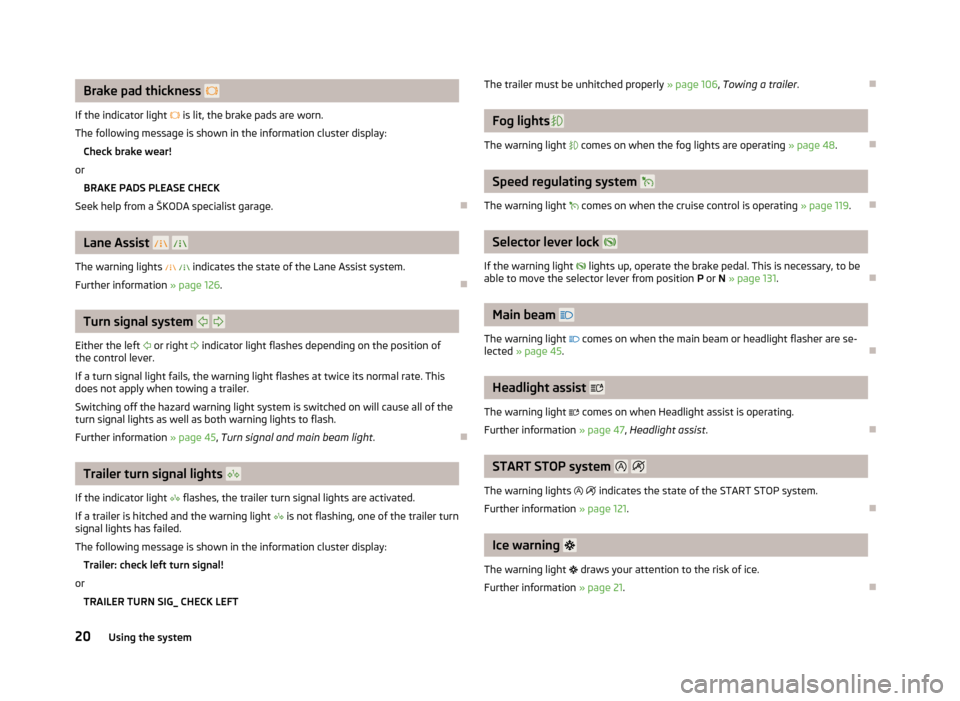
Brake pad thickness
If the indicator light is lit, the brake pads are worn.
The following message is shown in the information cluster display: Check brake wear!
or BRAKE PADS PLEASE CHECK
Seek help from a ŠKODA specialist garage.
Lane Assist
The warning lights
indicates the state of the Lane Assist system.
Further information » page 126.
Turn signal system
Either the left
or right
indicator light flashes depending on the position of
the control lever.
If a turn signal light fails, the warning light flashes at twice its normal rate. This
does not apply when towing a trailer.
Switching off the hazard warning light system is switched on will cause all of the
turn signal lights as well as both warning lights to flash.
Further information » page 45, Turn signal and main beam light .
Trailer turn signal lights
If the indicator light
flashes, the trailer turn signal lights are activated.
If a trailer is hitched and the warning light
is not flashing, one of the trailer turn
signal lights has failed.
The following message is shown in the information cluster display: Trailer: check left turn signal!
or TRAILER TURN SIG_ CHECK LEFT
The trailer must be unhitched properly » page 106
, Towing a trailer .
Fog lights
The warning light comes on when the fog lights are operating » page 48.
Speed regulating system
The warning light comes on when the cruise control is operating » page 119.
Selector lever lock
If the warning light
lights up, operate the brake pedal. This is necessary, to be
able to move the selector lever from position P or N » page 131 .
Main beam
The warning light
comes on when the main beam or headlight flasher are se-
lected » page 45 .
Headlight assist
The warning light
comes on when Headlight assist is operating.
Further information » page 47, Headlight assist .
START STOP system
The warning lights
indicates the state of the START STOP system.
Further information » page 121.
Ice warning
The warning light
draws your attention to the risk of ice.
Further information » page 21.
20Using the system
Page 26 of 222
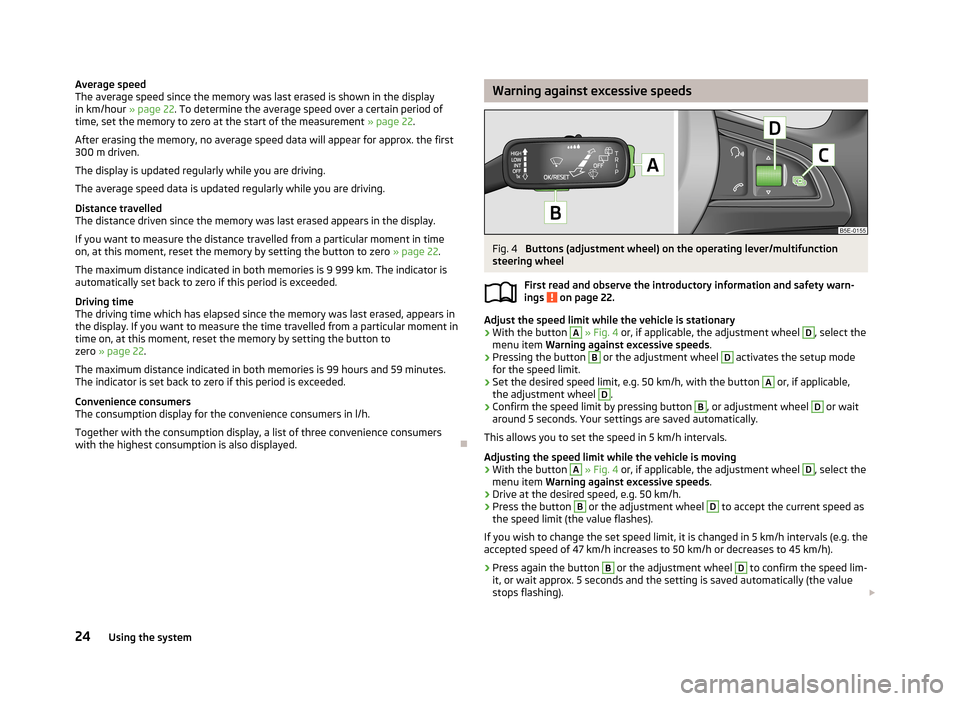
Average speed
The average speed since the memory was last erased is shown in the display
in km/hour » page 22. To determine the average speed over a certain period of
time, set the memory to zero at the start of the measurement » page 22.
After erasing the memory, no average speed data will appear for approx. the first
300 m driven.
The display is updated regularly while you are driving. The average speed data is updated regularly while you are driving.
Distance travelled
The distance driven since the memory was last erased appears in the display.
If you want to measure the distance travelled from a particular moment in time on, at this moment, reset the memory by setting the button to zero » page 22.
The maximum distance indicated in both memories is 9 999 km. The indicator is
automatically set back to zero if this period is exceeded.
Driving time
The driving time which has elapsed since the memory was last erased, appears in
the display. If you want to measure the time travelled from a particular moment intime on, at this moment, reset the memory by setting the button tozero » page 22 .
The maximum distance indicated in both memories is 99 hours and 59 minutes. The indicator is set back to zero if this period is exceeded.
Convenience consumers
The consumption display for the convenience consumers in l/h.
Together with the consumption display, a list of three convenience consumers with the highest consumption is also displayed.
Warning against excessive speedsFig. 4
Buttons (adjustment wheel) on the operating lever/multifunction
steering wheel
First read and observe the introductory information and safety warn-ings
on page 22.
Adjust the speed limit while the vehicle is stationary
›
With the button
A
» Fig. 4 or, if applicable, the adjustment wheel
D
, select the
menu item Warning against excessive speeds .
›
Pressing the button
B
or the adjustment wheel
D
activates the setup mode
for the speed limit.
›
Set the desired speed limit, e.g. 50 km/h, with the button
A
or, if applicable,
the adjustment wheel
D
.
›
Confirm the speed limit by pressing button
B
, or adjustment wheel
D
or wait
around 5 seconds. Your settings are saved automatically.
This allows you to set the speed in 5 km/h intervals.
Adjusting the speed limit while the vehicle is moving
›
With the button
A
» Fig. 4 or, if applicable, the adjustment wheel
D
, select the
menu item Warning against excessive speeds .
›
Drive at the desired speed, e.g. 50 km/h.
›
Press the button
B
or the adjustment wheel
D
to accept the current speed as
the speed limit (the value flashes).
If you wish to change the set speed limit, it is changed in 5 km/h intervals (e.g. the
accepted speed of 47 km/h increases to 50 km/h or decreases to 45 km/h).
›
Press again the button
B
or the adjustment wheel
D
to confirm the speed lim-
it, or wait approx. 5 seconds and the setting is saved automatically (the value stops flashing).
24Using the system
Page 30 of 222
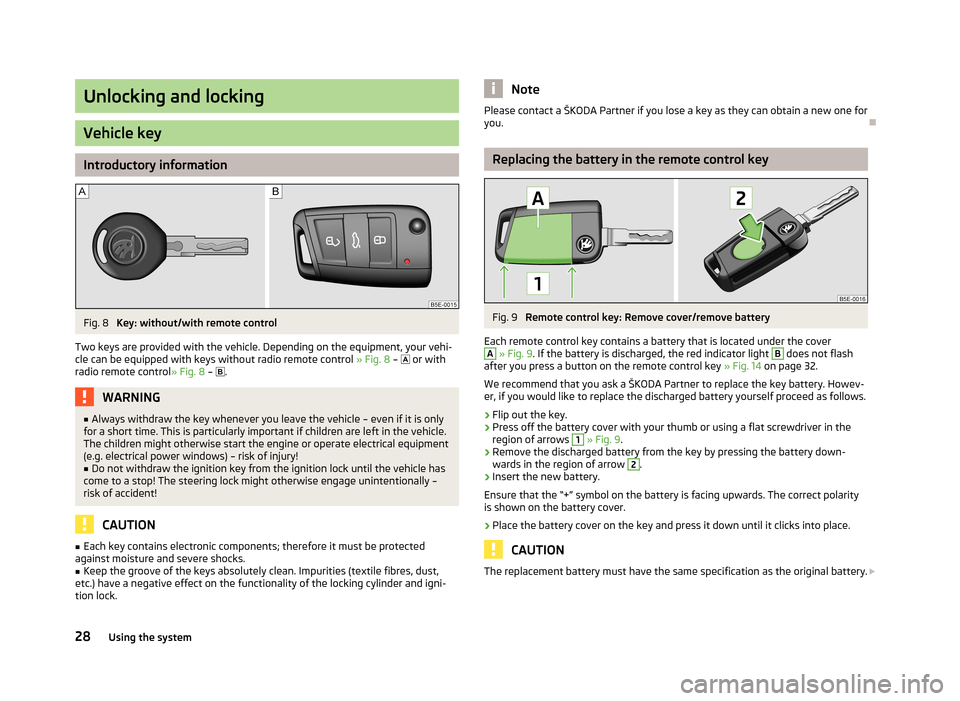
Unlocking and locking
Vehicle key
Introductory information
Fig. 8
Key: without/with remote control
Two keys are provided with the vehicle. Depending on the equipment, your vehi- cle can be equipped with keys without radio remote control » Fig. 8 –
or with
radio remote control » Fig. 8 –
.
WARNING■
Always withdraw the key whenever you leave the vehicle – even if it is only
for a short time. This is particularly important if children are left in the vehicle.
The children might otherwise start the engine or operate electrical equipment
(e.g. electrical power windows) – risk of injury!■
Do not withdraw the ignition key from the ignition lock until the vehicle has
come to a stop! The steering lock might otherwise engage unintentionally – risk of accident!
CAUTION
■ Each key contains electronic components; therefore it must be protected
against moisture and severe shocks.■
Keep the groove of the keys absolutely clean. Impurities (textile fibres, dust,
etc.) have a negative effect on the functionality of the locking cylinder and igni-
tion lock.
NotePlease contact a ŠKODA Partner if you lose a key as they can obtain a new one for you.
Replacing the battery in the remote control key
Fig. 9
Remote control key: Remove cover/remove battery
Each remote control key contains a battery that is located under the cover
A
» Fig. 9 . If the battery is discharged, the red indicator light
B
does not flash
after you press a button on the remote control key » Fig. 14 on page 32.
We recommend that you ask a ŠKODA Partner to replace the key battery. Howev- er, if you would like to replace the discharged battery yourself proceed as follows.
›
Flip out the key.
›
Press off the battery cover with your thumb or using a flat screwdriver in theregion of arrows
1
» Fig. 9 .
›
Remove the discharged battery from the key by pressing the battery down-
wards in the region of arrow
2
.
›
Insert the new battery.
Ensure that the “+” symbol on the battery is facing upwards. The correct polarity
is shown on the battery cover.
›
Place the battery cover on the key and press it down until it clicks into place.
CAUTION
The replacement battery must have the same specification as the original battery. 28Using the system
Page 33 of 222
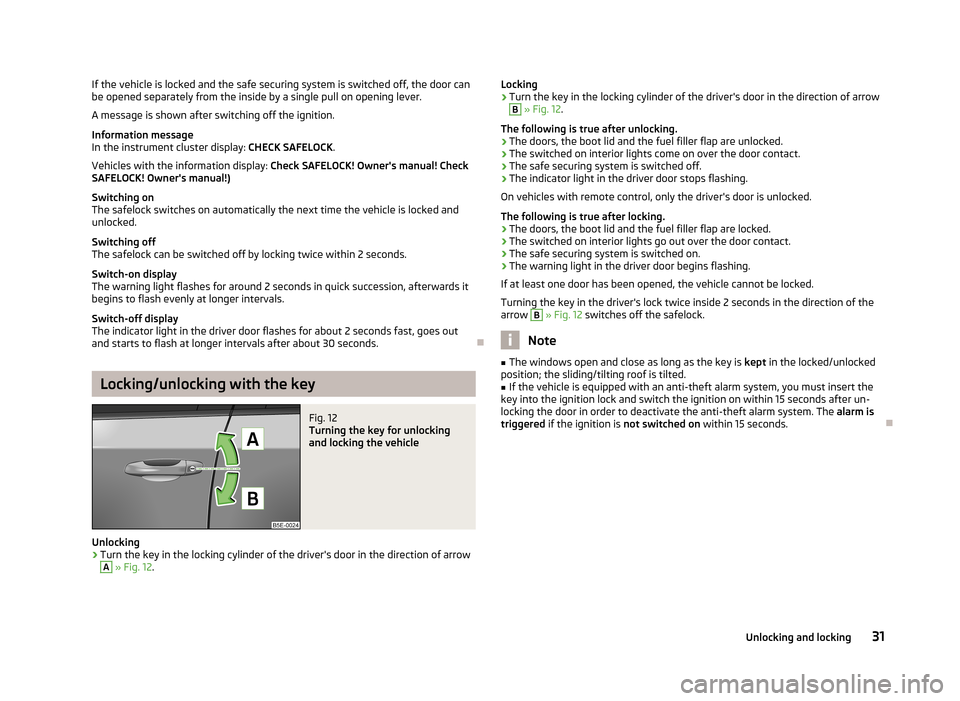
If the vehicle is locked and the safe securing system is switched off, the door can
be opened separately from the inside by a single pull on opening lever.
A message is shown after switching off the ignition.
Information message
In the instrument cluster display: CHECK SAFELOCK.
Vehicles with the information display: Check SAFELOCK! Owner's manual! Check
SAFELOCK! Owner's manual!)
Switching on
The safelock switches on automatically the next time the vehicle is locked and
unlocked.
Switching off
The safelock can be switched off by locking twice within 2 seconds.
Switch-on display
The warning light flashes for around 2 seconds in quick succession, afterwards it
begins to flash evenly at longer intervals.
Switch-off display
The indicator light in the driver door flashes for about 2 seconds fast, goes out
and starts to flash at longer intervals after about 30 seconds.
Locking/unlocking with the key
Fig. 12
Turning the key for unlocking
and locking the vehicle
Unlocking
›
Turn the key in the locking cylinder of the driver's door in the direction of arrow
A
» Fig. 12 .
Locking›Turn the key in the locking cylinder of the driver's door in the direction of arrowB
» Fig. 12 .
The following is true after unlocking.
› The doors, the boot lid and the fuel filler flap are unlocked.
› The switched on interior lights come on over the door contact.
› The safe securing system is switched off.
› The indicator light in the driver door stops flashing.
On vehicles with remote control, only the driver's door is unlocked.
The following is true after locking. › The doors, the boot lid and the fuel filler flap are locked.
› The switched on interior lights go out over the door contact.
› The safe securing system is switched on.
› The warning light in the driver door begins flashing.
If at least one door has been opened, the vehicle cannot be locked.
Turning the key in the driver's lock twice inside 2 seconds in the direction of the arrow
B
» Fig. 12 switches off the safelock.
Note
■
The windows open and close as long as the key is kept in the locked/unlocked
position; the sliding/tilting roof is tilted.■
If the vehicle is equipped with an anti-theft alarm system, you must insert the
key into the ignition lock and switch the ignition on within 15 seconds after un-
locking the door in order to deactivate the anti-theft alarm system. The alarm is
triggered if the ignition is not switched on within 15 seconds.
31Unlocking and locking