navigation SKODA OCTAVIA 2013 3.G / (5E) Amundsen Navigation System Manual
[x] Cancel search | Manufacturer: SKODA, Model Year: 2013, Model line: OCTAVIA, Model: SKODA OCTAVIA 2013 3.G / (5E)Pages: 83, PDF Size: 4.7 MB
Page 51 of 83
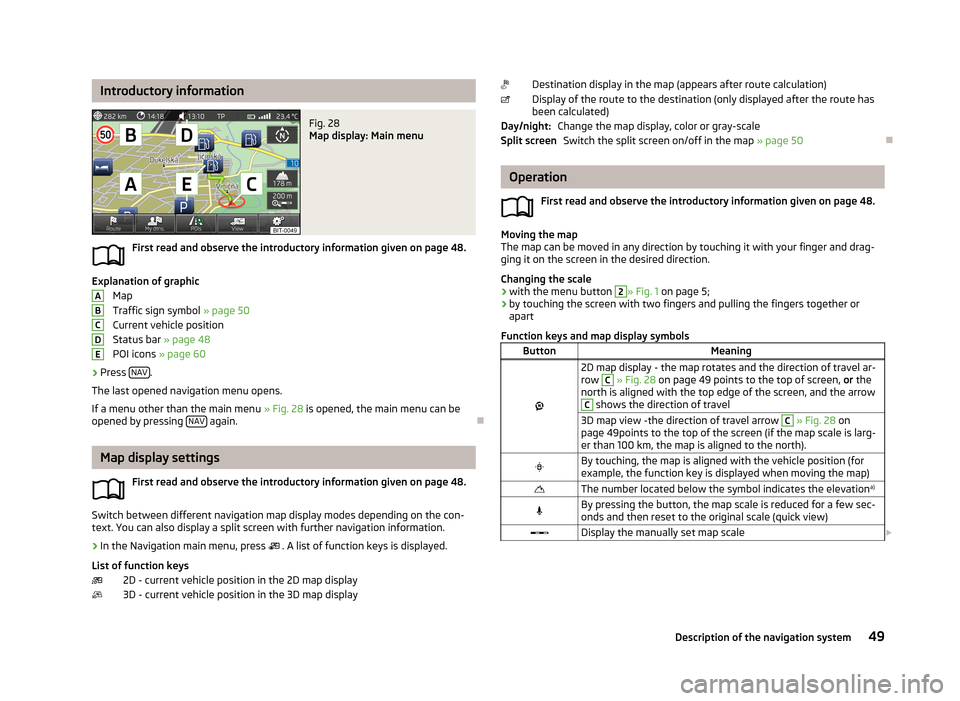
Introductory informationFig. 28
Map display: Main menu
First read and observe the introductory information given on page 48.
Explanation of graphicMap
Traffic sign symbol » page 50
Current vehicle position
Status bar » page 48
POI icons » page 60
›
Press NAV.
The last opened navigation menu opens.
If a menu other than the main menu » Fig. 28 is opened, the main menu can be
opened by pressing NAV
again.
Map display settings
First read and observe the introductory information given on page 48.
Switch between different navigation map display modes depending on the con-
text. You can also display a split screen with further navigation information.
›
In the Navigation main menu, press . A list of function keys is displayed.
List of function keys 2D - current vehicle position in the 2D map display
3D - current vehicle position in the 3D map display
ABCDEDestination display in the map (appears after route calculation)
Display of the route to the destination (only displayed after the route has been calculated)
Change the map display, color or gray-scaleSwitch the split screen on/off in the map » page 50
Operation
First read and observe the introductory information given on page 48.
Moving the map
The map can be moved in any direction by touching it with your finger and drag-
ging it on the screen in the desired direction.
Changing the scale
› with the menu button
2
» Fig. 1
on page 5;
› by touching the screen with two fingers and pulling the fingers together or
apart
Function keys and map display symbols
ButtonMeaning
2D map display - the map rotates and the direction of travel ar-
row C
» Fig. 28 on page 49 points to the top of screen, or the
north is aligned with the top edge of the screen, and the arrow
C
shows the direction of travel
3D map view -the direction of travel arrow C » Fig. 28 on
page 49points to the top of the screen (if the map scale is larg-
er than 100 km, the map is aligned to the north).By touching, the map is aligned with the vehicle position (for example, the function key is displayed when moving the map)The number located below the symbol indicates the elevation a)By pressing the button, the map scale is reduced for a few sec-
onds and then reset to the original scale (quick view)Display the manually set map scale Day/night:Split screen49Description of the navigation system
Page 52 of 83
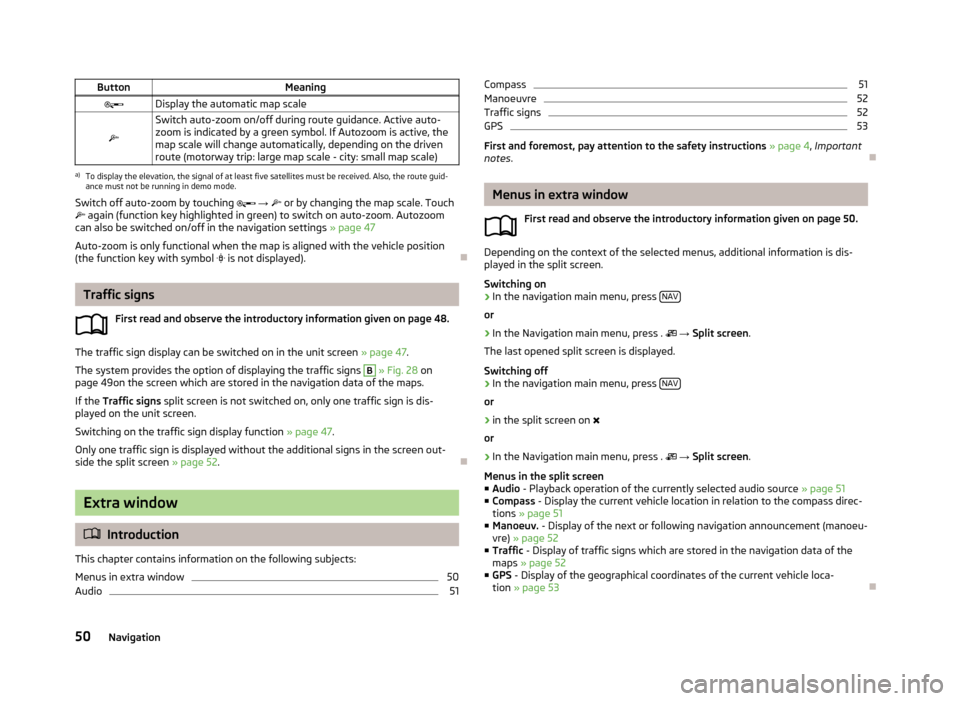
ButtonMeaningDisplay the automatic map scale
Switch auto-zoom on/off during route guidance. Active auto-
zoom is indicated by a green symbol. If Autozoom is active, the
map scale will change automatically, depending on the driven route (motorway trip: large map scale - city: small map scale)a)
To display the elevation, the signal of at least five satellites must be received. Also, the route guid-
ance must not be running in demo mode.
Switch off auto-zoom by touching → or by changing the map scale. Touch
again (function key highlighted in green) to switch on auto-zoom. Autozoom
can also be switched on/off in the navigation settings » page 47
Auto-zoom is only functional when the map is aligned with the vehicle position
(the function key with symbol
is not displayed).
Traffic signs
First read and observe the introductory information given on page 48.
The traffic sign display can be switched on in the unit screen » page 47.
The system provides the option of displaying the traffic signs
B
» Fig. 28 on
page 49on the screen which are stored in the navigation data of the maps.
If the Traffic signs split screen is not switched on, only one traffic sign is dis-
played on the unit screen.
Switching on the traffic sign display function » page 47.
Only one traffic sign is displayed without the additional signs in the screen out-
side the split screen » page 52.
Extra window
Introduction
This chapter contains information on the following subjects:
Menus in extra window
50
Audio
51Compass51Manoeuvre52
Traffic signs
52
GPS
53
First and foremost, pay attention to the safety instructions » page 4 , Important
notes .
Menus in extra window
First read and observe the introductory information given on page 50.
Depending on the context of the selected menus, additional information is dis-
played in the split screen.
Switching on
›
In the navigation main menu, press NAV
or
›
In the Navigation main menu, press .
→ Split screen .
The last opened split screen is displayed.
Switching off
›
In the navigation main menu, press NAV
or
›
in the split screen on
or
›
In the Navigation main menu, press .
→ Split screen .
Menus in the split screen
■ Audio - Playback operation of the currently selected audio source » page 51
■ Compass - Display the current vehicle location in relation to the compass direc-
tions » page 51
■ Manoeuv. - Display of the next or following navigation announcement (manoeu-
vre) » page 52
■ Traffic - Display of traffic signs which are stored in the navigation data of the
maps » page 52
■ GPS - Display of the geographical coordinates of the current vehicle loca-
tion » page 53
50Navigation
Page 53 of 83
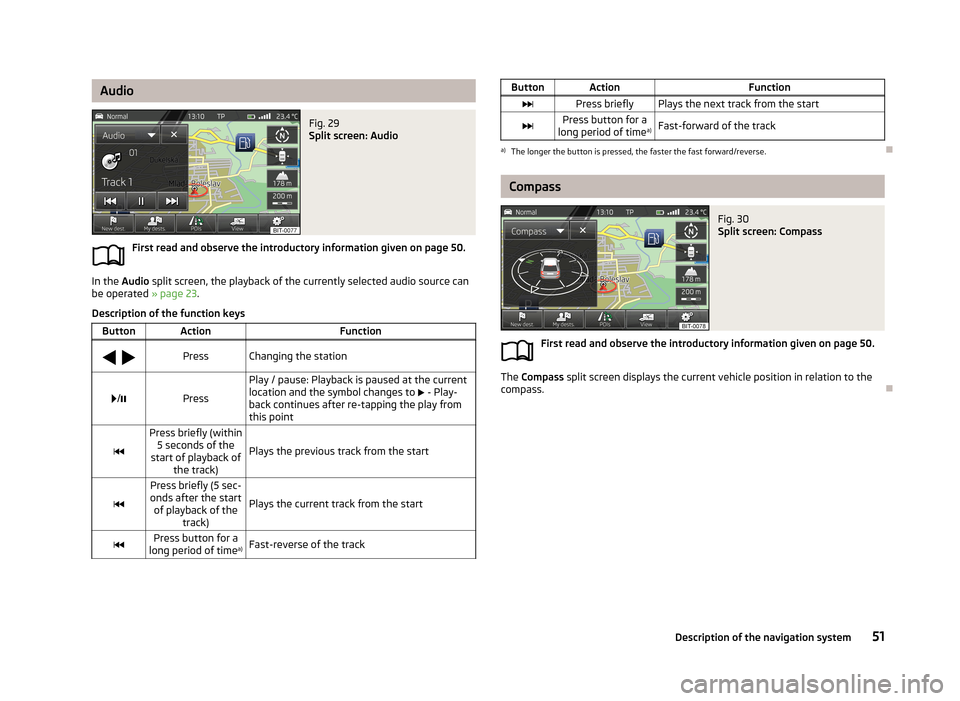
AudioFig. 29
Split screen: Audio
First read and observe the introductory information given on page 50.
In the Audio split screen, the playback of the currently selected audio source can
be operated » page 23.
Description of the function keys
ButtonActionFunction
PressChanging the station/Press
Play / pause: Playback is paused at the current
location and the symbol changes to - Play-
back continues after re-tapping the play from this point
Press briefly (within 5 seconds of the
start of playback of the track)
Plays the previous track from the start
Press briefly (5 sec-
onds after the start of playback of the track)
Plays the current track from the startPress button for a
long period of time a)Fast-reverse of the trackButtonActionFunctionPress brieflyPlays the next track from the startPress button for a
long period of time a)Fast-forward of the tracka)
The longer the button is pressed, the faster the fast forward/reverse.
Compass
Fig. 30
Split screen: Compass
First read and observe the introductory information given on page 50.
The
Compass split screen displays the current vehicle position in relation to the
compass.
51Description of the navigation system
Page 54 of 83
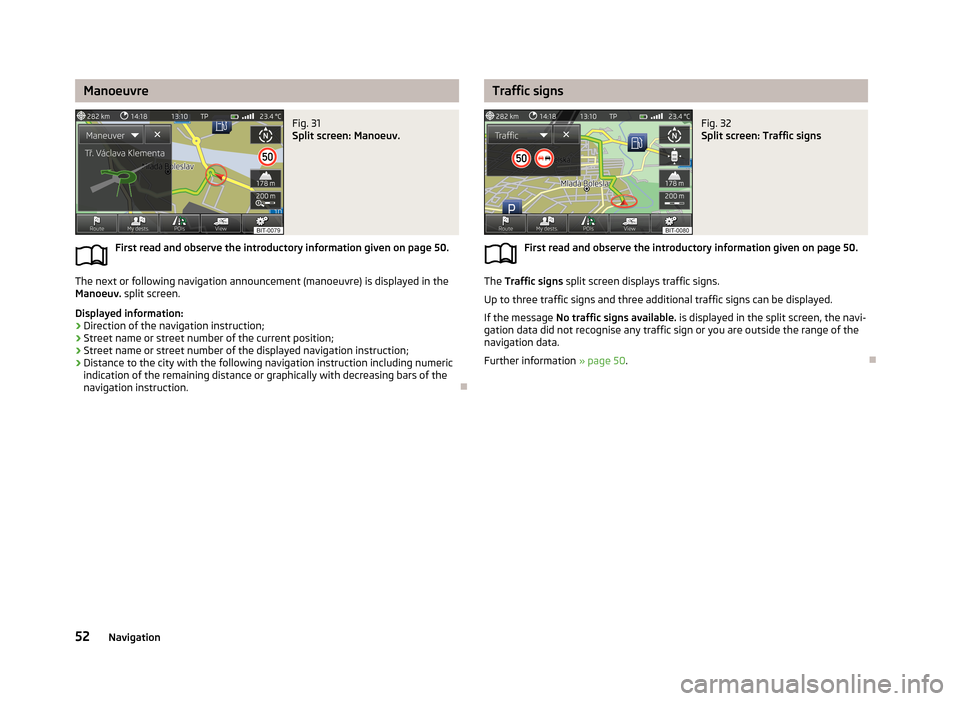
ManoeuvreFig. 31
Split screen: Manoeuv.
First read and observe the introductory information given on page 50.
The next or following navigation announcement (manoeuvre) is displayed in the
Manoeuv. split screen.
Displayed information: › Direction of the navigation instruction;
› Street name or street number of the current position;
› Street name or street number of the displayed navigation instruction;
› Distance to the city with the following navigation instruction including numeric
indication of the remaining distance or graphically with decreasing bars of the
navigation instruction.
Traffic signsFig. 32
Split screen: Traffic signs
First read and observe the introductory information given on page 50.
The Traffic signs split screen displays traffic signs.
Up to three traffic signs and three additional traffic signs can be displayed. If the message No traffic signs available. is displayed in the split screen, the navi-
gation data did not recognise any traffic sign or you are outside the range of the
navigation data.
Further information » page 50.
52Navigation
Page 55 of 83
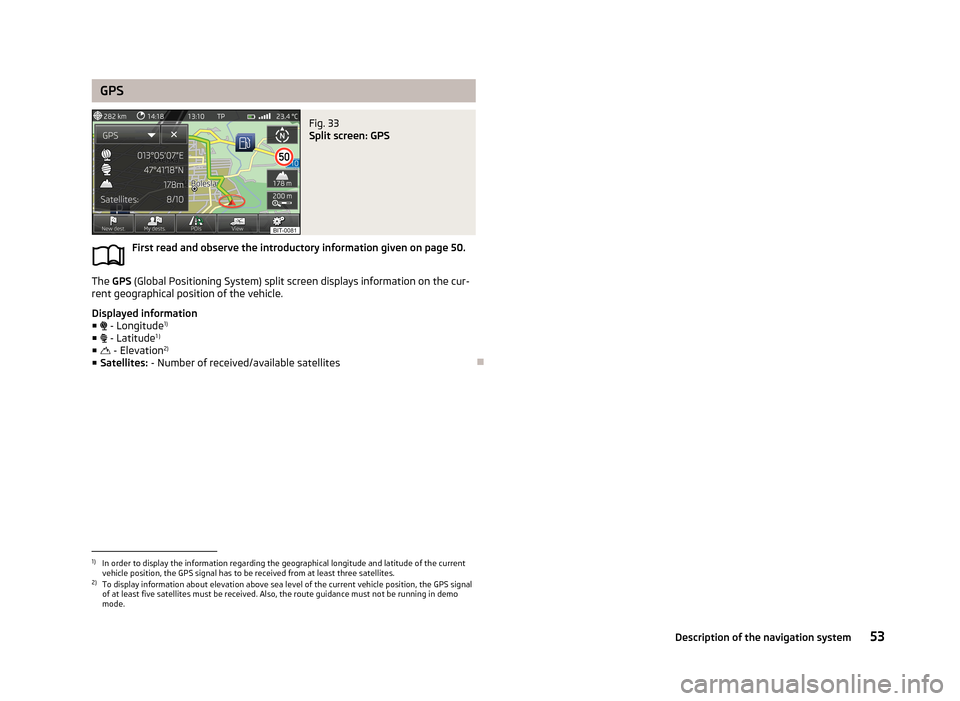
GPSFig. 33
Split screen: GPS
First read and observe the introductory information given on page 50.
The GPS (Global Positioning System) split screen displays information on the cur-
rent geographical position of the vehicle.
Displayed information
■ - Longitude 1)
■ - Latitude 1 )
■ - Elevation 2)
■ Satellites: - Number of received/available satellites
1)
In order to display the information regarding the geographical longitude and latitude of the current
vehicle position, the GPS signal has to be received from at least three satellites.
2)
To display information about elevation above sea level of the current vehicle position, the GPS signal
of at least five satellites must be received. Also, the route guidance must not be running in demo
mode.
53Description of the navigation system
Page 56 of 83
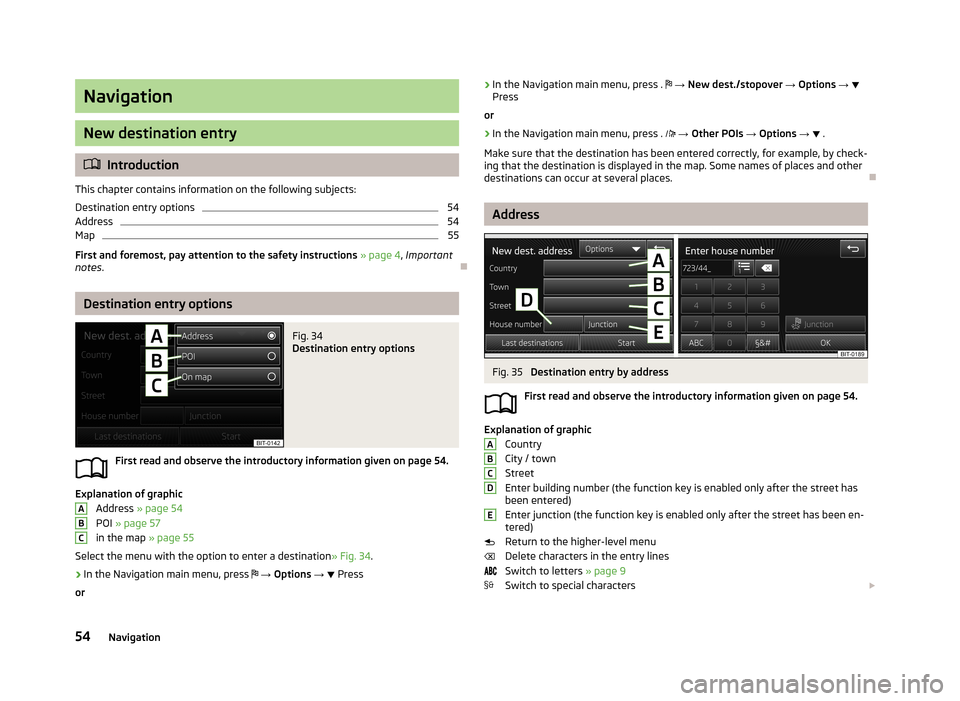
Navigation
New destination entry
Introduction
This chapter contains information on the following subjects:
Destination entry options
54
Address
54
Map
55
First and foremost, pay attention to the safety instructions » page 4 , Important
notes .
Destination entry options
Fig. 34
Destination entry options
First read and observe the introductory information given on page 54.
Explanation of graphic
Address » page 54
POI » page 57
in the map » page 55
Select the menu with the option to enter a destination » Fig. 34.
›
In the Navigation main menu, press
→ Options →
Press
or
ABC› In the Navigation main menu, press .
→ New dest./stopover → Options →
Press
or›
In the Navigation main menu, press .
→ Other POIs → Options → .
Make sure that the destination has been entered correctly, for example, by check-
ing that the destination is displayed in the map. Some names of places and other
destinations can occur at several places.
Address
Fig. 35
Destination entry by address
First read and observe the introductory information given on page 54.
Explanation of graphic Country
City / town
Street
Enter building number (the function key is enabled only after the street has
been entered)
Enter junction (the function key is enabled only after the street has been en-
tered)
Return to the higher-level menu
Delete characters in the entry lines
Switch to letters » page 9
Switch to special characters
ABCDE54Navigation
Page 57 of 83
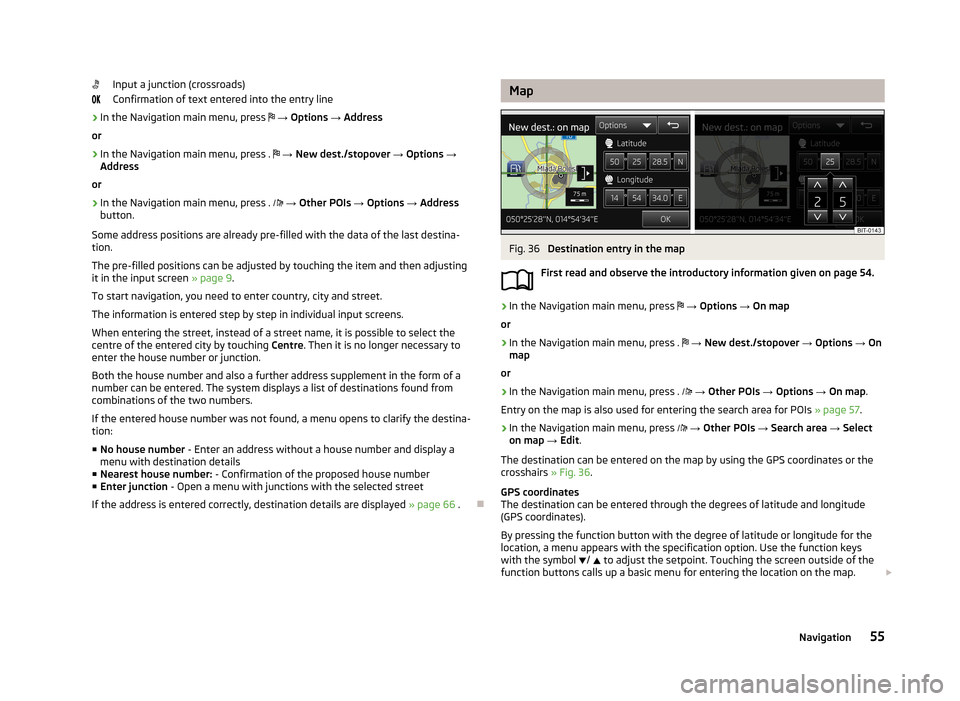
Input a junction (crossroads)
Confirmation of text entered into the entry line›
In the Navigation main menu, press
→ Options → Address
or
›
In the Navigation main menu, press .
→ New dest./stopover → Options →
Address
or
›
In the Navigation main menu, press .
→ Other POIs → Options → Address
button.
Some address positions are already pre-filled with the data of the last destina-
tion.
The pre-filled positions can be adjusted by touching the item and then adjusting
it in the input screen » page 9.
To start navigation, you need to enter country, city and street.
The information is entered step by step in individual input screens. When entering the street, instead of a street name, it is possible to select thecentre of the entered city by touching Centre. Then it is no longer necessary to
enter the house number or junction.
Both the house number and also a further address supplement in the form of a
number can be entered. The system displays a list of destinations found from
combinations of the two numbers.
If the entered house number was not found, a menu opens to clarify the destina-
tion:
■ No house number - Enter an address without a house number and display a
menu with destination details
■ Nearest house number: - Confirmation of the proposed house number
■ Enter junction - Open a menu with junctions with the selected street
If the address is entered correctly, destination details are displayed » page 66 .
MapFig. 36
Destination entry in the map
First read and observe the introductory information given on page 54.
›
In the Navigation main menu, press
→ Options → On map
or
›
In the Navigation main menu, press .
→ New dest./stopover → Options → On
map
or
›
In the Navigation main menu, press .
→ Other POIs → Options → On map .
Entry on the map is also used for entering the search area for POIs » page 57.
›
In the Navigation main menu, press
→ Other POIs → Search area → Select
on map → Edit .
The destination can be entered on the map by using the GPS coordinates or the crosshairs » Fig. 36.
GPS coordinates
The destination can be entered through the degrees of latitude and longitude
(GPS coordinates).
By pressing the function button with the degree of latitude or longitude for the
location, a menu appears with the specification option. Use the function keys
with the symbol
/
to adjust the setpoint. Touching the screen outside of the
function buttons calls up a basic menu for entering the location on the map.
55Navigation
Page 58 of 83
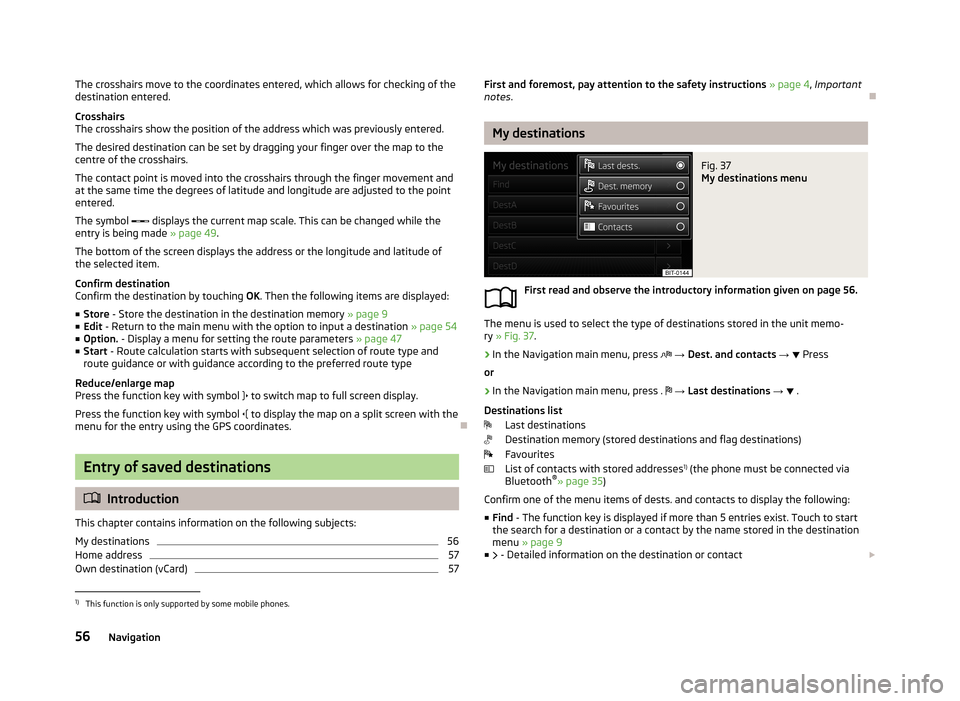
The crosshairs move to the coordinates entered, which allows for checking of thedestination entered.
Crosshairs
The crosshairs show the position of the address which was previously entered.
The desired destination can be set by dragging your finger over the map to the
centre of the crosshairs.
The contact point is moved into the crosshairs through the finger movement and at the same time the degrees of latitude and longitude are adjusted to the point
entered.
The symbol displays the current map scale. This can be changed while the
entry is being made » page 49.
The bottom of the screen displays the address or the longitude and latitude of
the selected item.
Confirm destination
Confirm the destination by touching OK. Then the following items are displayed:
■ Store - Store the destination in the destination memory » page 9
■ Edit - Return to the main menu with the option to input a destination » page 54
■ Option. - Display a menu for setting the route parameters » page 47
■ Start - Route calculation starts with subsequent selection of route type and
route guidance or with guidance according to the preferred route type
Reduce/enlarge map
Press the function key with symbol
to switch map to full screen display.
Press the function key with symbol
to display the map on a split screen with the
menu for the entry using the GPS coordinates.
Entry of saved destinations
Introduction
This chapter contains information on the following subjects:
My destinations
56
Home address
57
Own destination (vCard)
57First and foremost, pay attention to the safety instructions » page 4 , Important
notes .
My destinations
Fig. 37
My destinations menu
First read and observe the introductory information given on page 56.
The menu is used to select the type of destinations stored in the unit memo-
ry » Fig. 37 .
›
In the Navigation main menu, press
→ Dest. and contacts →
Press
or
›
In the Navigation main menu, press .
→ Last destinations →
.
Destinations list Last destinations
Destination memory (stored destinations and flag destinations)
Favourites
List of contacts with stored addresses 1)
(the phone must be connected via
Bluetooth ®
» page 35 )
Confirm one of the menu items of dests. and contacts to display the following: ■ Find - The function key is displayed if more than 5 entries exist. Touch to start
the search for a destination or a contact by the name stored in the destination
menu » page 9
■ - Detailed information on the destination or contact
1)
This function is only supported by some mobile phones.
56Navigation
Page 59 of 83
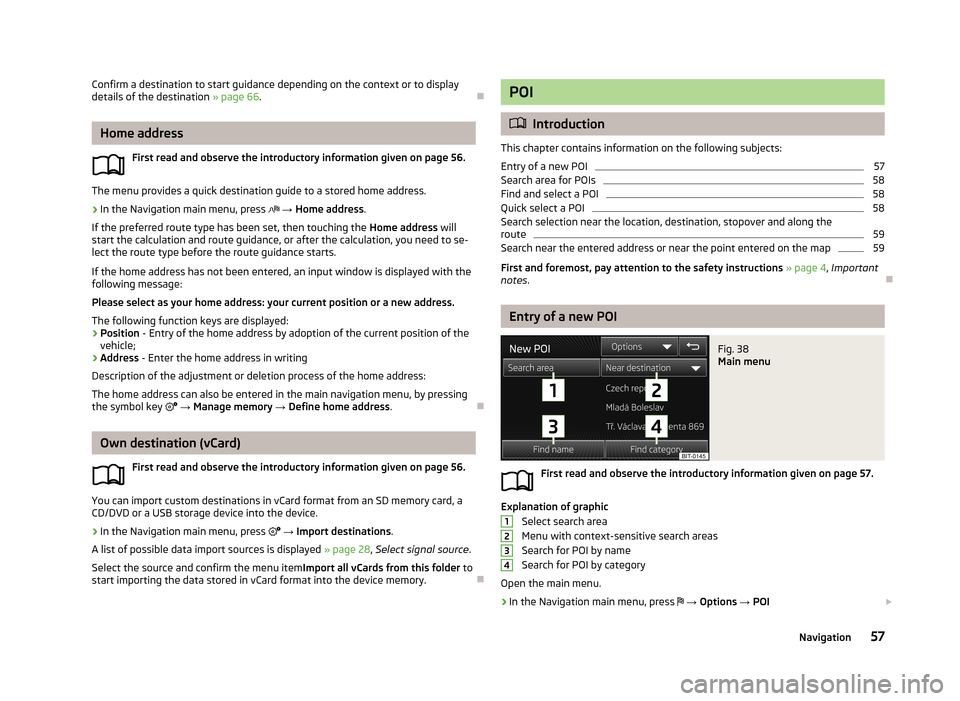
Confirm a destination to start guidance depending on the context or to display
details of the destination » page 66.
Home address
First read and observe the introductory information given on page 56.
The menu provides a quick destination guide to a stored home address.
›
In the Navigation main menu, press
→ Home address .
If the preferred route type has been set, then touching the Home address will
start the calculation and route guidance, or after the calculation, you need to se-
lect the route type before the route guidance starts.
If the home address has not been entered, an input window is displayed with the following message:
Please select as your home address: your current position or a new address.
The following function keys are displayed:
› Position
- Entry of the home address by adoption of the current position of the
vehicle;
› Address
- Enter the home address in writing
Description of the adjustment or deletion process of the home address:
The home address can also be entered in the main navigation menu, by pressing
the symbol key
→ Manage memory → Define home address .
Own destination (vCard)
First read and observe the introductory information given on page 56.
You can import custom destinations in vCard format from an SD memory card, a
CD/DVD or a USB storage device into the device.
›
In the Navigation main menu, press
→ Import destinations .
A list of possible data import sources is displayed » page 28, Select signal source .
Select the source and confirm the menu item Import all vCards from this folder to
start importing the data stored in vCard format into the device memory.
POI
Introduction
This chapter contains information on the following subjects: Entry of a new POI
57
Search area for POIs
58
Find and select a POI
58
Quick select a POI
58
Search selection near the location, destination, stopover and along the
route
59
Search near the entered address or near the point entered on the map
59
First and foremost, pay attention to the safety instructions » page 4 , Important
notes .
Entry of a new POI
Fig. 38
Main menu
First read and observe the introductory information given on page 57.
Explanation of graphic
Select search area
Menu with context-sensitive search areas Search for POI by name
Search for POI by category
Open the main menu.
›
In the Navigation main menu, press
→ Options → POI
123457Navigation
Page 60 of 83
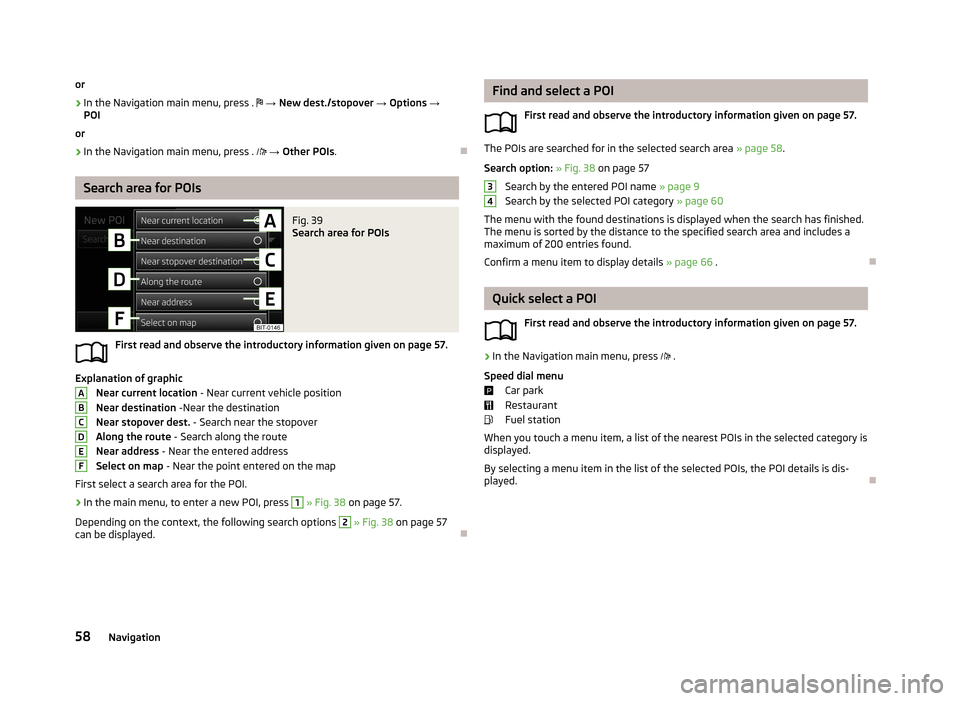
or›
In the Navigation main menu, press .
→ New dest./stopover → Options →
POI
or
›
In the Navigation main menu, press .
→ Other POIs .
Search area for POIs
Fig. 39
Search area for POIs
First read and observe the introductory information given on page 57.
Explanation of graphic
Near current location - Near current vehicle position
Near destination -Near the destination
Near stopover dest. - Search near the stopover
Along the route - Search along the route
Near address - Near the entered address
Select on map - Near the point entered on the map
First select a search area for the POI.
›
In the main menu, to enter a new POI, press
1
» Fig. 38 on page 57.
Depending on the context, the following search options
2
» Fig. 38 on page 57
can be displayed.
ABCDEFFind and select a POI
First read and observe the introductory information given on page 57.
The POIs are searched for in the selected search area » page 58.
Search option: » Fig. 38 on page 57
Search by the entered POI name » page 9
Search by the selected POI category » page 60
The menu with the found destinations is displayed when the search has finished. The menu is sorted by the distance to the specified search area and includes a
maximum of 200 entries found.
Confirm a menu item to display details » page 66 .
Quick select a POI
First read and observe the introductory information given on page 57.
›
In the Navigation main menu, press .
Speed dial menu Car park
Restaurant
Fuel station
When you touch a menu item, a list of the nearest POIs in the selected category is
displayed.
By selecting a menu item in the list of the selected POIs, the POI details is dis-
played.
3458Navigation