warning lights SKODA OCTAVIA TOUR 2010 1.G / (1U) Columbus Navigation System Manual
[x] Cancel search | Manufacturer: SKODA, Model Year: 2010, Model line: OCTAVIA TOUR, Model: SKODA OCTAVIA TOUR 2010 1.G / (1U)Pages: 207, PDF Size: 12.63 MB
Page 39 of 207

Unlocking and locking
38
Unlocking all doors and the boot lid
– Press button page 37, fig. 33. The symbol
goes out in the button.
The following applies if you have locked your vehicle using the button :
It is not possible to open the doors or the boot lid from the outside (safety feature,
e.g. when stopping at traffic lights etc.).
You can unlock the doors individually from the inside and open them by pulling
the door opening lever.
If the driver door is opened, it cannot be locked; in order to avoid inadvertently
locking the vehicle. You then have to lock the door separately after closing them.
In the event of an accident in which the airbags are deployed, the locked doors are
automatically unlocked from the inside in orde r to enable rescuers to gain access to
the vehicle.
WARNING
The central locking system al so operates if the ignition is switched off. All the
doors and the boot lid are locked. Children should never be left unattended in
the vehicle since it is difficult to prov ide assistance from the outside when the
doors are locked. Locked doors make it difficult for rescuers to get into the
vehicle in an emergency - hazard!
Note
The door opening lever and the buttons for the central locking system do not operate
if the safe securing system is activated.Emergency locking of the doorsUse the securing knobs in the doors fo r an emergency locking of the doors page 37,
fig. 33 .
After closing the door, you can no longer open it from outside. If the child safety lock
is not switched on, it is possible to open the door from the inside by pulling twice on
the door opening lever. If the child safety lock is switched on, it is necesary to also open
the door from outside besides pulling twice on the inner door handle.
Boot lidOpen the boot lid by pressing the hand grip above the licence plate after unlocking the
vehicle using the key or the radio remote control. On vehicles with central locking*, the
boot lid is automatically unlocked and locked with the other locks.Opening the boot lid– Press on the handle fig. 34 and at the same time raise the boot lid.Closing the boot lid– Pull the boot lid down and close it with a slight swing .
A handle which makes the closing easier is located on the inner paneling of the boot
lid.
WARNING
Ensure that the lock is properly enga ged after closing the boot lid. Other-
wise, the boot lid might open suddenly when driving even if the boot lid lock is
closed - risk of accident!
Never drive with the boot lid fully opened or slightly ajar otherwise exhaust
gases may get into the interior of the vehicle - risk of poisoning!
Do not press on the rear window when closing the boot lid, it could crack -
risk of injury!
A2
A1
Fig. 34 Handle of boot lid
s2rc.book Page 38 Thursd ay, April 22, 2010 10:58 AM
Page 41 of 207

Unlocking and locking
40WARNING
If the vehicle is locked from the outside and the safe securing system is acti-
vated, there must not be any person in the vehicle as it is then not possible to
open either a door or a window from the inside. The locked doors make it more
difficult for rescuers to get into th e vehicle in an emergency - hazard!
Note
Operate the radio remote control only when the doors and boot lid are closed and
you have visual contact with the vehicle.
Once in the car, you must not press the lock button
of the radio remote control
before inserting the key into the ignition lock in order to avoid the car being inadvert-
ently locked and the alarm system* being switched on. Should this happen, press the
unlock button
of the radio remote control.
Synchronisation of the remote controlIf the vehicle cannot be unlocked by actuatin g the remote control system then it is
possible that the code in the key and the co ntrol unit in the vehicle are no longer
synchronised. This can occur when the butt ons on the radio-operated key are actu-
ated a number of times outside of the operative range of the equipment or the battery
on the remote control was replaced.
This means it is necessary to synchronise the code as follows:
Press any button on the remote control.
pressing of the button means that the d oor will unlock with the key within 1
minute.
Anti-theft alarm system*DescriptionThe anti-theft alarm system increases the leve l of protection against people seeking to
break into the vehicle. The system triggers audible and visual warning signals if an
attempt is made to break into the vehicle. Optical and acoustic signals alert if an alarm
has been triggered (the turn signal lights
flash and the signal horn honks).
How is the alarm system activated?
The anti-theft alarm system is activated au tomatically when the vehicle is locked with
the key on the driver's door or by using th e radio remote control. It is activated 30
seconds after locking the door.
How is the alarm system deactivated?
The anti-theft alarm system is deactivated if the vehicle is unlocked by only using the
radio remote control. The anti-theft alarm system is reactivated if the vehicle is not
opened within 30 seconds after transmitting the radio signal.
Once you unlock the vehicle by inserting the ke y into the driver door you then have to
insert the key into the ignition lock and sw itch the ignition on within 15 seconds after
unlocking the door in order to deactivate the anti-theft alarm system. The alarm will
be triggered if you do not switch on the ignition within 15 seconds.
When is the alarm triggered?
The following security areas of the locked vehicle are monitored:
Bonnet,
Boot lid,
Doors,
Ignition lock,
Vehicle interior
4),
A drop in voltage of the on-board power supply.
An alarm is immediately triggered if either of the two battery terminals is disconnected
while the anti-theft alarm system is activated.
Deactivation of interior monitor
The process of switching off and switching on the interior monitoring system is the
same as for switching off and switching on the safe securing system page 36.
4)The alarm will be triggered through movement of occupants within the interior of the vehicle or
an attempt to steal the radio. The rear part of the interior of the vehicle is not fully monitored
under certain circumstances.
s2rc.book Page 40 Thursd ay, April 22, 2010 10:58 AM
Page 47 of 207

Lights and Visibility
46
Lights and VisibilityLightsSwitching lights on and offSwitching on side lights– Turn the light switch into position
.
Switching on the low beam and main beam– Turn the light switch into position
.
– Press the main beam lever forward in order to switch on the main beam page 49, fig. 45 .
Switching off all lights– Turn the light switch into position°0.Switching on daylight driving lights*– Remove the cover of the fuse box on the left side of the dash panel page 177.
– Insert the activation fuse No. 17 in the fuse box.
Switching off daylight driving lights*– Remove the cover of the fuse box on the left side of the dash panel page 177.
– Take the activation fuse No. 17 out of the fuse box.
Low beam comes on only if the ignition is switched on. After switching off the ignition,
the low beam is switched off automatica lly and only the side lights come on.
On models fitted with right-hand steering the position of certain switches differs
from that shown in fig. 40 . The symbols which mark the switch positions are iden-
tical.
In certain countries, the low beam is on a reduced brightness as well as the side lights,
when the ignition is switched on.
WARNING
Never drive with side lights on - risk of accident! The side lights are not bright
enough to light up the road sufficiently in front of you or to be seen by other
oncoming traffic. In this case, always switch on the low beam when it is dark or
if visibility is poor.
Note
An audible warning will sound if you wi thdraw the ignition key and open the
driver's door when the vehicle lights are still on.
The acoustic warning signal is switched off over the door contact when the driver's
door is closed (ignition off). The vehicle can be parked with the side lights on.
If the car is parked for a lengthy period, we recommend switching off all lights, or
leaving only the parking lights switched on.
The switching on of the described lights should only be undertaken in accordance
with the legal requirements.
If a fault occurs in the light switch , the low beam comes on automatically
In the event of cool or humid weather conditions, the headlights can be misted up
from inside.
Fig. 40 Dash panel: Light switch
s2rc.book Page 46 Thursd ay, April 22, 2010 10:58 AM
Page 48 of 207

Lights and Visibility47
Using the system
Safety
Driving Tips
General Maintenance
Breakdown assistance
Technical Data
The temperature difference between interior and external area of the headlight
lenses is decisive.
When the driving lights are switched on, the light outlet surfaces are free from
mist after a short period. The headlight le nses can possibly mist up at the border
areas.
It also concerns reverse light and turn signal lights.
This mist has no influence on th e life of the lighting system.
Fog lights*
Switching on the fog lights– First of all turn the light switch into position
or fig. 41 .
– Pull the light switch into position .
If the fog lights are switched on, the symbol
next to the light switch is more brightly
illuminated as well as the warning light in the instrument cluster page 27.
Rear fog light
Switching on the rear fog light– First of all turn the light switch into position
or fig. 41 .
– Pull the switch into position . If the vehicle is not fitted with fog lights*, th
e rear fog light is switched on by turning the
light switch to the position
and is pulled out directly to the position . This switch
does not have two positions, but only one position.
The warning light
lights up in the instrument cluster when the rear fog light is
switched on page 25.
Only the rear fog light of the trailer lights up automatically when you are towing a
trailer using a factory-fitted towing device which is fitted with the rear fog light.
The rear fog light is located in the rear light array on the driver's side.
Caution
The rear fog light should only be switched on if visibility is particularly poor (conform
with any varying legal provisions) to avoi d dazzling vehicles behind your vehicle.Instrument lighting*
You can adjust the brightness of the instrument lighting.Instrument lighting– Switch on the light.
– Turn the control dial fig. 42 to the desired intensity of the instrument lighting.
Fig. 41 Dash panel: Light switch
A1
A2
A2
Fig. 42 Dash panel: Instrument
lighting
s2rc.book Page 47 Thursd ay, April 22, 2010 10:58 AM
Page 49 of 207

Lights and Visibility
48
Headlamp range adjustment
Once the low beam is switched on you can then adapt the range of the
headlights to the lo ad of the vehicle.– Turn the control dial fig. 43 until you have adjusted the low beam so that
oncoming traffic is not dazzled.
Settings
The positions correspond approximately to the following vehicle loads:
Front seats occupied, luggage compartment empty.
All seats occupied, luggage compartment empty.
All seats occupied, luggage compartment laden. Driver seat occupied, lu ggage compartment laden.
Caution
Set the headlight beam adjustment in such a way as to avoid dazzling oncoming traffic.
Note
Headlights fitted with Xenon bulbs adapt auto matically to the load and driving state of
the vehicle (e.g. accelerating , braking) when the ignition is switched on and when
driving.
Switch for hazard warning lights
– Press switch
fig. 44 to switch the hazard warning light system on or off.
All the turn signal lights on the vehicle flas h at the same time when the hazard warning
light system is switched on. The indicator light for the turn signals and the indicator
light in the switch also flash at the same time. You can also switch on the hazard
warning light system if the ignition is switched off.
The hazard warning light system is switched on automatically if an airbag is deployed
in the event of an accident.
Please comply with any legal requirements when using the hazard warning light
system.
Note
Switch on the hazard warning light system if, for example:
you encounter traffic congestion,
your vehicle breaks down or an emergency situation occurs.
Fig. 43 Dash panel: Lights and
Visibility
A-AIAIIAIII
Fig. 44 Dash panel: Switch for
hazard warning lights
s2rc.book Page 48 Thursd ay, April 22, 2010 10:58 AM
Page 50 of 207

Lights and Visibility49
Using the system
Safety
Driving Tips
General Maintenance
Breakdown assistance
Technical Data
The turn signal
and main beam lever
The parking lights and headlight flas her are also switched on and off
using the turn signal and main beam lever.The turn signal and main beam le ver perform the following functions:Right
and left
turn signal light
– Push the lever upwards or downwards fig. 45 .
– Turn signal for changing lanes - in order to only flash briefly, move the lever up or
down to the pressure point and hold it in this position.Main beam
– Switch on the low beam.
– Push the lever forwards.
– Pull the lever back into the initial positi on in order to switch the main beam off
again.Headlight flasher
– Pull the lever towards the steering wheel (spring-tensioned position) - the main
beam and warning light in the instrument cluster come on.
Parking light
– Switch off the ignition.
– Push the lever up or down - the right-hand or left-hand parking light is switched
on.
Information concerning the function of the lights.
The turn signal system only operates when the ignition is switched on. The corre-
sponding warning light
or in the instrument cluster also flashes.
The turn signal is automatically cancelled after negotiating a curve.
The indicator light flashes at twice its normal rate if a bulb of the turn signal light
fails.
The side light and rear light on the appropriate side of the vehicle are switched on
when the parking light is selected. The parking light function only operates if the igni-
tion is switched off.
An acoustic warning signal will sound when the driver's door is opened if the lever
is not in the middle position after removi ng the ignition key. The acoustic warning
signal will stop just as soon as the driver's door is closed.Caution
Use main beam or the headlight flasher only if this does not risk dazzling other road
users.
Note
Use only in accordance with the legal requ irements the described lighting and signal
systems.Coming Home Function*This function makes it possible to switch on low beam for a short time after leaving the
car, e.g. to illuminate the path to your front door, etc.Selecting function– Switch off the light.
Fig. 45 Turn signal and main
beam lever
s2rc.book Page 49 Thursd ay, April 22, 2010 10:58 AM
Page 54 of 207

Lights and Visibility53
Using the system
Safety
Driving Tips
General Maintenance
Breakdown assistance
Technical Data
The windscreen washer nozzles for the windscreen are heated* when the ignition is
switched on.
Top up with wash liquid
page 159.
WARNING
Properly maintained wind screen wiper blades are essential for clear visi-
bility and safe driving page 53, “Replacing wiper blades for the windscreen
wipers”.
Do not use the windscreen washer sy stem at low temperatures, without
heating the windscreen beforehand. Otherwise the window cleaner could
freeze on the windscreen and re strict the view to the front.
The rain sensor only operates as a support. The driver is not released from
the responsibility to set the function of the windscreen wipers manually
depending on the visibility conditions.Caution
In frosty weather, please firs t of all check whether the windscreen wiper blades are not
frozen to the windscreen before switching them on. Switching on windscreen wipers
when the blades are frozen to the windscreen may result in damage both to the blades
and the motor of the windscreen wipers!Replacing wiper blades for the windscreen wipers
Taking off the wiper blade– Fold windscreen wiper arm out from the windscreen and position the wiper blade at right angles to the wiper arm .
– Press the securing spring in the directio n of arrow and press the wiper blade at
the same time to the windscreen - Wa rning, danger of breaking the wind-
screen. fig. 51 .Attaching a wiper blade– Clip the securing spring until it is heard to lock in the windscreen wiper arm.
– Check whether the wiper blade is correctly attached.
Wiper blades in proper condition are essentia l to obtain good visibility. Wiper blades
should not be allowed to become dirtied by dust, insect remains and preserving wax.
Juddering or smearing of the wiper blades co uld then be due to wax residues left on
the windscreen by vehicle wash ing in automatic vehicle wash systems. It is therefore
important to degrease the lips of the wiper blades after every pass through an auto-
matic vehicle wash system .
WARNING
If the windscreen wipers are handled ca relessly, there is a risk of damage to
the windscreen.
You should clean the wiper blades regularly with a windscreen cleaner in
order to avoid any smears. Clean a wiper blad e with a sponge or cloth if it is very
dirty, for example fr om insect residues.
Replace the wiper blades once or twice a year for safety reasons. The wiper
blades are available fr om specialist garages.
Fig. 51 Wiper blade for the
windscreen wiper
AA
AB
s2rc.book Page 53 Thursd ay, April 22, 2010 10:58 AM
Page 56 of 207

Lights and Visibility55
Using the system
Safety
Driving Tips
General Maintenance
Breakdown assistance
Technical Data
Position R
Operating the right mirror.
WARNING
Convex (curved outward) or spherical (differently curved) exterior mirrors
increase the vision field. They do, howe ver, make objects appear smaller in the
mirror. These mirrors are only of limi ted use, therefore, for estimating
distances to the following vehicles.
Use whenever possible the interior rear mirror, for estimating the distances
to the following vehicles.Note
Do not touch the surfaces of the exterior mirrors if the exterior mirror heater is
switched on.
You can set the exterior mirr ors by hand, if the power setting function fails at any
time by pressing on the edge of the mirror surface.
Contact your specialist garage if a fault ex ists with the power setting of the exterior
mirrors.
s2rc.book Page 55 Thursd ay, April 22, 2010 10:58 AM
Page 80 of 207
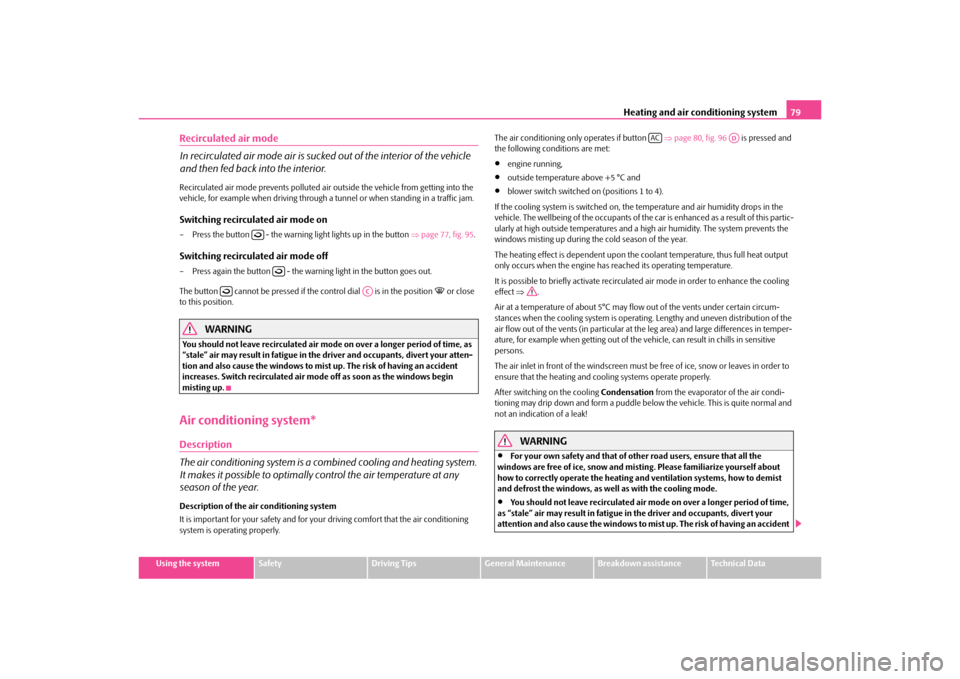
Heating and air conditioning system79
Using the system
Safety
Driving Tips
General Maintenance
Breakdown assistance
Technical Data
Recirculated air mode
In recirculated air mode air is sucked out of the interior of the vehicle
and then fed back into the interior.Recirculated air mode prevents polluted air outside the vehicle from getting into the
vehicle, for example when driving through a tunnel or when standi ng in a traffic jam.Switching recirculated air mode on– Press the button - the warning light lights up in the button page 77, fig. 95 .Switching recirculated air mode off– Press again the button - the warning light in the button goes out.
The button cannot be pressed if the control dial is in the position
or close
to this position.
WARNING
You should not leave recirculated air mode on over a longer period of time, as
“stale” air may result in fatigue in the driver and occupants, divert your atten-
tion and also cause the windows to mist up. The risk of having an accident
increases. Switch recirculated air mode off as soon as the windows begin
misting up.Air conditioning system*Description
The air conditioning system is a combined cooling and heating system.
It makes it possible to optimally control the air temperature at any
season of the year.Description of the air conditioning system
It is important for your safety and for your driving comfort that the air conditioning
system is operating properly. The air conditioning only operates if button
page 80, fig. 96 is pressed and
the following conditions are met:
engine running,
outside temperature above +5 °C and
blower switch switched on (positions 1 to 4).
If the cooling system is switched on, the temperature and air humidity drops in the
vehicle. The wellbeing of the occupants of the car is enhanced as a result of this partic-
ularly at high outside temperatures and a high air humidity. The system prevents the
windows misting up during the cold season of the year.
The heating effect is dependent upon the c oolant temperature, thus full heat output
only occurs when the engine has reached its operating temperature.
It is possible to briefly activate recirculat ed air mode in order to enhance the cooling
effect .
Air at a temperature of about 5°C may flow out of the vents under certain circum-
stances when the cooling system is operating. Lengthy and uneven distribution of the
air flow out of the vents (in particular at the leg area) and large differences in temper-
ature, for example when getting out of the ve hicle, can result in chills in sensitive
persons.
The air inlet in front of the windscreen must be free of ice, snow or leaves in order to
ensure that the heating and cooling systems operate properly.
After switching on the cooling Condensation from the evaporator of the air condi-
tioning may drip down and form a puddle be low the vehicle. This is quite normal and
not an indication of a leak!
WARNING
For your own safety and that of other road users, ensure that all the
windows are free of ice, snow and misting. Please familiarize yourself about
how to correctly operate the heating and ventilation systems, how to demist
and defrost the windows, as well as with the cooling mode.
You should not leave recirculated air mode on over a longer period of time,
as “stale” air may result in fatigue in the driver and occupants, divert your
attention and also cause the windows to mist up. The risk of having an accident
AC
AC
AD
s2rc.book Page 79 Thursd ay, April 22, 2010 10:58 AM
Page 81 of 207
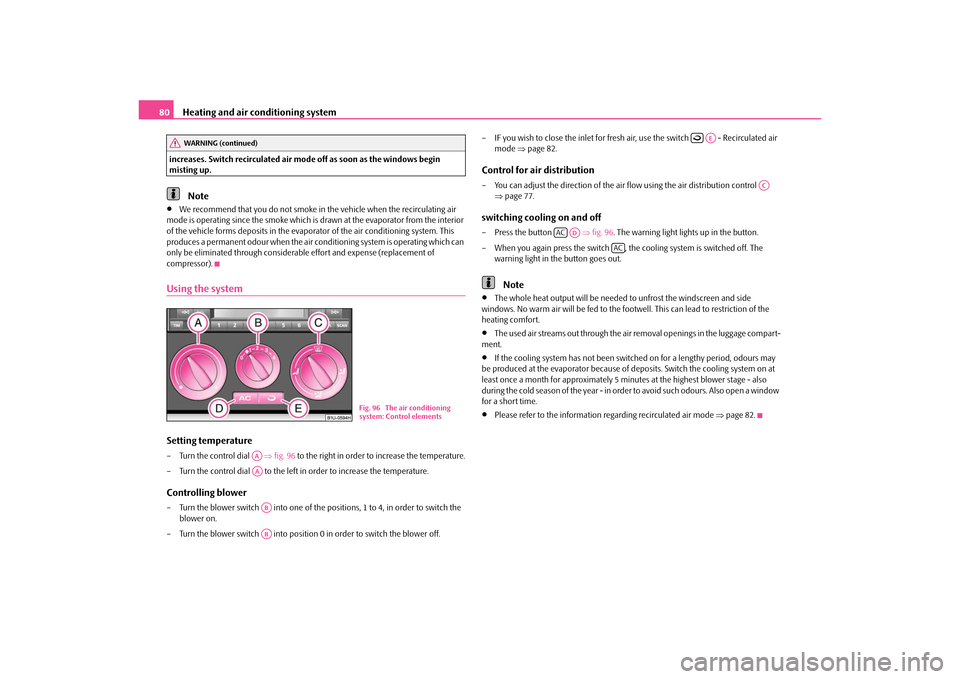
Heating and air conditioning system
80
increases. Switch recirculated air mode off as soon as the windows begin
misting up.
Note
We recommend that you do not smoke in the vehicle when the recirculating air
mode is operating since the smoke which is drawn at the evaporator from the interior
of the vehicle forms deposits in the evapor ator of the air conditioning system. This
produces a permanent odour when the air conditioning system is operating which can
only be eliminated through considerable effort and expense (replacement of
compressor).
Using the systemSetting temperature– Turn the control dial fig. 96 to the right in order to increase the temperature.
– Turn the control dial to the left in order to increase the temperature.Controlling blower– Turn the blower switch into one of the po sitions, 1 to 4, in order to switch the
blower on.
– Turn the blower switch into position 0 in order to switch the blower off. – IF you wish to close the inlet for fresh air, use the switch - Recirculated air
mode page 82.
Control for air distribution– You can adjust the direction of the air flow using the air distribution control
page 77.switching cooling on and off– Press the button fig. 96 . The warning light lights up in the button.
– When you again press the switch , the cooling system is switched off. The warning light in the button goes out.
Note
The whole heat output will be needed to unfrost the windscreen and side
windows. No warm air will be fed to the footwell. This can lead to restriction of the
heating comfort.
The used air streams out through the air removal openings in the luggage compart-
ment.
If the cooling system has not been switched on for a lengthy period, odours may
be produced at the evaporator because of deposits. Switch the cooling system on at
least once a month for approximately 5 minutes at the highest blower stage - also
during the cold season of the year - in order to avoid such odours. Also open a window
for a short time.
Please refer to the information regarding recirculated air mode page 82.
WARNING (continued)
Fig. 96 The air conditioning
system: Control elements
AAAAABAB
AE
AC
AC
AD
AC
s2rc.book Page 80 Thursd ay, April 22, 2010 10:58 AM