SKODA OCTAVIA TOUR 2010 2.G / (1Z) Owner's Manual
Manufacturer: SKODA, Model Year: 2010, Model line: OCTAVIA TOUR, Model: SKODA OCTAVIA TOUR 2010 2.G / (1Z)Pages: 199, PDF Size: 12.09 MB
Page 171 of 199
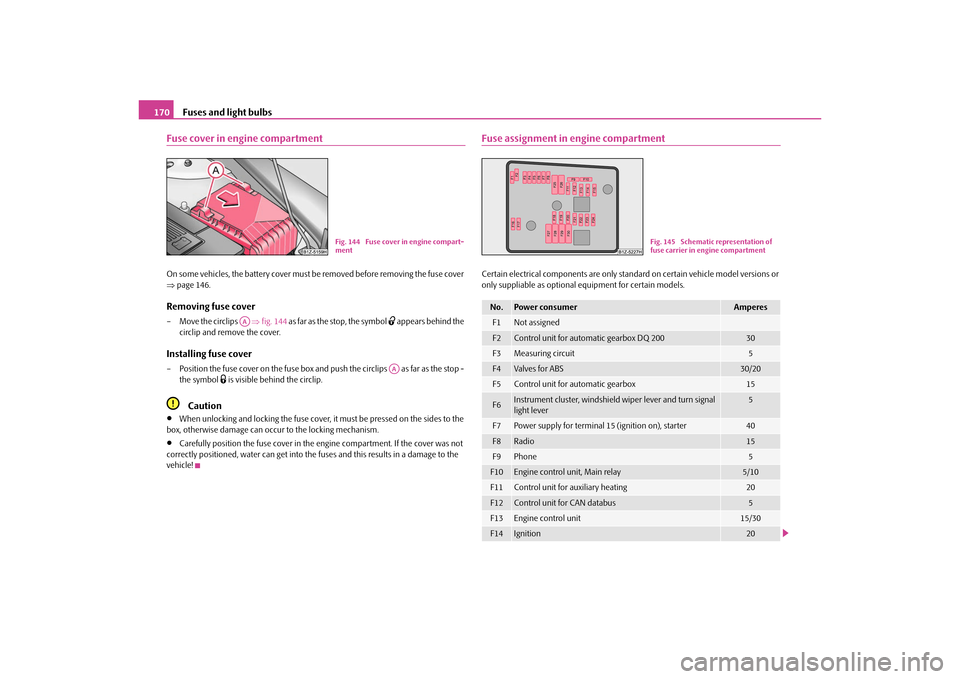
Fuses and light bulbs
170
Fuse cover in engine compartmentOn some vehicles, the battery cover must be removed before removing the fuse cover
page 146.Removing fuse cover– Move the circlips fig. 144 as far as the stop, the symbol
appears behind the
circlip and remove the cover.
Installing fuse cover– Position the fuse cover on the fuse box and push the circlips as far as the stop -
the symbol
is visible behind the circlip.
Caution
When unlocking and locking the fuse cover, it must be pressed on the sides to the
box, otherwise damage can occur to the locking mechanism.
Carefully position the fuse cover in the engine compartment. If the cover was not
correctly positioned, water can get into the fuses and this results in a damage to the
vehicle!
Fuse assignment in engine compartmentCertain electrical components are only stan dard on certain vehicle model versions or
only suppliable as optional equipment for certain models.
Fig. 144 Fuse cover in engine compart-
ment
AA
AA
No.
Power consumer
Amperes
F1
Not assigned
F2
Control unit for automatic gearbox DQ 200
30
F3
Measuring circuit
5
F4
Valves for ABS
30/20
F5
Control unit for automatic gearbox
15
F6
Instrument cluster, windshield wiper lever and turn signal
light lever
5
F7
Power supply for terminal 15 (ignition on), starter
40
F8
Radio
15
F9
Phone
5
F10
Engine control unit, Main relay
5/10
F11
Control unit for auxiliary heating
20
F12
Control unit for CAN databus
5
F13
Engine control unit
15/30
F14
Ignition
20
Fig. 145 Schematic representation of
fuse carrier in engine compartment
s2bs.2.book Page 170 Monday, September 27, 2010 9:53 AM
Page 172 of 199
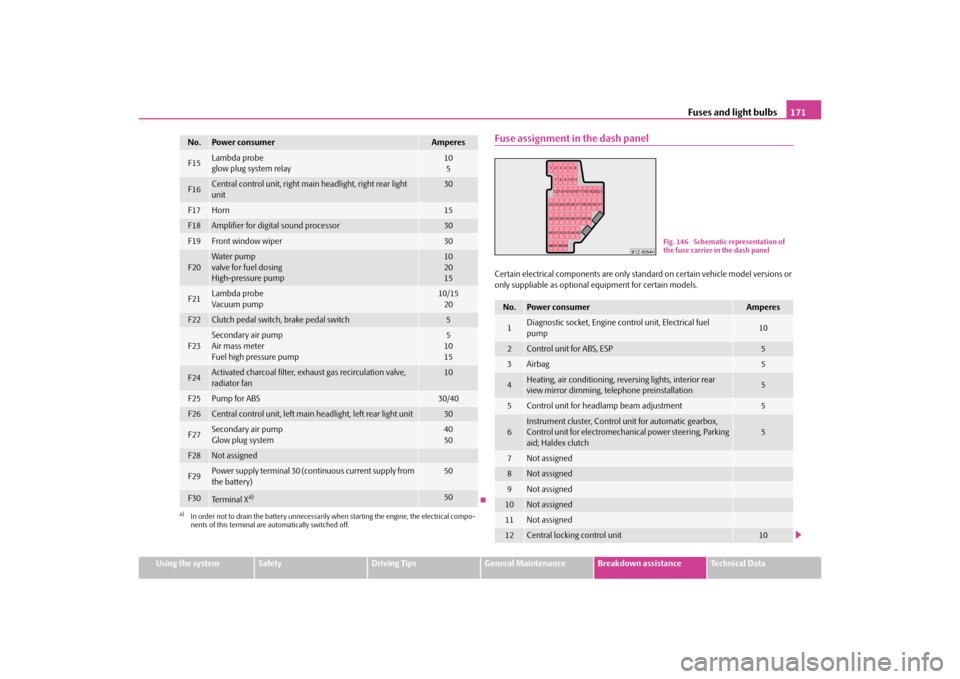
Fuses and light bulbs171
Using the system
Safety
Driving Tips
General Maintenance
Breakdown assistance
Technical Data
Fuse assignment in the dash panelCertain electrical components are only stan dard on certain vehicle model versions or
only suppliable as optional equipment for certain models.
F15
Lambda probe
glow plug system relay
10
5
F16
Central control unit, right main headlight, right rear light
unit
30
F17
Horn
15
F18
Amplifier for digital sound processor
30
F19
Front window wiper
30
F20
Wa te r pump
valve for fuel dosing
High-pressure pump
10
20
15
F21
Lambda probe
Vacuum pump
10/15 20
F22
Clutch pedal switch, brake pedal switch
5
F23
Secondary air pump
Air mass meter
Fuel high pressure pump
5
10
15
F24
Activated charcoal filter, exha ust gas recirculation valve,
radiator fan
10
F25
Pump for ABS
30/40
F26
Central control unit, left main headlight, left rear light unit
30
F27
Secondary air pump
Glow plug system
40
50
F28
Not assigned
F29
Power supply terminal 30 (con tinuous current supply from
the battery)
50
F30
Te r m i n a l X
a)
50
a)In order not to drain the battery unnecessarily wh en starting the engine, the electrical compo-
nents of this terminal are automatically switched off.No.
Power consumer
Amperes
No.
Power consumer
Amperes
1
Diagnostic socket, Engine control unit, Electrical fuel
pump
10
2
Control unit for ABS, ESP
5
3
Airbag
5
4
Heating, air conditioning, reve rsing lights, interior rear
view mirror dimming, te lephone preinstallation
5
5
Control unit for headlamp beam adjustment
5
6
Instrument cluster, Control unit for automatic gearbox,
Control unit for electromechanical power steering, Parking
aid; Haldex clutch
5
7
Not assigned
8
Not assigned
9
Not assigned
10
Not assigned
11
Not assigned
12
Central locking control unit
10
Fig. 146 Schematic representation of
the fuse carrier in the dash panel
s2bs.2.book Page 171 Monday, September 27, 2010 9:53 AM
Page 173 of 199
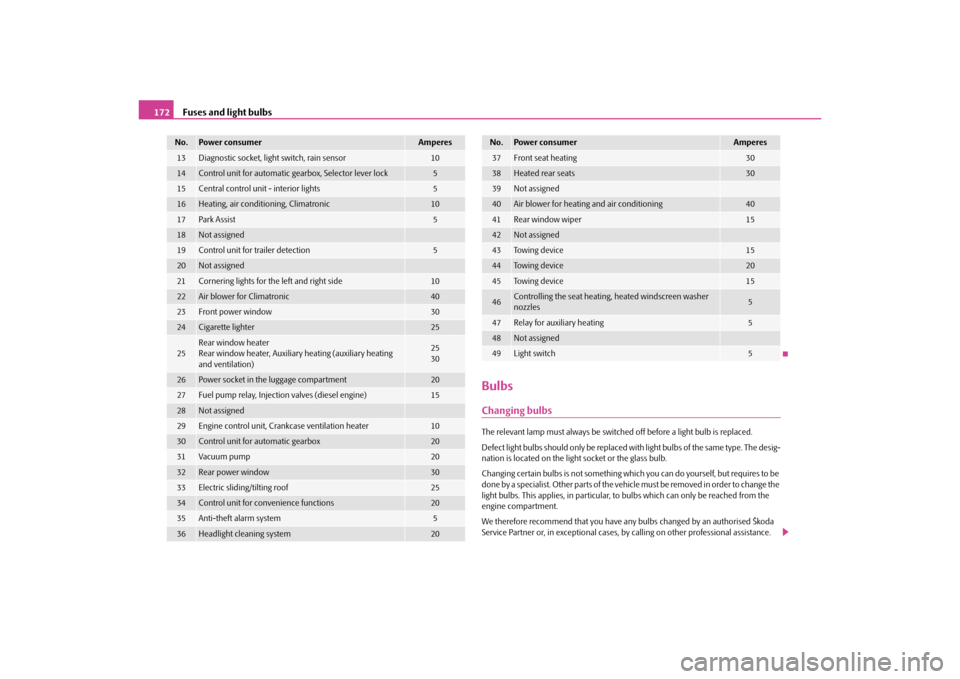
Fuses and light bulbs
172
BulbsChanging bulbsThe relevant lamp must always be switch ed off before a light bulb is replaced.
Defect light bulbs should only be replaced with light bulbs of the same type. The desig-
nation is located on the light socket or the glass bulb.
Changing certain bulbs is not something whic h you can do yourself, but requires to be
done by a specialist. Other parts of the vehi cle must be removed in order to change the
light bulbs. This applies, in particular, to bulbs which can only be reached from the
engine compartment.
We therefore recommend that you have any bulbs changed by an authorised Škoda
Service Partner or, in exceptional cases, by calling on other professional assistance.
13
Diagnostic socket, light switch, rain sensor
10
14
Control unit for automatic gearbox, Selector lever lock
5
15
Central control unit - interior lights
5
16
Heating, air conditioning, Climatronic
10
17
Park Assist
5
18
Not assigned
19
Control unit for trailer detection
5
20
Not assigned
21
Cornering lights for the left and right side
10
22
Air blower for Climatronic
40
23
Front power window
30
24
Cigarette lighter
25
25
Rear window heater
Rear window heater, Auxiliar y heating (auxiliary heating
and ventilation)
25
30
26
Power socket in the luggage compartment
20
27
Fuel pump relay, Injection valves (diesel engine)
15
28
Not assigned
29
Engine control unit, Crankcase ventilation heater
10
30
Control unit for automatic gearbox
20
31
Vacuum pump
20
32
Rear power window
30
33
Electric sliding/tilting roof
25
34
Control unit for conv enience functions
20
35
Anti-theft alarm system
5
36
Headlight cleaning system
20
No.
Power consumer
Amperes
37
Front seat heating
30
38
Heated rear seats
30
39
Not assigned
40
Air blower for heating and air conditioning
40
41
Rear window wiper
15
42
Not assigned
43
To w i n g d e v i c e
15
44
To w i n g d e v i c e
20
45
To w i n g d e v i c e
15
46
Controlling the seat heating, heated windscreen washer
nozzles
5
47
Relay for auxiliary heating
5
48
Not assigned
49
Light switch
5
No.
Power consumer
Amperes
s2bs.2.book Page 172 Monday, September 27, 2010 9:53 AM
Page 174 of 199
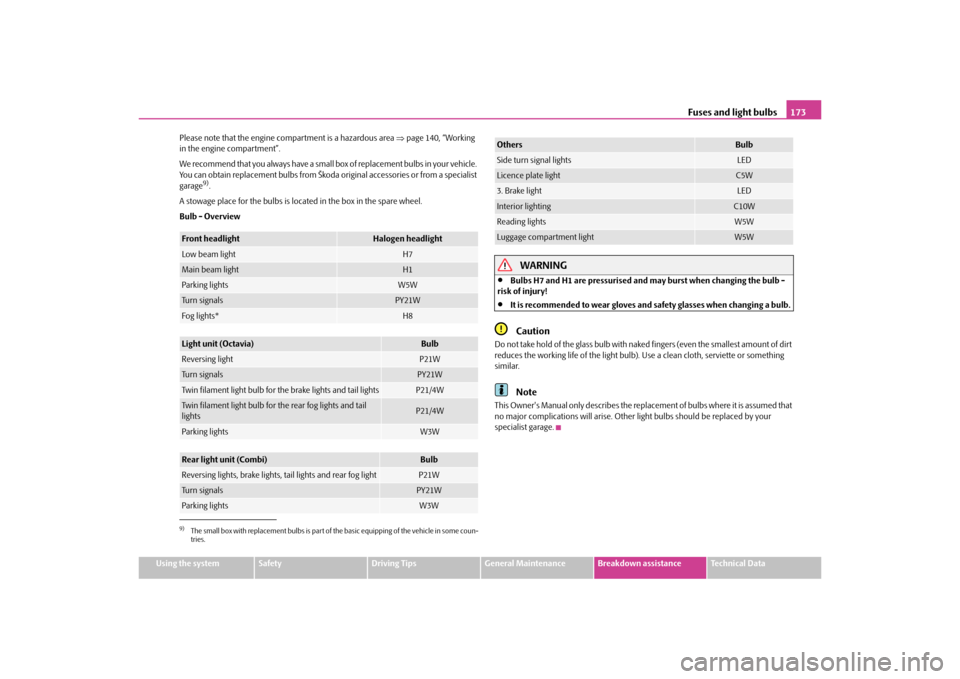
Fuses and light bulbs173
Using the system
Safety
Driving Tips
General Maintenance
Breakdown assistance
Technical Data
Please note that the engine compartment is a hazardous area
page 140, “Working
in the engine compartment”.
We recommend that you always have a small box of replacement bulbs in your vehicle.
You can obtain replacement bulbs from Škoda original accessories or from a specialist
garage
9).
A stowage place for the bulbs is located in the box in the spare wheel.
Bulb - Overview
WARNING
Bulbs H7 and H1 are pressurised and may burst when changing the bulb -
risk of injury!
It is recommended to wear gloves and safety glasses when changing a bulb.Caution
Do not take hold of the glass bulb with naked fingers (even the smallest amount of dirt
reduces the working life of the light bulb). Use a clean cloth, serviette or something
similar.
Note
This Owner's Manual only describes the replacement of bulbs where it is assumed that
no major complications will arise. Other li ght bulbs should be replaced by your
specialist garage.
9)The small box with replacement bulbs is part of th e basic equipping of the vehicle in some coun-
tries.Front headlight
Halogen headlight
Low beam light
H7
Main beam light
H1
Parking lights
W5W
Tu r n s i g n a l s
PY21W
Fog lights*
H8
Light unit (Octavia)
Bulb
Reversing light
P21W
Tu r n s i g n a l s
PY21W
Twin filament light bulb for the brake lights and tail lights
P21/4W
Twin filament light bulb for the rear fog lights and tail
lights
P21/4W
Parking lights
W3W
Rear light unit (Combi)
Bulb
Reversing lights, brake lights, tail lights and rear fog light
P21W
Tu r n s i g n a l s
PY21W
Parking lights
W3W
Others
Bulb
Side turn signal lights
LED
Licence plate light
C5W
3. Brake light
LED
Interior lighting
C10W
Reading lights
W5W
Luggage compartment light
W5W
s2bs.2.book Page 173 Monday, September 27, 2010 9:53 AM
Page 175 of 199
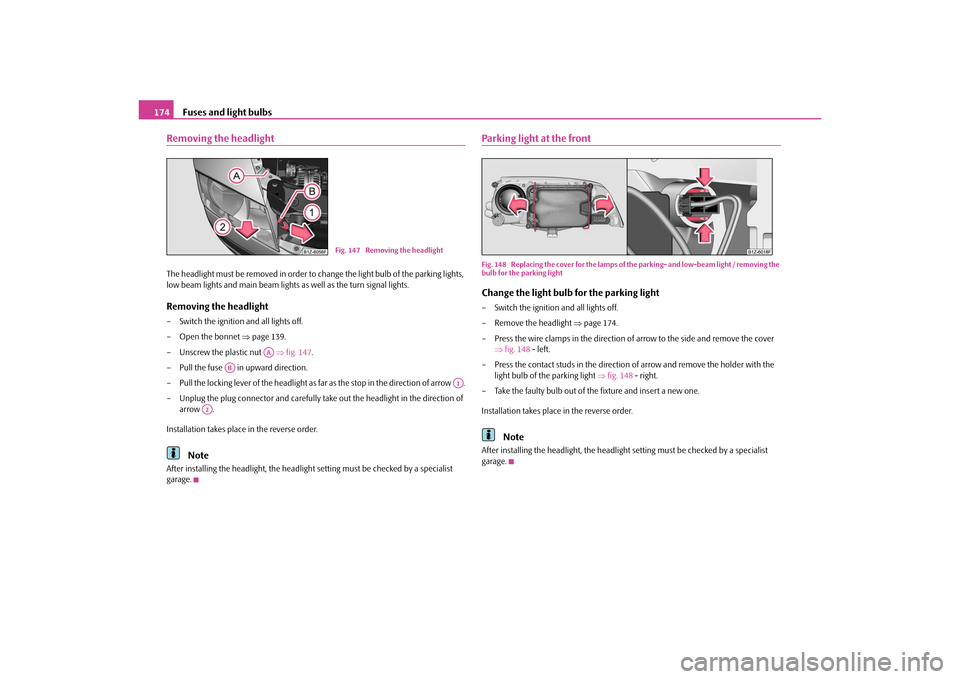
Fuses and light bulbs
174
Removing the headlightThe headlight must be removed in order to change the light bulb of the parking lights,
low beam lights and main beam lights as well as the turn signal lights.Removing the headlight– Switch the ignition and all lights off.
– Open the bonnet page 139.
– Unscrew the plastic nut fig. 147 .
– Pull the fuse in upward direction.
– Pull the locking lever of the headlight as fa r as the stop in the direction of arrow .
– Unplug the plug connector and carefully take out the headlight in the direction of arrow .
Installation takes place in the reverse order.
Note
After installing the headlight, the headligh t setting must be checked by a specialist
garage.
Parking light at the frontFig. 148 Replacing the cover for the lamps of th e parking- and low-beam light / removing the
bulb for the parking lightChange the light bulb for the parking light– Switch the ignition and all lights off.
– Remove the headlight page 174.
– Press the wire clamps in the direction of arrow to the side and remove the cover
fig. 148 - left.
– Press the contact studs in the direction of arrow and remove the holder with the
light bulb of the parking light fig. 148 - right.
– Take the faulty bulb out of the fixture and insert a new one.
Installation takes place in the reverse order.
Note
After installing the headlight, the headligh t setting must be checked by a specialist
garage.
Fig. 147 Removing the headlight
AA
AB
A1
A2
s2bs.2.book Page 174 Monday, September 27, 2010 9:53 AM
Page 176 of 199
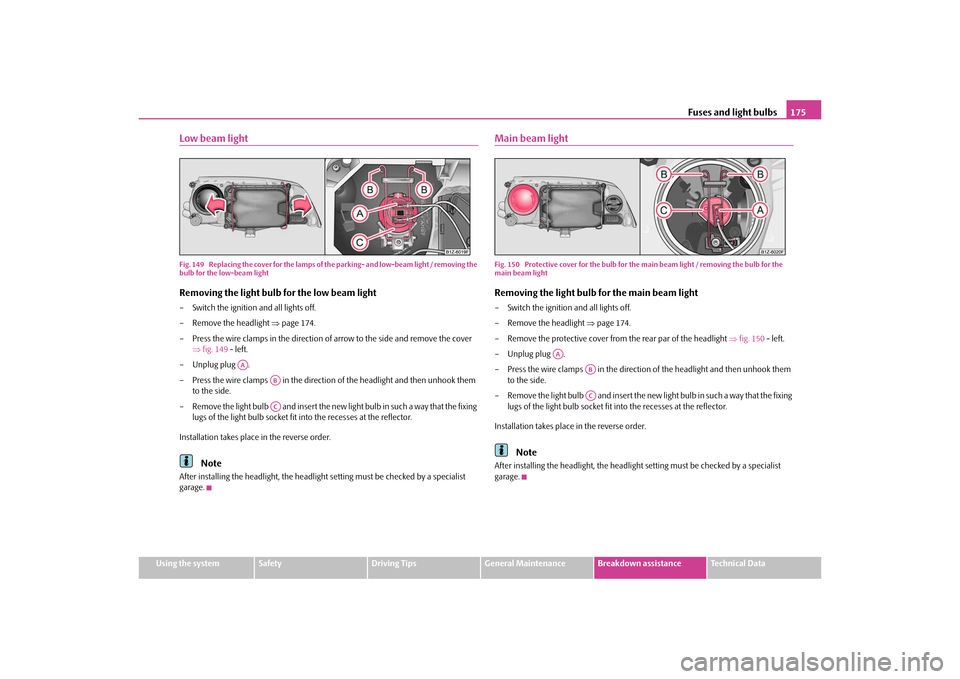
Fuses and light bulbs175
Using the system
Safety
Driving Tips
General Maintenance
Breakdown assistance
Technical Data
Low beam lightFig. 149 Replacing the cover for the lamps of th e parking- and low-beam light / removing the
bulb for the low-beam lightRemoving the light bulb for the low beam light– Switch the ignition and all lights off.
– Remove the headlight page 174.
– Press the wire clamps in the direction of arrow to the side and remove the cover
fig. 149 - left.
– Unplug plug .
– Press the wire clamps in the directio n of the headlight and then unhook them
to the side.
– Remove the light bulb and insert the new light bulb in such a way that the fixing
lugs of the light bulb socket fit into the recesses at the reflector.
Installation takes place in the reverse order.
Note
After installing the headlight, the headligh t setting must be checked by a specialist
garage.
Main beam lightFig. 150 Protective cover for the bulb for the main beam light / removing the bulb for the
main beam lightRemoving the light bulb for the main beam light– Switch the ignition and all lights off.
– Remove the headlight page 174.
– Remove the protective cover from the rear par of the headlight fig. 150 - left.
– Unplug plug .
– Press the wire clamps in the directio n of the headlight and then unhook them
to the side.
– Remove the light bulb and insert the new light bulb in such a way that the fixing lugs of the light bulb socket fit into the recesses at the reflector.
Installation takes place in the reverse order.
Note
After installing the headlight, the headligh t setting must be checked by a specialist
garage.
AA
ABAC
AA
ABAC
s2bs.2.book Page 175 Monday, September 27, 2010 9:53 AM
Page 177 of 199
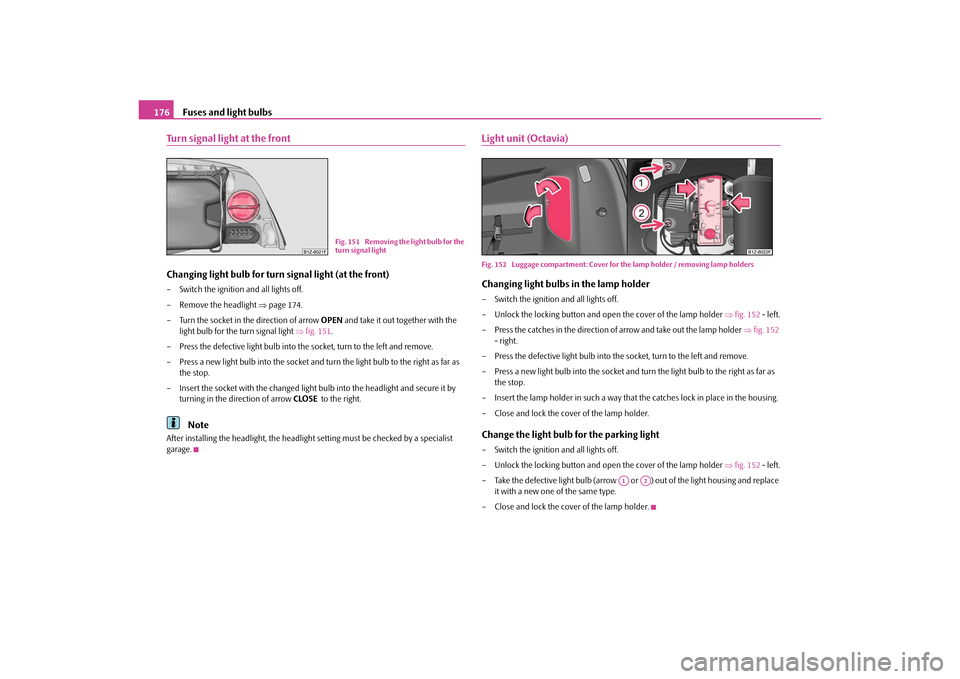
Fuses and light bulbs
176
Turn signal light at the frontChanging light bulb for turn signal light (at the front)– Switch the ignition and all lights off.
– Remove the headlight page 174.
– Turn the socket in the direction of arrow OPEN and take it out together with the
light bulb for the turn signal light fig. 151 .
– Press the defective light bulb into the socket, turn to the left and remove.
– Press a new light bulb into the socket and turn the light bulb to the right as far as
the stop.
– Insert the socket with the changed light bulb into the headlight and secure it by turning in the direction of arrow CLOSE to the right.
Note
After installing the headlight, the headligh t setting must be checked by a specialist
garage.
Light unit (Octavia)Fig. 152 Luggage compartment: Cover for th e lamp holder / removing lamp holdersChanging light bulbs in the lamp holder– Switch the ignition and all lights off.
– Unlock the locking button and open the cover of the lamp holder fig. 152 - left.
– Press the catches in the direction of arrow and take out the lamp holder fig. 152
- right.
– Press the defective light bulb into th e socket, turn to the left and remove.
– Press a new light bulb into the socket and turn the light bulb to the right as far as
the stop.
– Insert the lamp holder in such a way that the catches lock in place in the housing.
– Close and lock the cover of the lamp holder.Change the light bulb for the parking light– Switch the ignition and all lights off.
– Unlock the locking button and open the cover of the lamp holder fig. 152 - left.
– Take the defective light bulb (arrow or ) out of the light housing and replace it with a new one of the same type.
– Close and lock the cover of the lamp holder.
Fig. 151 Removing the light bulb for the
turn signal light
A1
A2
s2bs.2.book Page 176 Monday, September 27, 2010 9:53 AM
Page 178 of 199
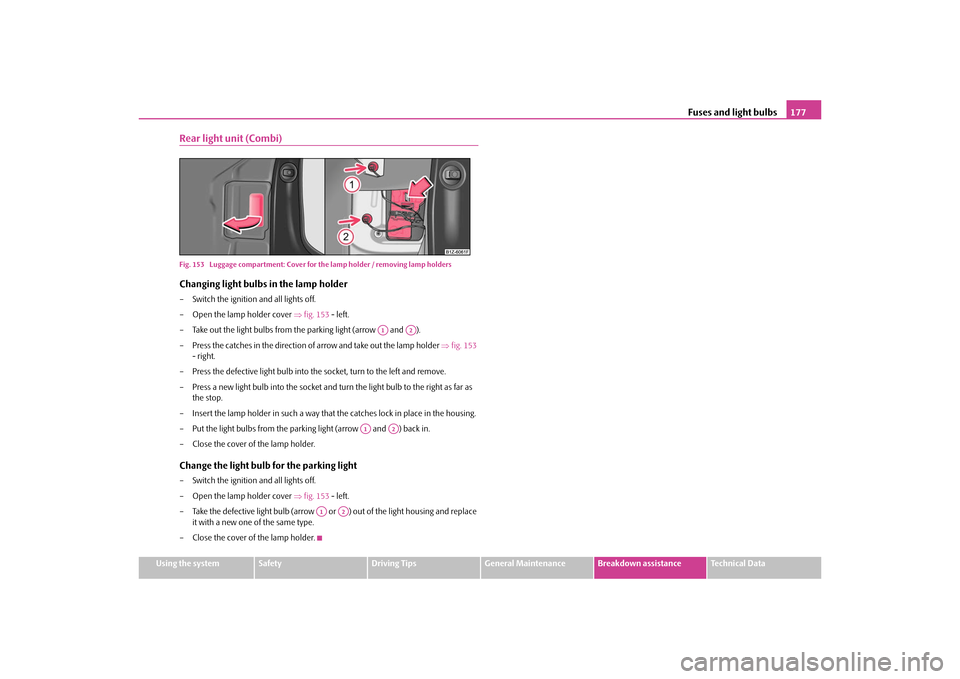
Fuses and light bulbs177
Using the system
Safety
Driving Tips
General Maintenance
Breakdown assistance
Technical Data
Rear light unit (Combi)Fig. 153 Luggage compartment: Cover for th e lamp holder / removing lamp holdersChanging light bulbs in the lamp holder– Switch the ignition and all lights off.
– Open the lamp holder cover fig. 153 - left.
– Take out the light bulbs from the parking light (arrow and ).
– Press the catches in the direction of arrow and take out the lamp holder fig. 153
- right.
– Press the defective light bulb into th e socket, turn to the left and remove.
– Press a new light bulb into the socket and turn the light bulb to the right as far as
the stop.
– Insert the lamp holder in such a way that the catches lock in place in the housing.
– Put the light bulbs from the park ing light (arrow and ) back in.
– Close the cover of the lamp holder.Change the light bulb for the parking light– Switch the ignition and all lights off.
– Open the lamp holder cover fig. 153 - left.
– Take the defective light bulb (arrow or ) out of the light housing and replace
it with a new one of the same type.
– Close the cover of the lamp holder.
A1
A2
A1
A2
A1
A2
s2bs.2.book Page 177 Monday, September 27, 2010 9:53 AM
Page 179 of 199
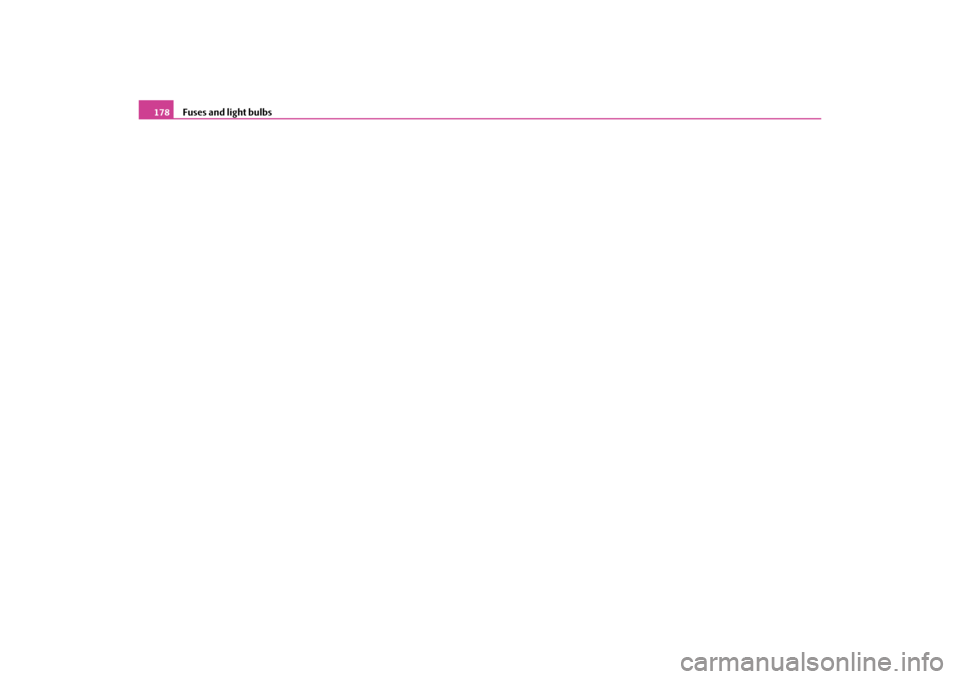
Fuses and light bulbs
178
s2bs.2.book Page 178 Monday, September 27, 2010 9:53 AM
Page 180 of 199
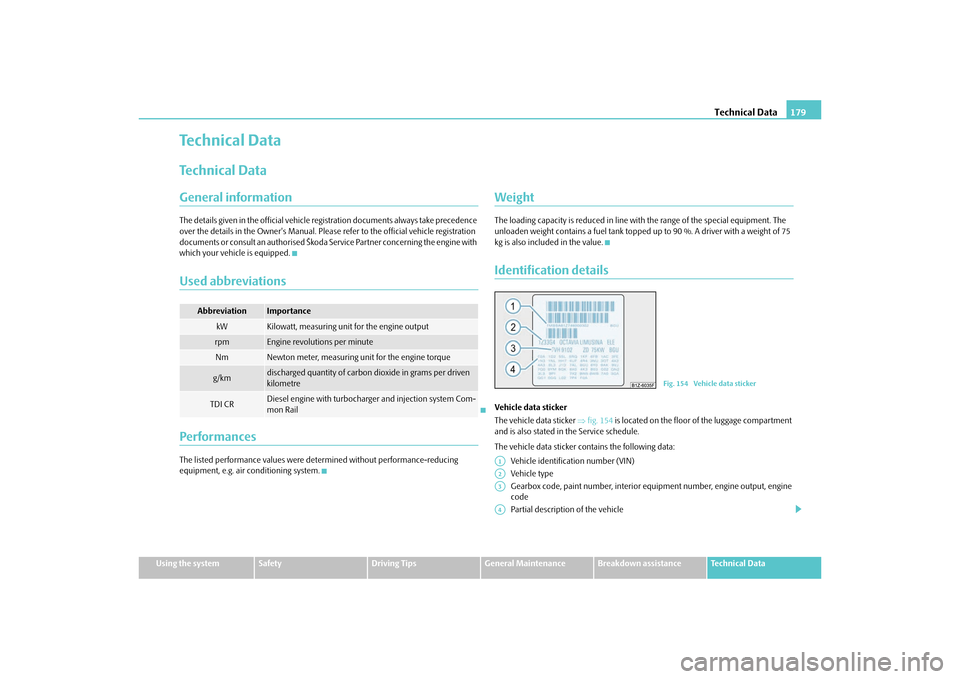
Technical Data179
Using the system
Safety
Driving Tips
General Maintenance
Breakdown assistance
Technical Data
Te c h n i c a l D a t aTechnical DataGeneral informationThe details given in the official vehicle regi stration documents always take precedence
over the details in the Owner's Manual. Please refer to the official vehicle registration
documents or consult an authorised Škoda Service Partner concerning the engine with
which your vehicle is equipped.Used abbreviationsPerformancesThe listed performance values were determined without performance-reducing
equipment, e.g. air conditioning system.
WeightThe loading capacity is reduced in line with the range of the special equipment. The
unloaden weight contains a fuel tank topped up to 90 %. A driver with a weight of 75
kg is also includ ed in the value.Identification detailsVehicle data sticker
The vehicle data sticker fig. 154 is located on the floor of the luggage compartment
and is also stated in the Service schedule.
The vehicle data sticker co ntains the following data:
Vehicle identification number (VIN)
Vehicle type
Gearbox code, paint number, interior eq uipment number, engine output, engine
code
Partial description of the vehicle
Abbreviation
Importance
kW
Kilowatt, measuring unit for the engine output
rpm
Engine revolutions per minute
Nm
Newton meter, measuring unit for the engine torque
g/km
discharged quantity of carbon dioxide in grams per driven
kilometre
TDI CR
Diesel engine with turbocharger and injection system Com-
mon Rail
Fig. 154 Vehicle data sticker
A1A2A3A4
s2bs.2.book Page 179 Monday, September 27, 2010 9:53 AM