technical data SKODA OCTAVIA TOUR 2010 2.G / (1Z) User Guide
[x] Cancel search | Manufacturer: SKODA, Model Year: 2010, Model line: OCTAVIA TOUR, Model: SKODA OCTAVIA TOUR 2010 2.G / (1Z)Pages: 199, PDF Size: 12.09 MB
Page 22 of 199
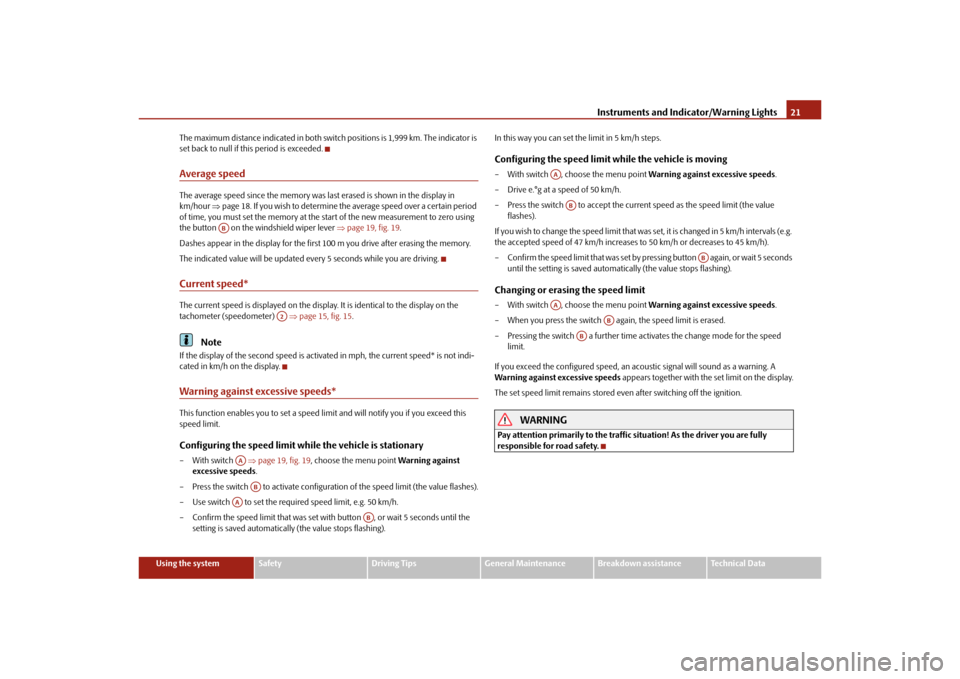
Instruments and Indicator/Warning Lights21
Using the system
Safety
Driving Tips
General Maintenance
Breakdown assistance
Technical Data
The maximum distance indicated in both switch positions is 1,999 km. The indicator is
set back to null if this
period is exceeded.
Average speedThe average speed since the memory was last erased is shown in the display in
km/hour page 18. If you wish to determine the average speed over a certain period
of time, you must set the memory at the start of the new measurement to zero using
the button on the windshield wiper lever page 19, fig. 19 .
Dashes appear in the display for the first 100 m you drive after erasing the memory.
The indicated value will be updated every 5 seconds while you are driving.Current speed*The current speed is displayed on the display. It is identical to the display on the
tachometer (speedometer) page 15, fig. 15 .
Note
If the display of the second speed is activa ted in mph, the current speed* is not indi-
cated in km/h on the display.Warning against excessive speeds*This function enables you to set a speed li mit and will notify you if you exceed this
speed limit.Configuring the speed limit while the vehicle is stationary– With switch page 19, fig. 19 , choose the menu point Warning against
excessive speeds .
– Press the switch to activate configurat ion of the speed limit (the value flashes).
– Use switch to set the required speed limit, e.g. 50 km/h.
– Confirm the speed limit that was set with button , or wait 5 seconds until the setting is saved automatically (the value stops flashing). In this way you can set the limit in 5 km/h steps.
Configuring the speed limit while the vehicle is moving– With switch , choose the menu point
Warning against excessive speeds.
– Drive e.°g at a speed of 50 km/h.
– Press the switch to accept the curr ent speed as the speed limit (the value
flashes).
If you wish to change the speed limit that was set, it is changed in 5 km/h intervals (e.g.
the accepted speed of 47 km/h increases to 50 km/h or decreases to 45 km/h).
– Confirm the speed limit that was set by pressing button again, or wait 5 seconds until the setting is saved automati cally (the value stops flashing).Changing or erasing the speed limit– With switch , choose the menu point Warning against excessive speeds.
– When you press the switch ag ain, the speed limit is erased.
– Pressing the switch a further time activates the change mode for the speed limit.
If you exceed the configured speed, an ac oustic signal will sound as a warning. A
Warning against excessive speeds appears together with the set limit on the display.
The set speed limit remains stored even after switching off the ignition.
WARNING
Pay attention primarily to the traffic situation! As the driver you are fully
responsible for road safety.
AB
A2
AA
AB
AA
AB
AA
AB
AB
AA
AB
AB
s2bs.2.book Page 21 Monday, September 27, 2010 9:53 AM
Page 24 of 199
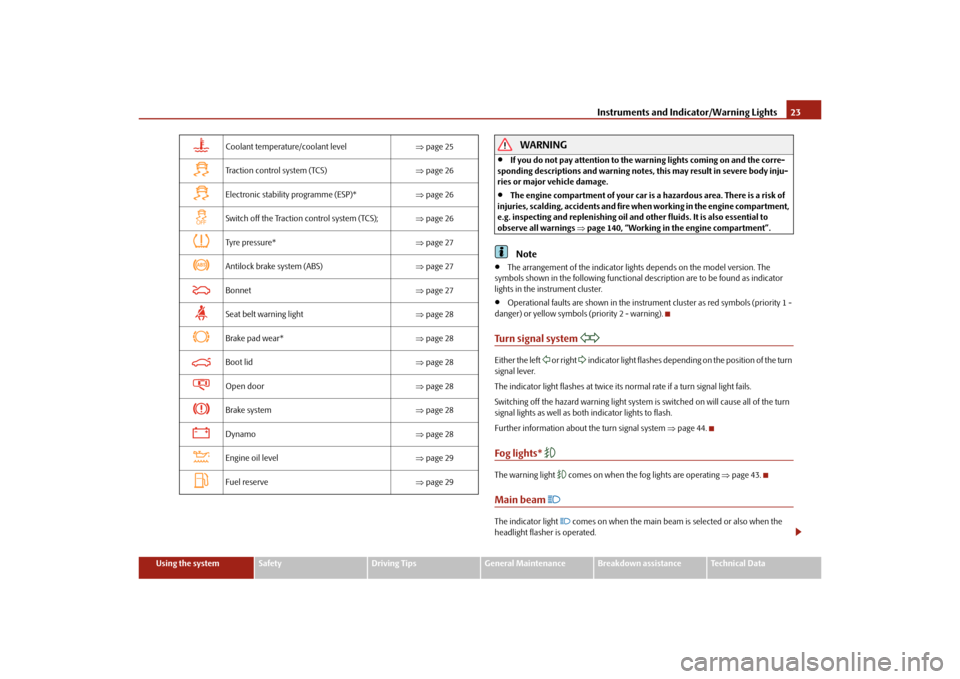
Instruments and Indicator/Warning Lights23
Using the system
Safety
Driving Tips
General Maintenance
Breakdown assistance
Technical Data
WARNING
If you do not pay attention to the warning lights coming on and the corre-
sponding descriptions and warning notes, this may result in severe body inju-
ries or major vehicle damage.
The engine compartment of your car is a hazardous area. There is a risk of
injuries, scalding, accidents and fire wh en working in the engine compartment,
e.g. inspecting and replenishing oil and other fluids. It is also essential to
observe all warnings page 140, “Working in the engine compartment”.Note
The arrangement of the indicator lights depends on the model version. The
symbols shown in the following functional description are to be found as indicator
lights in the instrument cluster.
Operational faults are shown in the instrument cluster as red symbols (priority 1 -
danger) or yellow symbol s (priority 2 - warning).
Turn signal system
Either the left
or right
indicator light flashes depending on the position of the turn
signal lever.
The indicator light flashes at twice its normal rate if a turn signal light fails.
Switching off the hazard warning light system is switched on will cause all of the turn
signal lights as well as both indicator lights to flash.
Further information about the turn signal system page 44.
Fog lights*
The warning light
comes on when the fog lights are operating page 43.
Main beam
The indicator light
comes on when the main beam is selected or also when the
headlight flasher is operated.
Coolant temperature/coolant level page 25
Traction control system (TCS) page 26
Electronic stability programme (ESP)* page 26
Switch off the Traction control system (TCS); page 26
Tyre pres su re* page 27
Antilock brake system (ABS) page 27
Bonnet page 27
Seat belt warning light page 28
Brake pad wear* page 28
Boot lid page 28
Open door page 28
Brake system page 28
Dynamo page 28
Engine oil level page 29
Fuel reserve page 29
s2bs.2.book Page 23 Monday, September 27, 2010 9:53 AM
Page 26 of 199
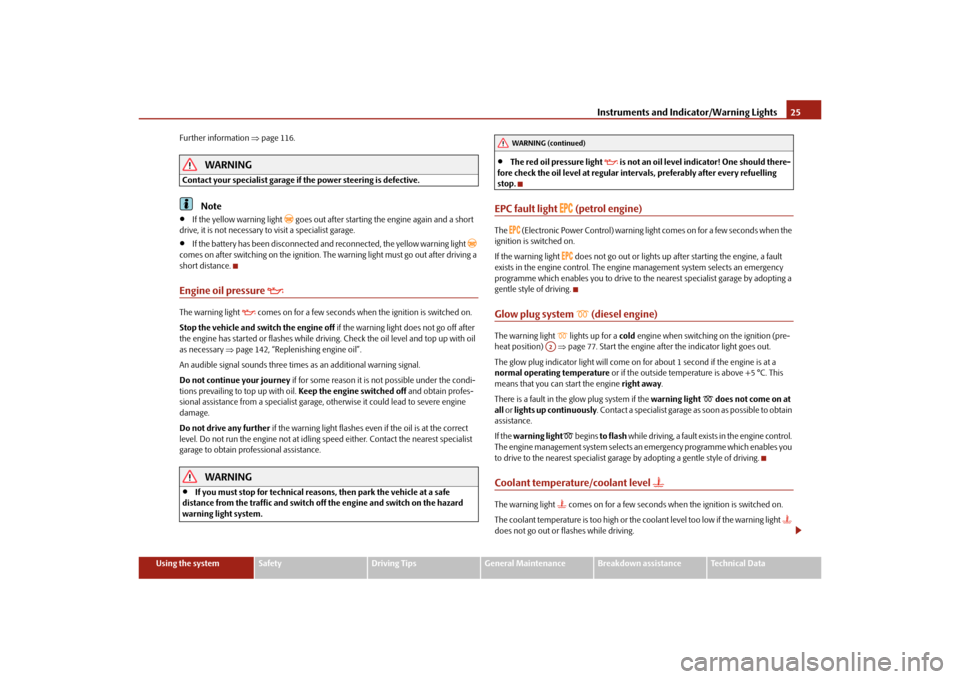
Instruments and Indicator/Warning Lights25
Using the system
Safety
Driving Tips
General Maintenance
Breakdown assistance
Technical Data
Further information
page 116.
WARNING
Contact your specialist garage if the power steering is defective.
Note
If the yellow warning light
goes out after starting the engine again and a short
drive, it is not necessary to visit a specialist garage.
If the battery has been di sconnected and reconnected, the yellow warning light
comes on after switching on the ignition. Th e warning light must go out after driving a
short distance.
Engine oil pressure
The warning light
comes on for a few seconds when the ignition is switched on.
Stop the vehicle and switch the engine off if the warning light does not go off after
the engine has started or flashes while driving. Check the oil level and top up with oil
as necessary page 142, “Replenishing engine oil”.
An audible signal sounds three times as an additional warning signal.
Do not continue your journey if for some reason it is not possible under the condi-
tions prevailing to top up with oil. Keep the engine switched off and obtain profes-
sional assistance from a specialist garage, otherwise it could lead to severe engine
damage.
Do not drive any further if the warning light flashes even if the oil is at the correct
level. Do not run the engine not at idling speed either. Contact the nearest specialist
garage to obtain professional assistance.
WARNING
If you must stop for technical reasons, then park the vehicle at a safe
distance from the traffic and switch off the engine and switch on the hazard
warning light system.
The red oil pressure light
is not an oil level indicator! One should there-
fore check the oil level at regular interv als, preferably after every refuelling
stop.
EPC fault light
(petrol engine)
The
(Electronic Power Control) warning light comes on for a few seconds when the
ignition is switched on.
If the warning light
does not go out or lights up after starting the engine, a fault
exists in the engine control. The engine management system selects an emergency
programme which enables you to drive to the nearest specialist garage by adopting a
gentle style of driving.
Glow plug system
(diesel engine)
The warning light
lights up for a cold engine when switching on the ignition (pre-
heat position) page 77. Start the engine after the indicator light goes out.
The glow plug indicator light will come on for about 1 second if the engine is at a
normal operating temperature or if the outside temperature is above +5 °C. This
means that you can start the engine right away.
There is a fault in the glow plug system if the warning light
does not come on at
all or lights up continuously . Contact a specialist garage as soon as possible to obtain
assistance.
If the warning light
begins to flash while driving, a fault exists in the engine control.
The engine management syst em selects an emergency programme which enables you
to drive to the nearest specialist garage by adopting a gentle style of driving.
Coolant temperature/coolant level
The warning light
comes on for a few seconds when the ignition is switched on.
The coolant temperature is too high or the coolant level too low if the warning light
does not go out or flashes while driving.
WARNING (continued)
A2
s2bs.2.book Page 25 Monday, September 27, 2010 9:53 AM
Page 28 of 199
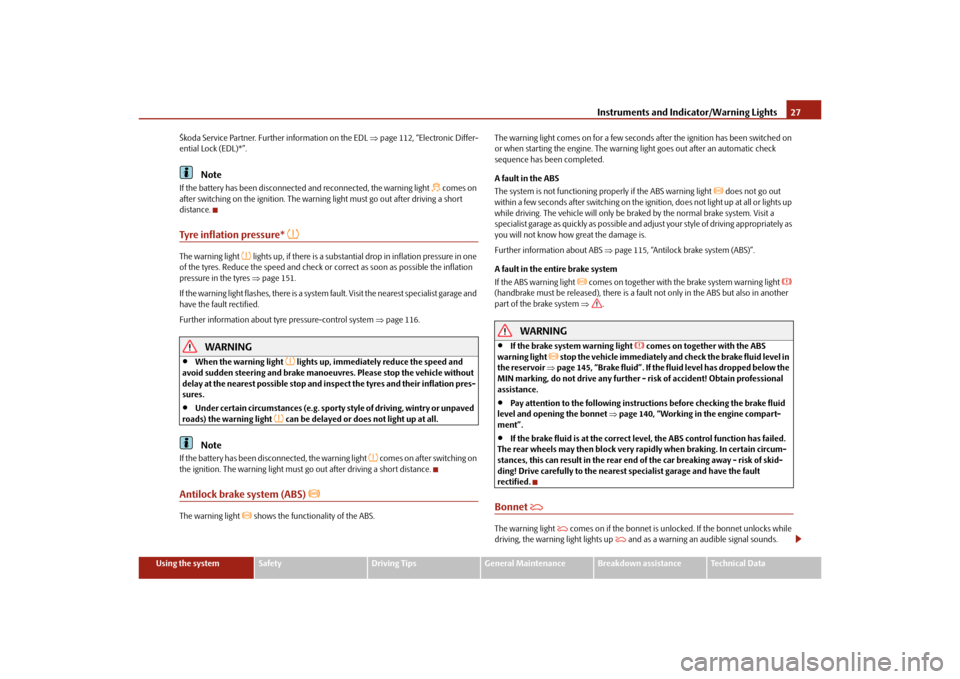
Instruments and Indicator/Warning Lights27
Using the system
Safety
Driving Tips
General Maintenance
Breakdown assistance
Technical Data
Škoda Service Partner. Further information on the EDL
page 112, “Electronic Differ-
ential Lock (EDL)*”.
Note
If the battery has been disconnected and reconnected, the warning light
comes on
after switching on the ignition. The warning light must go out after driving a short
distance.
Tyre inflation pressure*
The warning light
lights up, if there is a substantia l drop in inflation pressure in one
of the tyres. Reduce the speed and check or correct as soon as possible the inflation
pressure in the tyres page 151.
If the warning light flashes, there is a system fault. Visit the nearest specialist garage and
have the fault rectified.
Further information about tyre pressure-control system page 116.
WARNING
When the warning light
lights up, immediately reduce the speed and
avoid sudden steering and brake manoeuvr es. Please stop the vehicle without
delay at the nearest possible stop and in spect the tyres and their inflation pres-
sures.
Under certain circumstances (e.g. sporty style of driving, wintry or unpaved
roads) the warning light
can be delayed or does not light up at all.
Note
If the battery has been disconnected, the warning light
comes on after switching on
the ignition. The warning light must go out after driving a short distance.
Antilock brake system (ABS)
The warning light
shows the functionality of the ABS. The warning light comes on for a few seconds
after the ignition has been switched on
or when starting the engine. The warning light goes out after an automatic check
sequence has been completed.
A fault in the ABS
The system is not functioning properly if the ABS warning light
does not go out
within a few seconds after switching on the igni tion, does not light up at all or lights up
while driving. The vehicle will only be br aked by the normal brake system. Visit a
specialist garage as quickly as possible and adjust your style of driving appropriately as
you will not know how great the damage is.
Further information about ABS page 115, “Antilock brake system (ABS)”.
A fault in the entire brake system
If the ABS warning light
comes on together with the brake system warning light
(handbrake must be released), there is a fault not only in the ABS but also in another
part of the brake system .
WARNING
If the brake system warning light
comes on together with the ABS
warning light
stop the vehicle immediately an d check the brake fluid level in
the reservoir page 145, “Brake fluid”. If the fluid level has dropped below the
MIN marking, do not drive any further - risk of accident! Obtain professional
assistance.
Pay attention to the following instructions before checking the brake fluid
level and opening the bonnet page 140, “Working in the engine compart-
ment”.
If the brake fluid is at the correct leve l, the ABS control function has failed.
The rear wheels may then block very rapi dly when braking. In certain circum-
stances, this can result in the rear end of the car breaking away - risk of skid-
ding! Drive carefully to the nearest specialist garage and have the fault
rectified.
Bonnet
The warning light
comes on if the bonnet is unlocked. If the bonnet unlocks while
driving, the warning light lights up
and as a warning an audible signal sounds.
s2bs.2.book Page 27 Monday, September 27, 2010 9:53 AM
Page 30 of 199
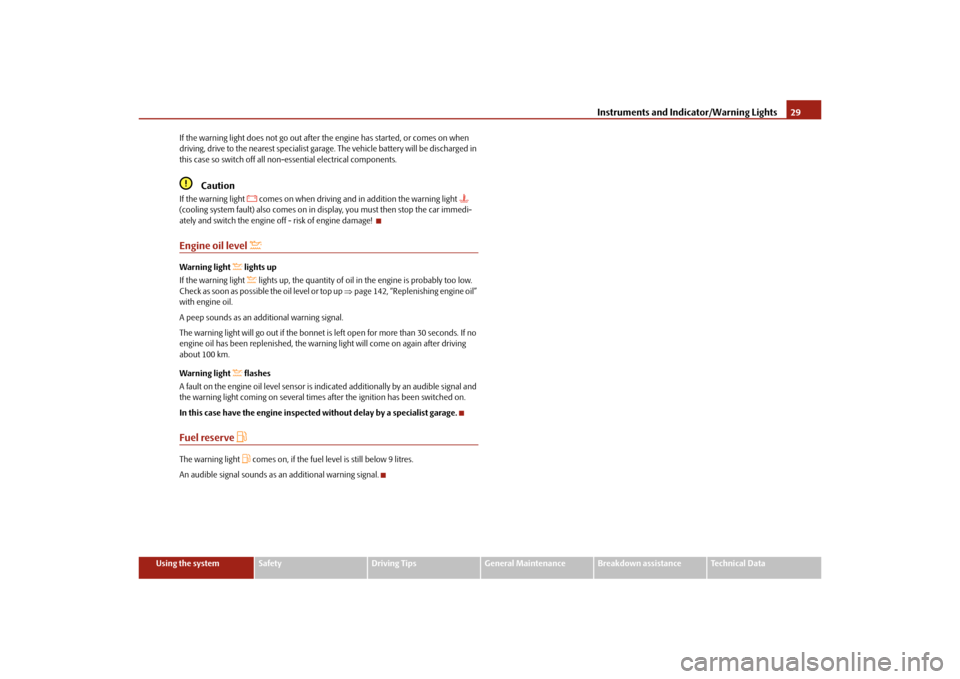
Instruments and Indicator/Warning Lights29
Using the system
Safety
Driving Tips
General Maintenance
Breakdown assistance
Technical Data
If the warning light does not go out after
the engine has started, or comes on when
driving, drive to the nearest specialist garage. The vehicle battery will be discharged in
this case so switch off all non- essential electrical components.
Caution
If the warning light
comes on when driving and in addition the warning light
(cooling system fault) also comes on in di splay, you must then stop the car immedi-
ately and switch the engine off - risk of engine damage!
Engine oil level
Warning light
lights up
If the warning light lights up, the quantity of oil in the engine is probably too low.
Check as soon as possible the oil level or top up page 142, “Replenishing engine oil”
with engine oil.
A peep sounds as an additional warning signal.
The warning light will go out if the bonnet is le ft open for more than 30 seconds. If no
engine oil has been replenished, the warning light will come on again after driving
about 100 km.
Warning light
flashes
A fault on the engine oil level sensor is indicated additionally by an audible signal and
the warning light coming on several times after the ignition has been switched on.
In this case have the engine inspected without delay by a specialist garage.
Fuel reserve
The warning light
comes on, if the fuel level is still below 9 litres.
An audible signal sounds as an additional warning signal.
s2bs.2.book Page 29 Monday, September 27, 2010 9:53 AM
Page 32 of 199
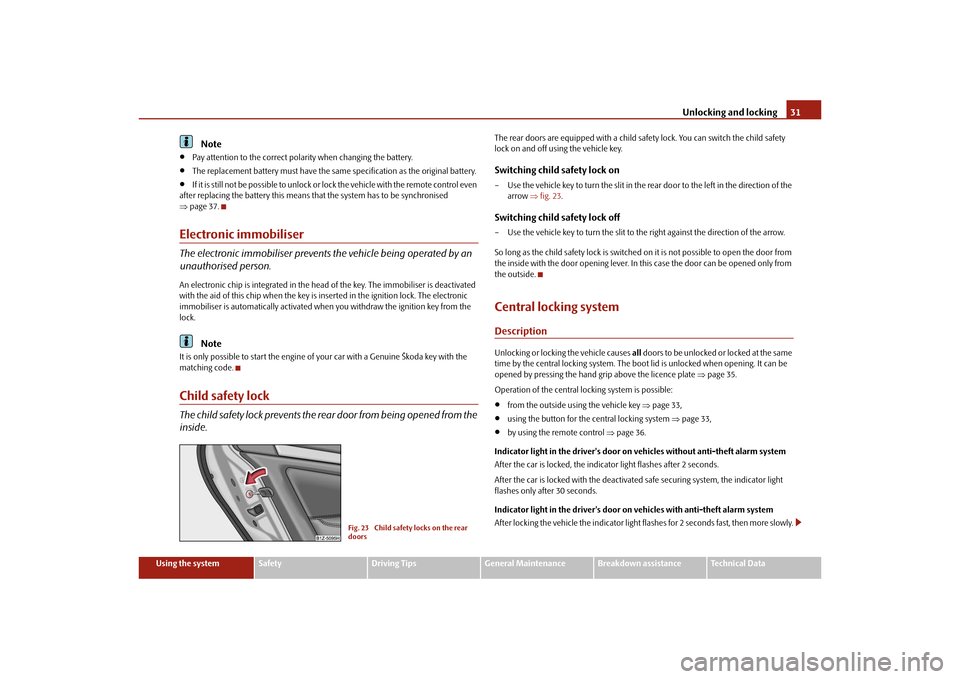
Unlocking and locking31
Using the system
Safety
Driving Tips
General Maintenance
Breakdown assistance
Technical Data
Note
Pay attention to the correct pola rity when changing the battery.
The replacement battery must have the same specification as the original battery.
If it is still not be possible to unlock or lock the vehicle with the remote control even
after replacing the battery this means that the system has to be synchronised
page 37.
Electronic immobiliserThe electronic immobiliser prevents the vehicle being operated by an
unauthorised person.An electronic chip is integrated in the he ad of the key. The immobiliser is deactivated
with the aid of this chip when the key is in serted in the ignition lock. The electronic
immobiliser is automatically activated when you withdraw the ignition key from the
lock.
Note
It is only possible to start the engine of your car with a Genuine Škoda key with the
matching code.Child safety lockThe child safety lock prevents the re ar door from being opened from the
inside.
The rear doors are equipped with a child safe ty lock. You can switch the child safety
lock on and off using the vehicle key.Switching child safety lock on– Use the vehicle key to turn the slit in the rear door to the left in the direction of the arrow fig. 23 .Switching child safety lock off– Use the vehicle key to turn the slit to the right against the direction of the arrow.
So long as the child safety lock is switched on it is not possible to open the door from
the inside with the door opening lever. In this case the door can be opened only from
the outside.Central locking systemDescriptionUnlocking or locking the vehicle causes all doors to be unlocked or locked at the same
time by the central locking system. The boot lid is unlocked when opening. It can be
opened by pressing the hand grip above the licence plate page 35.
Operation of the central locking system is possible:
from the outside using the vehicle key page 33,
using the button for the central locking system page 33,
by using the remote control page 36.
Indicator light in the driver's door on vehicles without anti-theft alarm system
After the car is locked, the indica tor light flashes after 2 seconds.
After the car is locked with the deactivate d safe securing system, the indicator light
flashes only after 30 seconds.
Indicator light in the driver's door on vehicles with anti-theft alarm system
After locking the vehicle the indicator light flashes for 2 seconds fast, then more slowly.
Fig. 23 Child safety locks on the rear
doors
s2bs.2.book Page 31 Monday, September 27, 2010 9:53 AM
Page 34 of 199
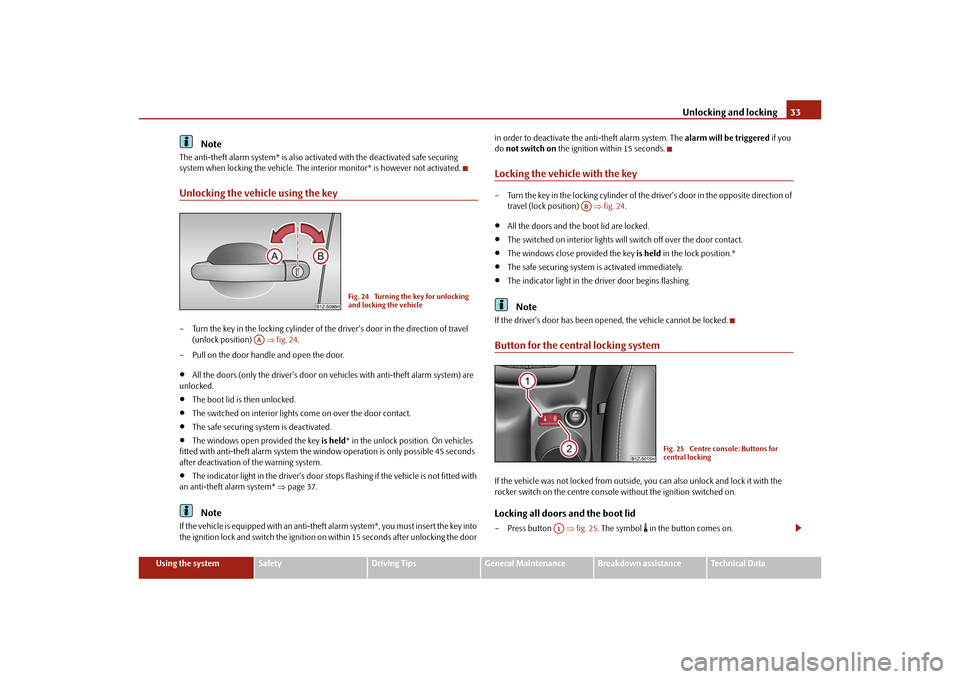
Unlocking and locking33
Using the system
Safety
Driving Tips
General Maintenance
Breakdown assistance
Technical Data
Note
The anti-theft alarm system* is also activated with the deactivated safe securing
system when locking the vehicle. The interior monitor* is however not activated.Unlocking the vehicle using the key– Turn the key in the locking cylinder of the driver's door in the direction of travel
(unlock position) fig. 24 .
– Pull on the door handle and open the door.
All the doors (only the driver 's door on vehicles with anti-theft alarm system) are
unlocked.
The boot lid is then unlocked.
The switched on interior lights come on over the door contact.
The safe securing system is deactivated.
The windows open provided the key is held* in the unlock posi tion. On vehicles
fitted with anti-theft alarm system the wi ndow operation is only possible 45 seconds
after deactivation of the warning system.
The indicator light in the driver's door stop s flashing if the vehicle is not fitted with
an anti-theft alarm system* page 37.Note
If the vehicle is equippe d with an anti-theft alarm system*, you must insert the key into
the ignition lock and switch the ignition on within 15 seconds after unlocking the door in order to deactivate the anti-theft alarm system. The alarm will be triggered
if you
do not switch on the ignition within 15 seconds.
Locking the vehicle with the key– Turn the key in the locking cylinder of the driver's door in the opposite direction of
travel (lock position) fig. 24 .
All the doors and the boot lid are locked.
The switched on interior lights will switch off over the door contact.
The windows close provided the key is held in the lock position.*
The safe securing system is activated immediately.
The indicator light in the dr iver door begins flashing.Note
If the driver's door has been op ened, the vehicle cannot be locked.Button for the central locking systemIf the vehicle was not locked from outside, you can also unlock and lock it with the
rocker switch on the centre consol e without the ignition switched on.Locking all doors and the boot lid– Press button fig. 25 . The symbol
in the button comes on.
Fig. 24 Turning the key for unlocking
and locking the vehicle
AA
AB
Fig. 25 Centre console: Buttons for
central locking
A1
s2bs.2.book Page 33 Monday, September 27, 2010 9:53 AM
Page 36 of 199
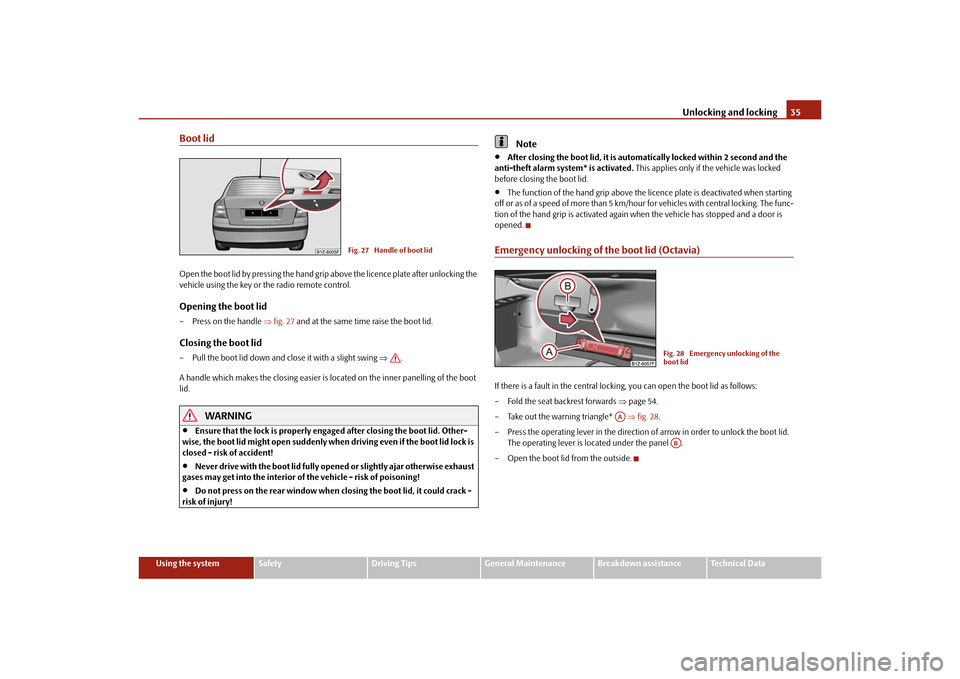
Unlocking and locking35
Using the system
Safety
Driving Tips
General Maintenance
Breakdown assistance
Technical Data
Boot lidOpen the boot lid by pressing the hand grip above the licence plate after unlocking the
vehicle using the key or the radio remote control.Opening the boot lid–Press on the handle fig. 27 and at the same time raise the boot lid.Closing the boot lid– Pull the boot lid down and close it with a slight swing .
A handle which makes the closing easier is located on the inner panelling of the boot
lid.
WARNING
Ensure that the lock is properly engaged after closing the boot lid. Other-
wise, the boot lid might open suddenly when driving even if the boot lid lock is
closed - risk of accident!
Never drive with the boot lid fully open ed or slightly ajar otherwise exhaust
gases may get into the interior of the vehicle - risk of poisoning!
Do not press on the rear window when closing the boot lid, it could crack -
risk of injury!
Note
After closing the boot lid, it is automatically locked within 2 second and the
anti-theft alarm system* is activated. This applies only if the vehicle was locked
before closing the boot lid.
The function of the hand grip above the licence plate is deactivated when starting
off or as of a speed of more than 5 km/hour for vehicles with central locking. The func-
tion of the hand grip is ac tivated again when the vehicle has stopped and a door is
opened.
Emergency unlocking of the boot lid (Octavia)If there is a fault in the central locking, you can open the boot lid as follows:
– Fold the seat backrest forwards page 54.
– Take out the warning triangle* fig. 28 .
– Press the operating lever in the direction of arrow in order to unlock the boot lid.
The operating lever is located under the panel .
– Open the boot lid from the outside.
Fig. 27 Handle of boot lid
Fig. 28 Emergency unlocking of the
boot lid
AA
AB
s2bs.2.book Page 35 Monday, September 27, 2010 9:53 AM
Page 38 of 199
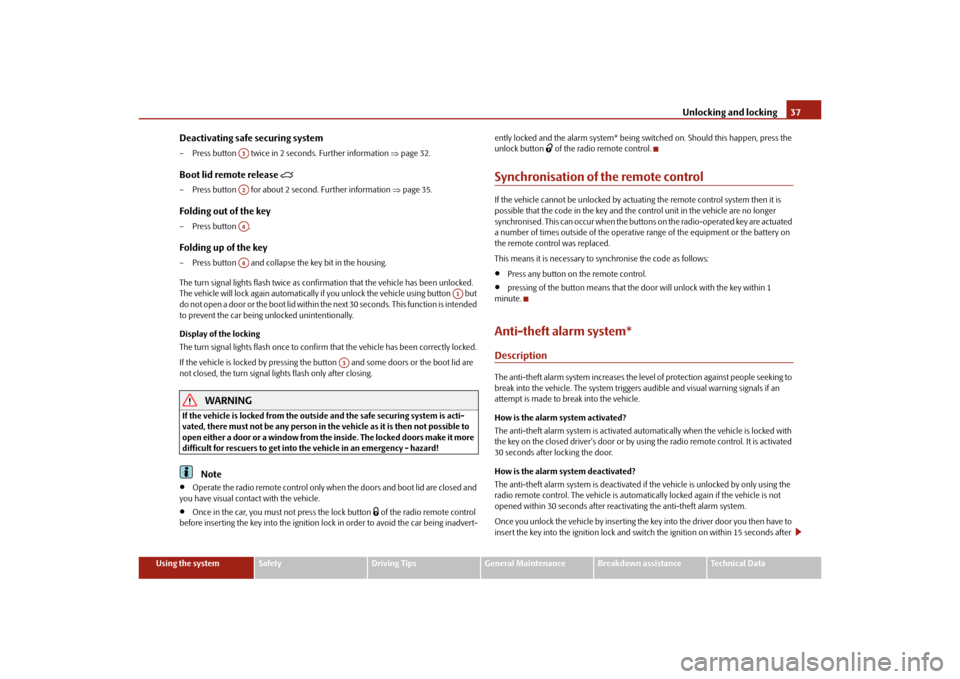
Unlocking and locking37
Using the system
Safety
Driving Tips
General Maintenance
Breakdown assistance
Technical Data
Deactivating safe securing system– Press button twice in 2 seconds. Further information page 32.Boot lid remote release
– Press button for about 2 second. Further information page 35.Folding out of the key– Press button .Folding up of the key– Press button and collapse the key bit in the housing.
The turn signal lights flash twice as confir mation that the vehicle has been unlocked.
The vehicle will lock again automatically if you unlock the vehicle using button but
do not open a door or the boot lid within th e next 30 seconds. This function is intended
to prevent the car being unlocked unintentionally.
Display of the locking
The turn signal lights flash once to confir m that the vehicle has been correctly locked.
If the vehicle is locked by pressing the bu tton and some doors or the boot lid are
not closed, the turn signal lights flash only after closing.
WARNING
If the vehicle is locked from the outside and the safe securing system is acti-
vated, there must not be any person in the vehicle as it is then not possible to
open either a door or a window from th e inside. The locked doors make it more
difficult for rescuers to get into the vehicle in an emergency - hazard!
Note
Operate the radio remote control only when the doors and boot lid are closed and
you have visual contact with the vehicle.
Once in the car, you must not press the lock button
of the radio remote control
before inserting the key into the ignition lo ck in order to avoid the car being inadvert- ently locked and the alarm system* being sw
itched on. Should this happen, press the
unlock button
of the radio remote control.
Synchronisation of the remote controlIf the vehicle cannot be unlocked by actuating the remote control system then it is
possible that the code in the key and the control unit in the vehicle are no longer
synchronised. This can occur when the button s on the radio-operated key are actuated
a number of times outside of the operative range of the equipment or the battery on
the remote control was replaced.
This means it is necessary to synchronise the code as follows:
Press any button on the remote control.
pressing of the button means that the door will unlock with the key within 1
minute.
Anti-theft alarm system*DescriptionThe anti-theft alarm system increases the level of protection against people seeking to
break into the vehicle. The system triggers audible and visual warning signals if an
attempt is made to break into the vehicle.
How is the alarm system activated?
The anti-theft alarm system is activated au tomatically when the vehicle is locked with
the key on the closed driver's door or by us ing the radio remote control. It is activated
30 seconds after locking the door.
How is the alarm system deactivated?
The anti-theft alarm system is deactivated if the vehicle is unlocked by only using the
radio remote control. The vehicle is automati cally locked again if the vehicle is not
opened within 30 seconds after reactivating the anti-theft alarm system.
Once you unlock the vehicle by inserting the ke y into the driver door you then have to
insert the key into the ignition lock and sw itch the ignition on within 15 seconds after
A3A2A4A4
A1
A3
s2bs.2.book Page 37 Monday, September 27, 2010 9:53 AM
Page 40 of 199
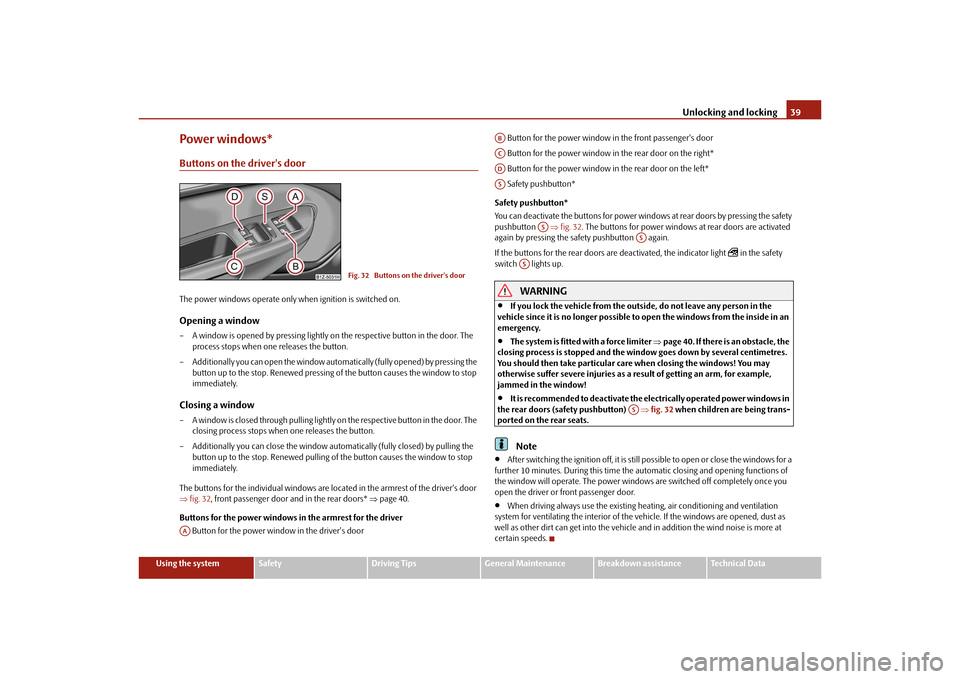
Unlocking and locking39
Using the system
Safety
Driving Tips
General Maintenance
Breakdown assistance
Technical Data
Power windows*Buttons on the driver's doorThe power windows operate only when ignition is switched on.Opening a window – A window is opened by pressing lightly on the respective button in the door. The
process stops when one releases the button.
– Additionally you can open the window automatically (fully opened) by pressing the button up to the stop. Renewe d pressing of the button causes the window to stop
immediately.Closing a window– A window is closed through pulling lightly on the respective button in the door. The closing process stops when one releases the button.
– Additionally you can close the window auto matically (fully closed) by pulling the
button up to the stop. Renewed pulling of the button causes the window to stop
immediately.
The buttons for the individual windows are located in the armrest of the driver's door
fig. 32 , front passenger door and in the rear doors* page 40.
Buttons for the power windows in the armrest for the driver Button for the power window in the driver's door Button for the power window in the front passenger's door
Button for the power window in the rear door on the right*
Button for the power window in the rear door on the left*
Safety pushbutton*
Safety pushbutton*
You can deactivate the buttons for power wind ows at rear doors by pressing the safety
pushbutton fig. 32 . The buttons for power windows at rear doors are activated
again by pressing the safety pushbutton again.
If the buttons for the rear doors are deactivated, the indicator light
in the safety
switch lights up.
WARNING
If you lock the vehicle from the outside, do not leave any person in the
vehicle since it is no longer possible to open the windows from the inside in an
emergency.
The system is fitted with a force limiter page 40. If there is an obstacle, the
closing process is stopped and the window goes down by several centimetres.
You should then take particular care when closing the windows! You may
otherwise suffer severe injuries as a re sult of getting an arm, for example,
jammed in the window!
It is recommended to deactivate the el ectrically operated power windows in
the rear doors (safety pushbutton) fig. 32 when children are being trans-
ported on the rear seats.Note
After switching the ignition off, it is still possible to open or close the windows for a
further 10 minutes. During this time the au tomatic closing and opening functions of
the window will operate. The power window s are switched off completely once you
open the driver or front passenger door.
When driving always use the existing he ating, air conditioning and ventilation
system for ventilating the interior of the vehicle. If the windows are opened, dust as
well as other dirt can get into the vehicle an d in addition the wind noise is more at
certain speeds.
Fig. 32 Buttons on the driver's door
AA
ABACADAS
AS
AS
AS
AS
s2bs.2.book Page 39 Monday, September 27, 2010 9:53 AM