technical data SKODA OCTAVIA TOUR 2011 2.G / (1Z) Owner's Guide
[x] Cancel search | Manufacturer: SKODA, Model Year: 2011, Model line: OCTAVIA TOUR, Model: SKODA OCTAVIA TOUR 2011 2.G / (1Z)Pages: 183, PDF Size: 11.13 MB
Page 42 of 183
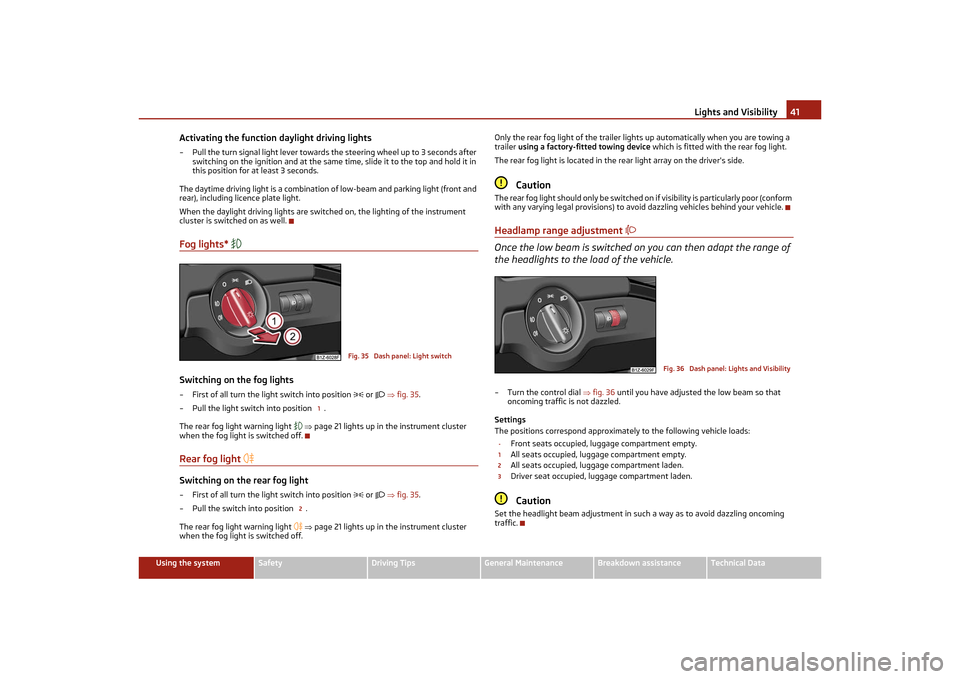
Lights and Visibility41
Using the system
Safety
Driving Tips
General Maintenance
Breakdown assistance
Technical Data
Activating the function daylight driving lights– Pull the turn signal light lever towards the steering wheel up to 3 seconds after
switching on the ignition and at the same time, slide it to the top and hold it in
this position for at least 3 seconds.
The daytime driving light is a combination of low-beam and parking light (front and
rear), including licence plate light.
When the daylight driving lights are switched on, the lighting of the instrument
cluster is switched on as well.Fog lights*
Switching on the fog lights– First of all turn the light switch into position
or
fig. 35 .
– Pull the light switch into position .
The rear fog light warning light
page 21 lights up in the instrument cluster
when the fog light is switched off.
Rear fog light
Switching on the rear fog light– First of all turn the light switch into position
or
fig. 35 .
– Pull the switch into position .
The rear fog light warning light
page 21 lights up in the instrument cluster
when the fog light is switched off. Only the rear fog light of the trailer ligh
ts up automatically when you are towing a
trailer using a factory-fitted towing device which is fitted with the rear fog light.
The rear fog light is located in the re ar light array on the driver's side.
Caution
The rear fog light should only b e s w i t c h e d o n i f v i s i b i l i t y i s p a r t i c u l a r l y p o o r ( c o n f o r m
with any varying legal provisions) to avoid dazzling vehicles behind your vehicle.Headlamp range adjustment
Once the low beam is switched on you can then adapt the range of
the headlights to the load of the vehicle.– Turn the control dial fig. 36 until you have adjusted the low beam so that
oncoming traffic is not dazzled.
Settings
The positions correspond approximately to the following vehicle loads: Front seats occupied, luggage compartment empty.
All seats occupied, luggage compartment empty.
All seats occupied, luggage compartment laden.
Driver seat occupied, luggage compartment laden.
Caution
Set the headlight beam adjustment in such a way as to avoid dazzling oncoming
traffic.
Fig. 35 Dash panel: Light switch
1
2
Fig. 36 Dash panel: Lights and Visibility
-123
s2lk.2.book Page 41 Monday, April 18, 2011 7:41 AM
Page 44 of 183
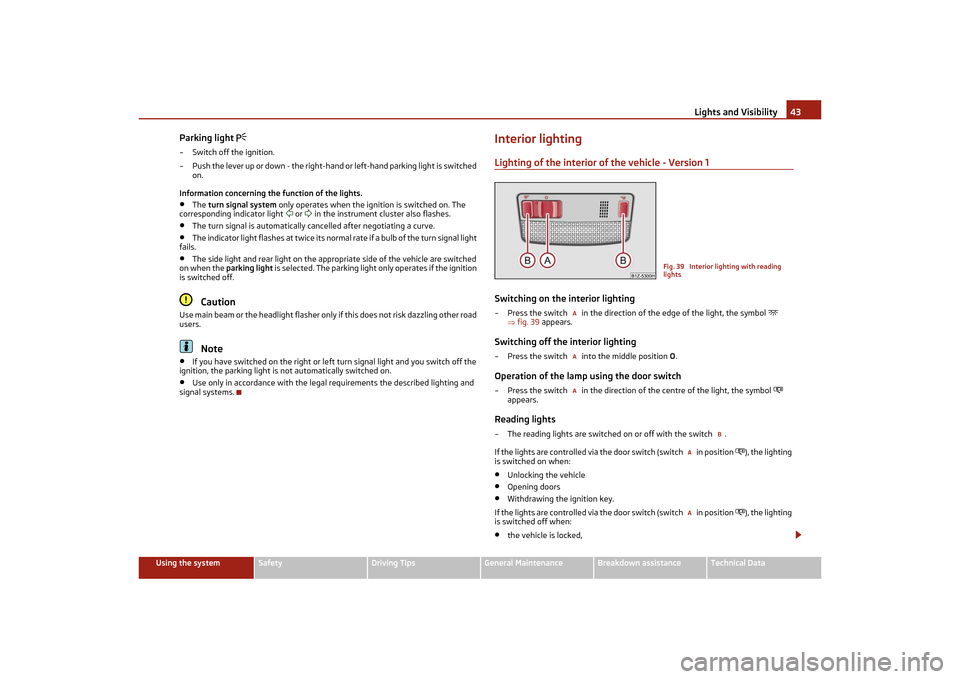
Lights and Visibility43
Using the system
Safety
Driving Tips
General Maintenance
Breakdown assistance
Technical Data
Parking light
– Switch off the ignition.
– Push the lever up or down - the right-hand or left-hand parking light is switched
on.
Information concerning the function of the lights.•
The turn signal system only operates when the ig nition is switched on. The
corresponding indicator light
or in the instrument cluster also flashes.
•
The turn signal is automatically cancelled after negotiating a curve.
•
The indicator light flashes at twice its normal rate if a bulb of the turn signal light
fails.
•
The side light and rear light on the appropriate side of the vehicle are switched
on when the parking light is selected. The parking light only operates if the ignition
is switched off.Caution
Use main beam or the headlight flasher only if this does not risk dazzling other road
users.
Note
•
If you have switched on the right or left turn signal light and you switch off the
ignition, the parking light is not automatically switched on.
•
Use only in accordance with the legal requirements the described lighting and
signal systems.
Interior lightingLighting of the interior of the vehicle - Version 1Switching on the interior lighting– Press the switch in the direction of the edge of the light, the symbol
fig. 39 appears.
Switching off the interior lighting– Press the switch into the middle position O .Operation of the lamp using the door switch– Press the switch in the direction of the centre of the light, the symbol
appears.
Reading lights– The reading lights are switched on or off with the switch .
If the lights are controlled via the door switch (switch in position
), the lighting
is switched on when:
•
Unlocking the vehicle
•
Opening doors
•
Withdrawing the ignition key.
If the lights are controlled via the door switch (switch in position
), the lighting
is switched off when:
•
the vehicle is locked,
Fig. 39 Interior lighting with reading
lights
AAA
B
AA
s2lk.2.book Page 43 Monday, April 18, 2011 7:41 AM
Page 46 of 183
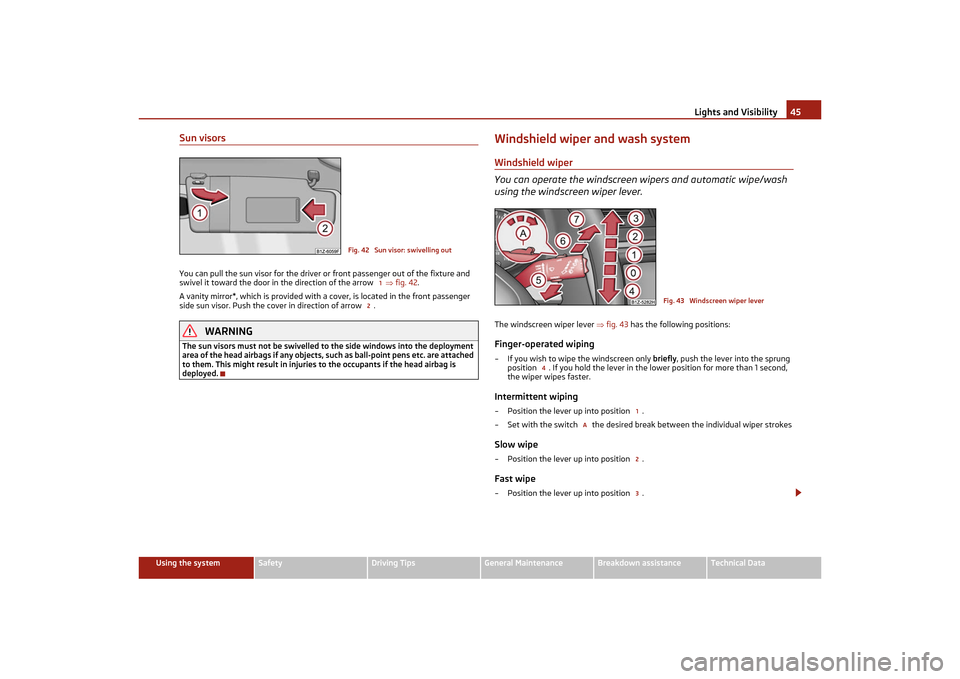
Lights and Visibility45
Using the system
Safety
Driving Tips
General Maintenance
Breakdown assistance
Technical Data
Sun visorsYou can pull the sun visor for the driver or front passenger out of the fixture and
swivel it toward the door in the direction of the arrow fig. 42 .
A vanity mirror*, which is provided with a cover, is located in the front passenger
side sun visor. Push the cover in direction of arrow .
WARNING
The sun visors must not be swivelled to the side windows into the deployment
area of the head airbags if any objects, su ch as ball-point pens etc. are attached
to them. This might result in injuries to the occupants if the head airbag is
deployed.
Windshield wiper and wash systemWindshield wiper
You can operate the windscreen wipers and automatic wipe/wash
using the windscreen wiper lever.The windscreen wiper lever fig. 43 has the following positions:Finger-operated wiping– If you wish to wipe the windscreen only briefly , push the lever into the sprung
position . If you hold the lever in the lower position for more than 1 second,
the wiper wipes faster.Intermittent wiping– Position the lever up into position .
– Set with the switch the desired brea k between the individual wiper strokesSlow wipe– Position the lever up into position .Fast wipe– Position the lever up into position .
Fig. 42 Sun visor: swivelling out
1
2
Fig. 43 Windscreen wiper lever
4
1
A
23
s2lk.2.book Page 45 Monday, April 18, 2011 7:41 AM
Page 48 of 183
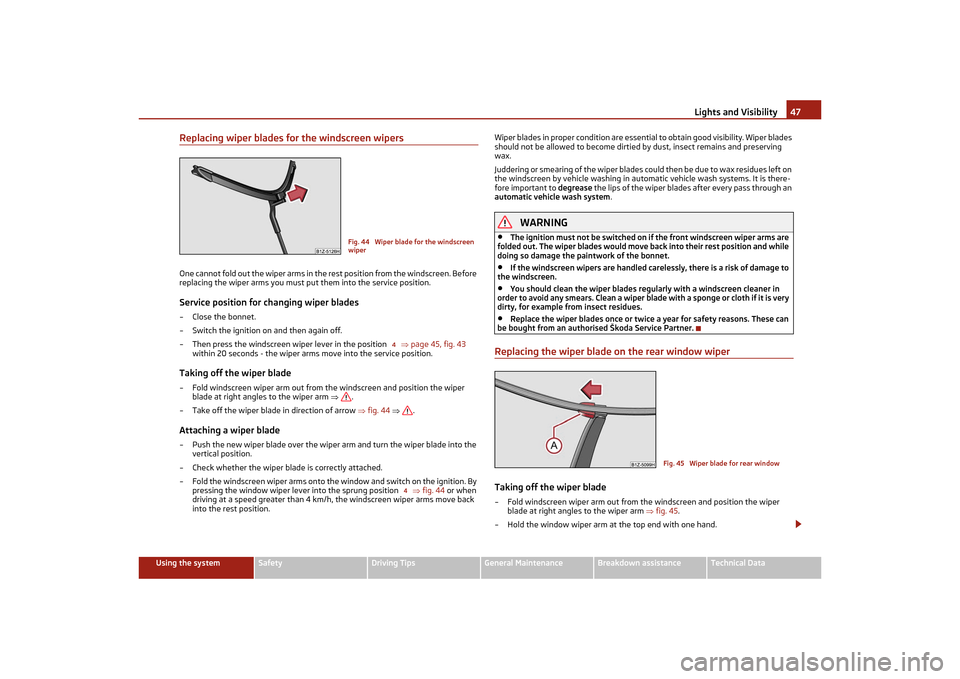
Lights and Visibility47
Using the system
Safety
Driving Tips
General Maintenance
Breakdown assistance
Technical Data
Replacing wiper blades for the windscreen wipersOne cannot fold out the wiper arms in the rest position from the windscreen. Before
replacing the wiper arms you must put them into the service position.Service position for changing wiper blades– Close the bonnet.
– Switch the ignition on and then again off.
– Then press the windscreen wiper lever in the position page 45, fig. 43
within 20 seconds - the wiper arms move into the service position.Taking off the wiper blade– Fold windscreen wiper arm out from th e windscreen and position the wiper
blade at right angles to the wiper arm .
– Take off the wiper blade in direction of arrow fig. 44 .Attaching a wiper blade– Push the new wiper blade over the wiper arm and turn the wiper blade into the
vertical position.
– Check whether the wiper blade is correctly attached.
– Fold the windscreen wiper arms onto the window and switch on the ignition. By
pressing the window wiper lever into the sprung position fig. 44 or when
driving at a speed greater than 4 km/h, the windscreen wiper arms move back
into the rest position. Wiper blades in proper condition are essential to obtain good visibility. Wiper blades
should not be allowed to become dirtied by dust, insect remains and preserving
wax.
Juddering or smearing of the wiper blades could then be due to wax residues left on
the windscreen by vehicle washing in automatic vehicle wash systems. It is there-
fore important to degrease
the lips of the wiper blades after every pass through an
automatic vehicle wash system .
WARNING
•
The ignition must not be switched on if the front windscreen wiper arms are
folded out. The wiper blades would move back into their rest position and while
doing so damage the paintwork of the bonnet.
•
If the windscreen wipers are handled care lessly, there is a risk of damage to
the windscreen.
•
You should clean the wiper blades regu larly with a windscreen cleaner in
order to avoid any smears. Clean a wiper blad e with a sponge or cloth if it is very
dirty, for example from insect residues.
•
Replace the wiper blades once or twice a year for safety reasons. These can
be bought from an authorised Škoda Service Partner.
Replacing the wiper blade on the rear window wiperTaking off the wiper blade – Fold windscreen wiper arm out from the windscreen and position the wiper
blade at right angles to the wiper arm fig. 45 .
– Hold the window wiper arm at the top end with one hand.
Fig. 44 Wiper blade for the windscreen
wiper
4
4
Fig. 45 Wiper blade for rear window
s2lk.2.book Page 47 Monday, April 18, 2011 7:41 AM
Page 50 of 183
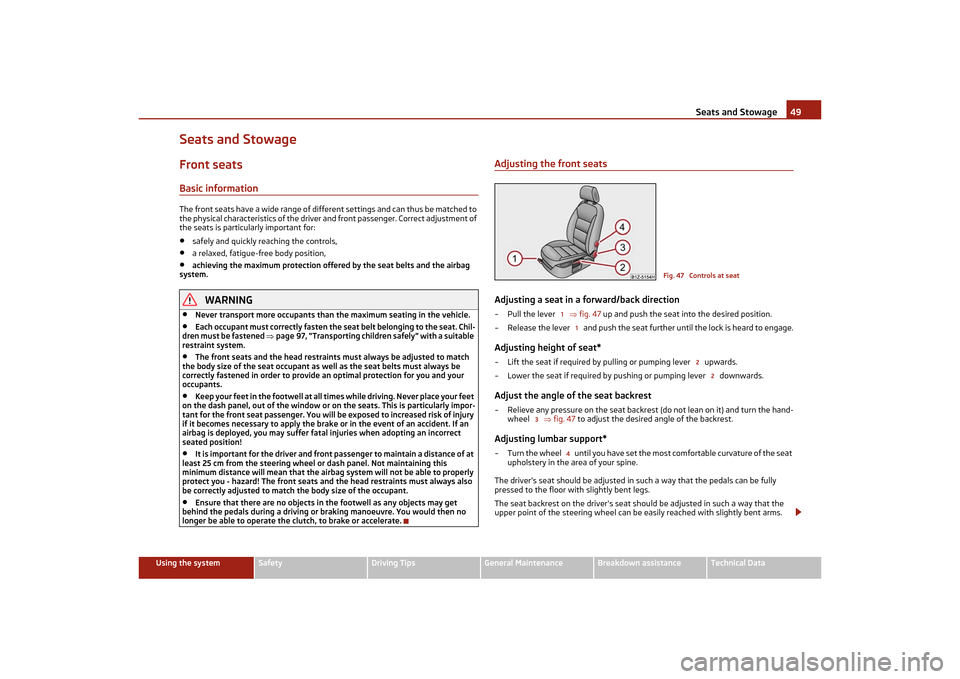
Seats and Stowage49
Using the system
Safety
Driving Tips
General Maintenance
Breakdown assistance
Technical Data
Seats and StowageFront seatsBasic informationThe front seats have a wide range of differ ent settings and can thus be matched to
the physical characteristics of the driver and front passenger. Correct adjustment of
the seats is particularly important for:•
safely and quickly reaching the controls,
•
a relaxed, fatigue-free body position,
•
achieving the maximum protection offered by the seat belts and the airbag
system.
WARNING
•
Never transport more occupants than the maximum seating in the vehicle.
•
Each occupant must correctly fasten the seat belt belonging to the seat. Chil-
dren must be fastened page 97, “Transporting children safely” with a suitable
restraint system.
•
The front seats and the head restraints must always be adjusted to match
the body size of the seat occupant as well as the seat belts must always be
correctly fastened in order to provide an optimal protection for you and your
occupants.
•
Keep your feet in the footwell at all ti mes while driving. Never place your feet
on the dash panel, out of the window or on the seats. This is particularly impor-
tant for the front seat passenger. You will be exposed to increased risk of injury
if it becomes necessary to apply the brak e or in the event of an accident. If an
airbag is deployed, you may suffer fata l injuries when adopting an incorrect
seated position!
•
It is important for the driver and front passenger to maintain a distance of at
least 25 cm from the steering wheel or dash panel. Not maintaining this
minimum distance will mean that the airbag system will not be able to properly
protect you - hazard! The front seats and the head restraints must always also
be correctly adjusted to match the body size of the occupant.
•
Ensure that there are no objects in the footwell as any objects may get
behind the pedals during a driving or braking manoeuvre. You would then no
longer be able to operate the clutch, to brake or accelerate.
Adjusting the front seatsAdjusting a seat in a forward/back direction–Pull the lever fig. 47 up and push the seat into the desired position.
– Release the lever and push the seat further until the lock is heard to engage.Adjusting height of seat*– Lift the seat if required by pulling or pumping lever upwards.
– Lower the seat if required by pushing or pumping lever downwards.Adjust the angle of the seat backrest– Relieve any pressure on the seat backrest (do not lean on it) and turn the hand-
wheel fig. 47 to adjust the desired angle of the backrest.Adjusting lumbar support*– Turn the wheel until you have set the most comfortable curvature of the seat
upholstery in the area of your spine.
The driver's seat should be adjusted in such a way that the pedals can be fully
pressed to the floor with slightly bent legs.
The seat backrest on the driver's seat sh ould be adjusted in such a way that the
upper point of the steering wheel can be easily reached with slightly bent arms.
Fig. 47 Controls at seat
1
1
2
2
3
4
s2lk.2.book Page 49 Monday, April 18, 2011 7:41 AM
Page 52 of 183
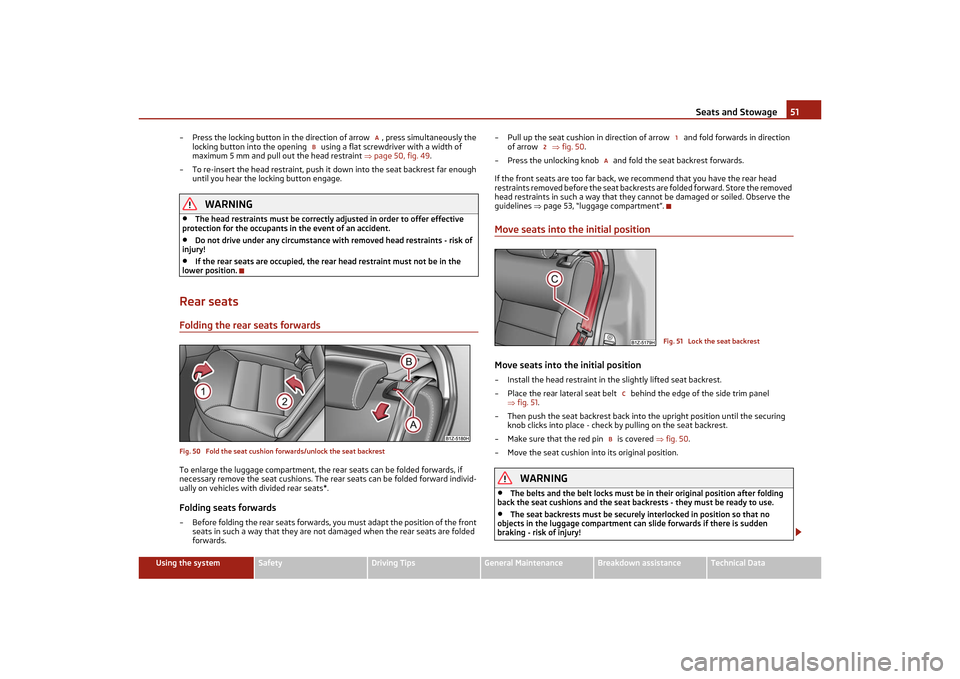
Seats and Stowage51
Using the system
Safety
Driving Tips
General Maintenance
Breakdown assistance
Technical Data
– Press the locking button in the direction of arrow , press simultaneously the
locking button into the opening using a flat screwdriver with a width of
maximum 5 mm and pull out the head restraint page 50, fig. 49 .
– To re-insert the head restraint, push it down into the seat backrest far enough
until you hear the locking button engage.
WARNING
•
The head restraints must be correctly adjusted in order to offer effective
protection for the occupants in the event of an accident.
•
Do not drive under any circumstance with removed head restraints - risk of
injury!
•
If the rear seats are occupied, the rear head restraint must not be in the
lower position.
Rear seatsFolding the rear seats forwardsFig. 50 Fold the seat cushion forwards/unlock the seat backrestTo enlarge the luggage comp artment, the rear seats can be folded forwards, if
necessary remove the seat cushions. The rear seats can be folded forward individ-
ually on vehicles with divided rear seats*.Folding seats forwards– Before folding the rear seats forwards, you must adapt the position of the front seats in such a way that they are not damaged when the rear seats are folded
forwards. – Pull up the seat cushion in direction of
arrow and fold forwards in direction
of arrow fig. 50.
– Press the unlocking knob and fo ld the seat backrest forwards.
If the front seats are too far back, we recommend that you have the rear head
restraints removed before the seat backrests are folded forward. Store the removed
head restraints in such a way that they cannot be damaged or soiled. Observe the
guidelines page 53, “luggage compartment”.
Move seats into the initial positionMove seats into the initial position– Install the head restraint in th e slightly lifted seat backrest.
– Place the rear lateral seat belt be hind the edge of the side trim panel
fig. 51 .
– Then push the seat backrest back into the upright position until the securing knob clicks into place - check by pulling on the seat backrest.
– Make sure that the red pin is covered fig. 50 .
– Move the seat cushion into its original position.
WARNING
•
The belts and the belt locks must be in their original position after folding
back the seat cushions and the seat ba ckrests - they must be ready to use.
•
The seat backrests must be securely interlocked in position so that no
objects in the luggage co mpartment can slide forwar ds if there is sudden
braking - risk of injury!
A
B
1
2
A
Fig. 51 Lock the seat backrest
C
B
s2lk.2.book Page 51 Monday, April 18, 2011 7:41 AM
Page 54 of 183
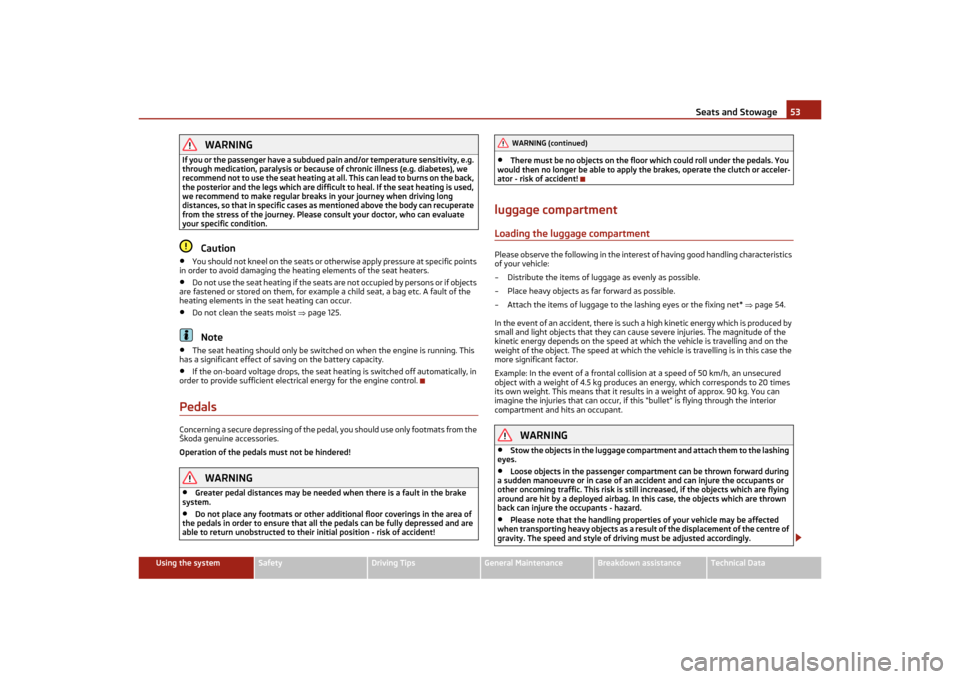
Seats and Stowage53
Using the system
Safety
Driving Tips
General Maintenance
Breakdown assistance
Technical Data
WARNING
If you or the passenger have a subdued pa in and/or temperature sensitivity, e.g.
through medication, paralysis or because of chronic illness (e.g. diabetes), we
recommend not to use the seat heating at al l. This can lead to burns on the back,
the posterior and the legs which are difficult to heal. If the seat heating is used,
we recommend to make regular breaks in your journey when driving long
distances, so that in specific cases as mentioned above the body can recuperate
from the stress of the journey. Please consult your doctor, who can evaluate
your specific condition.
Caution
•
You should not kneel on the seats or otherwise apply pressure at specific points
in order to avoid damaging the heating elements of the seat heaters.
•
Do not use the seat heating if the seats are not occupied by persons or if objects
are fastened or stored on them, for example a child seat, a bag etc. A fault of the
heating elements in the seat heating can occur.
•
Do not clean the seats moist page 125.Note
•
The seat heating should only be switched on when the engine is running. This
has a significant effect of saving on the battery capacity.
•
If the on-board voltage drops, the seat heating is switched off automatically, in
order to provide sufficient electrical energy for the engine control.
PedalsConcerning a secure depressing of the peda l, you should use only footmats from the
Škoda genuine accessories.
Operation of the pedals must not be hindered!
WARNING
•
Greater pedal distances may be needed when there is a fault in the brake
system.
•
Do not place any footmats or other additional floor coverings in the area of
the pedals in order to ensure that all the pedals can be fully depressed and are
able to return unobstructed to their initial position - risk of accident!
•
There must be no objects on the floor which could roll under the pedals. You
would then no longer be able to apply the brakes, operate the clutch or acceler-
ator - risk of accident!
luggage compartmentLoading the luggage compartmentPlease observe the following in the interest of having good handling characteristics
of your vehicle:
– Distribute the items of luggage as evenly as possible.
– Place heavy objects as far forward as possible.
– Attach the items of luggage to the lashing eyes or the fixing net* page 54.
In the event of an accident, there is such a high kinetic energy which is produced by
small and light objects that they can cause severe injuries. The magnitude of the
kinetic energy depends on the speed at which the vehicle is travelling and on the
weight of the object. The speed at which the vehicle is travelling is in this case the
more significant factor.
Example: In the event of a frontal collis ion at a speed of 50 km/h, an unsecured
object with a weight of 4.5 kg produces an energy, which corresponds to 20 times
its own weight. This means that it results in a weight of approx. 90 kg. You can
imagine the injuries that can occur, if this “bullet” is flying through the interior
compartment and hits an occupant.
WARNING
•
Stow the objects in the luggage compartment and attach them to the lashing
eyes.
•
Loose objects in the passenger compar tment can be thrown forward during
a sudden manoeuvre or in case of an ac cident and can injure the occupants or
other oncoming traffic. This risk is still increased, if the objects which are flying
around are hit by a deployed airbag. In this case, the objects which are thrown
back can injure th e occupants - hazard.
•
Please note that the handling properti es of your vehicle may be affected
when transporting heavy objects as a result of the displacement of the centre of
gravity. The speed and style of driv ing must be adjusted accordingly.WARNING (continued)
s2lk.2.book Page 53 Monday, April 18, 2011 7:41 AM
Page 56 of 183
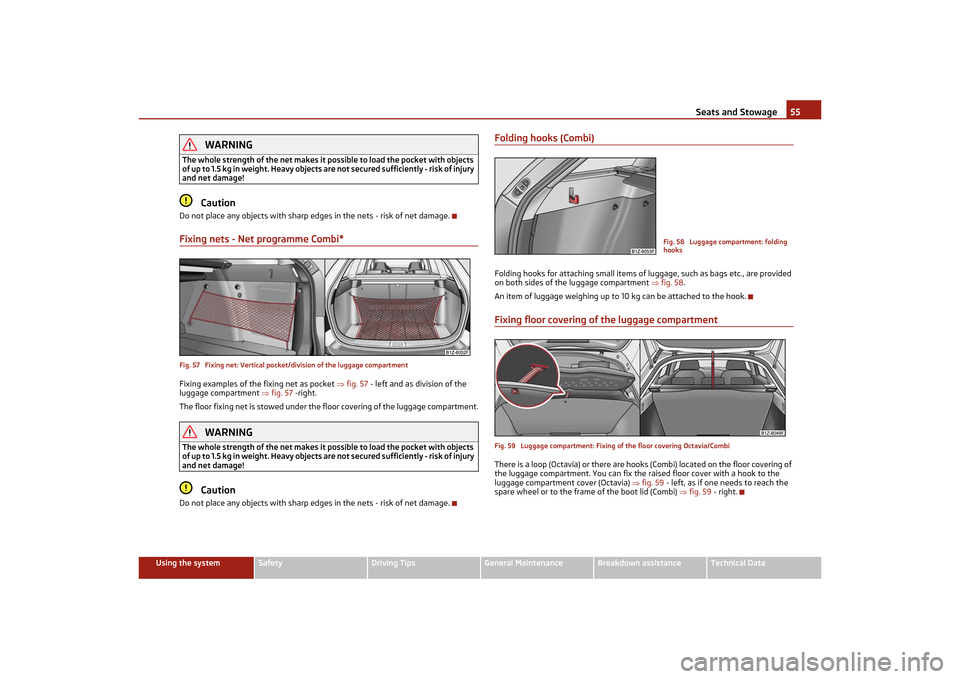
Seats and Stowage55
Using the system
Safety
Driving Tips
General Maintenance
Breakdown assistance
Technical Data
WARNING
The whole strength of the net makes it possible to load the pocket with objects
of up to 1.5 kg in weight. Heavy objects ar e not secured sufficiently - risk of injury
and net damage!
Caution
Do not place any objects with sharp edges in the nets - risk of net damage.Fixing nets - Ne t programme Combi*Fig. 57 Fixing net: Vertical pocket /division of the luggage compartmentFixing examples of the fixing net as pocket fig. 57 - left and as division of the
luggage compartment fig. 57 -right.
The floor fixing net is stowed under the floor covering of the luggage compartment.
WARNING
The whole strength of the net makes it possible to load the pocket with objects
of up to 1.5 kg in weight. Heavy objects ar e not secured sufficiently - risk of injury
and net damage!
Caution
Do not place any objects with sharp edges in the nets - risk of net damage.
Folding hooks (Combi)Folding hooks for attaching small items of lu ggage, such as bags etc., are provided
on both sides of the luggage compartment fig. 58 .
An item of luggage weighing up to 10 kg can be attached to the hook.Fixing floor covering of the luggage compartmentFig. 59 Luggage compartment: Fixing of the floor covering Octavia/CombiThere is a loop (Octavia) or there are hook s (Combi) located on the floor covering of
the luggage compartment. You can fix the raised floor cover with a hook to the
luggage compartment cover (Octavia) fig. 59 - left, as if one needs to reach the
spare wheel or to the frame of the boot lid (Combi) fig. 59 - right.
Fig. 58 Luggage compartment: folding
hooks
s2lk.2.book Page 55 Monday, April 18, 2011 7:41 AM
Page 58 of 183
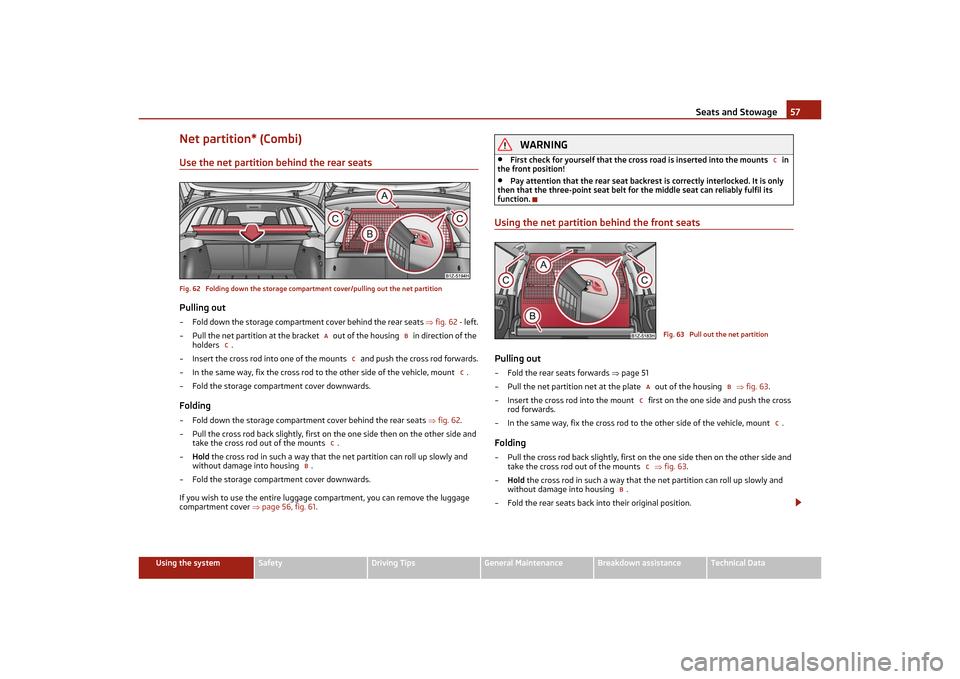
Seats and Stowage57
Using the system
Safety
Driving Tips
General Maintenance
Breakdown assistance
Technical Data
Net partition* (Combi)Use the net partition be hind the rear seatsFig. 62 Folding down the storage compartment cover/pulling out the net partitionPulling out– Fold down the storage compartmen t cover behind the rear seats fig. 62 - left.
– Pull the net partition at the bracket out of the housing in direction of the holders .
– Insert the cross rod into one of the mo unts and push the cross rod forwards.
– In the same way, fix the cross rod to the other side of the vehicle, mount .
– Fold the storage compartment cover downwards.Folding– Fold down the storage compartmen t cover behind the rear seats fig. 62 .
– Pull the cross rod back slightly, first on the one side then on the other side and
take the cross rod out of the mounts .
– Hold the cross rod in such a way that the net partition can roll up slowly and
without damage into housing .
– Fold the storage compartment cover downwards.
If you wish to use the entire luggage compartment, you can remove the luggage
compartment cover page 56, fig. 61 .
WARNING
•
First check for yourself that the cross road is inserted into the mounts in
the front position!
•
Pay attention that the rear seat backrest is correctly interlocked. It is only
then that the three-point seat belt for the middle seat can reliably fulfil its
function.
Using the net partition behind the front seatsPulling out– Fold the rear seats forwards page 51
– Pull the net partition net at the plate out of the housing fig. 63 .
– Insert the cross rod into the mount first on the one side and push the cross rod forwards.
– In the same way, fix the cross rod to the other side of the vehicle, mount .Folding–Pull the cross rod back slightly, first on the one side then on the other side and
take the cross rod out of the mounts fig. 63 .
– Hold the cross rod in such a way that th e net partition can roll up slowly and
without damage into housing .
– Fold the rear seats back into their original position.
A
B
C
C
C
C
B
C
Fig. 63 Pull out the net partition
A
B
C
C
C
B
s2lk.2.book Page 57 Monday, April 18, 2011 7:41 AM
Page 60 of 183
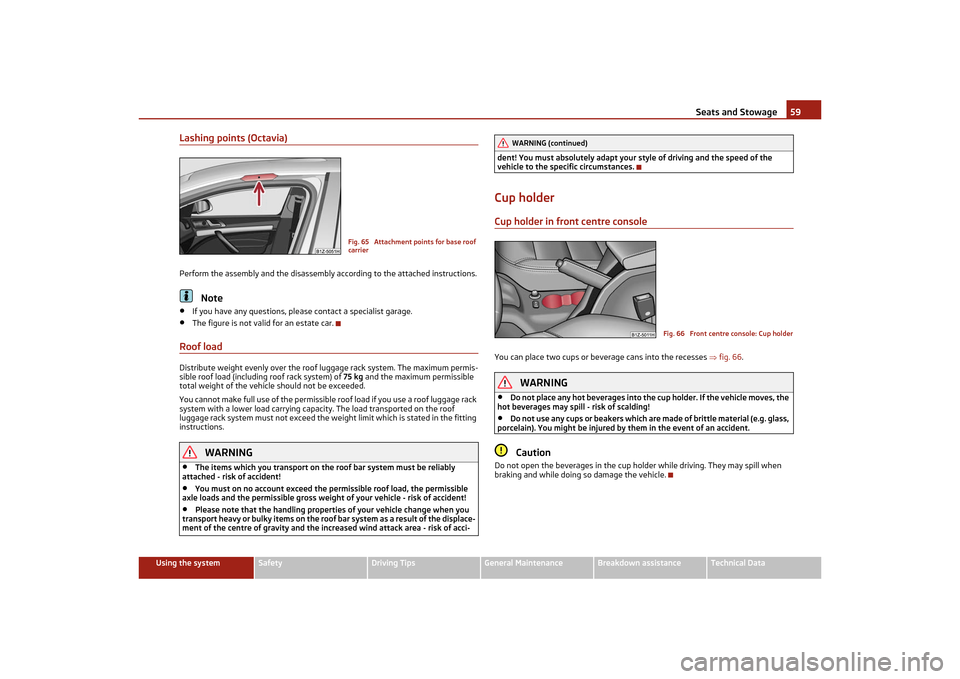
Seats and Stowage59
Using the system
Safety
Driving Tips
General Maintenance
Breakdown assistance
Technical Data
Lashing points (Octavia)Perform the assembly and the disassembly according to the attached instructions.
Note
•
If you have any questions, please contact a specialist garage.
•
The figure is not valid for an estate car.
Roof loadDistribute weight evenly over the roof luggage rack system. The maximum permis-
sible roof load (including roof rack system) of 75 kg and the maximum permissible
total weight of the vehicle should not be exceeded.
You cannot make full use of the permissible roof load if you use a roof luggage rack
system with a lower load carrying capaci ty. The load transported on the roof
luggage rack system must not exceed the we ight limit which is stated in the fitting
instructions.
WARNING
•
The items which you transport on the roof bar system must be reliably
attached - risk of accident!
•
You must on no account exceed the pe rmissible roof load, the permissible
axle loads and the permissible gross weight of your vehicle - risk of accident!
•
Please note that the handling properties of your vehicle change when you
transport heavy or bulky items on the roof bar system as a result of the displace-
ment of the centre of gravity and the incr eased wind attack area - risk of acci- dent! You must absolutely
adapt your style of driving and the speed of the
vehicle to the specific circumstances.
Cup holderCup holder in front centre consoleYou can place two cups or beverage cans into the recesses fig. 66 .
WARNING
•
Do not place any hot beverages into the cup holder. If the vehicle moves, the
hot beverages may spill - risk of scalding!
•
Do not use any cups or beakers which are made of brittle material (e.g. glass,
porcelain). You might be injured by them in the event of an accident.Caution
Do not open the beverages in the cup holder while driving. They may spill when
braking and while doing so damage the vehicle.
Fig. 65 Attachment points for base roof
carrier
WARNING (continued)
Fig. 66 Front centre console: Cup holder
s2lk.2.book Page 59 Monday, April 18, 2011 7:41 AM