gearbox SKODA ROOMSTER 2011 1.G User Guide
[x] Cancel search | Manufacturer: SKODA, Model Year: 2011, Model line: ROOMSTER, Model: SKODA ROOMSTER 2011 1.GPages: 212, PDF Size: 3.3 MB
Page 43 of 212
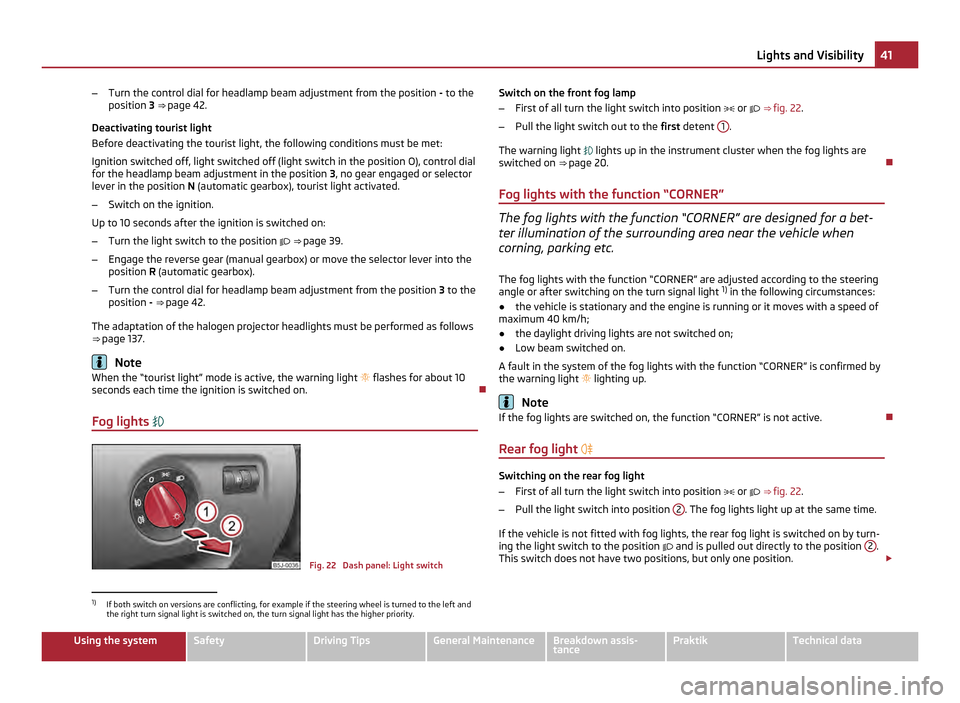
–
Turn the control dial for headlamp beam adjustment from the position - to the
position 3 ⇒ page 42.
Deactivating tourist light
Before deactivating the tourist light, the following conditions must be met:
Ignition switched off, light switched off (light switch in the position O), control dial
for the headlamp beam adjustment in the position 3, no gear engaged or selector
lever in the position N (automatic gearbox), tourist light activated.
– Switch on the ignition.
Up to 10 seconds after the ignition is switched on:
– Turn the light switch to the position ⇒ page 39.
– Engage the reverse gear (manual gearbox) or move the selector lever into the
position R
(automatic gearbox).
– Turn the control dial for headlamp beam adjustment from the position 3 to the
position - ⇒ page 42.
The adaptation of the halogen projector headlights must be performed as follows
⇒ page 137
. Note
When the “tourist light” mode is active, the warning light flashes for about 10
seconds each time the ignition is switched on.
Fog lights Fig. 22 Dash panel: Light switchSwitch on the front fog lamp
–
First of all turn the light switch into position or ⇒
fig. 22.
– Pull the light switch out to the first detent 1 .
The warning light lights up in the instrument cluster when the fog lights are
switched on ⇒
page 20.
Fog lights with the function “CORNER” The fog lights with the function “CORNER” are designed for a bet-
ter illumination of the surrounding area near the vehicle when
corning, parking etc.
The fog lights with the function
“CORNER” are adjusted according to the steering
angle or after switching on the turn signal light 1)
in the following circumstances:
● the vehicle is stationary and the engine is running or it moves with a speed of
maximum 40 km/h;
● the daylight driving lights are not switched on;
● Low beam switched on.
A fault in the system of the fog lights with the function
“CORNER” is confirmed by
the warning light lighting up. Note
If the fog lights are switched on, the function “CORNER” is not active.
Rear fog light Switching on the rear fog light
–
First of all turn the light switch into position or ⇒
fig. 22.
– Pull the light switch into position 2 . The fog lights light up at the same time.
If the vehicle is not fitted with fog lights, the rear fog light is switched on by turn-
ing the light switch to the position and is pulled out directly to the position 2 .
This switch does not have two positions, but only one position. £1)
If both switch on versions are conflicting, for example if the steering wheel is turned to the left and
the right turn signal light is switched on, the turn signal light has the higher priority. 41
Lights and Visibility Using the system Safety Driving Tips General Maintenance Breakdown assis-
tance Praktik Technical data
Page 81 of 212
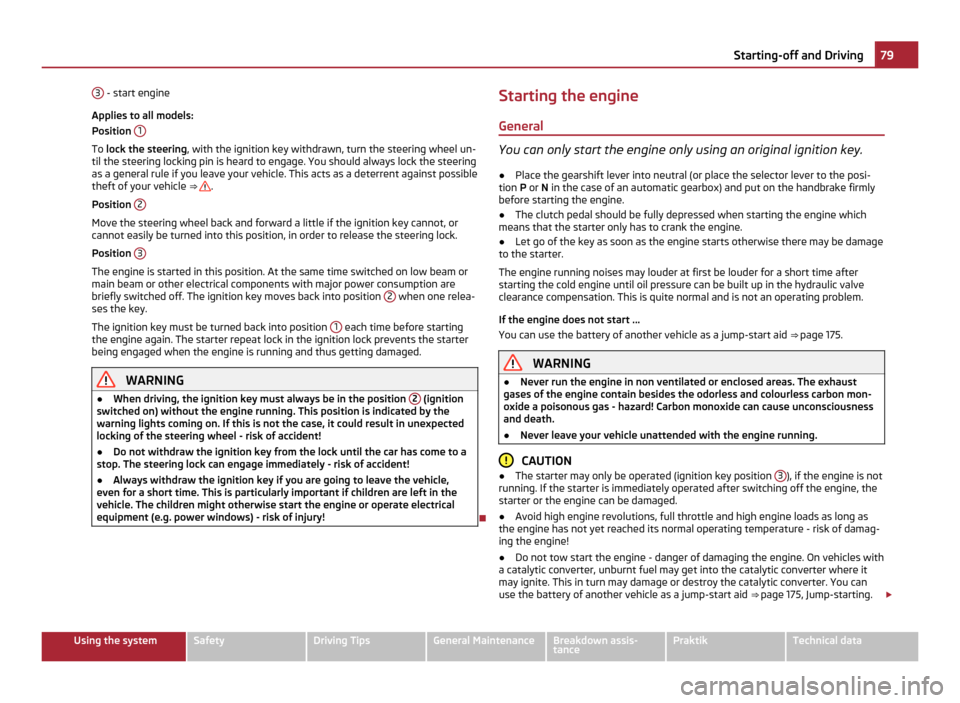
3
- start engine
Applies to all models:
Position 1 To
lock the steering , with the ignition key withdrawn, turn the steering wheel un-
til the steering locking pin is heard to engage. You should always lock the steering
as a general rule if you leave your vehicle. This acts as a deterrent against possible
theft of your vehicle ⇒ .
Position 2 Move the steering wheel back and forward a little if the ignition key cannot, or
cannot easily be turned into this position, in order to release the steering lock.
Position
3 The engine is started in this position. At the same time switched on low beam or
main beam or other electrical components with major power consumption are
briefly switched off. The ignition key moves back into position
2 when one relea-
ses the key.
The ignition key must be turned back into position 1 each time before starting
the engine again. The starter repeat lock in the ignition lock prevents the starter
being engaged when the engine is running and thus getting damaged. WARNING
● When driving, the ignition key must always be in the position 2 (ignition
switched on) without the engine running. This position is indicated by the
warning lights coming on. If this is not the case, it could result in unexpected
locking of the steering wheel - risk of accident!
● Do not withdraw the ignition key from the lock until the car has come to a
stop. The steering lock can engage immediately - risk of accident!
● Always withdraw the ignition key if you are going to leave the vehicle,
even for a short time. This is particularly important if children are left in the
vehicle. The children might otherwise start the engine or operate electrical
equipment (e.g. power windows) - risk of injury! Starting the engine
General You can only start the engine only using an original ignition key.
● Place the gearshift lever into neutral (or place the selector lever to the posi-
tion P or N in the case of an automatic gearbox) and put on the handbrake firmly
before starting the engine.
● The clutch pedal should be fully depressed when starting the engine which
means that the starter only has to crank the engine.
● Let go of the key as soon as the engine starts otherwise there may be damage
to the starter.
The engine running noises may louder at first be louder for a short time after
starting the cold engine until oil pressure can be built up in the hydraulic valve
clearance compensation. This is quite normal and is not an operating problem.
If the engine does not start ...
You can use the battery of another vehicle as a jump-start aid ⇒
page 175. WARNING
● Never run the engine in non ventilated or enclosed areas. The exhaust
gases of the engine contain besides the odorless and colourless carbon mon-
oxide a poisonous gas - hazard! Carbon monoxide can cause unconsciousness
and death.
● Never leave your vehicle unattended with the engine running. CAUTION
● The starter may only be operated (ignition key position 3 ), if the engine is not
running. If the starter is immediately operated after switching off the engine, the
starter or the engine can be damaged.
● Avoid high engine revolutions, full throttle and high engine loads as long as
the engine has not yet reached its normal operating temperature - risk of damag-
ing the engine!
● Do not tow start the engine - danger of damaging the engine. On vehicles with
a catalytic converter, unburnt fuel may get into the catalytic converter where it
may ignite. This in turn may damage or destroy the catalytic converter. You can
use the battery of another vehicle as a jump-start aid ⇒ page 175, Jump-starting
.£ 79
Starting-off and Driving Using the system Safety Driving Tips General Maintenance Breakdown assis-
tance Praktik Technical data
Page 83 of 212
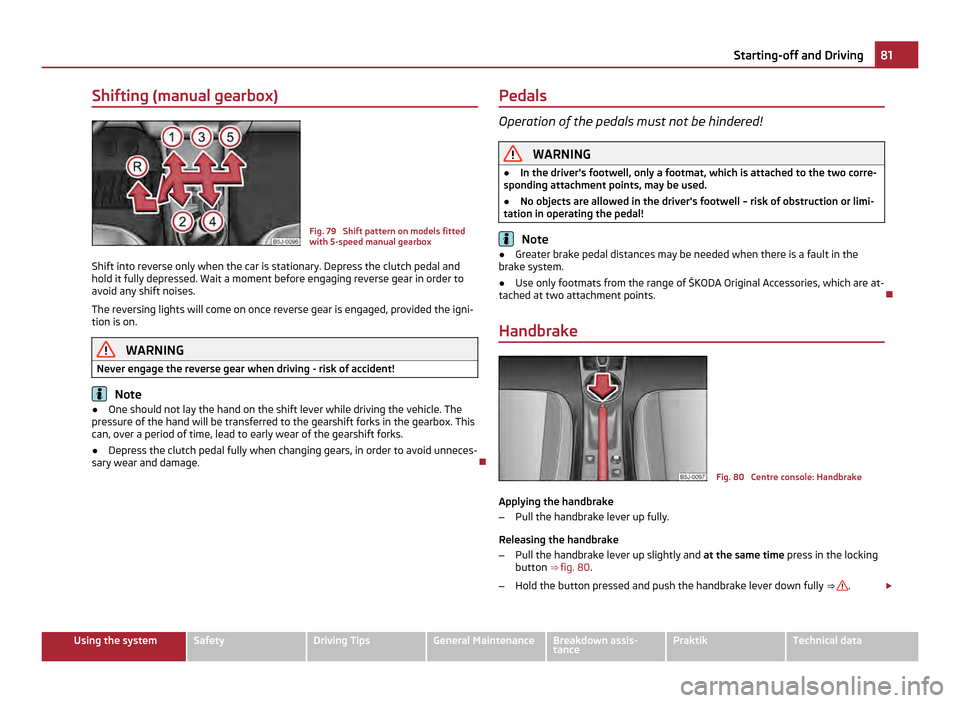
Shifting (manual gearbox)
Fig. 79 Shift pattern on models fitted
with 5-speed manual gearbox
Shift into reverse only when the car is stationary. Depress the clutch pedal and
hold it fully depressed. Wait a moment before engaging reverse gear in order to
avoid any shift noises.
The reversing lights will come on once reverse gear is engaged, provided the igni-
tion is on. WARNING
Never engage the reverse gear when driving - risk of accident! Note
● One should not lay the hand on the shift lever while driving the vehicle. The
pressure of the hand will be transferred to the gearshift forks in the gearbox. This
can, over a period of time, lead to early wear of the gearshift forks.
● Depress the clutch pedal fully when changing gears, in order to avoid unneces-
sary wear and damage. Pedals Operation of the pedals must not be hindered!
WARNING
● In the driver's footwell, only a footmat, which is attached to the two corre-
sponding attachment points, may be used.
● No objects are allowed in the driver's footwell – risk of obstruction or limi-
tation in operating the pedal! Note
● Greater brake pedal distances may be needed when there is a fault in the
brake system.
● Use only footmats from the range of ŠKODA Original Accessories, which are at-
tached at two attachment points.
Handbrake Fig. 80 Centre console: Handbrake
Applying the handbrake
– Pull the handbrake lever up fully.
Releasing the handbrake
– Pull the handbrake lever up slightly and at the same time press in the locking
button ⇒
fig. 80 .
– Hold the button pressed and push the handbrake lever down fully ⇒ .
£ 81
Starting-off and Driving Using the system Safety Driving Tips General Maintenance Breakdown assis-
tance Praktik Technical data
Page 84 of 212

The handbrake warning light
lights up when the handbrake is applied, provided
the ignition is on.
A warning signal sounds and the following text appears in the Information display
if you have inadvertently driven off with the handbrake applied:
Release parking brake!
The handbrake warning is activated if you drive at a speed of more than 6 km/h
for more than 3 seconds. WARNING
● Please note that the handbrake must be fully released. A handbrake which
is only partially released can result in the rear brakes overheating which will
have a negative effect on the operation of the brake system - risk of accident!
In addition this can result in premature wear of the rear brake pads.
● Never leave children unattended in the vehicle. The children might, for ex-
ample, release the handbrake or take the vehicle out of gear. The vehicle
might then move off - risk of accident! CAUTION
After the car has come to a stop, always first of all apply the handbrake firmly be-
fore then additionally engaging a gear (manual gearbox) or moving the selector
lever into position P (automatic gearbox).
Parking aid The parking aid provides a warning of obstacles behind the vehicle.
Fig. 81 Parking aid: Range of sensorsThe audible parking aid determines the distance from the rear bumper to an ob-
stacle behind the car with the aid of ultrasound sensors. The sensors are integra-
ted in the rear bumper.
Range of sensors
The clearance warning begins at a distance of about 160 cm from the obstacle
(area
A ⇒
fig. 81 ). The interval between the warning signals becomes shorter as
the clearance is reduced.
A continuous tone sounds from a distance of approx. 30 cm (area B ) - danger
area. You should not reverse any further after this signal sounds! If the vehicle is
equipped with a factory-fitted towing device, the indication threshold of the dan-
ger area starts -
continuous tone - 5 cm further behind the vehicle. The vehicle
can be extended through an installed detachable towing device.
On factory-fitted radio navigation systems and car stereos, the distance to the ob-
struction can also be shown graphically in the display. On vehicles with a factory-
fitted towing device, the rear sensors are deactivated when towing a trailer. The
driver is informed about this by a graphic display (vehicle towing a trailer) in the
radio or the radio navigation display. The factory-fitted radio or navigation system
can be set so that the play function volume decreases when activating the park-
ing aid, see Owner's Manual radio or radio navigation system. As a result, the sig-
nal tones from the parking aid can be better recognised.
Activating
The parking aid is activated automatically when reverse gear is engaged and the
ignition is turned on. This is confirmed by a brief audible signal.
Deactivating
The parking aid is deactivated by disengaging the reverse gear or by switching the
ignition off. £82
Starting-off and Driving
Page 85 of 212

WARNING
● The parking aid is not a substitute for the driver paying proper attention
and it is always the driver's responsibility to take care when parking the vehi-
cle or carrying out similar manoeuvres.
● You should therefore satisfy yourself, before reversing, that there is no
small obstacle, such as a rock, thin post, trailer drawbar, etc., behind your ve-
hicle. Such an obstacle might not be within the range detected by the sensors.
● Under certain circumstances, surfaces of certain objects and types of
clothing cannot reflect the signal of the parking aid. Thus, these objects or
people who wear such clothing are not recognised by the sensors of the park-
ing aid. Note
● The parking aid does not operate if you are towing a trailer (applies to models
which feature a factory-fitted towing device).
● A system fault is indicated if a warning signal sounds for about 5 seconds after
switching the ignition on and engaging reverse gear and there is no obstacle close
to your vehicle. It is possible that the audible warning does not function correctly
(an obstacle behind the vehicle may not be detected - take extra care). Have the
fault rectified by a specialist workshop.
● If the audible warning sounds for 3 seconds after switching the ignition on and
engaging the reverse gear, a fault has occurred in the system. It is possible that
the audible warning does not function correctly (an obstacle behind the vehicle
may not be detected - take extra care). Have the fault rectified by a specialist
workshop.
● The sensors must be kept clean and free of ice to enable the parking aid to
operate properly.
● If the parking aid is activated and the selector lever of the automatic gearbox
is in the position P , warning signal indicates interruption (vehicle can no longer
move). Cruise control system (CCS)
Introduction The cruise control system (CCS) maintains a constant speed, more than 30 km/h
(20 mph), once it has been set, without you having to depress the accelerator
pedal. This is only possible within the range which is permitted by the power out-
put and braking power of the engine. The cruise control system makes it possible
- particularly on long journeys - for you to rest your
“accelerator foot”. WARNING
● For safety reasons, the cruise control system must not be used in dense
traffic or on unfavourable road surfaces (such as icy roads, slippery roads,
loose gravel) - risk of accident!
● In order to prevent unintentional use of the cruise control system, always
switch off the system after use. Note
● Models fitted with a manual gearbox: Always depress the clutch pedal if you
switch on the cruise control system when the gearbox is in Neutral! Otherwise the
engine can rev up unintentionally.
● The cruise control system is not able to maintain a constant speed when driv-
ing on steep downhill sections. The weight of the vehicle increases the speed at
which it travels. One should shift down in good time to a lower gear or slow the
vehicle down by applying the foot brake.
● It is not possible on vehicles fitted with an automatic gearbox to switch on the
cruise control system if the selector lever is in the position P, N or R. 83
Starting-off and Driving Using the system Safety Driving Tips General Maintenance Breakdown assis-
tance Praktik Technical data
Page 86 of 212
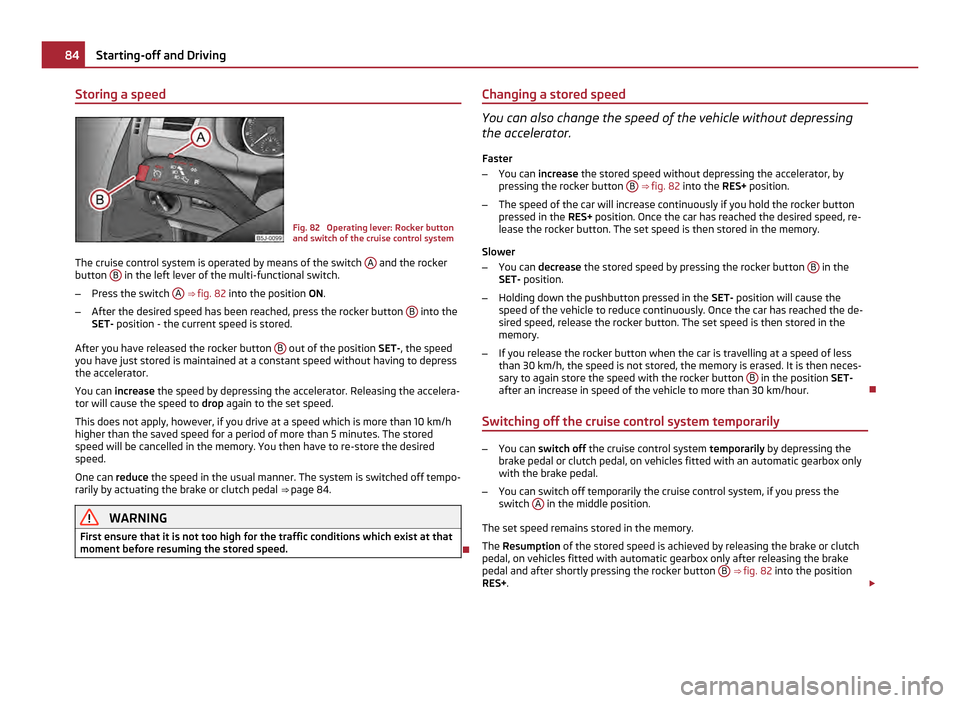
Storing a speed
Fig. 82 Operating lever: Rocker button
and switch of the cruise control system
The cruise control system is operated by means of the switch A and the rocker
button B in the left lever of the multi-functional switch.
– Press the switch A
⇒ fig. 82 into the position ON.
– After the desired speed has been reached, press the rocker button B into the
SET- position - the current speed is stored.
After you have released the rocker button B out of the position SET-, the speed
you have just stored is maintained at a constant speed without having to depress
the accelerator.
You can increase the speed by depressing the accelerator. Releasing the accelera-
tor will cause the speed to drop again to the set speed.
This does not apply, however, if you drive at a speed which is more than 10
km/h
higher than the saved speed for a period of more than 5 minutes. The stored
speed will be cancelled in the memory. You then have to re-store the desired
speed.
One can reduce the speed in the usual manner. The system is switched off tempo-
rarily by actuating the brake or clutch pedal ⇒ page 84. WARNING
First ensure that it is not too high for the traffic conditions which exist at that
moment before resuming the stored speed. Changing a stored speed You can also change the speed of the vehicle without depressing
the accelerator.
Faster
– You can increase the stored speed without depressing the accelerator, by
pressing the rocker button B ⇒
fig. 82
into the RES+ position.
– The speed of the car will increase continuously if you hold the rocker button
pressed in the RES+ position. Once the car has reached the desired speed, re-
lease the rocker button. The set speed is then stored in the memory.
Slower
– You can decrease the stored speed by pressing the rocker button B in the
SET- position.
– Holding down the pushbutton pressed in the SET- position will cause the
speed of the vehicle to reduce continuously. Once the car has reached the de-
sired speed, release the rocker button. The set speed is then stored in the
memory.
– If you release the rocker button when the car is travelling at a speed of less
than 30 km/h, the speed is not stored, the memory is erased. It is then neces-
sary to again store the speed with the rocker button B in the position
SET-
after an increase in speed of the vehicle to more than 30 km/hour.
Switching off the cruise control system temporarily –
You can switch off the cruise control system temporarily by depressing the
brake pedal or clutch pedal, on vehicles fitted with an automatic gearbox only
with the brake pedal.
– You can switch off temporarily the cruise control system, if you press the
switch A in the middle position.
The set speed remains stored in the memory.
The Resumption of the stored speed is achieved by releasing the brake or clutch
pedal, on vehicles fitted with automatic gearbox only after releasing the brake
pedal and after shortly pressing the rocker button B
⇒ fig. 82 into the position
RES+. £84
Starting-off and Driving
Page 89 of 212
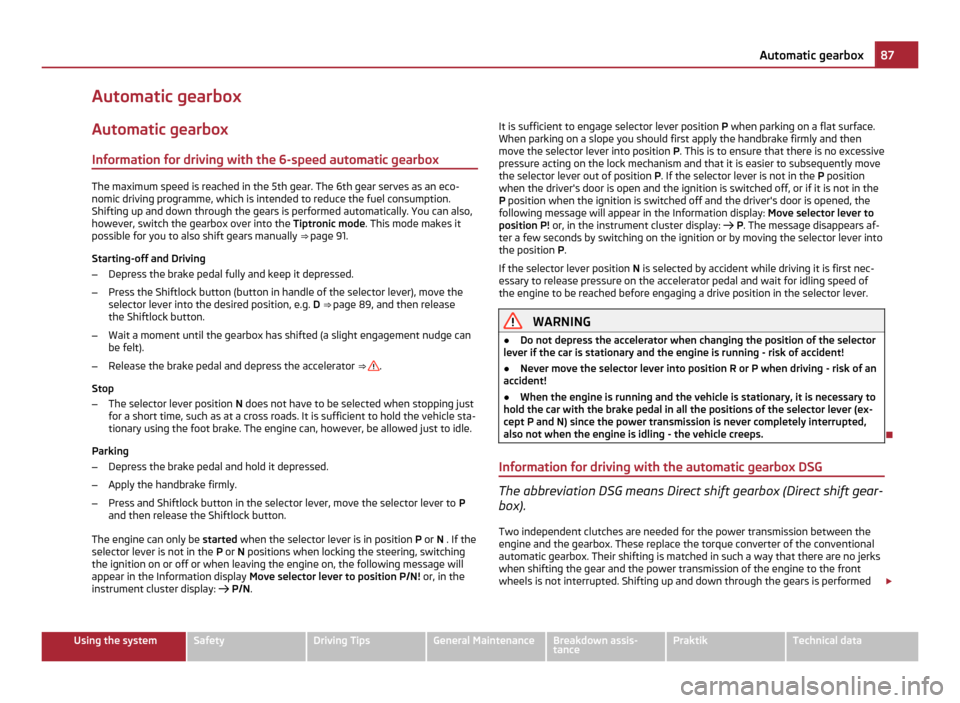
Automatic gearbox
Automatic gearbox Information for driving with the 6-speed automatic gearbox The maximum speed is reached in the 5th gear. The 6th gear serves as an eco-
nomic driving programme, which is intended to reduce the fuel consumption.
Shifting up and down through the gears is performed automatically. You can also,
however, switch the gearbox over into the Tiptronic mode. This mode makes it
possible for you to also shift gears manually ⇒ page 91
.
Starting-off and Driving
– Depress the brake pedal fully and keep it depressed.
– Press the Shiftlock button (button in handle of the selector lever), move the
selector lever into the desired position, e.g. D ⇒ page 89
, and then release
the Shiftlock button.
– Wait a moment until the gearbox has shifted (a slight engagement nudge can
be felt).
– Release the brake pedal and depress the accelerator ⇒ .
Stop
– The selector lever position N does not have to be selected when stopping just
for a short time, such as at a cross roads. It is sufficient to hold the vehicle sta-
tionary using the foot brake. The engine can, however, be allowed just to idle.
Parking
– Depress the brake pedal and hold it depressed.
– Apply the handbrake firmly.
– Press and Shiftlock button in the selector lever, move the selector lever to P
and then release the Shiftlock button.
The engine can only be started when the selector lever is in position P or N . If the
selector lever is not in the P or N positions when locking the steering, switching
the ignition on or off or when leaving the engine on, the following message will
appear in the Information display Move selector lever to position P/N! or, in the
instrument cluster display: P/N. It is sufficient to engage selector lever position
P when parking on a flat surface.
When parking on a slope you should first apply the handbrake firmly and then
move the selector lever into position P. This is to ensure that there is no excessive
pressure acting on the lock mechanism and that it is easier to subsequently move
the selector lever out of position P. If the selector lever is not in the P position
when the driver's door is open and the ignition is switched off, or if it is not in the
P position when the ignition is switched off and the driver's door is opened, the
following message will appear in the Information display: Move selector lever to
position P! or, in the instrument cluster display: P. The message disappears af-
ter a few seconds by switching on the ignition or by moving the selector lever into
the position P .
If the selector lever position N is selected by accident while driving it is first nec-
essary to release pressure on the accelerator pedal and wait for idling speed of
the engine to be reached before engaging a drive position in the selector lever. WARNING
● Do not depress the accelerator when changing the position of the selector
lever if the car is stationary and the engine is running - risk of accident!
● Never move the selector lever into position R or P when driving - risk of an
accident!
● When the engine is running and the vehicle is stationary, it is necessary to
hold the car with the brake pedal in all the positions of the selector lever (ex-
cept P and N) since the power transmission is never completely interrupted,
also not when the engine is idling - the vehicle creeps.
Information for driving with the automatic gearbox DSG The abbreviation DSG means Direct shift gearbox (Direct shift gear-
box).
Two independent clutches are needed for the power transmission between the
engine and the gearbox. These replace the torque converter of the conventional
automatic gearbox. Their shifting is matched in such a way that there are no jerks
when shifting the gear and the power transmission of the engine to the front
wheels is not interrupted. Shifting up and down through the gears is performed £ 87
Automatic gearbox Using the system Safety Driving Tips General Maintenance Breakdown assis-
tance Praktik Technical data
Page 90 of 212
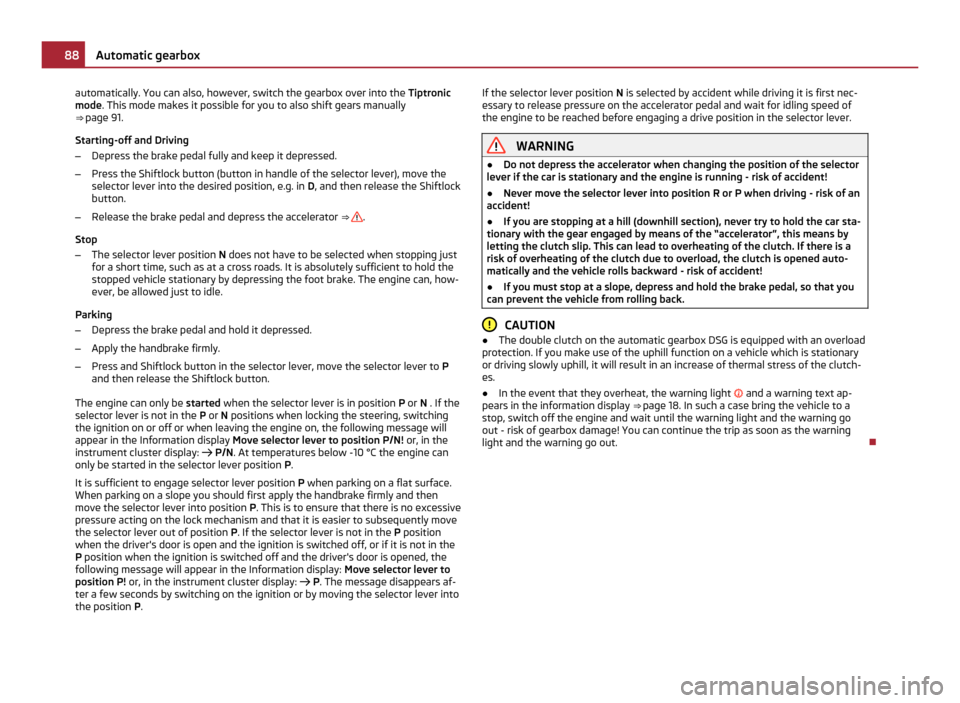
automatically. You can also, however, switch the gearbox over into the
Tiptronic
mode. This mode makes it possible for you to also shift gears manually
⇒ page 91.
Starting-off and Driving
– Depress the brake pedal fully and keep it depressed.
– Press the Shiftlock button (button in handle of the selector lever), move the
selector lever into the desired position, e.g. in D, and then release the Shiftlock
button.
– Release the brake pedal and depress the accelerator ⇒ .
Stop
– The selector lever position N does not have to be selected when stopping just
for a short time, such as at a cross roads. It is absolutely sufficient to hold the
stopped vehicle stationary by depressing the foot brake. The engine can, how-
ever, be allowed just to idle.
Parking
– Depress the brake pedal and hold it depressed.
– Apply the handbrake firmly.
– Press and Shiftlock button in the selector lever, move the selector lever to P
and then release the Shiftlock button.
The engine can only be started when the selector lever is in position P or N . If the
selector lever is not in the P or N positions when locking the steering, switching
the ignition on or off or when leaving the engine on, the following message will
appear in the Information display Move selector lever to position P/N! or, in the
instrument cluster display: P/N. At temperatures below -10 °C the engine can
only be started in the selector lever position P.
It is sufficient to engage selector lever position P when parking on a flat surface.
When parking on a slope you should first apply the handbrake firmly and then
move the selector lever into position P. This is to ensure that there is no excessive
pressure acting on the lock mechanism and that it is easier to subsequently move
the selector lever out of position P. If the selector lever is not in the P position
when the driver's door is open and the ignition is switched off, or if it is not in the
P position when the ignition is switched off and the driver's door is opened, the
following message will appear in the Information display: Move selector lever to
position P! or, in the instrument cluster display: P. The message disappears af-
ter a few seconds by switching on the ignition or by moving the selector lever into
the position P . If the selector lever position
N is selected by accident while driving it is first nec-
essary to release pressure on the accelerator pedal and wait for idling speed of
the engine to be reached before engaging a drive position in the selector lever. WARNING
● Do not depress the accelerator when changing the position of the selector
lever if the car is stationary and the engine is running - risk of accident!
● Never move the selector lever into position R or P when driving - risk of an
accident!
● If you are stopping at a hill (downhill section), never try to hold the car sta-
tionary with the gear engaged by means of the “accelerator”, this means by
letting the clutch slip. This can lead to overheating of the clutch. If there is a
risk of overheating of the clutch due to overload, the clutch is opened auto-
matically and the vehicle rolls backward - risk of accident!
● If you must stop at a slope, depress and hold the brake pedal, so that you
can prevent the vehicle from rolling back. CAUTION
● The double clutch on the automatic gearbox DSG is equipped with an overload
protection. If you make use of the uphill function on a vehicle which is stationary
or driving slowly uphill, it will result in an increase of thermal stress of the clutch-
es.
● In the event that they overheat, the warning light and a warning text ap-
pears in the information display ⇒ page 18. In such a case bring the vehicle to a
stop, switch off the engine and wait until the warning light and the warning go
out - risk of gearbox damage! You can continue the trip as soon as the warning
light and the warning go out. 88
Automatic gearbox
Page 91 of 212
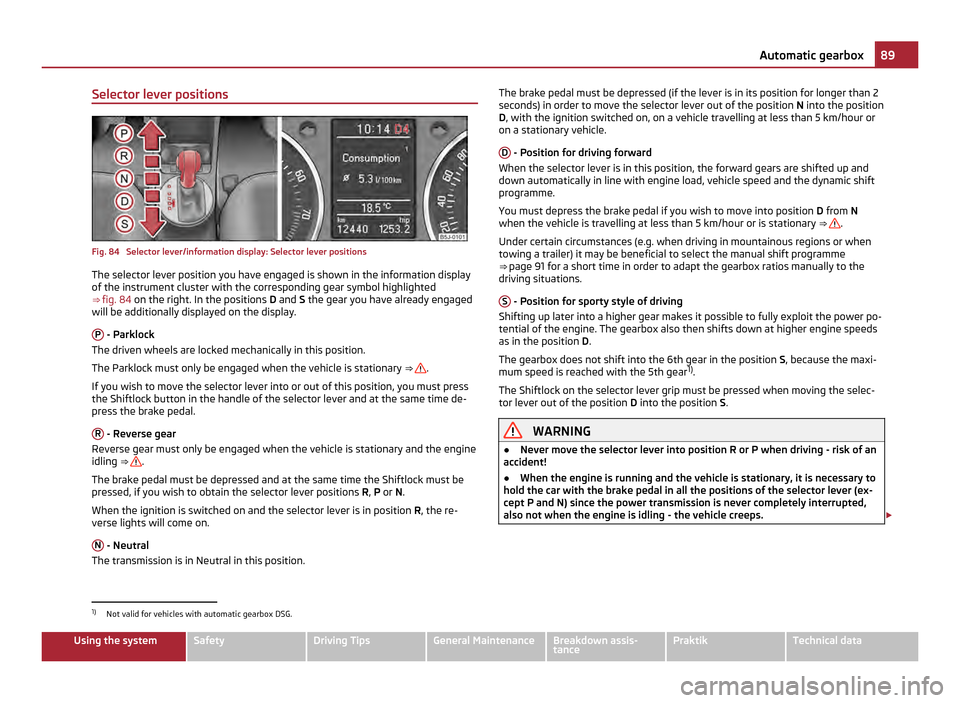
Selector lever positions
Fig. 84 Selector lever/information display: Selector lever positions
The selector lever position you have engaged is shown in the information display
of the instrument cluster with the corresponding gear symbol highlighted
⇒ fig. 84 on the right. In the positions D and S the gear you have already engaged
will be additionally displayed on the display.
P - Parklock
The driven wheels are locked mechanically in this position.
The Parklock must only be engaged when the vehicle is stationary ⇒ .
If you wish to move the selector lever into or out of this position, you must press
the Shiftlock button in the handle of the selector lever and at the same time de-
press the brake pedal.
R - Reverse gear
Reverse gear must only be engaged when the vehicle is stationary and the engine
idling ⇒ .
The brake pedal must be depressed and at the same time the Shiftlock must be
pressed, if you wish to obtain the selector lever positions R, P or N.
When the ignition is switched on and the selector lever is in position R, the re-
verse lights will come on.
N - Neutral
The transmission is in Neutral in this position. The brake pedal must be depressed (if the lever is in its position for longer than 2
seconds) in order to move the selector lever out of the position
N into the position
D, with the ignition switched on, on a vehicle travelling at less than 5 km/hour or
on a stationary vehicle.
D - Position for driving forward
When the selector lever is in this position, the forward gears are shifted up and
down automatically in line with engine load, vehicle speed and the dynamic shift
programme.
You must depress the brake pedal if you wish to move into position D from N
when the vehicle is travelling at less than 5
km/hour or is stationary ⇒ .
Under certain circumstances (e.g. when driving in mountainous regions or when
towing a trailer) it may be beneficial to select the manual shift programme
⇒ page 91 for a short time in order to adapt the gearbox ratios manually to the
driving situations.
S - Position for sporty style of driving
Shifting up later into a higher gear makes it possible to fully exploit the power po-
tential of the engine. The gearbox also then shifts down at higher engine speeds
as in the position D .
The gearbox does not shift into the 6th gear in the position S, because the maxi-
mum speed is reached with the 5th gear 1)
.
The Shiftlock on the selector lever grip must be pressed when moving the selec-
tor lever out of the position D into the position S. WARNING
● Never move the selector lever into position
R or P when driving - risk of an
accident!
● When the engine is running and the vehicle is stationary, it is necessary to
hold the car with the brake pedal in all the positions of the selector lever (ex-
cept P and N) since the power transmission is never completely interrupted,
also not when the engine is idling - the vehicle creeps. £1)
Not valid for vehicles with automatic gearbox DSG. 89
Automatic gearbox Using the system Safety Driving Tips General Maintenance Breakdown assis-
tance Praktik Technical data
Page 92 of 212
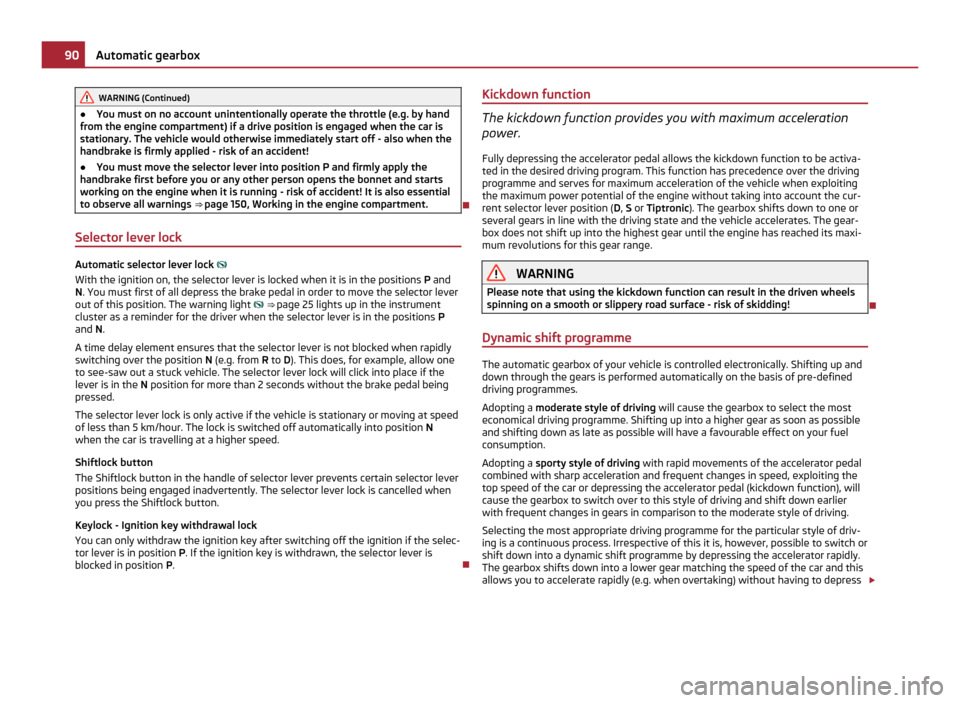
WARNING (Continued)
● You must on no account unintentionally operate the throttle (e.g. by hand
from the engine compartment) if a drive position is engaged when the car is
stationary. The vehicle would otherwise immediately start off - also when the
handbrake is firmly applied - risk of an accident!
● You must move the selector lever into position P and firmly apply the
handbrake first before you or any other person opens the bonnet and starts
working on the engine when it is running - risk of accident! It is also essential
to observe all warnings ⇒ page 150
, Working in the engine compartment.
Selector lever lock Automatic selector lever lock
With the ignition on, the selector lever is locked when it is in the positions P and
N. You must first of all depress the brake pedal in order to move the selector lever
out of this position. The warning light ⇒
page 25 lights up in the instrument
cluster as a reminder for the driver when the selector lever is in the positions P
and N.
A time delay element ensures that the selector lever is not blocked when rapidly
switching over the position N (e.g. from R to D). This does, for example, allow one
to see-saw out a stuck vehicle. The selector lever lock will click into place if the
lever is in the N position for more than 2 seconds without the brake pedal being
pressed.
The selector lever lock is only active if the vehicle is stationary or moving at speed
of less than 5 km/hour. The lock is switched off automatically into position N
when the car is travelling at a higher speed.
Shiftlock button
The Shiftlock button in the handle of selector lever prevents certain selector lever
positions being engaged inadvertently. The selector lever lock is cancelled when
you press the Shiftlock button.
Keylock - Ignition key withdrawal lock
You can only withdraw the ignition key after switching off the ignition if the selec-
tor lever is in position P. If the ignition key is withdrawn, the selector lever is
blocked in position P . Kickdown function The kickdown function provides you with maximum acceleration
power.
Fully depressing the accelerator pedal allows the kickdown function to be activa-
ted in the desired driving program. This function has precedence over the driving
programme and serves for maximum acceleration of the vehicle when exploiting
the maximum power potential of the engine without taking into account the cur-
rent selector lever position ( D, S or Tiptronic ). The gearbox shifts down to one or
several gears in line with the driving state and the vehicle accelerates. The gear-
box does not shift up into the highest gear until the engine has reached its maxi-
mum revolutions for this gear range. WARNING
Please note that using the kickdown function can result in the driven wheels
spinning on a smooth or slippery road surface - risk of skidding!
Dynamic shift programme The automatic gearbox of your vehicle is controlled electronically. Shifting up and
down through the gears is performed automatically on the basis of pre-defined
driving programmes.
Adopting a moderate style of driving
will cause the gearbox to select the most
economical driving programme. Shifting up into a higher gear as soon as possible
and shifting down as late as possible will have a favourable effect on your fuel
consumption.
Adopting a sporty style of driving with rapid movements of the accelerator pedal
combined with sharp acceleration and frequent changes in speed, exploiting the
top speed of the car or depressing the accelerator pedal (kickdown function), will
cause the gearbox to switch over to this style of driving and shift down earlier
with frequent changes in gears in comparison to the moderate style of driving.
Selecting the most appropriate driving programme for the particular style of driv-
ing is a continuous process. Irrespective of this it is, however, possible to switch or
shift down into a dynamic shift programme by depressing the accelerator rapidly.
The gearbox shifts down into a lower gear matching the speed of the car and this
allows you to accelerate rapidly (e.g. when overtaking) without having to depress £90
Automatic gearbox