gearbox SKODA ROOMSTER 2011 1.G Owner's Manual
[x] Cancel search | Manufacturer: SKODA, Model Year: 2011, Model line: ROOMSTER, Model: SKODA ROOMSTER 2011 1.GPages: 212, PDF Size: 3.3 MB
Page 5 of 212
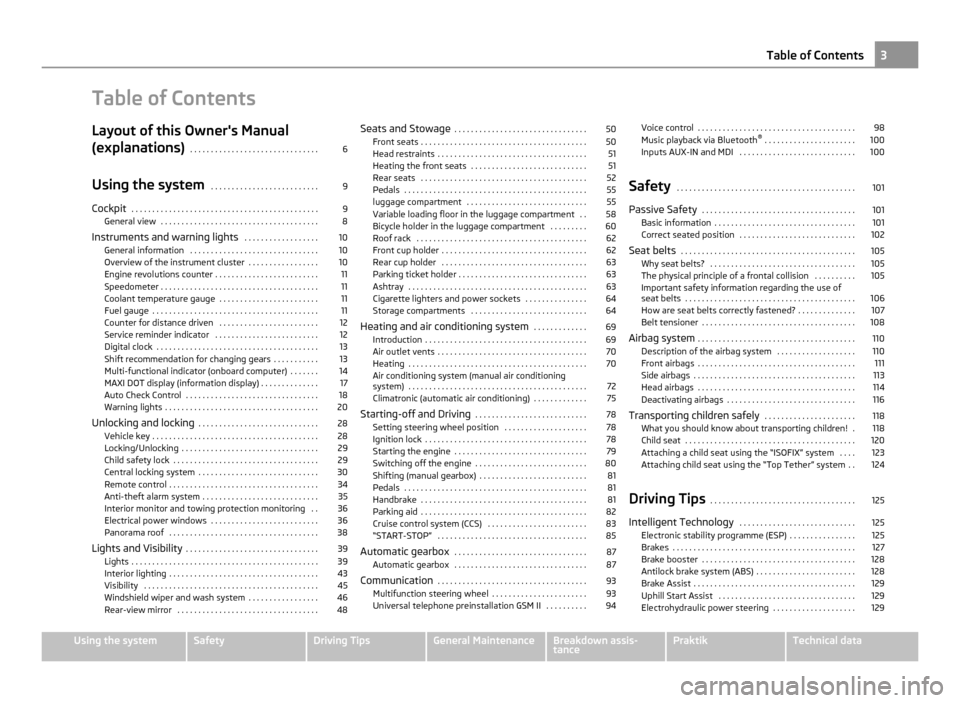
Table of Contents
Layout of this Owner's Manual
(explanations)
. . . . . . . . . . . . . . . . . . . . . . . . . . . . . . . 6
Using the system . . . . . . . . . . . . . . . . . . . . . . . . . . 9
Cockpit . . . . . . . . . . . . . . . . . . . . . . . . . . . . . . . . . . . . . . . . . . . . . 9
General view . . . . . . . . . . . . . . . . . . . . . . . . . . . . . . . . . . . . . . 8
Instruments and warning lights . . . . . . . . . . . . . . . . . . 10
General information . . . . . . . . . . . . . . . . . . . . . . . . . . . . . . . 10
Overview of the instrument cluster . . . . . . . . . . . . . . . . . 10
Engine revolutions counter . . . . . . . . . . . . . . . . . . . . . . . . . 11
Speedometer . . . . . . . . . . . . . . . . . . . . . . . . . . . . . . . . . . . . . . 11
Coolant temperature gauge . . . . . . . . . . . . . . . . . . . . . . . . 11
Fuel gauge . . . . . . . . . . . . . . . . . . . . . . . . . . . . . . . . . . . . . . . . 11
Counter for distance driven . . . . . . . . . . . . . . . . . . . . . . . . 12
Service reminder indicator . . . . . . . . . . . . . . . . . . . . . . . . . 12
Digital clock . . . . . . . . . . . . . . . . . . . . . . . . . . . . . . . . . . . . . . . 13
Shift recommendation for changing gears . . . . . . . . . . . 13
Multi-functional indicator (onboard computer) . . . . . . . 14
MAXI DOT display (information display) . . . . . . . . . . . . . . 17
Auto Check Control . . . . . . . . . . . . . . . . . . . . . . . . . . . . . . . . 18
Warning lights . . . . . . . . . . . . . . . . . . . . . . . . . . . . . . . . . . . . . 20
Unlocking and locking . . . . . . . . . . . . . . . . . . . . . . . . . . . . . 28
Vehicle key . . . . . . . . . . . . . . . . . . . . . . . . . . . . . . . . . . . . . . . . 28
Locking/Unlocking . . . . . . . . . . . . . . . . . . . . . . . . . . . . . . . . . 29
Child safety lock . . . . . . . . . . . . . . . . . . . . . . . . . . . . . . . . . . . 29
Central locking system . . . . . . . . . . . . . . . . . . . . . . . . . . . . . 30
Remote control . . . . . . . . . . . . . . . . . . . . . . . . . . . . . . . . . . . . 34
Anti-theft alarm system . . . . . . . . . . . . . . . . . . . . . . . . . . . . 35
Interior monitor and towing protection monitoring . . 36
Electrical power windows . . . . . . . . . . . . . . . . . . . . . . . . . . 36
Panorama roof . . . . . . . . . . . . . . . . . . . . . . . . . . . . . . . . . . . . 38
Lights and Visibility . . . . . . . . . . . . . . . . . . . . . . . . . . . . . . . . 39
Lights . . . . . . . . . . . . . . . . . . . . . . . . . . . . . . . . . . . . . . . . . . . . . 39
Interior lighting . . . . . . . . . . . . . . . . . . . . . . . . . . . . . . . . . . . . 43
Visibility . . . . . . . . . . . . . . . . . . . . . . . . . . . . . . . . . . . . . . . . . . 45
Windshield wiper and wash system . . . . . . . . . . . . . . . . . 46
Rear-view mirror . . . . . . . . . . . . . . . . . . . . . . . . . . . . . . . . . . 48 Seats and Stowage
. . . . . . . . . . . . . . . . . . . . . . . . . . . . . . . . 50
Front seats . . . . . . . . . . . . . . . . . . . . . . . . . . . . . . . . . . . . . . . . 50
Head restraints . . . . . . . . . . . . . . . . . . . . . . . . . . . . . . . . . . . . 51
Heating the front seats . . . . . . . . . . . . . . . . . . . . . . . . . . . . 51
Rear seats . . . . . . . . . . . . . . . . . . . . . . . . . . . . . . . . . . . . . . . . 52
Pedals . . . . . . . . . . . . . . . . . . . . . . . . . . . . . . . . . . . . . . . . . . . . 55
luggage compartment . . . . . . . . . . . . . . . . . . . . . . . . . . . . . 55
Variable loading floor in the luggage compartment . . 58
Bicycle holder in the luggage compartment . . . . . . . . . 60
Roof rack . . . . . . . . . . . . . . . . . . . . . . . . . . . . . . . . . . . . . . . . . 62
Front cup holder . . . . . . . . . . . . . . . . . . . . . . . . . . . . . . . . . . . 62
Rear cup holder . . . . . . . . . . . . . . . . . . . . . . . . . . . . . . . . . . . 63
Parking ticket holder . . . . . . . . . . . . . . . . . . . . . . . . . . . . . . . 63
Ashtray . . . . . . . . . . . . . . . . . . . . . . . . . . . . . . . . . . . . . . . . . . . 63
Cigarette lighters and power sockets . . . . . . . . . . . . . . . 64
Storage compartments . . . . . . . . . . . . . . . . . . . . . . . . . . . . 64
Heating and air conditioning system . . . . . . . . . . . . . 69
Introduction . . . . . . . . . . . . . . . . . . . . . . . . . . . . . . . . . . . . . . . 69
Air outlet vents . . . . . . . . . . . . . . . . . . . . . . . . . . . . . . . . . . . . 70
Heating . . . . . . . . . . . . . . . . . . . . . . . . . . . . . . . . . . . . . . . . . . . 70
Air conditioning system (manual air conditioning
system) . . . . . . . . . . . . . . . . . . . . . . . . . . . . . . . . . . . . . . . . . . . 72
Climatronic (automatic air conditioning) . . . . . . . . . . . . . 75
Starting-off and Driving . . . . . . . . . . . . . . . . . . . . . . . . . . . 78
Setting steering wheel position . . . . . . . . . . . . . . . . . . . . 78
Ignition lock . . . . . . . . . . . . . . . . . . . . . . . . . . . . . . . . . . . . . . . 78
Starting the engine . . . . . . . . . . . . . . . . . . . . . . . . . . . . . . . . 79
Switching off the engine . . . . . . . . . . . . . . . . . . . . . . . . . . . 80
Shifting (manual gearbox) . . . . . . . . . . . . . . . . . . . . . . . . . . 81
Pedals . . . . . . . . . . . . . . . . . . . . . . . . . . . . . . . . . . . . . . . . . . . . 81
Handbrake . . . . . . . . . . . . . . . . . . . . . . . . . . . . . . . . . . . . . . . . 81
Parking aid . . . . . . . . . . . . . . . . . . . . . . . . . . . . . . . . . . . . . . . . 82
Cruise control system (CCS) . . . . . . . . . . . . . . . . . . . . . . . . 83
“START-STOP” . . . . . . . . . . . . . . . . . . . . . . . . . . . . . . . . . . . . 85
Automatic gearbox . . . . . . . . . . . . . . . . . . . . . . . . . . . . . . . . 87
Automatic gearbox . . . . . . . . . . . . . . . . . . . . . . . . . . . . . . . . 87
Communication . . . . . . . . . . . . . . . . . . . . . . . . . . . . . . . . . . . . 93
Multifunction steering wheel . . . . . . . . . . . . . . . . . . . . . . . 93
Universal telephone preinstallation GSM II . . . . . . . . . . 94 Voice control . . . . . . . . . . . . . . . . . . . . . . . . . . . . . . . . . . . . . . 98
Music playback via Bluetooth
®
. . . . . . . . . . . . . . . . . . . . . . 100
Inputs AUX-IN and MDI . . . . . . . . . . . . . . . . . . . . . . . . . . . . 100
Safety . . . . . . . . . . . . . . . . . . . . . . . . . . . . . . . . . . . . . . . . . . . 101
Passive Safety . . . . . . . . . . . . . . . . . . . . . . . . . . . . . . . . . . . . . 101
Basic information . . . . . . . . . . . . . . . . . . . . . . . . . . . . . . . . . . 101
Correct seated position . . . . . . . . . . . . . . . . . . . . . . . . . . . . 102
Seat belts . . . . . . . . . . . . . . . . . . . . . . . . . . . . . . . . . . . . . . . . . . 105
Why seat belts? . . . . . . . . . . . . . . . . . . . . . . . . . . . . . . . . . . . 105
The physical principle of a frontal collision . . . . . . . . . . 105
Important safety information regarding the use of
seat belts
. . . . . . . . . . . . . . . . . . . . . . . . . . . . . . . . . . . . . . . . . 106
How are seat belts correctly fastened? . . . . . . . . . . . . . . 107
Belt tensioner . . . . . . . . . . . . . . . . . . . . . . . . . . . . . . . . . . . . . 108
Airbag system . . . . . . . . . . . . . . . . . . . . . . . . . . . . . . . . . . . . . . 110
Description of the airbag system . . . . . . . . . . . . . . . . . . . 110
Front airbags . . . . . . . . . . . . . . . . . . . . . . . . . . . . . . . . . . . . . . 111
Side airbags . . . . . . . . . . . . . . . . . . . . . . . . . . . . . . . . . . . . . . . 113
Head airbags . . . . . . . . . . . . . . . . . . . . . . . . . . . . . . . . . . . . . . 114
Deactivating airbags . . . . . . . . . . . . . . . . . . . . . . . . . . . . . . . 116
Transporting children safely . . . . . . . . . . . . . . . . . . . . . . 118
What you should know about transporting children! . 118
Child seat . . . . . . . . . . . . . . . . . . . . . . . . . . . . . . . . . . . . . . . . . 120
Attaching a child seat using the “ISOFIX” system . . . . 123
Attaching child seat using the “Top Tether” system . . 124
Driving Tips . . . . . . . . . . . . . . . . . . . . . . . . . . . . . . . . . . . 125
Intelligent Technology . . . . . . . . . . . . . . . . . . . . . . . . . . . . 125
Electronic stability programme (ESP) . . . . . . . . . . . . . . . . 125
Brakes . . . . . . . . . . . . . . . . . . . . . . . . . . . . . . . . . . . . . . . . . . . . 127
Brake booster . . . . . . . . . . . . . . . . . . . . . . . . . . . . . . . . . . . . . 128
Antilock brake system (ABS) . . . . . . . . . . . . . . . . . . . . . . . . 128
Brake Assist . . . . . . . . . . . . . . . . . . . . . . . . . . . . . . . . . . . . . . . 129
Uphill Start Assist . . . . . . . . . . . . . . . . . . . . . . . . . . . . . . . . . 129
Electrohydraulic power steering . . . . . . . . . . . . . . . . . . . . 129 3
Table of Contents Using the system Safety Driving Tips General Maintenance Breakdown assis-
tance Praktik Technical data
Page 8 of 212
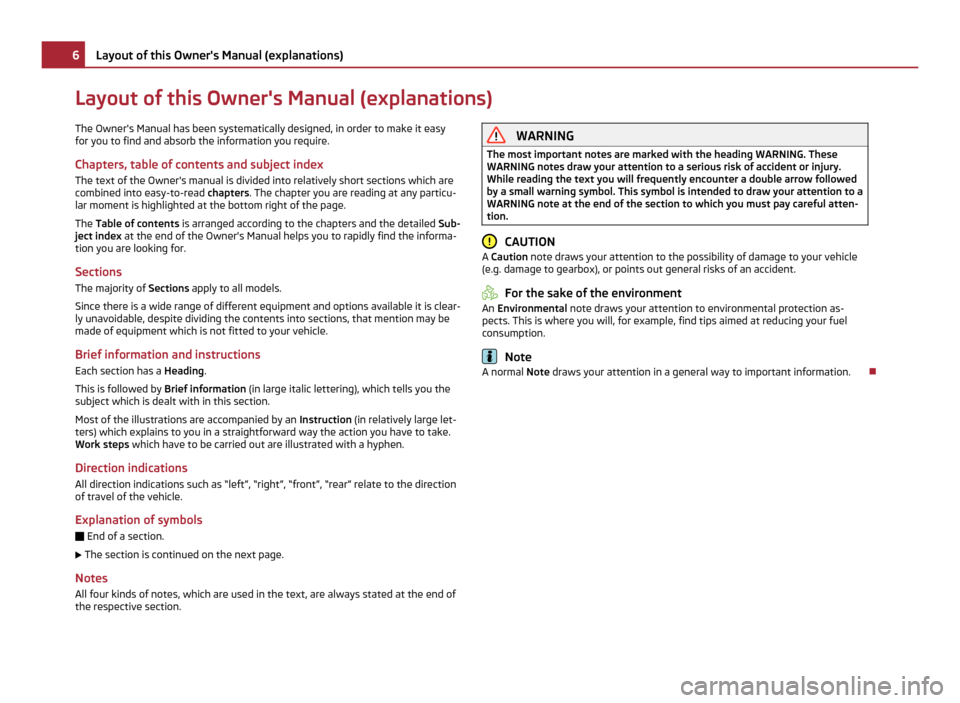
Layout of this Owner's Manual (explanations)
The Owner's Manual has been systematically designed, in order to make it easy
for you to find and absorb the information you require.
Chapters, table of contents and subject index
The text of the Owner's manual is divided into relatively short sections which are
combined into easy-to-read chapters. The chapter you are reading at any particu-
lar moment is highlighted at the bottom right of the page.
The Table of contents is arranged according to the chapters and the detailed Sub-
ject index at the end of the Owner's Manual helps you to rapidly find the informa-
tion you are looking for.
Sections The majority of Sections apply to all models.
Since there is a wide range of different equipment and options available it is clear-
ly unavoidable, despite dividing the contents into sections, that mention may be
made of equipment which is not fitted to your vehicle.
Brief information and instructions Each section has a Heading.
This is followed by Brief information (in large italic lettering), which tells you the
subject which is dealt with in this section.
Most of the illustrations are accompanied by an Instruction (in relatively large let-
ters) which explains to you in a straightforward way the action you have to take.
Work steps which have to be carried out are illustrated with a hyphen.
Direction indications
All direction indications such as
“left”, “right”, “front”, “rear” relate to the direction
of travel of the vehicle.
Explanation of symbols End of a section.
£ The section is continued on the next page.
Notes
All four kinds of notes, which are used in the text, are always stated at the end of
the respective section. WARNING
The most important notes are marked with the heading WARNING. These
WARNING
notes draw your attention to a serious risk of accident or injury.
While reading the text you will frequently encounter a double arrow followed
by a small warning symbol. This symbol is intended to draw your attention to a
WARNING note at the end of the section to which you must pay careful atten-
tion. CAUTION
A Caution note draws your attention to the possibility of damage to your vehicle
(e.g. damage to gearbox), or points out general risks of an accident. For the sake of the environment
An Environmental note draws your attention to environmental protection as-
pects. This is where you will, for example, find tips aimed at reducing your fuel
consumption. Note
A normal Note draws your attention in a general way to important information. 6
Layout of this Owner's Manual (explanations)
Page 11 of 212

Using the system
Cockpit General view This overview will help you to quickly familiarise yourself with the
displays and the control elements.
Power windows . . . . . . . . . . . . . . . . . . . . . . . . . . . . . . . . . . . . . . . . . . . . . . . . . . . . . . . . . 36
Electric exterior mirror adjustment . . . . . . . . . . . . . . . . . . . . . . . . . . . . . . . . . . . . 48
Air outlet vents . . . . . . . . . . . . . . . . . . . . . . . . . . . . . . . . . . . . . . . . . . . . . . . . . . . . . . . . . 70
Lever for the multi-functional switch:
– Turn signal light, headlight and parking light, headlight flasher . .43
– Speed regulating system . . . . . . . . . . . . . . . . . . . . . . . . . . . . . . . . . . . . . . . . . . . . 83
Steering wheel:
– with horn
– with driver airbag . . . . . . . . . . . . . . . . . . . . . . . . . . . . . . . . . . . . . . . . . . . . . . . . . . . . 111
– with controls for radio, radio navigation system and phone . . . . . .93
Instrument cluster: Instruments and indicator lights . . . . . . . . . . . . . . . . .10
Lever for the multi-functional switch:
– Multi-functional indicator . . . . . . . . . . . . . . . . . . . . . . . . . . . . . . . . . . . . . . . . . . . 14
– Windshield wiper and wash system . . . . . . . . . . . . . . . . . . . . . . . . . . . . . . . . 46
Switch for rear window heater . . . . . . . . . . . . . . . . . . . . . . . . . . . . . . . . . . . . . . . . . 45
TCS switch . . . . . . . . . . . . . . . . . . . . . . . . . . . . . . . . . . . . . . . . . . . . . . . . . . . . . . . . . . . . . . 125
Air outlet vents . . . . . . . . . . . . . . . . . . . . . . . . . . . . . . . . . . . . . . . . . . . . . . . . . . . . . . . . . 70
Switch for hazard warning lights . . . . . . . . . . . . . . . . . . . . . . . . . . . . . . . . . . . . . . 42
Indicator light for a switched off front seat passenger airbag . . . . . . .117
Depending on equipment fitted:
– Operating controls for the heating . . . . . . . . . . . . . . . . . . . . . . . . . . . . . . . . .
70
– Operating controls for the air conditioning system . . . . . . . . . . . . . . . .
72
– Operating controls for Climatronic . . . . . . . . . . . . . . . . . . . . . . . . . . . . . . . . . . 75
Storage compartments on the front passenger side . . . . . . . . . . . . . . . . .65
Front passenger airbag . . . . . . . . . . . . . . . . . . . . . . . . . . . . . . . . . . . . . . . . . . . . . . . . . 111
Switch passenger airbag deactivation . . . . . . . . . . . . . . . . . . . . . . . . . . . . . . . . . 117
1 2
3
4
5
6
7
8
9
10
11
12
13
14
15
16 Switch depending on equipment fitted:
–
Release for luggage compartment door . . . . . . . . . . . . . . . . . . . . . . . . . . . .33
– Interior monitor . . . . . . . . . . . . . . . . . . . . . . . . . . . . . . . . . . . . . . . . . . . . . . . . . . . . . . 36
Fuse box in the dash panel . . . . . . . . . . . . . . . . . . . . . . . . . . . . . . . . . . . . . . . . . . . . . 179
Light switch and headlamp beam adjustment . . . . . . . . . . . . . . . . . . . . . . . .39, 42
Release lever engine compartment lid . . . . . . . . . . . . . . . . . . . . . . . . . . . . . . . .150
Lever for adjusting the steering wheel . . . . . . . . . . . . . . . . . . . . . . . . . . . . . . . .78
Ignition lock . . . . . . . . . . . . . . . . . . . . . . . . . . . . . . . . . . . . . . . . . . . . . . . . . . . . . . . . . . . . . 78
Depending on equipment fitted:
– Radio
– Radio navigation system
Rocker switch for the heating on the driver's seat . . . . . . . . . . . . . . . . . . .51
Central locking switch . . . . . . . . . . . . . . . . . . . . . . . . . . . . . . . . . . . . . . . . . . . . . . . . . . 32
Depending on equipment fitted:
– Gearshift lever (manual gearbox) . . . . . . . . . . . . . . . . . . . . . . . . . . . . . . . . . . . 81
– Selector lever (automatic gearbox) . . . . . . . . . . . . . . . . . . . . . . . . . . . . . . . . . 89
Rocker switch for the heating on the driver's seat . . . . . . . . . . . . . . . . . . .51
Depending on equipment fitted:
– Ashtrays . . . . . . . . . . . . . . . . . . . . . . . . . . . . . . . . . . . . . . . . . . . . . . . . . . . . . . . . . . . . . . 63
– Storage compartment . . . . . . . . . . . . . . . . . . . . . . . . . . . . . . . . . . . . . . . . . . . . . . . 66
MDI . . . . . . . . . . . . . . . . . . . . . . . . . . . . . . . . . . . . . . . . . . . . . . . . . . . . . . . . . . . . . . . . . . . . . . 100 Note
● Cars with factory-fitted radio or navigation system are supplied with separate
instructions for operating such equipment.
● The arrangement of the controls and switches and the location of some items
on right-hand drive models may differ from that shown in ⇒
fig. 1. The symbols on
the controls and switches are the same as for left-hand drive models. 17
18
19
20
21
22
23
24
25
26
27
28
29 9
Cockpit Using the system Safety Driving Tips General Maintenance Breakdown assis-
tance Praktik Technical data
Page 13 of 212
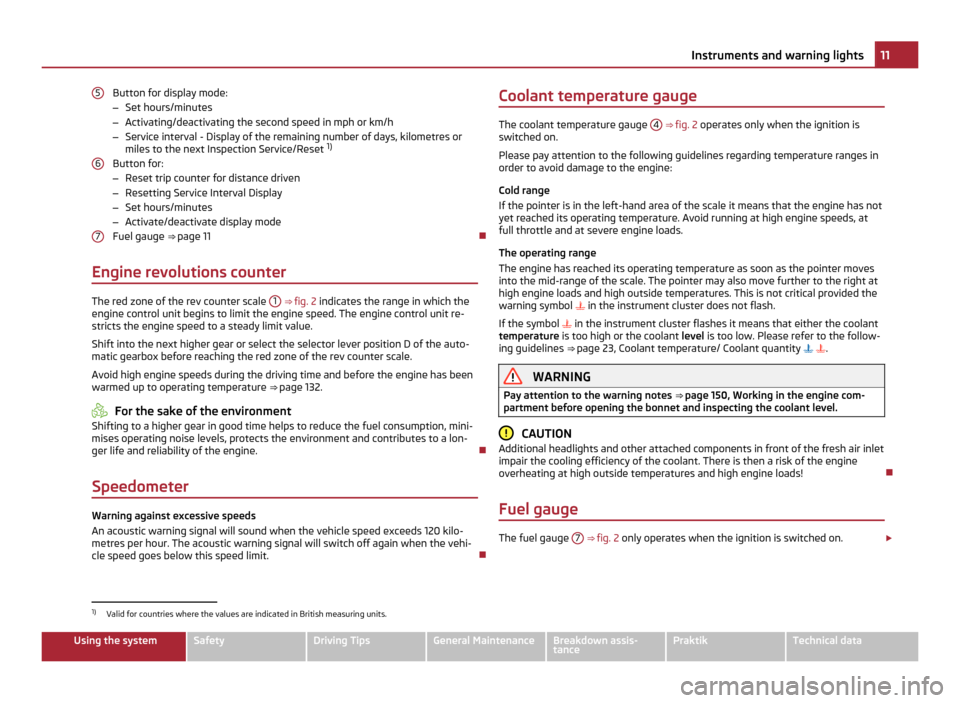
Button for display mode:
–
Set hours/minutes
– Activating/deactivating the second speed in mph or km/h
– Service interval - Display of the remaining number of days, kilometres or
miles to the next Inspection Service/Reset 1)
Button for:
– Reset trip counter for distance driven
– Resetting Service Interval Display
– Set hours/minutes
– Activate/deactivate display mode
Fuel gauge ⇒ page 11
Engine revolutions counter The red zone of the rev counter scale
1
⇒ fig. 2 indicates the range in which the
engine control unit begins to limit the engine speed. The engine control unit re-
stricts the engine speed to a steady limit value.
Shift into the next higher gear or select the selector lever position D of the auto-
matic gearbox before reaching the red zone of the rev counter scale.
Avoid high engine speeds during the driving time and before the engine has been
warmed up to operating temperature ⇒ page 132. For the sake of the environment
Shifting to a higher gear in good time helps to reduce the fuel consumption, mini-
mises operating noise levels, protects the environment and contributes to a lon-
ger life and reliability of the engine.
Speedometer Warning against excessive speeds
An acoustic warning signal will sound when the vehicle speed exceeds 120 kilo-
metres per hour. The acoustic warning signal will switch off again when the vehi-
cle speed goes below this speed limit.
5 6
7 Coolant temperature gauge
The coolant temperature gauge
4 ⇒ fig. 2
operates only when the ignition is
switched on.
Please pay attention to the following guidelines regarding temperature ranges in
order to avoid damage to the engine:
Cold range
If the pointer is in the left-hand area of the scale it means that the engine has not
yet reached its operating temperature. Avoid running at high engine speeds, at
full throttle and at severe engine loads.
The operating range
The engine has reached its operating temperature as soon as the pointer moves
into the mid-range of the scale. The pointer may also move further to the right at
high engine loads and high outside temperatures. This is not critical provided the
warning symbol in the instrument cluster does not flash.
If the symbol in the instrument cluster flashes it means that either the coolant
temperature is too high or the coolant level is too low. Please refer to the follow-
ing guidelines ⇒ page 23, Coolant temperature/ Coolant quantity . WARNING
Pay attention to the warning notes ⇒ page 150
, Working in the engine com-
partment before opening the bonnet and inspecting the coolant level. CAUTION
Additional headlights and other attached components in front of the fresh air inlet
impair the cooling efficiency of the coolant. There is then a risk of the engine
overheating at high outside temperatures and high engine loads!
Fuel gauge The fuel gauge
7
⇒
fig. 2 only operates when the ignition is switched on. £1)
Valid for countries where the values are indicated in British measuring units. 11
Instruments and warning lights Using the system Safety Driving Tips General Maintenance Breakdown assis-
tance Praktik Technical data
Page 19 of 212

–
You can drive at the desired speed, e.g. 50 km/h.
– Press button B to accept the current speed as the speed limit (the value
flashes).
If you wish to change the speed limit that was set, it is changed in 5 km/h inter-
vals (e.g. the accepted speed of 47 km/h increases to 50 km/h or decreases to 45
km/h).
– Confirm the speed limit that was set by pressing button B again, or wait ap-
prox. 5 seconds until the setting is saved automatically (the value stops flash-
ing).
Change or delete speed limit
– With switch A , choose the menu point
Warning against excessive speeds.
– Remove the speed limit with button B .
– Pressing the button B again activates the change mode for the speed limit.
If you exceed the set speed limit, an acoustic warning signal will sound as a warn-
ing. At the same time the message Warning against excessive speeds appears
with the set limit value.
The set speed limit remains stored even after switching off the ignition. WARNING
Pay attention primarily to the traffic situation! As the driver you are fully re-
sponsible for road safety.
MAXI DOT display (information display) Introduction The information display provides you with information in a convenient way con-
cerning the current operating state of your vehicle . The information system also
provides you with data (depending on the equipment installed in the vehicle) re-
lating to the radio, mobile phone, multi-functional indicator, radio navigation sys-
tem, the unit connected to the MDI input and the automatic gearbox.
Certain functions and operating conditions are always being checked on the vehi-
cle when the ignition is switched on and also while driving. Functional faults, if required repair work and other information are indicated by
red symbols
⇒
page 18 and yellow symbols ⇒ page 19.
Lighting up of certain symbols is combined with an acoustic warning signal.
Information and texts giving warnings are also shown in the display ⇒ page 20.
The following information can be shown in the display (depending on the equip-
ment installed on the vehicle): Main menu ⇒ page 17
Door, luggage compartment door and bonnet ajar
warning ⇒ page 18
Service Interval Display ⇒
page 12 Selector lever position for an automatic gearbox ⇒ page 87
Main menu Fig. 7 Information display: Control ele-
ments
– You can activate the Main Menu by pressing the rocker switch A
⇒ fig. 7 for
more than 1
second.
– You can select individual menu points by means of the rocker switch A . When
the pushbutton B is briefly pressed, the information you have selected is dis-
played.
You can select the following information (depending on the equipment installed
on the vehicle):
■ MFD ⇒
page 14
■ Audio
■ Navigation £ 17
Instruments and warning lights Using the system Safety Driving Tips General Maintenance Breakdown assis-
tance Praktik Technical data
Page 20 of 212
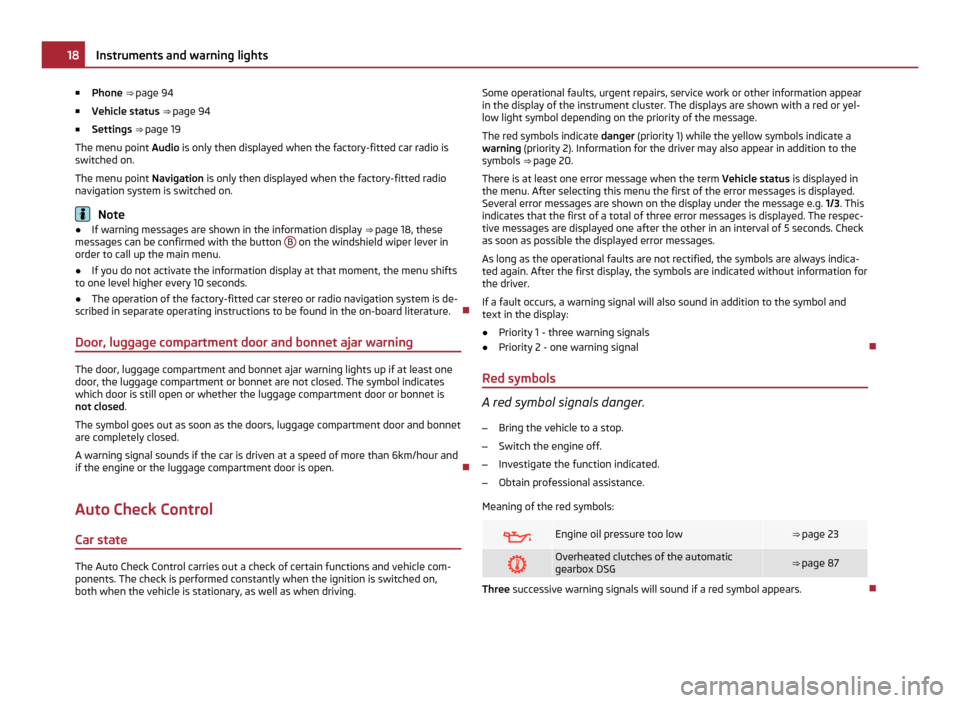
■
Phone ⇒ page 94
■ Vehicle status ⇒ page 94
■ Settings ⇒ page 19
The menu point Audio is only then displayed when the factory-fitted car radio is
switched on.
The menu point Navigation is only then displayed when the factory-fitted radio
navigation system is switched on. Note
● If warning messages are shown in the information display ⇒ page 18, these
messages can be confirmed with the button B on the windshield wiper lever in
order to call up the main menu.
● If you do not activate the information display at that moment, the menu shifts
to one level higher every 10 seconds.
● The operation of the factory-fitted car stereo or radio navigation system is de-
scribed in separate operating instructions to be found in the on-board literature.
Door, luggage compartment door and bonnet ajar warning The door, luggage compartment and bonnet ajar warning lights up if at least one
door, the luggage compartment or bonnet are not closed. The symbol indicates
which door is still open or whether the luggage compartment door or bonnet is
not closed
.
The symbol goes out as soon as the doors, luggage compartment door and bonnet
are completely closed.
A warning signal sounds if the car is driven at a speed of more than 6km/hour and
if the engine or the luggage compartment door is open.
Auto Check Control
Car state The Auto Check Control carries out a check of certain functions and vehicle com-
ponents. The check is performed constantly when the ignition is switched on,
both when the vehicle is stationary, as well as when driving. Some operational faults, urgent repairs, service work or other information appear
in the display of the instrument cluster. The displays are shown with a red or yel-
low light symbol depending on the priority of the message.
The red symbols indicate danger (priority 1) while the yellow symbols indicate a
warning (priority 2). Information for the driver may also appear in addition to the
symbols ⇒
page 20.
There is at least one error message when the term Vehicle status is displayed in
the menu. After selecting this menu the first of the error messages is displayed.
Several error messages are shown on the display under the message e.g. 1/3. This
indicates that the first of a total of three error messages is displayed. The respec-
tive messages are displayed one after the other in an interval of 5 seconds. Check
as soon as possible the displayed error messages.
As long as the operational faults are not rectified, the symbols are always indica-
ted again. After the first display, the symbols are indicated without information for
the driver.
If a fault occurs, a warning signal will also sound in addition to the symbol and
text in the display:
● Priority 1 - three warning signals
● Priority 2 - one warning signal
Red symbols A red symbol signals danger.
– Bring the vehicle to a stop.
– Switch the engine off.
– Investigate the function indicated.
– Obtain professional assistance.
Meaning of the red symbols: Engine oil pressure too low ⇒ page 23
Overheated clutches of the automatic
gearbox DSG
⇒ page 87
Three successive warning signals will sound if a red symbol appears.
18
Instruments and warning lights
Page 25 of 212
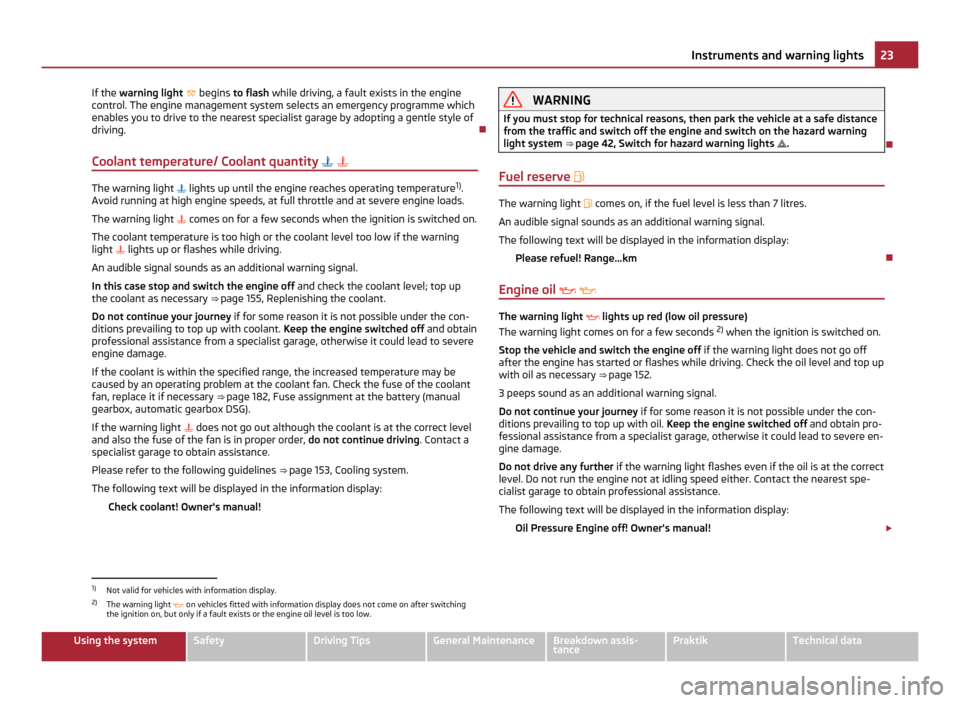
If the
warning light begins to flash while driving, a fault exists in the engine
control. The engine management system selects an emergency programme which
enables you to drive to the nearest specialist garage by adopting a gentle style of
driving.
Coolant temperature/ Coolant quantity The warning light
lights up until the engine reaches operating temperature 1)
.
Avoid running at high engine speeds, at full throttle and at severe engine loads.
The warning light comes on for a few seconds when the ignition is switched on.
The coolant temperature is too high or the coolant level too low if the warning
light lights up or flashes while driving.
An audible signal sounds as an additional warning signal.
In this case stop and switch the engine off and check the coolant level; top up
the coolant as necessary ⇒ page 155, Replenishing the coolant
.
Do not continue your journey if for some reason it is not possible under the con-
ditions prevailing to top up with coolant. Keep the engine switched off and obtain
professional assistance from a specialist garage, otherwise it could lead to severe
engine damage.
If the coolant is within the specified range, the increased temperature may be
caused by an operating problem at the coolant fan. Check the fuse of the coolant
fan, replace it if necessary ⇒ page 182, Fuse assignment at the battery (manual
gearbox, automatic gearbox DSG).
If the warning light does not go out although the coolant is at the correct level
and also the fuse of the fan is in proper order, do not continue driving. Contact a
specialist garage to obtain assistance.
Please refer to the following guidelines ⇒ page 153, Cooling system.
The following text will be displayed in the information display: Check coolant! Owner's manual! WARNING
If you must stop for technical reasons, then park the vehicle at a safe distance
from the traffic and switch off the engine and switch on the hazard warning
light system ⇒ page 42
, Switch for hazard warning lights .
Fuel reserve The warning light
comes on, if the fuel level is less than 7 litres.
An audible signal sounds as an additional warning signal.
The following text will be displayed in the information display: Please refuel! Range...km
Engine oil The warning light
lights up red (low oil pressure)
The warning light comes on for a few seconds 2)
when the ignition is switched on.
Stop the vehicle and switch the engine off if the warning light does not go off
after the engine has started or flashes while driving. Check the oil level and top up
with oil as necessary ⇒
page 152.
3 peeps sound as an additional warning signal.
Do not continue your journey if for some reason it is not possible under the con-
ditions prevailing to top up with oil. Keep the engine switched off and obtain pro-
fessional assistance from a specialist garage, otherwise it could lead to severe en-
gine damage.
Do not drive any further if the warning light flashes even if the oil is at the correct
level. Do not run the engine not at idling speed either. Contact the nearest spe-
cialist garage to obtain professional assistance.
The following text will be displayed in the information display:
Oil Pressure Engine off! Owner's manual! £1)
Not valid for vehicles with information display.
2) The warning light on vehicles fitted with information display does not come on after switching
the ignition on, but only if a fault exists or the engine oil level is too low. 23
Instruments and warning lights Using the system Safety Driving Tips General Maintenance Breakdown assis-
tance Praktik Technical data
Page 27 of 212
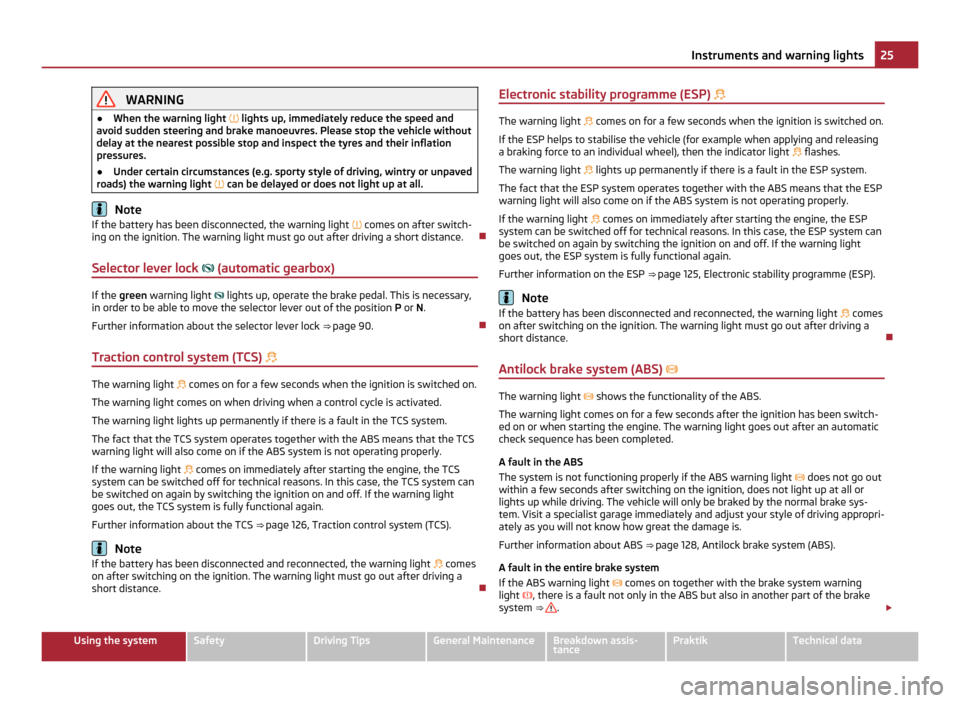
WARNING
● When the warning light lights up, immediately reduce the speed and
avoid sudden steering and brake manoeuvres. Please stop the vehicle without
delay at the nearest possible stop and inspect the tyres and their inflation
pressures.
● Under certain circumstances (e.g. sporty style of driving, wintry or unpaved
roads) the warning light can be delayed or does not light up at all.Note
If the battery has been disconnected, the warning light comes on after switch-
ing on the ignition. The warning light must go out after driving a short distance.
Selector lever lock (automatic gearbox) If the
green warning light
lights up, operate the brake pedal. This is necessary,
in order to be able to move the selector lever out of the position P or N.
Further information about the selector lever lock ⇒ page 90
.
Traction control system (TCS) The warning light
comes on for a few seconds when the ignition is switched on.
The warning light comes on when driving when a control cycle is activated.
The warning light lights up permanently if there is a fault in the TCS system.
The fact that the TCS system operates together with the ABS means that the TCS
warning light will also come on if the ABS system is not operating properly.
If the warning light comes on immediately after starting the engine, the TCS
system can be switched off for technical reasons. In this case, the TCS system can
be switched on again by switching the ignition on and off. If the warning light
goes out, the TCS system is fully functional again.
Further information about the TCS ⇒ page 126, Traction control system (TCS)
.Note
If the battery has been disconnected and reconnected, the warning light comes
on after switching on the ignition. The warning light must go out after driving a
short distance. Electronic stability programme (ESP)
The warning light
comes on for a few seconds when the ignition is switched on.
If the ESP helps to stabilise the vehicle (for example when applying and releasing
a braking force to an individual wheel), then the indicator light flashes.
The warning light lights up permanently if there is a fault in the ESP system.
The fact that the ESP system operates together with the ABS means that the ESP
warning light will also come on if the ABS system is not operating properly.
If the warning light comes on immediately after starting the engine, the ESP
system can be switched off for technical reasons. In this case, the ESP system can
be switched on again by switching the ignition on and off. If the warning light
goes out, the ESP system is fully functional again.
Further information on the ESP ⇒
page 125, Electronic stability programme (ESP). Note
If the battery has been disconnected and reconnected, the warning light comes
on after switching on the ignition. The warning light must go out after driving a
short distance.
Antilock brake system (ABS) The warning light
shows the functionality of the ABS.
The warning light comes on for a few seconds after the ignition has been switch-
ed on or when starting the engine. The warning light goes out after an automatic
check sequence has been completed.
A fault in the ABS
The system is not functioning properly if the ABS warning light does not go out
within a few seconds after switching on the ignition, does not light up at all or
lights up while driving. The vehicle will only be braked by the normal brake sys-
tem. Visit a specialist garage immediately and adjust your style of driving appropri-
ately as you will not know how great the damage is.
Further information about ABS ⇒ page 128
, Antilock brake system (ABS).
A fault in the entire brake system
If the ABS warning light comes on together with the brake system warning
light , there is a fault not only in the ABS but also in another part of the brake
system ⇒ .
£ 25
Instruments and warning lights Using the system Safety Driving Tips General Maintenance Breakdown assis-
tance Praktik Technical data
Page 29 of 212
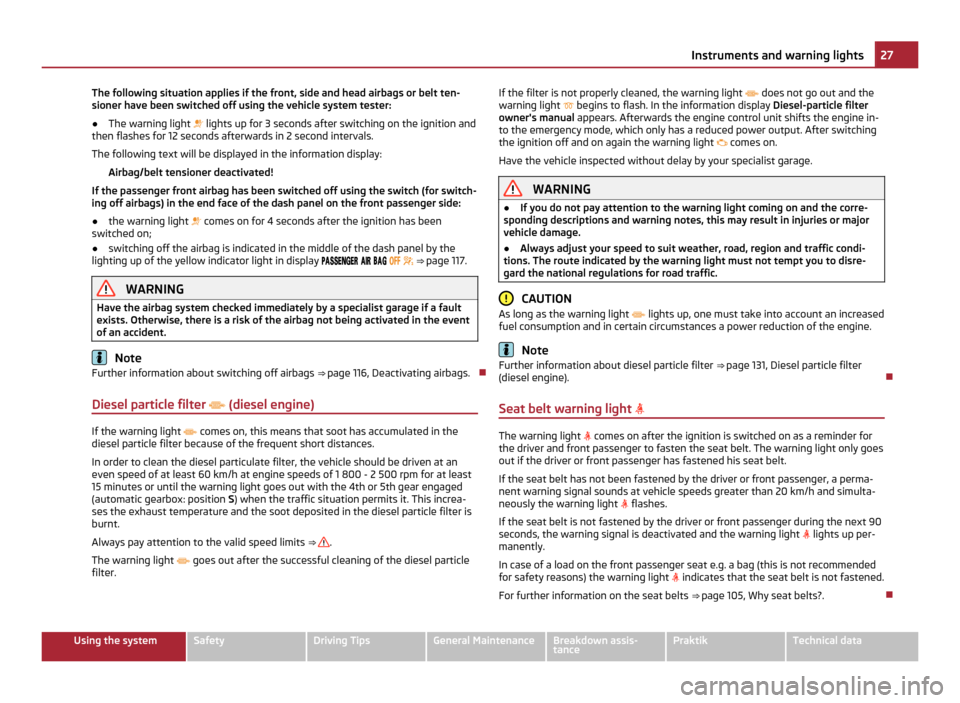
The following situation applies if the front, side and head airbags or belt ten-
sioner have been switched off using the vehicle system tester:
●
The warning light lights up for 3 seconds after switching on the ignition and
then flashes for 12 seconds afterwards in 2 second intervals.
The following text will be displayed in the information display: Airbag/belt tensioner deactivated!
If the passenger front airbag has been switched off using the switch (for switch-
ing off airbags) in the end face of the dash panel on the front passenger side:
● the warning light comes on for 4 seconds after the ignition has been
switched on;
● switching off the airbag is indicated in the middle of the dash panel by the
lighting up of the yellow indicator light in display
⇒ page 117. WARNING
Have the airbag system checked immediately by a specialist garage if a fault
exists. Otherwise, there is a risk of the airbag not being activated in the event
of an accident. Note
Further information about switching off airbags ⇒ page 116
, Deactivating airbags.
Diesel particle filter (diesel engine) If the warning light
comes on, this means that soot has accumulated in the
diesel particle filter because of the frequent short distances.
In order to clean the diesel particulate filter, the vehicle should be driven at an
even speed of at least 60 km/h at engine speeds of 1
800 - 2 500 rpm for at least
15 minutes or until the warning light goes out with the 4th or 5th gear engaged
(automatic gearbox: position S) when the traffic situation permits it. This increa-
ses the exhaust temperature and the soot deposited in the diesel particle filter is
burnt.
Always pay attention to the valid speed limits ⇒ .
The warning light
goes out after the successful cleaning of the diesel particle
filter. If the filter is not properly cleaned, the warning light
does not go out and the
warning light begins to flash. In the information display Diesel-particle filter
owner's manual appears. Afterwards the engine control unit shifts the engine in-
to the emergency mode, which only has a reduced power output. After switching
the ignition off and on again the warning light comes on.
Have the vehicle inspected without delay by your specialist garage. WARNING
● If you do not pay attention to the warning light coming on and the corre-
sponding descriptions and warning notes, this may result in injuries or major
vehicle damage.
● Always adjust your speed to suit weather, road, region and traffic condi-
tions. The route indicated by the warning light must not tempt you to disre-
gard the national regulations for road traffic. CAUTION
As long as the warning light lights up, one must take into account an increased
fuel consumption and in certain circumstances a power reduction of the engine. Note
Further information about diesel particle filter ⇒
page 131, Diesel particle filter
(diesel engine).
Seat belt warning light The warning light
comes on after the ignition is switched on as a reminder for
the driver and front passenger to fasten the seat belt. The warning light only goes
out if the driver or front passenger has fastened his seat belt.
If the seat belt has not been fastened by the driver or front passenger, a perma-
nent warning signal sounds at vehicle speeds greater than 20 km/h and simulta-
neously the warning light flashes.
If the seat belt is not fastened by the driver or front passenger during the next 90
seconds, the warning signal is deactivated and the warning light lights up per-
manently.
In case of a load on the front passenger seat e.g. a bag (this is not recommended
for safety reasons) the warning light indicates that the seat belt is not fastened.
For further information on the seat belts ⇒ page 105, Why seat belts?
. 27
Instruments and warning lights Using the system Safety Driving Tips General Maintenance Breakdown assis-
tance Praktik Technical data
Page 42 of 212
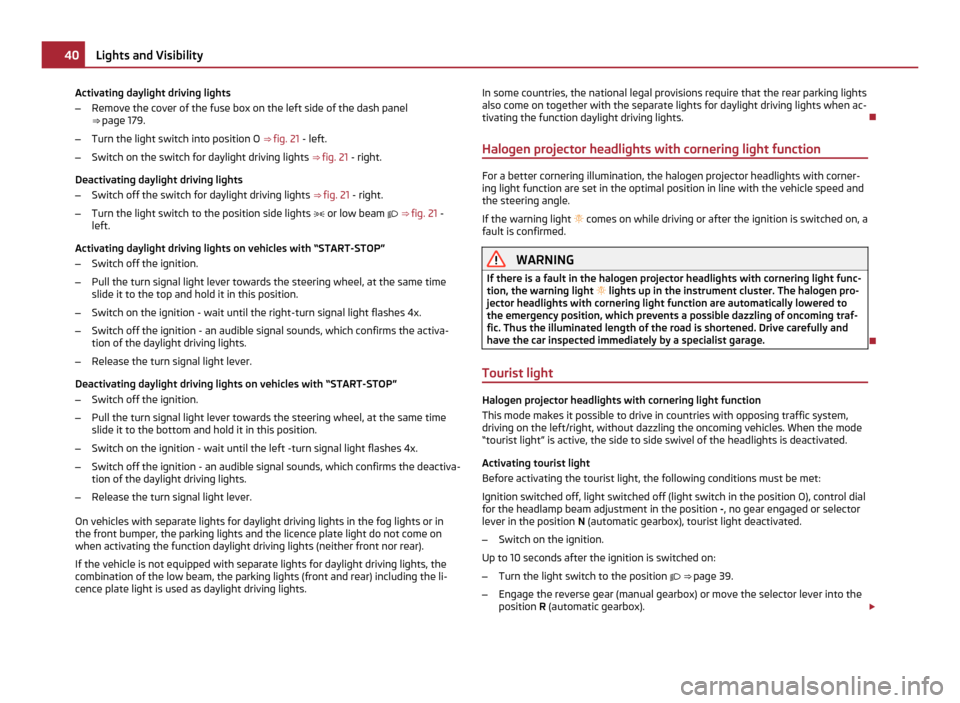
Activating daylight driving lights
–
Remove the cover of the fuse box on the left side of the dash panel
⇒ page 179.
– Turn the light switch into position O ⇒ fig. 21 - left.
– Switch on the switch for daylight driving lights ⇒ fig. 21 - right.
Deactivating daylight driving lights
– Switch off the switch for daylight driving lights ⇒ fig. 21 - right.
– Turn the light switch to the position side lights or low beam ⇒
fig. 21 -
left.
Activating daylight driving lights on vehicles with “START-STOP”
– Switch off the ignition.
– Pull the turn signal light lever towards the steering wheel, at the same time
slide it to the top and hold it in this position.
– Switch on the ignition - wait until the right-turn signal light flashes 4x.
– Switch off the ignition - an audible signal sounds, which confirms the activa-
tion of the daylight driving lights.
– Release the turn signal light lever.
Deactivating daylight driving lights on vehicles with
“START-STOP”
– Switch off the ignition.
– Pull the turn signal light lever towards the steering wheel, at the same time
slide it to the bottom and hold it in this position.
– Switch on the ignition - wait until the left -turn signal light flashes 4x.
– Switch off the ignition - an audible signal sounds, which confirms the deactiva-
tion of the daylight driving lights.
– Release the turn signal light lever.
On vehicles with separate lights for daylight driving lights in the fog lights or in
the front bumper, the parking lights and the licence plate light do not come on
when activating the function daylight driving lights (neither front nor rear).
If the vehicle is not equipped with separate lights for daylight driving lights, the
combination of the low beam, the parking lights (front and rear) including the li-
cence plate light is used as daylight driving lights. In some countries, the national legal provisions require that the rear parking lights
also come on together with the separate lights for daylight driving lights when ac-
tivating the function daylight driving lights.
Halogen projector headlights with cornering light function For a better cornering illumination, the halogen projector headlights with corner-
ing light function are set in the optimal position in line with the vehicle speed and
the steering angle.
If the warning light
comes on while driving or after the ignition is switched on, a
fault is confirmed. WARNING
If there is a fault in the halogen projector headlights with cornering light func-
tion, the warning light lights up in the instrument cluster. The halogen pro-
jector headlights with cornering light function are automatically lowered to
the emergency position, which prevents a possible dazzling of oncoming traf-
fic. Thus the illuminated length of the road is shortened. Drive carefully and
have the car inspected immediately by a specialist garage.
Tourist light Halogen projector headlights with cornering light function
This mode makes it possible to drive in countries with opposing traffic system,
driving on the left/right, without dazzling the oncoming vehicles. When the mode
“tourist light
” is active, the side to side swivel of the headlights is deactivated.
Activating tourist light
Before activating the tourist light, the following conditions must be met:
Ignition switched off, light switched off (light switch in the position O), control dial
for the headlamp beam adjustment in the position -, no gear engaged or selector
lever in the position N (automatic gearbox), tourist light deactivated.
– Switch on the ignition.
Up to 10 seconds after the ignition is switched on:
– Turn the light switch to the position ⇒ page 39.
– Engage the reverse gear (manual gearbox) or move the selector lever into the
position R
(automatic gearbox). £40
Lights and Visibility