SKODA SUPERB 2003 1.G / (B5/3U) Owner's Manual
Manufacturer: SKODA, Model Year: 2003, Model line: SUPERB, Model: SKODA SUPERB 2003 1.G / (B5/3U)Pages: 259
Page 131 of 259
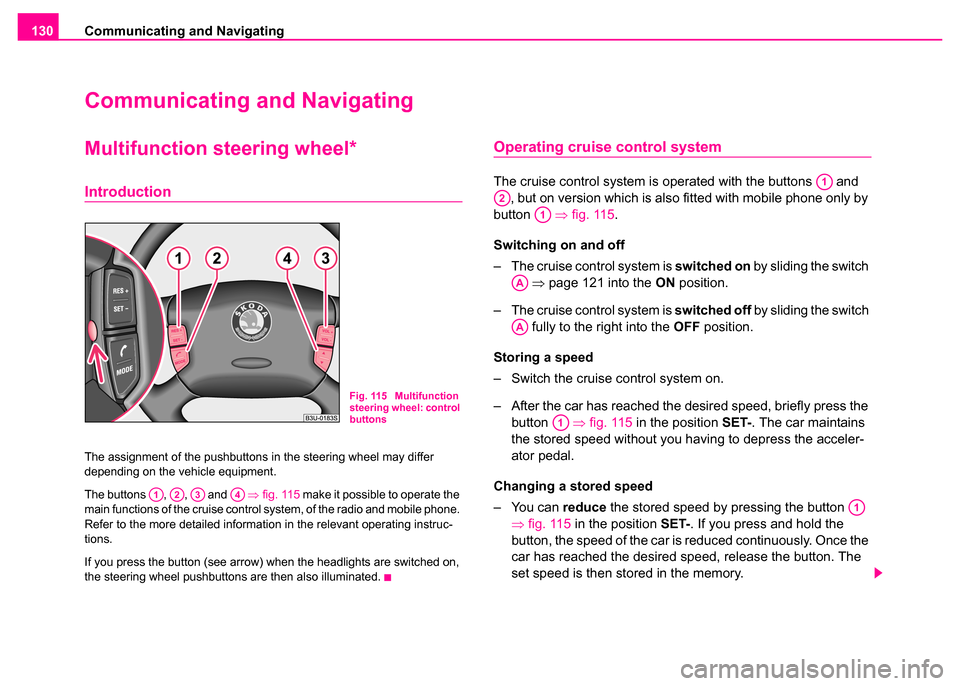
Communicating and Navigating
130
Communicating and Navigating
Multifunction steering wheel*
Introduction
The assignment of the pushbuttons in the steering wheel may differ
depending on the vehicle equipment.
The buttons , , and ⇒fig. 115 make it possible to operate the
main functions of the cruise control system, of the radio and mobile phone.
Refer to the more detailed information in the relevant operating instruc-
tions.
If you press the button (see arrow) when the headlights are switched on,
the steering wheel pushbuttons are then also illuminated.
Operating cruise control system
The cruise control system is operated with the buttons and , but on version which is also fitted with mobile phone only by
button ⇒fig. 115 .
Switching on and off
– The cruise control system is switched on by sliding the switch
⇒ page 121 into the ON position.
– The cruise control system is switched off by sliding the switch
fully to the right into the OFF position.
Storing a speed
– Switch the cruise control system on.
– After the car has reached the desired speed, briefly press the button ⇒fig. 115 in the position SET-. The car maintains
the stored speed without you having to depress the acceler-
ator pedal.
Changing a stored speed
– You can reduce the stored speed by pressing the button
⇒ fig. 115 in the position SET- . If you press and hold the
button, the speed of the car is reduced continuously. Once the
car has reached the desired speed, release the button. The
set speed is then stored in the memory.
Fig. 115 Multifunction
steering wheel: control
buttons
A1A2A3A4
A1
A2
A1
AA
AA
A1
A1
Page 132 of 259
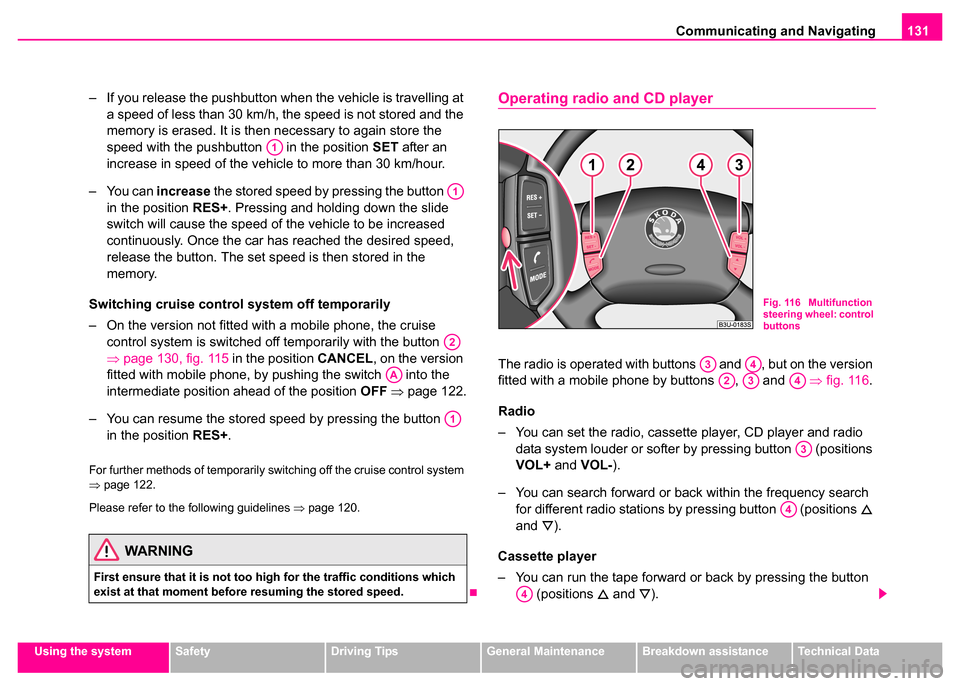
Communicating and Navigating131
Using the systemSafetyDriving TipsGeneral MaintenanceBreakdown assistanceTechnical Data
– If you release the pushbutton when the vehicle is travelling at
a speed of less than 30 km/h, the speed is not stored and the
memory is erased. It is then necessary to again store the
speed with the pushbutton in the position SET after an
increase in speed of the vehicle to more than 30 km/hour.
– You can increase the stored speed by pressing the button in the position RES+. Pressing and holding down the slide
switch will cause the speed of the vehicle to be increased
continuously. Once the car has reached the desired speed,
release the button. The set speed is then stored in the
memory.
Switching cruise control system off temporarily
– On the version not fitted with a mobile phone, the cruise control system is switched off temporarily with the button
⇒page 130, fig. 115 in the position CANCEL, on the version
fitted with mobile phone, by pushing the switch into the
intermediate position ahead of the position OFF ⇒ page 122.
– You can resume the stored speed by pressing the button in the position RES+.
For further methods of temporarily switching off the cruise control system
⇒page 122.
Please refer to the following guidelines ⇒page 120.
Operating radio and CD player
The radio is operated with buttons and , but on the version
fitted with a mobile phone by buttons , and ⇒fig. 116 .
Radio
– You can set the radio, cassette player, CD player and radio data system louder or softer by pressing button (positions
VOL+ and VOL- ).
– You can search forward or back within the frequency search for different radio stations by pressing button (positions
and
).
Cassette player
– You can run the tape forward or back by pressing the button (positions
and ).
WARNING
First ensure that it is not too high for the traffic conditions which
exist at that moment before resuming the stored speed.
A1
A1
A2
AA
A1
Fig. 116 Multifunction
steering wheel: control
buttons
A3A4
A2A3A4
A3
A4
A4
Page 133 of 259
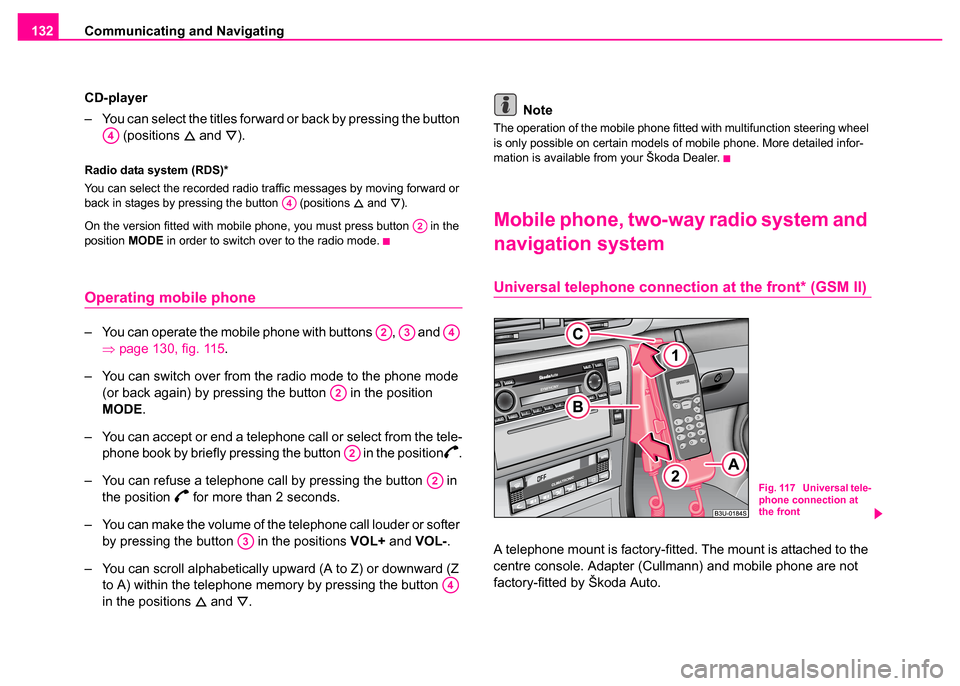
Communicating and Navigating
132
CD-player
– You can select the titles forward or back by pressing the button (positions
and ).
Radio data system (RDS)*
You can select the recorded radio traffic messages by moving forward or
back in stages by pressing the button (positions
and ).
On the version fitted with mobile phone, you must press button in the
position MODE in order to switch over to the radio mode.
Operating mobile phone
– You can operate the mobile phone with buttons , and
⇒page 130, fig. 115 .
– You can switch over from the radio mode to the phone mode (or back again) by pressing the button in the position
MODE .
– You can accept or end a telephone call or select from the tele- phone book by briefly pressing the button in the position
.
– You can refuse a telephone call by pressing the button in the position
for more than 2 seconds.
– You can make the volume of the telephone call louder or softer by pressing the button in the positions VOL+ and VOL- .
– You can scroll alphabetically upwa rd (A to Z) or downward (Z
to A) within the telephone memory by pressing the button
in the positions
and . Note
The operation of the mobile phone fitted with multifunction steering wheel
is only possible on certain models of mobile phone. More detailed infor-
mation is available from your Škoda Dealer.
Mobile phone, two-wa
y radio system and
navigation system
Universal telephone connectio n at the front* (GSM II)
A telephone mount is factory-fitted. The mount is attached to the
centre console. Adapter (Cullmann) and mobile phone are not
factory-fitted by Škoda Auto.
A4
A4
A2
A2A3A4
A2
A2
A2
A3
A4
Fig. 117 Universal tele-
phone connection at
the front
Page 134 of 259
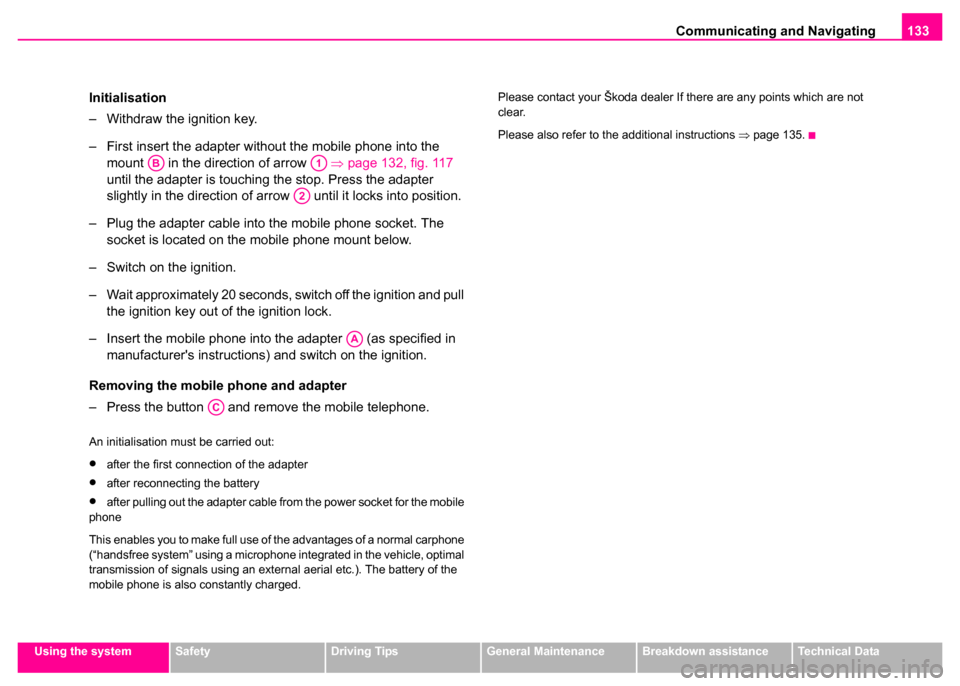
Communicating and Navigating133
Using the systemSafetyDriving TipsGeneral MaintenanceBreakdown assistanceTechnical Data
Initialisation
– Withdraw the ignition key.
– First insert the adapter without the mobile phone into the
mount in the direction of arrow ⇒page 132, fig. 117
until the adapter is touching the stop. Press the adapter
slightly in the direction of arrow until it locks into position.
– Plug the adapter cable into the mobile phone socket. The socket is located on the mobile phone mount below.
– Switch on the ignition.
– Wait approximately 20 seconds, switch off the ignition and pull the ignition key out of the ignition lock.
– Insert the mobile phone into the adapter (as specified in manufacturer's instructions) and switch on the ignition.
Removing the mobile phone and adapter
– Press the button and remove the mobile telephone.
An initialisation must be carried out:
•after the first connection of the adapter
•after reconnecting the battery
•after pulling out the adapter cable from the power socket for the mobile
phone
This enables you to make full use of the advantages of a normal carphone
(“handsfree system” using a microphone integrated in the vehicle, optimal
transmission of signals using an external aerial etc.). The battery of the
mobile phone is also constantly charged. Please contact your Škoda dealer If there are any points which are not
clear.
Please also refer to the additional instructions
⇒page 135.
ABA1
A2
AA
AC
Page 135 of 259
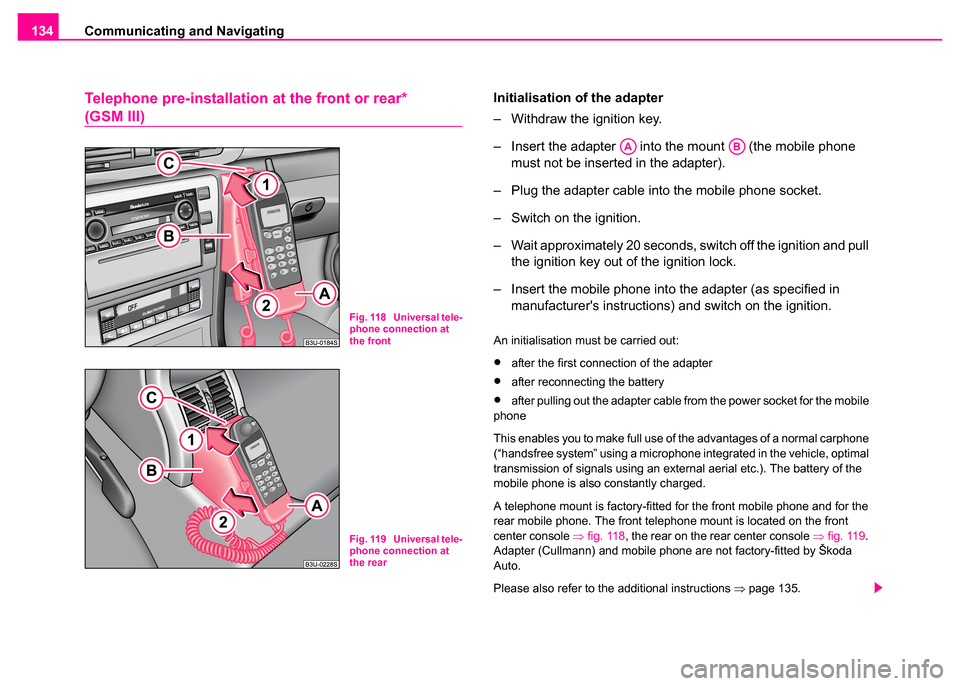
Communicating and Navigating
134
Telephone pre-installation at the front or rear*
(GSM III)
Initialisation of the adapter
– Withdraw the ignition key.
– Insert the adapter into the mount (the mobile phone
must not be inserted in the adapter).
– Plug the adapter cable into the mobile phone socket.
– Switch on the ignition.
– Wait approximately 20 seconds, switch off the ignition and pull the ignition key out of the ignition lock.
– Insert the mobile phone into the adapter (as specified in manufacturer's instructions) and switch on the ignition.
An initialisation must be carried out:
•after the first connection of the adapter
•after reconnecting the battery
•after pulling out the adapter cable from the power socket for the mobile
phone
This enables you to make full use of the advantages of a normal carphone
(“handsfree system” using a microphone integrated in the vehicle, optimal
transmission of signals using an external aerial etc.). The battery of the
mobile phone is also constantly charged.
A telephone mount is factory-fitted for the front mobile phone and for the
rear mobile phone. The front telephone mount is located on the front
center console ⇒fig. 118 , the rear on the rear center console ⇒fig. 119 .
Adapter (Cullmann) and mobile phone are not factory-fitted by Škoda
Auto.
Please also refer to the additional instructions ⇒page 135.
Fig. 118 Universal tele-
phone connection at
the front
Fig. 119 Universal tele-
phone connection at
the rear
AAAB
Page 136 of 259
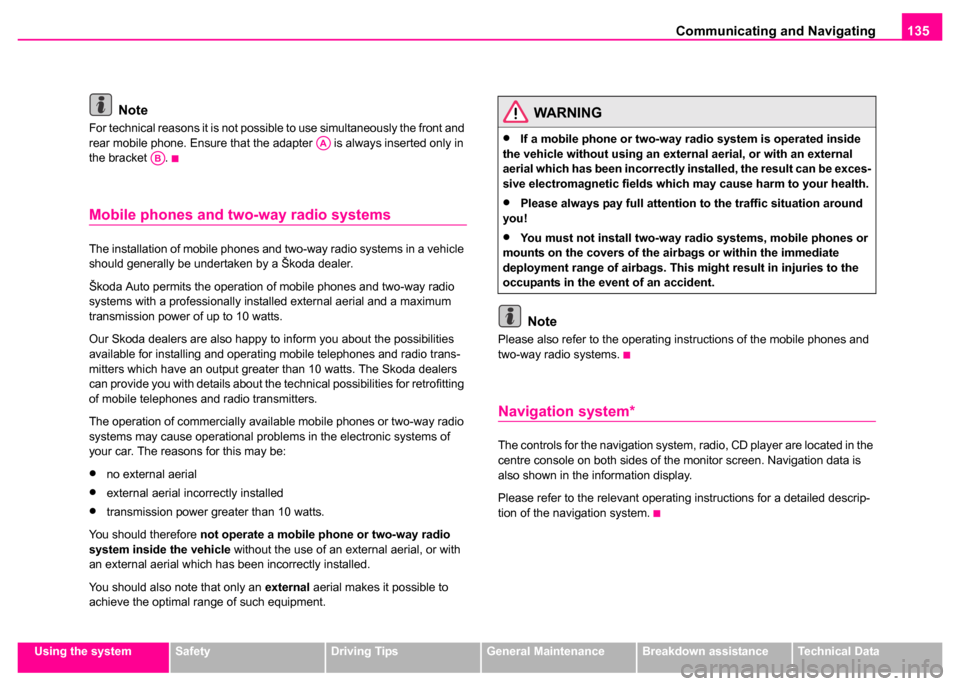
Communicating and Navigating135
Using the systemSafetyDriving TipsGeneral MaintenanceBreakdown assistanceTechnical Data
Note
For technical reasons it is not possible to use simultaneously the front and
rear mobile phone. Ensure that the adapter is always inserted only in
the bracket .
Mobile phones and two-way radio systems
The installation of mobile phones and two-way radio systems in a vehicle
should generally be undertaken by a Škoda dealer.
Škoda Auto permits the operation of mobile phones and two-way radio
systems with a professionally installed external aerial and a maximum
transmission power of up to 10 watts.
Our Skoda dealers are also happy to inform you about the possibilities
available for installing and operating mobile telephones and radio trans-
mitters which have an output greater than 10 watts. The Skoda dealers
can provide you with details about the technical possibilities for retrofitting
of mobile telephones and radio transmitters.
The operation of commercially available mobile phones or two-way radio
systems may cause operational problems in the electronic systems of
your car. The reasons for this may be:
•no external aerial
•external aerial incorrectly installed
•transmission power greater than 10 watts.
You should therefore not operate a mobile phone or two-way radio
system inside the vehicle without the use of an external aerial, or with
an external aerial which has been incorrectly installed.
You should also note that only an external aerial makes it possible to
achieve the optimal range of such equipment.
Note
Please also refer to the operating instructions of the mobile phones and
two-way radio systems.
Navigation system*
The controls for the navigation system, radio, CD player are located in the
centre console on both sides of the monitor screen. Navigation data is
also shown in the information display.
Please refer to the relevant operating instructions for a detailed descrip-
tion of the navigation system.
AAAB
WARNING
•If a mobile phone or two-way radio system is operated inside
the vehicle without using an external aerial, or with an external
aerial which has been incorrectly installed, the result can be exces-
sive electromagnetic fields which may cause harm to your health.
•Please always pay full attention to the traffic situation around
you!
•You must not install two-way radio systems, mobile phones or
mounts on the covers of the airbags or within the immediate
deployment range of airbags. This might result in injuries to the
occupants in the event of an accident.
Page 137 of 259

Communicating and Navigating
136
Page 138 of 259
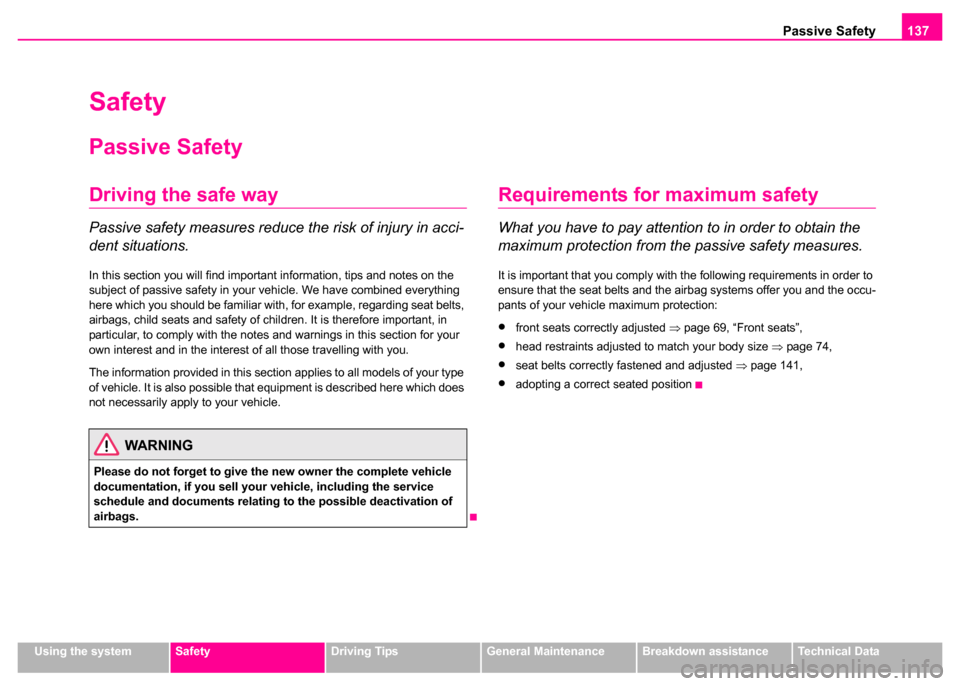
Passive Safety137
Using the systemSafetyDriving TipsGeneral MaintenanceBreakdown assistanceTechnical Data
Safety
Passive Safety
Driving the safe way
Passive safety measures reduce the risk of injury in acci-
dent situations.
In this section you will find important information, tips and notes on the
subject of passive safety in your vehicle. We have combined everything
here which you should be familiar with, for example, regarding seat belts,
airbags, child seats and safety of children. It is therefore important, in
particular, to comply with the notes and warnings in this section for your
own interest and in the interest of all those travelling with you.
The information provided in this section applies to all models of your type
of vehicle. It is also possible that equipment is described here which does
not necessarily apply to your vehicle.
Requirements for maximum safety
What you have to pay attention to in order to obtain the
maximum protection from the passive safety measures.
It is important that you comply with the following requirements in order to
ensure that the seat belts and the airbag systems offer you and the occu-
pants of your vehicle maximum protection:
•front seats correctly adjusted ⇒page 69, “Front seats”,
•head restraints adjusted to match your body size ⇒page 74,
•seat belts correctly fastened and adjusted ⇒page 141,
•adopting a correct seated position
WARNING
Please do not forget to give the new owner the complete vehicle
documentation, if you sell your vehicle, including the service
schedule and documents relating to the possible deactivation of
airbags.
Page 139 of 259
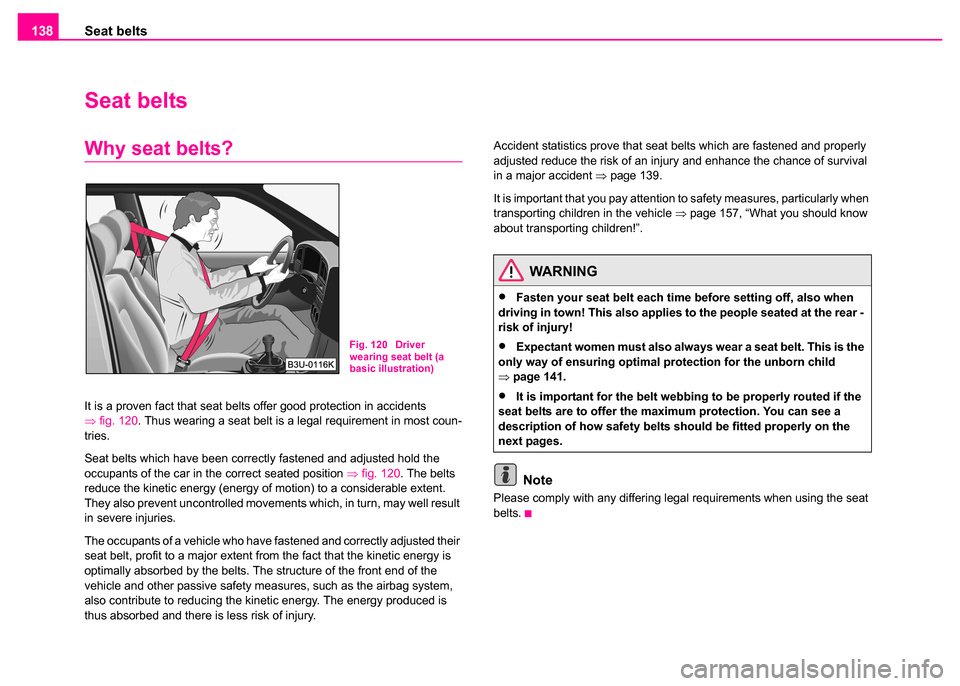
Seat belts
138
Seat belts
Why seat belts?
It is a proven fact that seat belts offer good protection in accidents
⇒ fig. 120 . Thus wearing a seat belt is a legal requirement in most coun-
tries.
Seat belts which have been correctly fastened and adjusted hold the
occupants of the car in the correct seated position ⇒ fig. 120. The belts
reduce the kinetic energy (energy of motion) to a considerable extent.
They also prevent uncontrolled movements which, in turn, may well result
in severe injuries.
The occupants of a vehicle who have fastened and correctly adjusted their
seat belt, profit to a major extent from the fact that the kinetic energy is
optimally absorbed by the belts. The structure of the front end of the
vehicle and other passive safety measures, such as the airbag system,
also contribute to reducing the kinetic energy. The energy produced is
thus absorbed and there is less risk of injury. Accident statistics prove that seat belts which are fastened and properly
adjusted reduce the risk of an injury and enhance the chance of survival
in a major accident
⇒page 139.
It is important that you pay attention to safety measures, particularly when
transporting children in the vehicle ⇒page 157, “What you should know
about transporting children!”.
Note
Please comply with any differing legal requirements when using the seat
belts.
Fig. 120 Driver
wearing seat belt (a
basic illustration)
WARNING
•Fasten your seat belt each time before setting off, also when
driving in town! This also applies to the people seated at the rear -
risk of injury!
•Expectant women must also always wear a seat belt. This is the
only way of ensuring optimal protection for the unborn child
⇒ page 141.
•It is important for the belt webbing to be properly routed if the
seat belts are to offer the maximum protection. You can see a
description of how safety belts should be fitted properly on the
next pages.
Page 140 of 259
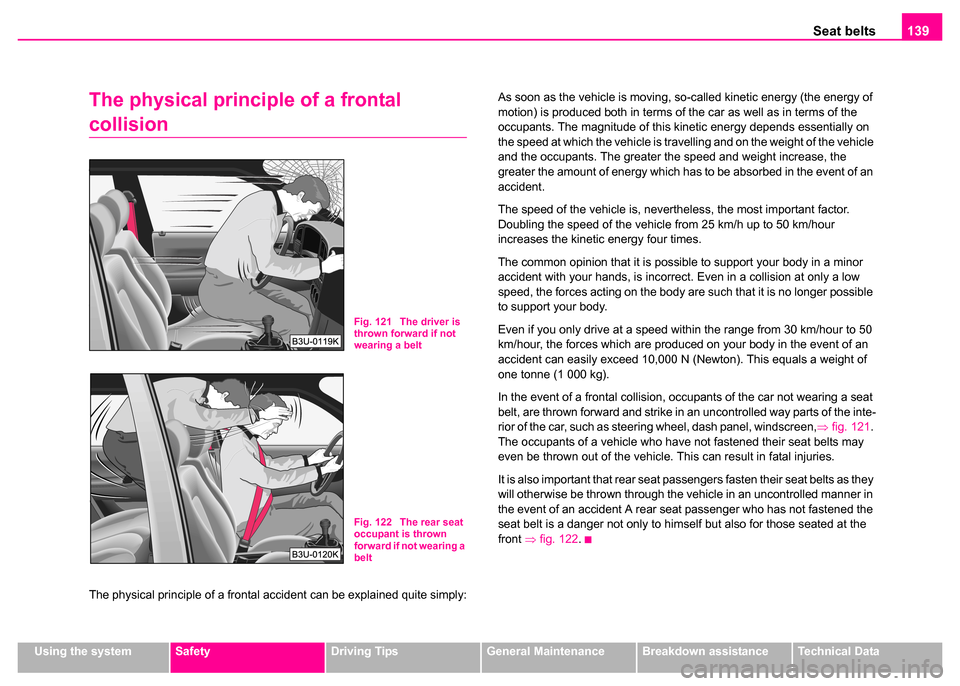
Seat belts139
Using the systemSafetyDriving TipsGeneral MaintenanceBreakdown assistanceTechnical Data
The physical principle of a frontal
collision
The physical principle of a frontal accident can be explained quite simply: As soon as the vehicle is moving, so-called kinetic energy (the energy of
motion) is produced both in terms of the car as well as in terms of the
occupants. The magnitude of this kinetic energy depends essentially on
the speed at which the vehicle is travelling and on the weight of the vehicle
and the occupants. The greater the speed and weight increase, the
greater the amount of energy which has to be absorbed in the event of an
accident.
The speed of the vehicle is, nevertheless, the most important factor.
Doubling the speed of the vehicle from 25 km/h up to 50 km/hour
increases the kinetic energy four times.
The common opinion that it is possible to support your body in a minor
accident with your hands, is incorrect. Even in a collision at only a low
speed, the forces acting on the body are such that it is no longer possible
to support your body.
Even if you only drive at a speed within the range from 30 km/hour to 50
km/hour, the forces which are produced on your body in the event of an
accident can easily exceed 10,000 N (Newton). This equals a weight of
one tonne (1 000 kg).
In the event of a frontal collision, occupants of the car not wearing a seat
belt, are thrown forward and strike in an uncontrolled way parts of the inte-
rior of the car, such as steering wheel, dash panel, windscreen,
⇒fig. 121 .
The occupants of a vehicle who have not fastened their seat belts may
even be thrown out of the vehicle. This can result in fatal injuries.
It is also important that rear seat passengers fasten their seat belts as they
will otherwise be thrown through the vehicle in an uncontrolled manner in
the event of an accident A rear seat passenger who has not fastened the
seat belt is a danger not only to himself but also for those seated at the
front ⇒fig. 122 .
Fig. 121 The driver is
thrown forward if not
wearing a belt
Fig. 122 The rear seat
occupant is thrown
forward if not wearing a
belt