radio antenna SKODA SUPERB 2005 1.G / (B5/3U) DX Navigation System Manual
[x] Cancel search | Manufacturer: SKODA, Model Year: 2005, Model line: SUPERB, Model: SKODA SUPERB 2005 1.G / (B5/3U)Pages: 75, PDF Size: 3.09 MB
Page 5 of 75
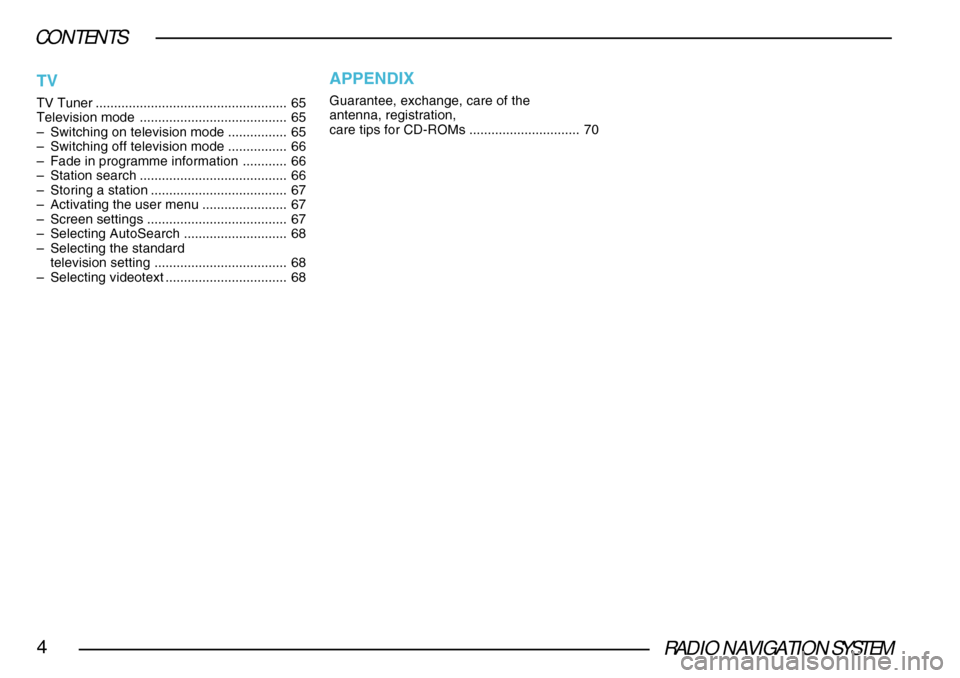
RADIO NAVIGATION SYSTEM4
CONTENTS
TV
TV Tuner.................................................... 65
Television mode ........................................ 65
– Switching on television mode ................ 65
– Switching off television mode ................ 66
– Fade in programme information ............ 66
– Station search ........................................ 66
– Storing a station ..................................... 67
– Activating the user menu ....................... 67
– Screen settings ...................................... 67
– Selecting AutoSearch ............................ 68
– Selecting the standard
television setting .................................... 68
– Selecting videotext ................................. 68
APPENDIX
Guarantee, exchange, care of the
antenna, registration,
care tips for CD-ROMs .............................. 70
Page 57 of 75
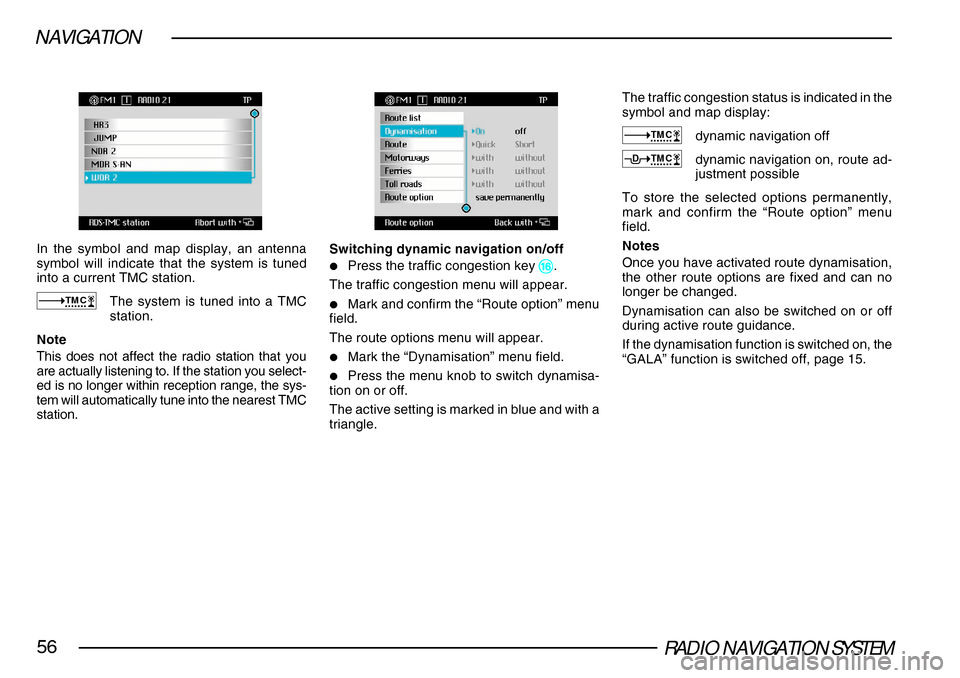
RADIO NAVIGATION SYSTEM56
NAVIGATION
In the symbol and map display, an antenna
symbol will indicate that the system is tuned
into a current TMC station.
TMCThe system is tuned into a TMC
station.
Note
This does not affect the radio station that you
are actually listening to. If the station you select-
ed is no longer within reception range, the sys-
tem will automatically tune into the nearest TMC
station.
Switching dynamic navigation on/off
•Press the traffic congestion key ^^ ^^
^.
The traffic congestion menu will appear.
•Mark and confirm the “Route option” menu
field.
The route options menu will appear.
•Mark the “Dynamisation” menu field.
•Press the menu knob to switch dynamisa-
tion on or off.
The active setting is marked in blue and with a
triangle.
The traffic congestion status is indicated in the
symbol and map display:
TMCdynamic navigation off
TMCDdynamic navigation on, route ad-
justment possible
To store the selected options permanently,
mark and confirm the “Route option” menu
field.
Notes
Once you have activated route dynamisation,
the other route options are fixed and can no
longer be changed.
Dynamisation can also be switched on or off
during active route guidance.
If the dynamisation function is switched on, the
“GALA” function is switched off, page 15.
Page 71 of 75
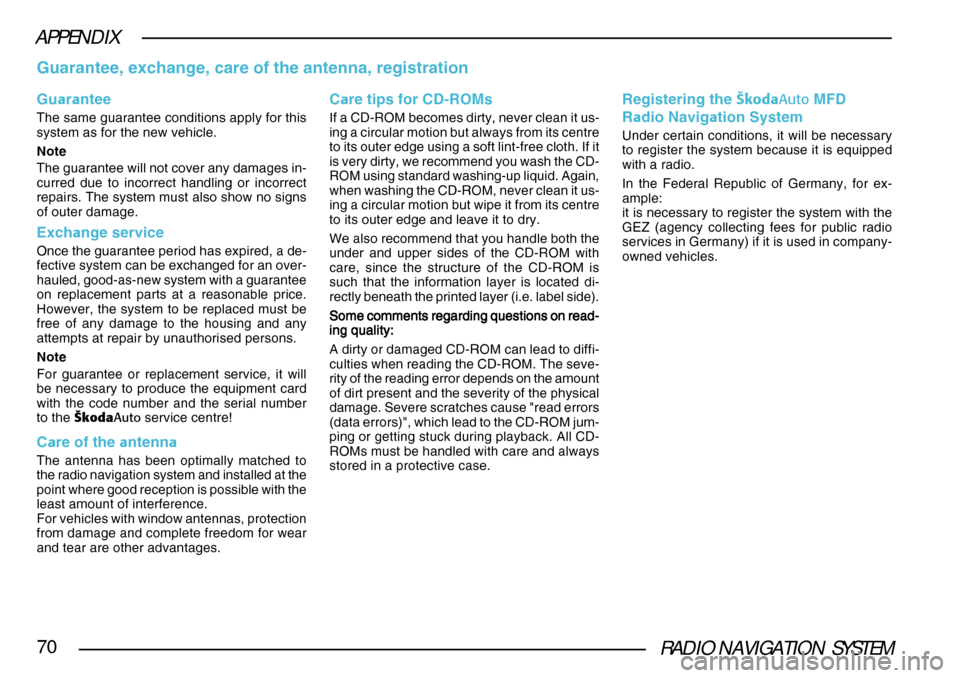
RADIO NAVIGATION SYSTEM70
APPENDIX
Guarantee, exchange, care of the antenna, registration
Guara ntee
The same guarantee conditions apply for this
system as for the new vehicle.
Note
The guarantee will not cover any damages in-
curred due to incorrect handling or incorrect
repairs. The system must also show no signs
of outer damage.
Exch ange service
Once the guarantee period has expired, a de-
fective system can be exchanged for an over-
hauled, good-as-new system with a guarantee
on replacement parts at a reasonable price.
However, the system to be replaced must be
free of any damage to the housing and any
attempts at repair by unauthorised persons.
Note
For guarantee or replacement service, it will
be necessary to produce the equipment card
with the code number and the serial number
to the ·koda Auto service centre!
Care of the antenn a
The antenna has been optimally matched to
the radio navigation system and installed at the
point where good reception is possible with the
least amount of interference.
For vehicles with window antennas, protection
from damage and complete freedom for wear
and tear are other advantages.
Registering the ·kodaAuto MFD
R adio Navig ation System
Under certain conditions, it will be necessary
to register the system because it is equipped
with a radio.
In the Federal Republic of Germany, for ex-
ample:
it is necessary to register the system with the
GEZ (agency collecting fees for public radio
services in Germany) if it is used in company-
owned vehicles.
C are tips for CD-ROMs
If a CD-ROM becomes dirty, never clean it us-
ing a circular motion but always from its centre
to its outer edge using a soft lint-free cloth. If it
is very dirty, we recommend you wash the CD-
ROM using standard washing-up liquid. Again,
when washing the CD-ROM, never clean it us-
ing a circular motion but wipe it from its centre
to its outer edge and leave it to dry.
We also recommend that you handle both the
under and upper sides of the CD-ROM with
care, since the structure of the CD-ROM is
such that the information layer is located di-
rectly beneath the printed layer (i.e. label side).
Some comments regarding questions on read-
Some comments regarding questions on read- Some comments regarding questions on read-
Some comments regarding questions on read-
Some comments regarding questions on read-
ing quality:
ing quality: ing quality:
ing quality:
ing quality:
A dirty or damaged CD-ROM can lead to diffi-
culties when reading the CD-ROM. The seve-
rity of the reading error depends on the amount
of dirt present and the severity of the physical
damage. Severe scratches cause "read errors
(data errors)", which lead to the CD-ROM jum-
ping or getting stuck during playback. All CD-
ROMs must be handled with care and always
stored in a protective case.