service SKODA SUPERB 2005 1.G / (B5/3U) DX Navigation System Manual
[x] Cancel search | Manufacturer: SKODA, Model Year: 2005, Model line: SUPERB, Model: SKODA SUPERB 2005 1.G / (B5/3U)Pages: 75, PDF Size: 3.09 MB
Page 10 of 75
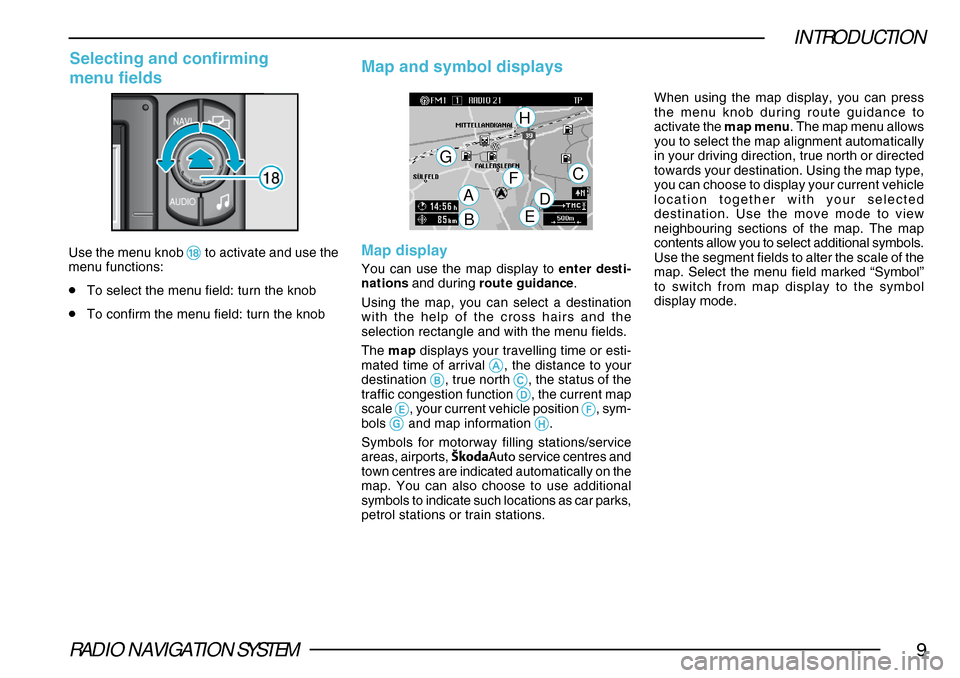
RADIO NAVIGATION SYSTEM9
INTRODUCTION
Use the menu knob ** **
* to activate and use the
menu functions:
•To select the menu field: turn the knob
•To confirm the menu field: turn the knob
Selecting and confirming
menu fields Map and symbol displays
Map display
You can use the map display to
enter desti-
nations and during route guidance .
Using the map, you can select a destination
with the help of the cross hairs and the
selection rectangle and with the menu fields.
The map displays your travelling time or esti-
mated time of arrival
AA AA
A, the distance to your
destination BB
BB
B, true north CC
CC
C, the status of the
traffic congestion function DD
DD
D, the current map
scale EE
EE
E, your current vehicle position FF
FF
F, sym-
bols GG
GG
G and map information HH
HH
H.
Symbols for motorway filling stations/service
areas, airports, ·kodaAuto service centres and
town centres are indicated automatically on the
map. You can also choose to use additional
symbols to indicate such locations as car parks,
petrol stations or train stations. When using the map display, you can press
the menu knob during route guidance to
activate the
map menu. The map menu allows
you to select the map alignment automatically
in your driving direction, true north or directed
towards your destination. Using the map type,
you can choose to display your current vehicle
location together with your selected
destination. Use the move mode to view
neighbouring sections of the map. The map
contents allow you to select additional symbols.
Use the segment fields to alter the scale of the
map. Select the menu field marked “Symbol”
to switch from map display to the symbol
display mode.
A
B
CF
G
H
E
D
Page 19 of 75
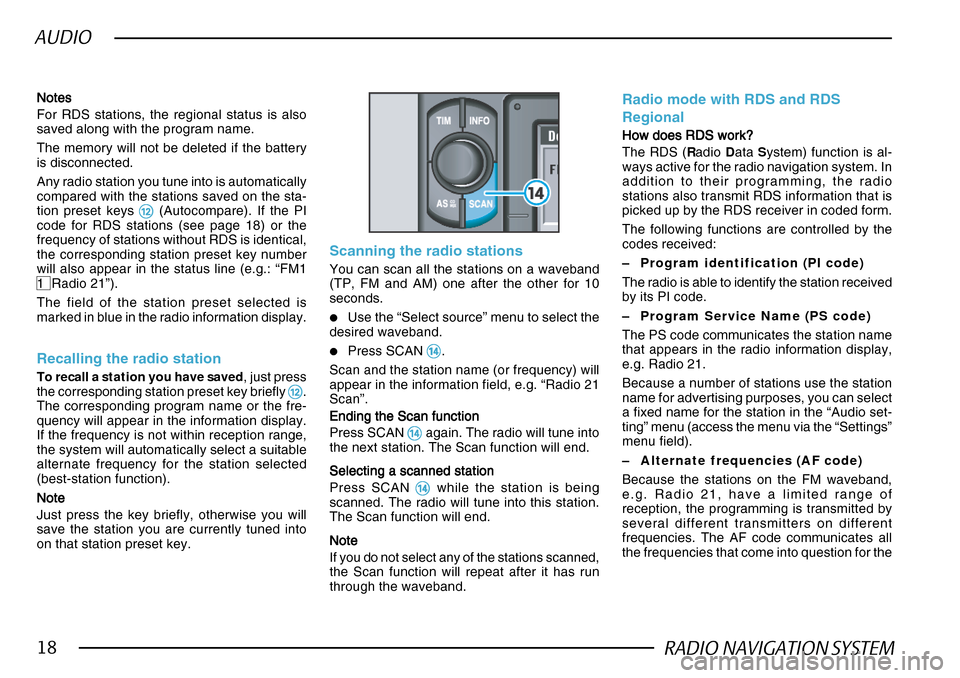
RADIO NAVIGATION SYSTEM18
AUDIO
NotesNotes NotesNotes
Notes
For RDS stations, the regional status is also
saved along with the program name.
The memory will not be deleted if the battery
is disconnected.
Any radio station you tune into is automatically
compared with the stations saved on the sta-
tion preset keys
@@ @@
@ (Autocompare). If the PI
code for RDS stations (see page 18) or the
frequency of stations without RDS is identical,
the corresponding station preset key number
will also appear in the status line (e.g.: “FM1
1 Radio 21”).
The field of the station preset selected is
marked in blue in the radio information display.
Recalling the radio station
To recall a station you have saved , just press
the corresponding station preset key briefly @@ @@
@.
The corresponding program name or the fre-
quency will appear in the information display.
If the frequency is not within reception range,
the system will automatically select a suitable
alternate frequency for the station selected
(best-station function).
NoteNote NoteNote
Note
Just press the key briefly, otherwise you will
save the station you are currently tuned into
on that station preset key.
Scanning the radio stations
You can scan all the stations on a waveband
(TP, FM and AM) one after the other for 10
seconds.
•Use the “Select source” menu to select the
desired waveband.
•Press SCAN $$ $$
$.
Scan and the station name (or frequency) will
appear in the information field, e.g. “Radio 21
Scan”.
Ending the Scan function
Ending the Scan function Ending the Scan function
Ending the Scan function
Ending the Scan function
Press SCAN
$$ $$
$ again. The radio will tune into
the next station. The Scan function will end.
Selecting a scanned station
Selecting a scanned station Selecting a scanned station
Selecting a scanned station
Selecting a scanned station
Press SCAN
$$ $$
$ while the station is being
scanned. The radio will tune into this station.
The Scan function will end.
NoteNote NoteNote
Note
If you do not select any of the stations scanned,
the Scan function will repeat after it has run
through the waveband.
Radio mode with RDS and RDS
Regional
How does RDS work?
How does RDS work? How does RDS work?
How does RDS work?
How does RDS work?
The RDS ( Radio Data System) function is al-
ways active for the radio navigation system. In
addition to their programming, the radio
stations also transmit RDS information that is
picked up by the RDS receiver in coded form.
The following functions are controlled by the
codes received:
– Program identification (PI code)
The radio is able to identify the station received
by its PI code.
– Program Service Name (PS code)
The PS code communicates the station name
that appears in the radio information display,
e.g. Radio 21.
Because a number of stations use the station
name for advertising purposes, you can select
a fixed name for the station in the “Audio set-
ting” menu (access the menu via the “Settings”
menu field).
– Alternate frequencies (AF code)
Because the stations on the FM waveband,
e.g. Radio 21, have a limited range of
reception, the programming is transmitted by
several different transmitters on different
frequencies. The AF code communicates all
the frequencies that come into question for the
Page 23 of 75
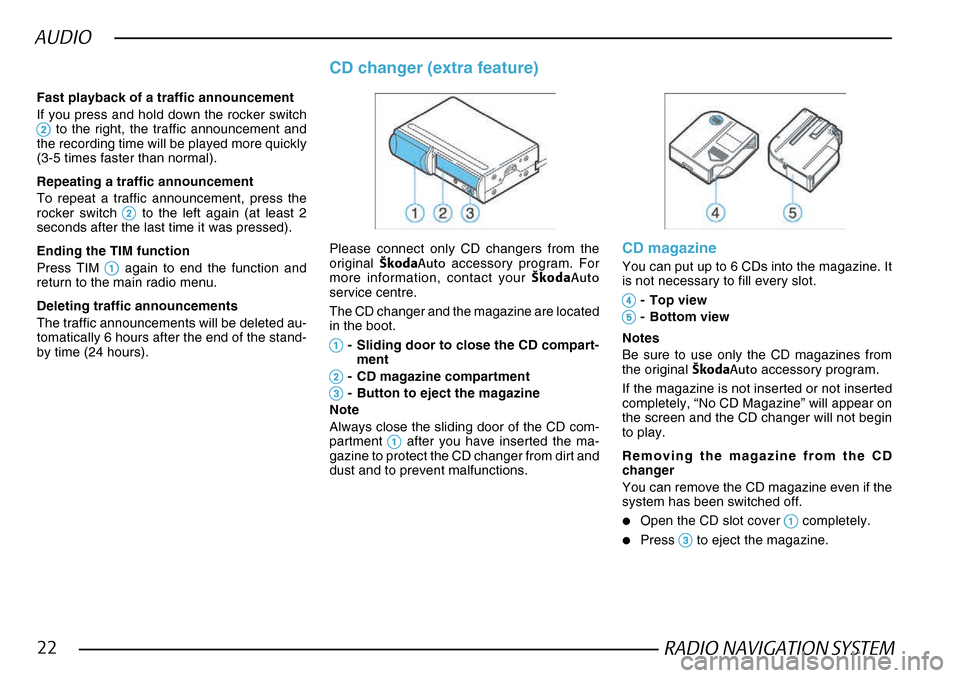
RADIO NAVIGATION SYSTEM22
AUDIO
Fast playback of a traffic announcement
If you press and hold down the rocker switch
22 22
2 to the right, the traffic announcement and
the recording time will be played more quickly
(3-5 times faster than normal).
Repeating a traffic announcement
To repeat a traffic announcement, press the
rocker switch
22 22
2 to the left again (at least 2
seconds after the last time it was pressed).
Ending the TIM function
Press TIM
11 11
1 again to end the function and
return to the main radio menu.
Deleting traffic announcements
The traffic announcements will be deleted au-
tomatically 6 hours after the end of the stand-
by time (24 hours).
CD changer (extra feature)
Please connect only CD changers from the
original ·kodaAuto accessory program. For
more information, contact your ·kodaAuto
service centre.
The CD changer and the magazine are located
in the boot.
11 11
1- Sliding door to close the CD compart-
ment
22 22
2- CD magazine compartment
33
33
3- Button to eject the magazine
Note
Always close the sliding door of the CD com-
partment
11 11
1 after you have inserted the ma-
gazine to protect the CD changer from dirt and
dust and to prevent malfunctions.
CD magazine
You can put up to 6 CDs into the magazine. It
is not necessary to fill every slot.
44 44
4- Top view
55
55
5- Bottom view
Notes
Be sure to use only the CD magazines from
the original ·kodaAuto accessory program.
If the magazine is not inserted or not inserted
completely, “No CD Magazine” will appear on
the screen and the CD changer will not begin
to play.
Removing the magazine from the CD
changer
You can remove the CD magazine even if the
system has been switched off.
•Open the CD slot cover 11 11
1 completely.
•Press 33
33
3 to eject the magazine.
Page 26 of 75
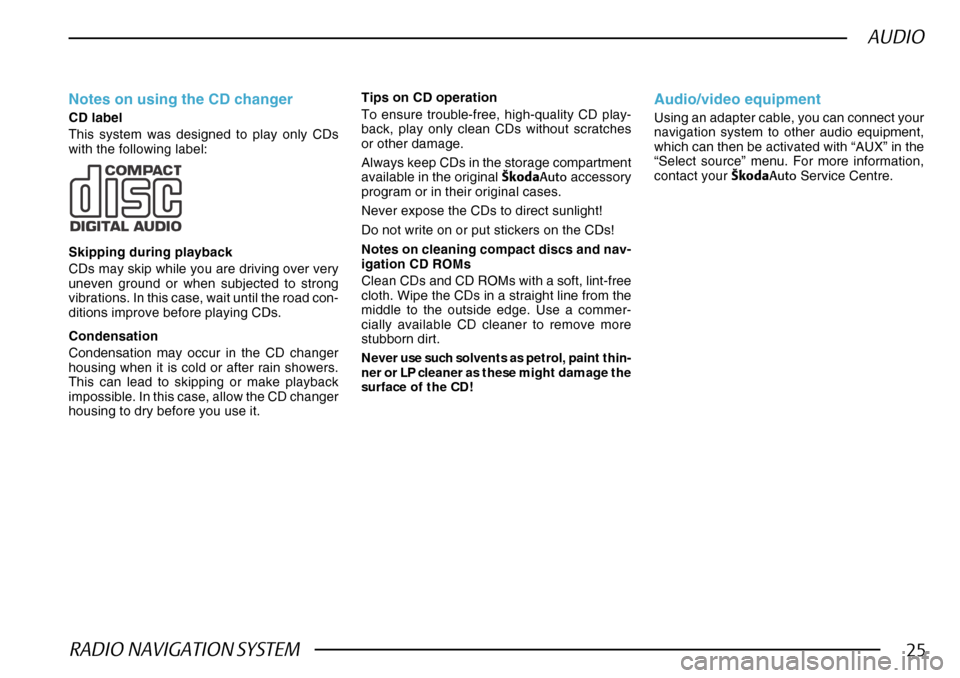
RADIO NAVIGATION SYSTEM25
AUDIO
Notes on using the CD changer
CD label
This system was designed to play only CDs
with the following label:
Skipping during playback
CDs may skip while you are driving over very
uneven ground or when subjected to strong
vibrations. In this case, wait until the road con-
ditions improve before playing CDs.
Condensation
Condensation may occur in the CD changer
housing when it is cold or after rain showers.
This can lead to skipping or make playback
impossible. In this case, allow the CD changer
housing to dry before you use it.Notes on cleaning compact discs and nav-
igation CD ROMs
Clean CDs and CD ROMs with a soft, lint-free
cloth. Wipe the CDs in a straight line from the
middle to the outside edge. Use a commer-
cially available CD cleaner to remove more
stubborn dirt.
Never use such solvents as petrol, paint thin-
ner or LP cleaner as these might damage the
surface of the CD!
Audio/video equipment
Using an adapter cable, you can connect your
navigation system to other audio equipment,
which can then be activated with “AUX” in the
“Select source” menu. For more information,
contact your
·kodaAuto Service Centre.
Tips on CD operation
To ensure trouble-free, high-quality CD play-
back, play only clean CDs without scratches
or other damage.
Always keep CDs in the storage compartment
available in the original
·kodaAuto accessory
program or in their original cases.
Never expose the CDs to direct sunlight!
Do not write on or put stickers on the CDs!
Page 28 of 75
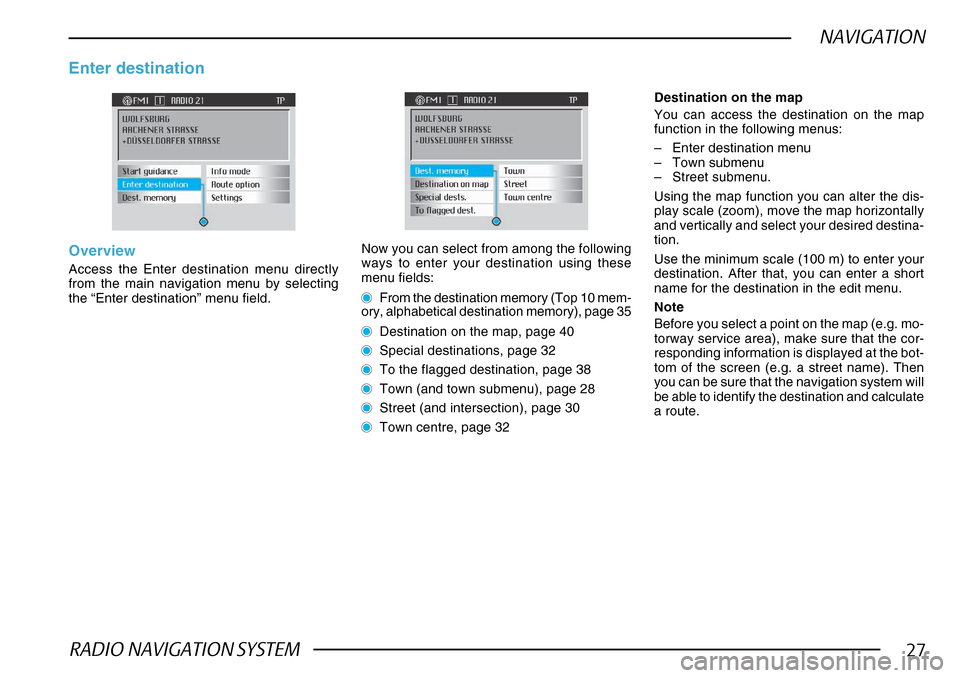
RADIO NAVIGATION SYSTEM27
NAVIGATION
Overview
Access the Enter destination menu directly
from the main navigation menu by selecting
the “Enter destination” menu field.
Enter destination
Now you can select from among the following
ways to enter your destination using these
menu fields:
From the destination memory (Top 10 mem-
ory, alphabetical destination memory), page 35
Destination on the map, page 40
Special destinations, page 32
To the flagged destination, page 38
Town (and town submenu), page 28
Street (and intersection), page 30
Town centre, page 32
Destination on the map
You can access the destination on the map
function in the following menus:
– Enter destination menu
– Town submenu
– Street submenu.
Using the map function you can alter the dis-
play scale (zoom), move the map horizontally
and vertically and select your desired destina-
tion.
Use the minimum scale (100 m) to enter your
destination. After that, you can enter a short
name for the destination in the edit menu.
Note
Before you select a point on the map (e.g. mo-
torway service area), make sure that the cor-
responding information is displayed at the bot-
tom of the screen (e.g. a street name). Then
you can be sure that the navigation system will
be able to identify the destination and calculate
a route.
Page 33 of 75

RADIO NAVIGATION SYSTEM32
NAVIGATION
Enter destination - Town centre
Selecting a town centre (town
district) as the destination
In large cities/towns, you can use the “Town
centre” menu field to select part of the town as
your destination.
For smaller towns and villages, you can use
this menu field to select the town centre as your
destination because the information that can
be entered in the “Street” menu field is limited.
Selecting the “Town centre” menu field
•Mark and confirm the “Town centre” menu
field in the enter destination menu.
One of the following will appear in the display:
– the list (for a maximum of 14 entries)
– the edit menu (for more than 14 entries)
Selecting the centre
•Enter the name of the town centre in the
edit field or confirm an existing entry.
•Then access the list.
•Mark and confirm the desired town centre
on the list.
The main navigation menu will appear.
Now you can begin route guidance (see page
44).
Notes
For large cities, the list will also display parts
of the city.
If the town centre (or part of the town) select-
ed appears more than once in the list, a sub-
menu will appear from which you can select
the desired entry.
Entering special destinations
Use the “Special dests.” menu field in the en-
ter destination menu to enter other destina-
tions.
Special destinations include:
Close to address - these are destinations
that are close to the destination address se-
lected (e.g. car park, petrol station, ·kodaAuto
service centre, etc.)
Supraregional destinations - these are des-
tinations that are not allocated to any specific
location (e.g. border crossing, airport, etc.)
Close to location - these are destinations
that are close to your current vehicle location
(this function is particularly useful if you want
to find such locations as the closest petrol sta-
tion or a ·kodaAuto service centre).
The destination is then selected from catego-
ries, which are stored in alphabetical order. Dif-
ferent categories will appear, depending on the
special destination.
These categories can include:
– Exhibition grounds
– Motorway service
– Car park/indoor parking
– ·koda Auto service.
If there is no information available for a cate-
gory, the selection bar will automatically move
to the next category.
After you have selected the category, you can
use the edit menu and the list to select the
desired destination.
Enter destination - Special destinations
Page 35 of 75
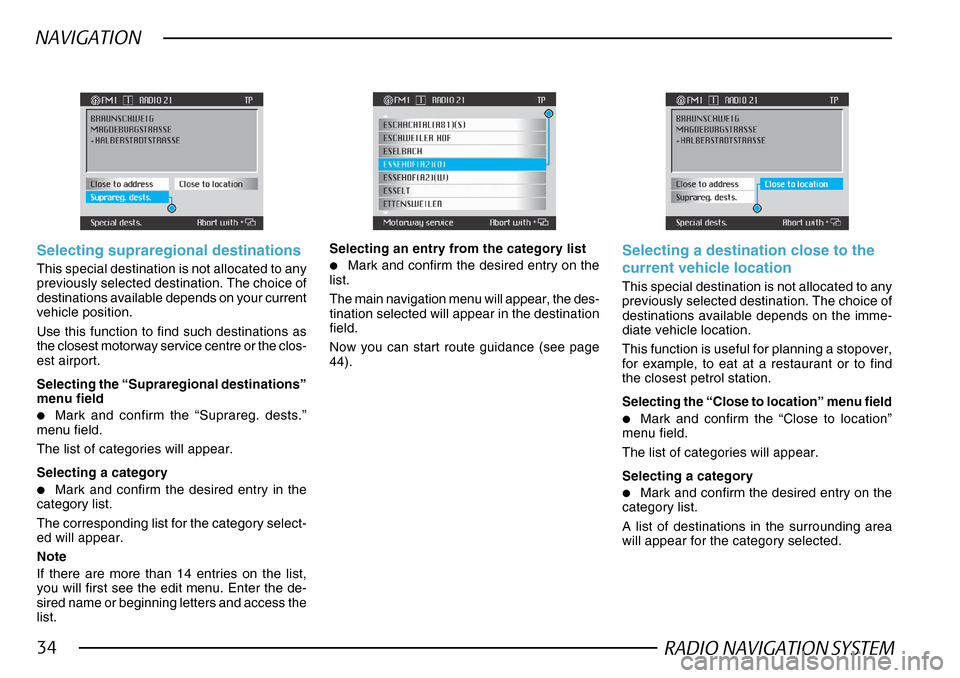
RADIO NAVIGATION SYSTEM34
NAVIGATION
Selecting supraregional destinations
This special destination is not allocated to any
previously selected destination. The choice of
destinations available depends on your current
vehicle position.
Use this function to find such destinations as
the closest motorway service centre or the clos-
est airport.
Selecting the “Supraregional destinations”
menu field
•Mark and confirm the “Suprareg. dests.”
menu field.
The list of categories will appear.
Selecting a category
•Mark and confirm the desired entry in the
category list.
The corresponding list for the category select-
ed will appear.
Note
If there are more than 14 entries on the list,
you will first see the edit menu. Enter the de-
sired name or beginning letters and access the
list.
Selecting an entry from the category list
•Mark and confirm the desired entry on the
list.
The main navigation menu will appear, the des-
tination selected will appear in the destination
field.
Now you can start route guidance (see page
44).Selecting a destination close to the
current vehicle location
This special destination is not allocated to any
previously selected destination. The choice of
destinations available depends on the imme-
diate vehicle location.
This function is useful for planning a stopover,
for example, to eat at a restaurant or to find
the closest petrol station.
Selecting the “Close to location” menu field
•Mark and confirm the “Close to location”
menu field.
The list of categories will appear.
Selecting a category
•Mark and confirm the desired entry on the
category list.
A list of destinations in the surrounding area
will appear for the category selected.
Page 42 of 75
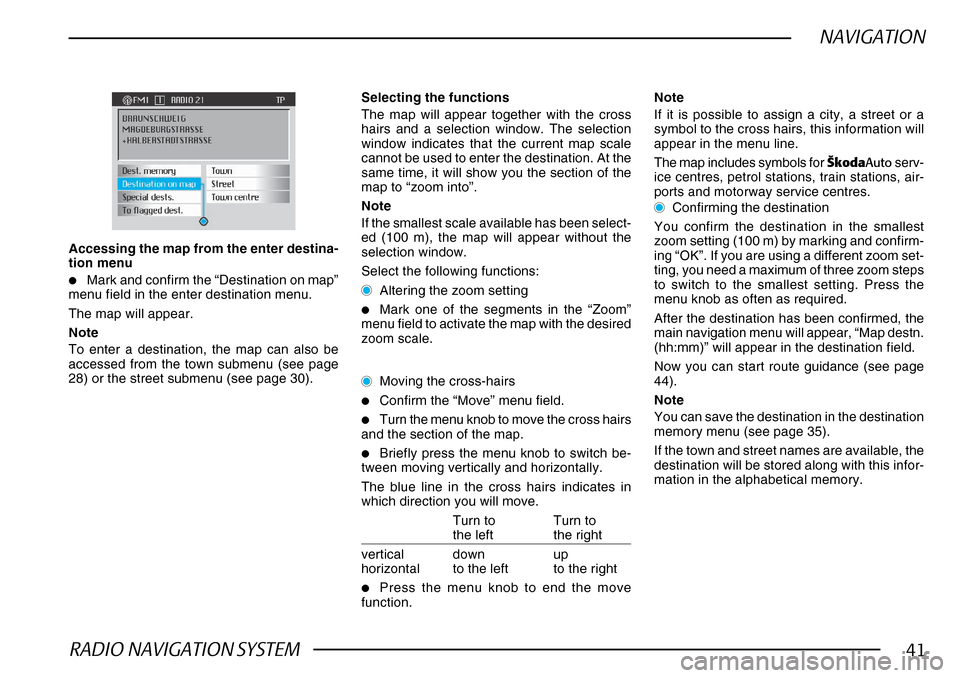
RADIO NAVIGATION SYSTEM41
NAVIGATION
Accessing the map from the enter destina-
tion menu
•Mark and confirm the “Destination on map”
menu field in the enter destination menu.
The map will appear.
Note
To enter a destination, the map can also be
accessed from the town submenu (see page
28) or the street submenu (see page 30).
Selecting the functions
The map will appear together with the cross
hairs and a selection window. The selection
window indicates that the current map scale
cannot be used to enter the destination. At the
same time, it will show you the section of the
map to “zoom into”.
Note
If the smallest scale available has been select-
ed (100 m), the map will appear without the
selection window.
Select the following functions:
Altering the zoom setting
•Mark one of the segments in the “Zoom”
menu field to activate the map with the desired
zoom scale.
Moving the cross-hairs
•Confirm the “Move” menu field.
•Turn the menu knob to move the cross hairs
and the section of the map.
•Briefly press the menu knob to switch be-
tween moving vertically and horizontally.
The blue line in the cross hairs indicates in
which direction you will move.
Turn to Turn to
the left the right
vertical down up
horizontal to the left to the right
•Press the menu knob to end the move
function. Note
If it is possible to assign a city, a street or a
symbol to the cross hairs, this information will
appear in the menu line.
The map includes symbols for
·kodaAuto serv-
ice centres, petrol stations, train stations, air-
ports and motorway service centres.
Confirming the destination
You confirm the destination in the smallest
zoom setting (100 m) by marking and confirm-
ing “OK”. If you are using a different zoom set-
ting, you need a maximum of three zoom steps
to switch to the smallest setting. Press the
menu knob as often as required.
After the destination has been confirmed, the
main navigation menu will appear, “Map destn.
(hh:mm)” will appear in the destination field.
Now you can start route guidance (see page
44).
Note
You can save the destination in the destination
memory menu (see page 35).
If the town and street names are available, the
destination will be stored along with this infor-
mation in the alphabetical memory.
Page 43 of 75
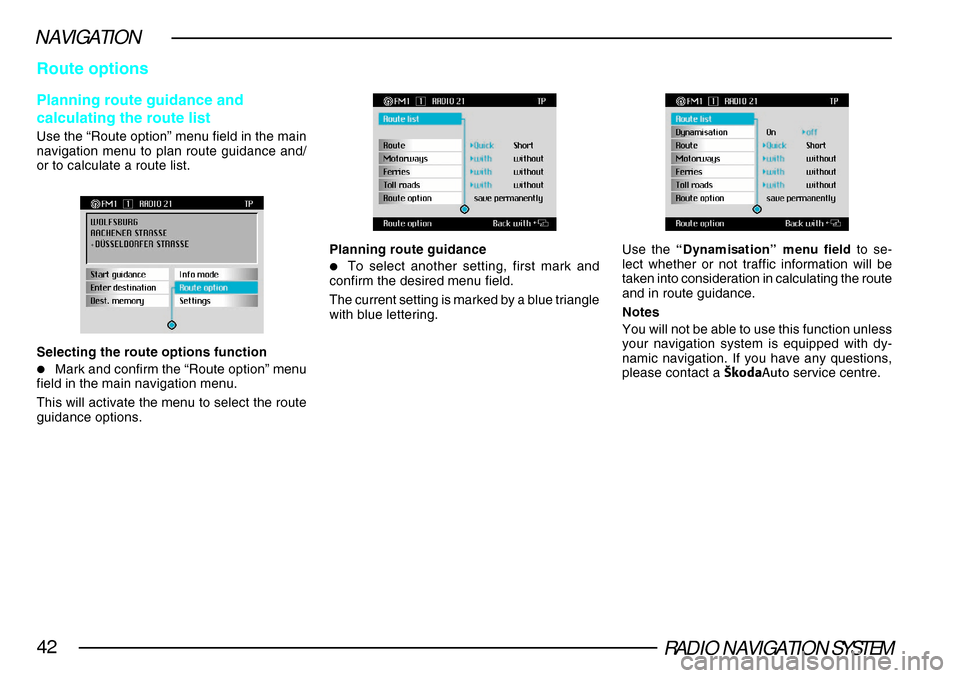
RADIO NAVIGATION SYSTEM42
NAVIGATION
Route options
Planning route guidance and
calculating the route list
Use the “Route option” menu field in the main
navigation menu to plan route guidance and/
or to calculate a route list.
Selecting the route options function
•Mark and confirm the “Route option” menu
field in the main navigation menu.
This will activate the menu to select the route
guidance options.
Planning route guidance
•To select another setting, first mark and
confirm the desired menu field.
The current setting is marked by a blue triangle
with blue lettering.
Use the “Dynamisation” menu field to se-
lect whether or not traffic information will be
taken into consideration in calculating the route
and in route guidance.
Notes
You will not be able to use this function unless
your navigation system is equipped with dy-
namic navigation. If you have any questions,
please contact a ·kodaAuto service centre.
Page 47 of 75
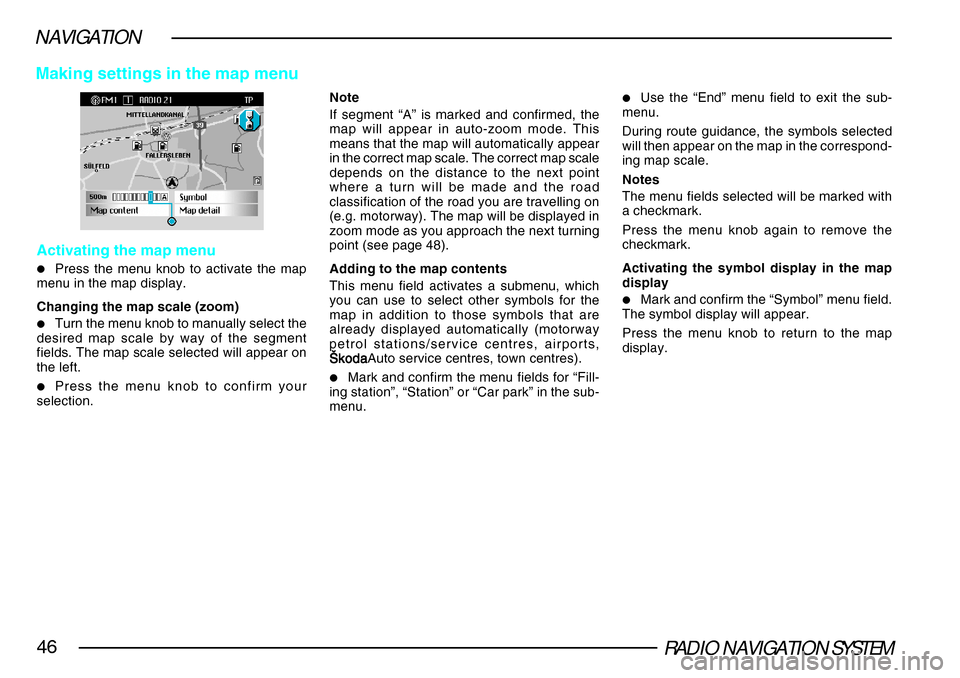
RADIO NAVIGATION SYSTEM46
NAVIGATION
Activating the map menu
•Press the menu knob to activate the map
menu in the map display.
Changing the map scale (zoom)
•Turn the menu knob to manually select the
desired map scale by way of the segment
fields. The map scale selected will appear on
the left.
•Press the menu knob to confirm your
selection. Note
If segment “A” is marked and confirmed, the
map will appear in auto-zoom mode. This
means that the map will automatically appear
in the correct map scale. The correct map scale
depends on the distance to the next point
where a turn will be made and the road
classification of the road you are travelling on
(e.g. motorway). The map will be displayed in
zoom mode as you approach the next turning
point (see page 48).
Adding to the map contents
This menu field activates a submenu, which
you can use to select other symbols for the
map in addition to those symbols that are
already displayed automatically (motorway
petrol stations/service centres, airports,
·koda·koda ·koda·koda
·kodaAuto service centres, town centres).•Mark and confirm the menu fields for “Fill-
ing station”, “Station” or “Car park” in the sub-
menu.
•Use the “End” menu field to exit the sub-
menu.
During route guidance, the symbols selected
will then appear on the map in the correspond-
ing map scale.
Notes
The menu fields selected will be marked with
a checkmark.
Press the menu knob again to remove the
checkmark.
Activating the symbol display in the map
display
•Mark and confirm the “Symbol” menu field.
The symbol display will appear.
Press the menu knob to return to the map
display.
Making settings in the map menu